Shift Worker App Reviews
Shift Worker App Description & Overview
What is shift worker app? Shift Worker is designed for people who need a quick and easy way to enter and view their shifts.
A traditional calendar is not always ideal for shift workers. Sometimes it's not easy to see your upcoming shift schedule very clearly, especially if your shifts don't fall into the traditional working week. Shift Worker solves this problem and turns the frustrating task of entry into a quick and easy experience.
Shift Worker allows you to create your own types of shifts by combining visually-attractive icons with letters/numbers so that they can be easily identified at a glance. By including a range of icons (such as suns and stars for day and night shifts) in a variety of colors, any combination is possible for all types of shifts.
Entering shifts can be done quickly by simply selecting a type of shift and tapping on each date it occurs. An entire month of shifts could be entered in seconds, an entire year in a few minutes!
In addition, Shift Worker allows you create multiple calendars to see friends and family shifts! You can send your shifts to others so they can also see your shifts at a glance as an image or in their copy of Shift Worker. To make things even simpler, you can even save your shifts to your iPhone/iPod's background so that referring to your upcoming shift schedule is as simple as picking up your iPhone/iPod.
Shift Worker also includes the ability to create colored personalized notes for each date. Notes can be used anytime additional information needs to be added to a date.
FEATURES:
- Create a virtually unlimited amount of shift types
- Enter shifts on the calendar months in advance in seconds
- Add your rotation and automatically fill the calendar in a few simple steps
- Show friends and family shifts using multiple calendars
- View the calendar in timeline format to see your shift flow at a glance
- Create colored personalized notes for any date on the calendar
- Include week of year or week 1/2 alternating pattern on calendar
- Jump to any month by using the "Goto" button
- Save a month's worth of shifts to your background
- Share your shifts to others via email, MMS, Facebook or Twitter
- Import other Shift Worker shifts and view them all within the one app
- No in-app purchases!
- No ads!
Please wait! Shift Worker app comments loading...
Shift Worker 1.6.2 Tips, Tricks, Cheats and Rules
What do you think of the Shift Worker app? Can you share your complaints, experiences, or thoughts about the application with Production Shed Pty Ltd and other users?



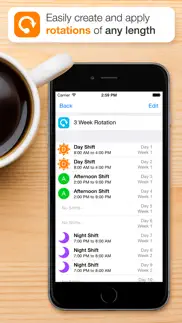
Shift Worker 1.6.2 Apps Screenshots & Images
Shift Worker iphone, ipad, apple watch and apple tv screenshot images, pictures.
| Language | English |
| Price | $1.99 |
| Adult Rating | 4+ years and older |
| Current Version | 1.6.2 |
| Play Store | com.markschumann.shiftworker |
| Compatibility | iOS 8.0 or later |
Shift Worker (Versiyon 1.6.2) Install & Download
The application Shift Worker was published in the category Productivity on 25 January 2010, Monday and was developed by Production Shed Pty Ltd [Developer ID: 317720850]. This program file size is 21.28 MB. This app has been rated by 86 users and has a rating of 3.7 out of 5. Shift Worker - Productivity app posted on 04 October 2019, Friday current version is 1.6.2 and works well on iOS 8.0 and higher versions. Google Play ID: com.markschumann.shiftworker. Languages supported by the app:
EN Download & Install Now!| App Name | Score | Comments | Price |
- Increased size of notes in editor and calendar display
| App Name | Released |
| Ringtones Maker - the ring app | 14 March 2018 |
| Yahoo Mail - Organized Email | 10 December 2012 |
| Microsoft Copilot | 29 December 2023 |
| ITranslate Translator | 11 February 2019 |
| Smart Home Manager | 23 August 2017 |
Find on this site the customer service details of Shift Worker. Besides contact details, the page also offers a brief overview of the digital toy company.
| App Name | Released |
| My Contacts Backup Pro | 03 October 2011 |
| DeArrow for YouTube | 20 July 2023 |
| Impcat | 05 February 2020 |
| BimmerLink for BMW and MINI | 06 April 2016 |
| Bullet Journal Companion | 23 February 2017 |
Discover how specific cryptocurrencies work — and get a bit of each crypto to try out for yourself. Coinbase is the easiest place to buy and sell cryptocurrency. Sign up and get started today.
| App Name | Released |
| CapCut - Video Editor | 14 April 2020 |
| Delta - Game Emulator | 17 April 2024 |
| Telegram Messenger | 14 August 2013 |
| Amazon Shopping | 03 December 2008 |
| Google Chrome | 28 June 2012 |
Looking for comprehensive training in Google Analytics 4? We've compiled the top paid and free GA4 courses available in 2024.
| App Name | Released |
| AutoSleep Track Sleep on Watch | 19 December 2016 |
| The Past Within | 02 November 2022 |
| Geometry Dash | 13 August 2013 |
| Purple Place - Classic Games | 17 May 2019 |
| HotSchedules | 30 October 2008 |
Each capsule is packed with pure, high-potency nootropic nutrients. No pointless additives. Just 100% natural brainpower. Third-party tested and validated by the Clean Label Project.
Adsterra is the most preferred ad network for those looking for an alternative to AdSense. Adsterra is the ideal choice for new sites with low daily traffic. In order to advertise on the site in Adsterra, like other ad networks, a certain traffic limit, domain age, etc. is required. There are no strict rules.
The easy, affordable way to create your professional portfolio website, store, blog & client galleries. No coding needed. Try free now.

Shift Worker Comments & Reviews 2024
We transfer money over €4 billion every month. We enable individual and business accounts to save 4 million Euros on bank transfer fees. Want to send free money abroad or transfer money abroad for free? Free international money transfer!
Useful, but could be better. My husband is a shift worker, and we use this app to keep track of his schedule. It has been very handy, but it would be SO much better if you could (1) link the app to other calendars like the iPhone calendar, and (2) link the account among family members so the app will automatically update on my phone when my husband updates his schedule on his phone to reflect overtime or a shift swap. Other than that, it’s great!!
Great and easy to use. This app is great, it's very easy to use. The only thing I'd change is: adding the ability to see pay day with "$" icon set to recurring days.
Love the app but..... I've used this app for a few years now and I really love it, I just wish it would be comparable with Apple Watch. Can this be updated please???
Shift worker. I love this app us it every day. I can’t leave notes like I could before. I go to put in a note and it goes back to my Home Screen. Wish you could fix this because I work two full time jobs and have a mother who has dr appointments and this is how I keep up with them. Please fix.
Dark mode. Would be better if it was in dark mode and fills the screen. Also would be better if background could be colored
Used the app for years !!. Great app! I’ve used this app for years. It’s very well designed and super helpful.
Need 2nd shift on same day.. This app is ok but need to give us the ability to schedule 2 shifts a day, and I wish was a little big the characters. I would give 5 stars but not yet waiting for an update.
Enjoying this app. I have used this app for years, and really enjoy it, I do wish that we could add two shifts on the same date though, for example if I work a normal shift and have training for a different position in the same day. I would even pay for updates like the mentioned. Other then that I love the app and hope it stays around for a long time to come. It is my go to app for work.
Love this app. I have been using this app for years and I absolutely love it. My only problem is that the data doesn’t automatically transfer across my devices, eg. iPhone to iPad or vice versa.
Great for shift work!!!. Great app if you don’t work a normal schedule. I am an operator and I work a rotating shift that starts over every 28 days, this app helps me keep track of when I’m off and whether I’m working days or nights.
You never even answered.... UPDATE: not even an acknowledgement of the email or issue reported here. Be careful before you spend money on this app and think they will support you in resolving problems. Wrote you an email about the backup function not working on iPhone XR, even with latest iOS. Tapping the Email option in the Backup function does nothing!
The best!. I’m a nurse, and have been using this app for 8 years now. It’s so helpful and I love being able to see when I have a note attached to a date. I’ll never stop using this!
Frustrating. I’ve messaged the developers of the app, I’ve also messaged through apple customer service, nothing gets through. You cannot write a note/comment on a day without the app crashing immediately. I can add a shift no problem but when you click on note, then select a day to write a note on then click to enter text, the app immediately crashes. I’ve been using shift worker app for years. But this bug is beyond frustrating. And the fact that I’ve tried to reach out so many times with no help tells me the developers don’t care about the app anymore either. So I’ll move on to another one.
💖 but.......... I love this app. It is my go to calendar. However it would be great to have 2-3 calendars for different things. For example I would love to keep track of my workouts, my regular shifts and my call schedule.
Notification. I love this app. I’ve used it for years. I’m not sure why there is NO a option for notifications or alerts for appointments.
Good symbols, nice app. Easy to read, needs to be able to put more than one shift symbol per day, so shifts and on call or multiple shifts or notes can be placed. That would bump it up to 5 stars.
I came back. I used this app for many years then stopped for the last three. I started using it recently and found this bug where you can’t upload it to the background. If they can read this and fix it I would be thankful
Nice but no updates in 2 years?. Needs a sync feature to be complete
Best app ever. This app is extremely user friendly and helpful. I now know my schedule (rotating shift work) months in advance by looking at this app. It has saved me so much time.
Transfer of data. Didn’t know I had to select to back up my calendar. My phone got damaged and when I put the app on my new phone none of my schedule transferred over.
Good app. Like this app. Fairly easy to use. I wish we could have "family"'sharing so if I change something it's automatically chAnged on their phones too. That would be great !
Limited space. I have been using this app for years, and I used to love it. Since 2019. I have all the appts the shifts I worked and at some point was very useful. Now it doesn’t work anymore. I can mark the days I’m busy but doesn’t allow me anymore to write on it. I don’t want to delete old information. I could do that so I could cont to add more but that’s not the idea. I have important info that I want to have there still. This is why I give it 3 starts. It would be great if they cont to improve like adding more space.
Notes don’t show. I love this app but you can’t see the notes you put in for each day!! You have to edit in order to see the whole section.
Great App. Is it possible to put the day of the year on the calendar or as an option?? My department has a rule of putting in for time off only so many days ahead of schedule.
Great for nurses. Great for nurses Lifesaver for mom/wife keeping up with kids school / my other activity and all the little dates that happen with life
Best shift app. This is far and away the simplest shift app I’ve tried. The only reason I give it 4 stars is because it doesn’t sync with the iPhone calendar. Have thought about using something else just for that reason. Would love to be able to see my kids sports schedules and my work schedule all in one place.
Simple & Does The Job. First off - this is the best schedule tracking app I’ve liked to date. It’s simple, user friendly, & allows you to add daily notes. The only thing I would suggest moving forward is to add some sort of yearly note section so I can visibly notate how much vacation hours I have.
Easy to use. Great app! Been looking for one like this for a long time. Very easy to set up, and as a shift worker it helps to keep up with rotation. Only wish there was a to do list and you could store things like a normal calendar app.
Wonderful!. I'm a RN and use this app daily... For me it's a must have with the ability to create my own shifts, and I can even add notes and email or text to my husband... This was one app that was worth it! 🙌
Extra calendar edit. Great app. Would be nice if you could edit the added calendar instead of having to import. And have an extra viewing mode to see the difference in the calendars at the same time.
Adding note. When I try to had notes the app go back to Home Screen and does not let me write a note.
Back up. I love this app and have used it for years. My only issue is that I can not get it to save to the cloud so I can view it on my iPad. I must look at it on my phone only. Is there a setting I am missing?
Great app for shift workers. I have an iPhone and it's impossible to put in my days to work in its' calendar. So glad I have the shift worker app. I've been recommending it to all of my co-workers
Use and flexibility. I have been using the app for few years and is good the only problem I have is that on the setting it does not let me enter my email for backup. I use it to input my employees vacation and notes also it should have a vac icon and holidays. Thanks
Great app. It took some playing around with to learn the full potential off this app. Now it's my go to calendar. Highly recommend.
RN. This app is very easy to use. Colors are vibrant, many symbols to choose from. There are a lot of options to choose from when putting in your schedule. I highly recommend this app if you are a busy nurse like I am.
Love it, however... After trying several different similar apps, this one was the easiest to use and worked best for me. However-I work regular shifts during the week at the hospital, and am also part of a call team with many call shifts per month. I wish the app would let me enter two shifts per day. That is my only gripe! Please please add this feature!!
Love this app. Been using this app for almost 3 years as an RN, I absolutely love it. The only thing I wish is that the schedules would be shareable with coworkers so that it would be easy to make schedule switches etc.
Synchronized between devices!. Love the app and the ability to see at a glance what I have scheduled on any given day/week/month but.... It would be so much better if it would synch between my iPhone and iPad. Pain in the neck to enter everything twice.
Great app!. I've been using this app about 2 years & find it very helpful. It's easy to input my schedule, then it's easy to check when scheduling other things like doctor appointments, etc.
Notes only one line. I love this app and use it all of the time but ever since the most recent update version 1.6.2, 3 weeks ago that increased the font size of the notes in calendar and edit display, my notes will only show one line instead of two in Calendar Display. I have to go to “Edit” mode to read my notes and worry I’ll miss an appointment. I have an iPhone 7+ and would think that’s a large enough screen for the previous two lines of Note display. Please correct this.
Needs Added Feature. First off, love the APP. Been using for years. Only qualm I have is I’m still constantly shuffling between two different calendars. We need a way to somehow export this apps events to Apples calendar or the other way around. If you could add a feature to import our existing calendars events on here or the other way around it would be the ultimate. Love the visual aids and customizable setup cause we work some wildly varying hours, just need to easily combine both calendars. Thanks
Great. Does what it needs to do and does a good job doing it
Email. I love this calendar BUT it lost my email and will NOT let me fix it and since I can find no other way to contact anyone I guess I have to make it as a review maybe someone at the app support will notice me. Please help.
Review. I like the app, however to the developers at the next update could it be done to put two shifts in one day. That would be extremely helpful.
Really like this app. I really like this app! Makes it very easy to keep track of schedule and makes notes for each day. I do wish they would expand use of this app to include reminders and include larger areas for notes.
Monthly manipulations. Please give me the ability to edit individual months as schedule changes dictate. .i.e. may pick up overtime or take vacation which would add or delete days/nights from existing schedule. In such a situation one is not particularly looking to manipulate entire rotation schedule currently chosen, but to merely make blank an already existing day/night.
Overlapping. The shifts are overlapping onto another day and you can really tell which day it's meant for. Also, You can only show one thing on that day. Need to work out some of these issues and could be better
Easy to set up. Love the ease of setup. I really wish it had a dark mode. I’ve looked at a few and so far this seems to be the winner.
I can't live without this app!. As a nurse and graduate student, I don't know how I'd organize my life without this app. It's super quick to add shifts and notes.
Did you know that you can earn 25 USD from our site just by registering? Get $25 for free by joining Payoneer!
Love it! Easy to use! Some suggestions though…. I love this app, and have used it for years as a nurse with a constantly changing roster. It’s easy to use, and the colours and symbols are great. Just two small suggestions to make it even better: 1) If the notes section could be bigger in calendar view so I could see all that I had written without pressing to “edit” the note to see what else I had written. 2) If you could add two different rosters to the same calendar, or be able to post two different symbols on the same day. My partner is FIFO and it would be helpful if I could put both of our rosters on to the same calendar so I could see both of our lives in a snapshot.
Awesome. Couldn't live without it!!. Especially if you have a few different jobs-I Use different colors. Great icons selection to abbreviate your shifts-I put my start time in it. Great way to easily know my roster!! Thanks Shiftworker😍
Do most case but. Noted the apps hasn't been updated since 2015! Other than additional function as split shift, pay day reminder, the icon "time" on main page is completed useless! Also it would be great if the apps can show the total work hours for the selected cycle! Please be reminded: do not purchase unless you do not mind there is no more update!
Great app. I’ve been using this app for a few years now. I find it’s more convenient than the roster my work gives me. I can get all my shifts on there plus I can add notes if there’s changes or an overtime shift to add.
Easy to use. Easy to use but wish it would sync with my calendar so I avoid schedule conflicts without having to opening and closing apps to make sure I have not missed something.
Great - but needs Adaptive User Interfaces. I like the app however would like it a lot more if it looked good when it opened on my phone. I use the iPhone X and would like it to be full screen and utilising Apple Adaptive User Interfaces. The ability to export to an iCal file / calendar would also be good if it integrated but not 100% necessary as it works well stand alone.
Please fix this one problem. I love this app, the only downfall is that I wish you could see/ read the whole note when you touch the day you want to look at.
Daily Necessity. I have been using this app to track my shift work and life for 5 years. It’s like a personal assistant in your pocket. Would love to have option of a rolling calendar so I can see the next month on the same page👍
Good buts missing a button. It is very good but it is missing a go back to now button. When planning stuff a year in advance you have to scroll back 12 mo this to get back to now. Needs to be one button to take you back to the current month. This has been requested by others before also. Not sure if they listen to the feedback?
Easy to use. This app has made my life great. I can put in certain days that I'm working and no fuss in editing and also email my partner so she has a copy of the month. Back up is also a great way to cover yourself in case you lose your phone. Thank you and I highly recommend this app. My friend got me onto it as I'm sick of using the calendar and will recommend it to my friends.
Notes display is terrible. When I originally purchased this app it was amazing! I could easily allocate notes and personal reminders and of course, my rotating shifts! However, there’s been an “upgrade” at some point and now I can only see the first part of my notes — too bad if I have multiple things going on one day, I can’t read it all. Really cranky about this and unless it’s fixed, will be looking for another apt to use 😢
Love it. I spent ages looking for a rostering app. I found most are weighed down by way too much unnecessary rarely used functionality. ‘Shift worker’ has its limitations but is just the right balance for my needs. If you want a rostering app with all the ‘bells and whistles’ keep searching and expect to pay a lot more. FYI - We have an ‘ad hoc’ roster at my place of work and when the new monthly roster comes out It takes me no more then 3-4mins to add it to ‘ShiftWorker’ I can then access it easily and make further shift adjustments as required - no hassle. Simple, straight forward no-nonsense easy to understand.
Brilliant app!. Fantastic app, not too hard to set up. Good choices of icons. A few things that would be good to include though: -being able to set a recurring note (eg labelling a note "payday" and setting it to automatically happen every fortnight on a selected day), rather than having to manually do this for a long time in advance! -a "today" button to easily get back to the current day -some incorporation with the iPhone calendar Thanks :-)
Great app, been using for years.. Could you please add the option to add an extra event per day as well as the shift. I do rostered overtime and it's a real pain not being able to refer to both at the same time. Please help.
Need notes upgrade. Awesome app! But needs additional note space on the main display instead of going ... Also would be even better with multiple notes per day. There is a lot of wasted space in the note section.
Great app.. I've been using shift worker for at least 5 years now and have always found it great. It would be good though if you could transfer it to your calendar on iPhone. That way my wife, who uses the same Apple ID as me will be able to see my roster.
Best roster app. Allows lots of different shifts. Simple Roster only allows 5 different shifts, which is not enough with all the different shifts / annual leave, PDO’s / education days etc. This app you can add notes etc as well. Worth the $2.99
Screen freeze. Been extremely happy with app over the years , never had an issue , now when I attempt to email my roster , screen remains blank and can’t get back to app have to reset phone , fix would be helpful
Love it!. This is the kind of app I'm constantly searching for, an app that is actually useful and easy to setup and use. So far I have no complaints or requests for changes and/or additions :). Excellent work!
Best in field. This is a great little app! My partner and I are both shift workers and we use it to juggle our days off together! Would be great if you could combine two calendars as we presently have to compare calendars to mark the days where we can see each other.
Good On A Basic Level. I have been using this app for a while now and while it’s great for seeing my shifts at a glance, there are some improvements that could be made. I would love it if it would sync with iCal, so I could see everything in the one place. My partner is also a shift worker and it would be great if I could also add his shifts, so I can see what we are both doing at a glance.
Great app - worth every cent!. This was the very first app I ever installed when I bought an iPhone, after a colleague recommended it. Now I've been using it for years, and I love it. I can see at a glance if I'm working early, late or night, if I've got an important reminder or an appointment. I find the colour coded notes function particularly useful. My only complaint is, I wish it would sync between my devices 😩 I use my iPad to book travel arrangements, make appointments online etc at home, and it's so annoying that it doesn’t automatically update on my phone. The backup to email function is a good stop-gap, but unless I backup every time I make a change, it’s easy to lose track. Overall, still far & away the best shift tracking app I’ve tried, thanks for creating it so well!
Enjoy the app but one problem. I really enjoy using this app. It’s simple and easy to use. However when creating long notes and clicking on the day that the note is added to it only shows the first two lines. So not very convenient to remember things when only 2 lines of the note are shown. This needs to be fixed then I can’t fault the app.
Room for improvement. A pretty good app as far as rostering for shift workers but a lot of improvements could be made. The only way to add an activity/event/plan other than a shift is to make a note so it’s hard to see your life at a glance. Also I just backed up from my email version of my roster because I had to reset my phone, and now can’t make any adjustments to my roster without it reverting to the backed up version. Plz fix!
Love it but please consider some changes. I absolutely love this app! However like a few others I think it can be made better by adding the option to have split shifts, reoccurring notes (mainly for pay day) and most importantly being able to sync with your other calendars! There are so many alerts and ways to view what your week looks like on phones, iPads/tablets and smart watches these days that it makes sense that this app link in with the calendars so we can see it all in one spot!
Dhuie. Loved this app but sadly no matter what i try i cant grt it to load my roster on iphone15 promax. Loads instantly on iphone13promax though. Its been my go to app for many years but now need to find a different app
Awesome app but missing two things.. This app is awesome. It makes it so easy to sort out and know when my shifts are. The app is missing two things. Continuous Vertical scrolling and when the app updates it doesn't delete your current shifts added to the calendar. If these features could be included in the next update it'll be 5 stars all the way.
Very useful indeed. As a shift worker I use this app everyday. I love how you can send the completed roster as a message for email - it's great for letting family and friends know what I can and can't do! One thing - could you make this app compatible with the Apple Watch please???
Needs multiple notes option. Great app, love the customised icons for shifts however needs the ability to add more than one note per day as I have been trying to use this as my social calendar as well. Very difficult to write multiple appointments/meetings for a single day in one 'note'. Please and thank you!
Creco. BRILLIANT!!! I have the worst memory and this memory saved me big time.. Anyone who does shift work with start times all over the place, this app is for you.. I must say anyone who gives this app a low rating clearly just doesn't know how to use it... ITS FANTASTIC!!
Could easily be so much better!!. I love how easy it is to see my different shifts in this calendar. It would be so mcuh better though if it was able to sync with iCal so I don't have to open 2 calendars to organise my life. Also being able to register it online so that if you have multiple devices it can sync between them rather than having to re-enter everything on each device would make it even better.
Love it. I’m surprised this app hasn’t got a higher star rating. It is simple and uncomplicated and uncluttered , the other apps seem too busy. Very easy to use and perfect for my use, can also send copy via email or text.
Edit and arrow to move forward to next month. The edit button and move forward arrow needs to move away from each other. As every time I go to move forward I hit edits and then have to cancel it and then try again.
Great app. The best way to keep a record of all my shifts. Being able to update them with notes for that shift as well, eg extension or upgraded with skills for that shift, that’s a big plus!!! Definitely recommend to all those who do shift work.
Just love it. A few people at work are using this app so i bought it and got a quick demo from them what to do. Its simple and i love that i can forward my roster by email or text to my family so they know what shifts I'm on. I send them a copy each month and my kids and husband can reference that easily to see what shift I'm on.
Easy To Use. I have used this app for a number of years now. Quick and easy to use, great to have a glance at the working week that lies ahead. My only suggestion is that the notes section could be better set up, to be able to make a small list etc! But otherwise the app is great.
App is good. After downloading this App my life was easy. Only disappointing is it doesn’t have notification alert of any shift. Only one request to app developers please include notification alert of shifts.
Great but needs 1 thing. Love shift work, it makes adding a roster very easy. One thing that would make it perfect is if I could then import to my iPhone calendar to be seen with the rest of my day to day life so I didn’t have to add it manually to my calendar
So very happy. I just down loaded this and have it all set up and ready to use, I am 57 years old and am always being beaten up by technology but I found this so easy to use I’m happy thank you 👍😊
Update please. I have used this app for many years and it has always been perfect up until the latest iOS 16 update where I have lost the ability to apply notes to shifts… every time I try the app just shuts down… please fix this guys… thanks… Please update so it works with the new iOS… this app is useless now!!!
Great, but.... I really like this app but it is missing a crucial option for many a shift worker I'm sure. It needs to include the ability to add split shifts/two shifts on any given day or date; I would have thought this was blatantly obvious. That said, it works well, is easy to use and set up, looks good and is quite useful; if the developers were to add the option as per my feedback I would be singing it's praises and promoting this app to all and sundry. One last thing; to give feedback or to get support via the app it is via Facebook or Twitter; I will never be a part of either, both options woefully inadequate, hopefully they follow user reviews and take my suggestion under serious consideration, if so this app would be brilliant!
Would be perfect with one improvement. I love this app. It makes adding and removing shifts so easy so that I can organize my life month to month. Because I rotate myself around the shifts within, I feel the need to add personal and social activities alongside shifts so everything is accessible on the same page. Unfortunately the coloured tabs just aren’t enough to manage this; they make multiple activities messy to read and adding events is a multi step process. If this extra activity option could be improved, this app would be perfect.
Email feature not working.. Great app, however the email feature to send the calendar file has stopped working. Both myself and my wife normally share calendar files for our shift rotations. With the e-mail button appearing to not work we are forced to manually create a calendar on each of our phones.
Makes checking your shifts a breeze!. Love this app. Makes it so much easier checking my shifts. Especially when someone asks what your working for the week. You can just send them a picture of the calendar!
Works for me!. I really like this app and find it easy to use. Being able to choose different icons for different shifts is great as I can then just glance at the calendar to know what shift I'm doing. I do wish it had a widget, ability to add 2 shifts on one day and recurring notes (pay day reminder), although I feel like the app won't be updated again to add this stuff in. Eh, I still like it either way as it works for me and suits my needs!
App. I am having trouble with the app since the new iOS 16 update. When I go to write a note it kicks me out. Have tried rebooting etc. Still doesn’t work. Could this be fixed asap please?
Great but please fix the notes section. Been using this app for years and love it. Easy to see shifts and good variety of symbols for shiftwork. But please please fix the notes section so that all writing is visible when you click the date. At the moment you have to click edit to see everything you have written. This was fixed once in an update but now it has reverted back?
Kn. Fantastic app, no issues, great for planning shifts. My only complaint is that you can't put two shifts on the same day, or two notes on the same day for those of us who are crazy enough to work more than one job.
Great in its simplicity but .... I really would like to sync with ical where I keep my schedule ... It drives me nuts having to double enter each shift!!! I know a lot of people have been asking for a while, but please, please, please allow this feature. I do love the simple interface of this calendar better than any other app, and being able to snapshot my month of shifts is great, but I'm going to be looking at other apps which allow iCal syncing. EDIT: I now use ShiftLife which allows syncing and also calculates my pay. Unfortunately, entering shifts is not as quick and easy but the ability to see my whole schedule together is invaluable.
Adding Notes crashes the App. This has been a great app for so long, unfortunately now there seems to be a glitch where adding notes to days crashes the app. Any fixes?
Imagine you at your best. All the time. Picture yourself at your sharpest and most productive. Your most alert and focused. Your most lucid, creative and confident. At work. At play. In every area of your life. Add Mind Lab Pro® v4.0 to your daily routine and uncap your true potential. Buy Now!
Notes. Please increase the size of the window for the notes when we want to see what is planned on that day.
Easy & fast way to keep track of where and when you work.. I’ve been using this app for years! I LOVE it! It’s so easy and fun to creat your own symbols to use. I love that you can create your own colors/shapes for your types of shifts ie) days, evenings, nights but you can creat different times and even add ones for vacation or a day you were sick. It’s the perfect appt to easily stay organized and is especially great if you have more than one job.
Need an update. I love this app and it has made my scheduling so easy, but I really need to see an update on the notes section. You can’t see the whole thing, even though there is a HUGE portion of empty screen at the bottom. Super frustrating to not be able to utilize the whole screen & going into edit gets annoying.
Not so good anymore. It was once a good app, I’m now looking for something better, it’s so annoying to have to go to edit to see my day, what is the point of that?
Sync the other calendar. I have the app for a long time. I liked till I noticed that I’m not able to sync the other calendar to it to have the holiday in it. The other thing that I don’t like is that I can’t have it on my Apple Watch.
Had this app since 2019. I am a shift worker and I have had this app for years now. It is my favourite one. I wish there would be some sort of update for IOS 17? There hasn’t been an update it a long time.
Notes. Hi there, I use this all the time but am finding the “notes” to be disappointing. There should be an option to put more than one note on a date and even when I type in my multiple tasks on the one note, it doesn’t allow me to see them completely. Sarah
Don’t like the new update. Love the app but the new update sucks. It won’t let you read more than one line in the notes section without having to go in and edit the notes. Dislike dislike dislike! Fix this technical support!
Simple & Straightforward but VERY outdated. This is a great app; it's simple to use and saves time from repeatedly entering times, etc but the app looks very outdated and should be updated for iOS 16. **of note, I previously reviewed this app when apple was on iOS 6, asking for an update. 10 iOS updates later and this app still looks the same.
No shifts to add alternate calendars. I created 2 additional calendars but cannot add icons. The icons are not available to use. There is no EDIT button on the top right corner of the app.
Amazing app but need some tweak. Great app, easy to use. Only which it could calculate for the pay period the total of hours and maybe total of OT separate which would make this app the best app overhaul for shift workers.
It Does The Job. It works for what I need it for but I wish I could alternate between two schedules or overlap somehow. My husband works shift work as well. Would be nice to see his schedule with mine to make planning easier. Would also like to be able to see full notes entered easier without having to go into edit mode. It should show up on the main page when I click on that day/note.
Notes. Never had a problem before but now every time I try to add a note the app shuts off completely.
Widget please!!!. I wish you’d make a widget for IOS. ☺️
.. Not shareable continuously with someone else.
Title.. Not compatible with iOS 17.1. Hard to set up.
Notes not working. I’ve used this app for 4+ years now and suddenly I cannot add notes. It’s very frustrating because I use this app more than my own calendar on my phone. I’d love to see the app bug fixed. I’ve deleted the app, redownloaded it and still the same issue. So far, I love the app, but there’s room for improvement at this point.
Annoying. Won’t let me import my spouses calendar or manually add a second calendar, which is the only reason I bought the app. Annoying and a waste of money.
Notes. I can only read the first line of my notes
No good for extra notes and planning.. Notes option is no good. You can’t read all the notes that you have input unless you go in to edit the note.
Notes. I cant see my full notes anymore when i put something in. It just shows part of it and then … fix this. Show the full note
Perfect for all my needs. This app is simple, easy-to-use, and easily communicated to others. Whenever I am trying to make plans with friends or family, I can share my schedule that includes a legend of what all the icons indicate so there is no misunderstanding of when I am working. When I had a rotation, I programmed it into the app with ease and could poplulate my schedule for years in advance. I also just like the look of the icons. The suns and moons I selected communicate the shifts even if a person does not know the hours. Strongly recommend.
Don’t update!!!. App used to work fine but since the recent update it crashes if you try to add a note to a particular day. If someone could suggest a good alternative app. Thanks!
Organized well. Great app that keeps your calendar organized well. Adding notes can be annoying but a good option to have. I wish they had a widget option so it was easily viewed on your home page without having to go into the app however those are little things and the app overall is perfect for shift workers!
PLZ fix this one problem!!. I absolutely LOVE this app…BUT, I can no longer see/read the full notes that I have entered. I have to go into edit mode to see the full text. This is extremely frustrating!! I truly hope and wish that the IT staff at ShiftWorker will fix this problem!!
Unable to edit. Every time I hit edit to add a note it deletes me from the app. I cannot enter any notes
NOTES no longer working. I’ve used this APP for 10+ years and suddenly you can’t write notes - it boots you out!! If this is an IOS update issue, please UPDATE the APP!!
My opinion. I really like the app, but I would like to be able to have more than 1 note per day, for example … I can’t have a shift I am working, plus mark it as payday, and a meeting on the same day .
Notes need fixing. Love the app, but the latest update really messed with the notes function. I should be able to see what is written in the notes without having to use the edit function. Please fix this!
Good but could improve. Great app for organizing work schedule and appointments. But very irritating that you can’t read the full note entered. You have to go into edit mode to read, despite the fact there is tons of room to display.
Had this since 2010 - my main calendar. I can’t write notes right now. This app has been my main calendar for the last 13 years but I need to write notes which I can’t now.
Needs update. App keeps crashing on ios 16 needs an update
Excellent app. I have 3 different jobs, and this app helps me to keep track of all my different schedules. I work days, evenings and weekends as a Health Care Worker. With this app I can colour code my shifts to correspond with colour-coded locations…I can enter different pay periods and add notes for shift swaps…this is totally awesome for me. I highly recommend this app!
App keeps crashing. Updated my phone to ios16 and now every time I try to write a note on a calendar day, the app crashes
Repair please. I can’t enter notes, the app shuts down after each attempt
Wasted space for notes. The main page is half empty, why couldn’t that space be used for notes rather than just showing one line of your notes ?
Not a lot of room for error. Love it when it works but if you mess up and add your scheduled rotation in incorrectly, you would have to painstakingly delete every shift. And if you had set it for a couple of years.... man that’s a major pain. I need to be able to mass delete shifts or entire rotations. As a whole, it is not entirely a user friendly app. I will come back and give a better review when my request is fixed.
PIA. The app was fantastic but now has glitches that you cannot enter or edit notes. No response from the support
crashing!. latest update doesn’t let u add notes. keeps crashing!! fix it!
Needs reminders to be added for notes!. Add reminder and push notifications
Very Useful. I have been using this app for several years now, and couldn’t imagine not having it. For the first 20+ years, I used a printed shift schedule stuck to the fridge, and before that a standard calendar with my days and nights, vacation and overtime, penned in. One thing I would like to see added, would be a $. So that you could also keep track of your paydays on the calendar. A few more icons would be nice as well. I would recommend this app, without hesitation.
App is crashing. Are you going to fix this issue with the notes crashing the app??
Note dose not working. I am using this app for 4 yrs . It was good until 2022 and then it started not to working properly. I can’t write any note on booking shift. I have to know where I have to go for work and if my shifts are overlap since I am working different places . I sent message multiple time to them and no body care. No advice to buy this app
Could be better. It does it’s job I guess but could be better My wife works shift work and I would like to see her schedule but it’s limited .... would be better if schedule could be shared or live updated between the users... for shift changes or days off Thanks
Questionable update. Thinner font harder to read AND can’t read full notes entered. Have to go into edit mode to see full text. Tried to get technical support but no response after a week!! Save your money or don’t do the update!!
Pointless update. Less functional now. Last update dropped the ability to toggle between multiple calendars. So now I’ll have to find a different app to use if I want to have both my wife’s and my calendar on my phone. I used to like this app. Not so much now. If you can’t improve the app in an update, just leave it. Don’t update anything.
Fix the Crash Please. I updated to iOS 16 and now can’t add notes because it crashes. Please fix because I love how easy this app is to use
Shift worker. The app has stopped working properly! You can no longer add notes to your shifts. When you try to, the app just shuts down.
RN. This is a great app that solves the headache every shift worker understands when they put there schedule into their iOS calender. Only draw back is, you loose the functionality of having your schedule in the iOS calender and the benefits of using the iOS calender are lost. I wish you could import your shifts into the iOS calender. That would make it the perfect app. But alas, I still use this app all the time.
OK app. The most frustrating this is the fact that I cannot see my complete note. It’s easy to make mistakes or forget important commitments this way especially with shift work. This really needs to be fixed or I’ll be looking for a new app.
Adsterra is the most preferred ad network for those looking for an alternative to AdSense. Adsterra is the ideal choice for new sites with low daily traffic. In order to advertise on the site in Adsterra, like other ad networks, a certain traffic limit, domain age, etc. is required. There are no strict rules. Sign up!
Excellent!. So far so good! Very easy to work with!
Highly useful. LEO/ DuPont schedule - great app. Most of my unit started using it plus it's easy to share the schedule with your spouse or others. Would give it five stars with a few adjustments 1. Swipe to diff months as opposed to clicking arrows. 2. Ability to add more than one note ( since a note icon shows up in the corner of the date box, up to three others could be added in the other corners to show addition notes are available). Larger note field with easy access. Many thanks to the developers!
Not bad at all. I got this app to keep track of my schedule as it changes all the time. I am always wondering who I am working with? For that I have to carry two schedules a tech schedule and a pharmacist schedule. With this app it's easy. Just make a shift and the I'd # I put in the store number so I can look at it and know what shift and what store in one glance. If I want to know who my coworkers are then I have them listed in the notes section. This app would be even better if could track your hours for the week or month
LOVE this app!!!. So simple to use & to read.. Tap tap done! Only thing that would make this the PERFECT calendar app would be the ability to assign multiple shifts/notes to a day.. I currently use the shift icons for my husband's work schedule & notes for mine.. But I'd like to be able to see appointments, etc at a glance also. Oh & when I try to send schedules they are now cut off on the sides.. Didn't used to have that problem.. Please add updates!! :)
Useful app love it but could be better. Great app. Few small issues as mentioned in some of the other reviews I have seen. uable to switch months by one touch swipe and not able to have more than one icon per day I work 2 jobs and work different shifts sometimes work 7a-3p at one job then go 5-9 at the other and would like to be able to put that down and note that I have to stop at the bank between jobs etc.
Great App, It Just Works. This app is perfect for folks with an always hanging schedule or even a set one. You can make a space for vacation days, special events, etc. I removed a star because I'd REALLY love the ability to put two shifts in one day. I work double shifts almost every weekend, and I have I add a note and type my shift in for the first job. It's still a great app though. More color and symbol selections for people with a lot of different shifts would be helpful as well. I recommend this app to anyone.
So far so good. Update: lame lame update. Be waiting for some improved features. Switching apps. ***************** BUYERS: If you are looking for a simple calendar that neatly displays shift work (one shift per day) by icons with no extra thrills, this is for you. Calendar looks great and is easy on the eyes. The icons are good (sun, star, circle), and the colors assignment works well. You can get up to three characters inside each icon. The "Time" view is not much of use. Again, just a simple and clean app. DEVELOPER: Like others have said, if you can make it to where at least two shifts can be assigned to a day this would be a FIVE star app. The "Note" thing helps, but does not substitute multiple shifts. Also, when creating shifts we enter a start/end time for each shift. Can you add a feature where it displays total hours for the month. Lastly, if you add swipe feature please make a setting where it can be disabled. I agree with another reviewer that the button for changing the month is too close to the top and responds slowly.
SEND HELP!. Developer needs to improve and bring this app to the modern age. iCloud backup, iPhone X, XR capability, new tiles, etc. Please update and stay modern!
Exactly what I was looking for. I work night shifts in the hospital and my template rotates every four weeks. This easily let me put in my work days and it will fill me in exactly every day I work for the next year. No more having to fill it out on a calendar manually. The ONLY update I think this needs it to be able to put multiple shifts in one day.
Lab Tech. I agree with some of the previous reviews. It is great for an individual's application but you can't put more than one person's shift or multiple shifts for the same day. If there was a master departmental schedule to put the entire dept.'s schedule on & allow import/export to individual's shift worker schedule would add more app flexibility. You may consider a computer version for Mac & Window applications & enable conversion from one to another. The app description showed an Export button but my version does not. There should be more icon choices for shape & color for the smart phones & most certainly for any master schedule that may be developed. The help section could have more detail & more than four areas of help. The reasons listed above is why I gave the app three star rating. Otherwise, it is a good app to keep an individual's shift and a good start to something that could be great!
Waiting for an upgrade. It's a great app! No frills. Simple, easy to use, and very helpful. The icon colors & shapes + note "paper flip" catches the eye (colors help me a lot, personally - I highlight paperwork often), the layout has a good view, and you can see what your month looks like at a glance. Just hoping it would soon have RETINA display, at least 2 shifts per day, and option for additional notes that can be added for each day.
Awesome. Please make this available for Galaxy s7 edge as I will be leaving iPhone. Thanks
Help!!!!. This has been the best app and I have used it for all my calendar needs UNTIl it just updated. Now whenever I try to insert a note, it crashes every time and I can't put in notes (which I use almost everyday). I want my old version back!!!!! Is this going to be fixed???? Also when I visit the webpage to try to contact them, it won't connect and says error.... So this is the only place I can write anything about it!!!!! Shiftworker, please help me fix this!!!!
Love this app, with 1 exception. This app is great! Super easy to keep track of all of my shifts and fun to share via email if need be. 2 improvements I would make, make this app communicate with my app on my iPad. I have current version of my schedule on my phone but it won't automatically update to my iPad. :( Second improvement that I would make would be to have multiple colored notes and multiple colored shifts on one day. I am huge in to color coding my life. Other than that I HIGHLY recommend this to anyone who works multiple shifts at different places.
Great but.... Recently switched from pocketlife app for the ease of adding common daily tasks like work... However I wish the month filled the blank space at the bottom, I feel like it would be nicer to be bigger, also I wish there was a choice to also just view the single month and not the few days from the previous or next month... I know I'm picky, otherwise I love the rotating week option! Very useful for my 6 week rotating work schedule!!!
Auto-populate problems. I have created three 40 day rotations to cover the three alternating shifts that I work. When I click on the date where I want that rotation to start it asks me to select the beginning and the end date and this is ridiculous! If I create a 40 day rotation I want to be able to click the day I want it to start, add the rotation I have made and have it auto populate for the 40 days. I don't want to have to do the math to select the date on which I want the 40 day rotation to end. This should automatically populate. Then when I select the next 40 day rotation I expect it to auto populate as well. Please fix!
Great ap for changing shifts!!. This was what I have been looking for! I work changing shifts and this makes it so simple to layout my schedule. I can put in a schedule for the next month, literally in a minute, now that it is set up. I am on a two week pay schedule and this ap shows that as well! I would give five stars if it could add up the hours in each week! I love this ap!
Can’t figure it out. Very unfriendly app for me still don’t understand how it works waste of money
Great little App!. What can I say, I am a firefighter that works 24 on 24 off. This app is perfect for keeping track of my schedule and anything else I have going on in my life. I say 4 stars for the simple fact that I believe there are a couple things that could be a little better. First, I would like to see one touch slide of the months instead of it having to load a new month. And Second, well alright I can't think of a second at this time...after I use it more, I'll get back to you! Keep up the good work!
This app totally rocks!!. Being the organizing guru and research queen that I am, after reading about several shift calendar apps, it was no question...Shift Worker was THE app. And certainly after having used it for 1.5 months, it is just that! Look no more...get Shift Worker! By the way, feedback / support responses are off the charts! I'm giving it 5 stars with ultimate confidence an update to enhance "notes" will be out soon.
Very nice app ! ! ! (but would love to see). App works great and is very user friendly!!! Wish the app could be updated with more integration with other apps ie. calendar. Would love to see more options with the option to put multiple icons or notes on the same day. Example-if you could put your pay days on the calendar. If your shift falls on payday there is not any room for a icon. Also a way to setup a payday to continue every two weeks would be great !! I highly recommend this app !!!!!!!!!!
Fair but a lot of room. This is a fairly good application. The note area as well as the calendar view needs a lot of improvement. A little too complicated and small area for notes and the calendar only has the options for icons, not the actual time. The times appear in a small box below calendar. It would be easier to have different views, days, weeks and the time. You know you have a not that day but it is a hassle to get to it and read it. This is a decent program, but needs a lot of work to make it easy to use.
Iwatch. Great app! Only wish it was available on apple watch!
Boring. What happened? This latest update made it visually flat and boring. No header. No color. Yawn.
The new update. Dear Please update the app Because its on wrong date and day Day is late by one date
Lifesaver. I work different shifts every week with different start times just about every shift. This makes it amazingly easy to see when I am supposed to be where. My only complaint is that it highlights a random day as being "today" rather than actually highlighting what day ot really is. When you work graveyard shift, it's quite easy to lose track of what day it is.
Great for those on non traditional schedules. This app is fantastic. It makes adding my schedule on a 6 week rotation easy and then switching individual shifts just as simple. I hope developers are reading these comments and noticing that we need to be able to add more than just one shift in a day! That would make a great thing even better. I recommend this app to every new coworker.
Love it!. This app is exactly what I was looking for. It gives me an at a month glance of my work schedule and it's color-coded so I can easily tell which shift I'm working. I'm an RN and I work 8,12, and 16 hr shifts and this app makes it so easy to keep up with. My only requests are to be able to put more than one note on a day and to have support for more than one calendar so I can easily keep up with my whole family. These are the only reasons I didn't give it 5 stars. Great app though!
Useful but I need to know how my shifts relate to the rest of my life!!!. I love this app in managing my shifts for work. I'm a nurse who works 12hr night shifts and this makes it really easy to keep track of the days I work, days I have meetings/classes, and my vacation days. And I can easily share it with friends. I like that i can add notes for other events in my life (i.e. appointments, lunch dates, etc) but the notes are limiting. I need to know how my work shifts relate to the rest of my life... Notes don't show everything I've written on that note in the main view. For example if I have two events for one day under a note, one in the morn and one in the evening, it doesn't show it all. Please let us list more events under notes and in a easier organized way.
The calendar is wrong. Cant adjust the calendar Wrong dates in wrong days For example: 29 August in Thursday The add says It’s on Friday
Calendar not aligned. I’ve been using this app for about 10 years but just now I see the calendar is not aligned. For example: it shows November 3 as being a Saturday instead of a Friday. I reinstalled the app, and paid for it, but it still shows the wrong day. Please fix this and this app will be back at 5 stars.
Up date request ideas from a user. 1st. The (go to) and (edit) buttons would be better more to the middle or if there were more space between them and the back and forward button you tend to hit the go to, and edit button while trying to shift months. 2nd. I would like to be able to change old data icon to new icon data to clean up my calendar with out deleting the calendar information An option like replace this icon with this icon delete old icon now if I delete you loose all old data. It was poor planning on my part but I'm sure I'm not the only one. 3rd. Maybe a potential for multiple notes on one day option 4th. Again poor planing on my part but if there was a drag and drop option for the created icons I could arrange them to fix my poor planning situation. 5th. An option to send the calendar this month to that month or entire year with the individual month thing I loose track what months I have saved to send. 6th maybe a user tutorial and set up suggestion how to best utilize the app. Beyond that I love this app coworker showed me this and showed me how to use it took a while to figure out what worked for me but it works well.
Decreasing my rating. This is a good start. Customizeable icons are GREAT. It needs to have the ability to show at least 2 icons in each date (not just 1 icon and a note flag). The delete confirmation is cumbersome and needs to be removed. It also needs to change months by swiping. The month change buttons are too close to the other top control buttons and too slow to respond. It would be nice to have two or more calendars like colorcal. Programmers need to use their apps for a while before publishing...a little bit of "user experience" is worth a lot of "testing". UPDATE: Lowered my rating due to app creator not doing any updates to add functions and fix problems noted by users. Too bad, it is good but could be great with a few fixes.
No longer my favorite app!. I do not like to new look! Why did it have to change. The colors are too bright and difficult to focus on one day at a time...where is the lines like a normal calendar has? Also adding new calendars was an awesome idea... one for work, one for play etc, but not when you can not add anything to them!!! The only cool change is the swiping from one month to the next. Seriously you were my favorite app and I had all of my friends download your app. I will search for a replacement and no longer recommend you unless you make changes that people want and are useful!
RN. Works great and easy to use
Love it!!!. My husband has a job, 12 hr shifts, where for 4 days he works nights, 4 days off then he works 4 day shifts, another 4 days off and back to nights and that's how his schedule always is. Before this app I'd try to write it on the calendar so that I would be able to just glance and see if he was off in order to plan vacations, kids bday parties, etc...but inevitably, I'd screw it up. But this app is great!! We can look at any day we want and know if he's working. No more of me screwing up the calendar in March and us making plans then a few months later realizing I was wrong!!! Great app!
Truly a great app.. I work 4 on 4 off. Consisting of 2 day shift 2 night shifts then 4 days off, and then I'm on call during my 4 off every 24 days. This app was able to let me input all the info very easily. I just used an 8 day rotation for my standard 4 on 4 off shift. Then I used a 24 day rotation for my "on call" shift. Choose the correct start date and end date ( I did 52 weeks) for each rotation and it automatically fills in the calendar.
Best schedule app out there!. Please add more icons! And new features!!!
Shift worker. I'm usually not one to write a review about stuff, unless I really find it beneficial. But, this program definitely makes the grade. I just switched from a position of straight 8's back to a rotating shift of 12's. So, this was a life saver because the last time I worked rotating shifts I had to write my schedule out by hand. Which meant I had to double and triple check it so as not to screw up. My friends affectionately referred to schedule as the bingo board, since my days off rotated. This is so much easier and accurate. All you have to do is input the days on and off and the hours worked. Then plug in the shifts between dates and it sets it up like presto! No hassle no fuss, as long as you know the start of your shift rotation, which in my case rotates every 28 days. Keep up the great work!
Improvement suggestion. It would be nice if u can have mon-sun included in your "start of week" selection. Right now u can only choose from mon or sun but the weekly schedule starts on Thurs for my workplace. Also I'm sure it has been mentioned a lot of times, is to be able to add in more shifts in one day. Other than these, it's a great app. Update: Thank you for fixing this in your latest update! It helps a ton! Oct 10,2010.
2/5. The interface is rather outdated and there is no widget support
Fjdjdjjfjfjfj. I love this app! The best app I have ever bought. I work at an ammusememt park and I never work the same shift. This app keeps me all organized. It's defently worth the money spent. You could put in multiple shifts in this to. And there are different colors and shapes that could represent the shifts. If u work different times every day or week... U NEED TO BUY THIS!!
Coulda saved a lot o' money.... I've bought and trialled so many scheduling/calendar apps!!! This is EXACTLY what I needed. I'm a nurse, too, and copying down the schedule has been a time consuming CHORE all the way back to my Palm-based TRG PRO. Who needs to sync?!? You could lose ALL your data, and if you've emailed them to yourself, reentering your schedules is so fast, you could redo it in a lot less time than it takes to sync!!! I'm so thrilled that I hesitate to complain, but I would agree that swiping the screens or bigger arrow buttons would be great!
Love it more and more. For really random schedules (or schedules that don't have a typical repeat cycle), there is no better app. I liked it when I downloaded it and gave it three stars at the time. It's now a five star in my book. In fact I wish I could have a couple of instances of this app on my phone (or the ability to have multiple calendars on the same app). That being said.... With as many different kinds of shifts you can create, you can make anything work.
Best shift calendar around! NOT a redressing of the icaldendar. I've been hunting for a calendar for a while now. I've tried a dozen, but all of them were the same calendar that came with my ipod, which lacks the flexibility. I need to repeat an event every 28 days or 4 weeks, not every month, & while this program doesn't have that feature, it is extrememly simple & easy to input my shedule from month to month by selecting the shift I added & tapping the corresponding day. While not exactly what I was looking for, it's an acceptable substitute.
Support for iPad?. When is a version for the iPad coming? I bought this years ago and love it! Your description says iPhone/iPad but no available app for download on the iPad! Pls advise...
Exactly what I needed!. This app must have been designed by someone who does shift work. I have a 4 day on, 4 day off rotation. I work 3rd shift so I often don't know what day it is since the day changes halfway through my shift. This app has many cool functions. I have the app automatically populate the calendar simply by giving it a start and end dates. My girlfriend appreciates the fact that I can send her a copy of my schedule (right from inside the app). At this point she knows my schedule better than I do. I am looking forward to alarms being added to the application which I understand is coming soon. Their customer service is fast and responsive. They seem to be upgrading this app on a regular basis.
Love it!. Just what I've been looking for! I work whole shifts half shifts day shifts night shifts and I can enter the exact times for those shifts and enter them on the calendar with one touch...amazing! I've been using this app for 3 mos. Still LOVE it!! Even when I work 2 shifts in1 day I just note the extra hours I worked with the "note" feature in Red...really it has made my schedule a dream to keep track of...THANK YOU!!!
Best scheduling app. I have an 8 week rotating schedule that involves switching between night and day shifts. This is the best app I've found for displaying that type of schedule. I have this on my iphone 4 and haven't come across any bugs and I've had this app for at least a year. I really like the latest update (1.4.3) which allows extending the schedule out 2 years. That is very helpful for my use (planning vacations, graduations, etc.).
A couple additions would be great!!. I love this app. If there were a way to sync it with google calendar or the calendar that is default on the iPad, that would be cool. I didn't see a way to be able to add more than one shift in a day though. If there is, I'm missing it. Also, having to 2X the iPhone version isn't really giving it the full 5 stars for me. I wish there were a full iPad version. But overall it's really easy to use and I like it a lot. Worth the 2 dollars to save my sanity. :)