SPL Graph App Reviews
SPL Graph App Description & Overview
What is spl graph app? SPL Graph is an audio Sound Pressure Level (SPL) environmental noise analyzer, real-time frequency analyzer, chart recorder and data logger. It includes:
* Plot sound level over time
* Record audio while plot is running, playback to identify sounds that may have caused problems
* Capture video of events (optional in-app purchase)
* Do octave and 1/3 octave band analysis (optional in-app purchase)
* Show a 3D Plot of octave or 1/3 octave results
* Calculate Ln SPL values, L01, L10, L50, L90, L95, LMax and LMin
* Email notifications when sound exceeds pre-set limits
* Auto-save results after set intervals, and email the results to you
* Start another plot after auto-saving for continuous operation
SPL Graph works by averaging the SPL for a period of time that can vary from 0.1 second to 60 minutes, applying an optional weighting filter, and plotting the sound level, recording the raw audio signal, if recording is turned on.
For sound intervals of 1.0 second to 60 minutes, the optional octave and 1/3 octave logging modules allows storing the spectrum of the sound, for each interval.
The app works very well with the built-in iOS device microphone. To upgrade the app to true professional standards, add our iTestMic, iPrecisionMic, or iAudioInterface2 with an appropriate microphone, and get ANSI or ISO Type 1 or 2 results. With iPrecisionMic, you can send the system in to our calibration lab and get a calibration certificate for ISO 61672 and ANSI S1.4.
SPL Graph can record up to 24 hours of sound level data, with single second resolution. The graph starts with a one-minute plot window, and as a minute is recorded, the graph re-scales automatically and adds another minute to show the data collected so far. The overall SPL level, or LEQ, is displayed for whatever portion of the test is showing on the graph.
Tap the play button to play back the recorded audio, and you can use the cursor to scrub the audio location on the graph. Use this feature to listen to events that you can see on the graph.
With the optional octave logging module, you can also record the octave or 1/3 octave band levels. And, you can view the data on the 3D plot for a graphical view of frequency over time.
You can scroll and scale the graph vertically, in dB, by using standard swipe and pinch gestures. You can also scroll and expand and contract the time axis using gestures. Zoom out to a full 24 hours, or zoom in to a single minute, showing second resolution. Double-tap the screen to zoom out to show the entire graph on the screen.
The time scale grid changes dynamically, highlighting minutes, ten-minute, and hour lines as as it runs.
As the graph runs, the overall LEQ (average SPL) for the entire time period is computed and displayed on the screen. Swiping across the graph brings up a cursor that displays the exact dB level and time for any point on the graph.
You can turn on audio recording, so that you have a record of the sounds that were happening while the graph was being stored. You can use this to figure out exactly what the sound was that caused a peak on the graph, for example. Recordings can be compressed or uncompressed.
If you exit the app, or are interrupted with a phone call, the graph data will not be lost. SPL Graph will automatically save the graph, and reload it when you next open the program. You can also save a graph in one of ten files on the iPhone, so that you can recall the graph later.
SPL Graph supports saving graphs directly on your iOS device. You can recall these graphs and bring them up on the screen, and listen to the sounds that were made while the graph was recorded. You can also store an image of the screen to your photo roll. Use Dropbox or iTunes Files Sharing to export the results to your computer.
You can also export data in tab-delimited files for XLS import using iCloud.
The filters are all ANSI type 1 or better, and include A-weighting, C-weighting, and all octaves band filters from 32 to 16kHz.
Please wait! SPL Graph app comments loading...
SPL Graph 8.4 Tips, Tricks, Cheats and Rules
What do you think of the SPL Graph app? Can you share your complaints, experiences, or thoughts about the application with Andrew Smith and other users?



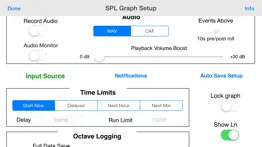

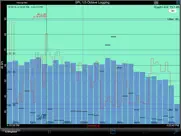

SPL Graph 8.4 Apps Screenshots & Images
SPL Graph iphone, ipad, apple watch and apple tv screenshot images, pictures.
| Language | English |
| Price | $9.99 |
| Adult Rating | 4+ years and older |
| Current Version | 8.4 |
| Play Store | com.studiosix.LEQ |
| Compatibility | iOS 12.1 or later |
SPL Graph (Versiyon 8.4) Install & Download
The application SPL Graph was published in the category Music on 27 March 2009, Friday and was developed by Andrew Smith [Developer ID: 291822462]. This program file size is 32.41 MB. This app has been rated by 1 users and has a rating of 1 out of 5. SPL Graph - Music app posted on 19 October 2023, Thursday current version is 8.4 and works well on iOS 12.1 and higher versions. Google Play ID: com.studiosix.LEQ. Languages supported by the app:
EN FR DE JA PL ZH SV Download & Install Now!| App Name | Score | Comments | Price |
| Dual SPL Traffic Light Reviews | 1 | No comment | $19.99 |
| IAudioInterface2 Control Panel Reviews | 1 | No comment | Free |
| Room Impulse Response Reviews | 1 | No comment | $49.99 |
| Speaker Polarity Reviews | 4.1 | 11 | $4.99 |
| Generator Reviews | 3.3 | 3 | $8.99 |
-Updated for latest iOS devices and new iOS versions -Bug fixes and stability improvements
| App Name | Released |
| Audiomack - Play Music Offline | 19 November 2014 |
| Bandsintown Concerts | 11 December 2011 |
| GarageBand | 10 March 2011 |
| FM Radio App | 19 May 2021 |
| Bose Music | 21 September 2018 |
Find on this site the customer service details of SPL Graph. Besides contact details, the page also offers a brief overview of the digital toy company.
| App Name | Released |
| Amazing Slow Downer | 26 March 2009 |
| Streamlets | 14 April 2020 |
| Guitar Tab Maker | 09 January 2019 |
| Guitar Pro | 15 January 2011 |
| EG Nodes | 07 January 2024 |
Discover how specific cryptocurrencies work — and get a bit of each crypto to try out for yourself. Coinbase is the easiest place to buy and sell cryptocurrency. Sign up and get started today.
| App Name | Released |
| Cash App | 16 October 2013 |
| Hive Social | 18 October 2019 |
| 09 October 2009 | |
| BeReal. Your friends for real. | 08 January 2020 |
| Google Chrome | 28 June 2012 |
Looking for comprehensive training in Google Analytics 4? We've compiled the top paid and free GA4 courses available in 2024.
| App Name | Released |
| Suika Game-Aladdin X | 06 March 2024 |
| Paprika Recipe Manager 3 | 15 November 2017 |
| True Skate | 18 October 2012 |
| Monash FODMAP Diet | 17 December 2012 |
| Bloons TD 6 | 14 June 2018 |
Each capsule is packed with pure, high-potency nootropic nutrients. No pointless additives. Just 100% natural brainpower. Third-party tested and validated by the Clean Label Project.
Adsterra is the most preferred ad network for those looking for an alternative to AdSense. Adsterra is the ideal choice for new sites with low daily traffic. In order to advertise on the site in Adsterra, like other ad networks, a certain traffic limit, domain age, etc. is required. There are no strict rules.
The easy, affordable way to create your professional portfolio website, store, blog & client galleries. No coding needed. Try free now.

SPL Graph Comments & Reviews 2024
We transfer money over €4 billion every month. We enable individual and business accounts to save 4 million Euros on bank transfer fees. Want to send free money abroad or transfer money abroad for free? Free international money transfer!
Live Venue Aid!. Great tool for finding "dead spots" while balancing systems! Giving me indicators where to aim speakers for even coverage. A+++ app. Can't wait for the interface!
A Little Explanation Might Help. This is a useful app, but has a number of rough edges: Every time the app is opened, a message appears that it is “now compatible with iTestMic.” But, when this box is clicked, one is taken to a 404 page for StudioSixDigital that says “Ever feel like you’re in the wrong place?” As 404 pages go, it’s a pretty nice one, but anything that results in a 404 doesn’t reflect well upon whatever causes it. Please don’t constantly put up a dialog box that the user cannot get rid of and when clicked results in a 404. The first time that this app was opened, it would not graph anything. It would appear to record sound, with a red “Graphing” a the center bottom, but… no graphing. However, when opened up a SECOND TIME, it appeared to work - at least for the first type of plot. (On an iPhone 6.) In the app description, there’s a very nice looking three-dimensional plot. However, I have not been able to figure out how to see any plot that resembles that one. I can only get a single step of plot: like the second one in the app description: a fine red line on a green background. (In this plot, the X and Y axes can be conveniently compressed or expanded by pinching and un-pinching.) Luckily, this single type of plot is what I need, so this is okay, but if the description is going to show three different types of plots, it would seem reasonable that the user could actually see all three types of plots. If the developer could address these rough edges, I would raise my rating, providing that the Apple iOS App Store allows such a thing.
Crashes with iOS 4.3.3. Great app but it crashes with iOS 4.3.3 when trying to adjust db calibration. An iPad version would be nice to have!
This is the best sound meter app that I. I really appreciate the graph and the ability to save the graph image. The app saves a screen capture of the graph image to your iPhone camera roll so you can document your readings. Worth the price!
Incompatible iphone5 5s. I bought a different iphone5, a 5s instead if a 5 and found this app will not record or playback except as noise. Info indicated that iphone6 has a dissabled high sample rate capability. Before iphone6 it stored recalled and played files. Now the files are garbled even if graphics seem to be working ok.
Excellent app. I've found many uses for this application, the most valuable being the ability to measure sound exposure in various environments. I hope the developer will consider adding the ability to graph peak spl exposure concurrent to average spl. This is the only reason why I did not add a fifth star. Otherwise the interface is stable, effective, and easy to use.
Did you know that you can earn 25 USD from our site just by registering? Get $25 for free by joining Payoneer!
Great. Great app I use it all the time for Pro Audio. The only thing that needs to be fixed is the naming of a memory, it doesn't work at all and when you save it to the photo roll it doesn't save the name either! It reverts back to SPL Graph 1 2 or 3! The other is in each different memory the LEQ isn't stored. If your want to get and average for each different song you can't because it continue to average across all memories. I understand that you may also want the average over all memories but both would be great.
Imagine you at your best. All the time. Picture yourself at your sharpest and most productive. Your most alert and focused. Your most lucid, creative and confident. At work. At play. In every area of your life. Add Mind Lab Pro® v4.0 to your daily routine and uncap your true potential. Buy Now!
Adsterra is the most preferred ad network for those looking for an alternative to AdSense. Adsterra is the ideal choice for new sites with low daily traffic. In order to advertise on the site in Adsterra, like other ad networks, a certain traffic limit, domain age, etc. is required. There are no strict rules. Sign up!