Procreate Dreams App Reviews
Procreate Dreams App Description & Overview
What is procreate dreams app? From the leading developers for iPad, Procreate Dreams has everything you need to create rich 2D animations, expressive videos, and breathtaking stories.
Procreate Dreams is a whole new way to animate through touch. Create beautiful hand-drawn animations with all Procreate’s gorgeous textured brushes. Add powerful animated effects, audio, and video to really bring your artwork to life.
Revolutionary timeline:
• Navigate your timeline with fluid gestures
• Playhead — an all-in-one cursor, keyframe editor and needle
• Made for touch, iPad and Apple Pencil
• Timeline Edit — rapidly select and edit multiple tracks and content
• Loop just what is on screen without start or end points
• Add color highlights to your timeline for clarity and organization
• Create Layer Masks and Clipping Masks for non-destructive image editing
All-new Procreate drawing experience:
• Packed with hundreds of beautifully crafted brushes
• Brush sets to organize your painting, sketching and drawing brushes
• Import custom and purchased Procreate brushes
• Import layered Procreate files including blend modes, animations and more
• Full-featured layering system with more resolution than ever before
• Disc, Classic, Harmony, Value and Palette color panels
Live Motion & Filters:
• Easily add keyframes for Motion & Live Filters to take the effort out of animating
• Seamlessly keyframe and animate Opacity, Gaussian Blur, Sharpen, Noise, and HSB
• Animated Warp & Distort along with Move, Scale and Rotate for creating natural movement and perspective
• Edit keyframe easing for full control over transitions and timing
Powerful new animation technology:
• Real-time rendering makes waiting a thing of the past
• Advanced Keyframing puts you in control of Motion and Live Filters
• Next-generation painting and compositing engine
• Seamlessly mix drawing, cel animation, keyframing, video editing, and compositing
• Layer high quality video formats, including ProRes
Frame-by-frame animation:
• Flipbook — flip through your cel animation with full focus on your canvas
• Onion skin frames with full customization of color, amount, and opacity
• Import Animation Assist from Procreate to add audio, extra tracks and more
Text & Typography
• Craft your typography with type design, styling, and attributes
• Animate your titles with the full range of Live Motion and Filters
Take the Stage:
• Huge resolution for detail at any size
• Backstage — reveal content at just the right time
• Use your Procreate muscle memory with familiar gestures
• Snap your move and scales to the stage or other content
File format of the future:
• Huge files open in an instant giving you more time to be creative
• No loading or saving times — never wait again
• Never lose artwork again with continuous auto-save and undo history
Import assets and share your work:
• Import Video & Photos in JPG, PNG, TGA, Procreate, MP4, GIF, and ProRes format
• Import Audio in MP3, AIFF, WAV, FLAC, AAC, CAFF, M4A, MP1, and MP2 format
• Share your .dream files with all your audio and video included
• Export your current frame with transparency for easy sharing
• Export MP4s to share your work with the world
• Export PNG sequences with transparency for professional-quality output
Please wait! Procreate Dreams app comments loading...
Procreate Dreams 1.0.10 Tips, Tricks, Cheats and Rules
What do you think of the Procreate Dreams app? Can you share your complaints, experiences, or thoughts about the application with Savage Interactive Pty Ltd and other users?
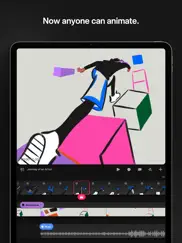



Procreate Dreams 1.0.10 Apps Screenshots & Images
Procreate Dreams iphone, ipad, apple watch and apple tv screenshot images, pictures.
| Language | English |
| Price | $19.99 |
| Adult Rating | 4+ years and older |
| Current Version | 1.0.10 |
| Play Store | au.com.savageinteractive.Dreams |
| Compatibility | iOS 16.3 or later |
Procreate Dreams (Versiyon 1.0.10) Install & Download
The application Procreate Dreams was published in the category Photo & Video on 22 November 2023, Wednesday and was developed by Savage Interactive Pty Ltd [Developer ID: 363433636]. This program file size is 1.07 GB. This app has been rated by 1,735 users and has a rating of 3.2 out of 5. Procreate Dreams - Photo & Video app posted on 25 February 2024, Sunday current version is 1.0.10 and works well on iOS 16.3 and higher versions. Google Play ID: au.com.savageinteractive.Dreams. Languages supported by the app:
AR EN FR DE HI ID IT JA KO MS PL PT RU ZH ES TH ZH TR Download & Install Now!| App Name | Score | Comments | Price |
| Procreate Reviews | 4.4 | 40,087 | $12.99 |
| Procreate Pocket Reviews | 3.8 | 11,582 | $5.99 |
This is a compatibility update to get you ready for everything new coming your way.
| App Name | Released |
| Kick - Live Streaming | 26 March 2023 |
| Retake - Your AI Photographer | 01 October 2023 |
| YouTube Studio | 12 July 2014 |
| Canon Camera Connect | 06 January 2015 |
| 06 October 2010 |
Find on this site the customer service details of Procreate Dreams. Besides contact details, the page also offers a brief overview of the digital toy company.
| App Name | Released |
| Stop Motion Studio Pro | 05 July 2013 |
| SpatialCamera | 14 December 2023 |
| TV Cast Pro for Google Cast | 28 July 2016 |
| Like A Frame | 28 March 2019 |
| TV Cast Pro for Samsung TV | 05 June 2016 |
Discover how specific cryptocurrencies work — and get a bit of each crypto to try out for yourself. Coinbase is the easiest place to buy and sell cryptocurrency. Sign up and get started today.
| App Name | Released |
| Wizz - Make new friends | 24 February 2019 |
| 06 October 2010 | |
| BeReal. Your friends for real. | 08 January 2020 |
| Amazon Shopping | 03 December 2008 |
| 28 April 2011 |
Looking for comprehensive training in Google Analytics 4? We've compiled the top paid and free GA4 courses available in 2024.
| App Name | Released |
| Shadowrocket | 13 April 2015 |
| Monash FODMAP Diet | 17 December 2012 |
| Terraria | 28 August 2013 |
| TV Cast Pro for LG webOS | 23 June 2016 |
| The Wonder Weeks | 30 May 2012 |
Each capsule is packed with pure, high-potency nootropic nutrients. No pointless additives. Just 100% natural brainpower. Third-party tested and validated by the Clean Label Project.
Adsterra is the most preferred ad network for those looking for an alternative to AdSense. Adsterra is the ideal choice for new sites with low daily traffic. In order to advertise on the site in Adsterra, like other ad networks, a certain traffic limit, domain age, etc. is required. There are no strict rules.
The easy, affordable way to create your professional portfolio website, store, blog & client galleries. No coding needed. Try free now.

Procreate Dreams Comments & Reviews 2024
We transfer money over €4 billion every month. We enable individual and business accounts to save 4 million Euros on bank transfer fees. Want to send free money abroad or transfer money abroad for free? Free international money transfer!
So far so so good…. I was so excited when I heard about this app. I did a hand-drawn animatic for my thesis project on the original Procreate app, using the animation feature. It was… a lot. Some features that I used a lot would be helpful to include in Dreams: the Quickshape tool, the Liquify and retouch tools, the three-finger swipe down to access the cut/copy/paste tool. People have mentioned the lasso tool, and I agree. Any selection tool would be essential, as well as the transform features (being able to squish and distort a shape). When I was fiddling around in the Dreams app, trying to get a feel for it, my instinct was to go to the top left corner for the Procreate tools menu. That might be something to consider including in the drawing window. Also, I think have a back and forth frame button would be helpful: < to go back 1 frame, > to go forward one frame. Thanks for making this! I’m looking forward to using it.
The original app was more intuitive. I was really looking forward to this app. I thought it would be the same as the original procreate, but with added layers for different animation, and the ability to add sound. Which it is, but way more complicated. My biggest complaints right now is the lack of a lasso tool to help adjust specific parts of drawings, how small the work area is with the timeline taking up half the screen, and how complicated it is to adjust the frames and lengths. It was much easier in the original, being able to specify how many frames you wanted the drawing to extend to whether or not a frame was already in front of it. For this, now I need drag all of the frames individually ahead just to extend a frame. Why can’t I drag all of them at once, or just be able to extend the frame and have it just push the others ahead like the original? Also, is there still no way to change the opacity of the rough layer? It’s also really annoying that the animation only plays the portion that you’re currently zoomed into. Why not just have it all play out like intended? If you just want a portion played out, have a highlight or isolate option. It would also be great if you put the option to have the original app’s animation orientation just so we can have a bigger work area. The way it was in the original app wasn’t perfect, but it worked so well. All it needed was the option for animation layers, and the option to animate to sound.
Really REALLY good, but needs a bit more.. Okay, so this app is INSANELY epic. The potential is huge and there’s a lot that can already be done with it! However, it is missing quite a bit. For one, the lasso tool is missing, and I feel like the lasso is a massive part of animation in general, ESPECIALLY for the squash and stretch mechanism. Also, there aren’t a lot of options for effects such as chromatic aberration and bloom. Though, I can give these a pass because this is a VERY new program and there is lots of room for updates and improvements. That’s really the only negative thing I need to say other than the frequent crashing, but again, the program is new and with a few updates I’m sure the program will be better than ever. It’s very worth the $20 already, and that’s saying a lot. It will take a bit of a learning curve to understand everything, but after a few tutorials and hopefully some new updates, we will have the coolest animation program to date.
A game changer that lacks some higher complexity features. Just downloaded it, and there were a couple things missing that I find essential. 1: I wish I could edit the brushes like in Procreate proper. I know these apps are technically supposed to act in tandem, but for more detailed frames/work I can see brush settings needing to be adjusted in the app so as not to impede workflow. 2: Please let us edit settings in detail! For example, I loved how in Procreate we could set exactly the number of frames per second, and I’d love to see that implemented here. 3: Please, please, please add the ability to loop groups on One Shot mode. Duplicating it multiple times unfortunately clutters quite a bit. And adding on to that, I wish I could be able to loop groups for a shorter period and another group asynchronously, if that makes sense. Right now, I’d have to really think about making the all the groups loop cleanly with the whole video, but maybe in the future we might be able to have different “timelines” for each looping group so the app itself could calculate how long the video would have to be for all the groups to loop cleanly together and make a perfect loop. I know this app will grow and change and I wouldn’t be surprised if these come even without people asking, but I figured I’d just put it in anyway. Thanks for your hard work Savage!
Good app so far but one fatal flaw. I love this app and am having fun with it so far but I have encountered a glitch twice now that have caused me to lose my entire project. While working in the drawing mode the program will begin to rapid undo all of my progress all the way to the beginning and no matter what I do I can’t redo it. In fact the redo gesture has never worked for me since installation. This is very frustrating as I love the app and how easy it is the use but it makes me not want to work in the app if I’m constantly at risk of losing my progress. I even changed the rapid undo settings to the max time and reduced the amount of saved undo frames but I still happened again and I lost all of my progress up to my last save which was hours worth of work since I’m drawing frame by frame. It’s so angering to literally watch your work disappearing before your eyes and program doesn’t respond while it’s happening so there’s nothing you can do about it. This app has tons of potential but is definitely buggy.
Feels like Early Access. Procreate Dreams doesn’t feel like a feature-complete application. It’s lacking in features from Procreate itself, such as quick shape, bloom, and optional notches for the side bar. It’s also lacking in gestures from Procreate, like multi finger slide for quick menu popups, and the ability to quickly merge multiple layers. It ALSO has poor design for what should be easy functions. You cannot, for example, set a live filter across multiple unique drawings in a sequence… which kind of defeats the purpose in many comp situations. Even ignoring those, there’s strange design decisions in general. The implementation for the ability to add brushes is the jankiest I’ve ever seen (literally dragging them from Procreate to Dreams), with zero way to modify them once they’re in Dreams. And then there’s the undo/redo buttons… or lack thereof. You are forced to use double-tap and triple-tap respectively, with no option to enable buttons in the settings. So much for accessibility. As I said, it feels more like early access than something ready for your projects. The base of Dreams is strong: The UI/UX is elegantly designed, the capability for stored undo history makes edits more flexible, and the massive canvas size puts it up there with desktop applications in terms of flexibility. And yet I just can’t recommend Procreate Dreams… at least not yet. I’m sure it’ll be more developed in the future, but it just isn’t ready right now.
Good start, long way to go. Right now we’re definitely at a good start as I am able to use this app to make great animation but there are some major parts that are lacking For one half the tools feel like there missing or are hidden behind weird button combos and back and forth style combinations that make everything feel way slower then your average animation software For the stuff that’s just straight missing there a bit of a list but the main ones are the lasso tool, basic transformation button like in regular procreate, a basic fill tool that not this drag and drop from the color wheel thing which is very slow to use when wanting to quickly color something, and the most important thing of all being able to set how many frame you want and exported image or a copy of a frame to be as having to shrink each additional from the 30 frame default to the frames I want grind my whole process to a halt And yes while this is day one and while this does have the starts of a good animation app, the fact that every step of the way in doing said animation on this app is agonizingly tediously especially, compared to other free apps like flip clip, it definitely bring your over all scare down Although I am hopeful that one day this will have the same intuition and easy to pick up and use feel as regular procreate and will definitely update my review when that happens
So far good but updates will probably improve. I’ve run into a couple things so far while using procreate dreams. Something that may be helpful is being able to set a standard new frame length. Another thing is that even if you make a layer not visible with the check box you can still erase that layer even if you can’t see it. I’ve ended up on the wrong layer by accident only to realize I have erased my image by accident. Onion skin is too hidden, it’s in the toner which unless looked up I would not have found. Reading the manual is definitely a must so you know the finger gestures are needed to be able to resize the frames. When resizing frames I have run into the issue that the undo is accepted instead given that the actions both take two fingers for undo or the frame resizing. The three finger gestures seem fine. 4 fingers fine as well. I am still enjoying that app. There are also sum of lower level procreate functions I felt would have moved over like the hold to make a straight line but it doesn’t seem to be there. In a whole it’s definitely a simpler interface but if the lack of procreate features in dreams is meant to make me use procreate and transfer my work then I would just recommend flipaclip if you’re used to tradition animation or toon squid. Procreate dreams is still new however and I still find it very useful and helpful. The perform function has been a real time saver.
Using this app is a struggle from beginning to end.. First and foremost this app will definitely be a breakthrough for more animation apps and I’m glad it’s making animation accessible to the everyday person + being a one time purchase (which is a bargain considering the power packed in it). But, gaining access to the app itself with the the accessibility ends. I loved procreate over other apps and other programs because of its seamless blend of simple features while maintaining the ability to allow sophisticated artwork to be made. This broke down the barrier for many individuals to enter art and increase their skills at an amazing rate, including me. I though Procreate Dreams would be the same. I was sadly mistaken. I hadn’t expected to have to watch a 30 minute tutorial on how to navigate an app with features and and interface that was not only confusing, but nonsensical at times (see: the onion skin mode hidden behind the TIMER???). All to still struggle with using the app. Switching between modes is a struggle, adding frames is a struggle, understanding the interface in general is a struggle, and to little to no reward. I can appreciate that the team is doing their best and I don’t regret my purchase. My only consolation is that things can only go up from here; and I’m sure they will.
Almost there.. I’m a long time procreate user and I despise animating on Procreate, so I was very excited to download Procreate Dreams. Over all it is much better than animating in Procreate but you can tell its in its development stages still. There are plenty of bugs still getting fixed and a lot of features missing like the lasso tool, you cant edit brushes, and pretty much everything in the “modify” section is missing. I might assume this is so people still buy Procreate if they need to draw? It’s kind of annoying for frame by frame to not have all the same features though. Also the thing that upsets me the most is the fill feature leaves a white boarder no matter how high you make the fill duration(?), which means the boarder of the page also leaves a white line. I actually love the app and the only reason I’m listing all these cons is in hope that they get added to a list of things to fix really. I can see Procreate Dreams being amazing, maybe even perfect in the near future.
WARNING!! This app is Not what you think it is.. It’s missing a ton of things including proper animation templates or a tutorial . You basically would have to draw everything in orange and switch screens just to see your color or image, there’s no quick shape long hold function so lines aren’t going to be clean, like 50 brushes or less the same ones from procreate nothing new. This app is definitely lacking. There is no jumping right in and animating unless you have already made your images to be animated on another program and broken into the appropriate layers because this isn’t the one so much potential yet so many flaws and I love my procreate but with this it could have just been a add on to procreate because procreate dreams is just that a bad dream. Doesn’t really give off a animation software vibe more like animating files you might already have. The app “CLIPS” has some functions I would like to see implemented on procreate dreams moving forward. I have a list of improvements if the developers would consider the this app would be unstoppable.
one issue + some things to be desired.. - overall, good. it’s clean, especially timeline scrubbing! it’s actually so amazing, I really love being able to have it to my exact time specifications, and love being able to use all the procreate brushes in dreams. ⚠️ - I have a problem! i cannot import audio files (not MP3s, at least, I haven’t tried anything else). it won’t work and i cannot find anything online talking about how to fix this issue. it’s not because the files are too large or small, I’ve tried a variety of sizes. it’s not the length, so im not sure what exactly is wrong. it simple says “action cannot be completed” when I attempt it. 💔 - not so much as problem as it is a general dislike. flipbook mode feels very limited because you can’t hear the audio, and you can’t make the flipbook timeline smaller. — potential solutions/additions! 1.) being able to adjust the size of the whole timeline window without it going into flipbook mode. just let it get smaller. 2.) enabling audio or audio scrubbing during flipbook mode (you can turn it on or off, so those who don’t want it don’t have to deal with it) 3.) being able to change the size of the flipbook mode pages/timeline window. it’s kinda large in my opinion? I’d love to be able to just… squash it smaller. just some thoughts! still, love what the team has done and it’s very impressive how it is so far regardless. with love!
Looking forward to future updates. The app works great and feels great to use after the initial learning curve. The focus the developers put on maintaining a clean user workspace makes it seem like many essential features are missing at first glance, but they are just a little hidden. There are some features I would like to see added, which would alleviate the current incompleteness, but given the newness of the app the companies previous track record with procreate I’m sure well see many cool new things in due time if community support continues. As a side note, I have seen a lot of reviews where buyers of the app are unhappy with its initial design and feature set. In my honest opinion, if these reviews are giving you second thoughts, don’t take them too seriously. There is absolutely a significant learning curve for comfortable use, however many complaints seem to stem from a lack of familiarity with the interface. For the most part, things you want are there, they are just hidden in a quirky way. I don’t use the app as much as I had hoped I would but it still suits it’s pure. I think it’s important to remember that this app is not an Adobe, or Apple, or Microsoft product. It is a passion project made by a small group of people who care about your ability to make art and have a great track record of incremental improvement upon deliberately designed tools. The app is worth every penny in my opinion, I just had to be patient while learning it.
This is amazing, but…. I’m very familiar with procreate, so working with this is not hard to do, at least for me. The way that I can make so many awesome animations in this app, in many different ways, is just so cool, and I hope to learn and practice more everyday. I’m just really disappointed and confused as to why this dreams doesn’t have a tools bar. You cannot select freehand, or as I usually do, automatic, which is such a time saver in coloring in different frames. I’d (and others) really appreciate this having a select tool. As for the individual layers (not the ones in the timeline) You cannot move/reorder them at all, or duplicate, layer mask, change things like opacity, and basically everything else. Dreams said this app is for everyone, but it can’t accommodate how some of us draw. For example I use overlay to add highlights to my characters, but I can’t do this in Dreams. The only way i’d do it is to do my frame by frame and color on whole different tracks. Which may seem like not a big deal, but it is very time consuming, and Im assuming this can be fixed with an update. That’s all I really have to say about it. I was pretty hyped up for it but idk it’s gonna be a let down if they do not update it. (I believe they have to will at some point, it was just released after all) Thank you, Procreate! :)
Not ready for release, not worth $20. There are too many features missing right now, some are confirmed for an “update real soon”. However the app shouldn’t have been released as it is with some of the marketing behind it (“ Everything you need to create rich 2D animations”, “Create engaging hand drawn animations”, “Bring gorgeous texture to your animations with all your favorite Procreate brushes and more resolution than ever before”; all taken directly from the procreate dreams website). For how many statements on the site imply this can be used for hand drawn animation, it currently does not allow for seamless drawing. There is no selection tools, the only thing layers can do is be created or named (no merging, rearranging, duplicating, ect.) no visible undo/redo buttons, drawing too zoomed out causes the drawing to be pernamently fuzzy, you can’t edit brushes outside of their size and opacity, the timeline can’t really be compressed which limits drawing space ( using a mini this issue is very apparent) and the flipbook is not up to par to replace it, as well as some other issues. The app currently is more of an adobe after affects. It would of been nice to know that’s what this app was, so I wouldn’t have spent $20 on what I thought was an app for hand drawn animations.
Some suggestions…. First of all, I think this is a great app I’ve yet to fully dive into and use to it’s fullest capabilities. But I have some suggestions that would help with workflow at least a little. Firstly is an option to import/record just audio. I tend to make short improv animations and being able to record on the app would help. If this is already a feature I’m unaware of please tell me. Second is the flip book. I really enjoy using it, I’ve been practicing walk cycles with it and they look pretty good. My only suggestion there is some sorta timeline on the flip book and an option to minimize it so it’s out of the way when drawing frames. Maybe also a playback feature so I’m not going back on forth on the timeline to check my work. Third… still sorta flip book but more the UI when drawing. A few things I think would help is a grid (if this is also already an option please tell me!), undo/redo buttons (the two finger tap and three finger tap is fun and all but I think actual buttons would help noobs like me) and pretty much make the drawing part of Flip book a near copy-paste of the og procreate app. Add roping and resizing to flip book also. Anyhoo, ik it’s hard developing software like this and I’m frankly impressed with the app as is. Just feel like some added features like this would help with workflow 👍 All in all, great app! Would recommend.
They got rid of several essential features and I want them back. I love the idea of making a separate procreate app just for animation. Typically I would make several small animations and then edit them all together with another platform which is why I had no hesitation getting this app. I figured it was the same thing but with farther animation capabilities, I was wrong. My first issue was when you go into the drawing part, the animating board shrinks. Its pretty big and at first I thought you could just swipe it to the side. You can’t. Next thing is there is no redo button as far as I’m concerned. In procreate there are two buttons on the side: the undo and the redo, although you can also undo by tapping on the screen with two fingers. In procreate dreams you can only undo by tapping the screen with two fingers and either I don’t know how to do the redo or it just doesn’t exist. This seems harmless in a way, but I can’t draw with resting my hand on the screen which is commonly mistaken for the undoing action. Another thing about the redo button is that a lot of times I don’t like how I drew things so I rapidly spam undo although when you do that it goes back way farther than it should and once again, no redo button. They also got rid of the feature to move and adjust stuff. Very annoying. You also can’t liquify or merge down. Another thing is that I can’t add music as it has to be a file and saving a file on an ipad is beyond my knowledge.
A few problems…. I’ve really been enjoying the software that this app offers so far, but I do have several pet peeves and problems with it. First of all, the lack of a lasso tool, second, I’d like to be able to duplicate layers within a track. The setup at the moment doesn’t support my art style well and it’s just a very tedious process to complete what could have been done with simple layer duplication abilities. The program has also slightly messed with/sped up some audio I imported and I was wondering if it’s a problem with the app, my device, etc. Finally, the matter of exporting. I tried to export a project, but failed to find an option for exporting to a photo library. It would be much more convenient to me if this were available. I also would think it wise to have a way to export an animation as a GIF. Though I find these few things bothersome, I’m still luxuriating in some of the other amazing features this program has to offer. I hope you take these improvement ideas into consideration, and I look forward to seeing what’s next!
I’m really liking this so far. As a person, who has been using Procreate for the past few years now I really like how this app works! Of course I have my issues with it but I’m more of a character designer myself I do dabbling in animation from time to time but not as much as I want to. This app does make me wanna animate more though. My only issues are that it’s kind of buggy. It’ll crash on me every once in a while but that’s to be expected to be honest. I like that it has all the procreate brushes, but I don’t like that you can’t import your brush from procreate into this app. I have specific brushes that I like to use for my art that I would like to use for my animation as well. Trying to figure out the transform tools a little bit confusing but something to get used to. I wish there was the reference tool and the liquefy tool in this app. either that I don’t have much complaints. I just wish there were some features from Procreate were also in this app aswell
No lasso tool, resizing problems, and timeline issues. Lasso tool is a must for hand drawn animation. I don’t always want to draw each new frame and a lasso tool could help a lot with that. Also, when resizing an image on the timeline the artwork can get understandably blurry or fuzzy if it is sized up. However, when I have continued drawing on that same layer I found my line was blurry liked the sized image. Which in procreate or photoshop would not be a problem. Very weird niche thing but otherwise frustrating as I have to draw on top of the resized layer to avoid blurry composition. Lastly, the timeline just suffers because of functionality. It’d be nice to have more controls on the timeline and not have to zoom out completely to watch your whole animation. Also, maybe a scroll bar at the bottom of the timeline would be nice and a play, pause, and start from beginning button. I still like the app but I really only got this for lip dubbing. Which do to the lasso tool issues I will likely export my rough animation and do my final lines in procreate and then bring it back to dreams. It’s an annoying workaround but I still love drawing on an iPad. Hopefully we get the lasso too soon. I wouldn’t be surprised if people don’t use the app because of it lacking this feature.
What in the world?. Now look, I understand that a lot goes into making an app. So, I'm not angry or frustrated. More flabbergasted. I've used Procreate for while now and that app is amazing. I know it took many updates to get it where it is today, but why didn't the intuitive design characteristics make the jump to Procreate Dreams? Settings are HIDDEN. There are NO drawing assists such as holding a line to straighten it or circles or boxes. It took me days to figure out how to find the the flipbook feature. I've seen the other reviews asking for additional features, but can you guys bring the small things over from Procreate. In the age of ecosystems, I feel like this is a fairly logical thing to ask for. At least make your apps similar enough for me to use my muscle memory to use this app to its fullest potential. I look forward to the future updates and will continue to use the app, I just think these quality of life changes would be amazing.
Dissapointing launch - Improved upon update!. I understand that not all features can be available on launch, but not being able to move layers, and no lasso tool will be sorely missed, as I feel these are essential for making any sort of drawing, eespecially an animation. The rest of the app runs smoothly so far, minus a glitch where distortation and warps dont always show up properly on duplicated layers, making it difficult to make small changes. The rest of the app is still pretty impressive, and the app has alot of potential, however right now minus the audio issue, it is not as intuitive as procreate dreams for animations, in my opinion. Edit: almost forgot not being able to import or paste things into layers. In my opinion improving layers and adding the lasso tool should be the top priority with updates, as it will pretty much give you the best animation app on the iPad, but until then, it can only be 3 stars. Edit 2: The updates have adressed many issues I spoke of, so I upped my review to 4 stars! Keep the updates coming!
Make adjusting timing easier please. I’m an animator and being able to re-adjust timing after drawings are created is crucial to many animators. Right now its too difficult to do some of the basic stuff, say put all the drawings on 1s or 2s, or slot in an empty drawing at the cursor, or set default drawing length to a set amount of frames. When I want to extend the length of a drawing but there’s another drawing after it I had to first move the other drawings back, then extend my current drawing. It’s too tedious, especially if you created those key frames in flip book mode, because every drawings would be 1 frames long, if I want to set each drawings to be 4 frames long I have to do the whole process for every single drawing. There’s no reason when you extend the timing on a drawing it wouldn’t automatically slide everything after that back. Unless you have an option hidden somewhere that I didn’t find. I can’t believe none of the beta testers had problems with this.
Lacking.. I really wanted to like Dreams, but in its present form, it feels like a half-realized product that needs several features to even begin to compete with the alternatives for anyone who’s remotely serious about creating with it. My gripes are many, but off the top of my head: I need a lasso tool. Having to re-draw things when I need to make just minor changes is a huge pain point. I also need to be able to adjust more about my brushes than just the size and opacity. It’s great that I can import them from elsewhere but I still need to be able to tune them. Finally, though this may be minor to some, I need to be able to take my onion skins out of pegs. It’s a big time-saver that I’m missing dearly when I try to use this app. All that said, I guess I’m just aggravated because if I need to create something quickly, there are far better alternatives on the market. They might not have a one-time price tag of 20 bucks, but the one I’m thinking of actually isn’t all that much more and frankly is worth the difference. All told, I’ll probably end up using Dreams more as compositing software when I’m too lazy to open up Resolve, but in its present form, that’s about all I care to do with it. I’m looking forward to seeing how things pan out in future updates, though. I trust Procreate, I’m just not thrilled with Dreams in its current form.
Won’t give me a refund-does not work anything like procreate!. The app works nothing like procreate and I can’t use it for my animation that I’ve been working on in the original procreate because there is no import function to get a psd file into the app from the original procreate. The entire reason I bought this app was to speed up my animation process assuming that this would be procreate with more layer capacity and an added timing feature for music, but none of the UI is the same. It was advertised to be procreate with extra features that would make it animation centric, but I can’t use this app at all. None of the quick commands are the same, it’s bulky and hard to use, and basic functions are missing. The entire reason I use procreate is because it’s simple and I already know how it works, so changing the entire interface of the app, not including basic features from procreate like the transform and select tools, and not allowing me to import any content into the app makes it completely useless to me. It feels like I paid $20 for a beta version of the app when for this price it should be fully functional upon release, especially with how much it’s been hyped up.
Great Potential, Though Currently Underbaked. If you’re looking to buy this app expecting a plethora of features from the original to carry over, please don’t. This app more or less feels like a fresh start, possibly needing years before catching up to the full utility of the original. While this was not totally unexpected and I understand the difficulty of making this kind of app alongside high expectations, it still feels a bit too far behind from what it could’ve been. While I’m sure they’re working on some updates to flesh it out a little more for the time being, I doubt it will be enough to suddenly make up for all the caveats with using this app. I would only suggest buying this if you want to support the developers and start learning how to use it early, it is also admittedly a comparatively low cost of entry for what it may offer in the future. I want to rate it 5 stars and I look forward to what the devs make of it, I don’t want to sway people from giving it a shot. I just can’t ignore the occasional freezes/crashes, lack of core features from the original app (can’t customize brushes, no automatic shapes or line assist from what I can find, limited to no select/transform tools, and the list goes on). TLDR; buy it if you want to support the devs and try it early, don’t buy it if you feel unwilling to put up with it in its beta-like state.
Good but needs work still. Giving the app a 3 star for the time being because I’ve noticed a lack of basic drawing features like the lasso tool. Dreams makes you create a whole keyframe to be able to move a drawing and you cant even choose which part gets moved. the layers can’t be reorganized and there’s no way to add stabilization or customization of any sort to any brushes. I’ve also noticed that the drawing stage flickers and glitches out fairly frequently, which is unfortunate. It would also be nice to be able to hear the audio (if there is any in the file being worked on) while in flip book mode, it makes it hard to animate talking without being able to hear what’s being said, alongside being able to edit frame duration while in flipbook mode, like how you can on the original procreate app. Otherwise, the app is really cool and fixes the issues original procreate had when it came to the animation feature, but there is still a lot of room for improvement!
Is good but hopefully will be better. I was super excited for the app being a consistent user of procreate for a couple years now and also looking for a good affordable animation app. When the app came out I bought it the first day it came, and noticed right away the bugs and delays that were happening. I understand that it’s a new app so it will hopefully get better over time, but it would glitch every couple minutes and kick me out of the app so much that it took me almost an hour to make a 3 second clip. I also noticed that there is no lasso tool or ability to add reference images (from what I can tell). I think the app itself is great though and especially like how smooth the flip book option is. I would say more but I unfortunately couldn’t use the app for that long because it was glitching so much. I think this can be a really good app once the bugs are fixed and potentially more tools are added, but it’s a great start so far.
Great but not Amazing. Aside from the other complaints such as no lasso tool and such, I found one problem that bugs me enough to keep me away from using the app more. Theres an issue (or feature??) where when you zoom out your pen gets thicker, and when you zoom in, your pen gets thinner even if you never changed the pen size slider. This doesn’t happen on normal Procreate so not sure why it happens here and I couldn’t find a way to turn this off. It’s a bit bothersome when you’re trying to clean up line art with a quick zoom but end up with a different pen size. This was also an issue with Flash but it only affected the pen, on Dreams it’s nearly every tool. Otherwise, for just $20, this is a very good animation software. Also, an in-app tutorial on basic tools would be very helpful, the simple UI is neat but difficult to navigate if you never watched a video before hand.
This is amazing, but-. Hey, so after using Dreams for a couple days I’ve noticed some great things, and some small things that I think really should be added. So for starters, I think adding the selection/lasso tool from the original app into this one would be really helpful. I find it quite frustrating not having the selection tool in flip book or in the timeline when I need to select certain parts of the drawing. Also I think bringing the quick menu also from the original app into procreate dreams would also be helpful when I want to copy and paste certain layers and items. And having the auto eclipse/line tool in Dreams would be amazing. It’s hard trying to draw a line or circle tying to make it perfectly straight or round but then it won’t do that like it did in the original app. But other than these main things, I think you guys have a great thing going that I think can turn into something remarkable if there was just a couple more features added. You guys are doing awesome, especially since you don’t charge a subscription fee. And having all the brushes from the original program into Dreams is also something I really appreciate. So I think there just needs to be some improvement but I’m really excited to see where this goes.
Excited for future updates. I struggle a lot right now with the pen pressure. I wish i could edit my pens like with Procreate, but I could do without it if I was just able to have better pen pressure. I have to press a lot harder just to have my line appear and it’s harder to draw lighter lines because it’s like my pen doesn’t recognize it. I did check and my pen works just fine on regular Procreate. I wish there was a lasso tool to better move things. I also try and zoom in and out of the timeline to make it easier to grab and adjust things, but it definitely takes me a minute to grab one image and lengthen it on the timeline. Outside of these couple thing, i haven’t gotten much trouble with much else. I genuinely love the potential of Procreate Dreams. I used to animate with Procreate by making all the frames and exporting it separately and putting it in VideoLeap to organize it. It’s a lot more relaxing to not have to do that anymore. Audio importing is much easier now too!
Awesome app Procreate Dreams is better than Callipeg and ToonSquid.. I’ve been using Callipeg it’s amazing been using it for a year then my friend told me all about ToonSquid , Wow this reminded me of procreate (2D app). I felt that these was the app for me it reminded me of procreate. Because I love Procreate so much and this app has a lot of procreates feather's, So now I’ve been using it for a 2 years when I’m not on my PC for animating . I thought I’d found the best 2D animation app out there! Until you guys announced Procreate Dreams, I’m truly happy too say you guys blow my mind with Procreate Dreams. I mean you guys hit the ball out of the park with us app, that has now become my number one 2D Animation app. I’ve fine my self using procreate dreams more then my PC lol. Thanks you guys!!! Oh yea one thing where’s the brush stabilizer and the best part of procreate one finger to help make perfect circles and lines. The End. SnickerToons.
Good but not great tbh.. :/. I’ve only used the app for a couple of hours now and honestly I’m kind of disappointed. Can’t even go more than 2 hours without the app randomly crashing then closing on me. Not to mention the multiple issues it has when it comes to using the color wheel. There’s NO COLOR PICKER or at least none that I’ve seen or discovered so far. So if you wanted to use a certain shade then use it again later? Good luck trying to land the exact shade number for it. Not to mention the ‘history’ feature for the colors. Once you click on a color you’ve previously used it’s not even that exact color anymore, it slightly changes the shade!! Making the history feature completely useless. There’s no lasso tool either, so if you wanted to move only a certain area for something? You’re forced to move the entire drawing instead, that are you’d have to break down your drawing into even smaller detailed bits if you want only a certain area to move. Praying and hoping they patch these issues as well as add in more useful features :(
Hopefully it’ll get better. The UI is pretty easy on the eyes and less confusing than other big programs, like adobe programs for example. There seems to be many things to do when it comes to editing the full animation, despite the lack of tons of tabs and sliders lacing the edges of the screen. You can do a lot of editing within the app, so you don’t need to export it to any other program. But some of the UI is a tad big on the canvas while drawing. It doesn’t have any of the brush capabilities that procreate when it comes to tweaking them or making new ones. In general, it’s pretty hard to get started because there are many important features hidden in drop-downs and hand gestures. The app is new, so I assume the features it’s lacking will be added in updates, but as of it release, animating in the original procreate is still a better experience. If the devs were to go about changing things, than I’d say make the flip book in dreams more like the animation timeline in procreate. And make just a few tabs on the side that you can open up instead of relying completely on gestures to reveal hidden features.
I Love This Tiny Problems. Hi creators of procreate and procreate dreams I wanted to tell ya all about some things that are missing and here’s the things that are missing in procreate dreams 🌺🌸🍓🌼 ✨In Action!s there’s not much filters on there and I was wondering if you guys can add all of the filters from the original Procreate from the adjustments 🌟But for audio and don’t get me wrong the audio is great, but there is one tiny problem that you can’t record audio on Procreate Dreams. I’m the type of person that records myself a lot in my animations and I’m kind of a bit sad that there’s no like microphone so you record your your self on Procreate Dreams so can you add that? 🎉And the other tiny problem is that when I zoom out of the canvas from Procreate Dreams when I draw when it zoom out and when I zoom in it gets really really blurry and I didn’t understand why, so I was kind of hoping you guys can fix that tiny problem 💝And another thing again that you can’t merge layers together, so I kind of have a tiny little problem on that so I was wondering if you guys can also fix that too sorry for asking too much So yeah that’s all but above everything else I love this app so very much and I’m glad that you guys created this app and thank you for reading my review. I hope I didn’t ask too much to you guys.❤️🩹💖🌺🎉🎊🌟
Has potential, but needs a few fixes. As a fan of animation and procreate, I really want to love this app, but the bug that I’ve gotten has made it completely unusable. I don’t have any issue bugs relating to exporting and importing things like a lot of others have brought up, but rather I cannot draw in this app. I will go into flip book mode to animate, as you do, and then after a couple of strokes I can’t draw anymore. Then if I go out of flip book mode it will either A) go to its regular set up so then I can go back into flip book mode to repeat the cycle or B) it will close me out of the app. Now I did check to see if maybe it had taken off drawing mode, but if it did then I wouldn’t be able to be in flip book mode. Also this is only a recent problem I’ve been having. When I first got the app everything worked fine, but then for the last two days this has been going on. Now obviously with this being just released, I understand that there are still some updates and fixes to be made, but I was hoping that I would be able to use this app when it released.
Great app just missing a lasso and auto shape tool!. I love Procreate Dreams because it is really great for improving your animation (or if you’re starting to learn how to animate), after you learn the controls first. I am sad that there is no lasso tool for specific areas (there is a resize feature but it messes with the entire layer that is currently selected) because it would make it easier. There’s also no auto shapes (in Procreate you can draw a line or shape and hold it down for awhile and it will automatically make the line/shape better) but other than that it’s a great app. For anyone who doesn’t know yet there is a stabilization feature. It’s in the settings which you access by going into your creation, clicking the name of your creation, then go to preferences, and at the top should be a “pressure and smoothing” option then from there you can adjust the stabilization. In the settings is where you control lots of things about your animation, so it’s important to know how to get there. Settings is where you control the fps (how fast you want the frames to go), and if you want it to loop, ping pong, or one shot you can do that in settings (plus many other things). Overall great app! (I will edit this if the tools are added or if I’m told how to use them)
Alright, let me be honest. Okay. I’m gonna be completely honest, I really like this app! I do think it’s better than most animating apps seeing as we have more brushes, tools, and options at our disposal! But with the way some of the things are splayed out, it’s just a difficult app to navigate, I’ve gotten used to it over time, but I had to watch tutorials from other people just to find out where a specific thing was because how odd it was to get to it. I do think a few things should be changed about it, like how you have to group things to move them all at once and how you can’t resize things in the drawing area (that one makes me the most upset because I hate having to erase and redraw something I drew perfectly the first time just to move it a few places to the left or right or just to make it bigger or smaller) and that we have to make things into actual audio files instead of the app being able to just take audio from videos and things of that sort. I do think this is a great app overall! There is a few things that needs to be fixed, which is way it’s getting 4/5 stars, but keep up the good work!
Missing tools :/. I have been using the regular procreate app for my art and I thought it would be similar. I assumed it would be like procreates original animation function plus the added extra features that are seen in procreate dreams. Sadly, that isn’t the case… where is the clipping feature? Where is the adjustments menu? Where is the transform feature? Why can’t I hold down to make a straight line and hold down two fingers to make a perfect circle? These are all basic features from procreate that are EASY to use, why are they not there? Yes, there are amazing features when it comes to specifically animating and they are easy to use, but it makes it hard to actually animate when there are less tools to draw with. I why would I pay $20 for an app that has less drawing tools than an app that I payed $0.99 for? Not to mention there are features that are hidden and not easily accessible when you are first trying to figure out the app. I definitely think it has potential to be something big, but I just wish it was slightly more like the original procreate app, because most people downloading the app probably came from it. I’ve only been using it for a couple weeks, so I hope I’m just mistaken or I hope they add more things in future updates.
Please consider shortcut keys. I’ve been looking forward to this app since it was revealed. I loved being able to animate in Procreate due to the simplicity, however, the one thing holding me back was the lack of layers and time in which I was able to animate, which I hoped Dreams would remedy. I’m aware this app is still new and has so much potential, but in the future would there be a possibility of shortcut keys added similar to that of Procreate? At the very least for the drawing part? While I understand that using only touch is suppose to be intuitive, I use a keyboard when using Procreate since my nails make it difficult to touch the screen properly. It helps so much to have shortcut keys, so I was a bit bummed when I found that dreams did not have any. Using dreams felt awkward for me, as I had to bend my fingers or use both hands just to undo and redo, which made it more troublesome considering I have a habit of pressing undo until I get the perfect line stroke. Aside from that, there were some bugs I experienced, such as the app not detecting my Apple Pencil when in drawing mode, or it freezing entirely. Also when I tried clicking to the menu with the other dream projects, it would not let me leave the current project I was working on unless I restarted the whole app. I really want to see this app succeed, I look forward to what it has to offer in the future.
Idea is amazing still needs some work. I understand that this app came out just a few days ago so I know a lot of things need to still be fixed but these are some issues I’ve noticed: It’s pretty difficult to navigate, maybe this is a personal thing but it’s not that straightforward and trying to figure out things like how to move and distort things took me like 10 minutes. It crashes a lot, about every 6 or 7 minutes my program freezes up and crashes, although it never gets rid of my progress which is very nice. The lowest fps available is 12fps, I wish it could go down lower With all the being said I still love this app, everything is easy to use even if it’s difficult to find, this is the best most affordable animation app I’ve ever used, $20 for professional level software is amazing, and I’m sure within the next few updates this app will be running very smoothly
Good, but is missing a few things. Good evening, I will say that when I first heard about Procreate getting its own animation app I was super excited. Especially with it has the camera movement feature which is really useful for someone who doesn’t have an iPad specifically for animation or doesn’t want to pay 7-10$ a month for an app. Despite its good things, there are a few things that are missing and a few odd glitches. 1. Please add the lasso tool It’s frustrating enough that I can only move the entire drawing when I only want to move or shrink one part of the drawing that I am having trouble with. It would be really nice to add the lasso tool back like the original Procreate and would make things much easier to move around without having to erase and redo. 2. Audio cut out When ever I am adding music or any song to my animation there is an odd glitch or cut out that lasts for 1-2 seconds which is kinda irritating, when you want a clear audio and it sounds like something has been cut out from it. 3. Add automatic straight lines and shapes In Procreate it was really helpful to have the tool that would allow you to make perfect lines, shapes, and curves. It would make things much easier if these things were also added to Procreate Dreams instead of just having it in the original. Over all this app is decent and I use it for some of my bigger projects. I look forward to seeing more updates in the future. Have a good day.
Even buggier (gave it 5 stars so my comment would stand out). The app should be named Dreams, as it seems that none of the Procreate DNA is carried along, clunky UI, out of scale elements, duplicated functions everywhere, complete lack of understanding of an animation pipeline, no frame instances, zero control over the timing of the drawings. Was expecting much more on the first update, at least solve some of the UI design flaws. It would be zero stars however the non destructive fx track per layer saves the app… Cool for animated scribbles… But I mean, the biggest error timecode settings with HOURS! As if you were going to animate hours… we need frames counter, frames length settings, seconds, maybe minutes? Update 2024 march I gave it a chance and it just keeps disappointing, now the swatches don’t even work properly. Create a new swatch, try to rearrange the newly created color and it will disappear. Then if you go to the color wheel and back it will appear. Bugs bugs and more bugs, clunky UI, no possibility of full screen without any cumbersome menu or giant flip book popup… this is just getting worse is it one of those cases of it will only get worse before it gets better? If so, when can we expect a finished product and not an alpha?
Watch tutorials first. Just a quick note, I left a review already, but I think the problem for me was, they say the program is intuitive. I think somewhat, yes, but it is seriously confusing on most stuff, so if you want to really enjoy this app, you have to find some tutorials first. Don’t just dive in and think you will like it, cause it is way more complex than they let on, but once you get to know a few things, it is way easier to use and you can make some fun animations. Plus you can use procreate to draw some really cool art, then import to Dreams and modify, it is a little more work, but I think really worth it. At first I have to say, I thought the app needed serious work, but only because you have to do 2 steps to see onion skins and certain things are just not explained well like when you work on a larger project like 30 mins plus. I still like the first Procreate draw app way better, but dreams is warming up after a few tutorials.
Good, but could be better. I left an earlier review, but I’ve been drawing more and realized a few bad things. First off, you can barely select anything. You can select the whole object in the track, but you can’t select individual layers, which makes things very difficult because sometimes I just want to move a layer to the correct place but cannot unless it is a completely different track, which I don’t always want. Second, there is no shape tool, in procreate holding down the shape makes it perfect, what happened to that? Third, copy and paste, really you just can’t do much with layers that you can in procreate, you can copy and paste a whole frame, but not just a layer. Reference isn’t a option for layers. The main problems are just in the layers, please add selecting for layers. Also, there is the select mode, the options are content and track, but both only select track. I don’t know if this is a glitch or what but.. they are both the track. So please add shape tool, selecting layers, and if possible most things layers have on procreate, alpha lock, reference. It’s just, for 10 more dollars, it seems like it should have the same things procreate has. This app is good for animating, but seems like a bit of a downgrade to procreate drawing wise. But besides like… the drawing process, this app is great! Has many tools to animate easier, anchor points, lots of good things. I just with it had the things I’ve listed above.
It’s good but missing a lot of very important stuff. The first thing that really bugs the most is not being able to move layers. It make drawing more complicated stuff next to impossible. Yeah I get it that it is bran new but this really should have been available on launch. Another big issue is that for some reason there are clipping masks for the timeline but not for the layers so if you want to be able to shade something or change the color of something you ether have to use dozens of tracks or you have to carefully color once gets old fast. Together these two issues make coloring asspeslly coloring animations and other complicated shapes next to impossible. Because of which I have to move my outlines to medibang so I can properly color them. Besides those issues it’s been pretty fun and any other issues so far I’ve been able to work around it. Something’s I would like to see in the future would be a select tool, being able to move multiple frames without grouping them, shape tool, slight increase to the onion skin layer cap to maybe 5 or 6 because 4 most of the time will work but on slower animations with alot of frames close together can be hard to see. I bet 80 percent of these are going to be added within the next month but not being able to move and add clipping masks to layers is incredibly annoying
REALLY good, but has some bugs and needs more.. Ok, so I absolutely ADORE this app. It’s fantastic for animating, and it’s just what I’ve been needing to animate my ideas. However, it is missing some key features as well and has some bugs. The main bug I’ve come across is that whenever you undo your previous stroke, it does this thing where your drawing kinda flashes to white for a second before coming back. It also will sometimes undo more lines than the previous stroke. Like, it’ll undo my many of my recent lines instead of just the most recent. As for features it needs, It really needs a transform tool like in procreate. Because right now all I can do is adjust the position of everything on the frame, and it’s really hindering my ability to animate quickly. It also needs a brush studio so I can edit the brushes, and I haven’t been able to import my own brushes. (That might be a me problem but idk.) it also needs a way to adjust things. (Think the preferences settings in procreate.) It needs some more things and some fixes, but this really has a lot of fantastic potential and I’m excited to see it be developed further! Edit: I have also noticed that it speeds up audio that I add in. (Whether it’s a video or a file) by quite a bit. This has been frustrating for me and I feel as though it needs to be fixed.
Good, but missing a few features. As a long time Procreate user, I was very excited for the release of Procreate Dreams. Having used the animation option on Procreate, I had thought that Dreams would be the same, just with more features to enhance the experience. Now coming into Dreams, I can say that I do like the way it is laid out. The dashboard is easy to understand and get a hang of after watching a few tutorials. What I was mainly hoping for this software to have was an option to add audio, use keyframes, and not be limited by layers, which is what we were given. Though, there is still the lack of many tools that I use regularly while animating on Procreate that were not transferred onto Procreate Dreams, such as the tool bar. I use the liquify tool a lot for animating. In terms of drawing, the tools are limited, but not a turn away because you can easily import projects from Procreate into Dreams. Overall, I do really like how this software is set up, not to mention the one-time payment. Yet I am still struggling to animate comfortably because a lot of the tools I am used to are absent, though that may just be a matter of me getting used to it. I am hoping that we may receive these features with future updates as they come!
I’m so serious I want my $20 back. My qualifications: I have used every single adobe app at least once, I have a BFA in illustration, I have used regular Procreate for the better part of 5 years I don’t think this app could be any more confusing, convoluted, or difficult to use. The menu icons are completely unintuitive, and the export menu is only accessible by clicking on the file name in the timeline? Who is doing that? I understand a learning curve but the plethora of tap and pinch and swipe controls get incredibly confusing and are constantly not being read correctly as inputs so I end up losing frames. Not being able to export as a gif is ridiculous, I was hoping for more elaborate gif capabilities than Procreate can handle normally. Also the main thing that gets me is the brushes cannot be edited! My custom brushes lose their pressure curves and stabilization when I import them and theres no editing it from inside Dreams. I hope this app gets immediately updated to add brush editing and a more accessible layout because I cant see myself continuing to use it in this state.
I’m loving it! But something is missing-. I am absolutely in love with this app! Not only has it made animation easy but it’s made it affordable for artists everywhere! That being said I would love to see some features included in the next update! For example, I was a little confused to see there is no lasso tool. And it was a little frustrating to have to exit flip book to access the move and scale tool. But other than that this app has given me everything I need to create and enjoy animation! Some things I fail to mention earlier: I’ve had nonstop problems with this app crashing and freezing up. It also will not let me export videos, which is frustrating because I like to post my resent animations on my socials. And the lack of undo and redo buttons is a little annoying. And this might be a problem on my end but tapping on the side of my Appel pen to switch from one tool to another has always worked on procreate but for some reason not on procreate dreams.
Did you know that you can earn 25 USD from our site just by registering? Get $25 for free by joining Payoneer!
A good start. I’m going to change the stars as the updates roll in lol (Current 2 stars) Procreate dreams is very easy to use and understand. A bit clustered I’ll say but that’s always been procreate for me. The main points for procreate was being able to import your brushes and that’s lacking here, as well as an option to create and edit your brushes. For example simply wanting your brush to be stable isn’t even an option. As well as onion skin being very jittery and not being able to see some lines clearly if you have smaller and sharper lines, not being able to select, copy and paste, move around or warp and distort images can be a bit irksome esp since I’m so used to procreate already having all those features. For $30 AUD it’s definitely not worth the amount, but I have hope in procreate to do better as they always have and hopefully always will. Looking forward to future updates where these things can be sorted!
Not as good as I thought I would be. It’s looks nice, but I really thought the user experience and interface would be more straightforward and intuitive. Because of this, it feels slightly clunky.
Promising, Missing some key features. I love how similar it is to procreates layout, and once you get the hang of all the tools they’re very easy and simple to find. That being said, there are a few key things that are really missing from dreams that I really miss from procreate. - no pressure curve. A lot of my typical brushes from procreate I cannot use because it requires too much pressure and hurts my wrist. - no lasso or transformation tool in flipbook. And when trying to use move and scale, it often has one or two frames that aren’t scaled right at the start. This is my biggest wish! - no brush settings. This doesn’t bother me as much, especially should we get the pressure curve, but I know that a lot of people miss this. - when transferring layers from procreate, it sometimes glitches and doesn’t do it, and I have to restart my iPad to be able to use procreate again. - I cannot select a frame and paste it into procreate. Please, let this be a thing if possible. Or perhaps a function to help with replacing a frame. All of the above problems (aside from the lasso and transform) could be temporarily solved if I could have easier back and forth between the apps. But at the same time, this kind of feels like a bad solution, since you’d have to use the animation assist of procreate anyways, and dreams would be more of an editor and bringing all the frames together, which I feel like defeats the purpose of this app, and the appeal of it for me. I think this app has many good qualities, and a promising future, but there are many base features (like transform, lasso, pressure sensitivity control) that are hindering me from using this app how I would like. My biggest wish is the option to move things like in procreate without it showing up in the animation (moving the frames individually, making them smaller/bigger or moving them in general) and a lasso selection tool in flipbook mode. My two main wishes for this app, and then it would be INFINITELY better. But as it is right now, I feel a lack of motivation to use it or indulge in my animation because I feel like I am missing key tools to keep going.
Too many glitches. I want to give it a higher review but the program crashes every couple of minutes. I also have trouble drawing because of it freezing up. My I pad is only a year old so I don’t know why its happening. I really want to enjoy this program so please give it the much needed update
Great app but can’t export. Amazing so far, but I can’t seem to export my projects?
Great but in dire need of a lasso tool. i cannot fathom being without my lasso tool. and also when u zoom out and draw a line, it’s a different size then when u draw a line zoomed in which is really annoying. but other then that it’s a great app i just mainly pray for a lasso tool in the next update 🙏🙏
Procreate dream. My issues with PD is : -Over heats my iPad abnormally quickly when I’ve only been on for about an hour - Crashes and kicks me out when I’ve only done a handful of lines on the first page and layer -I haven’t found basic tools to do quick editing and haven’t seen anyone else use them -Undoing line’s it gets glitchy and makes weird patches -I can’t use my Apple Pencil double tap feature to swap between current and last used tool -I think to exit the whole page would be best to have it at the top left like procreate, it took me ages to figure out how to get back to the library I still love the program and I understand I myself would be lacking in places, I’ve just downloaded the first update so I do hope the glitches and crashing has been fixed at least. I do love it’s intended to be the same layout as procreate
extra I forgot. Why does editing tool go every second, when the track can go half seconds, its not the worse, but feels less appealing
Unable to export. Hello, while I have been looking forward to the apps release since its announcement I have found myself rather frustrated at a few issues with the app, the most pressing issue being that I am unable to export my (rather small) projects, despite having what I would assume to be more than enough space for in my storage.
Super promising. I've been a procreate user for years, I've used this app for about 5 minutes and it's so good, easy, and fun, an absolute treat for any artist
Extremely Disappointed. Many features are missing such as no selection tool and no way to edit brushes. Dynamic brush scaling is no longer a thing, and the app crashes within 30 seconds every time I try to make something. Should’ve been created as an add-on to the original procreate software.
LASSO TOOL. Please add the lasso tool again!! I like to do rough animations and even sometimes when I don’t do them the lasso tool is still such a big help when I want to make things bouncy. Instead here, I have to redraw it!! Please re add the lasso tool it’ll make mine and I’m sure a lot of other peoples experiences more enjoyable
Let down. I was really looking forwards to Procreate Dreams when I first heard it was announced. I have been using Procreate for years, and I really wanted a better animation program which I thought Dreams would finally provide. There are many issues I have run into whilst using the app however, and here are some of them: - The app crashes whenever I try to import a soundtrack. Even when it isn’t particularly long. - The motion capture system is really annoying. When I just want to move an item across the screen, it stretches it instead. It is very finnicky, and not worth the effort. - The app doesn’t include basic Procreate functions like the line creating tool, or drawing guides etc. I use these functions a lot and not having them is really inconvenient. - I also noticed there is no way to import brushes? I use a lot of custom brushes in the original app, so not being able to bring them over is annoying. These are just some of the issues I have experienced personally. I know the app was only just released so there is obviously room for improvement. I just wish I didn’t have to spend $30.00 to find out.
Amazing. Makes animating easy
Not perfect, but great.. Look, it's missing a whole bunch of things, and it's a bit clunky to use until you know where things have been hidden. But, it's a cool tool that'll get people animating things that have always been static.
AMAZING. 🔥🔥🔥🔥🔥
Amazing. Amazing
Not working. I am so disappointed as I have been trying really hard to work on dreams. But the app keeps crashing continuously whenever I try to add procreate files. It will show as it’s loading the procreate files and suddenly the app will shut down. When I open the app again, all I can see is a blank space. I tried offloading the app restarting my iPad but nothing seems to work.
It’s going to be amazing!. I can already see the potential, they’ve made something that’s going to change the game! However, the app crashes every 5 minutes for me! But it’s early days, and I know I’ll be updating to 5 stars when they’ve worked on more of these bugs :) really cool otherwise, well done Procreate Team!
Dreams. I’m liking dreams so far because this is perfect for me who wants to go into animation but how do I import my brushes that I have from procreate to procreate dreams?
looks good so far. i just got it, and ive been playing around with it before procreate dreams came out, i did this little paper airplane animation, and i imported it into procreate dreams, but i just realised, is there any way to move the layers in draw mode up or down??? i was trying to move the lineart layer up but i couldnt move it? help!!! also looks rlly cool!!!
It is amazing. Everyone thing is so unique like the brushes and how clear the animation is
Pretty good :0. The app on its own is really good. There are quite a few issues like app crashes ect. I would really like there was more basic tools that are in procreate to be on this app. More importantly a lasso and select tool would be amazing, I never realised how much i use these tools until tying using this app. Hopefully they make more updates in the future that can fix these issues.
Don’t buy. (Yet.). Not worth your money for what it is right now. It feels very stiff, if you think you would have a smooth transition from Procreate to Procreate Dreams then be warned the only similarity is it’s looks, I cant group or adjust layers. I can’t change pen settings, i can’t even duplicate things without taking a detour through the entire ui. It’s “getting started” page does nothing but show off it’s lacklustre features, there was no help or tutorial. Just download flipaclip if you want something similar.
Unsure about it. I’m only starting as an animator but using Procreate Dreams is very difficult. When I try to use the onions skin option to animate, it doesn’t work, even with YouTube tutorials that show it works. Was this really worth $30 if it’s not giving us the basics for animating?
Procreate dreams. The app is looking good BUT, unlike the procreate app, you cant import brushes, edit brushes, merge layers, etc. I would suggest you do these things in future updates to make it more better and more worth for what its money runs for
Such a brilliant app. I use Procreate everyday. Because I draw every day. I’m always drawing Procreate allows me to harness my iPad and take it anywhere. Now they have Procreate Dream and now I’m pushing my art into movement and action. This is so natural. What a well thought out addition to the Procreate stable.
Like procreate without the procreate. As an animation tool its clear theres been a lot of thought and care put into it, its missing a lot of what makes procreate so great to draw on and work with, but it does what its designed to do, animate. Personally id have just paid the extra 30$ aud if they’d simply added the animation tools to regular procreate as a dlc. Lil frustrating to have to go back and fourth between the two though
Amazing. This is a must do!
Imagine you at your best. All the time. Picture yourself at your sharpest and most productive. Your most alert and focused. Your most lucid, creative and confident. At work. At play. In every area of your life. Add Mind Lab Pro® v4.0 to your daily routine and uncap your true potential. Buy Now!
Missing some key features but it’s pretty good. I’ve been using this app for a couple of days now and I’m still learning some new things about it very time I make something new. Not gonna lie it’s a little buggy with some lag here and there. It needs some work still but so far it’s pretty good 👍 I hope you guys add more features and tools to use in the future to make this app more usable, and maybe make it not do touch sensitive either would be awesome too
Amazing. Procreate dreams is unlike any mobile animation software we’ve seen BY FAR. Not only is dreams just a one time purchase; but it’s editing, animation AND effect all in one; that hasn’t been done on mobile yet at all from what I know. Yes; everyone is upset about the lasso, you can’t edit brushes(yet) and you can’t move layers around in flip book mode but it only JUST came out, give it some time. Dreams is going to be revolutionary I guarantee it.
What the hell. Okay so I buy this program expecting to be able to import animations from procreate to even more add to my animations but guess what, it’s practically impossible to do it without screwing up the rest of your frames, then you have to add each frame one by one, then splice the frames because guess what, the SINGULAR image is added for the full length of the animation rather t Pham five seconds. You want to know. Free and GOOD user friendly software guys? Krita! Sure it’s a computer program but it’s easier than to use than this crap.
Extremely buggy, missing key features. I know you’re probably overwhelmed with the amount of times you’ve gotten this, but please add lasso tool! It’s practically essential for animation. Also, adding music from Apple Music would be cool, but oh well. I invested early in this app in hopes that it’ll live up to procreate. Good luck!
Loads of missing features. I feel as if the people making this app rushed to release sooner, it lacks tons of tools already available in procreate and now I’m just waiting awkwardly for the lassot ool to work. I don’t use ever again.
Can I get video quality as priority please?. I am using procreate dreams for some video editing, but it’s making my video quality blurry. May I have that fix please?
Very good and rapidly improving. I’m excited to have this app available. I’ve wanted a good animation app on my ipad - something simple but has both frame-by-frame and keyframe ability with a timeline. This is that app. I love the Procreate app - no matter what I use I go back to it for it’s simplicity and depth - and I can tell that Procreate Dreams is going to be the same. It was released with the basic features needed and has been rapidly updated to add features people seemed to think it should have had at launch. For only $20 CAD this app is worth every penny. I don’t think it’s going to be a Procreate replacement nor should it be. I expect the 2 apps are built to work together. So no, I don’t think we’ll get all the Procreate drawing features in Procreate Dreams. And I’m very fine with that. If I want to draw extensive backgrounds or complicated characters I can do that in Procreate and then drop them into Dreams. Easy peasy. That said - I’m happy to see layer ordering and layer masks have already been added in Dreams. And I do hope we get the shape tool for when drawing and a selection tool. But it’s started off great and just keeps getting better.
Really hope the keep improving it. A lot of potential here but missing key features. I don’t know why I expected it to be procreate + animation but it definitely is not. No lasso tool, warp transform, distort, or brush editing. I can’t see the eraser cursor and keep erasing more than I mean to. It feels like the features are supposed to be there but got lost during delivery. Lots of stuff missing that I haven’t mentioned but I don’t wanna go on and on. Bottom line is, you’d be better off drawing the main parts of your animation in procreate and then just importing them into dreams. I really want this app to be successful cuz animation on the go like it potentially allows is incredible. A lot of work still to do till then. I look forward to the future.
over hyped , over priced.. in its current state this app aint the revolution they told everyone it was. its ok. missing basic features from procreate painting app and bizarrely lacking in any amount of compatibility with procreate. they clearly dont understand which tools are most needed and used for the minimalist gui and you gotta fubble around for an hour to find what youre looking for for simple things. some of the updates have helped but the first impression got me never wanting to open the app again cause it was that much of a headache. juice aint worth the squeeze
Won’t export video. It’s a pretty fun and intuitive app but if I can’t export what’s the point I hope they fix this soon
errr ok what?. umm so spent a few hours just drawing something for fun and while trying to figure out how to fix a mistake accidentally deletes the “track”. It gave no warning and I just lost all progress.
Give me a refund.. Genuinely, your app doesn’t work as it’s supposed to. I have watched so many tutorials on how to use this stupid over priced app and every time I rage quit. Your app is horrible for animation. And clearly isn’t done yet, please FINISH an app before you release it. Every action is a fight, it will not do what I want, nor does it make it simple as it is advertised, free animation apps are wildly better then whatever this is. Please, I am begging you to refund my money, this is something I can’t afford and with it being this trash I want my money back. Do not buy this app, it will disappoint you, it makes nothing simple, it makes you fight for every action, and I’m saying this as someone who loves procreate.
Great potential. Love the app, Just need the shape drawing assistance as well as snapping from procreate in it. Edit: you also can’t move the drawing layers in the same drawing
Mid. The app itself is fine but there are way too many missing features. Begging for a lasso tool, LIQUIFY‼️‼️ and a way to make the layers spin cause I was trying to animate a record turning and it was way too hard😭😭😭. The rest is fine honestly, but I would recommend to have you drawinfs already done in procreate before exporting them to dreams cause it’s already hard to draw in the app. Thx for readinf my yapping session 🥰🥰🥰🥰🥰
Not very happy, hoping for updates in the near future. Procreate dreams is pretty difficult to use, after working for a while I know I’d probably get used to it but there are also many missing features and bugs. Where is the selection/lasso tool? It also keeps splicing music I try to upload. Earlier when I tried to delete an animation, if wouldn’t let me and when I reloaded the app my other animations were missing. I was being careful, I don’t know how that could’ve happened.
it’s a good start. I’m pretty sure you guys will work on some updates for this app, that’s why I’m gonna give you 5 stars. In my personal opinion, I will appreciate more options of saving. everything else is cool
Lots of potential. I think this app has a lot of potential and am looking forward to how it’s improved in the future. I’m looking forward to learning how to animate with this app
No lasso tool. Would be good if there was a lasso tool.
I’m new to animation. So I see some of the reviews and see you are already working on new features which is great! I assume. I never really animated before, I’m always scared and intimidated to do so. However I love drawing with procreate and would love to learn how to animate one day! Which is why I purchased this app. Is there anything specific I should try as a beginner? P.s. you guys rock and I appreciate all the work you put into these one time purchase apps. I hope you’ll continue to thrive and rival Adobe and such. A subscription for creating art is ridiculous and I’m never one to spend money monthly for a program, which is why procreate is my here, I get all I need after one purchase! Never change! Keep improving! I’m by your side every step of the way! Anyway hope to hear back from you soon cause I have no idea where to even begin
Underwhelming, but Promising. It has so, so much potential. But it’s missing a few key features. My big issue? The selection tool - or, the lack thereof. You can’t draw your own selection lines and resize things freely. I’d like to think I’m not the only one who finds this a huge, pressing issue. It’s one of the tools I use most in Procreate; and the version of it we have right now in this app where you can only move the entire drawing and not section parts off is VERY concerning. Please, please add the in-depth selection function from Procreate. Or maybe, I’m just being thick and in-depth selection IS a feature, but I can’t tell because the app is frustratingly hard to get a handle on. I understand partly how to use it, but anything beyond basics I’m forced to learn on my own or a helping hand on YouTube. The official help page, unfortunately, has been really unhelpful. And beyond that, the interface is slightly annoying, and trying to do absolutely anything to the Tracks results in me rapidly double tapping the screen to undo because I have to fix the issue before the app crashes on me - which its been doing every time without fail. One more thing: Undo and Redo buttons. Please add them. Double and Triple tapping doesn’t work half the time and I just end up accidentally messing with the Track instead. I don’t say any of this in malice. I want to love this app so badly, and I almost actually do! But it needs some major public feedback and workshopping before it rivals Procreate itself.
Has potential, needs development. This app has a ton of potential but was ultimately disappointed by how it was released as it lacks basic functionality from Procreate on release and there’s no ability to export as GIFs.
expected so much more, greatly disappointed. for a company that made such an amazing drawing app WITH an animation feature procreate dreams fails to meet the requirements of an animation app, not only does it not have a lasso tool - which is a key requirement to animate - but its format is extremely confusing to maneuver and when i find myself lost somewhere i end up just pressing random buttons, find inspiration or something off of flipaclip, it has a super easy layout and i knew what i was doing the first time i used it. i refuse to use dreams until a lasso feature has been added at LEAST.
Pretty good for motion!. Edited: Lasso tool when? I’m not sure if Procreate dreams is worth it yet, and it’s a bit confusing on how to upload your art and turn some of your arts body parts into motion. Though, rigging should be coming in the future updates. I really am in need of a rigging tool for motion effects
It needs a TON OF WORK.. I get that they release this recently but it is unuseable and I press two fingers and all of my stuff was erased. All of it. I go to the help button and guess what it doesn’t work. so now 5+ hours of Animation is all gone down the drain because I can’t figure out for the life of me how to redo something because of a bug Also the skeleton of procreate there is no one do button in the actual drawing thing it’s in the editing for some reason like I explained and also if you try to make a circle like the correction tool. it’s not there you can’t do much and I’m just saying, even for its early development it probably should’ve been released a bit later
This is a cool app.. I like this app because I can animate my own artwork on it. I’ve done some classes on this program and so far I’m liking it. I even get to animate my dad’s videos to make him look cool. And I really like this app a lot. Thanks for creating it!😊😊😊
can’t duplicate keyframes. yea basically theres no function to duplicate keyframes, so looping stuff is kind of a pain
Missing features and a bit buggy. Great potential but not there yet
Frustrating. When you try and morph an image on a frame it will go back into shape unless you’re on a different track, this is ridiculous and so stupidly frustrating. Why if I morph an image would I want it to revert back unless I’m on a different track? I thought this was pretty decent even with the lack of proper features but after figuring out you can’t even morph an image without it reverting back unless you’re in move mode or on a different track really made be decide this app is downright not worth the money and was not prepared to be public yet. Please fix this issue because my god it is very very annoying
Bugs and missing features. The undo feature has issues, if you go back and forth between undo and redo while erasing things, it will not function properly. It’s hard to draw circles and clean lines because you cannot press and hold like the OG procreate. Cannot merge layers… But this app has so much potential if these are fixed
Storage issue. I started my first project I completed only half like 6 seconds and it took 15gb of my device
What the hell. This is BEYOND disappointing. There is LITERALLY NO UNDO BUTTON! Like how do you get rid of that of ALL THINGS. Plus the fact you can't make custom brushes. This is not worth $25. This isn't even worth having a price. If you are considering buying this please be aware of the major drawbacks.
Very fun!. This app is very fun to draw with. Im only sad that you cant customise or use the clipping mask on this app. Over all, very good!
Just awful. This has to be the most frustrating animation software I’ve ever used. And I’ve worked with Flash. Standard things like setting key frames are a chore. The UI is so minimal it’s nearly useless. Maybe stay out of the animation software business if you have no idea how animation software works. Just awful.
Thank you procreate team. Thank you procreate team for your continued innovation in this field! What an incredible app with no subscription, you guys are rockstars.
Missing fundamental features and glitchy.. The animation half is ALMOST perfectly fine. However, I find the drawing half is missing features. Things such as; holding down your pencil to straighten a line or a shape, and the LASSO TOOL are no longer included (it is confirmed that the lasso tool is in development.) Another annoying issue is that you cannot double tap your pencil to change from draw to erase, making everything much more tedious. Not only that, but there are lots of visual glitches, from lines turning invisible, to randomly coloured cubes appearing on the screen when you undo or redo?? I really hope all of this gets fixed, or added, because the other than this the app the great.
Good but lacking a bit. Dreams has a lot of potential and I realize that it’s still early in it’s release but it’s missing a few key features, namely the select tool. Please add a select tool in the next update, it would make many lives easier. I also feel the flip book is a little clunky. It may be useful in some areas but I think that adding something like the frame by frame in procreate would be more useful. Good app overall, though.
Missing tool.. Where is the lasso tool? If I want to select my characters' arm in the sketch and move it slightly to the right, do I need to redraw the entire thing? Also, the double-tap function with the pencil and eraser that I was accustomed to using in Procreate, why isn't it working in Procreate Dream? Additionally, there's an issue with the way we move the frame, experiencing too much friction and too many steps before executing the task. Moreover, when I attempt to move the layers within each frame, it's impossible to rearrange the layers between each other. I appreciate the flipbook feature, the canvas space, and the quality of the brush, but there's too much friction between tasks, such as moving the frame and resizing the length. It’s doesn’t feel intuitive to me.
Where is the lasso tool?. There’s so much missing tools I’m surprised that people could make a single video without the lasso tool
Not for professionals. I was extremely excited to try Dreams as I adore procreate. I’ve animated for over 15 years traditionally on various softwares and this is by far the least intuitive. It features uncoordinated menus, lacks some of the fundamental tools we use to create ‘tradigital’ animation, and is just all around awkward. The lack of a selection and transform tool is unacceptable. The timeline is confusing and messy looking. The lack of thing like an undo button is annoying. I didn’t expect more advanced features such as shift and trace capabilities or advanced onion skin features, but this app lacks some of the basics. Don’t get me wrong, you can animate in it for fun, but don’t expect to use it professionally or for longer format projects such as short films. It’s much too arduous and counterintuitive. I’m shocked certain former-Disney animators backed this, but….
Lots of potential. The multitracking makes it a lot easier to animate complex scenes than in Procreate. Still missing some key features from Procreate, but they are on the development roadmap.
so much potential. It’s such a good app but SO HARD TO USE!! It’s so overwhelming and so confusing compared to procreate.
Nvm. Lv you booh
almost there. It lacks the select/transform tool in drawing mode, liquify, and the ability to extend frame exposure when there’s no gap between adjacent frames. i really appreciate the flipbook, but the controls are a bit clunky.
Awesome so far!. I have very little animation experience but this app seems very promising to help me learn and develop my animation skills! Very excited to see where this app goes.
WATCH TUTORIALS FIRST!!! GREAT APP!!! 😩😩😩. This app is indeed great but still in development. As stated in the title, watch tutorials on social media platforms first rather than getting upset because you were figuring it out yourself and wasted a lot of time. As a beginner, watching tutorials helped me a TON — discovered features, tips and tricks, and a lot more. Such a fun app, keep it up! 🫡
Everything is good so far but one thing is bother. Hello! I really like how you made procreate into a professional animation studio for new artists! It was something I needed all along to make my animation journey come true. there is one thing I have an issue with is the flip book can take up room in draw mode and I thought I there might be a button option to display the flip book in draw mode
Missing features and really buggy. Procreate Dreams is a good app for absolute beginners, but I expected more on release. It is missing many features even for a basic animation/drawing app like selection tools, reordering layers and a brush editor. The layout is nice but the app crashes very often.
waiting for more. i know this app can be good, i’ve had procreate since so long. But it’s missing so much where i can’t fully animate as a beginner. i love the timeline and i feel it’ll be amazing in the future, but they really need to pump updates and improve the app there’s so much potential and it’s frustrating. I can’t just drop the app or refund it because I see so much it could be. It’s been about 4 months and things are slowly getting added, but until a selection tool is fully utilized and layer/bucket tools i can’t do anything
I really like it but please add an redo and undo feature. I heard about some of the things you are going to update to procreate dreams and so far it seems promising, but there’s one thing, I really want, and that is an redo and undo feature. Every time I make a drawing mistake I have erase that part(which makes me have to erase good parts of the drawing too) and it’s such a pain to do. Please, I am begging you to add a redo and undo feature please!
Total Support 🥰. I know the app hasn’t got all the features of procreate yet but procreate is one of the most useful, well designed, apps out there. Not to mention it’s a phenomenal platform with a reasonable one time payment. Everything in the world has gone sideways and the good good developers are doing their best (which is pretty heckin awesome imo) So far so good!!
Adsterra is the most preferred ad network for those looking for an alternative to AdSense. Adsterra is the ideal choice for new sites with low daily traffic. In order to advertise on the site in Adsterra, like other ad networks, a certain traffic limit, domain age, etc. is required. There are no strict rules. Sign up!
Learning curve. I got Dreams on preorder, and I haven’t had a lot of time, so I’m admitting straight off the bat that I might not have poured enough time into this app for a proper review, but… A big part of why I haven’t been using the app is because of the frustration I feel with the fact that the brush changes size depending on the scale of my iPad view. Zooming in and out doesn’t impact my brush size on procreate, and that feature is a major part of why I love procreate. Which is kind of a bummer! I love the flip book option, since in the past I have done little traditional flip books and that set up is very convenient for me, but I get a little hung up on the size inconsistency. Other than that, I will be looking forward to transform tools and quickshape. Thank you procreate team! Can’t wait to see how this develops. PS: I own Aaron Blaise’s procreate dreams course, so glad you worked with him!
Seems great for such a new app!. It’s been a bit glitchy for me- freezing occasionally- but nothing huge! I’m very inexperienced when it comes to animation, so I can’t speak on its quality compared to other things. However, the main thing that I have run into that I hope is added eventually are select tools- both in drawing, and to be able to select multiple frames at a time (to copy/paste within the timeline thing, etc). I’m not 100% sure if I’ve just not found these features or if they’re just not there, but either way I hope they’re at least made more intuitive to find! I’m aware the app is still very new and has a lot of work yet to be done, so I can’t wait to see how it improves!
not bad, but needs improvement. i'll start off by saying that i am still VERY much new to this app, and if i get anything wrong, it might be because i haven't discovered it. but these are my notes on the app so far after the long awaited release. 1. there's no undo/redo button. the only way you can undo a mistake you've made is by tapping with two fingers, and if you want to redo, then you're out of luck. it's a pretty big inconvenience. 2. you can't edit the brushes. this is even WORSE, and it leads to many issues, especially when you need to stabilize your brushes. 3. no automatic shapes. one of my favorite things about the original procreate app is that you can automatically change your lines and drawings to create a shape, without a circle or line tool. this is completely absent from this app, and it makes things a little harder. and if you want to import a brush, you have to open another split-screen tab and drag it to the app. 4. navigation.... isn't great. it's slightly messy, and you're left wondering where everything is and how to edit videos or your animation. overall, a little disappointing for $20, but i'll give it the benefit of the doubt for being a new app. i think if it had features and a slightly closer interface to the OG procreate app, this one would be a dream (hah) come true.
Needs some help. I have been very exited for Procreate Dreams, I have been wanting to start animating for awhile and this is just the thing I needed to motivate me to start. I have had procreate for a while now and love it with all my heart but I’m not so sure about dreams right now. It freezes, quite a few times. And the drawing on it is super annoying, I know this isn’t a drawing app and will not have all the stuff with it as procreate but they could have added a few things like gesture controls. Because every time I touch the screen with my finger or swipe out of the app it draws a line of some sort and its really annoying. but if it’s something that I have to get used to I will. But I haven’t figured out a way to edit brushes, there’s some that I really wish I could but I haven’t got the slightest clue how to. I will admit that the animating on procreate was wayyy easier to figure out but that is not really an app problem as to a me problem but its a thought, I did just get this app today and will defiantly learn how to do things more but I hope these things get fixed or added really soon. Other wise I’m really exited for procreates animating future and hope this will be a very favorable app.
Huge potential, feels a little underbaked right now. There’s always a learning curve when using a new program, and Dreams is no exception; the UI is a little too minimal for its own good. Once you get used to them, I think the timeline and animation tools are well fleshed out and and incredibly useful. What really feels unfinished is the drawing side of dreams. I didn’t expect it to have every feature of procreate, but the lack of a selection tool, brush stabilization, and quick lines/shapes is frustrating—and that’s nowhere near all it’s missing. I expect a lot of these issues to be solved in updates soon, so I would urge you not to give up on Dreams yet. As of right now I have found it’s most usable in tandem with procreate split screen: doing all your serious drawing in procreate and dragging over layers. Otherwise I would recommend putting absolutely everything on different tracks to give yourself more freedom in making adjustments, since there’s no lasso tool. (The app crashes regularly, but since they introduced infinite undos it’s more of a mild inconvenience than a major problem) Overall I’m excited to see how this develops, I don’t regret buying it, but I hope they make some big improvements soon.
Pretty good except for a few things!!. The animation program is pretty good! But I’ll get straight to this point, here are a few things that I hope the developers add or fix. 1. Lasso tool and selection tool, that’s kind of self explanatory 2. Sometimes the app crashes all of a sudden, but that is fine since this app is new and I kind of expected this. But I hope this will be fixed soon! 3. When making a new layer in a frame the layers do not move up and down, hence making it frustrating to even use the layers in the first place. These are the major ones that should be prioritized, but I also have a few suggestions! 1. Liquifying tool: I use this frequently in animation, it helps a lot for me! (I don’t know about other people though but I know there are people like me who like to use liquifying to the advantage. If not the lasso tool and selection tool is good enough for me!) 2. Importing brushes from procreate: I want to do a pixel animation style in procreate dreams but I am unable to import the brushes like I hoped to do. So although there are all the brushes that come in default as procreate does, I am stuck with using them. Other than that pretty good! Hope there will be an update soon :)
amazing!! cant wait for more. edit: this issue has been resolved with 1.0.6 :D def recommended! one of the outstanding issues i haven't seen anywhere online is my issue with importing brushes 🤔 i don't have the base procreate app, and i think that might be part of the problem? my brush and brushset files aren't recognized as procreate files (they don't have the logo or brush thumbnail in the files app, and are just saved as documents) and when i drag the files onto the stage, nothing happens. this applies for all of my brush and brushset files which i know work for my friends who DO have procreate. otherwise this is definitely worth the $20, animating has been SUPER easy and fun! i wouldn't be able to do this with any other app with the money i have :D
Great app, but some update ideas.. It’s great that whatever is in the screen gets played, but having to scroll out every time I want to check something can be time consuming. An idea I would like to pitch, would be being able to hold down on the play button to show some settings. The first “play mode” would be the full animation which is self explanatory. The second would be playing from a start and end point. And the third would be what it is now. From holding down the play button a full screen option could be here, aswell as the FPS options which would be nice to be able to have a custom number instead of the preset ones. Great App!
File size is massive, gesture controls unwieldy. Currently no option to import Procreate animations to Procreate dreams. I spent some time doing it manually and at the end the file was 5x bigger than it was in Procreate. Was hoping that the timeline system would make animations easier, but the gesture controls get in the way. It is still easier to manage frame duration and timing of animations in regular Procreate. The lack of ability to just select drawings and just choose a number for frame duration is frustrating. There also isn't an easy way to get rid of blank space between frames, which makes extending and compressing sections of the animation annoying. There is a big lack of flexibility in the file settings like being unable to set the animation duration while on the timeline (having to type in the animation duration time in the file settings), being unable to set frame-rate outside of a handful of presets. A feature that I was hoping to see but could not find was being able to loop a section of frames automatically for a given duration for a looping animation without having to manually duplicate frames over and over again for that duration, but as far as I know that feature does not exist.
No (Number of Frames) for Duration. Very much enjoying Procreate Dreams, but found that the initial setup was very limited. As someone who creates animated music videos, one of the most important features for setup is duration. When working with shots only a few seconds long, sometimes less, the precise number of frames matter. The fact that you cannot change duration from timecode to number of frames seems silly for an animation app. Precise frames do not add up to exact seconds, so I am left with extra frames in a shot, and spending time doing unnecessary conversions to figure out what to use and remove later. Please add the feature to change duration to number off frames when creating a new file, or add frames to the end of Duration - Hours : Minutes : Seconds : FRAMES
Lacks the functionality of procreate and fails to compete with other softwares. I had hoped that the drawing tools in Procreate Dreams would be exactly like or very close to Procreate. While the layout is the same, it lacks tons of functionality that Procreate has, some of which is instrumental to being able to digitally draw. There is no lasso tool. You cannot select individual layers. These are tools that I use every single drawing in Procreate. The fact dreams does not have them makes the app frustrating and almost impossible for me to draw in. I really hope these features were added as I feel that the marketing for this app promised things that we did not get. As it stands, this app is a complete waste of money. If better functionality and features are added it could actually be quite good, easy to use, and efficient.
This is an amazing app but…... I truly love procreate and always have and always will I was so excited when i first heard that procreate my drawing app I use was making a animation app and now when I got it this is my review of it so far So far I am happy they added the clipping mask it helps a lot with my animals and also the app has a way of kicking me out of the app, but I am glad it saves my work sometimes, mostly from pressing the redo button a lot, also I really do hope that Procreate will be able to add everything that is on procreate onto Procreate dreams like I miss the alpha tool, the selection tool, and to be able to move my layers around because I do this a lot, so far I am loving this app even with all the issues, I know with a few more updates and fixes this will be the best animation app that anyone has ever seen.
Missing a few crucial things. I’ve been very much looking forward to this app. When I played around with it a bit at LightBox I was disappointed there wasn’t more of a legit tutorial. I figured the official release would have that, but not really? The reliance on touch input for most everything is a bit frustrating. I want to tweak the onion skin to be more faded so it’s easier to read, but there’s no menu/settings option to be found. I keep accidentally drawing lines when I’m trying to drag up the timeline. I really wish there were menu shortcuts available alongside the flicks. Maybe an option to turn off flicks altogether. Also the lack of a lasso tool seems like a giant oversight? Overall I’m excited to have this app, but I feel like it’s a major update or two away from being something I can really justify devoting time to learning
Don’t waste your money. Worse animation program of all time. Major things missing affecting art and more, the main features that are missing and lacking are the tools, there are no tools other then brush eraser and smudge. No select, no crop, no flip canvas, no lasso tool, nothing! The Opacity on the layers within a frame is just not working making one layer lower opacity makes the entire thing lower opacity with little to fix it. Brushes, all your get a a small amount of section for pre made brushes and no way to import your own. The ability to audio isn’t really a thing though it shows it can there doesn’t seem to be a option for that when trying to make your own. The quality of the screen and how the brushes looks like it is a very low Dpi. Just use the normal procreate or if you want a better quality one use Krita which is free and is much better. Hopefully this fixes itself and becomes worth the price in updates.
Why release it if its not even done. Personally, my art style derives from a very specific brush in which if I use any other type of brush my art skills just explode- (calligraphy shape brush 4 life!!!!) However, when I imported my brush into Procreate Dreams, the quality and the shape of the brush were significantly altered and the difference in quality was very noticeable compared to when I used the brush in Procreate and Procreate Dreams, and this stumps me in place cause that brush is my bbg At the same time- what's the point of releasing an animation program with the bare minimum? I understand there will be updates but like…at least give us the ability to use brushes without bad quality or the selection tool. I do understand that updates will be coming and I’ll probably give a higher review when more updates and bug fixes are released, but as of right now this kinda stinks guys. I really hope more stuff is fixed soon because I genuinely want to use this program.
rough start for users coming directly from Procreate. I am bringing over animation projects from the original Procreate app, and it is much more tedious than it needs to be. A lot of the projects have to be brought over as separate images. I can’t manually set the duration of each image until they are on the timeline. It’s difficult to scroll along the timeline; instead of continuing to scroll smoothly it abruptly stops when the user stops. This would not be an issue if it wasn’t so difficult to pinch and shrink the timeline. I have found it is much easier to create about ten layers than it is to see ten seconds of an animation at a time. Most of my projects are MVs, which take a little under a minute. All of these issues paired with the fact I cannot add audio tracks without video is very frustrating.
Confusing and frustrating. As someone who’s only worked with the normal procreate animation option and a little bit of FlipaClip, this is incredibly frustrating to work with in comparison. Unlike in procreate where all the options to change something were right at one button, procreate dreams is scattered around the screen. Trying to find the option to turn on onion skin took me an hour, and why would it be under time but not the option to slow your fps? (The fps option which I still have yet to find) Drawing is nice for the most part, it’s just a watered down version of procreate. Only occasionally did it sputter and make my lines mess up. Overall, first impression wasn’t great, it doesn’t feel like it’s worth the 21 dollars I payed. But it just came out yesterday so I have hopes it’ll get better.
Unfinished. I'm not a big fan of "early access" Lookijg forward to when the app is finished... Edit: Developer responded by saying "it has a lot of features though;" I myself am a programmer and can easily tell the difference between half-baked software with many features versus a cohesive good experience. This is early access. They are updating it, but it is not finished... Edit 2: They say they will not release unfinished features. I should suggest they do not release an unfinished app ;)... Edit 3: this is getting funny now as continual developer responses come in. But we are at an impass. Once one makes the decision to commit murder, nice words may still sound nice but not change the fact. It's simply trying to get away with it. They lack of a fundamental idea of "I will make the best possible experience, *then* release it." That's okay as they have their own ideas, but it is a stark contrast to my goals as a customer. Good day.
Pretty Good, except I’m Shaky.. I really want to love this app. It’s intuitive and fun to use, and importing procreate brushes is pretty cool. However, I cannot edit my brushes inside the app right now. The only reason I figured this out is because I NEED stabilization options. Hold for auto-shape is something I miss (and double-tap for eraser, what’s up with that???), but in-house stabilization would be much better for me. I understand that making dreams too similar to the OG would mean people could just buy one of them, but Accessibility Is Important and having to change a brush in procreate and re-import it every time is crazy to me! Perhaps a validator for if you already own procreate-the options could just show up? I really do like this app, and I’m excited to see where his goes.
Kind of disappointing. I do like this app so far, but it’s frustrating how much less it has compared to the drawing app…like normal procreate has so many amazing adjustments and this app has very few, I just expected this to have everything procreate has. There’s no bloom, chromatic aberration, halftone, the different types of blur etc. No quick menu or gesture control settings I’m pretty sure. Plus, I didn’t even see a selection tool while drawing? And the drawing layers are irritating too—I didn’t see a way to copy drawings from one layer to the next or even duplicate the drawing layers, there was only the option to clear/delete them. Didn’t seem to be a way to edit brushes either. Overall I thought it would be the same as procreate but better for animating, but it’s totally different in reality. Might be nice for animating but drawing anything there is a pain which defeats the purpose. Besides all that it keeps crashing
don’t buy yet, it’s nothing like how procreate functions.. Look into toonsquid it’s closer to procreate than this is and half the price or there’s tons of other free frame by frame animation software with onion skin. I hope my $20 goes towards fixes. First off an interactive tutorial would help a lot! Make a minimize mode, ie put timeline/flip book on sliding bars on the top or bottom ui bars Make play head that moves past the edge without having to zoom out or create a jump forward button. The scrolling at .1 sec is monotonous. Have ability to full screen timeline with maybe pop out resizable video again the constant zoom in and out of everything is crazy, maybe even add snap points to it Drawing tools add procreates snap drawing tools (line,arc, circle, etc), also selection would be nice. Also have an import from procreate button for all your brushes dragging and dropping every pack is a pain. Finally audio should be able to record from iPads microphone, headset, or lightning port also a easy to use drag and drop symbol library
Good! But….. This app is great if you’re moving up from flipaclip, and has a UI similar to photoshop, which is something I love in a budget software. That being said… The UI is NOT intuitive at all. There are so many hidden menus and the app lacks a lot of important features such as: redo gestures/buttons, color picker, selection tool (lasso, box selection, ect), transform tools, the ability to rename a project in the project settings menu, alpha lock, ect. It’s not a terrible software, but lacking some of these key features that even low-end free software has is concerning to say the least. As far as the UI goes, it’s incredibly clunky, the sliders for brush size and opacity are unnecessarily large, and the timeline takes up so much unnecessary space. The timeline IS able to be resized to some degree but it’s still pretty unwieldy. Overall I feel the workspace is pretty unintuitive and gives very little room to the user to actually DRAW, even with a resized or minimized timeline. I think if the color picker, selection, and transform tools were implemented and operated similarly to/the same as procreate’s versions of these tools, it would make my experience with the software much better. As it stands right now, this isn’t bad software by any means! But I have some concerns…
Missing key drawing elements. I want to start by saying that the app runs okay and that the animation features itself are really incredible . However : as a storyboard artist , there are a ton of missing elements that I feel any drawing program needs : transform tool , copy paste , a ruler , drawing grid , selection tool , and the ability to draw perfect shapes ( lines , squares , circles ) . It’s incredibly difficult to draw something ‘ perfect ‘ the first time using no selection tool - and maybe this is my skill level showing - but every art program , no matter how centered around animation it has become , requires these tools necessary . I’m incredibly disappointed in the crashing of the program ( happened 3 times in 6 hours , no progress saved from the crashing ) and when I import audio it’s incredibly glitchy . If I go out of the program ( to text someone , google something , etc ) the program will no longer run the audio until I restart Dreams entirely . Overall , if you’re looking to buy this , I would wait . Do not blindly support this app , as the creators clearly did not take into consideration the actually drawing aspect of this application , and needs many updates if it’s going to be what the devs said .
Powerful, but…. This is honestly the most powerful animating app on the ipad. and the fact that its a one time price, has a full timeline editor for videos audio and frames, and having a lot of the native procreate controls makes it the best app you can get on the app store for animating. however, there are definitely some issues. there seem to be a lot of features removed that were pretty essential to any procreate users workflow. there is no lasso tool or transform menu, everything is done with gesture controls, and importing an animation from procreate to procreate dreams is impossible to my knowledge. i definitely think this app is the future for animators on the ipad, however there are some essential updates that have to be added first. I look forwards to seeing those updates, and will definitely recommend it, just maybe not in the state its in now.
Love it but…. I’ve been using PD to work on my first animatic and I love almost everything about it, except there are a few issues I feel need to be looked into and added because I can not find a way to fix the two and the other issues really just needs to be added. First off, and this is my biggest issue, the fill tool leaves ugly white outlines in the pictures when I try to fill in. That leaves me with extra work, and I have the threshold to 100% and am using a solid brush. Next I really hope there becomes a way to move individual layers in a frame, as well as a move tool in general (besides moving the whole frame). Another issue is when I try to undo, when I try to go back more than a few layers it begins to undo multiple things at once. The final thing that has been bugging me is importing pictures. It ends up making it super long, to the end of the audio length, which really messes up my layout if I have to add an image in the middle of working. Perhaps having it import as a second or two long frame would be better. Idk if there is already a way to change that but I didn’t see any. Other than this I am genuinely enjoying this app and am looking forward to future updates.
sad. I really wasnt sure what to rate this as I believe the app has so much potential, however in its current state… im dissapointed. The app crashes semi-frequently and doesnt auto save work (Ive lost tons of work twice now). On top of this it seems to be missing many must-have feature that procreate already has such as the lasso tool. you also cant modify brush settings. you cant play with the layer settings such as alpha locking a layer. you also cant move/change the order of your layers when drawing. It also doesnt have the feature in procreate where if you hold your pen at the end of a line it fixes any imperfections in your curved lines such as when making even ovals or circles. I think the app has the foundation to be very succesful but is missing many of the basic features its predecessor already had
Has Potential, but Feels Half-Done, Needs Updates. I was super excited for Dreams when it came out, but now that I've been using it there are a lot of issues. The app is great and has so much potential, but there are a bunch of bugs and missing features. My pen pressure is so wonky I can't get consistent strokes, and there's no select tool. You can't even move any part of your image without using the record movement tool. That being said, I have hope for future updates. Procreate has been my drawing software of choice for three or four years, and I still am excited to use Procreate Dreams for my work. I just hope these updates will come out soon, because working without them is considerably difficult.
Wonderful and revolutionary, but lacking some basics.. When downloading Dreams, I was excited beyond measure, only to open the app and find out they got rid of the undo and redo buttons entirely. I can be a bit clumsy and tend to accidentally undo my work quite often, and it’s very annoying not to have the buttons where they usually are. Please bring back the buttons, or at least add a setting to put them on there. It’s more of a hassle to tap and undo in my opinion. I also found that the brush studio is completely nonexistent. You can’t move, delete or change any of your brushes. And the inability to hide the flipbook when drawing just takes up extra space on the screen and becomes very distracting. I hope they will consider fixing these small issues in future updates soon, considering it’s new, but for now it’s just mild annoyances.
Extremely disappointed. I am extremely disappointed in this app. I believe that I was not the only one that had really high hopes for it, and it came out feeling very very bare bones and not ready. I don’t use this app because it’s almost the same as Procreate, but feels like it’s lacking the features that Procreate has. I know that it’s still very early into the app but I feel like they could have at least added more things to make it feel like a proper animation app because almost everything that I could do on this app, I could already do on Procreate. another thing that is very annoying are the bugs. This app is super buggy. It has crashed multiple times, when exporting a video the exported video begins to flicker. I hope that they are reading and listening to the reviews because I know that I am not the only one that has an issue with this app and I hope that they fix the problems and make it a great animation app I know it can be.
Feels unfinished and unpolished. The app currently feels unnecessary. Most of what is here feels like it could have just been added on to Procreate rather than to an entire app. The base app already has 90-95% what is missing. Many basic features are missing which makes this app quite painful to work in. You can’t move around layers, there’s no lasso tool, you can’t see the size of your brush, much of the interface is not intuitive, you don’t have access to brush stabilizers, quickmenu, there’s no quickshape, or to make the list shorter most of procreate’s tools are not in this app. So far from just messing around with this app, at least one of the promised features is completely absent. That is the 1,000,000x1,000,000 canvas. It only goes up to 3840x3840. You cannot set custom frame rates beyond the presets. The timeline to flipbook is all or nothing, there’s no adjustability. There is no live animation preview (where you can watch the animation play out in real time) There are things that cause the app to crash or in some cases to just fail to launch properly post crash such as swiping a brush to the right. Long story short, this app has been more frustrating than fun and needs a lot of work. It does not feel like a finished product beyond aesthetics.
Insultingly Underbaked. A lot of VERY BASIC features and options are missing from this app. I was hoping this could make animating quicker and easier for me but trying to work with it (and around its limitations) has only been a waste of my time. The fact that it can’t export anything with transparency disqualifies it from even being a supplemental tool. If you’re looking for a free software, I use Krita. It’s not the gold standard or anything like that but it can: work in a custom canvas size, use a custom frame rate, use key board shortcuts, use filter masks, merge masks; it also doesn’t have a blinding white background, you can use alpha lock/clipping masks, and you can use the selection tool (amongst many, many other things). I was most excited about the live recording animation feature but the transform tools are so limited that any thing beyond simple movement or resizing is not practical. I really hope this app becomes something worth my money in time, otherwise I feel a bit scammed.
Great program so far!. It’s easy-ish to understand quickly and has LITERALLY EVERYTHING you would need for animating. Just a couple tweaks could make it even better, however. It crashes quite a bit and lags a little, but it saves the progress and all you have to do is go back in the app and continue. There is also no lasso tool. (Or at least I have not found it yet) and the lasso tool is one of the most useful things for drawing and especially animating. I would like to be able to move certain parts of my drawing. I understand that it JUST came out, and it might take a while for a few bug fixes, but it’s still a fantastic program so far, it has every single thing I have been looking for for multiple months of looking for an animating program!
Needs some work. I am an artist who was looking forward to this app since I avidly use procreate. I am very aware that procreate in itself has the ability of make animations, but the way in which it is done is messy, and thankfully this app fixes most of the problems with the organization I originally had with normal procreate’s animation ability. I love the way dreams is layer out and how you can edit your animation in a similar way as a movie editor app such as CapCut. Where I have my issues is with the drawing capabilities. Procreate is such an amazing app for drawing that I expected more from dreams. You cannot edit brushes, import pallets from procreate, import brushes from procreate, or look at a reference photo while animating, all VERY important things to me. I wish there was just more of the original procreate capabilities in this app, especially because of how expensive of an app dreams is, costing double what procreate costed me. Overall I’m pretty disappointed and am hoping to see some updates to the app in the near future.
Kinda clunky. I was very excited for this app but I come holding a lot of the same sentiment as other reviews. The lack of lasso/transform, the UI being vague. (It took me 10 minutes to figure out how to return to the project select), and just the general lack of features compared to the original Procreate. What I wanna throw in is the little flip book window that shows up when you shoo away the timeline. I hate it. Im sorry but I hate it. I understand the idea but I don’t use it and it just takes up space while I draw. If I close it, it just brings back the timeline. I just wish it was Procreate with a timeline I could pull up with a button next to the other tools. Screen real estate is precious, even on an iPad Pro like mine. With no reference image window, I have to have another app open with my references. Additionally, I see no options for changing pen pressure or smoothing since you can’t edit brushes. If it’s there, I can’t find it. If the artists who made the example animations that came with the program had to raw dog it with no stabilization, I’d have torn my hair out. All of this leaves me incredibly frustrated. And I’m sure this was pushed out early to meet some deadline so I’m not upset. I’m just disappointed. I’m sure it will be fine in a couple weeks. But while you’re at it, can we get an option to kick the flip book window to the curb? Please?
So far, so good.. As I’m writing this review, I’m fully aware that the state this app is in right now does not represent the true, full potential that it could have. It seems that it’s missing a lot of the features that procreate has, such as the lasso tool and the ability to draw straight lines/perfect shapes by pressing on the screen with your other finger. Part of me wishes that this app would’ve had more time to be worked on before release, but missing features aside, I love what I’m seeing so far! The performance feature is great, and although it’s been a struggle for me personally- as I primarily work with FlipaClip when animating- I can really see the potential this app has for introducing more people to 2D animation. I really, sincerely hope that the issues with the app currently are fixed sometime in the near future.
Please add lasso tool EDIT. I was and am very excited to work on my first animation through procreate dreams, and I’m sure I’ll still have fun once I get used to it, but the lack of a lasso and transform tool in an art and animation app is really throwing me. Please please please add it Edit to drop a star. Crash after Crash after Crash. My iPad is the older model, but the device itself isn’t more than 2 years old. The app, though, as soon as I got past the two second mark on my animation- only three layers, no colors or line art laid down, it starts crashing every 3 lines drawn or after any kind of layer editing is made. The concept behind this app is great and I can see what they’re really trying to do, but there are a lot of bumps and issues that, since i didn’t have an issue with on Procreate, I wasn’t expecting on Dreams. I want to complete my little test animation, but I may have to wait for a few weeks for bug patches, which is frustrating.
Game changer BUT major issue found.. An absolute game changer so far as I play around with this beautifully designed app. However, I need to address a major issue that I discovered. It involves the zoom in/out feature. For example: I draw my first brush stroke (brush size at 75%) zoomed far out from the canvas. Now I zoom closer into the canvas and draw my second brush stroke (brush size 75%). The quality of these brush strokes compared side by side look different. The first brush stroke is thicker and blurry. The second brush stroke is thinner and clear. I also checked to see if this same issue is in the normal Procreate app. It is not. It is only in Procreate Dreams. I rely on the zoom in/out function to help me make clean lines for animation. I’m afraid I’ll be unable to animate properly until this issue is fixed.
I wish it was more. Being that this was created by the app that changed how artists work, I was hoping for so much more with this app. First thing I encountered, i opened one of the sample files, started moving the timeline around, and the app started to chug, then eventually just froze all together. Closed it out, and the sample file was corrupted, restarted the app again, and it came back. Then when it comes down to the drawing, I was hoping this would be Procreate +, meaning that all the ease of what we are used to would be in this app, with the animation component. This app feels clunky, and there is zero walk through (That I found) on how to use the app itself, and a solid video example on how to use it. At least with procreate, it encouraged drawing, then the bonus was learning all of the short cut hand gestures. I know with any app there are growing pains, but for a company that did such a good job of introducing a inexpensive amazing drawing app, I was hoping this would be the same.
Overall good, missing essential tools, small bugs!. I’ve been getting back into animating and I was very excited for Procreate Dreams. I understand there will most likely be future updates however I was expecting there to be a bigger range of tools or at least be similar to Procreates tools. 1. Lasso tool! Heavily missed, when you’re outside of drawing mode it can select the entire drawing but having the ability to lasso tool certain parts is not an option. With the lasso tool you’re also able to copy and paste specifics and I miss that. 2. No custom brushes. Editing, creating, and importing brushes is something I feel as though will enhance the creativity! Please add! 3. Often times when opening a project it doesn’t load in my animation. Another technical thing is when I undo it undos way more strokes than intended, thank god for redo button. Overall it’s been fun and can’t wait for future updates
Potential to change the industry!!. I can see why people are complaining about the app lacking basic features, as it’s also a bit of a struggle for me as well, BUT the Procreate team has clarified that they are adding these features in early upcoming updates. The app was just launched, it will have bugs and blips; it’s expected. I do believe this app will change how the industry views subscriptions and pricing animation programs as a whole, because almost $20 for an entire animation studio and compositing app at your hands is incredible. Keep on doing what you’re doing Procreate team! I can tell this is going to be something great, even with a learning curve I believe it can go far! Thank you.
Crashy. Ive just downloaded the app an hour ago, ive noticed some issues. The app keeps randomly freezing while im in the midst of drawing and not picking up my apple pencil when i try to make a line, or when i press with two fingers to undo it doesnt pick up. Also it constantly crashes and kicks me out completely. And ive noticed some features that ive kind of expected to be in the app are missing, like the left handed option that makes the size and opacity bar go to the right, im left handed so its pretty awkward for me to have those bars on the left cause i end up constantly change them by accident when i lay my hand on the screen. when i wanted to change the stabilisation for my brushes and edit them it wasnt letting me, im not sure if im supposed to swipe a certain way in order to get into the brush edit but i kept pressing on my brushes and swiping in different ways trying to figure out how to get the edit brush screen but it didnt pop up at all. And i wish there would be an option to not make the background color the same as the canvas or drawing area color when im on draw mode, its kind of weird to look at and work with, id appreciate it if there was a way to not make them match color!
I’ll stick with regular Procreate for now. The main reason why I haven’t been using Dreams for doing my animations is because of the general display. I can’t tell the white canvas from the background sometimes (I wish we could at least change the color). Also, I’d like to be able to get the flip book out of my way while I’m trying to draw (which is very distracting to me when it takes up a block of my canvas view). I don't like having to zoom out to then draw (limiting my workspace) and, as I said before, struggling to tell if I’m drawing on the canvas or not. Y’all literally have the bar at the top of the screen that you could use to dock the timeline/flip book as an icon or something. Or, an easier idea would be to put the timeline at the bottom (and out of the way) like how animation assist does in regular Procreate. Then you can switch between the detailed timeline and drawing mode. I can’t say much about the timeline itself since I haven’t been using it.
UPDATED REVIEW, not “perfect,” but getting better!!. Updating this a bit late. Whoops. I’ll keep this quick! :] The app is a LOT more polished now. I still miss the “hold-to-make-shape” option the og procreate has, as well as the lasso select tool, and I still think the app needs drawing guides like symmetry, as well as the option to flip the canvas. Overall though, Dreams is SO MUCH EASIER to use compared to launch, and I applaud the team for working so tirelessly to get updates cranked out for all of us. I really do hope that the above mentioned tools get added, but especially the shape tool, flip canvas tool, and select/lasso/distort tool due to the fact I use them quite regularly in Procreate to the point that I’d say I’m kind of dependent on them and it’s quite awkward for me to work without them.
Good, but rather lacking. When I first saw the trailers for this app, my heart soared; I was convinced all my animation issues would be over- but when I went to go animate something, I noticed some pretty noteworthy issues- First off, there’s no “reference layer” option, making coloring a LOT more tedious than necessary- second of all, the color drop now leaves a white “ring” within the outline, when this never happened in the original procreate- third, there’s no undo/redo buttons, as those have to be activated via touchscreen- This can be a issue with finicky touchscreens such as my own- fourth of all, you have limited options with customizing FPS- I usually work with 16 FPS, but this app only has 15 FPS as the closest option- fifth and finally, there’s no lasso/select tools, which will prove to be VERY helpful- TLDR, I see this app having HUGE potential, but the lack of important features made trying out this app to be sadly disappointing-
Excited for the next version. I’m confident this program will work quite well in the future, but for now I’m unable to use it because of some serious glitches. My workflow involves using dropbox to import a large batch of images to be animated. Currently, the dropbox important function doesn’t work. It hangs up or doesn’t respond at all when I tap on it. I was able to find a workaround for that Unfortunately there’s no work around for the next major issue: batch import. My process is to produce a number of images outside the app, then number them, and then import them. I was happy to see that procreate dreams allows for batch import, but the problem is that it imports the images in a completely random order, defining the basic standard of ordering by file name. When importing hundreds of files, it is prohibitive to have to then go in and re-order each one in the timeline
Overall great, but it hard to learn (Also no lasso tool). So, about two months ago I got this app, and it looks great, but as the title implies, it’s a pretty hard to learn. Maybe you could make a tutorial on the app or something? (Unless of course you already made one) Also, there is just one thing that is keeping me from using this a my main animating app. That is, the lack of a lasso tool. It’s just me and a lot of other people rely on this tool when sketching out their animations. Like, let’s say you are drawing a person and it look good p, but their head is a too small. It’s really annoying that you would have to redraw it instead of just making the head larger with the lasso tool. Please just, ADD. A. LASSO. TOOL. It would be really helpful.
No lasso tool & No transform in the drawing section. Launch day review: Sure it has the procreate brushes you’re used to, but it doesn’t have all the procreate features you’re used to. When drawing frame by frame you can’t transform and squash or squeeze your art while drawing. They have a transform for keyframes, but it’s for visual motion and not to adjust your art. Also no lasso tool, so drawing is basically pen and paper, you can’t really tweak as you go. There’s the obvious learning curve, but it doesn’t feel as user friendly “out of the box” as the original procreate did. I had used it only for a bit when it crashed, while I attempted to copy/paste a group. Now as apposed to Callipeg, although I wasn’t used to the interface, I didn’t feel nearly as frustrated/limited creating simple animations. Hoping Procreate Dreams gets more functionality to make it worth the price.
Update: Export fixed.. Export issue ws quickly fixed and it only takes a few seconds for the video to load. Four stars because some of the features from Procreate 1 are not present here. Overall, a fun app to experiment with. ****Export stays at 0% even when I change the video to 720p. I guess there's some kind of bug they are working to fix. Mind you, it's a 12 frame video. Also, a lot of basic functions aren't available so you will need to create the illustration in Procreate and then drag it over. This app is probably okay for motion graphics but for fluid animation you'll have to use frame by frame using the flipbook. I'll say the marketing team did a bang up job promoting this. Gone however, are the days when you release a decent product on day one instead of relying on constant updates.
Not really good for animation. Procreate Dreams is nothing close to an actual animation software. And it most definitely is not worth its price really because it is so simplistic and nothing at all like how an actual animation app or software should be it could’ve simply been an update to the animation within the Procreate app rather than a whole separate app. instead I paid this money to find that it resembled the apps that I use in middle school animations. It’s quite inconvenient as well. If you were trying to work on an animation project, you have to have both Procreate and Procreate Dreams open to be able to do anything. I’m so upset and disappointed like it actually made me upset. It reminds me more of a video editing app, rather than an animation app. it may have been well intended. I don’t even know if they actually asked an animator. “What do you need to make an animation”, I’m so disappointed, and I really hope eventually they will make enough updates to this app where is a viable app to make animations in but for now I’m just disappointed.
Disappointed but hopeful. As both a hobbyist animator and a student currently pursuing a degree in animation (as well as an avid procreate user) I was so excited for the launch of this app. However I was honesty incredibly let down. The interface is confusing and bothersome, with so many buttons and options being hidden in a very non-intuitive way. It lacks some of the best features that Procreate offers, such as a transform tool (while drawing), the ability to edit brushes, and MUCH more. After trying for so long, I couldn’t even figure out a way to physically rotate something even in the “move” section! I could only type in the degrees. I’ve used many 2D animation softwares, and although my hopes were high for Procreate Dreams - it simply does not compare in the slightest. Even free apps like flipaclip have a much more clear set up that doesn’t boggle your brain to find something that should be very simple. The ability to import procreate files with layers is nice, as well as the ability to have off-stage parts of drawings. Those are really the only upsides. Overall, it’s just confusing. It feels like they’re scared of giving us buttons, in effort for a “cleaner” look. I would love it if the drawing option just gave you the default procreate workspace. I hope they can improve the app, I’m just super let down.