Fueling Timer App Reviews
Fueling Timer App Description & Overview
What is fueling timer app? If you are doing a diet that requires intervals between meals, such as Optavia or Medifast. This app can help you out!
Features:
- Interval Timers
- Customizable Notifications
- Trackers
- Food Label Scanning
- Widget
- WatchOS App
== Interval Timers ==
Use interval timers to help remind you of things spaced throughout the day, such as fuelings. Timers will by default be spaced apart every 2 hours. You can snooze and modify each timer individually, or set default settings for all your timers.
== Customizations ==
Fueling timers are customizable. You can now change the number of timers, the interval between timers, how much time is added when adding intervals, timer sound, repeating timers, snooze length and notification text.
== Trackers ==
Trackers are here to help track anything you need. Calories, water, exercise you name it, FuelingTimer can track it.
== Food Label Scanning ==
FuelingTimer can scan food labels for your trackers. If you're using the trackers for tracking any food-related item, FuelingTimer's scanning feature can automate it for you. Just go to the scanning screen under trackers, point your camera at any label, and it's done.
== Widget ==
Use FuelingTimer straight from iOS's Notification Center. See when your next timer is, or start new timers for the day without ever opening the app.
== WatchOS App ==
Use FuelingTimer on your watch! The watch app can start your timers and you can view your next timer from your watch.
Privacy Policy: www.fuelingtimer.app/privacy-policy
For support, email fueltimer@gmail.com.
Please wait! Fueling Timer app comments loading...
Fueling Timer 2.5.1 Tips, Tricks, Cheats and Rules
What do you think of the Fueling Timer app? Can you share your complaints, experiences, or thoughts about the application with Khan Winter and other users?
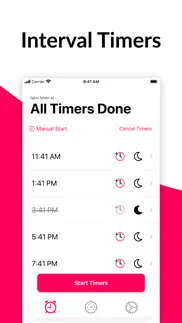
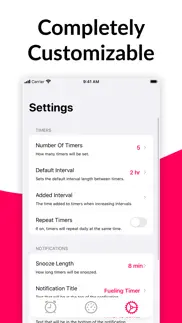
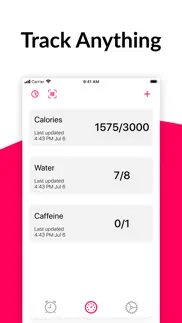
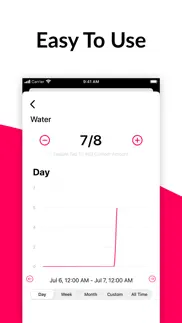
Fueling Timer 2.5.1 Apps Screenshots & Images
Fueling Timer iphone, ipad, apple watch and apple tv screenshot images, pictures.
| Language | English |
| Price | $0.99 |
| Adult Rating | 4+ years and older |
| Current Version | 2.5.1 |
| Play Store | com.thecooldev.fueling-timer |
| Compatibility | iOS 13.0 or later |
Fueling Timer (Versiyon 2.5.1) Install & Download
The application Fueling Timer was published in the category Utilities on 17 February 2019, Sunday and was developed by Khan Winter [Developer ID: 1526973007]. This program file size is 18.91 MB. This app has been rated by 365 users and has a rating of 4.5 out of 5. Fueling Timer - Utilities app posted on 21 March 2021, Sunday current version is 2.5.1 and works well on iOS 13.0 and higher versions. Google Play ID: com.thecooldev.fueling-timer. Languages supported by the app:
EN FR ES Download & Install Now!| App Name | Score | Comments | Price |
| EU Trains Scorekeeper Reviews | 5 | 1 | Free |
| MiniKey Reviews | 1 | No comment | $1.99 |
| IndirectTime Reviews | 1 | No comment | Free |
| OpenBudget - Budget and Save Reviews | 4.4 | 37 | Free |
| MyRecord - Tally, Reminders Reviews | 3 | 2 | Free |
Bug fixes and performance improvements
| App Name | Released |
| Countdown | 10 September 2018 |
| Facemoji AI Emoji Keyboard | 28 April 2016 |
| Parrot Translator | 10 July 2023 |
| Xfinity | 18 April 2017 |
| 12 February 2019 |
Find on this site the customer service details of Fueling Timer. Besides contact details, the page also offers a brief overview of the digital toy company.
| App Name | Released |
| Transcend Theory | 16 April 2024 |
| Piping DataBase - XTREME | 11 March 2010 |
| Just Press Record | 21 September 2015 |
| RadioMail | 11 December 2022 |
| Pastel Keyboard Themes Color | 18 November 2014 |
Discover how specific cryptocurrencies work — and get a bit of each crypto to try out for yourself. Coinbase is the easiest place to buy and sell cryptocurrency. Sign up and get started today.
| App Name | Released |
| CapCut - Video Editor | 14 April 2020 |
| Messenger | 09 August 2011 |
| Gmail - Email by Google | 02 November 2011 |
| DoorDash - Food Delivery | 10 October 2013 |
| Netflix | 01 April 2010 |
Looking for comprehensive training in Google Analytics 4? We've compiled the top paid and free GA4 courses available in 2024.
| App Name | Released |
| Slay the Spire | 13 June 2020 |
| Plague Inc. | 25 May 2012 |
| Monash FODMAP Diet | 17 December 2012 |
| Shadowrocket | 13 April 2015 |
| Geometry Dash | 13 August 2013 |
Each capsule is packed with pure, high-potency nootropic nutrients. No pointless additives. Just 100% natural brainpower. Third-party tested and validated by the Clean Label Project.
Adsterra is the most preferred ad network for those looking for an alternative to AdSense. Adsterra is the ideal choice for new sites with low daily traffic. In order to advertise on the site in Adsterra, like other ad networks, a certain traffic limit, domain age, etc. is required. There are no strict rules.
The easy, affordable way to create your professional portfolio website, store, blog & client galleries. No coding needed. Try free now.

Fueling Timer Comments & Reviews 2024
We transfer money over €4 billion every month. We enable individual and business accounts to save 4 million Euros on bank transfer fees. Want to send free money abroad or transfer money abroad for free? Free international money transfer!
App. The fuel timer app is simply quite enabling to be in that the system of timed, planned meals has always been a struggle for me, but with this system in place, it has brought me to a place of structure and been a major help to me. It is profoundly simple & reliable
Good but no sound. I think the idea behind the alarms is great but I have no alarm sound notification. So it does me no good since I’m not at my phone to look and just see it’s time. I need alarm sound.
It needs the alarm or notification to be turned off. I have missed so many fueling times because I am busy, get a little notification that I miss...only to realize its been an hour past. If the notification or alarm kept going off until I dismissed or turned it off like an alarm clock that would be a huge but simple improvement
Not syncing with watch. This app has been very useful and effective. Unfortunately it is no longer syncing with my Apple Watch. How do I reconnect that?
Eh. Nice idea but there is no user feedback. There is no way to tell if the timers have started. No adjustments to notifications.
I want to love it. Having difficulty figuring this app out. I really want to love it... not able to figure out how to enter the time of the first fueling...
Works Fine But... The snooze does not adjust future times. If I set my timers for 2 hours and then use snooze to adjust when I can actually eat around my schedule it’s not helpful. ALSO the alarm doesn’t interrupt music or other audio so it’s easy to miss the alarm for the timer if you don’t stare at phone.
Best fueling timer. This by far has helped me keeping up with my fueling schedule and it is awesome. I even got an email from the developer himself to fix a problem I had with the app and he heard my concern and addressed it. You will not go wrong with this app
Bell. Sometimes I don’t hear the alert
Want a refund!. Too easy to trip and re-set fueli ngs as the startr timer button never goes away!
Doesn’t work. Walked through tutorial which didn’t help at all. Timers don’t allow you to manually set the timer. It’s very odd.
Go back to before the update!!!. I loved this app. The update has made it unusable and now I’m deleting.
Alarms don’t sound. My alarms don’t go off at all. Shows in notifications when phone is locked for missed notifications. Wish I could fix this!
New User. I love everything about this but I never hear my alarm go off and sometimes it doesn’t even go off! It needs to be an ongoing alarm until it is dismissed. Is there a way to do that and I’m missing it??
Sound doesn’t work. Useless if you are not notified. Waste of money.
Worst app ever.. You can’t add anything like medicine timings and it costs .99. Ridiculous for a pay app. I got a better free one! Don’t waste your money.
Doesn’t work as expected. Setting is off. Doesn’t work and not worth the dollar
No worth it. I downloaded this app to tracking fueling timers. It’s horrible you can’t even read the descriptions of each option, it never repeats even when option is chosen , so what’s the point l?
I’m surprised!!. I’m doing the 5-1 and the times are set up incorrectly with no possibility to rearrange them!! This app’s settings are actually WRONG and don’t follow the plan!!! How can this be?? Also...what if I’m doing the 4-2-1?!? Not an option for that.
Great for Optavia. I just want to clarify- we almost didn’t purchase because of some of the reviews. We are following the Optavia program and this works great to remind you to have your fueling/lean and green. My sister downloaded it first to see how it did. It’s awesome and works perfectly if you follow the dev’s guidelines and reminders. Just wanted to add to the commentary for others who might be wondering.
Just Started Using. I just downloaded this as I am using it for the OPTAVIA 5&1 Plan. Here are a couple things I’ve noticed right off the bat: There is no indication that the timer has started. Since I went looking for something like this after I technically started, I had to use the manual timer. When I set that time to start 30 minutes ago and click the “Start Timers From Time” button, it just takes me back to the main screen that has the big red “Start Timers” button. But that is the button to start from the current time. It’s confusing. Once you start a timer whether it’s the main from the current time or the manual timer, it should indicate that the timers have started and are running and the button should change to “Stop Timers” with a confirmation so timers aren’t accidentally stopped. Also, would be nice to be able to add an interval name from “Interval” to something descriptive like 1st Fueling, Shake, Lunch, etc. and have each alarm description reflect that same label. Will report back once I’ve had more time to use it.
Disappointed. I just purchased this yesterday I keep setting my fueling times then press start and it changed them! So after 7 attempts yesterday and 3 today I’m over it! I’m very disappointed! Plus I’ve noticed it won’t even make a sound when the timers go off!
Don’t waste your money!. This app doesn’t work!!!!!!! These good reviews must be fake!!!!!! This app doesn’t work!!!!!!!! I’m not kidding!!!!!!!!! DOES. NOT. WORK.
Good, except one thing. Great app except you need to be able to adjust how loud the timers are. I don’t hear them go off, and I don’t see how to adjust them.
Great Trackers. I love this app for how it handles trackers. I use it for the fueling timers in my 5:1 plan, and that part works well. The trackers though I use for tracking both calories and water during my day. The app has a scanning feature that I use a ton for tracking calories. It basically makes it so I can scan whatever food I have and add it to my tracker.
not functioning fully. The timer works, eventhough it is not very intuitive/logical to program. The scanner does not work nor does the all trackers feature.
Terrible App!. Don’t pay for this. It’s absolutely garbage. Wish I could get my money back.
Not that good. I thought this would really help me keep my Fuelings on track but I get better luck just setting my own timers. There is no sound choices or editing timers if you are late on a fueling. Very inflexible. Used it for 2 days and stopped because I actually was missing my Fuelings.
No Timer Sound. I’ve set it up and there is no timer alarm sound. I checked in settings too. Bummer.
Holds promise, just needs a few small adjustments.. The UI is great, but unfortunately it won’t work for me, as I eat in a window. The intervals are hard coded to be five meals every 2 hours, but I do a 18:6 IF schedule, which means I have a special timing to fit everything(for example) between 10:30 and 6:30pm. It would be great to have reminders, but the only setting is for the start time, not number or interval. This would be a great next step!
Love this timer. Love the updates. Now you can add more timers, more customization of fueling times. Even track things other than meals. Love using this app!
Did you know that you can earn 25 USD from our site just by registering? Get $25 for free by joining Payoneer!
Imagine you at your best. All the time. Picture yourself at your sharpest and most productive. Your most alert and focused. Your most lucid, creative and confident. At work. At play. In every area of your life. Add Mind Lab Pro® v4.0 to your daily routine and uncap your true potential. Buy Now!
Adsterra is the most preferred ad network for those looking for an alternative to AdSense. Adsterra is the ideal choice for new sites with low daily traffic. In order to advertise on the site in Adsterra, like other ad networks, a certain traffic limit, domain age, etc. is required. There are no strict rules. Sign up!