FlickType - Watch Keyboard App Reviews
FlickType - Watch Keyboard App Description & Overview
What is flicktype - watch keyboard app? The fastest Apple Watch keyboard, now better than ever.
With powerful Auto-Correct, Swipe Typing, customization features and more, FlickType Keyboard will change the way you use your Apple Watch!
Also includes a fully accessible iPhone keyboard for low-vision users.
Follow @FlickType on Twitter
TYPE EFFORTLESSLY, ANYWHERE.
FlickType's universal design makes typing easy, fast, and comfortable — even on your Apple Watch!
SURPRISINGLY SMART.
Don't slow down or try to be accurate. Just tap where it feels right and FlickType's unique algorithm will find the correct word from the pattern of your taps.
FLICK TO EDIT
Delete or change entire words with a single flick of your finger. On Apple Watch you can also use the Digital Crown to change words, punctuation, or emoji.
FAST, EASY & FUN.
FlickType keyboard users type up to three times faster compared to the standard keyboard, Scribble, or even dictation after edits. Emoji, text shortcuts, and deep customization options make typing fluid and fun, just as it should be — even on your Apple Watch!
LIMITED VISION.
FlickType keyboard is designed to be as accessible as possible on both iPhone and Apple Watch, featuring large keys, high-contrast colors, prominent visuals, and effective VoiceOver feedback. FlickType can speak back to you for a completely eyes-free writing experience, enabling people who are blind to type just as fast as everyone else.
NOTE: Currently only English is supported.
Please wait! FlickType - Watch Keyboard app comments loading...
FlickType - Watch Keyboard 2024.1 Tips, Tricks, Cheats and Rules
What do you think of the FlickType - Watch Keyboard app? Can you share your complaints, experiences, or thoughts about the application with Kpaw, LLC and other users?




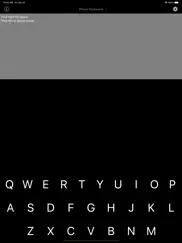
FlickType - Watch Keyboard 2024.1 Apps Screenshots & Images
FlickType - Watch Keyboard iphone, ipad, apple watch and apple tv screenshot images, pictures.
| Language | English |
| Price | Free |
| Adult Rating | 4+ years and older |
| Current Version | 2024.1 |
| Play Store | com.kpaw.FlickType |
| Compatibility | iOS 13.0 or later |
FlickType - Watch Keyboard (Versiyon 2024.1) Install & Download
The application FlickType - Watch Keyboard was published in the category Productivity on 26 April 2018, Thursday and was developed by Kpaw, LLC [Developer ID: 1275307195]. This program file size is 70.08 MB. This app has been rated by 10,698 users and has a rating of 4.0 out of 5. FlickType - Watch Keyboard - Productivity app posted on 14 January 2024, Sunday current version is 2024.1 and works well on iOS 13.0 and higher versions. Google Play ID: com.kpaw.FlickType. Languages supported by the app:
EN Download & Install Now!| App Name | Score | Comments | Price |
| Blue for Twitter Reviews | 4.8 | 32 | Free |
| Notes for Apple Watch Reviews | 4.3 | 1,727 | Free |
Bug fixes and improvements
| App Name | Released |
| Smart Home Manager | 23 August 2017 |
| Ostrich VPN - Proxy Master | 15 March 2021 |
| Microsoft OneDrive | 13 December 2011 |
| Arvin - AI Art Generator | 25 April 2023 |
| Ostrich VPN Light - Fast Proxy | 12 December 2022 |
Find on this site the customer service details of FlickType - Watch Keyboard. Besides contact details, the page also offers a brief overview of the digital toy company.
| App Name | Released |
| Pythonista 3 | 13 June 2016 |
| Sign Up by SignUp.com | 19 July 2013 |
| Tot Mini | 04 October 2022 |
| Things 3 | 18 May 2017 |
| WristBoard - Watch Keyboard | 21 February 2019 |
Discover how specific cryptocurrencies work — and get a bit of each crypto to try out for yourself. Coinbase is the easiest place to buy and sell cryptocurrency. Sign up and get started today.
| App Name | Released |
| Spotify - Music and Podcasts | 14 July 2011 |
| Wizz - Make new friends | 24 February 2019 |
| 06 October 2010 | |
| Gmail - Email by Google | 02 November 2011 |
| Messenger | 09 August 2011 |
Looking for comprehensive training in Google Analytics 4? We've compiled the top paid and free GA4 courses available in 2024.
| App Name | Released |
| Minecraft | 17 November 2011 |
| Pou | 26 November 2012 |
| Slay the Spire | 13 June 2020 |
| Incredibox | 27 March 2016 |
| Geometry Dash | 13 August 2013 |
Each capsule is packed with pure, high-potency nootropic nutrients. No pointless additives. Just 100% natural brainpower. Third-party tested and validated by the Clean Label Project.
Adsterra is the most preferred ad network for those looking for an alternative to AdSense. Adsterra is the ideal choice for new sites with low daily traffic. In order to advertise on the site in Adsterra, like other ad networks, a certain traffic limit, domain age, etc. is required. There are no strict rules.
The easy, affordable way to create your professional portfolio website, store, blog & client galleries. No coding needed. Try free now.

FlickType - Watch Keyboard Comments & Reviews 2024
We transfer money over €4 billion every month. We enable individual and business accounts to save 4 million Euros on bank transfer fees. Want to send free money abroad or transfer money abroad for free? Free international money transfer!
Loved It!. It was very easy use and setup! It helps me on a day to day basis especially if I am somewhere where I can’t use dictation or scribble because it’s very time consuming. At first, I was skeptical about how small the watch’s interface was. I have the series 3 and not the 4 or 5, and the 3 and below series have smaller interfaces. But, the spacing between the letters were just perfect! I’d also like to add that I don’t have great handwriting. (I’ll admit.) So scribble takes a long time to recognize my words I draw. So with “FlickType” it was very easy and better for me! I found it on TikTok. I was kind of bummed it was two dollars but it was worth it, and I am really thankful! I never really write reviews for apps but this one was so good, I wrote one ! 5 stars!!!
This app is Magic!. I use Flick Type on the Apple Watch and guys and gals, boys and girls, this app is Magic. As long as you tap in the general vicinity of the correct letter on the screen, it's like the keyboard can read your mind and correctly decide what word you intended to type. The developer is also incredibly responsive to customer requests. That says a lot about the person behind this app. Which is important because I think that says this app is only going to get better and better. Well worth the cost of admission.
Oops - works as expected. I changed my rating from 1 to 4 but can't seem to access my original review. Swipe type wasn't working but I got it to. The trick is to swipe very gently or it just types one letter. Not a 5 because I'd prefer to use it within the Messages app. I knew that was not possible going in but warning to everyone else. That's an Apple limitation, I believe, not the app's fault but that still makes the app less than ideal.
It’s good. I honestly think it’s good for an app and wonder why apple didn’t just make it optional for us to go with something similar to it I’m happy with it and now that I see how it works I truly wonder why people even have something negative to say about. It does everything that the app specifically says. I think most people just really need to read things and research them as well before purchasing them.
Ehhh...liked the previous version better on Apple Watch. So I use this a lot on my watch, but I’ve got to say that I prefer the keyboard mechanics of the previous version. Before if you wanted to erase a word, you swiped from right to left. Now, you have to tap the teeny tiny back space button on the lower right corner of the watch, which is next to impossible because it keeps hitting the space bar and inserting all kinds of garbage into your message. If it ain’t broke don’t fix it. I do like the look of the redesign, but the functionality and ease of use went out the door with the update .
Awesome keyboard!. I never write reviews for anything, but I saw a post about this keyboard on Reddit and it was getting a lot of positive feedback. I figured what the hell I would check it out. So far I’m really enjoying it! It’s a little weird having to close the text message app and open the FlickType complication to type but I’m assuming that’s because Apple doesn’t allow perfect integration. It’s not weird enough to knock the rating down though. I’m still learning all the gestures but the predictive text so far has been pretty solid and after a bit more time with it I’m sure I’ll have it down. It’s definitely increased my typing speed on my wrist at least 20 times over. Definitely get this app if you find yourself typing on your wrist even a couple times a day!
Superior and superb. I wish to express my gratitude to the developer of FlickType. When it comes to typing long reviews or documents, this is a wonderful keyboard to use. It allows me to type much faster than I can type on the original keyboard. Since I cannot see the keys but know how the letters are located on a standard keyboard, I only need to touch close to where I believe they are and FlickType does the rest with spectacular accuracy. Thank you for continuing to improve on this already wonderful app.
Auto-Correction & launching. Overall the app is pretty good, but what is annoying to me when try to type certain words in slang or just words I spell different it won’t let me type it what so ever and it will keep giving me words I don’t want. Another thing is when I click the app it takes a little bit too long to launch but just by a couple seconds, it just almost looks like the app gets stuck. Other than that, the app is good👍🏼
Won’t let me write my name. This app has a great concept and it’ll be wonderful when they get the bugs out. But it’s not useful to me right now because it’s very inaccurate. My name is Jonny, but it repeatedly spells out Jimmy, no matter how I try to adjust where I’m typing. I finally managed to type out “Jo” but when I tried to add the “n” it changed the “Jo” and spelled “kin.” Trying to type other words gives the same sort of problems, so it’s unfortunately not at all functional for me. Worked perfectly on the video review I watched, but not for me. I look forward to the update, and will revise my review if it starts working for me.
Great Keyboard for Apple Watch. This has been an excellent addition for the Apple Watch. I’ve had it for a couple of days and have already gotten used to using it, it’s predictions are accurate, and I haven’t encountered problems. I never used to use my watch to respond because I hate the drawing/texting way that it handles responses. Have not used the app on my iPhone at all, so cannot attest to anything from that standpoint. Overall, extremely pleased and recommending to everyone.
App opens very slowly. When I open the app on my watch it takes a while to open. It says to hit the “+” sign for numbers and to scroll the Digital Crown for punctuation but neither option pops up when you press these buttons. Instead you have to do write text with your finger which leaves awkward spacing that you have to go back and delete. It takes longer to do all of this than using the original texting option on the watch. I purchased hoping this would make texting on my watch quicker and easier but it just lead to more aggravation.
A brilliant app.. I came to this app from the days of Fleksy, so have been well schooled as to its functionality, and usefulness. Yes, there is slide to type, which has its place, however, I find FlickType to be a much faster, and more accurate means of entering text quickly. Add to this the watch extension, the ability to literally type on your wrist, and the awesome factor goes into the stratosphere. Very nice job guys, keep on doing what you do... By the way, this review has been composed using FlickType. Love it!
Amazing. This app is literally life saving. The ability to actually type out messages and have it recognize and interpret your typing is so good. I struggle with the drawing letters deal because he screen size isn’t big enough. This app saves me so much time replying to messages and tweeting from my watch. Also love the FlickType Notes app so I can take quick notes on the go without having to take my phone out. Absolute must have for Apple Watch owners. Apple needs to support 3rd party keyboards system wide.
Best app for WatchOS. To start, I have only used the app on my Apple Watch. I haven’t used it on my iPhone. This is by far the most useful app I have ever used on the watch. Before I starting using this app I would usually have to pull my phone out to respond to text messages since the default replies on the watch are generally useless. FlickType has made it so easy to respond to messages using only my watch and it’s surprisingly accurate!
Free version Apple Watch works!. Okay, so on watch you use the app, type out your message, then select who you’re sending to. I can’t figure out if paying for the Pro version will allow typing for other use cases/apps on Watch, and the developer didn’t respond to my email when asked what the paid Pro version does differently. So remove one star for that, but I may try paying for pro version and seeing what happens…. Not sure yet. Forgot what the prices are.
Good potential but not there yet.. The keyboard works great but you CANNOT reply to a text from the iPhone messaging app. You can only send texts through this app on your watch which also makes you confirm twice to send. Would be nice if after you hit there name it just send without having to hit send again. The keyboard it great but the fact that after you receive a message you have to close that app, open another app, text the app, hit send, then hit send again. Just too many steps for such a simple task. Not worth it, yet until they can integrate it into the stock messaging app like on the iPhone.
Almost there! Very close!. The swipe feature is good. It doesn’t always get the word correctly, but I imagine a part of that issue is due to the small screen on the watch. The autocorrect for typing normally is just spot on! It’s great! My gripe: please please please! There has to be an easier way to access numbers and symbols than all the different clicks to go through. It’s just too cumbersome to have to go through so many taps just for a question mark or a number. My suggestion: if you can get true smart t9, this app would knock all other apps out of the park! I just feel for a screen this small, a true smart t9 is the way to go (aside from the swiping). My other suggestion is to make the keyboard more contextually aware, which could help autocorrect when swiping. Thanks! 👍🏻💪🏻
Really sad
Great typing experience on iPhone and apple watch.. I've been using FlickType for over a year now and can't tell you how much time it has saved me typing out messages, emails, and so much more. I used to use a lot of shorthand when writing messages because typing out whole words sometimes just took so much time. I'm happy to say that FlickType changed this and I don't feel quite so bad or dread writing email messages anymore. Having FlickType on apple watch is also a good experience. I can't say I would leave my phone at home just yet and use my watch alone, but for those times when my phone is in my backpack and I can't use speech to text for what ever reason, FlickType is their for me when I really need to send those messages or two.
Almost Perfect.... I was initially very interested in this app for its Apple Watch functionalities- as I often find myself replying to messages without my phone and scribbling them out is a huge pain. I love the keyboard layout, and the ability to scroll between words to pick the correct one. It’s a faster, far more convenient way for me to reply to texts when I am unable to use my phone. HOWEVER. I am literally unable to type out any words that the app doesn’t recognize, which is a BIG problem for me. I tried adding a few to the dictionary on the phone, but thus far it has not translated over. I know I have the option to scribble specific words if I need to, but I got this app to get AWAY from that. This would be a perfect 5 star review if I was simply able to cancel the auto-correct to type the word I want without it insisting on the wrong letter to find the closest word to its internal dictionary.
Great app. I heard about this and I’ll say.. “Tik Tok made me do it”. As I never heard about this and wanted a faster way to text. I did find a way.. However, I find it difficult that all the apps I use to write, I can’t do because it doesn’t have an icon to switch to the keyboard on my Apple Watch series 3. Is this something in the works? I find it only way to actually send a message is going through iMessage for messages, then go to the app to type it out?
Not For Morons. This app has way more bad ratings than it deserves from people who aren’t bothering to even try using it right. I don’t mind the couple of extra steps it takes to use it on the watch considering otherwise, I don’t even have a keyboard And no, you don’t HAVE to pay to use it. The keyboard works ON THE WATCH for free if you open it on the watch! You have to pay if you want the extra features. Huge thank you to the developer for this app!
Ok, needs update. The app is good but hampered by Apple not allowing it to work directly with the iMessage app. The workaround that is shown in the video to reply to a message by swiping down to dismiss it does not work. It does dismiss the message, yes, but the keyboard does not come up. Also, the documentation says that if you to a two finger tap the next word will start with a capital letter. That does not work. Also pressing down with two fingers does not allow me to see the whole text that has been typed in. It would be good if there was a way to have an all caps option. Or an all caps keyboard and all lower case keyboard that could be toggled back and forth.
Amazing app. This app is great well worth the price. I just got the apple watch SE 44mm and I was skeptical at first but it REALLY had everything and the developers actually seemed to include all asks into their updates. Most of the complaints seem to answered in this version update. The swipe function was exactly what i was looking for on top of having a favorite contact to text since texting to me should be about speed at this point. I’m hoping we can add up to three max fav contacts in the future, and i’m curious how this works for group messages? Is there a way to add groups as favs? Will there potentially be a way to move the cursor back and edit text instead of deleting everything and retyping? Excellent job for having such an easy input app for typing. Really looking forward to the next update!
Immediately charges you without allowing you to try it first…. This was the worst waste of $10! I only downloaded it because it described itself as allowing me to do something my Apple Watch wouldn’t only to find out it only did exactly what other FREE apps do. Most apps would give you Atleast a 3 day trial, even 1 day would have been better than forcing me to pay for it immediately before even knowing for sure that it did what I was seeking. Upon opening the app and seeing its functionality, which was unhelpful and trash, I requested a refund to no avail. I didn’t even keep the app on my phone for 15 minutes but it cost me money. Apple won’t refund it because it’s a “private app” and not one backed my Apple…..and I’m sure it’s developer won’t either. Just don’t download it….waste of time, space, and money!
Good useful app!. I have an iPhone 7📱and Apple Watch 4 - 44mm. ⌚️ This app is really useful in situations when the Apple watch can’t regognize my voice when there is too much noise, or can not use my voice (in a library) to respond to a message. The autocorrect is useful. It all works perfect and simple when it is in English. but sometimes if i’m using an other language, it wants to autocorrect to english, and can not turn it off (at the moment). I contacted the developer and the developer said he is working on that in the next update! 😉 So good work ! 😁👍
Disappointed. So I downloaded this app for the reason being that it’s such a hassle to have to be scribbling a message off my Apple Watch and i thought this app was going to make it easier but it doesn’t .. it’s actually more of a hassle. When you receive a message and want to reply, it doesn’t even give you the keyboard option to reply off of there. You actually have to go open up the app on the watch look for the person and compose a message from there. I was really wishing this was going to make things easier, but it didn’t. I’m disappointed!
Excellent for Apple Watch. Disclaimer: This app was gifted to me as a promotion. This app is a must-have. High stability, reliability, and a clever implementation of the complication make this app a robust addition for power users especially. I like that I can put emojis in messages now rather than sending them separately. 😃 Although I did get this app as a promotion, after using it for a week it is in my repertoire of complications I use daily and would gladly pay for it. Seriously a bargain.
Please Remove Autocorrect!. This app is extremely helpful with the Apple Watch because scribbling letters gets on my nerves. It would be awesome if you could remove the autocorrect feature, because it won’t let me type out specific words. It would also be great if somehow this complication could be added to the option where you respond to messages on the app instead of having to leave the message app & go into FlickType
Time saver, but a few flaws.. This is seriously the best app to come to Apple Watch, but there could be a few improvements. Just some ideas: It gets really annoying having to grab my phone because the app thinks I’m spelling a name wrong, and I haven’t found a way to add a word to the dictionary. They also don’t have the word your typing in the list of words they think you are trying to spell. So you have to grab your phone or talk into the watch. But sometimes speaking is the same way, it doesn’t know how to spell personal names etc. It would also be really cool if this worked for multiple applications and not just iMessage. For example emails, and messenger for Facebook. Only two complaints, so over all a great app and worth the money. Especially if they can fix at the least the first problem I stated.
Great app.. I don’t see why this isn’t already on the Apple Watch, but the creator did such a great job. It doesn’t feel like some weird 3rd party app. It just feels like it’s apart of my watch. The app works perfectly and I’m on a smaller 40mm watch. I was honestly surprised how well it works. I figured I would be pressing a bunch of letters I didn’t want to, but I don’t. Perfect for those that don’t like the built in texting options. Highly recommend for anyone using an Apple Watch. Might even consider it a must have if you plan on texting on your watch a lot.
Ridiculous app!. It's so very stupid that it costs ten bucks to use a simple keyboard on your phone. There are so many better options out there for free. Sure, you can use it on your watch for free, but the dang autocorrect is constantly incorrect. How do you turn autocorrect off? Let me guess, you can only do that in settings? Which to be able to access settings, YOU ACTUALLY HAVE TO PAY FOR! Who the hello kitty has EVER heard of that?!? Dumb move devs. Nobody with more than two brain cells is going to pay $10 just to be able to go into settings, and to have a simple, dime a dozen, keyboard on their phone.
Only thing I’d say. It works great and it’s more accurate than I expected. But the only thing I’d say is if there can be an option to use the FlickType app in the messages app. Like There isn’t an option to reply to messages with flicktype. I can read my message notification and then I’d have to dismiss it and go to the flicktype app in order to reply. I’ve seen an option to use it on other apps like the reddit nano app though... Other than that I’d say the app is perfect and very convenient
Must Have Watch App. This is a must have app for any Apple Watch owner. I’m a newer Watch owner and found the native messages app options a little tough to use for responses with the speech or funny swipe option. I’m not going to lie. I was skeptical at first on buying a keyboard app. After doing research, this app was listed as THE keyboard app for the Apple Watch. I bought it and haven’t looked back or regretted my choice. It makes using the messages app on the Apple Watch sooo much easier. This is how the native messages app should’ve been made to handle returning messages. I highly recommend this app to anyone looking for a keyboard app to use with their messages on the Apple Watch. You won’t regret it!
Terrible. This app is a great idea mixed with the worst predictive text ever. Every message I try to type ends with me using the Digital Crown for every single word and some words are not even in the predictive text and even after adding the word to the dictionary the words will still not be able to be selected. This could all be fixed with the option to turn off the predictive text but this app won’t let you do that. The keyboard is great works amazing and knows exactly the letter you want to hit so I don’t understand why they would ruin this by adding a predictive text that changes the words you are typing. As an example every time I try to send someone a message saying “Hey” I type out H-E-Y and it will auto correct to “Get” every single time!
Apple Watch!. This app has become an absolute must have in the world of Apple Watch for me! I just upgraded to a series 5 and it works BEAUTIFULLY on the 44mm screen. Not having a keyboard has been my one and only complaint with the watches so far, but now I don’t even have to sweat it. This product is simply flawless and crisp with a tactile feel. I would buy it a million times over. It’s worth it!
I can’t “Unlock Now” or hit the Settings button without a pop up error, every time I try.. I purchased the FlickType app back on August 28, 2020 from the App Store when it cost $1.99 and did not have in-app purchases and have it installed on my Apple Watch, but I cannot use customization features whatsoever, like swiping to type and autocorrect because when I open the iPhone app and am on the “Watch” screen, hitting either the “Settings” button or the “Unlock Now” button results with a pop up error that reads “Error performing request.” I have no idea why this is happening or how to fix it, and there are 0 results on this issue searching Google. I’ve tried reinstalling the app and have had no success. I am using it on an iPhone X running iOS 14.3 and my Apple Watch Series 4. I REALLY hope the developer helps me figure out what is going wrong because I had high hopes for this being on my watch and all I can do is manually type without autocorrect, so it’s basically useless at this point. This issue has persisted since I paid for the app several months ago and am so frustrated that I am apparently the only person having this issue…
Better Implementation than Apple Engineers. Keyboard is essential part of our communication. However, typing on small screen is even harder for person with big fingers like me 🏈. Right now, I wanted to exaggerate how good the app is, but it won’t do justice to the app. Instead I want to see it for yourselves some magic ✨. But the real make or break deal here is one-time purchase option. In a world of subscription based app, this is blessing. You support the developer, you bless yourselves, and everyone is win-win. 🍾
Useful and surprisingly accurate keyboard!. I’ve enjoyed my time with Flicktype so far. While it’s unfortunate that Apple doesn’t yet support 3rd party input methods in the stock Messages app, the developer has implemented some clever workarounds that I think work almost just as well to make replying to messages with a full keyboard on the watch so easy. The keyboard itself works surprisingly well for such a small screen and I keep finding myself shocked as the correct word pops on screen after I just tapped the keyboard on screen a few times in almost the exact same places. Other than the lack of being able to directly reply to notifications (again, out of the developer’s control) everything about this feels “stock” and exactly how Apple themselves would handle this sort of functionality within watchOS. I think this is a great example to show Apple how much 3rd party input methods would benefit the next version of watchOS!
Great app for typing on watch. This is a fantastic app for anyone who wants to use their Apple Watch to reply to messages instead of having to take out their phones. Keyboard comes up very quickly and the response is great. Picks up words typed correctly 99.9% of the time with the only issues being if you try and use slang which an option is being worked on to add in common words outside the normal English language. Love the app just wish Apple would allow it to directly work with the messages app instead of having to open the app separate.
Good, but only halfway there.. Overall it saves me time, but I still cannot understand why there’s still no option to select numbers, special characters, etc without having to take extra time to scribble which defeats half of the purpose. Please bring this feature! Also for some reason when you do scribble (for instance, a question or exclamation mark) it leaves a space that you cannot get rid of after the text you want to add said special character to. Also would be great to edit text suggestions when you want to enter a name or something and it doesn’t let you! Again making you take extra time to go into scribble and doing it that way. This app is supposed to save you time but often it does the opposite. I hope you can bring about these changes in the near future and I’ll give it 5 stars.
Could use more... I think this app is super helpful, esp when I’m at work and can’t check my phone or take the time to write out the letters to send a message to someone. However, I think the app would be perfect if it could be implemented as an option while in the messages app. You know how you’re about to respond to someone and you have the option of dictation, emojis, writing, etc to compose a message? I feel like flicktype should be an option too just so the app would be easier to access on Apple Watch. Other than that I think this app is super and simple! Addition: while putting the app on the watch face, sometimes it glitches and uses 3 little dotted line beneath the actual app itself. Don’t know if it’s because of the watch face I use or just a little glitch.
Better than I thought. To be honest, I thought the demonstration in the video seemed complicated but once it I realized “Wow that’s simple!” Prior to having this, I almost never replied to messages on my watch. Now, I look forward to the opportunity to send a message through this app. The only downside is not against the development but just for the fact that you have to keep it as a complication on your watch face. Other than that, super awesome app.
Love but have a suggestion. I love this little keyboard and it’s great for when I’m working and can’t access my phone. My one suggestion is maybe a copy and paste feature, although I am not sure if that is even an option for Apple watches. I use discord often and it would be awesome to be able to type out a message and then copy and paste it into my discord response.
Love it!. I have this app for a few months now, and it’s made my Apple Watch (Series 5) much easier to use. As a minimalist, I appreciate the ability to type text messages without lugging my iPhone around. I wish the app was integrated into the watch’s messaging system, but I realize that this is restricted by Apple and no fault of the developer. Either way, it’s still a wonderful app. Well done!
Killer App!. I really don’t know what’s with all the low star reviews. This app is honestly pretty handy. It only replies to iMessage that I can tell, but if I’m having a full on messenger or even iMessage conversation where I type a lot, I’m gonna use my phone lol. Kudos to the developers. You all did an awesome job. I will say ONE thing I’ve noticed is it does hit my battery just a little. Maybe something to look into but seriously awesome job!
One of the best things about Apple Watch is realized. Getting a text on the Apple Watch is lovely, responding to a text on the same watch is a drag. Replying with an emoji or a canned word is underwhelming. Enter FlickType. A full texting experience on your wrist. After using it a few times, now I feel confident that sitting in a meeting and texting to my hearts delight. Even my wife got it figured out and hasn’t stopped pestering me with messages. No longer can I sit on my throne and not be bothered.
Doesn’t work without an iphone. Wanted to use this app for my daughter’s apple watch SE which is set up as a family watch (so no phone). Thought it would be a good option since apple restricts their keyboard to Apple watch 7+. Unfortunately this app, even though it’s meant for a watch, can only be used on watches directly paired to a phone. Works ok on my watch but I don’t type messages in my watch since I have a phone. Those that need it most -the ones without a phone- can’t use it. I will have to keep on looking for a keyboard that can be used without a phone.
Made my Apple Watch fun again. Heard about this app from a social media platform and ended up stumbling upon it a few days later. It was very hard for me to get used to at first but I definitely can’t go without it now. My Apple Watch was already useful but grew pretty boring until I found this app. The added complication makes things so much easier. I wish the native iOS system would integrate this with more applications!
Great app! (also one request). This is a great app and it has a very fast keyboard. The only issue is whenever I mistype a word and hit space and I want to go back after to correct it, it deletes the whole word and I have to start over. Although this can be convenient, it can also be annoying and can slow down the process of typing sometimes. If it is possible, I only ask that you add an option in settings to turn that feature off ( the feature where backspace deletes the whole word instead of a letter). This would be great. Other than that, FlickType is a great app and I recommend it to anyone who wants to get away from the default scribble option Apple Watch currently has. OFF TOPIC: I also recommend the app Watch Notes as it is convenient to switch between notes on the iPhone and Apple Watch and it works very well with this app.
Did you know that you can earn 25 USD from our site just by registering? Get $25 for free by joining Payoneer!
It won’t work. This isn’t working for me, I got the app and it isn’t showing up on my Apple Watch Waste of my money
Only for Texts. disappointing. nowhere in the app description, does it say that it is only for texting. I had hoped that I might be able to enter text for keep, email, messenger and whatever other apps I want to enter text for. Entering text is fantastic though.
Unsubscription. I have a problem unsubscribing this app and it won’t let me . I want to unsubscribe it
HORRIBLE APP DO NOT DOWNLOAD. It costs money
And excellent start. This application does exactly what it says on the 10. If it ever becomes an integrated system keyboard, it will be extremely powerful. It greatly increases my typing speed, and makes it much faster to put accurate text into my device.
Money. Y do u have to pay to type
Makes things so much better. Honestly was sceptical at the idea of an AW keyboard but having used it since the ‘flick’ in the name actually made (:p) to now, I can confidently say it’s the best AW keyboard. And as s plus the developer works with other developers to add the keyboard into their apps, so everyone wins! Thank you for making this!
I love this app. This is the best app ever! Typing is so quick and easy. Keep up the good work, guys.
Says “unlock” on iPhone. Isn’t it meant to be free or am I mistaken?
Great App, I will recommend!. This is a problem solver, apps for the watch need functionality and this is it. Neat and easy this is well worth a few bucks.
Amazing app!. This should be the standard keyboard for Apple Watch, so easy to use, love it!
Scam. Advertises for free and then asks for $10 in the app to actually use any of the advertised features.
Rip off. Pay $3 for this app and does even work on Apple Watch
Love this!. It may cost $13 but 100% worth it!!!
FlickType amazing. Really love FlickType. Its made my typing faster than ever before. Congratulations for bringing out another typing app for blind and vision impaired users👍
Flicktype. Fantastic app. It has changed my typing experience.
Please. Please make an add on to WhatsApp. It’s the only messaging application I use! 😔😔
Refund please. Does not show up on my watch...please refund immediately
Not Free, Rubbish. Not Free
Boo. Should have read further before spending money. I need this on apps like Facebook messenger and emails not for texting.
I thought I could use this one another note app on my watch. I could not use it on Bear on my watch. Really need support! Otherwise, I need to get my refund for around aud $40!!!!!!!!!!
Can’t silence ads. I like this app and I don’t care that there are ads at all but they are so loud and you can’t silence them unless you turn volume down on phone each time. I play while listening to music or audiobook and it just interrupts it every few minutes.
Too greedy too fast!. Just installed and it prompted me immediately for in-app purchase which I accidentally selected. Now have to unwind this. NOT HAPPY JAN!!!!!!! Too greedy too fast! You’ve lost me. Sorry
Not free. The app isn’t free, once you use it a few times you have to pay, which it says no where. Good app if you really want it, it does work, but voice to text works fine too.
Freemium Bait. Scam. Watch keyboard costs $12.99 to unlock
Much better than Apple’s default keyboard. This is a much more efficient and intuitive keyboard than the default Apple Watch one. Must get!
Great to use. Great to use but it would be good if it came up on the normal message app instead of going into the flick app
No customer support. I purchased FlickType but it fails to install on the Apple Watch. I have emailed FlickType customer support three times for assistance, have had zero response. Looks like I wasted my money. Recommend purchasing a competitor product.
Scary accurate. I wish my phone keyboard was this accurate. It somehow seems to read your mind
Flick Type. Will not load to iWatch whatever I do. Developers instructions don’t work.
SCAM, READ BEFORE BUY. Guys I know there are so many positive reviews on this thing, and trust me, it looks good, but if you are looking for something FREEEEEEEEEEEEEE, don’t get this. It does indeed say free for the app, but for the watch you have to pay 10 dollars 💸 for the Apple Watch ⌚️. So yeah, if u want something FREEEEEEEEEEE, don’t waste You’re space on this . Btw the swipe thing on the watch DOES NOT WORK.
Don’t bother!!. Doesn’t install on the watch. Zero support.
Useless app. This is the most useless app I’ve ever seen, it’s no wonder apple won’t reply or support your company 😂
Awesome accessible typing. Great app
Was good… until it wasn’t free. App worked fine when it was free on my Apple Watch Series 3, but when the app got updated from moving to my Apple Watch SE 2, it now demands I buy the keyboard, I’m sorry, how greedy do you have to be to make a KEYBOARD APP COST MONEY??????
Not free. This app is expensive. Once downloaded you have to pay. Didn’t even get a free trial
My Review. For me it doesn’t work I don’t maybe it’s because I have to download everything on my phone then it will download onto the watch because I can get App Store on my watch.
Imagine you at your best. All the time. Picture yourself at your sharpest and most productive. Your most alert and focused. Your most lucid, creative and confident. At work. At play. In every area of your life. Add Mind Lab Pro® v4.0 to your daily routine and uncap your true potential. Buy Now!
Free? Lies. Free app, with in app purchases, that you can’t use at all unless you purchase it. Don’t waste the download time
it’s okay. it would be better if i was able to use it within other apps (facebook messenger, etc) because i use that app just as much as texting on the message app.
I like!. Really cool, for the most part it gets what I’m trying to type. But sometimes it’s frustrating when I want to type something specific. For example, I want to type “mmh” and I’m certain I hit all 3 letters, but it corrects to something entirely different. Maybe at the bottom of the suggestion list should be the letters I specifically typed?
The app is actually $10. Unable to do anything before having to pay $10 for a “free” app. Lol deleted.. what a scam Would’ve given 0 starts if I could
waste of my money. won’t work like it does in the videos. can not swipe down to reply to messages and apple charged me $14 for this app:/
😩💔. Not working in my phone at all
Doesn’t work. I tried installing it but it doesn’t show up on my watch
Bought the app. Works good except I wish it would link from the message app and not it’s own
The New Marketing Scheme. … they make you download it and install on your phone before you know the cost. Sorry, not buying it. Very disappointed.
Please add integration with iMessage app.. I would be willing to pay more than approximately $2 for this service to have integration with apple’s iMessage. I think that it would be more beneficial if people were able to access the app from the iMessage on the watch. This app has lots of potential to be great, it just needs more development and time.
Refund!!!. Don’t like it at all! Wants my money back ASAP!
Good for typing real words. I can use this to type up text messages reliably. Can’t ask for more on an Apple Watch I guess. It’s interesting that the easiest way to bypass flicktype’s aggressive auto correct temporarily is to use apple’s own writing board, which is also accessible within FlickType).
Garbage. Doesn’t work at all on my watch. Garbage app. Would like money back. Was a waste
Excellent keyboard. The keyboard works fine on my series 3, and every Iwatch should have a keyboard on board. But the way it interacts only with the message app and does that in an awkward manner makes it a no go for me.
Es la mejor. No hay competencias
$13.99? ridiculous. They don’t tell you that it’s $13.99 before installing the app. Make it so that you have to pay before downloading! In app purchases later are stupid.
Don’t buy. The app says it’s free but when you go to use the keyboard on your watch it says to pay not worth it
Said free but not. Free app should be free not pay $10.99
Priceless!. Never heard of this app until a few days ago - thanks to same usual dramas all over the internet! Also, noticed my 44” won’t support full size keyboard but 41” watch series 7 does! I hardly type on my watch but now that I discovered this app, I will go nuts with it! Also, bought the full version to support the hard work done by developer as well as his lawyers! ;) Oh, I see some folks are surprised they’d have to pay for this app! Well, it’s worth it - and it’s so good Apple copied it from A -> Z and sells you for a low price of $500 some thing all the way to $2000+. It’s called Apple Watch 7!
A must have!. Really nice app
Not Free. Might as well be fake advertising instead of having an in-app purchase, what a tool
Garbage.. Doesn’t work like you’d hope. I thought buying whatever it was it charged me for would make it appear in my messages app and it didn’t at all. No idea what the charge was for. Don’t waste your time.
It’s not actually a free app. As soon as you open the app you need to “unlock” the keyboard for almost $6 bucks. What a scam.
Waste of time.. Shows up in other apps as a keyboard option but not for messages, which it claims, and which I purchased for. I wish I could get my money back for this. Useless. >:(
Getting really tired of all these apps going “free”. I noticed this app was on sale so I bought it for like a dollar. I noticed that it didn’t have autocorrect which is necessary for any touch keyboard unless I unlocked it with an extra $8 even though it’s advertised with autocorrect on the images. Not two days later the app becomes “free” tired of these psychological marketing scams.
Waste of money. Doesnt even show up on my watch
.. Not useful! I want my money back
Flicktype. Keyboard works well, but the app is not integrated with the watch at all. It takes more time getting to the keyboard than actually using the watches built in texting method. Only works for texts, not messenger or anything else.
Not installing. This app will not install to my Apple Watch therefore is useless.. can you maybe help me to install it?
Autocorrect. I paid for the app just to be able to disable the autocorrect, but it still does it …. Just wasted 14$
Great but don’t know how to reply to a text with it. When texting through the actual application it works great but I have no idea how to reply to a text with it. I’ve watched every video and nothing works
Lit. Lit
Sucks app is trash. Dont work on my watch an will not work
Terrible App. Bought this app and still can’t get the keyboard to work on my Apple Watch. Waste of money
Doesn’t work as expected. Saw on TikTok and it gave the strong impression it would work as a default keyboard on my Watch SE. You need to use the app separate from where you’d normally use voice to text/writing on the watch and for that trouble I might as well pull my phone out.
Don’t get this!. It doesn’t show up in your iMessage on your watch, it’s VERY separate making it very useless.
Nice. Works great, but seeing as I have to use the app to write my message then go to default message app to make sure it sent isn’t ideal and kinda makes this not usable for me I was expecting a plug in to the default messaging app this would have made this and keeping track of conversation much easier and faster I hope you use my donation to put in this into effect I’ll give 5 stars then 😎
DO NOT PAY FOR THIS. Waste of money
Pay to use. I just loaded up the app on my phone and the first thing that pops up is the thing you need to buy for 10.99 to use a keyboard on your watch. I just don’t wanna use the draw every individual letter thing :(
A must have. A must have
Awesome. Great app, and personally I really like it but after purchasing the full app the swipe and favourite contact doesn’t seem to be working….
Scam, can’t use unless you pay first. I thought the app would let me type on my Apple Watch, very disappointed that I have to buy it first. Not really free! Stay away!
.... Must have
Deceiving. I got this app to be able to type my my Apple Watch, however, I can’t reply from my watch and I have to type on my phone. The only app it works is the emails. I really hope to get my money back.
Love this app. It is the missing piece from my Apple Watch. Been testing it out at work. No need to pull out my phone any longer to send a quick message. Much more efficient than the built in Scribble feature. Keep up the good work!!
Crap App. You don’t need this application to use with the iwatch. Don’t authorize to purchase. Apple doesn’t refund for this application.
Hoping for a response. Hello developer, I’m confused about pricing due to differing online reviews. Is this $10.99 flat rate or is there a subscription?
Utrhrb. Yehteibtdodhrtrobrirtr rdurbr tutieirb fuyrkrje gfueksh duteorur figrifht firigdbrk furiggnrufyfbrijritrotehid fydirb
Seems like a rip off. Doesn’t tell you before downloading that there is a cost. Then you find out it’s $13.99. I’m glad I read other reviews before paying that. I wouldn’t want to waste my money on an app that won’t even work. I mean it if makes typing messages on the Apple se watch easier, sure. But a lot are saying it doesn’t work. So I’ll skip
Great alternative. Although it would be better if Apple would allow it to directly integrate with Watch, I can type messages with FlickType way quicker than that silly finger scribble thing Apple wants you to use. Great job!
Adsterra is the most preferred ad network for those looking for an alternative to AdSense. Adsterra is the ideal choice for new sites with low daily traffic. In order to advertise on the site in Adsterra, like other ad networks, a certain traffic limit, domain age, etc. is required. There are no strict rules. Sign up!
Honestly love it. I got this app like 5min ago and used it on my Apple Watch. As far as I can tell it’s working great! This is my first review cause I saw a bunch of bad reviews and was skeptical at first, but in the 5min of testing, it’s working great! I kinda hated having to draw the letters I wanted but this makes it a lot easier
For watch, get FlickType notes instead. If you use this on your phone, it is nice that it gives you a watch app, but that app can only be used to draft messages. The new FlickType Notes app also lets you send messages, but has the added ability to draft notes that sync to your phone. It is not necessary to purchase either to use the keyboard on watch apps that have included it as an option via the sdk. None of this is made clear anywhere by the developers.
Great app mostly. So I got this app for free when the developer posted on Reddit a few months ago. However this review is for the app not the free part. At first I was confused with how the app worked but after a few messages I have really enjoyed it. So much that I would probably purchase for a friend to use. 4 stars simply because sometimes when I want to write a specific word but the app won’t let me even when choosing from the suggested list. If there was an option to lessen the accuracy it would be 5 stars. Sometimes I want to send an acronym or slang and the app just doesn’t like it. I don’t solely use this keyboard, when I can’t use voice to text it is one of the best keyboards. I look forward
Great keyboard, but not useful yet.. I was amazed at how well the typing works and how easy it was to correct and edit words. As a keyboard, this app is the best for Apple Watch. As a useful tool, however, this app still needs some work. Replying to a message shouldn’t require opening the keyboard separately, it should be integrated into messages. There biggest problem I see though, is that you can only reply to individuals—there’s no functionality to send or reply to group messages which makes this app useless for me. If those two things were fixed, I’d rate this app 5 stars easily.
A must have for Apple Watch wearers!. This is a must have for anyone who has the Apple Watch. This keyboard is absolutely amazing! It’s very accurate and makes sending a message from my watch 100% easier! Please download! Update: I love the swipe feature! I’ve loved swipe keyboard for a long time! Great update.
Best keyboard for Apple Watch. This is by far the best Apple Watch keyboard. I had a problem with the backspace button acting as the space bar. I emailed the developer and they replied within an hour! They then had a fix for this problem moments later. Unbelievable customer service. I can’t wait to see what else they come up with.
Apple Stealing Product. I can not believe that Apple instead of paying the developer for his software, takes his app down and the same day Apple announces watch series 7 with the same keyboard. You gotta give credit where it’s due, Apple’s reputation is in trouble.
Definitely surprised. Big hands and it still worked well. Out on just cellular and you don’t want to scribble or speak out but you need to send more then one line this is perfect. Just add words to your library because if it doesn’t know it then it won’t predict it no matter how hard you try.
Missing Simple Functionality. Update after dev response: Love using it and will be 5 starts for sure after they add the numbers and cap functions! Seemed like it was going to save me a bunch of time until I realized there is no way to type numbers on my AW series 5 with the keyboard. I’m one that uses correct grammar in my messages, so why no way to capitalize words? Would give 5 stars if these two basic features were available!
Great addition to my Apple Watch!!. I work in a loud bar so my watch always has a hard time when I try to speak messages into it. This is a game changer! Love, love, love the keyboard! It’s very accurate even though it’s so small. I’m super impressed! I’m using and Apple Watch Series 3. The developer has been very responsive and helpful with questions I had. Thank you!!!
Won’t let me use it. I don’t know if it’s just me but I downloaded the app and thought it was pretty neat except after sending only one or two messages, it won’t even let me type on the keyboard on my watch anymore. Whenever I try to type, a notification pops up that says “open app on iPhone to unlock.” The app on my iPhone was already open and it wouldn’t work. I tried restarting it and that didn’t work so I don’t know what to do now.
Awesome keyboard app!. Pretty sweet app, love the keyboard and it’s functionality. Definitely worth the download for sure. I gave 4 stars because I can’t for the life of me find out how to quick reply. When a message comes through you only have the default Apple options not the keyboard. If I knew how to get the keyboard to pop up so I can reply to the specific person that messaged me then I’d definitely give 5 stars.
Can’t use from native app. I paid for your app, but let me tell you something, at the beginning looks great, but after I installed, I noticed that I can’t reply from the native message app, or from Facebook messenger, etc, in order send a message is only using this app, what makes this application not very useful. if the developers make an update of this app, doing this more useful, maybe I’ll got again, but meanwhile, there is several apps on the Apple store that do the Same as this one for free.
Best way to send messages on Apple Watch. This app changed the way I felt about sending messages on my watch. Once I started using this, I used my phone less and less for sending texts. I highly recommend this for anyone and everyone who needs a new way to send messages via watch.
The best text option for the Apple Watch.. FlickType is easily the best option for texting on the Apple Watch. It’s infinitely better and quicker than the scribble option and it’s perfect for those times when you can’t, or don’t want to use dictation to send a message. It’s a simple to use app and it works great!
Support for Apple Watch Readded!!. Edit: Watch support has been Readded and THEN some, amazing work thank you for all your hard work, this new keyboard is by far the best available. old: ~~I’ll renew my review when support is returned, I bought this app solely because the developer posted on reddit about making this app for Apple Watch, and now with the removal of support I no longer can use it.~~
Word suggestion. I like the app, as i use it on my apple watch, only problem is the word suggestion. It will be great if that can be turned off completely, since i send messages in spanish also and its a pain that i cant because it wants to correct the word for something in english.
Quality App. So far the usage on the Apple Watch is above and beyond what I expected. This is something that is very useful, it does take a little to get used to after as its slightly different than I expected. I recommend this app for those who use their Apple Watch daily for texting purposes.
Mandatory. I seldom write reviews, but when it comes to my Apple Watch, this app is the most important thing. Now I can easily type on my Apple Watch without having to speak into my watch or use the swipe feature. Thank you developers!!!
Excellent App for Apple Watch users!. This app has made using the apple watch for people who like to communicate while doing task such as working much easier now! No more drawing to text or speak to text. The keyboard is so accurate when typing you will wonder why this was not a thing already! I highly recommend purchasing this app, you will not regret it one bit!!
Was functioning weird. So I downloaded the app and everything was going smoothly, but then when I tried to type, for example “tomorrow” every time I got to “to” and tried to type “m” next, it kept automatically changing to “Tim” and when I tried to continue typing it just kept changing it or autocorrecting it to other words. Then when I tried to text a group chat it would only let me text the contacts individually.
Not what I expected. All of the features that it says it does I can’t do any of them on my series 5 40mm Apple Watch. I can’t delete any typos, can’t swipe left, right or up and down for any features. The autocorrect is really annoying and I can’t even change any settings since they don’t have any specifically for the Apple Watch like it does for the phone. I personally don’t recommend it. I’ve heard that I am not the only one with this problem but many others aren’t experiencing these problems hope anyone can help me with this.
The ONLY THING. I don’t like how once you receive a message you have to switch apps just to type from the watch. I wish it was an alternative input method with the rest of the options where you swipe down to reply in the Apple Watch. But other than that it’s GREAT. I hope you can make that work.
Crashes. I’ll start off by saying this is a great app concept, the reason for the rating I gave it is because it says on the App Store that it is compatible with my watch (original Apple Watch on 4.3.2) it crashes the majority of the time I try to open it and when it does open it’s extremely slow. Wondering if this is a bug or my watch is just not comparable with the app? Edit: devs changed supported watch version to OS 5, getting my series 5 tomorrow and will most likely be changing the review once I’ve been able to actually use the app
Returned watch app!. I’ll never be able to update this app now due to the removal of the watch companion app— it was my most used watch app outside of notifications! Edit: The developer took reviews of this removed feature to heart and the watch app has returned with a much improved brand new update! Fantastic job on both the app and customer response. Couldn’t be happier to support this app!
Not what i expected…. i have an apple watch (obviously) and i was so excited when i saw this app on Pinterest! I got it after a few days and it is just a no from me! i’m only 12 so my parents put restrictions on my devices. i got the app and noticed that it said “in app purchases” and i thought that maybe it was just to get the different colors or something. i downloaded it and it wont let me use the keyboard without paying for it! one of the restrictions is no in-app purchases so i’m deleting it after writing this.
Why is the Apple Watch App removed?. I downloaded this app when it first came out and LOVED it. Until tonight's update when the Apple Watch companion app was removed. There are scores of articles talking about how awesome this app was for Apple Watch...and then it's removed??? Confused and frustrated. Update...the app is back! Love it! Thank you for the update!
Works to an extent. I speak another language and through iMessage it is able to give the option to force it to choose the word I am trying to type. After playing with the settings for this app it still would not work the way I wanted it to. I even added the words I use in the dictionary and to no avail. Don’t get me wrong, it’s still a cool thing to have when I actually need to send a text on my Apple Watch, but I wish that would be improved so that I can actually send the word THAT I WANT TO SEND
Beautifully fills an Apple Watch void. So often Apple Watch dictation is inaccurate due to a poor connection or loud background noise, etc. - or dictation does not recognize a name or technical term - that’s when FlickType has reliably and conveniently and often come to the rescue. I LOVE my Apple Watch and I love it MORE with this well implemented app which has become one of my favorite utility apps.
Amazing App. I really enjoy this app! It’s faster than scribble mode, and it’s more accurate that voice mode, so it’s the best of both worlds. The only con I can find is that it’s not integrated with iMessage, but that’s something in Apple’s part. All things said it’s really worth the money to buy it, and I’ve had a great experience with it overall!
Love the app, made me realize I was wearing my watch on the wrong arm. Takes a second to get used to but once you do typing with this is much more intuitive than normal on the Apple Watch. Just make sure you aren’t trying to type with your off hand like I was at first or you’ll struggle with it slightly lol. Great app with great customer service. Very happy with this!
Unbelievably useful!. This is one of those apps that make me scratch my head and ask “Why didn’t Apple roll out something like this?!?” An extremely useful method for responding to messages on my Watch when voice to text won’t do (public transit especially) and I don’t feel like pulling out my iPhone.
Works Meh. I’m revising my review again after the latest changes. Using the crown to switch between words is slow and cumbersome. Swiping down to change words was quick and easy. If you’d consider a suggestion, switch back to that method and use the crown for previewing. Or provide a choice in settings if possible. Not pleasurable to use in current form.
A must have!. I’ve only had this app for a day but I’m already in love with it. It makes replying from your Apple Watch actually possible. Much more accurate than I expected also. Instead of making a complication for the app I just put it in my dock; I like this better as I like having a “clean” watch face Love this app!
New doesn’t always mean better.. This app is a must have for any Apple Watch owner. But I have to say, the old swipe gestures are definitely missed. Flicking through missed words was way faster than having to use the Digital Crown. That being said, the app is still a great alternative to the built in options for typing out a message.
Almost good. The idea of this app is great as many have stated: HOWEVER, the predictive text/auto-correct makes it very hard to use. The punctuation and Capitalization options don’t work as demonstrated in the videos and if you want to type in a name other than John and Jane you’re going to get frustrated really fast. I wish I could just type the letters i want to type without them automatically changing to what the app thinks I want to say.
Responsive keyboard / typing on a small screen. Really impressed by the accuracy when using this on the watch. Was able to tap out a small message without issue. Having big fingers I was worried this would be more cumbersome than the swipe version but it isn’t.
Won’t load :(. I was really excited when I downloaded this app because I absolutely HATE having to draw all my words on my watch (who doesn’t lol). The problem I am having though is that the app wont load. I have it downloaded on my Iphone just fine but on the apple watch app, the download circle just keeps spinning. It doesn’t even start to load. I would definitely rate this more stars if I could see how it works! Any suggestions?
Crash bug. I was trying to send a friend a quick text message and the app crashed on me and I went back into the app to see if any of it got saved or not and it just started up on my Apple Watch ⌚️ and loaded to a blank screen and then it showed a keyboard and the message I was typing was gone and if it’s helpful I have the Apple Watch ⌚️ series 3 I just found it odd that it crashed unless this app isn’t what they say it should be because it definitely doesn’t work like it should so for that reason I’m only giving this app 1 star I will update my review once that bug is fixed
BEST AppleWatch Keyboard app EVER!. I’ve been using this app for , FOREVER NOW!!! I WOULD NOT be able to text using my Apple Watch without this app right here!!! A DEFINITE MUST-HAVE for the Apple Watch. I don’t want to type out every letter (stupid) with this is can use a keyboard tapping or the BEST PART SWIPING!!! Make using my Apple Watch a DREAM!!! HUGE THANK YOU to the creators of this app.
Nothing worked. I don’t have an apple watch so I downloaded it for my iPhone, it was switched to watch so I switched it to iPhone and it didn’t slide. I switched it back and forth again but still nothing. It just gave me the letters like on a watch but didn’t allow me to swipe and type. I looked through all the settings and the only one that made sense to change was iPhone or watch. I switched up most of the settings and still couldn’t swipe, it just looked like the watch keyboard. 1.99 I’ll never get back😐
Great, but hopeful for one thing…. The backspace button RIGHT next to the send button is an issue for me. Been sending some very confusing messages to people haha! Hopefully this is something that could be updated in the future. Otherwise, I really like having this and feel like it was worth the money I spent! Thanks!
Works but won’t download on WatchChat.... Purchased for the sole purpose to text more easier. It does work flawlessly but there is a problem when I try to download it to watchchat. Where I’m from everyone uses what’s app and it would be great if the FlickType key board would work with watchchat. I’ve seen that it works for various youtubers. When I try to download to watchchat it’ll start to download but never finish. Please fix I just purchased my watch and it would be great to access this feature with watchchat
Frustrating. Downloaded this and the ONLY thing it says is “unlock now”. Didn’t I do that when I got the app? In phone and watch settings it tells me to open the app for settings. But the only available option is to unlock settings by paying $4. Very deceptive I was able to open app on watch but it doesn’t work with messaging app on watch. You have to open this up separately. It is not a flick keyboard or swipe. Just a QWERTY and you have to hit each letter one at a time. The letters are tiny so mistakes are unavoidable. No predictive text so it takes forever to get a word typed.
Really useful app!. At first I couldn’t see typing on my watch... but this app is really useful. You can now type at a reasonable speed. Don’t forget to use the Digital Crown for extra words, punctuation and emoji. If it doesn’t recognize your word a quick trip to scribble can fix that right up. Well worth the money!
Gone downhill. This keyboard was getting better and better, and now it’s just going straight downhill. They had where you could swipe and it was fairly accurate, now they have removed swipe and there use to be auto correction that somewhat worked half way decent, now there is no auto correct so I have to use the Digital Crown after each word to get to the one I need. I wouldn’t recommend the app in the state it’s in now. Look elsewhere. If it gets updated and swipe and autocorrect are added back I’ll consider updating my review.
No more stupid scribble keyboard. When I first got my Apple Watch, I was so surprised to see that there was no normal keyboard option, and I grew increasingly more agitated each time I used the scribble keyboard. This app has been so great for me. I don’t have to go looking for my phone when I want to respond to a text out of spite for the bad stock keyboard design anymore.
Finally use my watch to text!. My Apple Watch has always just been a fancy watch for me. I never used my watch to text until downloading this app. Typing is a breeze! I like how easy it is to find the word suggestions and symbols. I also enjoy being able to double check my text message before it actually sends. Just what I was looking for!
Eerily Smart Keyboard. This keyboard somehow knows what my erratic taps on the face of my watch are supposed to represent and types out what I’m trying to say with surprising accuracy. I would really like to be able to use it natively in apps on the watch but understand that Apple has the device locked down. Thanks to the dev for a great bit of software.
Game changer for the Watch. I’ve been waiting for a text entry option like this for the watch since day 1. It can be a tad finicky when trying to select specific letters, and yes, an integrated option for Messages would be awesome, but I understand there are limits. The price is so worth the utility you gain.