Export Contact App Reviews
Export Contact App Description & Overview
What is export contact app? Exporting contacts from your iPhone or iPad doesn’t have to be complicated, and this app is the proof of it. With a simple and straightforward user interface, this app will walk you through the few short steps to backing up and exporting your contacts.
7 REASONS TO USE THIS APP
- Easy to use
- Choose from 3 different export file types
- Select what specific contacts you want to export
- Choose how to share the export file
- Perfect for transferring contacts to a new iPhone or iPad
- Designed with your privacy in mind
- Highly rated with an average of 4.5 stars
Download it now, or read on to learn more...
REVIEWS FROM USERS
"Very easy to use! This is the first app I've ever paid money for - so worth it! I exported to CSV format, emailed the file to myself, and checked - all the info came over." -- Jean06066
"Saved my contacts. To make a long story short I spent two days trying to untangle a horrible outlook contact snafu on my iPhone that iCloud could not save me from. I discovered this app and it saved them all. Worth the small price." -- seattlejr
"Did exactly what I needed. I can’t believe Apple makes it so hard to bulk export contacts from one iPhone to another. This app took exactly 2 minutes from install through having all my contacts from my old phone in a file I could import into iCloud and other apps. Best money I’ve spent in a long time." -- NoMoreNicknamez
"Amazing. Very quick and easy to transfer my contacts. This app worked perfectly in seconds." -- Coach KBD
"Was messing around for hours trying to figure out how to transfer my contacts that were saved on an exchange account to iCloud. Downloaded this app and was done in minutes." -- EYPYS
EASY TO USE
This application is extremely simple to use. Select the file format, back up your contacts, export them, and you’re done! Have a look at the screenshots and you will see how simple it is.
EXPORT YOUR CONTACTS
The app gives you the ability to export all your contacts at once, or groups of contacts, or even specific contacts.
3 EXPORT FILE TYPES
Choose from three different formats to export your contacts: Excel (.xlsx), CSV (.csv), or vCard (.vcf). These are the most widely-used formats when dealing with contacts. Any of these formats will let you easily import your contacts into other apps or services such as Gmail, Outlook, and more.
CHOOSE YOUR EXPORT METHOD
Export your contacts the way you want. You can export them using email, SMS, iMessage, Dropbox, Google Drive, iCloud Drive, Slack, Evernote, and more.
PERFECT FOR MOVING YOUR CONTACTS TO A NEW IPHONE OR IPAD
Just got a new iPhone or iPad? This app makes it a breeze to export your contacts from your old device to the new one.
UNLIMITED USE
You can back up and export your contacts as many times as you want.
SAFE AND PRIVATE
This app is 100% safe for your contacts. The backup and export is done locally on your iPhone. Unlike other apps, this one does not analyze or store your contacts on a remote server.
EXPORT CONTACT PRO
The Pro version of Export Contact can be purchased via an annual subscription or one-time payment. Benefits of the Pro version are:
- Remove ads
- Ability to export more than 100 contacts at once
- Select contact groups
- Select specific contacts in your address book
Payment will be charged to your Apple ID account at the confirmation of purchase. The subscription automatically renews every year unless it is canceled at least 24 hours before the end of the current period. Your account will be charged for renewal within 24 hours prior to the end of the current period. You can manage and cancel your subscriptions by going to your App Store account settings after purchase.
Terms of use: https://www.sixstarapps.com/terms/
Privacy policy: https://www.sixstarapps.com/privacy/
HAVE QUESTIONS OR NEED HELP?
If you have any question about the app, or need help about something, please do not hesitate to contact us at www.SixStarApps.com. We’ll be happy to help!
Please wait! Export Contact app comments loading...
Export Contact 3.3 Tips, Tricks, Cheats and Rules
What do you think of the Export Contact app? Can you share your complaints, experiences, or thoughts about the application with New Marketing Lab, Inc and other users?
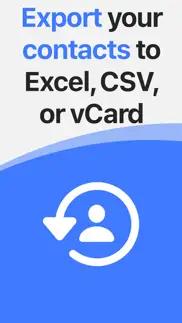
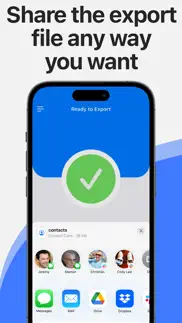
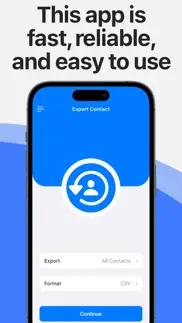
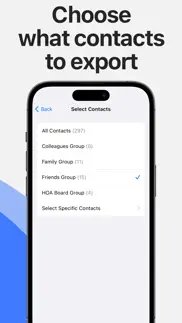

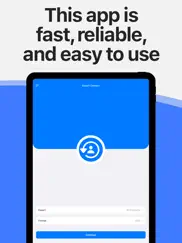


Export Contact 3.3 Apps Screenshots & Images
Export Contact iphone, ipad, apple watch and apple tv screenshot images, pictures.
| Language | English |
| Price | Free |
| Adult Rating | 4+ years and older |
| Current Version | 3.3 |
| Play Store | com.contactexport |
| Compatibility | iOS 13.0 or later |
Export Contact (Versiyon 3.3) Install & Download
The application Export Contact was published in the category Utilities on 09 February 2018, Friday and was developed by New Marketing Lab, Inc [Developer ID: 1080727702]. This program file size is 18.56 MB. This app has been rated by 3,313 users and has a rating of 4.6 out of 5. Export Contact - Utilities app posted on 22 February 2024, Thursday current version is 3.3 and works well on iOS 13.0 and higher versions. Google Play ID: com.contactexport. Languages supported by the app:
EN Download & Install Now!| App Name | Score | Comments | Price |
| Exif Metadata Reviews | 4.5 | 5,184 | Free |
| Reposter for IG Reviews | 3.8 | 2,669 | Free |
| Math Facts - Flash Cards Reviews | 4.5 | 2,442 | Free |
| Photos to PDF Converter . Reviews | 4.6 | 4,363 | Free |
| Export Contacts to Excel Reviews | 4.7 | 538 | $0.99 |
This update adjusts the frequency at which ads are displayed in the free version. Long story short... Less ads in the free version!
| App Name | Released |
| Brave Private Web Browser, VPN | 19 February 2016 |
| Tuya Smart | 06 November 2015 |
| Govee Home | 26 July 2018 |
| T-Mobile Internet | 23 March 2019 |
| Universal Remote TV Controller | 30 August 2021 |
Find on this site the customer service details of Export Contact. Besides contact details, the page also offers a brief overview of the digital toy company.
| App Name | Released |
| Morse-It | 01 February 2019 |
| Keka | 05 January 2023 |
| Stardew Save Editor | 20 September 2022 |
| Piping DataBase - XTREME | 11 March 2010 |
| AdBlock | 15 March 2014 |
Discover how specific cryptocurrencies work — and get a bit of each crypto to try out for yourself. Coinbase is the easiest place to buy and sell cryptocurrency. Sign up and get started today.
| App Name | Released |
| Gas | 27 August 2022 |
| Spotify - Music and Podcasts | 14 July 2011 |
| Messenger | 09 August 2011 |
| Ralph Lauren | 08 November 2021 |
| PayPal - Send, Shop, Manage | 03 February 2019 |
Looking for comprehensive training in Google Analytics 4? We've compiled the top paid and free GA4 courses available in 2024.
| App Name | Released |
| Minecraft | 17 November 2011 |
| Earn to Die 2 | 20 November 2014 |
| HotSchedules | 30 October 2008 |
| AutoSleep Track Sleep on Watch | 19 December 2016 |
| Paprika Recipe Manager 3 | 15 November 2017 |
Each capsule is packed with pure, high-potency nootropic nutrients. No pointless additives. Just 100% natural brainpower. Third-party tested and validated by the Clean Label Project.
Adsterra is the most preferred ad network for those looking for an alternative to AdSense. Adsterra is the ideal choice for new sites with low daily traffic. In order to advertise on the site in Adsterra, like other ad networks, a certain traffic limit, domain age, etc. is required. There are no strict rules.
The easy, affordable way to create your professional portfolio website, store, blog & client galleries. No coding needed. Try free now.

Export Contact Comments & Reviews 2024
We transfer money over €4 billion every month. We enable individual and business accounts to save 4 million Euros on bank transfer fees. Want to send free money abroad or transfer money abroad for free? Free international money transfer!
It works!. Had an issue with the grouping of my contacts and this app saved me. Literally HUNDREDS of hours
Great app and better customer service. The app backs up all contacts in seconds and the customer service was extremely helpful
Stellar. NO bait and switch. Offers a one time purchase. Clean, easy to use. EXCELLENT APP!!!! as well as others Like Birthdays. Well worth the $
Does not export all info. This app grabbed the same thing iCloud sync would grab for me. That is to say, not everything. Some contacts with 2 numbers show up in the export as only having 1 number. Some info is missing.
30 seconds. I DL’d this in bed, used it (you tap through about three screens) and emailed myself an excel file within about 30 seconds. No joke. I needed contacts in excel to populate a stationary website’s address template in order to send out birth announcements. This app just saved this 39-week-pregnant lady major stress. Thank you!!
2 out of 3 Ain’t Bad. On my iPhone6 iOS 11.4.1 Export Contacts works exporting to CSV or vCard , but NOT to excel file . For excel export it crashes every time . Emailing the exported csv works. vCard is too painful . Since I couldn’t get iCloud sync for contacts to work , I guess this was worth the two bucks because it did the job .
As advertised!. Downloaded app, went thru the steps as annotated in the images in App Store, and exported! Done with total export in less than 1 minute including download.
Great app. Nothing more valuable on your phone but your contacts. 5 bucks and I email them to myself every once in awhile. Never know when an old client will become new again.
Worked flawlessly!. I only wanted to download my phone contacts so that’s all I can speak to. But it was literally two steps and I had my file!
Seamless. Easy to use. Two things need to be changed. 1. Only names and numbers show up in an XLSX file. No email addresses, notes, nor home addresses. They do in a CSV file, though. 2. It would be nice to see the my different groups show up as separate sheets.
A Miracle to a Mess!. My sweet husband bought me an Apple Watch of Christmas and when I synced my phone there was a crazy amount of duplicate contacts (like 20K). Took me months of research to try and figure out what was going on and how to fix this issue across all my devices so once and for all my contacts were clean. The support dialogue was fantastic, and it absolutely did what it said it would do! Thank for a fresh start!
Does what it says. This app does what it says it’ll do. I like programs that work exactly like they were advertised.
Excellent tool!!. Sometimes the best things are the simplest things, and Export Contact is just that! I’ve tried other export tools, and I found this one the best. The interface is simple and clear, and depending on your hardware and number of contacts, it can do its job in seconds. Since it supports VCard, CSV and Excel, it’s a solution for just about any contact need. I’m glad to have this app in my toolbox!
Exported names but not all numbers. There may be a bug in the most current version/ iOS issue. Some contacts did not pull phone numbers over. Hit and miss. All names exported. Had to manually review / correct. Please fix.
Very easy to use!. This is the first app I’ve ever paid money for- so worth it!! I exported to CSV format, emailed the file to myself, and checked- all the info came over. The only issue I had was that the app didn’t display in the privacy settings for contacts but that was because of my restrictions on contacts.
This app should be called “Prep Tools”. Perfect solution. How many people know their important contacts from memory??? How will you reach anyone when your phone is damaged??? Everybody should occasionally export their contacts in Excel format and print them. Store the list in your purse, vehicle, etc. IMHO
David M. Great App, I tried for days to download my phone contacts and this app did it all in 15 minutes. I’m very happy now.
Peace of mind. This little app is wonderful! I was having so much trouble for a few years when my Apple devices weren’t saving (or syncing?) for various reasons and I lost so much contact info (addresses, birthdays, etc.) I found this app and make it a habit to export my contacts every few weeks. I keep the most recent few export files on my desktop so I can use it to verify information. While Apple still frustrates me, at least I’ll never lose my contacts’ information!
Awesome & Simple. First 100 contacts are free but the “Expert” version is only $1.99/year or $4.99 lifetime. Totally worth it. Worked very quickly, extremely simple and work perfectly the first try. High marks all around!
Transferred 3500 contacts instantly. Couldn’t have been easier. It allowed me to review and merge duplicates. Super simple for what I needed. Worth upgrading to the pro version for the peace of mind of saving decades of work-related contacts.
Thank you. I had to export 17k contacts Well worth $5 lifetime app fee
Couldn’t Have Been Easier. I wanted to export my iPhone contacts list to my Microsoft Windows laptop in a form that would allow me to review the data easily. I installed Export Contacts and ran it. The options were easy to understand and use. In a matter of moments I had emailed my contacts list in CSV form to myself. Fantastic! By the way, there were many other ways to manage the transfer. All were simple to select. It’s difficult to imagine this app not being able to get your contacts to you in a satisfactory way.
Simple & Super FAST. I was dinking around the internet for instructions on how to do this. The best $1.99 I have ever spent on work tools. I exported 3,348 contacts into an Excel sheet and uploaded to OneDrive in just a couple of minutes. I wish I would have bought the lifetime for $4.99, but typical me the frugal one, I didn’t!
Recommend. Downloaded, paid the $1.99 to export more than the 100 contacts free version is limited to, and send backup Excel file via email to myself. 4 stars because I haven’t yet tried to do anything with Excel file that was backed-up.
The easiest method to backup your contacts. Definitely worth the $5 to backup all contacts in seconds.
No notes. The application works well except it does not export notes, which is a huge setback. Looks like I am staying with iPad native email client, unless someone comes up with a solution.
Sharing Contacts. I needed to “quickly” share contacts on two iPhones. This app did the job quickly.
Good but crashes on excel. This works great when exporting to cvs on iPhone 6. Crashes when exporting an excel file. Maybe that is just my old phone.
Contact transfer. Wanted to transfer contacts to new phone. Downloaded and paid for recommended app (this one) Only to find out it will transfer no more than 100 contacts! If you have more, you have to buy the upgrade. Very misleading information
So happy. I hate upgrading devices, ie, getting a new one and doing the IT transfer. Biggest fear, as a communicator personality AND an outside sales rep - LOSING my CONTACTS! So frustrating. Been avoiding transferring over to my new iPhone XR for weeks, and hand ‘Airdropping’ the contacts from my old iPhone onto my iPad. iCloud backup disabled by my company on these corporate phones. I just KNEW there had to be an app out there that could do it for me. This worked, easy, in less than a minute, and I’ve got over 5000 contacts. I exported them in VCF format, airdropped that one 2M file to my iPad, verified there were showing up on my iPad contacts, then began the Phone changeover. When I was ready, I downloaded and installed this Export Contacts app on my iPad, exported them, then Airdropped them to the new iPhone XR. I just verified that they are all there. DONE. WORRIES ADDRESSED. Five Bucks! “I’m back, Baby!!” - Constanza’s Dad. I wish I could delete the duplicate contacts. It’s ridiculous. Is there an APP for THAT?
Worked perfectly in seconds.. My Mom’s contacts were lost from her IPhone. I was able to transfer 1500 contacts from my IPhone to hers in seconds using the vCARD option. It worked perfectly. Thank you.
Brilliant!. Just exported 4K contacts from my phone in about 30 seconds. Then importing them on my laptop took about the same amount of time. That was the fastest, easiest thing ever!
Wow wow wow!. This is the most awesome app to back up contacts! It literally took one minute to back up in an excel sheet 1,500 contacts from my phone! Having all your contacts saves is just a click away!
So simple and works flawlessly.. Thanks for creating this. It gives me peace of mind and it’s so easy to use.
Super Easy. This app moved 618 contacts from my iPhone to my Google contacts in less than a second. It was super easy. I was amazed. Thanks for creating this easy to use and efficient app!!
Excelente. Easy to use and very beneficial. Highly recommend if you are trying to save your contacts and notes on Excel
Amazing. Very quick and easy to transfer my contacts. This app worked perfectly in seconds.
Changed rating from one star to four stars!. Developer worked quickly and diligently with me. Work-around allowed me to download a file and covert to xlsx format for editing and eventual new upload of my contacts to phone. Helpful and quick response much appreciated.
SO Easy!. OK. That was seriously the easiest thing ever! Took 3 minutes, tops. All contacts downloaded to an excel spreadsheet, emailed it to myself and Voila! Also exported it to my Dropbox. I kept an old work account on my phone for over a year due to fear that I’d lose my contacts. Now I can get rid of it. This was fantastic!
Saved my contacts. To make a long story short I spent two days trying to untangle a horrible outlook contact snafu on my iPhone that iCloud could not save me from. I discovered this app and it saved them all. Worth the small price.
Did what it said. This app did exactly what it said. It allowed to transfer contact. Save me hours!!!
Successfully exported 10,213 contacts. Successfully exported 10,213 contacts to CSV and Card Very simple interface! Very happy with the purchase. Glad that I now have a backup separate from my phone and iCloud. Feedback: 1) In the iOS app, when tapping to select which format, there is not enough color contrast to give me confidence I have tapped the right button. I had to bring my phone in and look carefully to make sure. Please make the button selection a noticeable lecolor. Fluorescent green is trendy. Even for color-blind would look greater contrast than what you currently show. 2) In the CSV file, Notes for a contact is sometimes in column FR, and sometimes in column A.
Now it worked. First attempt - App says export ready but excel file is only 1kb and corrupted. So much for my >3000 contacts export. Second attempt it worked! So some unknown bug or issues but if you run into a fail try it again. Thought: when I tap CONTINUE there was a pause before progress bar began. With no indication that it was working I tapped CONTINUE again. Maybe that introduced a corruption. Suggest developers add immediate feedback that app is processing.
Backups made VERY easy. Backups are super fast and easy. And ALL info comes over! The only reason I am not giving it a 5 is that all custom labels for phone numbers, email addresses etc are lost. So I have 5 phone numbers for one company and have no idea which belongs to what person.
Easy to use. About 50 contacts somehow didn’t get transfer to my new XS from iPhone 6 Plus due to default contacts groups issue. Using this app I was able to export all the contacts from old phone and add them to new phone pretty quickly. Well worth the $2!
Not satisfied. I had over 2000 contacts in my iPhone. I tried to sync with outlook using iTunes and lost all my contacts. When I downloaded my contacts from the cloud I ended up with multiple contacts for the same contact. I wanted to be able to export all my contacts into an XL or CSV file and then clean them up by deleting duplicates. There are two issues with this App. First of all when you export in Excel it does not pick up the “Notes”that you may have for a contact. Secondly, if you down in CSV it does not line up easily so it makes it very difficult to clean up the file. Many time there are several rows for each contact. Then I tried to use the vCard file format but that will only download the first contact. It would be great if you could download multiple contacts but for outlook that does not work. I sent an email to the app developer about four days ago and have heard nothing back.
Amazing!! BUT No Pictures.... The ONLY problem I have with this app is that when the contacts are exported, the contact pictures do NOT go with it. Anyways, I just spent 1 hour & 47 minutes on the phone with Apple Support trying to get my contacts off my phone and on my new MacBook Pro. At the end of the call, they couldn’t help me & advised I will need to manually add each contact missing to my computer (a little over 200). It’s my fault the contacts are all messed up to be honest. This app is AMAZING!! It solved my problem and saved me a ton of time!!
Worthless. Downloaded the free version. Okay, so it would only do 100 contacts. Fine, I only needed 25. But it didn’t let me choose which ones, so I didn’t get the ones I wanted. Plus, when I opened their CSV, the “first name”s were the second parts of the their address line. There were no last names, no phone numbers, etc. Pretty much worthless. So, I spent my $1.99 to upgrade to the “pro” version, but it just did the same thing with all my contacts. There is no option NOT have it do it automatically. If you can’t assign fields, then the software is useless. It might’ve exported, but it did it all wrong. So again: worthless. I then immediately got on my phone and unsubscribed, so I’ll only waste $1.99 on this.
Fast, well designed interface, intuitive and therefore easy to use!! Nice job guys !!!. My long title says it all Danushie
My Experience. I’ve been looking for an app to be able to easily clean up my 4,944 contacts, nothing easier than using excel. If you have a large contact file it may take some time to come back to the export button, mine took almost 15 minutes after it showed that it had exported them. I guess after it reads the records, it then formats them into the type of file you want.
Did you know that you can earn 25 USD from our site just by registering? Get $25 for free by joining Payoneer!
Perfect!. Does exactly what it says, AND it works in Landscape mode on iPad Pro perfectly. Well worth the 7.95! :)
Doesn’t export current contacts. Exported 1,000 more contacts than I have in my phone, so lots of duplicates!
Won’t work eith excel format. I tried to use it. It crashes when I try to export as excel format. It does work for CSV or VCard
Doesn’t work. Doesn’t work on iphone 12. Waste of money
Contacts. Didn’t pull all the phone numbers from my phone. Missed a lot of them. Didn’t pull any email address
Easy!. This was simple. So glad I found this.
Export Contact. This app does not work with iPad
Useless free version. I only need to export my contacts and it asks me to pay for it. How can you only export 100 contacts l. What is it? That’s an incomplete and dumb thing to do. If you don’t allow a simple export of contacts just don’t allow free version.
Imagine you at your best. All the time. Picture yourself at your sharpest and most productive. Your most alert and focused. Your most lucid, creative and confident. At work. At play. In every area of your life. Add Mind Lab Pro® v4.0 to your daily routine and uncap your true potential. Buy Now!
Vcard export does not work. Does not export to vcard properly. Only picked up a handful of my contacts
Excel export did not work but csv did. Very simple to use. CSV export worked. Excel export did not work. With iPhone 6.
The solution. Moved to a new company. Was messing around for hours trying to figure out how to transfer my contacts that were saved on an exchange account to iCloud. Downloaded this app and was done in minutes. Emailed myself a vCard. Imported it on iCloud dot com. Toggled on and off iCloud contacts on my new phone. Done!
No email. Does not import email addresses
Doesn’t work for me. Says it exported all 900 contacts but the file only contains one contact. Wasted my money on an app once again
Loved it!. The app worked very quickly and saved me hours of time. Some of the contacts were missing phone numbers, but for the most part it was fantastic. Thank you!
Simple simple. Needed to transfer from my Apple device to Microsoft device. Chose to purchase the Pro version and very pleased with this App this is so easy and worth dollars.
Adsterra is the most preferred ad network for those looking for an alternative to AdSense. Adsterra is the ideal choice for new sites with low daily traffic. In order to advertise on the site in Adsterra, like other ad networks, a certain traffic limit, domain age, etc. is required. There are no strict rules. Sign up!
Contact Information Did Not Transfer Properly. The contact information exported to CSV was all mixed up. Names, numbers, email addresses were all mixed up in the exported CSV document, making it unusable for import to CRM. Waste of $5, but more importantly, a waste of A LOT of time.
Adios Apple. Thank you developer. You are doing Gods work.
Easy as 1 2 3. Quick and painless. So worth the $1.99!!! Thank you for the great product.
It really didn’t work. Waste of money. The notes ended up as the contacts. 6000 contacts became 17k rows on csv. Disappointed!
Contacts. It just downloaded the names with no numbers
Export contact. This program does not work. It claims it has backed up my 116 contacts but when I send them as email it only sends a single vCard. I want my money back
No notes exported from contacts. App does not export all info in contacts
Will only download 100 contacts for free. I don’t mind paying for valuable services. Just sell your app- the bait and switch is not for developers with integrity.
Only phone numbers??. Uncool. The export part was really easy. I was thrilled. But then I opened up the file and other than first name, last name and company, there were only phone numbers! Where are addresses or emails?
Doesn’t work. Paid for the Pro version as I have 1300 contacts. Does not export my phone number into a cvs file, only names. Waste of money and time
Export. Lightning speed download
Can’t get it to work after paying $5. When I tap on export contacts to CSV file, nothing happens and eventually the app crashes, the same happened for Excel and V card, not sure what is wrong…
VCF Export Only Exports One Contact. I follow the steps as outlined and I see 337 contacts backed up for export to VCF format. I select continue with a transport of email. However only the first contact is exported??
Does not work. I want my money back. 2990 contacts exported and the excel file always says corrupted and will not work and the VCard file will only show one contact…..
Do not buy. Cvs and excel did not bring over any email addresses from my iPhone 6. Very disappointed and waste of money
Can only import 100 for free. This app is useless if you have 100+ contacts only want to export them for free. Paid $1.99 to do it.
It won’t let me convert to excel.. Wish it would actually let me convert into an excel file in order to get more data. Got your message but I just tried again and it’s not letting me convert to excel.
Useless. The app takes 8 hours to “back up” contacts then when finished there is no way to access the excel file. Waste of time and money.
Crashes every time. Worthless app! Crashes every time I try to export to xcell. Refund my money because doesn’t work as advertised. Have deleted and reinstalled and rebooted iPhone 8 many times. Still didn't work.
No phone numbers?. Works quickly and easily but both vcf and csv no phone numbers??
Avoid at all costs!. Impossible to cancel. Once they have your charging info they make it impossible to cancel. Rip off!!
Exports Contact Enail, But Not Telephone Numbers. From an iPhone 6s, did not transfer any fields than names and email
Contact tech-support. Your app does not export to Excel format. Throws you out of the program/app not very happy at the moment
Didn’t get all my contacts. I’ve got 8,575 contacts and while the ap says it got them all, only 5,044 of them are in the spreadsheet.
Didn’t work :(. Exporting to Excel didn’t work. Waste of money
Big fat goose egg. I’ve tried several times to download and import either by CSV or Excel only for it to NOT import in sorted columns per entry. Yep, 8009 contacts taking up more than 43,000 rows. Dang it! I want my money back!
Does not bring in entire contact. Does not export notes or additional addresses or anything beyond basic info.
Crashing. It doesn’t seem to like 4093 contacts backing up to XCel file
...UNBELIEVABLE!!! For real!. Super easy, I am 43 years old and I was able to do this in about 10 minutes. Awesome.
Don’t use this app. I paid $1.99 to unlock and it gave 149 of 2000 contacts.
Worked as designed. Allowed me to airdrop 1500 contacts effortlessly
WASTE OF F$@ing time. This is crap! Someone is trying to... nothing because he's useless. It Only transfers a portion of your contacts.
Never works. Don’t waste money!!!!!!. Only 1 card at a time Try to export in different formats and to different apps. ISpreadsheet. Excel, PDF. Outlook and same thing. I purchased the pro. Sorry sorry instructions. Wish I had never bought.
Excel export crashes app every time. Purchased app to export to excel and the app crashes every time I try it (Jan 2019, v1.1). CSV and VCF appear to work properly.
Not really useful.. I was looking forward to a product such as this. My wife hires someone to retype her address book for her new year’s edition every year. I had hoped for a program that could provide a print out I could be transferred to a directory of some kind easily. This program provides output as the card, the original Apple format, Excel, or CSV. I don’t find any of these very useful. The vehicle it would be good if I wanted to transfer my entire direct you to someone else’s phone. I’m not quite sure why I would want to do that. There is no option to select individual entries so you could copy, say, the 14 members of your bowling league. The CSV provides data spread across a large page. I am not sure what you were supposed to do with the data in this form unless you have another application that specifically requests and input in this form. Excel is the third option, and this is a well-known spreadsheet format. But why would you need to duplicate hundreds of entries in an Excel spreadsheet format? It would be helpful to have a program that would print out all, or a selected number of some, contact entries. It would be nice if you would just print it in a normal format so that it could for example be immediately transferred to some directories listing and not spread out across and essentially useless spreadsheet format. I suspect these things could be done, but they are not in this particular version. I hope the developers will direct their talents and consider some of these suggested improvements.
beware. this will also let the app access your NOTES. unless that’s what you wanted.
Complete ripoff. Took my $5. Contacts “ready to export” as vcf and xls, but nothing is in the email. Won’t open or save.
Exporting excel option from iPhone. Did not work
Not enough. Only lets you export the first 100 contacts for free
Very easy and straightforward. Easy
Doesn't seem to work with iPhone 11. This app stalls out after selecting file type and the continue button.
What about the 17,000 contacts in the green iphone phone app?. How do I export the 17,000 contacts found only in the Green colored iphone “Phone” contacts? How do I get those out of my phone?
Export Contact. Doesn't work with Excel but they still took my money.
Just downloaded and it doesn’t work. The excel option isn’t working
Doesn’t work. I tried all three options and the best option was just a jumble of un-importable contacts in CSV, nothing in Excel and a single contact when using vcard.
Junk app. Larded with ads that you can’t tell are frozen or not does only first 100,then export emailed empty file. I hope it didn’t plant a virus. This app is garbage.
Super easy to use !!!. It’s super easy to use !!!! Best app purchase in years !!!
😥. Unfortunately dose not work 😔
App did not work for me. Was able to export 741 contacts but when I tried importing into iCloud I received an error
Awesome. Quick, accurate and easy to follow- get this app