Barista - Coffee Timer App Reviews
Barista - Coffee Timer App Description & Overview
What is barista - coffee timer app? Barista is teaches you popular coffee brewing methods. You can create recipes and manage parameters and steps to guide your brewing session so you can make the perfect cup of coffee.
Some of the many supported methods:
• Hario V60
• Kalita Wave
• Chemex
• AeroPress
• Clever
There are also special recipes if you are feeling adventurous.
Each recipe comes with brew steps and a timer. When a brew session starts, the timer starts and brew steps will keep track of the overall weight your scale should be at. Once your session ends, keep track of notes so you can tweak and improve your brewing technique to get that perfect cup. Since recipes are saved, repeat have a great cup every single time!
Please wait! Barista - Coffee Timer app comments loading...
Barista - Coffee Timer 6.7 Tips, Tricks, Cheats and Rules
What do you think of the Barista - Coffee Timer app? Can you share your complaints, experiences, or thoughts about the application with David Kim and other users?
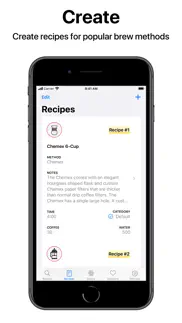

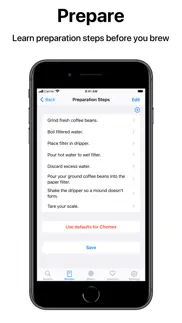
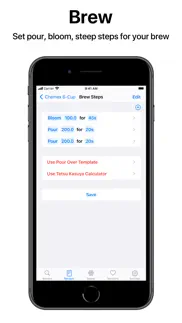
Barista - Coffee Timer 6.7 Apps Screenshots & Images
Barista - Coffee Timer iphone, ipad, apple watch and apple tv screenshot images, pictures.
| Language | English |
| Price | $2.99 |
| Adult Rating | 4+ years and older |
| Current Version | 6.7 |
| Play Store | com.sunshine.barista |
| Compatibility | iOS 13.0 or later |
Barista - Coffee Timer (Versiyon 6.7) Install & Download
The application Barista - Coffee Timer was published in the category Food & Drink on 04 January 2018, Thursday and was developed by David Kim [Developer ID: 1286975087]. This program file size is 4.27 MB. This app has been rated by 198 users and has a rating of 4.6 out of 5. Barista - Coffee Timer - Food & Drink app posted on 18 February 2021, Thursday current version is 6.7 and works well on iOS 13.0 and higher versions. Google Play ID: com.sunshine.barista. Languages supported by the app:
EN Download & Install Now!| App Name | Score | Comments | Price |
• CHANGED: You can now specify a different temperature scale for each recipe. • NEW: When editing a recipe's brew steps, an optional Tetsu Kasuya 4:6 calculator is now available.
| App Name | Released |
| Resy | 03 June 2014 |
| Factor_ Prepared Meal Delivery | 28 April 2020 |
| Instacart-Get Grocery Delivery | 17 August 2012 |
| Panda Express | 20 August 2014 |
| IHOP | 01 November 2012 |
Find on this site the customer service details of Barista - Coffee Timer. Besides contact details, the page also offers a brief overview of the digital toy company.
| App Name | Released |
| Nutrients - Nutrition Facts | 27 October 2010 |
| My Kitchen Calculator | 20 June 2021 |
| Track My Oysters | 10 April 2018 |
| Ninja Foodi Cooking Charts | 05 June 2023 |
| KitchenCalc Pro Culinary Math | 14 September 2012 |
Discover how specific cryptocurrencies work — and get a bit of each crypto to try out for yourself. Coinbase is the easiest place to buy and sell cryptocurrency. Sign up and get started today.
| App Name | Released |
| CapCut - Video Editor | 14 April 2020 |
| PayPal - Send, Shop, Manage | 03 February 2019 |
| 06 October 2010 | |
| Gmail - Email by Google | 02 November 2011 |
| Target | 24 November 2008 |
Looking for comprehensive training in Google Analytics 4? We've compiled the top paid and free GA4 courses available in 2024.
| App Name | Released |
| The Wonder Weeks | 30 May 2012 |
| Terraria | 28 August 2013 |
| Poppy Playtime Chapter 1 | 08 March 2022 |
| Monash FODMAP Diet | 17 December 2012 |
| AutoSleep Track Sleep on Watch | 19 December 2016 |
Each capsule is packed with pure, high-potency nootropic nutrients. No pointless additives. Just 100% natural brainpower. Third-party tested and validated by the Clean Label Project.
Adsterra is the most preferred ad network for those looking for an alternative to AdSense. Adsterra is the ideal choice for new sites with low daily traffic. In order to advertise on the site in Adsterra, like other ad networks, a certain traffic limit, domain age, etc. is required. There are no strict rules.
The easy, affordable way to create your professional portfolio website, store, blog & client galleries. No coding needed. Try free now.

Barista - Coffee Timer Comments & Reviews 2024
We transfer money over €4 billion every month. We enable individual and business accounts to save 4 million Euros on bank transfer fees. Want to send free money abroad or transfer money abroad for free? Free international money transfer!
The Home coffee brewer app. I’ve used a couple of different apps for helping me brew the best possible coffee from my many different brewing methods. This app is the best. It has very good guides to help you brew the best possible coffee. The timer is very helpful, with sound notifications to let you know when to pour, how much water and what your overall weight should be at that time.
Awesome timer. I use it for Aeropress. Helps me get duplicatable results.
Great. I love it
Really great, some quirks, hope it’s not abandoned!. I’ve tried almost every brewing app out there and I’m currently sticking with this one, even with some of its annoying quirks. Great UI, love the timer screen and how it shows the next step (I don’t think any other app has that), and the “past sessions” section is perfect for my needs. The biggest issue I have is having to hit save/confirm after doing pretty much ANYTHING. Typing in a form field and hit the back button? You just lost what you typed. Spend 10 minutes creating your brew steps and hit back without pressing save first? You just lost your entire recipe. At the very least, a confirmation dialog would be much appreciated but ideally things just auto-save like most other apps. Looks like it hasn’t been updated in over a year so I worry that it’s been abandoned, but hopefully not because it really is one of the best brewing apps available.
Love the update. The recent update is terrific! Really, big thank you for the changes and effort that goes into them. Question: in the last version the screen stayed active when the timer is running, but when I used it today the screen kept timing out. Not sure if that’s deliberate, but if so, an option to disable screen timeout when timer is running would be nice.
Great App But UX Needs Work. The functionality of this app is great and I love the idea of the notes/history section. But altering recipes takes way too long. I would like to be able to just enter weights directly instead of holding down on the plus/minus buttons for 30 seconds. Also, it would be nice if the water amounts in each step automatically updated depending on how much total water was in the recipe.
Americanosteamedbrevetopper. Love this app! Informative and super interesting.
Lots of potential. Lots of potential but pretty buggy. When editing recipes “cancel” actually saves rather then going back. You can’t change the order of steps. Also steps will randomly change order or a new step will be inserted at the end. There’s finicky sliders to select small numbers when you should just be able to type in a number. You can’t create original recipes with methods that aren’t listed in the app. And lastly the bar that fills up to show you how much time is left in the step is too small.
Nice time, finicky to setup. The slider is too sensitive and it’s difficult to get an exact time, if you want 5 minutes you often get 5 minutes and 3 seconds for example
One of my favorite for pour over. I’ve been using this app for awhile now and love how the developer has listened and implemented ideas. It has become easier to use and I love the interface.
Comprehensive, customizable, thoughtfully designed.. Solid app with a tremendous amount of functionality. You can select a brew method (good coverage here: Kalita, Chemex, Bee House, Aeropress, etc.) and work from the default recipes (including a few championship-winning recipes) or tweak just about any brew parameter (comes with a ratio calculator!!) and save as your custom recipe (for example, to keep track of bean/roast specific brews.) The guides are helpful for both newbies and experienced users, and introduced me to methods I didn't know about.
need more recipes. recipes are so limited, and water amount is not changed accordingly wheb changing the totalwater amount
A class app. This app is clean and simple. It takes the guess work out of making artisan coffee in your home. I had been doing chemex, V60, French press, and espresso in my home for years. But I would always forget my pour volumes. This brings consistency and control to dialing in my brews and helps me get the best out of every bag.
Love the app, still can’t run timers in background. I love this app and use it every day to brew coffee. It has helped me become more confident in new brewing methods. The look of the app is very cool and stylish. It’s very easy to use. My only complaint is that after months of using it, it’s still not possible to let timers run in the background. If you accidentally tap a notification, swipe up on iPhone X, or even just invoke Siri, your timer stops and quits with no way to resume. I understand this is a tricky problem, but the dev has had a long time to solve it and has chosen to focus on much less impactful changes.
Changing ratio. Waste of money until I can figure out to change the ratio I want to use... says go back a screen to change... does not work on ratio... probably missing something but how bout a little bit of easy to use!
What I’ve been searching for!!!. I’m so excited about this brilliant app! I will no longer be ignorant about how to make a good cup of coffee. Very well-thought out and simple to use for the beginning barista!
Coffee lover’s ultimate guide!. Not only is this super aesthetically pleasing to browse through, it also is very clear to understand how to brew so many different kinds of coffee. There’s so many kinds that I never knew even existed! Very excited to try them all for the new year!!
Best out there. This is the best coffee brewing app I have seen and used in the store. It incorporates nearly every feature you can imagine and want for tracking and brewing coffee. Creating recipes are very straight forward and even has built in calculators for popular recipes like the 4:6 method for v60. The developer is also awesome and very willing to try and implement suggestions into new builds. I can't recommend this app enough. Excellent app!
Revised Review. Actually, once I figured out how to use the app, I found it very useful. I think a brief tutorial or some basic instructions on how to use the app would be helpful.
Best to brew. Much better with new update
Best coffee app for pour overs. This app lets you adjust all the settings. Perfect
Decent. I like this app. It has a good description of the brewing process and why for almost every method. I like that the ratio settings can be changed based on the quantity of coffee or water. Do note, however, that these adjustments don’t update the steeping timers weight amounts per phase - this has to be done manually. There is also no way to keep track/rate different beans/roasts. Another small gripe I have is that the Breville bur grinder is not selectable to use for suggested settings. Having multiple settings per brewing method also becomes cumbersome to manage.
Adds so much to my brewing experience.. I love this app! A great coffee journal as well as a recipe book and timer!
Good, no frills app. Lots of methods/equipment as options in-app. This app is decent as an aid for tracking your brews and trying to dial things into to the optimal settings. I noticed that a few of my brews in the history save funky coffee and water weights that are not the same as my saved brew recipes, but it doesn’t bother me. One super nice addition would be support for Bluetooth scales to measure out actual pour weights directly into the app and/or provide signals to speed up or slow down pours.
Excellent!. Barista has changed my coffee drinking for the better! It’s excellent and intuitive.
Did you know that you can earn 25 USD from our site just by registering? Get $25 for free by joining Payoneer!
Excellent app. Thanks
Imagine you at your best. All the time. Picture yourself at your sharpest and most productive. Your most alert and focused. Your most lucid, creative and confident. At work. At play. In every area of your life. Add Mind Lab Pro® v4.0 to your daily routine and uncap your true potential. Buy Now!
Adsterra is the most preferred ad network for those looking for an alternative to AdSense. Adsterra is the ideal choice for new sites with low daily traffic. In order to advertise on the site in Adsterra, like other ad networks, a certain traffic limit, domain age, etc. is required. There are no strict rules. Sign up!