Compress Files with Zipped App Reviews
Compress Files with Zipped App Description & Overview
What is compress files with zipped app? Zipped solves all of your ZIP file needs on iOS. Whether you need to unzip a file from Safari, or create a ZIP on iOS, Zipped has you covered. Zipped Includes:
• Advanced support for Drag & Drop on iPad — Drop a ZIP file to UNZIP, or Drag in any number of files to create a ZIP.
• Ability to Share your ZIP file or UNZIPPED files, or SAVE them to Files.
• Customizable Settings — Choose whether you would like to manually name ZIP files, or have Zipped automatically generate a name for you! Decide if you would like to unzip your ZIP file into a folder, or output simply the files themselves!
• Unarchive a ZIP into a file browser, preview your files, and selectively share or save them.
• Unarchive or Archive ZIP encrypted with a password.
• Open ZIP files from anywhere in iOS in Zipped through the 'Open In' sheet.
Zipped currently supports the following file types, with more to come: .zip, .png, .jpg, .html, .pages, .docx, .pdf, .numbers, .xlsx, .pptx, .rtf, .txt, .mp4, .mov, .aiff, .mp3, .wav, .psd, .caf, .md, .csv, .json, .js, md, .csv, .json, .gif, .heic, .band, .xml, .ttf, .otf
In addition to the above following types, you can also ZIP folders!
Please wait! Compress Files with Zipped app comments loading...
Compress Files with Zipped 1.3.1 Tips, Tricks, Cheats and Rules
What do you think of the Compress Files with Zipped app? Can you share your complaints, experiences, or thoughts about the application with Multieducator Inc and other users?
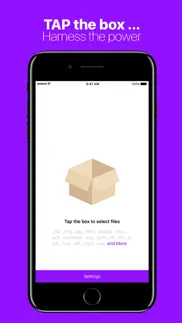
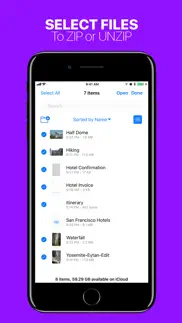
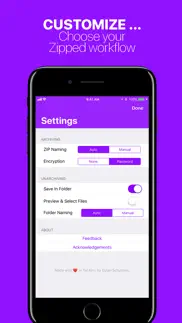
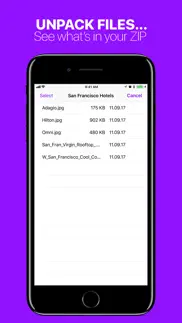
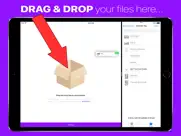



Compress Files with Zipped 1.3.1 Apps Screenshots & Images
Compress Files with Zipped iphone, ipad, apple watch and apple tv screenshot images, pictures.
| Language | English |
| Price | $0.99 |
| Adult Rating | 4+ years and older |
| Current Version | 1.3.1 |
| Play Store | net.multieducator.ZIPMe |
| Compatibility | iOS 11.0 or later |
Compress Files with Zipped (Versiyon 1.3.1) Install & Download
The application Compress Files with Zipped was published in the category Utilities on 19 September 2017, Tuesday and was developed by Multieducator Inc [Developer ID: 294194643]. This program file size is 9.76 MB. This app has been rated by 467 users and has a rating of 4.2 out of 5. Compress Files with Zipped - Utilities app posted on 31 August 2019, Saturday current version is 1.3.1 and works well on iOS 11.0 and higher versions. Google Play ID: net.multieducator.ZIPMe. Languages supported by the app:
EN ES Download & Install Now!| App Name | Score | Comments | Price |
| Revolutionary War Reviews | 2 | 2 | $1.99 |
| Supreme Court Decisions Reviews | 1 | No comment | $1.99 |
| Carpentry Formulator Reviews | 3.3 | 3 | Free |
| Battle of Gettysburg Reviews | 1 | 1 | $0.99 |
| New Nation America- 1787-1820 Reviews | 3 | 2 | $4.99 |
+ Fixed a critical bug
| App Name | Released |
| 12 February 2019 | |
| Screen Mirroring SmartTV Cast. | 03 December 2021 |
| TV Remote - Universal Control | 19 November 2020 |
| Universal Remote TV Control | 13 November 2021 |
| Govee Home | 26 July 2018 |
Find on this site the customer service details of Compress Files with Zipped. Besides contact details, the page also offers a brief overview of the digital toy company.
| App Name | Released |
| IZip Pro -Zip Unzip Unrar Tool | 15 November 2011 |
| Shadowrocket | 13 April 2015 |
| Loon | 09 May 2018 |
| Necrometer | 25 May 2023 |
| Transcend Theory | 16 April 2024 |
Discover how specific cryptocurrencies work — and get a bit of each crypto to try out for yourself. Coinbase is the easiest place to buy and sell cryptocurrency. Sign up and get started today.
| App Name | Released |
| Ralph Lauren | 08 November 2021 |
| Gas | 27 August 2022 |
| Google Chrome | 28 June 2012 |
| 05 February 2019 | |
| SHEIN - Online Fashion | 19 May 2014 |
Looking for comprehensive training in Google Analytics 4? We've compiled the top paid and free GA4 courses available in 2024.
| App Name | Released |
| The Past Within | 02 November 2022 |
| True Skate | 18 October 2012 |
| HotSchedules | 30 October 2008 |
| Geometry Dash | 13 August 2013 |
| Shadowrocket | 13 April 2015 |
Each capsule is packed with pure, high-potency nootropic nutrients. No pointless additives. Just 100% natural brainpower. Third-party tested and validated by the Clean Label Project.
Adsterra is the most preferred ad network for those looking for an alternative to AdSense. Adsterra is the ideal choice for new sites with low daily traffic. In order to advertise on the site in Adsterra, like other ad networks, a certain traffic limit, domain age, etc. is required. There are no strict rules.
The easy, affordable way to create your professional portfolio website, store, blog & client galleries. No coding needed. Try free now.

Compress Files with Zipped Comments & Reviews 2024
We transfer money over €4 billion every month. We enable individual and business accounts to save 4 million Euros on bank transfer fees. Want to send free money abroad or transfer money abroad for free? Free international money transfer!
Can’t unzip. I have spend hours trying to unzip a file and the app can’t complete that simple task. Very dissatisfied
Instant help. Had an issue. Had an email in 10 min helping.
Do not waist your money. Doesn’t work
Total junk. Doesn’t compress
Doesn’t work. Am I doing something wrong? Every time I select a .zip from my files, it does nothing at all...
:). :)
Perfect. Perfect app, takes out a lot of leg work between ipad and macbook.
Need it to handle more. I just bought it and the app crashes when you put too many pictures to zip. I’m trying to zip 275 pics and the Zipped app crashes once to start to zip.
Simple but no encryption support?. Gets the job done for simple zip and unzip operations. Can you consider adding password protection (encrypted) zip support?
Working for an hour now to unzip files. I have the file unzipped and I can even see it unzipped. The problem comes in when I try to find the unzipped file on my iPad. There is obviously a need for a quality app. Is anybody listening???????
Works great for me. This app has been a game changer helping my iPad replace my desktop. Now I can unzip files directly on my iPad without going to my computer. The technical support has been great when I had issues with the app too!
Doesn’t actually condense anything. I used this as directed to condense a video I had but it just made an equally large zip file instead of a .mov file. Worthless.
A waste of .99. Pointless app. Tried opening a zip file and it wouldn’t load or do anything. A waste of .99, I’ve re-downloaded the .zip file more than once and it still won’t open.
Don’t waste your $. I downloaded this app because I found a website that said you can use this app to zip files and then after I paid for it, it didn’t ever work! I want my money back, this app is crap!
I want my money back. I payed for it to unzip ONE FILE from the Documents app and it’s not working. There’s no UI or message that tells me it’s not working, so I’m just here dragging the same file into the app over and over again wondering what’s goin on. 🙄
App is Awesome!. Received a response within minutes of emailing! App does exactly what it’s supposed to
Isn’t unzipping word files. Just bought and is stuck on a buffering when I go to copy something into the app... when I’m in the app and search thru my files to unzip, I tell it to save the unzipped files, and instead of unzipping the files it just saves a copy of the zipped files still zipped 🤦♂️
My files aren’t saving!. Error message saying the file won’t save!
This app is amazing, great job!. This app does exactly what it says it’s going to do. It works like a charm for me.
Useless. The product is a waste of money. I gave it 1 star because 0 wasn’t an option. It compressed a file from 65.5 mb to 65.4 mb. Are you kidding me?
Accidental purchase. I accidentally purchased this app and cannot figure out how to get my money back!!
Doesn’t unzip files like it claims. Just saves another copy of the zipped file to a new location
Great app. This app works great for me. It is very easy to use and has worked on everything I have tried so far. I love this on my iPad. I am looking forward to checking out some of the other apps created by this developer.
App still not working. I downloaded this app after reading reviews that the bugs were fixed but I still seeing issues
Doesn’t work.. Downloaded it and go to zip the file and it won’t let me select anything. A waste of my money.
Do not buy. Busted - will not zip or save. Avoid
Wouldn’t unzip file. Bought it to unzip an audio book zip file but it didn’t work. Nothing happens when I select the File.
Wont do anything. Just purchased this app and it wont do anything but spin on any zipped file i have tried to open with it.....
Terrible. Can’t add photos unless they are stored on the cloud. I wish I could have my money back.
You’re kidding. Honestly it’s not doing anything!!!
Waste of Time. App just spins and doesn’t, communicate status; very disappointed!!!
Not user- friendly. I thought this would be easy to use but I can’t figure out how to select photos from my iphone. It only gives me the option of my icloud and the photos I want to send are not in icloud.
Awesome sauce. For a buck, does one crucial function, and does it (seemingly) pretty well. Lacks many options and is nothing like 7Zip. WinZip, The Unarchiver, or other desktop OS class ZIP programs, but it lets you easily zip files in iOS since the boneheads at Apple didn’t seem to think it was important to build that into the system. Anyway, I just used it a couple times but it seems to work just fine. Did I mention it’s a buck?
Only works with cloud storage. I bought this app to zip file that are ON my iPad but there are no options to access and zip any files on the device only files on cloud storage.
Doesn’t do anything. Seems like a totally useless app. I just bought it a few minutes ago to zip a 45 minute video I made on my iPad. When I opened the app and tapped on the box to get to my file, it only showed iMovie and Keynote options (no possibility to reach Photo Library). I went online and learned how to drag my file to Zipped, and did so. However, absolutely nothing happened after this. There wasn’t even an error showing success or failure. It could be something obvious that I’m not getting, but I don’t think so. And even if it is my fault, at the very least they could let me know SOMETHING about what’s going on. It was like trying to have a conversation with a big, dumb rock.
Trash. Doesn’t unzip anything. Wasted money
Wish I could give it ZERO stars. App doesn’t work. It doesn’t create any zip files. There’s no way to access camera roll. 5 star reviews are probably fake. Wish I could get a refund but luckily it was only a dollar. Worst dollar I ever spent. Two thumbs down.
cannot zip photos. ...which is literally the only reason i downloaded the app. the file manager does not print you to your photos and is very hard to navigate. will be requesting a refund on this one, what a disappointing app.
Needs RAR support among others. I think this is one of the cleanest iPadOS unarchiving apps available but it’s missing important features so I’m required to get a competing app
Horrible. No directions. Impossible
Can’t unzip file and save to photos. Very very disappointing app! I bought it to unzip photos but the application keeps asking me to share or to save the zipped file...shame on the developer!
A start. First of all, let me thank this dev has he’s got more brains than anyone else making a zip app so far. That being said, this has a LONG way to go. How about letting us pick zero compression. Often what I need is to wrap a large set of files into a zip wrapper so I can select and send one file. Almost every app that sends will not send a folder. I don’t so much want to compress as I really want to wrap it all up in a zip container. No need to waste time compressing. So first request, let us set the compression to zero, or normal, or whatever. I don’t care, as long as I can choose zero. A progress bar that lets me cancel would be great. So that I have an idea as to the time involved. You see we already have compression in the Files app. If all I wanted was simple compression. It would make way more sense to just use it files. It’s built right in. Your job, if you choose to accept it, is to give us what the Files app lacks.
Super easy!. Has worked great every time!
Doesn’t work. Nothing else to say.
Does not work. Will not compress PDF files to email
Back to not working again 😕. Doesn’t do it’s basic task of unzipping zip files anymore for some reason. Edit - Seems to work again now and since I generally like this app more than other zip file apps, back to 5 stars. Edit 2 - Not unzipping files again...
Best .99 cents spent. Search the App Store looking at halfbacked zip apps for the past hour. This came up in a google search and took about 30 seconds to unzip my file...was drag and drop also.
Doesn’t work. Does not unzip my file. Have tried several times and am running most recent version.
Doesn’t unzip. Just saves to my files as zipped file
Beware - Does Not Work. The Zipped app did not work to sufficiently zip a file in order to be electronically shared - and after being charged a fee to purchase. Downloaded the Compressor app which is free and it worked perfectly on the first try. Would not recommend the Zipped app.
Did you know that you can earn 25 USD from our site just by registering? Get $25 for free by joining Payoneer!
Works fine. Works as advertised on an iPad pro with iOS 12. Unzips when you "Share" a zip file with the app. Didn't seem to work when I shared files with the app to archive. When I selected them in Files, hit home, dragged them to the app and dropped them, everything worked fine. If you hover Zipped over your files app or use spilt screen on the iPad the workflow and dragging is even faster and smoother. The fact this allows encrypted archives makes it a little faster and easier to encrypt archives than macOS.
worked well for me. I had tried a half dozen other free apps to unzip files on the ipad before this and none of them would really work properly. Sure I had to pay a small amount for this one, but it was simple to use and worked perfectly first time.
Didn’t even zip my file. “Zipped” file size was the same as the regular file size
Doesn’t seem to work. Really nicely polished app, probably the best looking unzip app, however I drag in zipped files from the Dropbox app and nothing happens. I try and open zipped files from within Zipped via Files and they’re greyed out, so cant open. Literally cannot figure out a way to use this unzipping app to unzip files.
Multiple error messages. Says it’s drag and drop but every time I try to do this I get an error message seems a waste of money
Imagine you at your best. All the time. Picture yourself at your sharpest and most productive. Your most alert and focused. Your most lucid, creative and confident. At work. At play. In every area of your life. Add Mind Lab Pro® v4.0 to your daily routine and uncap your true potential. Buy Now!
Refund. I would like a refund. It is not doing what I need it to do and the program keeps closing without saving my unzipped file any where.
Not comptaible to convert screen recording. The App unfortunately didn't work to zip a screen recording, it instead just compressed to a MPEG-4 file. The developer was quick at responding, and does hope to resolve the issue. I was hoping for the ease of converting on my iPhone, however used my Mac instead for free.
Fantastic!. Works fast, easy, does exactly what you want it to do exactly how you want it to. Solid app!
Taking forever. I’ve been trying to unzip a folder containing a few PowerPoint slides for over ten minutes now.. It’s still just that spinning “loading/buffering” circle on my screen. How long is this supposed to take? I could have unzipped them on my computer by now. So far this is a waste of money.
Adsterra is the most preferred ad network for those looking for an alternative to AdSense. Adsterra is the ideal choice for new sites with low daily traffic. In order to advertise on the site in Adsterra, like other ad networks, a certain traffic limit, domain age, etc. is required. There are no strict rules. Sign up!
zipped doesn’t work. Made a simple zip file with a text file and a .jpg . Saved it as test.zip in my dropbox folder. Tried to use Zipped to extract to my icloud drive folder on ios and all it does is say downloading then tap on box and when you do that it shows you icloud folders but doesn’t extract anything. please refund my money!
Needs work. This app was recommended on iMore.com, so I decided to buy it. It does the job, BUT two major issues make it a 2 Star app for me. 1. When you open the app it only has two buttons on the screen, one for settings, the other to open the files app and select the files to zip. I would like it if I could import files from other apps or the Files App to this app. 2. No access to the Pictures App, so you have to do a work around, and manually go into the Pictures App, export the photos / videos you want zipped to the Files App. 3. and MOST FRUSTRATING, the files you want to ZIPPED needs to be in same folder otherwise you cant ZIP them. I had to manually move the files (Which I had in various folders in the Files App) to the same folder. If you fix these issues it would be a instant 5 star app. - Former Apple Employee