Doc OCR - Book PDF Scanner App Reviews
Doc OCR - Book PDF Scanner App Description & Overview
What is doc ocr - book pdf scanner app? Scan and OCR (Optical Character Recognition / Recognize Text) documents in PDF.
OCR and all image processing are performed on user devices so there is no data exposure risk.
DocOCR turned your iPhone / iPad into a powerful scanner for text recognition.
Use it to scan and OCR not only documents, but also books, whiteboards, receipts, business cards, posters, coupons, ...etc. as PDFs, and annotate or sign the scanned PDFs.
Photo Collage:
- Combine multiple pages into one sheet.
It's very useful especially when you need to print multiple pages (e.g. two sides of ID cards) on one A4/Letter paper.
It automatically detects document edges and surface in a picture, dewarp curved surface, correct perspective distortion, remove shadows and brighten it up to produce a clear and sharp document, especially useful in a low-light environment.
It is easy to drag and drop files to group them in a folder and organize in many ways: create, delete, edit, rename, deplicate, merge, split, and move documents between folders. You can search documents by name easily in the app.
Or full text search on all your OCR texts (Bronze plan).
By turning on the auto file sync with iCloud Drive, you can easily access your scanned documents from any other device. (Bronze plan)
By turning on WiFi file sharing, you can read all PDF files on the device.
You can also email documents out as PDF or JPEG files.
Export OCR result as txt or docx file.
Other ways to import / export documents:
- Fax documents to over 100 countries instantly (cost calculated by the number of pages and recipient country and paid via in-app purchase).
- Transfer all your documents from one device to another.
- Support download / upload to SMB (Win / Mac / NAS). (Bronze plan)
- Support download / upload to iCloud Drive. (Bronze plan)
- Support download / upload to Dropbox. (Bronze plan)
- Support download / upload to Google Drive. (Bronze plan)
- Support download / upload to Box. (Bronze plan)
- Support download / upload to OneDrive. (Bronze plan)
- Support download / upload to WebDAV Server. (Bronze plan)
- Print documents via AirPrint.
- Save documents to Photo Albums.
- "Open In" other apps, e.g. iBooks, Kindle, Adobe Acrobat Reader.
Import Files:
- Import PDFs via "Open In" from other apps.
- Import PDF/JPEG from cloud storages.
Fax:
- In-app fax sending and receiving is convenient especially when you are out of office or have no fax machine at all.
- Receive a push notification when a fax is sent or received succesffuly or failed for what reason.
- Receive faxes with non auto renewable subscription which supports dozens of countries (we kept adding more) for users to subscribe a fax number for receiving faxes.
- Deny all faxes when no need to receive any fax.
Bronze plan subscription:
– Subscriptions are billed monthly or annually at the rate based on the subscription plan
– Payment will be charged to your App Store account at confirmation of purchase
– Subscription renews automatically unless auto-renew is turned off at least 24 hours before the end of the current period
– Account will be charged for renewal within 24 hours before the end of the current period. The cost depends on the selected plan
– Subscriptions may be managed by the user, and auto-renewal may be turned off by going to the user's Account Settings after purchase
– Any unused portion of the free trial will be forfeited when the user purchases a subscription or cancel it
Terms of Service: https://ifunplay.com/legal.html
Please wait! Doc OCR - Book PDF Scanner app comments loading...
Doc OCR - Book PDF Scanner 5.10 Tips, Tricks, Cheats and Rules
What do you think of the Doc OCR - Book PDF Scanner app? Can you share your complaints, experiences, or thoughts about the application with IFUNPLAY CO., LTD. and other users?
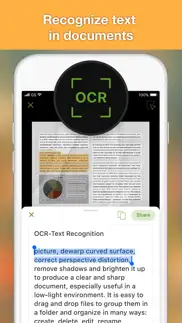

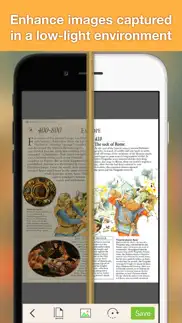




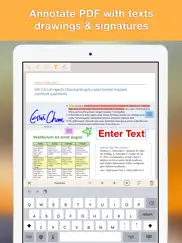
Doc OCR - Book PDF Scanner 5.10 Apps Screenshots & Images
Doc OCR - Book PDF Scanner iphone, ipad, apple watch and apple tv screenshot images, pictures.
| Language | English |
| Price | Free |
| Adult Rating | 4+ years and older |
| Current Version | 5.10 |
| Play Store | com.ifunplay.Docr |
| Compatibility | iOS 12.0 or later |
Doc OCR - Book PDF Scanner (Versiyon 5.10) Install & Download
The application Doc OCR - Book PDF Scanner was published in the category Business on 07 September 2016, Wednesday and was developed by IFUNPLAY CO., LTD. [Developer ID: 342161243]. This program file size is 224.45 MB. This app has been rated by 618 users and has a rating of 4.7 out of 5. Doc OCR - Book PDF Scanner - Business app posted on 28 March 2024, Thursday current version is 5.10 and works well on iOS 12.0 and higher versions. Google Play ID: com.ifunplay.Docr. Languages supported by the app:
EN Download & Install Now!| App Name | Score | Comments | Price |
| Doc Fax - Mobile Fax App Reviews | 3.9 | 26 | Free |
| Doc OCR Pro - Book PDF Scanner Reviews | 4.7 | 44 | $39.99 |
| Faster Scan - Fast PDF Scanner Reviews | 4.7 | 1,948 | Free |
| Doc Scan Pro - PDF Scanner Reviews | 4.7 | 588 | $39.99 |
| Doc Scan - PDF Scanner Reviews | 4.8 | 13,884 | Free |
This update includes major stability improvements and bug fixes.
| App Name | Released |
| Intune Company Portal | 19 November 2013 |
| SCAN SHOT document scanner pdf | 05 August 2021 |
| Cvent Events | 30 March 2020 |
| Duo Mobile | 08 March 2011 |
| Okta Verify | 06 January 2012 |
Find on this site the customer service details of Doc OCR - Book PDF Scanner. Besides contact details, the page also offers a brief overview of the digital toy company.
| App Name | Released |
| Date Wheel date calculator | 20 August 2009 |
| Contacts2XL | 05 May 2016 |
| Asphalt Calculator-Advanced | 28 October 2014 |
| HVAC Residential Load Calcs | 24 August 2010 |
| WinFab - Sheet Metal Ductulator | 08 March 2017 |
Discover how specific cryptocurrencies work — and get a bit of each crypto to try out for yourself. Coinbase is the easiest place to buy and sell cryptocurrency. Sign up and get started today.
| App Name | Released |
| WhatsApp Messenger | 03 May 2009 |
| BeReal. Your friends for real. | 08 January 2020 |
| Spotify - Music and Podcasts | 14 July 2011 |
| Google Maps | 12 December 2012 |
| Target | 24 November 2008 |
Looking for comprehensive training in Google Analytics 4? We've compiled the top paid and free GA4 courses available in 2024.
| App Name | Released |
| Suika Game-Aladdin X | 06 March 2024 |
| Earn to Die 2 | 20 November 2014 |
| HotSchedules | 30 October 2008 |
| Stardew Valley | 24 October 2018 |
| Slay the Spire | 13 June 2020 |
Each capsule is packed with pure, high-potency nootropic nutrients. No pointless additives. Just 100% natural brainpower. Third-party tested and validated by the Clean Label Project.
Adsterra is the most preferred ad network for those looking for an alternative to AdSense. Adsterra is the ideal choice for new sites with low daily traffic. In order to advertise on the site in Adsterra, like other ad networks, a certain traffic limit, domain age, etc. is required. There are no strict rules.
The easy, affordable way to create your professional portfolio website, store, blog & client galleries. No coding needed. Try free now.

Doc OCR - Book PDF Scanner Comments & Reviews 2024
We transfer money over €4 billion every month. We enable individual and business accounts to save 4 million Euros on bank transfer fees. Want to send free money abroad or transfer money abroad for free? Free international money transfer!
A must have app. Ignore the reviews suggesting Abby Fine Scanner or Scanner Pro+ (and I have both those apps). This is the app to download, especially if you scan from books often. Great at dewarping and very accurate OCR. Give it a try; you won’t regret it!
Best scanning app. This is the best iPhone scanning app. I tried many others.
Awesome. Awesome app for keeping my documents straight. Works with ease to locate files and keep them straight. Could not do my job with out it. Thanks
Excelent App. After I tried 2 or 3 other Apps I stay with this. It is easy to use and fulfills my needs and expectations. I recommend it.
EMAIL SCANS NOT WORKING. The last upgrade will not allow me to email scans from the app. It states “ Cannot Use email. No emails accounts on your device.” I have 3 email accounts and it used to work fin. Hopefully this is fixed soon,
Simplifies my life!. Straightforward and easy to use- it’s become my go-to for all kinds of personal and professional situations when I need to make sure I have a copy of any documents. Streamlines things for me, especially for items I don’t necessarily need hard copies, but do want a transaction record. I had no idea how much I would end up using it when I first downloaded it to try!
Awesome App!. Docr is so quick and easy. It saves time and makes my work easier.
Very good!. I’d used this app for some weeks and the result is extraordinary! I know the nuances I need are in the pro version but, for now, this is a fabulous app!
Very useful app. Thank you for making this app available. It is more useful than my printer/scanner because I have it available with me all the time.
The best. I have a $150 book scanner, yet it’s *so* much easier with this app.
Useful for squaring up photos of pictures, too!. It’s made for documents and works well. It handles some tricky distortions. I’ve also started using it on photos, like when I have to take a picture of a painting in a museum from one side to avoid glare. Docr latches onto the edges of the frame and squares it up beautifully!
Best Book OCR scanner.. This is the only app to actually scan books the way pages are naturally shaped. No more having to struggle to lay each page perfectly flat while keeping your fingers out of the way.
Life made easy. Thank you for having a service that allows me to get things done right away! For me…out of sight, out of mind is a reality. DocOCR helps me follow through on the fly.
Fantast app. Turn any document in to a searchable and readable PDF. Every book is an “e-book” or “Audiobook” now
Very useful to flatten page sides compared to notes. This is an impressive app! I had to scan a document and I was pleased to see that the result was almost the same of an actual scanner, brightness enhancement and side page adjustments (flattening the edges) were incredibly good and the result was a million times better than what you get with the notes app. Highly recommend.
The app doesn’t load.. I had been satisfied with this app however, it has been a few weeks where this app simply does not load but crashes.
Good.. Not great. But, good. Functionality is somewhat limited. Not integrated with many of my iPhone doc sharing features.
Great App. I recommend this app to everyone. It help a lot in organizing your documents in just few clicks.
Love this app!. Fast and easy to use. I can scan from anywhere with the phone and send to my printer, love it!
Works well for me. Been using for several years
Outstanding App!. Would recommend
Owner, Bradford, Plumbing. This is very good keep in jobsite records with the email stored and put on the office computer quite easily
Most useful app. I’ve used this app for over a year. I use it constantly. Scanning and faxing are some of my favorite features. It has never failed me. I have the paid version and it’s worth every penny. Thanks Docr
Must have APP. If you use Concur or other expense reporting systems, this app seamlessly communicates receipts directly to Concur. It also provides an electronic copy for your records.
Use this. Easy to use. Works great. Use for scanning documents all the time.
Poor Automation Options. Good app, but every time I rotate a document I have to drag it manually. There should be automatic 90-degree rotation. And I’d like to save settings since I scan the same kind of things all the time.
Cannot email from the app. Scans great, however, when I go to email the document, it will not accept a forwarding address.
Love Scan to Email Option. Love that I can send email scan on free version
Best Scanner App Hands Down. I am a big hobbyist for scanning books. I even have a $400 book scanner. This app makes it look so easy. Beautifully dewarps using the lines of text for curvature correction. I wish you would release a book scanning app that would split the pages at the middle. Will make scanning so fast and I can sell my scanner 😀 One feature request for DocOCR. After scan correction, I can resize, set color or rotate. How about crop? I sometimes want to crop the image only after flattening it, for best results. That’s missing right now. If you can dewarp so beautifully, cropping would be a piece of cake for you.
Use it all the time!!. Easy, clear and user friendly
Love it!. Reliable and so easy to use! I have had this app for over a year and no issues so far.
I use DocOCR every day…. …to share news clippings, cartoons, and political diatribes. Great app!
Docr. Excellent for keeping up with expense tracking as you go.
Purchased for book scanning. **UPDATE EDIT** The app deserved 4 stars for good work but I can’t get the curved page to work with books that have large images in them, just books with text. Until that’s fixed this review stays 4 stars. App works for standard pages that are flat but the ability to scan a curved page inside a book (from my own collection) is never given to me or allowed me to do so.
Excellent and very useful app.. The functions of this app are helpful on a daily basis
Works easy every time!. Is there more to say?
Needs work. This works well when sending one page, however it's not possible, as far as I can tell, to send multiple pages in one PDF. That's a huge problem.
Handy little app. Love this app for making, filling out, saving, and sharing documents. Mostly use for PDFs.
Great app. The best thing about this app is that the files typically get to my email within a matter of minutes! It’s free, easy to use, and very secure. I travel a lot for work and always have to upload receipts for lodging and rental cars. I recommend this app to all my coworkers.
Crashes constantly. I had high hopes for this app, but it crashes constantly. I can take pictures of lots of pages, but when it’s time to analyze them I get 1-3 processed before it starts to crash. Reopen the app and try again - crash. I have deleted the whole file and started over. Still crashes. And yes, I have done what the support page says to do and restarted my phone. That doesn’t help.
Ver 4.2 is non-functional. Can’t scan, can’t open anything that was scanned. Only a couple of menu options don’t lock the entire app up. Was having difficulty retrieving my docs for some weeks now. Since the update the entire program is non-functional for the purpose it was designed.
I love Docr!. This has become one of my go-to apps. I can scan to the app and then organize my documents into folders with custom names. Perfect for my needs. Thanks for an excellent app!
Docs Scan. It is user friendly.
Great scanning app. The quality of the scanning app is better then most scanners. It takes picture quick without a delayed. I would give it a five if it auto edit any imaging that was crooked.
Such a useful app. I’ve used this app for literally EVERYTHING to create and send documents efficiently. It’s a lifesaver and especially for those that maybe don’t have a home scanner. (I HAVE one and still prefer the app, hands down!)
Best app yet for books. Very simple to use, yet does an excellent job scanning documents, or pages of a book. It does very well correcting for distortions like barrel distortion, angular distortions and page curvature distortions. It also does a very good job eliminating background, text show thru, and gutter shadows. My only wish is for a control to switch between greyscale or color scanning.
Spectacular warp correction for OCR purposes. I am extremely impressed. As of the day I write this, I haven't found a Mac OSX app that does the same thing. Auto warp correction, deskew and sharpen far exceeded expectations. Enhancement requests: a button to convert to grayscale, and a button to rotate in 90 degree increments (your wheel is cool and useful, but not ideal as the only way to rotate). Simply put: this app is a necessity for taking pictures of book pages before OCR process begins. Great app!
Best document scanner. Excellent scans even on newspaper articles! Highly recommend it.
Where are the instructions?. So I opened the app and scanned a page of a book. It did not do a very good job of removing the curve, despite me trying to align the edge with the center of the book in the scan. The photos on the page scanned are clear, but it it does not produce a better page, it will not meet my needs. I cannot find instructions on how to use this or purchase a more advanced version. Also, I cannot find out how to throw away the image. The trash can is greyed out. Am I granting permission for the company to have access to what I am scanning?
Cool features, some confusing things…. If you’re scanning a book, it seems to work quite well. For PDFs and images, I couldn’t figure out how to unwarp them, the button just wouldn’t work. It’s also very confusing trying to figure out what exactly you get for the premium version. Like, does de-warping not work because I don’t have the premium version? The premium features seem kind of unrelated to what you would want to use this app for…
Did you know that you can earn 25 USD from our site just by registering? Get $25 for free by joining Payoneer!
Perfect for curved pages. Only app that has auxiliary line helping turn curved pages into straight scanning docs
Does something others don't. The single best thing about this scammer is its ability to scan from photos of book pages - whether they are flat or curved - and straighten them out.
Great App. Fantastic app that makes life a lot easier with documents.
Like the app. Hi, I like the app coz when it prints, it prints like a document not photo. In addition, it’s a good place for filing your documents as well. My only concern: it does not seem to sync with my telephone directory in my iPhone. I usually have to look up my directory, write it down, then type it into the app. Maybe i am not doing it right but that is why I gave it 4 stars. The app is also great if you want to fax documents, which I find easy to do in this app. Good product but could be better if the app syncs with telephone directory of my phone.
Great app for scanning books. Makes your life easy when it comes to scanning books. It straightens the images with bent pages and enhances the image.
Wow !!!. Easy and flexible
Docr app. Good app. I'm always in the need to scan docs when out of the office so I got this Docr App. It's very easy to use and renders a good quality scan. I am very happy an I recommend it. 👍👍👍
Imagine you at your best. All the time. Picture yourself at your sharpest and most productive. Your most alert and focused. Your most lucid, creative and confident. At work. At play. In every area of your life. Add Mind Lab Pro® v4.0 to your daily routine and uncap your true potential. Buy Now!
Excellent. Easy to use, reliable, all functions are perfect.
Nice but not the best. A nice scanner app, works semi-well, but it is lacking some important features that this same author's other scanner apps have. This app lacks the ability to adjust the contrast or brightness yourself (auto works well in many but definitley not all situations). Also for some reason it would not let me select the 'curved' option (it was greyed-out) which I needed many times; I guess the new automatic operation of this feature is preventing that, but it definitely doesn't work very well. I had to go back to the author's other app (Faster Scan) for scanning many documents because of these two reasons (mainly the need for curved), so I will now just stick to uisng the previous app until things like this are fixed/improved. Main issue is that, every time this company comes out with a relativily minor update, it is sold as a whole new app (this reduces my rating). Look at all the scanner apps from this company, and look at the minor differences between them. This variation has a slightly different look, removes a few features, and adds only auto de-curve (it’s manual in another variation) and auto sync. Most apps would simply make this an update to an existing app. So beware if you buy, because other than bug fixes, you don't really get updates without having to buy a new app again. On the other hand, the free version gives you a chance to try it out, and is quite useful as is. With losing the feature to control B&W/colour, and other features, I'm sticking with the previous variation.
Great site. Great results
Very good!. Easy to use. Very simple but powerful. Good features. As a trucker I use this app to 'scan' my load documents to send in to my billing dept. I can take photos of all the docs for the load then process them into one PDF which I can rename with the load number and send it in an email to billing. It flows beautifully from step to step. My billing dept loves me now because they don't have to wait for me to send in the paperwork. They get it and can bill it out immediately. I love this app. Highly recommend it.
Great app. Have been using it for several years, couldn’t be without it.
Great app!. Fantastic and easy to use. Must for all whether you are scanning docs or pictures. Love it 100%
Most Awesome. Love the app. It consistently delivers predictable clean good looking scans. Have not tried the convert to Word yet, just have been using the PDF parts of the app. Will test and let you know. I have other IFUNPLAY apps and they have all worked as promised. Thank you.
pretty great app. i’ve had very little problem with this app throughout the YEARS I’ve been using it :-)
Really fast app. Not only is the app fast in creating a PDF out of a photo (camera or from photo roll), their support service was very quick to fix a big I found. Good app and good service. They listen and respond to the needs of their customers. Very good fax app too. Perfect for occasional faxing. :)
Podriggsy. Great product
Excellent app. Once I figured out how to create a folder of documents (dragging one on top of another), I loved this app.
Great app.. Does exactly what it's supposed to do. Can occasionally be a little clunky or confused if you use a background which is not a strong contrast from the paper colour, but for the most part, it's great.
A seamless image to text conversion tool. I use OCR daily for transcribing documents with very formatting and spelling corrections needed. The ability to photograph a page, import it into OCR and export the content in an email reduces my time transcribing documents from hours to minutes. Highly recommended.
Adsterra is the most preferred ad network for those looking for an alternative to AdSense. Adsterra is the ideal choice for new sites with low daily traffic. In order to advertise on the site in Adsterra, like other ad networks, a certain traffic limit, domain age, etc. is required. There are no strict rules. Sign up!
Not very happy. Crashes when I try to add an image I saved (jpeg) and I can't upload my homework
Total waste of time. Unless you pop for the Pro version, this ap is useless.
Tui. This is so far the best scanner for me. Thank you the software developers.
Excellent. Awesome app, perfect
DOESN'T WORK AS ADVERTISED. Images are warped and it takes forever for the app to analyze the image. 👎🏻
Awesome app. This app is easy to use and works perfect for work documents.
Great tool. Excelente app for my business as a Realtor
Incredible. The updated version is incredibly good at removing distortion in scanned documents.
Gone Paperless!. Love this easy to use app that enables me to scan and upload all my documents or photos to Google Drive, Dropbox or iCloud. Saves loads of physical file storage space and can view all on my mobile phone or tablets.
So convenient. I love this app. I have eliminated getting interrupted by walking to the copy machine. Now I snap a picture, make minor adjustments and send it to the printer. The folder aspect is also handy to keep everything organized.
Jilly. Great app.
Great on-the-go scanner, fast bw printing. When I meet with a client, I write up an estimate, then give the client the original and photograph it with my phone for my records. What I like best about Docr is that not only does it scan and align the documents when I photograph them, but it allows me to quickly print lo-res b/w copies, at the size I want, that don't guzzle ink. Other apps render scans in greyscale rather b/w and they don't allow for sizing, so I wind up with huge, ink-heavy photos that tale minutes to print. Docr is perfect for my needs.
Unusable. Unusable app: The warping is useless, for a few reasons. It does not work perfectly well, some curves will remain and there is no option , nor feature , nor way to do another round of de-warping. You will be stuck with the bad result. This shows lack of the developers comprehension in this field of de-warping book pages. The files / images taken with this app of a book page, are always being downsized 10 times. So if your iPhone camera can do a 3000 x 45000 pixel dimension photo, the app creates a 500x800 pixel image. This will become a problem and will matter a lot, if your book pages contain more than 50 lines , for example if you were to have a 200 lines per page book, then letters will be too small to read. So at this point the app is leaving one with only a badly de-warped Page, at an image size , 10 times smaller then your iPhone actually had shot it at,... a size that is now that small, that never can be printed for its low resolution after the app internally downsizes all images always 10 times. There is no choice the user has to change this 10 times downsizing. Their Text recognition OCR module/engine can read two out of 20 words, if you’re lucky. Yet again their second part , their own OCR , is simply utterly useless. The lack of professional support unfortunately shows, yet here now at a fourth time with this app, that this app is to be avoided: When I approached and asked about adding new better features, their support called me the following, and I quote here: ...”Due to your ignorance, we will not do that for you. You can delete the app and forget about it.”..... As it turns out the website states that only three developers are behind this app. So don’t be fooled by the website layout which suggests there must be hundreds of people working there. When checking and researching the 5 star reviews here, it’s almost obvious they are all from fake people. Final conclusion: If you are in the market to waste your time and end up with images that are 10 times smaller, then what was taken with your iPhone camera, and making them unprintable and not readable for fine print,.. and where pages are not at all entirely de-warped like so nicely shown in their fake videos here in the app-store , and where their OCR results are 2 correctly recognized words out of 20 that you need to have recognized,... well,... then you hit the jackpot, then this might very well be your perfect app for you.
No good. Do not buy this app. It does not deliver what it promises. I would rate it no stars if I could. I'm going to ask for a refund.
Poor editing functionality. The editing functionality is really poor. Why isn't there an eraser?
I love it!. It takes the place of a scanner for me.
Great improvement over DocScan if you buy the pro version.. This one is limited but still very functional. If you buy the pro, you get what you'd want out of an app like this. If you have used scanner pro or your other scanning app, this one is on par with those. It's what I wanted SocScan we to become. More ways to merge files from iCloud, Dropbox and other cloud based storage. It has a more streamlined UI. It eve Eta me transfer from the old app. That being said. It's still iffy on the scanning. It's still has issues directing edges and curves. It also feels a bit cumbersome to create folders and files within the folders. Hence 4/5. On a side note. As of now, it seems to crash with iOS 10. Maybe it's just my iOS devices. If not, wait for a patch and definitely try it out. It will become my main scanner over scanner pro and docscan.
They Giveth & They Taketh Away!. It is not clear to me why this app is touted as an improvement over Docscan Pro. Sure, they added iCloud sync, which is nice, but then they removed auto upload to Evernote, which is a deal breaker! So, I will stick to Scanner Pro by Readdle! The only thing I kept Docscan Pro for was curved pages.
Awesome app!. This is my go to app for scanning, document storing, etc!!
Fantastic application...just a small tweak :-). Fantastic app, great job! I love this thing. The only thing that would make it perfect is the ability to "retake" without then having to approve the whole series up to that point (which then disappears and at first I thought I lost them all and panicked, but it's nice to know after I approved the previous doc mental, I could then return to 'adding' more). Perhaps if once you take the picture, it could stay on the screen for 1-2 seconds, so you know if it's blurry, and be able to "retake last" or something like that. In any case, I really love what you've done with this. Thank you!
Great help!. It does everything advertised and does it seamlessly. No fuss or bother. Great job!
Great scan app. Works great for input of receipts and other documents on the go. Snap, adjust image and share.
Screenshots. All of a sudden when I email myself a screenshot it isnt in pdf automatically. What changed?
Indispensable. I use DocOCR every day. It is essential. Thank you.
Taking back the buy. I purchased the version that allowed cloud saving. Latest version takes away that feature to try to make me buy a new version. Ripoff.
Worth the price.. I have used this application several times to faxed documents to places for less than half the cost I would have paid at FedX or somewhere else. It is a easy application to used.
Awesome. Invaluable for extracting text from pages of books! Compliments to the programmer(s)!
Horrible app. Horrible app. Very limited functions.
Impecable. Esta app ya lleva rato y sigue siendo de cinco estrellas
great. i wanna tell you that this app is good as well
This is the best app ever!. I'm not really tech savvy. I don't know how many times I've gone to FedEx to fax or scan things so i can include in emails! I was going to go to FedEx one day and a friend told me about a similar app to this. I started using it and was in heaven. Im not sure how but I saw this one and decided to download and try it. The people who are receiving both my faxes and things that I scan have been commenting on how clear and easy to read my things are. I'm using it on a regular basis and last night actually upgraded to the the paid app! I just downgraded my rating. I'm not sure why but my email address that shows up is an older email that I no longer use. I changed my email address about 4 months before I started using this app. I tried finding a way to update my email to no avail. I've written the tech support and have not received any response. So, I'm frustrated. Possibly, I should downgrade to 1 star to get their attention. But, despite this problem it is a great app.
Excellent application. It works consistently very well. I can scan a page of text from a book and the software will do a great job flattening the page before seamlessly exporting it as a PDF to the iCloud where I then convert into a searchable PDF.
Prompt. Really appreciate them fixing bugs so quickly. I know other apps that have serious issues and take over a month update. This one found an issue, and within a few days fixed it. Definitely impressive and speaks well for the developers.
Great app. Great app but it’s a shame that the only way to delete documents is to delete the app then reinstall it.
DocOCR - rocks!!. Scan/photograph. edit. send. done.
Awesome. Awesome
Working good for 7 Years. 🤗
Agradecido. Gracias por la eficiencia y calidad de su app me ha permitido responder cosas de mi trabajo con la calidad y rapidez que requiero, estoy contento y satisfecho de usar esta app
Great copies, easily emailed. This is a very good app. Sure has helped making & emailing copies much easier. Yes, I recommend it! 👍
Thank you. Amazing app! Lots of college assignments turned in with this.
Works great. Works great even eliminates shadows