LastPass Authenticator App Reviews
LastPass Authenticator App Description & Overview
What is lastpass authenticator app? LastPass Authenticator offers effortless two-factor authentication for your LastPass account and other supported apps. With one-tap verification and secure cloud backup, LastPass Authenticator gives you all the security, without any of the frustration.
ADD MORE SECURITY
Safeguard your LastPass account by requiring two-factor authentication codes when signing in. Two-factor authentication improves your digital security by protecting your account with an additional login step. Even if your password is compromised, your account can’t be accessed without the two-factor authentication code.
You can even mark a device as “trusted”, so you won’t be prompted for codes on that device while your account remains protected by two-factor authentication.
TURNING IT ON
To turn on LastPass Authenticator for your LastPass account:
1. Download LastPass Authenticator to your mobile device.
2. Log in to LastPass on your computer and launch “Account Settings” from your vault.
3. In “Multifactor Options”, edit LastPass Authenticator and view the barcode.
4. Scan the barcode with the LastPass Authenticator app.
5. Set your preferences and save your changes.
LastPass Authenticator can also be turned on for any service or app that supports Google Authenticator or TOTP-based two-factor authentication.
LOGGING IN
To login to your LastPass account or other supported vendor service:
1. Open the app to generate a 6-digit, 30-second code OR approve/deny an automated push notification
2. Alternatively, send SMS code
3. Enter the code into the login prompt on your device OR hit approve/deny request
FEATURES
- Generates 6-digit codes every 30 seconds
- Push notifications for one-tap approval
- Free encrypted backup to restore your tokens on a new/reinstalled device
- Support for SMS codes
- Automated set-up via QR code
- Support for LastPass accounts
- Support for other TOTP-compatible services and apps (including any that support Google Authenticator)
- Add multiple accounts
Please wait! LastPass Authenticator app comments loading...
LastPass Authenticator 2.16.0 Tips, Tricks, Cheats and Rules
What do you think of the LastPass Authenticator app? Can you share your complaints, experiences, or thoughts about the application with LastPass US LP and other users?
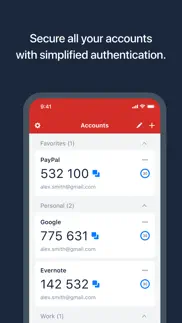
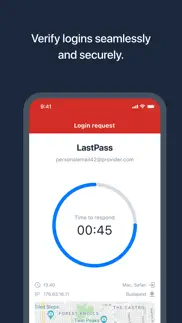


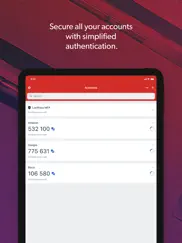

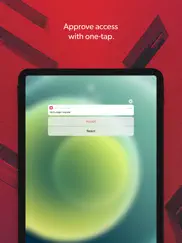
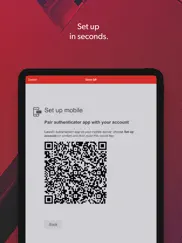
LastPass Authenticator 2.16.0 Apps Screenshots & Images
LastPass Authenticator iphone, ipad, apple watch and apple tv screenshot images, pictures.
| Language | English |
| Price | Free |
| Adult Rating | 4+ years and older |
| Current Version | 2.16.0 |
| Play Store | com.lastpass.authenticator |
| Compatibility | iOS 15.0 or later |
LastPass Authenticator (Versiyon 2.16.0) Install & Download
The application LastPass Authenticator was published in the category Productivity on 16 March 2016, Wednesday and was developed by LastPass US LP [Developer ID: 1735301682]. This program file size is 40.24 MB. This app has been rated by 36,183 users and has a rating of 4.6 out of 5. LastPass Authenticator - Productivity app posted on 29 February 2024, Thursday current version is 2.16.0 and works well on iOS 15.0 and higher versions. Google Play ID: com.lastpass.authenticator. Languages supported by the app:
NL EN FR DE IT PT ES Download & Install Now!| App Name | Score | Comments | Price |
| LastPass Password Manager Reviews | 4.4 | 53,160 | Free |
This version of the app includes the addition of icons making it easier to find TOTP codes in the app. It also includes a new option to show the next TOTP code above the account name. This option is available in the settings menu, under the Codes section. Finally we have added additional information to push notifications making it easier to identify whether the push notification is valid along with minor bug fixes and performance improvements.
| App Name | Released |
| AI Chatbot - Nova | 06 March 2023 |
| Microsoft Word | 27 March 2014 |
| Ostrich VPN - Proxy Master | 15 March 2021 |
| Microsoft OneDrive | 13 December 2011 |
| Microsoft Copilot | 29 December 2023 |
Find on this site the customer service details of LastPass Authenticator. Besides contact details, the page also offers a brief overview of the digital toy company.
| App Name | Released |
| Oilfield Calendar | 18 April 2014 |
| Oblique Strategies SE | 16 May 2016 |
| DeArrow for YouTube | 20 July 2023 |
| Private LLM - Local AI Chatbot | 05 June 2023 |
| Scrivener | 20 July 2016 |
Discover how specific cryptocurrencies work — and get a bit of each crypto to try out for yourself. Coinbase is the easiest place to buy and sell cryptocurrency. Sign up and get started today.
| App Name | Released |
| Gas | 27 August 2022 |
| Wizz - Make new friends | 24 February 2019 |
| 05 February 2019 | |
| Hive Social | 18 October 2019 |
| 12 February 2019 |
Looking for comprehensive training in Google Analytics 4? We've compiled the top paid and free GA4 courses available in 2024.
| App Name | Released |
| Bloons TD 5 | 15 November 2012 |
| Earn to Die 2 | 20 November 2014 |
| AutoSleep Track Sleep on Watch | 19 December 2016 |
| The Past Within | 02 November 2022 |
| Suika Game-Aladdin X | 06 March 2024 |
Each capsule is packed with pure, high-potency nootropic nutrients. No pointless additives. Just 100% natural brainpower. Third-party tested and validated by the Clean Label Project.
Adsterra is the most preferred ad network for those looking for an alternative to AdSense. Adsterra is the ideal choice for new sites with low daily traffic. In order to advertise on the site in Adsterra, like other ad networks, a certain traffic limit, domain age, etc. is required. There are no strict rules.
The easy, affordable way to create your professional portfolio website, store, blog & client galleries. No coding needed. Try free now.

LastPass Authenticator Comments & Reviews 2024
We transfer money over €4 billion every month. We enable individual and business accounts to save 4 million Euros on bank transfer fees. Want to send free money abroad or transfer money abroad for free? Free international money transfer!
stuck in a loop. only recently on ios 16, whenever i open the app, it says “error please restart the app” and i force close it and reopen, same thing. rebooted device multiple times, same thing. something else i’ve been experiencing a lot since i started using the authenticator for 2FA: if i didn’t have the mobile text option, i would have been locked out. i also can’t ever go from a push notification to allowing access to my 2FA using this app. i always have to open, close, reopen, in order to hit “accept” using the passwordless option. super frustrating, but really love this cause i use multiple accounts for various reasons.
LogMeIn Support is Atrocious. Be sure to make a note of your Authenticator security pin somewhere tremendously insecure, like a notepad, because if the app runs seamlessly for years and you get a new device, completely unaware that you had set up a six digit pin, it will wipe everything in your Authenticator list. As far as I am aware, this is the ONLY company that will do this. Then you will go through a process of their support telling you that this is by design, and after an escalation or two, giving you a DOD level security questionnaire to fully verify your identity, then just ghosting you entirely. Which after almost a month, you can assume is an indefinite ghosting. My suggestion, find another MFA and password safe company.
Should Have Known Better. I should have known this product would eventually fail me horribly. Like all of LogMeIn’s apps, this one also fails from a ridiculously labyrinthine maze of attempted and ultimately failed interconnectivity among LMI’s various apps. This worked well as a 2FA option for LastPass until I migrated to a new iPhone. Now I am stuck in an endless loop of needing to reconnect LastPass to Authenticator while Authenticator tells me there is no such account to restore, despite logging in and out of LA multiple times. Now I have no access to the financial accounts that require Authenticator for five days while a manual identity verification takes place. Beware and be wary, and also weary.
Gets the job done but clunky.. It works but often has extra steps to take when it doesn’t detect the right password to use. The PC version has spurious “failed successfully” errors. Configuration UI is made for developers and often doesn’t behave like you’d expect (I ask to stay logged in for 30 days but some machines it won’t stick. Some will remember the master password, others not, etc.) It works but if I find an equivalent password manager that is more polished, I will switch.
LastPass Forever. I’ve been a LastPass user for the past 10 years and love it. The Authenticator needs some additional development to make it worth using, however. The app on the iPhone and AppleWatch needs to be seamlessly integrated into the user experience so providing authorization via FaceID or a tap on my AppleWatch will execute my login. With this improvement my review would increase to to a 4.5 or 5.
Love it!. So convenient and secure! I love that I don’t have to remember so many passwords and especially in todays world where there are so many requirements for passwords! The two-factor authentication gives me a sense of security that my passwords are safe! The convenience of having the add on in my browser is definitely a huge plus as well! 10/10 would recommend!
Restore fails!!! Beware!!!. I’ve been depending on LastPass for years. When I had to replace my phone on short notice, I expected to restore the Authenticator app. But currently there is a known issue with “some” accounts and according to their support person who called me, there is no option other than to start over. So now I have 20 accounts I have to figure out how to regain access and restore MFA withOUT my codes. As a premium user this is extremely unnerving that the best answer to a paying user is to just start over, even though there is this known issue. Wish I could get a refund, but will be switching to another solution for sure.
Lost all my MFA tokens after re-install. Upon constantly receiving the error “app needs to be restarted” or something along those lines over the course of about a week I attempted to troubleshoot. I found an update was available so I applied the update but to my misfortune it provided no resolve. I could not remember the last time I restarted my phone and thinking something may be cached I decided to give it a restart, still no resolve. As a last ditch effort I uninstalled and re-installed the app confident my keys would be there as to my knowledge I had taken every step necessary when I set up the app including linking my account to my last pass account so that cloud backups would be in place. But when I reinstalled the app and linked it back to my existing last pass account I was told there was nothing to restore. Pretty frustrated as I do not remember off the top of my head which accounts were linked to this Authenticator but I know it was more than a few since I had been slowly migrating my MFA options to this Authenticator since I pay for the subscription and u would like to keep as many accounts as possible from using SMS as my authentication method to protect from sim swapping. Here’s to hoping that I can access my accounts in the future and for anyone currently or thinking of using this app let this be a warning to not keep all your eggs in one basket or in this case keys in one app.
Won’t Open in iOS 16, now can’t use a backup authenticator. UPDATE: The developer asked me to update the app; that made the issue worse. Ultimately, I had to uninstall the app and reinstall, which broke multi-factor and password less login to the desktop app. I couldn’t get that turned back on until I figured out that I had to turn off my back up authenticator. Now I can’t use a backup authenticator as LastPass suggests; every time I install an addition authenticator they both break. Title says it all. The app needs to be update to work with the latest OS; it’s useless to me as it is now.
Why does this exist when our Infosec team needs to reset our password anyway. Honestly I like the idea of lastpass but the reset process is agonizing. It’s impossible to remember a 20 character long password when you only use it once per 90 day expiration and it’s bad practice to record. Our Infosec team needs to reset my password because there is no option to reset my password with MFA or send me a password reset email. We get all the other emails from lastpass but the entire company needs to go through Infosec to get their password reset. It makes no sense to me.
Wishing for more. There isn’t much to an Authenticator app from a user’s perspective. This one certainly seems to be on a par with the other ones by the big tech companies. If you are a LastPass user, this is the Authenticator for you. It works seamlessly with LastPass. It would be nice if it were integrated with the LastPass app instead of being separate, but that’s probably more complicated with multiple devices and all. Anyway, my biggest beef is with all Authenticator apps, namely that the one click option to accept authentication only seems to work within a given ecosystem. It would be nice if we could get rid of the silly temporary 6 digit codes.
Unreliable and Buggy. I started out using the free version with only a half dozen of my passwords recorded in the app. It seemed to work well during the few months I was testing it so I opted for the Premium paid version. I went full in using the app on my iPhone and the browser extension on my desktop computer. All seemed good for a few months then the browser extension just stopped working? I tried everything and eventually had to uninstall and reinstall the browser extension…but then I had problems with syncing between the iPhone app? So I uninstalled the iPhone app and reinstalled it and all seemed good for a week or so then the same issues started again?? I attempted trying to resolve the issues with customer service but it was quickly apparent that they would not be able to resolve my issues. So, only 2 months into my Premium subscription I have a “paperweight” password app that I can’t reliably use…and LastPass doesn’t do any refunds!! Oh yea, It was nice when it actually worked as advertised.
Needs to support multiple mobile phones simultaneously. The app seems pretty decent on the face of it, and worked OK during my testing. But it fell apart when I tried to have it active on more than one mobile phone at the same time. It kind of reminds me of SMS messaging when that used to be trapped on a single mobile device, but now most instant messaging services allow you to carry on your conversations across multiple devices with full chat history on all of them. LastPass authenticator app is apparently at the very beginning of its journey. Also, while I didn’t dig into it too deeply, it seemed that I needed to hamstring it in order to use it with an Apple Watch. So I will stick with Authy, which has had these capabilities for years, and hope that someday passwordless access might become a convenient reality.
Needs improvement. Important: this review is for LastPass Authenticator, not LastPass itself. I’m happy to say that the problem I describe below has been fixed, so I am updating my review to 5 stars. I’m leaving this problem description in case others had the same complaint, but it has been fixed. You can use a passcode if TouchID doesn’t work due to wet hands etc. Authenticator used to be better. But now, I am forced to use either a passcode or Touch ID to verify. I would strongly prefer to be able to use either, since Touch ID is usually faster, but may not work due to sweat or cold weather. I happily use Authy for most of my second factor needs. The developer responded saying I can disable PIN & Biometric login, but that’s not what I want. I want to use TouchID normally with PIN as a backup. A previous version of LastPass Authenticator supported this, but the current version does not.
Great for LastPass Users. One-tap verification for 2FA authentication with LastPass is very convenient. It also works anywhere that Google Authenticator would and has all of the same features (QR scanning, tap to copy/paste codes, backup, etc) but it also supports iPhone X & FaceID. It also looks cleaner. I really wish I could use one-tap with a push notification for all of my other sign-ins, but I don’t know if that integration is even possible. Overall, great app and I highly recommend it.
Best of mobile authenticators, still a lot of room for improvement. Just added support for iPhone X, which is great. But it would be more functional and helpful to have Apple Watch support so that I could look up Authenticator codes without needing to take out my phone at all. However, my biggest gripe is with the way back up and restore is handled. While you’re back up will automatically restore when you sign into LastPass, push notifications remain broken. The process to fix this requires reregistering the Authenticator with your account and is very tedious and difficult to find on the LastPass website. It seems to me that it back up and restore is already supported in the Authenticator, that one would desire to also resume push notifications with a restore. automating that process would easily help me bring this up to four or five stars.
More useful than I thought. I use Todoist a lot more than I ever thought I would. It’s that useful. The only extra I wish they’d add is the ability to see time sensitive tasks on a proper calendar. I don’t want them to replicate Outlook or similar software, but a little extra assistance with temporal planning would help make this productivity assistant really soar.
The Overall Process is Flawed.. Not enough time to enter the LastPass Master password and then go over to my phone, bring up authenticator, get the number, and go back to the laptop and enter the number. Sometimes there is a minute timer on Authenticator that quickly expires and then it’s required to sign back in to Authenticator and try again. Also I turn on the switch to trust my phone for 30 days but it doesn’t. The next time I try to sign in, I have to struggle with the Authenticator all over again.
Best Authenticator App!!!. Love this app! its backup feature has saved my but a number of times. I have lots of devices and when things break I need to restore my authenticator codes on new devices. Google Auth doesn’t offer a way to backup your codes which would leave me stranded. The app is updated and shiny on all iOS devices. Yes even to look good on iPhone X. It’s also integrated with last pass for extra security and convince. This app deserves 5 stars.
Don’t use this app if you have an Apple Watch. Beginning about three weeks ago, roughly mid July, 2021, a nasty bug surfaced which deletes all of your accounts stored in the authenticator and resets the app, after you respond to a push notification on your Apple watch. Sometimes, even though you have cloud backup enabled, you can restore from that backup and other times not. Furthermore, LP engineers are unable to restore the data if your data is deleted from the cloud. This does not affect your LastPass vault itself, just your ability to use two factor authentication with the LP Authenticator. Let’s hope they give this fix the priority needed, because the app is basically unusable if you have an Apple Watch paired to your phone. Also, the settings button disappeared from the app so there’s no way to turn logging on to report or troubleshoot the underlying issue if the restore from cloud backup fails.
An important tool with an advantage. Two factor authentication is critical these days. I use it on as many apps and sites as possible, and of course I use it with LastPass as nothing is more important to keep safe than my passwords. LastPass authenticator works flawlessly with Google, Facebook, Twitter, and all of my corporate applications and websites that offer two factor authentication as an option. As an added bonus though, the interaction between authenticator and LastPass is especially smooth. Highly recommended.
I can only deny but not approve on iWatch !!?!?. Generally a very good app-BETTER than the competition. BUT: I can only deny but not approve authorizations on iWatch !!?!? Given that, what’s the point of having an Apple Watch app?? Old review:”So close and yet so far.” It only seems to work properly if I remember to quit after each use. Otherwise I have to revert to manually entering passcode. Update: Fixed (was: If they still haven’t fixed this bug, who knows what other bugs lie undiscovered? More serious ones?)
Backup/Restore is a PAIN. Downgrading the rating to 2 stars due to the backup/restore functionality: To restore anything from backup, you have to delete the app and reinstall it. This is very counterintuitive. Backup occasionally fails and asks to re-login with no push notification on my phone, so I have no idea unless I go into the app itself and check the status. But the worst issue - LastPass changes the primary auth approval device when you restore from backup. Not sure if this is a bug, but this is unacceptable to me. For example, I enrolled lastpass multifactor auth using the website and set the primary device to my iPhone. Then I installed the Auth app on my iPad and restored from backup. At this point LastPass decided to change the primary approval device from my iPhone to my iPad. The only way to fix this is to turn off multifactor auth in your lastpass account, re-enable it and then restore the device you want as the primary at the end.
Works but needs additional context. Lastpass itself is great. And the numeric rotation feature of this validator is good. And the idea that if I’m trying to access lastpass I can click OK on the Authenticator to let me in on another device is very convenient. There’s one feature related to the authentication notification that needs improvement, however, and it’s serious enough that I’m docking 2 stars for it. When the Authenticator is asking me permission to allow entry, it gives zero context of who is asking access to what, using which devices or apps. It just poos up and gives me the option to allow or decline. To be sure I’m not being promoted to allow entry for a bad actor who hacked into one of my other devices, it should provide datapoints such as device name, lastpass app being used, and location, perhaps other items as well. It’s also not requiring authentication as much as I would expect. But that may be a setting I just haven’t found yet.
Don’t know what is up with all of the low reviews.. Authenticator works just fine on both my iPhone and iPad. Don’t have a smartwatch so I really don’t care about issues with that. Saves my Yubikey from wasting “usages” on accounts I just want an Authenticator on rather than a hardware token. Thus far I have been more than pleased with LastPass as a service in general. Keep up the good work guys!
Fix the Workflow. I use LastPass heavily personally and within enterprise and would love to get push to accept on Apple Watch. Other multi factor services have this and I think its time for LastPass as well. Currently I get the notification on my watch but I can only deny the request. An app or the ability to accept it from the Watch is so natural. -6/1 I am still waiting for this to get fixed. The workflow for accepting 2 factor requests needs to be streamlined. If you are going to put an accept button in the notification let it authenticate with faceID and be done. I have to then authenticate into the app and then press a green Check button which is just cumbersome. I use Okta Verify at work and they have nailed it. Please take the constructive feedback and make the user experience the best it can be!
Very counterintuitive, cumbersome, and ineffective.. The app feels so clunky when using with LastPass full site or mobile app. Trying to use the same app on a newer iPhone model is such a negative experience. It remembers the old phone and the barcode scan feature doesn’t work; it returns an error message, so the ability to delete an old phone and register a new phone with app isn’t seamless like you should expect. They need to look at what’s great about LastPass full site & app and apply that to the Authenticator app because you would swear you’re working with two completely different companies when you use it.
Apple Watch app does not allow approving the 2FA. Every so often last pass logs me out in my desktop web browser. Two factor authentication is required to get me back in. When I do sign in, I get a notification on my Apple Watch app. The notification allows me to reject the request, but it doesn’t allow me to approve it. I have to open up my phone tap on the notification use face ID and then hit accept. I don’t understand why I can reject the request but not approve it from my Apple Watch notification. OnePass allows me to do it.
I’m sticking with it. I changed to this app about 6 months ago just from Google Authenticator just to keep the LastPass branding. I love it! With certain apps it just ask me if I want to Authenticate without the need of enter the number, it just works. When I changed from the iPhone X to the 11, i just had to restore from the backup and all of the numbers were there. great app.
Awesome!. I have used about 3-4 other password managers. I use them both on windows as well as iOS devices. This one is HANDS DOWN the absolute best! It works flawlessly and will auto fill on both windows and iOS. I used Dashlane for a long time but more times than not, it would not catch a new updated password even though it said it did. So I was locked out of a regularly used app… not good. The neat thing about this one besides being a fair price is that it comes free with a subscription to Webroot AV. I use that both at home and work. It’s lightweight and cloud based and has great protection. The big A online store has the best prices on that. I am a 30 year IT veteran so I feel like I am well positioned to evaluate this product. Hope this helps you in your search.
Watch Interface Ridiculous. Authenticator notifications come to the Watch, but the only options are to Deny or Dismiss—you can't Verify. Even though it the Watch screen says Verify Login Request, that button does nothing; you must pull out your phone to finish the process. If it offered only Dismiss then it would function strictly as a notification method, which would be somewhat understandable even though disappointing. But since it actually allows you to Deny a request it appears they intend the Watch to offer some operational value. Yet if that's the case, WHY NOT enable it to also Verify a request, which is the typical and most useful case? This shortfall is highly annoying.
Generally works well but some improvement would be great. Overall, this works well, but there are some improvements that should be made. For example, I had it set so that you needed face ID to open the app. However, that meant that I could not tap the approve button on my watch. I would hit the button and nothing would happen. It took me a very long time to figure out why that wasn’t working. I was quite frustrated that this was not better explained. In addition, it’s very convoluted when I try to log into LastPass on my phone I don’t have to go to the Authenticator and then go back to LastPass and I end up frequently (or so it seems) having to do this several time. There must be a better way to do this.
Hoping for better. Honestly, it’s a little poopy, but most authenticators are. I have trouble with my watch and I constantly have to fault back to sms. It should be something worth investing in since they’re charging now to have your account across devices. Im a long time user, but I’d like to have confidence in their ecosystem as a whole. Most companies have some sort of password management, but I stay with LastPass for reliability since it’s service I depend on so seriously. Would love to see an overhaul, fingers crossed!
Stopped working - Now working. With the newest update, this Authenticator app won’t approve anything. It keeps says “error authentication failed” Update: I uninstalled the app and reinstalled it and connected it to last pass and now it works. Customer service emailed asking how they could help. I explained the situation and no one ever responded so I’m glad I figured it out for myself!
Really great but needs features. I love the app and used it for the past 8 years or so. I can’t live without it now. I’d like to see more dev work on it being easier to separate my work from personal accounts. It’s easy to link them but I want to visually have solid separation. And i should be able to go into a personal only mode to not see my work’s 600 items. Thanks.
Life saver. I have been using the last pass app for several years now and I don’t know what I would do without it. Many of my friends and family are always cursing the many passwords that we all have to juggle in daily life, but not me. I remember my 1 password and that is it. Two factor authentication and facial recognition on my phone keep it all safe. Thanks LastPass you keep my life simple.
Confusing at first. Taking the time to setup additional layers of security is always mentally discomforting. It takes more time and focus than anyone prefers despite knowing the importance of the necessary task. I joined LastPass because password complexity is a necessity to protect one’s identity. LastPass has done a good job of encouraging users to use the Multifactor Authentication tool, which I have done. Adjusting to the added steps of protection was overwhelming at first because I feared of something going wrong and getting locked out of my vault. I believe it simply takes time to build this new routine. Fingers crossed!
Issue with Authenticator app. My experience with the LastPass Authenticator app has not been so good. I am a paying customer for LastPass. The Authenticator app worked great for a while and I really enjoyed it's expanded use (from my iPhone) through my apple watch. Then for unknown reasons the Authenticator app stopped working. I think that I am fairly technically competent and have tried many solutions but cannot get it to work. Customer support, if there is any, has been impossible to reach.
App Gets Confused Easily. At first I had an issue when I setup the Authenticator that it used the wrong email address that I never typed in anywhere. It locked me out of my account on my phone and tried to create a fresh account under the new email address with nothing in it (no credentials). I tried a phone reset several times through SMS and it said the codes I entered were wrong but they were clearly not. So obviously I was really nervous. FORTUNATELY I never closed my browser window and I was able to deactivate two factor. I contacted LastPass tech support. They asked me to take a video of what I was doing. I was going to send them screenshots because I didn’t feel comfortable typing my master password on video. But in that process of taking screenshots it magically worked. I tested it again and it worked again. So I wrote them back and said have a nice day. A few minutes later I go to use it for real, I get a similar error about using the wrong email. Of course after I wrote that it works. Note that the Authenticator shows the wrong email still even when it worked. So I tried it again and it mysteriously worked, I changed nothing. I tried it again today and it worked again. So I guess it’s working? Nonetheless, setup a second two factor first in case this locks you out. Also, leave your browser open after setting up just in case your phone doesn’t let you sign in. Good luck! When it works, it works well.
Works great, sync to cloud and stop having to reset every time you buy a new phone.. There are definitely a few things that could be better like shared codes so I can give access to my wife for shared accounts. Or group accounts so I can separate my work and home accounts. But honestly anyone who’s ever had to re-add all their two factor accounts because they bough a new phone lost their old one etc, this will save you time and a ton of frustration. The biggest bug I’ve seen is related to using it on multiple devices and the sync between those devices can be a little bit of a headache. But seeing as most multi-factor tools don’t support multiple devices this is what it is.
Best Authenticator out there. I have used several Authenticator apps and they all pretty much do the same thing. I use MFA with everything I possibly. I used to use another app and had the horror of losing all my 2FA access after a IOS update. That is when I switched to Last Pass Authenticator with the ability to back up my data. This app works perfectly!! Thank You
Locked Out, No Customer Support. After upgrading phones, I was locked out of authenticator and LastPass. I know my master password but Authenticator sends me to LastPass and LastPass sends me back to Authenticator. I have alternate authentication via SMS and phone setup, but am not receiving any notifications. I’ve tried the options on their support site to no avail. I have tried account recovery which also hasn’t been successful (I actually receive those texts, but then get a browser error which is common based on community posts.) I’ve never encountered a recovery process that is so stupidly convoluted and broken. There is no real customer support available by phone or email. I do not recommend LastPass or other LogMeIn products to anyone after this Truly terrible experience. There are better alternatives!
VERY useful for 2FA & convenient!. I’m very pleased with this app. It does exactly what I need for multiple 2FA (Two-factor Authentication) enabled accounts and provides a handy way of back-up to the LastPass app, in the event my current device is destroyed, lost or otherwise unavailable. I use this Authenticator across 10 devices in conjunction with LastPass password manager and would strongly recommend it to anyone who’s serious about online security.
Saves my life. I have so many different websites to log into. There is no way I would remember passwords, much less secure ones. LastPass makes it easier to login and authenticate than remembering and typing a password I hopefully have memorized. Plus it’s super important to be secure online. I tell everyone to get LastPass and you should too.
Supervisor at Quincymutual ins. I had a problem with the first stage of my sigh in. The gentleman from your company was AMAZING He simplified the process and explained it to me.I can’t tell you how happy I am. THANK YOU. Some times it’s the little things. Everyone is in a big hurry to meet a production number. I felt like I was his only concern. We should have more people like him.
Likes to randomly delete your data. Honestly this works amazing when it works, but every 3 or 4 months it deletes all my data. I use Authy for most of my 2FA codes so this app is really just to let me log into LastPass with a push notification, so it’s not that big of a deal when it fails as I have backup 2FA methods for LastPass. It takes me five minutes to fix and saves me a lot of time in my daily life, so I still use this app. That being said, it’s quite ridiculous LastPass can’t get their app to, ya know, not delete your data randomly.
Reliable. I was exposed to LP at work and used the free version personally for several years. When free moved to pay, I didn’t mind considering importance of the data. Authenticator worked well for me for a couple years. I recently upgraded to a new iPhone and struggled to get Auth connected to LP on the new hardware. The docs I saw online were vague. Auth is now back to working order and providing DA. I don’t use Apple Watch ;) I think its a good authenticator. I also thank you for soliciting a wide range reviews, they will ultimately work in both our favors.
Problem with notifications. On previous versions of LastPass Authenticator, it was still functional even when notifications are disabled. However, with this exact release of this app, it stops functioning when notifications are disabled. (When notifications are disabled, the app shows a screen that asks you to enable the notifications. That screen will always be there until you enable the notifications.) Plus, even when notifications are enabled, the app still sometimes acts like notifications are disabled even when that’s not the case. When this happens, you need to close and reopen the app repeatedly until it starts functioning correctly. Is this normal or is this a bug? I personally prefer to use LastPass Authenticator when notifications are disabled. This new version of this app totally ruined that.
Hard to Manage. I recommend that if you are using this for multi-factor authentication to LastPass that you maintain the grid as an alternate. A few years ago this broke on me and I attempted a reinstall. I could not reenable it, and when I went to the online help, it was all geared to company systems. Perhaps I was not using the right search term. In any case I was able to gain access to my account using the grid and enable MS Authenticator for LastPass. Some time later I put in the necessary time and managed to reenable it, though I’m not sure what I did right. I had similar problems reenabling when I upgraded my I-phone. I think there should be a good step by step where I can find it.
Would be 5 stars but.... The only two issues I have with this app are that 1. there is no functionality to restore from backup without deleting and reinstalling the app and 2. Only the most recently restored backup phone is the one that allows notifications. While I understand only one device can receive notifications, you should be able to at least choose which one receives the notifications
Did you know that you can earn 25 USD from our site just by registering? Get $25 for free by joining Payoneer!
Doesn’t work. Master login asks me to authenticate the first time I use LastPass in the morning, tells me everything is fine and then I have to log in manually for the rest of the day. PITheA
Authenticator. It is good
Good, but needs Apple Watch support. It’s a good app, works as expected, but it so severely needs Apple Watch support. It’d be much easier to just go to an app on your watch to open a website rather than have to reach and grab your phone.
Satisfied & Happy!. Satisfied & happy with app & service provided! Very helpful!
Corporate bullying of users to use their own app. You can use any authenticator and they work except you have to also scan the QR code in this app to make the process move forward. Uninstalling this as soon as I can and using a normal authenticator app. You suck.
Hot Garbage Do not use this app. So imagine making an app with Apple Watch compatibility that deletes all your 2FA content when you’re asked to confirm a login event via an Apple Watch. Hot hot garbage, this shouldn’t even be on the App Store with such glaring issues.
Apple Watch support, please.. Apple Watch support, please. Otherwise; brilliant.
Reveals codes upon opening. No way to change this and unlike other Authenticator apps. Usually 2fa apps would only generate/reveal the code upon tap but here a bystander could have access to codes from multiple accounts that are all displayed openly right after opening the app.
Great alternative to Google Authenticator. 👍
Very convenient. The ease of use to get 2-factor authentication on my LastPass account is fantastic. It would be even better if the Apple Watch version provided an “Accept” button. That would make a complete experience.
Works great needs folders. This tool works really well. I have 2fa on everything that allows for it so my Authenticator app is rather full now. I would like a favourites or folder option to start managing and grouping similar applications together.
Works well when it does…. Works for a while after you set it up, but after a while it disconnects from your account, push notification still comes through but approving it does nothing. Have reverted to using Google Authenticator instead.
Cannot open the app. App crashes upon opening, unable to open. Need fix asap!
Push notifications no longer work. Haven’t worked for 6 months
Search & Dark Mode, Please... These are the 2 things missing that prevent a 5 star rating.
Doesn’t work. I accept the login request, but it still doesn’t complete the login on my computer - so I can’t effectively login anymore on my computer which is where I use LastPass. I get the need to make things safer, but they also need to work without complication and frustrating barriers.
Does everything I want. I have been using Lastpass for almost 8 years, and it has always been reliable and done all I need. The only times there has been any problem is when I have made a mistake!
needs search. please add ability to search or auto sort to A-Z
Crashes. New version (2.0.2) is causing problems for our MFA roll-out. It crashes when capturing the barcode for certain items. They worked on the previous version. Consistent across multiple staff accounts and phones. Struggling to get support action.
No iPad or apple watch support. Great app, love that it now creates backups of your codes. Please bring ipad and apple watch support
No Apple watch support. Apple watch support is urgently needed for this to be convenient enough
Ok but not consistent. Every now and again it hangs on an expired entry screen and needs to be stopped and restarted. Really interrupts the flow of work
Becoming way too complicated.. I’ve been using Lastpass for a couple of years, but Lastpass is becoming more complicated with each update. It’s now taken me 15 minutes to verify myself with the Lastpass app and the Authentication app. Lastpass asks me to verify myself with Authenticator. Authenticator asks me to verify myself with Lastpass. Round and round in circles and I’m still not verified.
Passcodes may be lost. Warning: this app does not backup your 2FA passcodes. If you need to restore your phone from iCloud backup, your passcodes will be lost and you may be locked out of some of your accounts. I enquired with LastPass support about this and they confirmed this limitation. Edit: cloud backup to your LastPass account is now supported! Thank you LastPass!
Good, but hoping for a bit more. I use lastpass, and this is definitely a great addition, however it doesn't offer the ability to sync across devices like some of the other 2FA apps do. I certainly don't want to have to manually update all the 2FA sites&settings when I move to a new phone. At the moment it's not quite enough for me to migrate all my services to it.
‘Please restart app’. Never works. Every time I open it, I get an error message: “Please restart the app” Uninstalled, reinstalled, restarted, you name it… never, ever works.
iOS Watch Bugged. I have a paid account and twice now have been locked out from accounts because this app has lost its data (same phone), and the backup to account has never worked. Uninstalled and moved to another Authenticator, and honestly if this is the go then not sure why I bothered for a paid account and if I trust the password storage in their other product
Used to be great - completely unreliable now!. The last two updates for this app have caused it to be completely unreliable! Only 50% of the time does the authentication request come up, otherwise I still have to manually enter a password. The app constantly crashes and I can’t select either “accept” or “reject” options and have to force close the app and start again. I use this personally and for my business and support desk don’t seem interested in resolving issues at all. Really disappointed as this used to be a great password solution now we’re on the hunt for something else!
Authenticator. Great security with no touch automation, it’s great.
Almost there. I like the app and the push notification almost made me move from Google authenticate but until this works with any website it's not that useful. I wouldn't change just yet. Thanks for the app though
Not bad. Good, but honestly needs to support push notifications for more than 5 sites on the Internet. I hope you like the UI of this app because you’re going to have to to be looking at it more than you think.
Glitchy and causes nothing but grief. Really dislike the paid version of this app. So secure it doesn’t let me log in half the time. Face recognition fail.
No iCloud backup. Reasonable app however your 2FA codes are not backed up if you lose your phone. They do offer it via their password manager app but as I am already heavily invested in 1Password I'm not changing. Would be good if you could backup the codes via iCloud like many other services do....
Avoid using with Apple Watch. Worked perfectly until I set up on Apple Watch and then it lost all my configurations. Appears to be a known bug. I’m now having to delete and set up from scratch again. What a nightmare and very concerning for an authentication $ security app!!
Locked out when traveling. Because the Authenticator app doesn’t work you can only is to have sms sent. But I’m traveling overseas and now locked out. The app acknowledges you are trying to sign in but when you click “accept” the timer keeps going and says you didn’t accept in time.
Great when it works.. Sometimes just fails without giving any information Why.
Do not use!. Oh my gosh, there is a ghastly bug that wipes all your 2FA codes if you approve a login on an Apple Watch. This is a catastrophic bug that should not be in the wild. Change Authenticator apps now!
Still no iwatch push authentication in this update. When will LastPass Authenticator get to feature parity with their competitors?
Works Well. I have used this Authenticator App for a while now. Haven’t had any issues and adds an extra layer of security.
Sometimes doesn’t work. I think the app is really useful for storing all your security tokens and for two factor authentication approvals to the Chrome addin, but unfortunately the app doesn’t work every time for 2FA and it’s a bit frustrating. Sometimes you get a notification and press accept on the notification but between the notification and the app it gets lost, and you need to resend the request. The other thing that would be great is if the Apple Watch app allowed you to accept 2FA approvals. Currently you get the notification but the notification doesn’t have an accept button.
Better than Google Authenticator. The push notifications with a single button press... GENIUS! I'm very impressed with this app.
Works great, needs watch support. App works well for authentication purposes, has a nice clean layout. However it’s missing watch integration which makes is much less usable than some alternatives. This is a shame because I like everything else about it.
Secure. Highly recommended
Having to input username and password multiple times. On a Mac, if you shut down or clear cookies and cache, you have to keep importing the username and password master password even though you’ve got authorisation and enable it and having to set it up again. It’s very annoying.
CONVENIENT!. Quicker and more convenient than having to enter a convoluted password.
Doesn’t support split screen or slide over. It was a great app, worked well with all workflows, but the latest updates has killed one of it’s best benefits, it can no longer be used in slide over, you have to close what you’re doing, and open the whole app. Regarding the reply from the developer, this issue is not fixed in 2.0.1, or 2.0.2
LastPass backup doesn’t work. I got this app for the LastPass backup feature but when I try to use it. It says I need to login to my account, witch I do, it takes me to the LastPass app to login, then switches me back to the authenticator app then just loops this process, doing nothing obviously the backup never happens :( Looking forward to update/fix
Fabulous. I use this daily. It’s never failed. I love that it has finger print permissions. Love!! The only thing I wish it had was search because I have so many two factors.
Wont transfer 2FA when upgrading phones. Unlike all my other security apps, this one didn't migrate from my old phone to the new one. This means all my 2FA from the last 2 years are gone and Im locked out of some accounts. There is a backup option but this requires linking to your LastPass account. This never worked for me, even when it was a free feature. Beware!
It’s ok but …. This app works okay, for login only. It does not support re-prompt, for secure websites etc. Also does not support Apple Watch, even though the watch displays a prompt requesting you to authorise a login, this doesn’t seem to work at all, which is very annoying, because using the watch would make this so much easier.
Imagine you at your best. All the time. Picture yourself at your sharpest and most productive. Your most alert and focused. Your most lucid, creative and confident. At work. At play. In every area of your life. Add Mind Lab Pro® v4.0 to your daily routine and uncap your true potential. Buy Now!
Classist and discriminatory software. Apps should by no means be a requirement to download for students to access their universities website.
It’s ok. Works fine so far, though It is a little annoying when I don’t have phone immediately handy! Oops
Do not use. No way to stop it Locked out if no cell service
Less useful than prior years. I started using this app in 2018. I used it on my laptop and my phone and loved it. Last year, the system only allowed me to use it on one device. I find it much less user friendly to use on just my phone but need to have easy access to my passwords when away from my desk. I wish they would allow app use on two devices for free.
So far, so good. Easy to add accounts. Clean and minimalistic interface.
Cannot open. The app constantly crashes upon open. I upgraded iOS but that made no difference.
Pas si facile. J’ai eu beaucoup de difficultés à faire les liens avec les comptes Mais quand c’est fait tout va bien
Watch app broken for months. Used to be able to approve from my watch - but now it just gives an error every single time. Fix please!
Last version is crashing. Unacceptable for this kind of app
Needs Authenticator on Apple Watch. The authenticator should prompt to approve on Apple Watch but there’s no Apple Watch integration other than a push notification that says go to your phone. Because of this, I stopped using the LP Authenticator.
Watch App Doesn’t work. If you confirm a login from the watch, it doesn’t work and then the notification is gone on the phone.
Unable to backup. Unable to backup- the app is saying that I should be logged in to Last Pass, which I am already
Sucks. Authenticator does not sync with phone app and iPad app. LP on both, Authenticator on both....not synchronized...backup not synced...can’t use LP on iPad but can on phone....so frustrating.
Easy to set up, and push notifications make using it a breeze!. Setup was easy with LastPass, which I did through my Vault in a browser. For use with LastPass, this Authenticator is way better than others, since it sends a push notification for you to verify a login, and you don’t have to type in any codes. Very convenient, and more secure then typing codes and using the “Trust this device for 30 days” option.
NOT DESIGNED for multiple device sync???. It is very surprising trying to install LastPass Authenticator on multiple devices and having each device warn you that it will wipe out the other device’s passwords. For a service literally built around having your passwords in one place so you don’t have to think about where they are, this is a gallingly poor design decision for their Authenticator app which means I will have to look for a third-party authenticator instead like Authy or Google Authenticator. Other reviews mention this same issue but are 3y old so they must be aware of this issue and choosing not to address it. Very disappointing.
Last Pass. I actually bought the Premium Option. It along with their Authenticator App , both are extremely difficult and confusing to use. It might be better if they had better support , but unfortunately they have next to none . All you get is a FAQ section. For the price you pay you would think they would have Chat Option or at least a way of communicating with someone. I really do not recommend this App.
Errors on boot. Can’t get into the app anymore, it just suddenly stopped working and pops up an error on boot. “Error, please restart the app”
Review for Authenticator. With Authenticator I need my cell phone there so I can accept. It’s not convenient for me to always have my cell phone by my computer I thought I it said I could still type in my password to log into Last Pass. It doesn’t look like it’s that simple.
Do not use LastPass Authenticator. The software is flaky. It does work in a consistent fashion. When you have it setup on an iPad and an iPhone the constantly changing codes are different. It does not meet the standard of a password management system. Makes me wonder
Don’t bother!. I have been using lastpass for 4 years and works great. Been using this a while as well. However today, it erased ALL my 2 factor codes. The backups I’ve done have disappeared all on their own, and am now locked out of some accounts as I’ve lost emergency keys for them. Do not install. I’ll be making the switch to authy and maybe 1password now.
App doesn’t work. Keep being prompted to restart the app nothing fixes it l.
Unreliable. I used this successfully for a few months until today I opened the app and all my 2FA accounts were gone. The restore backup option didn’t work. The app support link didn’t provide relevant guidance. I’m glad I discovered this before I got locked out of important accounts without any recourse.
Can’t pair with the photo scan bar. Mandatory for work but can’t pair it with my phone. Gives and error when i access my camera and point it to the bar code.
Still don’t know how to use it. I’ve gotten myself into a mess, by trying to upgrade and use this authenticator app. I’m reasonably techy, but I can’t get the LastPass authenticator app to work properly. And now I’ve resorted to using Google authenticator….
The disaster of and since the 2.0 update. At first all the custom names were gone. Gmail (Personal) XYZ became just Gmail! Manually arranging account in LP Authenticator is a nightmare. After 3-5 attempts, I can successfully move an account entry up or down to my desired location. I have 50+ entries for 2FA and it’s just nightmare. Terrible service LP. Probably won’t be renewing the membership this year. 👎🏻
Version 2.0.1 is great. After a recent bug fix, this new version is operating well!
Next code please. The newest update says it will display the next code in the remaining 5 seconds of the current code. But it does not. I’m not sure if I need to turn that feature on, or re download the app, but I would like to be able to see the next code.
It works well.. The app can get all my codes for all my accounts when I need them. Very good.
App broken after the last update. App stopped working after the last update.
Cannot restore from backup!. DO NOT USE THIS APP! I had used this to store my MFA codes for school, updated the app and my codes were gone, after ‘restoring from backup’ they wanted me to sign in when I had never created an account to use the app in the first place. Customer service is useless save yourself the time and use Authy, more reliable and trusted.
Erased all of my codes. Backup seems to have failed as well… don’t waste your time.
Poor design. Lastpass requires lastpass authenticator AND lastpass authenticator requires lastpass password manager. So I can’t setup neither on my new phone. Excellent job! Kudos to the team.
Bizarrely glitchy. 25% of the time the app pin doesn't work. Even if you carefully type it in, it'll just refuse to accept the code. Force close/restart and all of a sudden the pin is accepted again. Come on guys this is amateurish
Authentication issues. I am having massive challenges living in and trying to authenticate my multi factor authentication
Garbage app.. I have already set up a MFA account a few months ago, but today it said “incomplete application” and I was forced to re-register the account with a pc when I was in the class without my laptop around me.
Now I look like a fool. All of my friends have told me to use Bitwarden. I’ve used LastPass because I like the interface. Now the system is breached and I need to open a bitwarden account and change over 100 passwords.
I don’t understand the reviews. To be honest I don’t understand why this app doesn’t have better reviews. I never have had an issue. I love that the notifications to approve come to my watch. I have been using this app for aver 3 years and no issues whatsoever.
Great app. I’ve used this app for a couple of years and it has always worked flawlessly. Highly recommend
Lost everything. DO NOT USE THIS APP. USE AUTHY INSTEAD. As per many others in the past few years, last pass pushed an update which deleted all my codes, along with the backup that was configured. We are a paying corporate customer of LP with several paid accounts. Support was unable to help. Very disappointing. If LP can't keep 2FA backups, can they really keep our passwords safe?
Crashing. App is crashing on startup
Latest update broke it. Just got the latest update. When I request Authentication, the app just hangs on the last pass logo. Where before it prompted me to click a check mark to approve the authentication.
Lost all of my accounts thanks to your update. Definitely won’t trust this app anymore.
Seamless. Does what it needs to do well
Great App!. Does exactly what it’s supposed to - and even prompts me on my Apple Watch!
Cannot find anything wrong ... Easy, fast and flawless (so far anyway)
Apple Watch integration broken. When a verify login request to get into my LastPass vault came to my Apple watch after my phone screen died, I was so happy. Then the huge frustration that the button to verify login on the Apple Watch is completely unresponsive. Please fix.
Simply fantastic. Both lastpass password and Authenticator are exceptional software that is vital for one’s fading memory. Thank You Logimn
☹️Seriously reconsidering LassPass. The disaster that was the 2.0 update is making me seriously reconsider the viability and security of LassPass, in general. The fact that the update was approved by LastPass, is worrying. Are they employing the same team to pump out updates to the Main LassPass app? What security vulnerabilities is LassPass introducing with their sloppy coding and approval process. I rely heavily on LassPass with all my secrets. The errors introduced by the app update and is upsetting. Yes, this particular app,here, is just an Authenticator, but you must look at the bigger picture. Has LassPass just hired the cheapest coder around for all their products going forward. TRUST IS EVERYTHING in this corner of the market.
Too complicated. When are you just going to go to biometric? This code $&@& is annoying
Why so many bad reviews?. I've been using this Authenticator since 2-3 years and never had a problem. It does the job it has to do, no problem
Adsterra is the most preferred ad network for those looking for an alternative to AdSense. Adsterra is the ideal choice for new sites with low daily traffic. In order to advertise on the site in Adsterra, like other ad networks, a certain traffic limit, domain age, etc. is required. There are no strict rules. Sign up!
Indispensable tool!. I’ve been a LastPass user for years and leverage the sharing feature extensively with family. All of my passwords are strong and all my accounts are secure and updated regularly thanks to LastPass security notifications.
Not ready for prime time. I’m using the LastPass Authenticator for multi factor authentication to my LastPass. I’ve turned it off. It was disappointing for a few reasons. 1 it didn’t work the first time and regularly doesn’t. Reason enough to drop it. 2 the pop up that it gives me on the Apple Watch is the wrong size. I can either disapprove or dismiss. Approve I’d behind dismiss and you cannot access it.
Makes my online life easier. I’ve been using LastPass for years and every update it’s been getting better and better. It’s the family’s password manager now and everyone uses it daily for our password management. It allows us to use very unfriendly passwords and not have to worry about all that memorization. Tied to my Yubico keys has made it even better now. I Would not recommend that anyone doesn’t have a psssword manager this day and age and LastPass hasn’t let me down once.
Clean & helpful, but sometimes confusing.. This app has really clean UI and suitable for LastPass users. And the backup/restore feature is also helpful. But since I can restore 2FA keys on my iPad from backup of iPhone, can I regard this as a form of sync? If so, backups from different devices may have conflict, causing confusion. Actually, I think integrate it with LastPass may be better, which also helps auto-filling when seeing 2FA prompts.
Probably the best mobile Authenticator. It is difficult to go back to Last Pass after going to the Authenticator. Sometimes it works right away with face recognition, and sometimes I have to sign into Last Pass multiple times. Not sure what the issue is, but it could be updated.
Notifications stopped working. Long-time user here. Good app, but it stopped sending notifications after one of the recent updates. The developer does not seem to read the reviews to fix the issue. Update 1: Thanks to the developers for their response. Unfortunately, the new version does not resolve the issue of the notifications. Lowering my rating to one star. Update 2: After many weeks of waiting, the notifications are still not working. How are is it to make them work?
Tap to sign in feature doesn’t work for me. The Authenticator app works fine, just like any other I’ve used like Google Authenticator. However, I got the LastPass Authenticator because I wanted to use the tap to sign in feature. After setting it up with my account, it doesn’t work. It doesn’t even work when trying to sign in to LastPass. Good idea, but it needs work.
Bad app, bad corp. They asked me for a review in app and then they threw it away when I gave it a one-star rating. So, I'm writing it over again. The only thing worse than this app is Apple itself because they've locked everybody out of being able to install custom apps on our own devices that we bought and paid for. Hopefully soon Apple will be slapped with an anti-trust ruling which will force them to allow us to install whatever software that we want on OUR OWN DEVICES THAT WE BOUGHT AND PAID FOR.
Works great for me. I like this because I am a last pass user so it is super easy to verify a LP login from a new device/IP address. It also works as a Google or Microsft authenticator. I don't use an Apple watch and I have had no need to restore a backup in my 2.5 years as an iPhone user.
Works!. LastPass and LP Authenticator simply work. I’ve been using both for years on an IPhones with Firefox and have always found them both to work without fail. Adding accounts to Authenticator could be a little easier, but my difficulties with that are mainly due to infrequent use of that function. Wish more web sites allowed use rather than SMS text codes.
Beware of updating - new version lost my 2FAs!. After using LastPass for 7 years, I now find myself stranded and without access. The recent LastPass Authenticator update requires logging in anew without giving you access to your locally stored 2FA. It then asks you to login to your LastPass account—which may be inaccessible without the very 2FA that‘a been disabled. You are then stuck in a circle. Emailing supports has this far yielded no result. A dangerous app and not worthy of trusting passwords.
Great app, anxiously awaiting watch app. I have used this app for years in conjunction with LastPass and it has been wonderful. Great at consolidating all my various MFA and also for some websites enables push notifications to my phone. That is so convenient. I would recommend this app to others.
Push Notifications Break on Restore. The most useful feature of this application versus other 2 factor authentication apps is the push notification feature which is great but frequently breaks which is very frustrating. As other reviewers have noted, the process for restoring them is tedious and not obvious. Developers need to fix this problem. Not sure why it hasn’t been a priority for them.
Not fully functional. The Apple Watch does not let you approve requests. Tapping the approve button on the watch notification doesn’t do anything. You have to use the phone in order to approve a login. This along with assorted other issues has me looking for an alternative to LastPass as it seems they can’t be trusted. Shame, they used to be better.
Backups do not restore to a new device. I recently upgraded my iPhone and tried to restore a backup from my LastPass account. The app displayed an error message, and said to try again later Waited a few days, and tried multiple times to restore with no success. Reached out to the LastPass support, and somewhat promptly responded to my issue. They recommended reinstalling the LastPass app (not authenticator) and trying a restore. Same issue persisted A level 2 support person responded in ticket P5IBF9N2EXFX, and said that restoring to a new device is not supported. I don’t know why my LastPass vault can be restored to a device, but not the LastPass authenticator backup, which is stored in the same account. Fortunately my important tokens are stored in Authy, which properly supports cross device syncing and restoring. I’ll be switching to 1Password when my LastPass Premium subscription is over
Very good Authenticator app. This is a great app. This is an Authenticator APP. A lot of people are posting reviews of LastPass … that is the core web-based program. The Authenticator has been working perfectly for me for maybe four years at this point.
Only one user?. I have really appreciated having the Authenticator, but it doesn’t always seem to work the first time and it gets confusing when it doesn’t. My wife and I both use the same LastPass account and she’s not able to use the Authenticator, which seems like a flaw. She has to use an sms message to get a passcode and that’s a hassle and also doesn’t always work the first try.
Almost a 5. The app does what it does well and is easy with one exception. If you have a lot of sites, when you search, you can only see 1 item with the keyboard up and it won’t scroll making it impossible to see more. Really annoying. Otherwise a solid app!
Great when it worked. As of this morning, LastPass is no longer prompting to use the Authenticator to log in via web or the app, it’s asking for my master password, but then giving me a multifactor authentication failed message. I’m unable to put in a ticket for this issue because I can’t log in, and this is extremely frustrating, as I’m unable to get into work and personal accounts currently. Why am I paying for a product that glitches like this?!?
So confusing!!. Last pass is so confusing to use and requires so many steps to set up! There are 2 last pass apps , one for authenticating and the other one for storing passwords. Why having 2 apps when I have to authenticate it first?!!! The 2-factor setup is really 3-factor: first login to my computer , second download the LP app, third link to a phone number... all 3 are required. Guess LP can’t do math and what’s the point of verifying from apps AND text msg?? Our enterprise is international, and I swap SIM cards when I’m in a diff country. So I’ll be locked out when I’m in another country. Guess LP is not for international companies
Good stable and reliable - possibly my #1. Installed side by side with Microsoft Authenticator, Authy and Authenticator+, this app recovered on iOS after restoring a backup and restoring to factory default quickly, without any hassle and more reliably (no duplicates/etc. as seen in Authenticator +). It just works - haven’t had any issues. With its tie-ins with LastPass, I am keeping it active and would love to see it continue to mature.
Vulnerable to peek attack. Unfortunately as soon as you open the app it generates and shows all codes in large font. This means that, even though I’m after just one of them, an onlooker (or using screen grabbers, cameras etc) can get access to half a dozen codes. Other popular 2FA apps first show the list, and reveal/generate codes only on tap. I wish there was an option to enable it here too.
Great apps. I really enjoy the LastPass apps, they’re great and they keep everything of mine secure. But I hope to see a LastPass Authenticator for Apple Watch soon. Many times my phone isn’t available, but my watch always is. I cannot login without authentication and so I must go to my phone. The phone number is wrong in their system and I cannot change it no matter how hard I try so all the SMS go to a number that isn’t mine. That’s not good.
Works sometimes. When it works, it’s great. Yet, without explanation, it’s often no longer pairs properly, only fixing itself if you reinstall. The Apple Watch extension works intermittently. when you call LastPass for customer support, the tech-support will immediately tell you to reinstall. **Tech support knows it, and we users know it: this is a minimum viable product that is not being properly invested in!!**
Easy to set up and use. If you use Last Pass as your password repository, this Authenticator is easy to set up and use. Makes it easy to have unique passwords for everything.
Easy to Use!. I really love this application because it makes it easy to use my passwords on my smart phone. Saves me a lot of time and hassle looking for passwords and then having to enter the manually on my phone. Big timesaver!
Extremely difficult to use. It conflicts with other mfa apps if you enable multiple on lastpass, asks multiple times for your master password, de log you during onboarding etc. Plus I have not understood yet how to enable backup. It asks for backup to be mfa enabled. No idea what it is, the help link redirect you toward the general support site, not to a specific article. Bottom line, forget this app and use Microsoft authenticator which is way better.
Won’t open in iOS 16. Ever since I migrated to a new phone with iOS 16 the app just says “error, restart app”. I have restarted the app, my phone, uninstalled and reinstalled, and waited several weeks now and I still can’t access any of my two factor authentication codes. I’m going to have to leave last pass for this. Very upsetting. Edit- the dev reached out and asked me to update to the new version but it’s still giving me the same error.
Last Support - Excellent!. I needed help recovering my account due to multi factor authentication failure. A real person (Hilda B.) from LastPass Customer Care called immediately and walked through all the steps required , using secure protocols, to get me back to my account. She then took the time to help me re-establish my multi factor Authenticator. Thank you and We’ll done!
Horrible application. Takes too long to load, once activated takes too long to get back to the app in question being authenticated. What is with the 6 digit number when it sometimes comes up and allows you to just do one click authentication? Why two methods? Logs out frequently also and needs re-log in while you are trying to authenticate. Needs work. Duo much, much better.
App Does Not Fill — Horrible Tech Support. Try as I might, I cannot get LastPass to function with some key apps. It is also very clunky at gathering data as I register for new sites. The tech assistance is worse than non-existent. If it did not exist, I would not have wasted a few hours for no result. The same person keeps contacting me to say he cannot help. He wants me to video my experience and upload to them. I just want a skilled technician to call and address the problem. I hate to switch vendors, but that time may have come. Suggestions are welcome.
Quality improving. Version 2.0.3 is working smoothly on both LastPass and other sites. Looks like issues reported in earlier reviews have been resolved. Would love to be able to tag certain accounts as favorites and get quicker access to them.
It works well. I don’t understand why there are so many bad reviews about this app. I have been using it for one or two years and never have any crash or losing data issue. The best thing about this app vs other similar apps is that I can backup the data to remote and restore it when I install this app on a new phone.
Buggy on Apple Watch. Rather buggy, I get a notification on my apple watch and Accept but it doesn’t go through. When I open the app, I get a pop up saying “restart the app.” Once I restart the app the request is still there and I’m able to approve but doesn’t seem much point in pushing to the watch if it doesn’t work
Keeps losing all my accounts. I have been using this app for several years now and can’t tell you how many times I’ve had to re-create all my accounts. It tells me that I can restore from backup but when I try that it merely launch is the LastPass app and tells me to choose an account… When I choose an account I get the regular dialogue to see the password or to delete it etc. there is no good support at all you’re just directed to white pages that you can search. It’s a big waste of time. Just use SMS
Fix or become irrelevant. An app that exists to secure your devices/accounts needs to be held to the highest standards because that’s the level of trust you put in it. I was disappointed when their free changed to fee, but I get it. However, I’m not going to pay for something that works poorly 1/2 the time and doesn’t work at all the other half of the time. Every step of this type of app needs to be seamless. Harsh? Maybe. True? Absolutely. Devs—FIX THIS or become completely irrelevant.
Dumb 1 Star Reviews. I’ve read a lot of the critical reviews and most of them are from people who don’t know how to use the app. They are a little unfair. It works fine from what I can tell. I haven’t had any issues setting everything up so far.
Doesn’t work on Apple device. I love the idea of this app. However every time I try to use it it sends me a link to my phone that will not allow me to select the appropriate button to allow a device to login. Very frustrating.
Not reliable and 2.01 did not fix the problem. After the last update, it hangs on iPhone (and apple watch) when there is a push, and erases all lastpass accounts (both My family and Teams) information. Only option is to restore from backup. After successful restore, it hangs again when there is a new push. And I have to start all over again. Since it’s not even reliable for manual entry, MS Authenticator fit the bill.
Please log in. I have a LastPass Premium subscription and LastPass and LastPass Authenticator are running on my iPhone. When I first install LastPass Authenticator or when I attempt to add a barcode to it, it changes focus to LastPass and prompts “Select account: please log in to the account you want to use with LastPass Authenticator” The only way to clear the error is to log out and back in.
Gotten better over time. I love lastPass but the authenticator app was just ok. I can say tho it has gotten much much better over the last year or so. I would highly recommend it, especially if you are a lastPass user. I have not tried the watch app, so I am not able to speak to its functionality.
Made logging in so much easier. LastPass Authenticator has made logging on so much easier and quicker. My companies security policy prevents me from using the plugin, so logging in was cumbersome until turning on Passwordless option and using this app.
Clunky garbage. Just like virtually everything related to LastPass, this authenticator is clunky, unintuitive, hard to use junk. It follows the long standing LastPass tradition of being hard to use, hard to understand and the “support” for it is entirely a muddle dung heap of useless words. It also regularly stops working at all, and as others have mentioned WHAT IS THE POINT OF AN APPLE WATCH VERSION THAT IS LITERALLY USELESS. I hate LastPass and when my subscription is up they can kiss my raspberries, I regret ever giving them a dime.
Nothing but problems. LastPass itself is a decent app, but paired with the LP Authenticator app for 2FA, it is hot garbage. This app loses my account every few days, and has never once successfully restored from back-up. On the rare occasions it hasn’t dropped my account, auth attempts fail with a ‘Network Error’ 9 out of 10 times. After using this app for months, I can count on one hand the number of times I have hit “verify” and had it actually work as intended.
Works as expected. Works as expected and easy. Like that it has Face ID and PIN lock unlike Google Authenticator. Also has online backup. I’m concerned if I lost my phone resetting all the MFA would be very time consuming, this solves that.
Long time user, but disappointed with support experience. 1) Authenticator app doesn’t work; 2) support tech was annoyed and impatient before I had even explained the issue, and acted impatient throughout the call; 3) same tech told me 2-factor authentication by SMS text had been discontinued (it’s still in use). I’ve used this app for several years without incident, but it has become a pain recently. In the process of transitioning to a different pw manager now.
Good But Needs Better Watch App. This was a perfect app until I upgraded my iPhone to XS and Apple Watch to Series 4. Before then, I could approve using the phone or the watch, now the watch only lets me deny or dismiss, the “approve” button doesn’t do anything. So now only the phone app works. I hope the Watch app is updated soon, then this app would be perfect again.
Totally frustrating to use!. When I try and open LastPass it puts me in a circular path between LastPass and Authenticator. I have given up accessing my mobile account after trying to figure out making it work. SMS validation works much better.
Search now implemented!. I’m impressed, less than 4 months after I suggested it in a feedback email, lastpass authenticator now implements a search field at the top of the screen. Very handy! I have 40+ 2FA accounts and it’s nice to be able to just type a character or two and get the one I need! Kudos to the dev team!
Useful tool. I use LastPass daily on my IOS devices and my iMac and and it has made my life a good deal simpler! The occasional bugs seem to be fixed quickly. On the one occasion that I needed to call customer service, they answered right away and the problem was fixed in good time. Highly recommend!