Speedometer by HUDWAY App Reviews
Speedometer by HUDWAY App Description & Overview
What is speedometer by hudway app? Speedometer by HUDWAY offers a brand new way to control speed when driving. A remedy against the speeding tickets, the app keeps you aware on what speed limitation is set for the current road section and alerts when you're exceeding it.
The app is straight and handy, with no tricky settings. Launch the app and place the phone onto the dashboard close to the windshield (if you want to use it in Head-Up Display or HUD mode and see the reflection on the windshield), or into the mount (for standard use). It's specifically designed to offer you a safe and non-distracting visual assistance.
Perfectly works in the background — tracks your speed and gives sound alerts when you're exceeding, even when you're using some other app (for example, some navigation one).
HUDWAY Speedometer is a good company in any journey as it:
Knows current speed limitation (both within cities and on highways);
Works in both standard and HUD mode. HUD mode allows using your smartphone or tablet as a projector. Just place your device close to the windshield, and the screen image will get reflected and displayed on the windshield. Keep your eyes on the road — everything you need is displayed right in front of you!
Doesn't require much attention. The app is designed to be comfortably used without direct focus on it. Your peripheral sight will be enough to keep you aware.
Alerts on sped limits, as well as on speed cameras and radars.
Doesn't need Internet connection to work. Needs Internet only at first launch.
It simply works. And does it very neatly!
Attention!
1. On a clear day, the device screen brightness is typically insufficient to give a decent reflection for HUD mode. In that situation, you can use the app in standard mode with the phone fixed with some mount, OR stay HUD using our HUDWAY Glass accessory (learn more about it at hudwayglass.com). At night, in dusk, or in dull weather the reflection is normally well-discernible.
2. When driving, make sure that your smartphone or tablet is well fixed in some mount or on some sticky pad, and doesn't prevent you from clearly seeing the road.
Continued use of GPS running in the background can dramatically decrease battery life.
Note about the auto-renewing premium subscription:
— The auto-renewing subscription is available on yearly basis for USD $4.99
— Payment will be charged to iTunes Account at confirmation of purchase
— Subscription automatically renews unless auto-renew is turned off at least 24-hours before the end of the current period
— Account will be charged for renewal within 24-hours prior to the end of the current period, and identify the cost of the renewal
— Subscriptions may be managed by the user and auto-renewal may be turned off by going to the user's Account Settings after purchase
— No cancellation of the current subscription is allowed during active subscription period
— Any unused portion of a free trial period, if offered, will be forfeited when the user purchases a subscription to that publication.
Privacy Policy
http://hudwayapp.com/privacy
Terms of Use
http://hudwayapp.com/en/terms/
Please wait! Speedometer by HUDWAY app comments loading...
Speedometer by HUDWAY 1.4.2 Tips, Tricks, Cheats and Rules
What do you think of the Speedometer by HUDWAY app? Can you share your complaints, experiences, or thoughts about the application with HUDWAY LLC and other users?


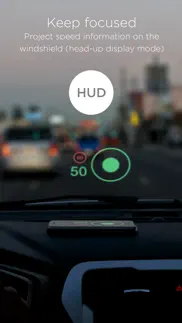





Speedometer by HUDWAY 1.4.2 Apps Screenshots & Images
Speedometer by HUDWAY iphone, ipad, apple watch and apple tv screenshot images, pictures.
| Language | English |
| Price | Free |
| Adult Rating | 4+ years and older |
| Current Version | 1.4.2 |
| Play Store | com.hudway.speed |
| Compatibility | iOS 11.0 or later |
Speedometer by HUDWAY (Versiyon 1.4.2) Install & Download
The application Speedometer by HUDWAY was published in the category Navigation on 17 December 2015, Thursday and was developed by HUDWAY LLC [Developer ID: 1025838451]. This program file size is 30.39 MB. This app has been rated by 22 users and has a rating of 2.4 out of 5. Speedometer by HUDWAY - Navigation app posted on 26 November 2021, Friday current version is 1.4.2 and works well on iOS 11.0 and higher versions. Google Play ID: com.hudway.speed. Languages supported by the app:
EN RU Download & Install Now!| App Name | Score | Comments | Price |
| HUD Widgets Reviews | 3.4 | 107 | Free |
– add iOS 15 support – fix app crashes
| App Name | Released |
| Speedometer Simple | 18 November 2014 |
| Parking.com - Find Parking Now | 07 August 2018 |
| Neshan Map | 04 May 2023 |
| OnX Backcountry Trail Maps GPS | 09 December 2020 |
| EVgo EV Chargers | 17 October 2017 |
Find on this site the customer service details of Speedometer by HUDWAY. Besides contact details, the page also offers a brief overview of the digital toy company.
| App Name | Released |
| Rule Master | 04 April 2022 |
| MiniMap Radar | 20 October 2023 |
| Ship Finder | 01 April 2010 |
| Boat Beacon | 16 February 2012 |
| Solocator - GPS Field Camera | 09 December 2012 |
Discover how specific cryptocurrencies work — and get a bit of each crypto to try out for yourself. Coinbase is the easiest place to buy and sell cryptocurrency. Sign up and get started today.
| App Name | Released |
| DoorDash - Food Delivery | 10 October 2013 |
| 05 February 2019 | |
| TikTok | 02 April 2014 |
| Hive Social | 18 October 2019 |
| Google Maps | 12 December 2012 |
Looking for comprehensive training in Google Analytics 4? We've compiled the top paid and free GA4 courses available in 2024.
| App Name | Released |
| Terraria | 28 August 2013 |
| Plague Inc. | 25 May 2012 |
| Suika Game-Aladdin X | 06 March 2024 |
| TV Cast Pro for LG webOS | 23 June 2016 |
| Purple Place - Classic Games | 17 May 2019 |
Each capsule is packed with pure, high-potency nootropic nutrients. No pointless additives. Just 100% natural brainpower. Third-party tested and validated by the Clean Label Project.
Adsterra is the most preferred ad network for those looking for an alternative to AdSense. Adsterra is the ideal choice for new sites with low daily traffic. In order to advertise on the site in Adsterra, like other ad networks, a certain traffic limit, domain age, etc. is required. There are no strict rules.
The easy, affordable way to create your professional portfolio website, store, blog & client galleries. No coding needed. Try free now.

Speedometer by HUDWAY Comments & Reviews 2024
We transfer money over €4 billion every month. We enable individual and business accounts to save 4 million Euros on bank transfer fees. Want to send free money abroad or transfer money abroad for free? Free international money transfer!
Needs work. Many issues that does not make this a friendly app. First off, you have to buy the membership after seven days or else you dont get the features that make this app real useful. Second the app does not show you your actual speed, until you actually pass the speed limit. This is in no way helpful in the event that your speedometer in your car doesnt work. You wont know how fast your going until you pass the speed limit, which by then your screwed and you get a ticket. Last but not least, the automatic speed limit setting has to be up to date with the actual roads. I tried it and it was saying the limit was 75 instead of 80 from where I start off. I would actually give this 5 stars and would not mind buying the lifetime membership if these issues were addressed.
Only works on highways. Found that it does not work on side streets or city streets. If the app does not know the speed, just show - - instead of showing 55 or 60 on a residential road where it is really 25. If other apps can tell me what the side streets are,why can’t this app. This one does a much better job of alerting when it knows the right speed.
A lot of good and some not. This app is the best of ours kind, perhaps seconds to none, but, yes! A big but, the app speed warning is very annoying only because it more often than not does not know the true speed limit even though I updated the database consistently forcing me to set the vision speed for 10 miles over which then fails you advise me when I'm just 5 over which is a unique feature to this app. The only other thing is it will suddenly say I'm going much slower than I actually am including going 0. It worked better as a free app but will be the best app anywhere if they fix things up.
Out of date. I have not seen a correct speed limit yet. Says it’s downloading from data base but limits are consistently incorrect. Bummed I paid for
Very disappointed. Map shows only 60 miles on 75 Miles per hour
Not what expected. Thought it will tell me the speed limit on those unexpected zones when suddenly the speed changes. But no" it's guessing the speed limit on most areas. Not accurate at all. Dedicated one day to pay attention to speed limits posted and in most (95%) was wrong. Only right on the standard 55 and 60 on freeways which you don't need an app to remember
Great App!. This app has kept My driving honest. Money well spent.
Wrong info. Used it to start driving right and nope! If I listened to this thing i would definitely get a speeding ticket. Told me I could go 60 in a residential road lol
Pretty primitive and basic for $5.99. First of all, it can only be used in landscape mode. This is pretty basic since getting a call exposes this flaw. I bought this app this year. Honestly, I paid $5.99 thinking the database would update regularly. I live in NJ, the visual display is useful. But the roads are totally not updated. In the area I live the roads have been in place since 1870. And the speed limit on most of the roads in the area are 35, 45 and 50mph. I have a garmin gps and the speed limits are definitely updated as it switches as soon the speed limits change. Most of the time, the app has 55mph on a 25 or 30mph. For $5.99, I would expect the app to be updated. The app asks to update in the background while I drive. But it never updated the database to include the roads I travel most that other apps include as free and not paid for.
Not Impressed! Overpriced!. Very few features and the app lacks local maps to make speed limits accurate. Way overpriced! Save your money and put it toward a better app!
Poor customer support. I have struggled with this gadget and hudway ld tech support for 6 months. Support has been less than helpful or really has offered any help other than YouTube videos and a 50 dollar credit. I was given this credit to essentially go away. But I was told even though I couldn’t return the device that I could have a credit and give it away as a gift or sell it. Well I’ve tried it on 5 iPhones and 2 androids and not once could I get it to work reliably. Fidgeting with this device while driving is an absolute hazard as it constantly goes out. It is not a reliable hud. And I’m super angry that how this company has treated me and stalled me out past return. I was told by a second person that I could return it and then kasy quickly jumped in to tell me I couldn’t. Your product doesn’t work and your business practices are questionable. Update: Nope still doesn’t work. This company keeps trying to send me the same three videos. Not once has their product come into question. Very in helpful. I would definitely dissuade people from buying. Need to contact the BBB
Useless in its' current state. Pretty useless, not showing current speed, and clearly has no information about the actual speed limit , making it a waste of effort to even try it, and definitely not worth buying in its' current state.
Good but useless. It is a good app but it doesn't run in background. So if the app is running and the you hit the home button and locked the iphone, it won't alter you when exceed the speed.
Needs work. I really like the concept of this app and it has a pretty slick interface. But, there a few of problems with it and that is why I will not continue to use it and would never pay for the "premium" features. 1. I don't like the UI. I find the big progress ball distracting and there is nothing that shows your current speed (until you are speeding!). Why not show your current speed in bigger numbers and have them blink and change color when the speed limit tolerances are exceeded? You could have a smaller less obtrusive progress bar and also have the static speed limit off in the corners. 2. Needs to allow tolerances limits from 0 to 5mph, ie in increments of 1. Setting the tolerance to 0 is silly as the HUD will be blinking at you all the time if you drive the speed limit. A tolerance of 5 is not bad but sometimes I want something around 3 when I know I am in risky zones. 3. By far the biggest problem is that the automatic speed limit function works marginally. I used the app several days in conjunction with my on board navigation that also shows the posted speed limit... this allowed me to see when my onboard GPS would pickup the changes compared to when the app would pick them up. My onboard app almost always would change correctly, almost at the exact point when you would pass a speed limit sign. The app, quite frankly, was lost most of the time. In fact, it would show posted speeds not even close to what the posted speed actually was. Worse of all, if you went from a higher speed section to a lower speed section, it would not change and if you weren't paying attention or simply was going by the app HUD, you would be speeding! Kinda defeats the purpose no?!
It would be great if. It would be great if the speed limits on the app would actually be current it's quite useless otherwise.
Hard to calibrate. App does not give you the correct speed limit for the road you’re on. Should be simple.
GARBAGE!!. A 5 year old can make a better app than this!!! Just a waste of time!!!!!!
Did you know that you can earn 25 USD from our site just by registering? Get $25 for free by joining Payoneer!
No data. Rubbish app. Database loading failed. I tried their map app. That failed to download offline maps rendering it useless as well. RUBBISH COMPANY WITH RUBBISH APPS.
Does no work. Keeps saying downloading data for your area
Stuck at 60!. The app opens at 60 and stays there; the 7 day Premium subscription does not trigger automatic road speed limit recognition. No idea how the developers expect any one to pay for a static speed alert, when many are free. The app does not have any indicator that it's GPS is actually working nor if auto road speed is being detected. For its promise it falls rather short. Delete.
Faulty app. Database will not load
Totally useless. The app is not working. Nearly got me a speeding fine. It fails to pick up 40 kmh zones. It changes speed limit to 100 in normal 60 kmh zones. Also in carparks it sets to it self 100 kmh limit. Tested the app over 2.5 days. Unfortunately unable to recommend at this stage. Is this a beta test version?
Didn’t work for basic functionality. Wasn’t able to detect 40km/hr local streets, just assumed 60km/hr
Needs Knots. I really, really like the look of this. Needs knots for boats, though.
Hopeless. App does not change from 60kmh, have emailed the app developer but heard nothing back so will be asking Apple fir a refund, don’t waste your money or time, wish I could rate it 0 stars
Doesn't work. This app doesn't work. Don't bother. Speed limit on every street is incorrect. DELETE
Imagine you at your best. All the time. Picture yourself at your sharpest and most productive. Your most alert and focused. Your most lucid, creative and confident. At work. At play. In every area of your life. Add Mind Lab Pro® v4.0 to your daily routine and uncap your true potential. Buy Now!
Adsterra is the most preferred ad network for those looking for an alternative to AdSense. Adsterra is the ideal choice for new sites with low daily traffic. In order to advertise on the site in Adsterra, like other ad networks, a certain traffic limit, domain age, etc. is required. There are no strict rules. Sign up!