Coolors App Reviews
Coolors App Description & Overview
What is coolors app? Coolors is the most loved color palettes app and website that inspires 2M+ creatives every day!
• Create your color schemes with the super-fast generator.
• Organize them in handy projects and collections.
• Export as image or PDF, or just copy and share the link
• Pick colors from your best photos with ease
• Choose by several layouts and create beautiful collages with photos and palettes
• Explore thousands of ready-made palettes to inspire your work
If you need support, please go to help.coolors.co
If you'd like to send feedback, please write to info@coolors.co
Terms of Service: https://www.apple.com/legal/internet-services/itunes/dev/stdeula/
Privacy Policy: https://coolors.co/privacy-policy
Follow our Instagram page for your daily colors inspiration: @coolors.co
From a creative to all the others.
Made with love by Fabrizio Bianchi - fabrizio.io
Please wait! Coolors app comments loading...
Coolors 4.6.9 Tips, Tricks, Cheats and Rules
What do you think of the Coolors app? Can you share your complaints, experiences, or thoughts about the application with Coolors Srl and other users?
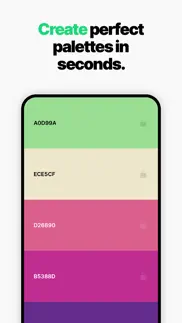
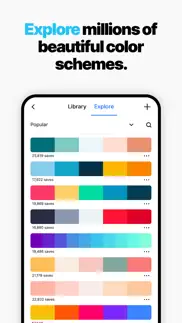
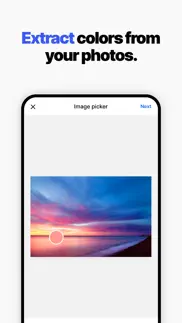
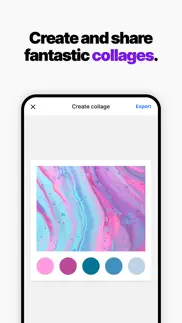
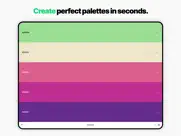

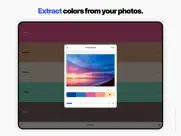
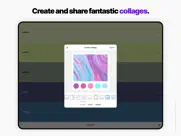
Coolors 4.6.9 Apps Screenshots & Images
Coolors iphone, ipad, apple watch and apple tv screenshot images, pictures.
| Language | English |
| Price | Free |
| Adult Rating | 4+ years and older |
| Current Version | 4.6.9 |
| Play Store | co.fabrizio.coolors |
| Compatibility | iOS 10.0 or later |
Coolors (Versiyon 4.6.9) Install & Download
The application Coolors was published in the category Graphics & Design on 18 January 2015, Sunday and was developed by Coolors Srl [Developer ID: 1255486996]. This program file size is 20.97 MB. This app has been rated by 8,251 users and has a rating of 4.8 out of 5. Coolors - Graphics & Design app posted on 02 September 2022, Friday current version is 4.6.9 and works well on iOS 10.0 and higher versions. Google Play ID: co.fabrizio.coolors. Languages supported by the app:
EN Download & Install Now!| App Name | Score | Comments | Price |
You can now easily upgrade to Pro via Apple App Store.
| App Name | Released |
| DaVinci - AI Image Generator | 06 September 2022 |
| Object Removal AI Retouch Fix | 06 April 2019 |
| LockWidget - LockScreen Themes | 10 September 2022 |
| Rooms | 17 November 2023 |
| WallPics - 4K Wallpapers | 28 March 2023 |
Find on this site the customer service details of Coolors. Besides contact details, the page also offers a brief overview of the digital toy company.
| App Name | Released |
| Ultimate Card Creator | 01 April 2024 |
| Dark Aura - Aurora Dark Themes | 20 December 2023 |
| AppIconz - Exclusive App Icons | 09 October 2020 |
| Tessellate | 12 December 2023 |
| Ibis Paint | 21 June 2011 |
Discover how specific cryptocurrencies work — and get a bit of each crypto to try out for yourself. Coinbase is the easiest place to buy and sell cryptocurrency. Sign up and get started today.
| App Name | Released |
| CapCut - Video Editor | 14 April 2020 |
| DoorDash - Food Delivery | 10 October 2013 |
| SHEIN - Online Fashion | 19 May 2014 |
| 09 October 2009 | |
| Messenger | 09 August 2011 |
Looking for comprehensive training in Google Analytics 4? We've compiled the top paid and free GA4 courses available in 2024.
| App Name | Released |
| The Past Within | 02 November 2022 |
| Purple Place - Classic Games | 17 May 2019 |
| True Skate | 18 October 2012 |
| Geometry Dash | 13 August 2013 |
| Minecraft | 17 November 2011 |
Each capsule is packed with pure, high-potency nootropic nutrients. No pointless additives. Just 100% natural brainpower. Third-party tested and validated by the Clean Label Project.
Adsterra is the most preferred ad network for those looking for an alternative to AdSense. Adsterra is the ideal choice for new sites with low daily traffic. In order to advertise on the site in Adsterra, like other ad networks, a certain traffic limit, domain age, etc. is required. There are no strict rules.
The easy, affordable way to create your professional portfolio website, store, blog & client galleries. No coding needed. Try free now.

Coolors Comments & Reviews 2024
We transfer money over €4 billion every month. We enable individual and business accounts to save 4 million Euros on bank transfer fees. Want to send free money abroad or transfer money abroad for free? Free international money transfer!
Incredible art hack. Ive used this website now for years to choose color palettes for my art and now that its in an app which is just so amazing. I love this app and I think its a necessity for all artists
Amazing app. this app is very useful when you want to create something but you don’t have the exact colors you want. it is easy to use and has various color pallets to choose from!
Amazing Resource. If you do any kind of design, this tool is amazing for creating and/or discovering color palettes. I love how you can “generate” and if you like some of the colors, you can “LOCK” those specific colors in and keep generating colors to match the ones you locked in.
Is it really an app for designers?. It’s weird that an app for designers is so bad in terms of UX. Gestures velocity is ignored, UI elements under dynamic island. My guess is they’re just using web tech stack without thinking too much about it. Such a shame. I would buy the subscription, but I don’t want to support the creators who do not care about user experience.
Good app; minor complaints. I really wish the app would display the names of the favorite colors I’ve saved. I use this app to create palettes for specific colors of dye that I use. Even if I save a color under a name the app displays some other standardized name. I contacted the developer but didn’t get a response
I would of given it five stars before the update. I used to love this app, and used it like every day. They added a “premium” feature, which just means they took away a lot of the reasons I used this. If you can afford to pay it I recommend, but it’s kind of scummy they took away features instead of adding new ones. I’ll be uninstalling it, because I can’t afford it. I understand that the developers need to make money, so three stars seems fair. Taking away even how many colors you can add is too far imo, but I hope it works out for y’all.
Wish it was a one time purchase. I got this app a while ago, since I enjoyed the website but wanted it to be easy to access. It was only a few dollars so I didn’t mind and it already worked well on the website. I now just used it for the first time this month, working on a larger project that I need more colors for and find they added a subscription to a pay-to-use app. This is a bit infuriating for me as you already pay for the app, don’t make the user’s pay for “more colors.” While I will still use the app, it’s very aggravating to pay for something, only to discover, you have to pay more to actually use it.
Color me impressed..... I’m creating my first Word Press site and this app does more than I imagined I needed. It’s intuitive, copies color codes, saves palettes, lets you create lists and sends you your lists in any format you choose (PDF, etc.) for easy reference and more... And it is addicting... if you need color palettes, this one is the best!
Just the BEST color palette app. Professional designer, this app is a godsend. Its intuitive, easy to use, fast, and develops beautiful palettes. I use it all the time when working in Photoshop or Illustrator, more than any other apps. Super glad I found it. Really cool that they also have a complimentary website.
Locked previous features behind a subscription. I had already bought this app over a year ago, but now the features I already paid for are now locked behind a monthly subscription. Extremely scummy. If there were NEW features included in the subscription, that’d be one thing, but removing already existing features just to force people to pay for the same thing twice is disgusting and greedy. Making a color palette isn’t even worth $4 A MONTH in the first place.
This app is phenomenal. The colors and the palette choices are amazing and so beautiful. The simplicity of this wonderful app is impressive and it’s so easy to make beautiful color palettes it’s a 6/5 and on top of everything, it’s free. I love this app
The Best. Good UI. Nice range of features. Convenient, easy, flexible, precise, and fast. But this blows Adobe (and any other color tool I can find) out of the water, with one specific feature: the cross-referencing between different pigment systems! Pantone, Copic, generic CMYK—speaking as a professional designer, this is truly a pro-level feature.
Really fun!. I love everything about this app. And it’s super fun to create palates on it! The only thing is I wish you could be able to do is, adjust one color on the palate instead of only being able to adjust the whole thing at once.
Amazing App. This app is absolutely wonderful especially after being updated. I love all the options it has and how it can “translate” colorblindness as well! It also works with procreate pretty seamlessly. 11/10 would recommend
PHOTOS WILL NOT LOAD. None of the features under “other tools” work. Photos simply will not load. There’s not even an option to cancel when you see that it isn’t going to load a photo after several minutes. It locks up the app entirely. You have to exit and close the app and restart just to try again. Reached out for troubleshooting and to report this issue. No response yet. So far, not impressed.
Love it- Just needs 1 thing!. I love how easy it is to use the Coolors app! I just need one change- to be able to shuffle my completed palettes around so I can see them in any order. It seems to default to oldest on bottom? Also if I could easily rearrange the color order on a saved palette without having to save a duplicate that would be great! Thanks!
Fantastic App, some issues. I love this app. I have been absolutely obsessed with color because of it and it greatly helps my graphic design process. However, every time I open the app I get signed out. Please fix this issue.
Absolutely worth the money. First of all, Coolors is a huge time saver for people like me who are creating style sheets for websites. The mobile app, dare I say, is better than the web app! I enjoy the ability to start with a color of my choice, lock it, and keep hitting generate until I get the result I desire. Great app and well worth the money.
THE BEST. I’m an illustrator who has always been in love with designing color and making color palettes. Coolers makes creating delicious palettes quick and easy! I am obsessed with the generate button to help me get started on palettes I wouldn’t have ordinarily have come up with on my own. There is a huge array of tools to help collect the perfect tones, shades, and vibrancy. The new update is BRILLIANT. Minimalist design, total palette adjustments and color blind corrections??? I don’t know what I did before Coolers, thank you for this app.
Great app, but I wish it had a few more features.. I love this app! It’s so helpful to make art, animations, and even character designs! However, I feel like there are less features on here than on the site. Unless I don’t know how to navigate on the app, it seems like the only features are to make new palettes, save them, and search up a few, while the website has much more.
Worth Every Penny!. I am an illustrator that uses an iPad mini 3. I have to say that this app is worth every penny! It works SO well with my device and works with all my illustrating apps. As someone who draws A LOT, I always use this app. It’s great for professionals and beginners too. I REALLY recommend this app.
Not suppose to work on Mac. People are idiots. This app is not verified for Macbook so it's not going to work on Macbook. Doesn't deserve low ratings. Use the iOS app or the website. It works perfectly there.
Love how easy it is. I saw this recommended and I tried it on the website, to see if I’d like it. I ended up finding a lot of lovely colors so I decided to pay for the app. I like that it recommends color complementary options and I think it’s easier to use on the app. Mostly because I was a bit confused on how to use it/didn’t read the instructions thoroughly. I am looking forward to using this for future projects!
The absolute best. I’ve been using Coolors for years and this newer app version makes it even easier to find the perfect palette. The generator is intuitive and always picks thoughtful sets. The ability to lock, swap, and adjust colors makes customization a breeze. I love the addition of a projects filter. I love exploring what other users have created. This developer is really out here working to make the best possible palette experience a designer at every level could ask for.
Doesn't work because can't create account. This app seems to be either a scam or abandoned. After paying for this app, I still needed to create an account in order to use it. But it is impossible to create an account in either the app or the developer's own website. The app gives a generic, completely unhelpful error, and the website sits there spinning and hangs without ever creating the account. Save your money and don't waste it on this app as I did. For an app with this fundamental of a problem to have not been updated in a year, I have no hope.
I paid for the app and now I have to subscribe for the same features!?. I understand paying to upgrade or paying for a subscription to access more features, but I do not respect paying for an app, and then being required to start a subscription a while later to use the same features I paid one time for. It doesn’t matter if you change your method of sale; existing owners should not lose access to the features they received when they purchased the app. I’ve never had any other app developer do this to me, so it’s not hard to lose trust with just this one scenario. Once is too much. I switched to using Pastel for my palettes.
Tools for life Creation. I had been for a long time waisting time, ideas because of trying to choose colors, with coolors give me the such thing i need with multiple choices and perfect colors combination, you did a great work thank you
MUST GET!!. This app is absolutely the best!! Yes, there are premium features, but it doesnt limit you from using the app! Which is honestly a save for me. The controls are easy to use too, simple to copy and paste colors. Pretty much no bad features!
I love.... So simple, yet so beautiful. I love the way the app is designed, it looks amazing. The UI is so freaking lovely to look at. I love the explore page, I love being able to save palettes. I didn't even know I could change the palettes to give me a monochromatic, complementary, analogous, etc. color scheme, which is super awesome. I've already used the colors provided for me to use for pen colors on GoodNotes 5 and for BeatSaber on the Oculus. Thank you for this.
Pay to have access to what I ALREADY had access to previously. I had already paid for this application! I have actually used it on my desktop computer without having to pay a dime. But I liked it so much I didn’t mind paying for it to use it on my phone. what I DO mind is having to pay for something after I’ve already paid to have this. I was already using it and now it has been takin away from me because they want me to pay more money. I want the access to the information on the prismacolors back. It is the whole reason I had purchased this application. I had access to it before. You can not take away a product you sold to someone after you offer it and it’s paid for. You don’t go into a restaurant and order a meal, pay for it. Only to have the chef come out and take your steak while you are in the middle of eating it telling you that you have to pay more to have it back. I know for a fact that it is illegal. I am angry, I used this a lot. I will not just let this go.
New subscription for existing features!. Nope. This is not the way. I paid for the app with a set of features and now they’ve been pay-walled. It was a decent app, but when you add a pay for ADD features for that fee. But to steal the features we had access to and were already developed - nope, that is absolutely scummy. I also paid for the connector to adobe photoshop as well. And oooh I get a WhOlE yEaR of — standard functionality free for having ‘supported’ the developer early! If I used the app more than a few times a year, It might be worth the sub? But as it is,I paid what it was worth for the original functionality. Now with the subscription - I’ll just have to find something else. To be clear, I might have considered the sub for a month or a year to support a cool developer IF AND ONLY IF - it was to access cool NEW functionality. But not to access what I already paid for. That was just a big bait and switch. Filmic pro did this much better. It was still felt like getting the rug pulled out from under us, but at least the provided a “legacy” app that would not get feature updates. Still semi-scummy, but not like this. Was cool - now just another sleazy money grab. Do better - or don’t.
I LOVE IT but... I started by using the website and was so in love that I payed for the app. I do not regret it but I do think that the website had more options available like the color information and all of the extras with the color (color blindness, text appearance, contrast, etc) and I cannot use those on the app. Other than this, I use the app to paint all the time and really enjoy it !
Invaluable !!!. I love the resources this site provides and happily pay the premium. It’s fun and simple enough for beginners and an invaluable tool for designers who have to work with specific color codes.
went downhill. i purchased this app a couple years back. i thought it was great! i recently remembered of its existence and decided to use it again, just to learn that it has since been made free (which is okay, id had it a while anyway) but now features i once paid to use are now gone and locked behind a pay wall. i think its ridiculous that features i had before are no longer available to me just because time has passed and now the app is free. ill consider altering my review if, in the future, old features are available for free.
Very Useful!. This application is very useful for choosing colors! The application is very easy to navigate with a little getting used to it, but I do not believe that it contains a method of finding certain functions of the applications. I may have just forgotten, but overall this is a wonderful application!
Super annoying sign in process. You need to click on a link in an email to make your account. The page where you enter your email and send the email to yourself is not the same. They do not helpfully confirm what email address the email is sent to. And even more annoyingly, if the email didn’t arrive in your inbox, you don’t know if you should then go through the sign in or login process. Super frustrating. It would be possible for the app to save ONE color palette for you to have a good first time experience but nope...any palette saving functionality is only possible after you create an account.
Good App for Art. This app is great for finding good color combinations for art. I often have artist block or trouble finding colors for designs. This app helps tremendously in that, and each color combo is unique and usually nice to the eyes. The ability to easily copy these colors and use them in other apps such as Procreate is very useful. 5/5 stars! ⭐️
Thank you so much. The developer resolved my issue concerning the application.. I had a problem with the app but they resolved it and I forgot to take down my comment. Problem (I paid money for the app it self. I don’t understand why I am back down to limited features. Me and other people are having this same issue. It should be fixed for us because we paid for the other version earlier. I know you have the information that we paid for it.) MY PROBLEM WAS RESOLVED I do want to say thank you so much for your amazing communication about the app. I will be editing my comment because my question was answered. Thanks so much.
Why are you hiding in app purchases?????. I didn’t know about the “pro version” until I tried to to make a second project. Having a pro version is fine but can a make a couple projects first?? Every other app lets you make at least 3-5 things before you have to get pro. And you don’t mention it on the App Store AT ALL!! Please fix it
App stopped letting me sign in. Love this app but recently it stopped letting me sign in so I couldn’t use the features I paid for. I also wish there was a way to get some ratios of the colors which would be useful for artists. (Like how much color should be used, 60% green and %40 blue etc. etc.)
Paying for something you find for free. Most of us have already paid for the app, but they removed features and now we have to pay for them monthly. I had to give 1 star. NOT COOL. If you want a palette generator, you can easily find it for free at the colorkit website and others, because there’s no point in paying for this app if you intend for it to be a one time payment just to find the right colors for your projects.
AVOID THIS APP. Broken, flawed, and no local storage. Sign-in doesn’t work; have tried to log into the service multiple times. No errors, even—it just never signs me in. And that’s a problem, because crucial things like saving a palette—something that most other apps allow you to do locally—require being logged in. If you have no internet access, you can’t save any palettes, or browse any of your saved palettes. The app is useless without a data connection. That should never be the case for an app that allows you to create content. Imagine if losing internet access meant you couldn’t save any of the photos you took. Even if they somehow get sign-in to work, that’s a major design flaw in the app itself. There is NO reason to be charging $2.99 for what’s basically just a front end to their website. One major reason to even offering an app would be working locally when you can’t access the website. I really feel cheated here. It’s a shame—the actual site is very useful, which is why I trusted Coolors enough to purchase the app. Wish I hadn’t.
Doesn't work. I would have given it 5 stars if it worked! I think this must be a problem with my device, others seem to have no troubles with this app, but at the same time, I don't think it's my device at all because all my other apps work amazing. I have an iPhone 6S for reference. The problem is, the Explore tab has a loading sign but NEVER loads. Even if I wait over 5 minutes. I cannot access anything more on this app then the color pallet maker. I can't save my pallets either, because I cannot sign in to Coolors! When I try, it just tells me "An error has occurred. Please try again." but I've tried over 10 times. It's been weeks and this problem still persists.
Love it, but.... I really love this app, it works amazingly, super fast, awesome colors. but on the website you can push the space bar on your keyboard an it would change the palette, but on the app you cant, and i really liked that, it might of been one of the main reasons I bought the app. Kinda sad, but its still an extraordinary app, who knows, maybe that’ll change in an update...
So confused. I love this app in theory but a major issue I had with the website was not being able to locate an existing “favorites” tab or section where i could view all the colors I had been saving to my favorites. It seems ridiculous that there would be the option to add colors to your favorites but then not have a place to view them. I didn’t expect this issue to continue into the paid version, but it did and it’s very annoying and will probably prevent me from using it.
Fishy Developer. The app is great for what it does: finding, saving & organizing colors. I bought it back in 2020 because that is what I needed. Now it turns out I need to pay again for the same features I had already paid earlier (and even worse it’s a subscription, not a one-time purchase). I understand the need to make money but there is a right way to do things like this: you add more features, you offer discounts, or just give a free lifetime-subscription to your first customers who ALREADY PAID for your product. But removing features and then asking the same customers to pay to get them back is fishy and completely dishonest. Shameful.
Bad Business Practice. Users who paid for the app shouldn’t have to pay for a subscription. Most apps, like adobe and notability, who went from a purchase model to a subscription model, allowed you to KEEP the features you paid for. If you wanted further updates and new features, it was then users could decide to subscribe. Frankly, restricting features in order to strong arm users to buy the app is unacceptable. Definitely not recommending this app.
it’s really good for digital work. I really like this app i wish it was free though... i don’t understand the need to pay for this? but it’s really good for digital artwork which is how i use it :) i would recommend to purchase
Needs instructions. Seems like a great app but it is not user friendly. I’m not sure what all the options in the settings do and there’s no instructions in the app. A quick little instruction bubble on the screen for various buttons / settings would be a great improvement.
Mmm colorsss. Coolors is just a genuinely good app for picking good colors for a painting or whatever. If I ever don’t know what to draw I can open this up and get ideas based on these beautiful colors lol 10/10 :p
Did you know that you can earn 25 USD from our site just by registering? Get $25 for free by joining Payoneer!
Paid for this app but now usage revoked cos it went to subscription??. Uhh I paid for this app a little while ago now it's subscription based and all I paid for is gone...? What's with that? Fair enough new users have the new plan but if we paid for the benefits when the app was a one off payment we should retain them instead of our usage being revoked and we've still paid for what we paid for at the time??
Pretty decent. Greatly designed app! I just wish I could have more than five colours than it would be perfect! Keep up the good work!
Nice touch. Very convenient!
Why I have to pay twice. I’ve already paid for lifetime licence for all content. Why does app ask me to pay again for the content that I’ve already paid for?
So easy to use! Great app. Was finding it really difficult to brainstorm brand colours until I came across this app. Really functional, good UX. Recommend!
Great idea; works well. Very helpful for developing online colour schemes for websites. Quick, easy to use. More options to adjust colours (rather than replace) would be good.
I.LOVE.IT!!!!!!!. :)
Makes generating colour schemes easy. Easy to use
Simple and easy to use.. I have never before found a colour app as great at this one. The colour schemes are easy to generate and give an amazing range of choices. I rate Coolors 5 out of 5 paint brushes!
I love it!. Absolutely fantastic app, thank you!
Excellent, helpful App. The App is extremely easy to use & 'suggests' colour palettes you may not have normally considered. Very happy with my purchase & I will definitely be using it on my next visit to the fabric store. There is just one suggestion I would make to the developer .. the ability, if possible, to take a photo of a colour, load it to the App & have the App generate a matching colour palette
sign in not working. it’s been loading for avery long time and i retried it some times as well
Was wonderful before everything was paywalled. This honestly used to be my favourite colour palette app, but ever since I first downloaded it, more and more features have become blocked under a paywall. I’d have subscribed in a second if it wasn’t so expensive, or been happy for a once of payment. I’m real sad to see this one go. If money’s not an issue for you or if you’d use this often enough to make it worth it then I’d highly recommend it. It feels deceitful to rake in positive reviews for years by being a free service, then suddenly switch to costing a fortune.
Nice and simple. Does a great job for what it is. Good stuff
Add more numbers. Thinking 5 might be too less or too much, adjust ing how many colours bars you want in a palette would be great
Have to pay twice now it’s paywalled?. I paid like $10 for this app years ago and got to use all the features, it’s been a wonderful tool. Then update to find out now it is a subscription service and everything I paid for is now under a pay wall. This is so grimy to do to longtime consumers who have made the app as popular as it is. I used to recommend this app to everyone. Now it’s turned to Ubisofts money hungry business plan. I will never use your subscription and once you guys get some competition, never use this app again. It’s a ridiculously expensive subscription plan and I’m incredibly disappointed you’re trying to milk more money out of us. Well done for punishing your customers.
An App for Your Design. Peppermint spoilt me with it's different features, as well as giving me the ability to know the name of a specific colour. Coolor is more up to date with iOS but contains less features, no library of colour standards+names and no interactive colour wheel! At least, none I can see at the moment. In a nutshell, this app is a vintage room renovated to fit with a house of modern architecture (iOS 10), but the furnitures have not been moved in. Before this, I was using an app called Peppermint Colour Wheel. That app was also a colour scheme app, with image uploading, a colour library with colour names from various different places (even having Pantone Codes for colours) The only problem with that app was that it wasn't as compatible to iOS as it was before, even giving me the warning everytime I opened it saying the App is slowing down my iPhone. Thefore, I had to change the app I was using because that app seemed to have lost support a while ago
Pass on this one. This app is not even optimised for the latest iOS devices. Save yourself some money and use the web app for free. No updates in 3 years for a paid app, shameful.
Needs tweaking. Overall nice simple app, but offers less than site version. I only got the app because the site didn’t like that my iPad doesn’t have a space bar. Not being able to copy hex codes is annoying and I wish I could set filters like a mono pallet.
Best palette app out there!!. think I speak for most artists when I say this but finding nice looking colour combinations can be a bit tricky , this app just takes all that hassle away!!! The randomly generated palettes are amazing for inspiration or just really nice to look at, the options to change the colours also helps make some lovely combos! Most my art used some of the palettes I’ve generated The inclusion of its Prismacolour and Copic code is awesome for traditional art, also helps me find the exact or closest colour for certain things! Can’t wait to see what future updates come to this app!!!!
Love it. This is exactly what I’ve been searching for. An app that allows you save colour combinations with the Hex code attached, plus generates for you. Also has attached with palettes information which is brilliant. I’m impressed - Thankyou !
Love it. As creative this takes out a lot guess work
Good app but picker seems broken. I tried to use the picker to change a colour but I can't drag the handle around nor click anywhere else to choose a different colour.
amazing, helpful app!. the app is super helpful! all the palettes that you can generate are beautiful as well!
Can’t copy hex codes?. Would be nice to have the ability to copy paste hex codes.
A colour-lover’s dream come true. To all artists, aestheticists, anyone, you need to get this app. It’s amazing.
Imagine you at your best. All the time. Picture yourself at your sharpest and most productive. Your most alert and focused. Your most lucid, creative and confident. At work. At play. In every area of your life. Add Mind Lab Pro® v4.0 to your daily routine and uncap your true potential. Buy Now!
Desktop Web App is Great, But.... This needs more work. I’m sure it’ll be 5-Star material once it’s functionality matches that of the Desktop App.
Useless. This is useless to someone who does not already know how to work the program. No help options in the app, no explanations no guidance. I could choose one colour at a time but no way to create my own colour scheme. Colour rocket science degree required to use! 😟😟😠😡
You have to log in EVERY TIME.. Very helpful; however, you have to log in every time you open the app to save pallets, which is a pain in the neck in light of how easy and accessible most apps are now.
Gradients?. I bought the app because I’m an art major going into college soon, I know the website has a gradient creation option... so I’m just wondering if that will be added or if I’m absolutely blind and just can’t find it on the app? If it isn’t then that would be all that should be added and it’d be perfect so far.
Perfect for UX design. I am a student going into digital design and this app is perfect for making anything digital! From working in computer science to designing websites this app is simplistic easy to use and has all the features I could want and more!
Terrific. Useful as well as addictive. Likely going to use it all the time. Love it.
Works as Advertised. Great app! I use it to come up with colour combinations for my Hue lights.
The best App. I am enjoying this app so much, and i am not even a designer but i start to feel like a pro already! Thank you for this app ❤️!
Useful. Super useful. Thought there was an option to choose palettes from photos but I can't find it. It would be a great addition, though.
Love it but it needs paint colour conversion & glitch opens on its own. I’m an interior designer and thought this app would be really useful when on a job. However, the accuracy of the select palette from photo depends on your lighting. ALSO, they give you HEX, RGB etc but not paint colour equivalents. If there was an easy way to match paint and find it in a preferred brand I would say this is an excellent app. PLUS it opens on my iPad whenever I click to open Chrome and forces the browser behind it. How odd? I hope the developers fix this or i might uninstall. Very annoying.
PAYWALL GARBAGE. Paid for app - then changed revenue model to subscription.. Hate how I paid for this app only to have most of the best features put behind a subscription paywall! I bought the app a while ago to support the company despite having full access to the free website, which was identical.
Simple and Spot on!. It just generates colour pallets, and it does it perfectly. You can put in colours according to their hex value or mess with CMYK or RGB or let it generate colours for you! Easy to use, clean design. Only criticism is it’s limited to only a 5 colour pallet, no less.
Incredible tool for any visual artist. The ability to immediately import colors to procreate, not to mention the color match abilities for various markers and paint in real life. I really just love this!
review. it’s good i love it :)
This is the best tool ever, love love love!. This is the best tool ever, love love love!
The color wheel perfected. Best and clearest color suggestions I've seen. Great for fashion designers/aficionados and interior designers alike!
Great app. Does exactly what it's designed to do and has a beautiful ui.
Beautiful refresh bringing parity with web version. Awesome update that brings feature parity with the web. Super smooth interface. Only wish we could export colours to code palettes!
Bought app now have to pay?. I bought this app originally now I have to pay a subscription fee for the same features I bought this app years ago…….
It's a niche kind of app, but also useful. I use it to find color palettes for my paintings, idk if this is what the creators were going for, but it's what I went with. It's saving feature is also a blasting, as well as be the sharing feature, allowing me to see other palettes from other people.
Simple, addictive, fun. Got this app to try to pick some colours to match my walls. It's surprisingly addictive to fix a couple of colours you have and then start hitting that "generate" button. My eight year old plays with it like a game, but the palettes she saves make me think we should take her to a doctor. Or a designer.
Great tool!. Very fun and useful tool for graphic design. You can create some very interesting color combination in a second and save them. Not as powerful as the Pantone studio app that allow you to extract colors from images and photos but still one of my favorite design app.
Fun and useful!. It's like having a highly controllable paint chip combination generator at your fingertips. I can see if that crazy colour combo I was thinking of actually works, and get some quick suggestions for what works better. I'm using this to pick wedding colours, but will probably use it for interior design, art projects, and quickly settling arguments in the future. My one thought would be that I would love it if there was an option to pick more or fewer colours based on my project.
Interesting App. Helps in blending the right colours together. Very useful!
Please Add Contrast Ratio. The APP is amazing, please add the contrast ratio to the app so we can compare the contrast to see whether it’s above 4.5 ratio that passes accessibility test.
A bit disappointing. I thought this app was going to be like the website. I thought I’d be able to import photos and extract palettes from them, but it can’t be done. You also can’t choose different shades for palettes like you can on the browser. It makes no sense to me that you would pay money for an app that has less features than what’s available online for free? I could just generate a palette from the browser for free and screenshot it into my art program? I thought this mobile app would allow me to use photos from my phone and extract palettes. But it doesn’t ...so this app doesn’t really have a functional purpose that can’t be achieved through the browser. It makes no sense at all to pay money for less features? This was a waste of money and time
Just Awful. Thought this would have more functionality and similar to the website which is still a great tool. This doesn't let you pick similar shades use pantone colours, give colours names. They're all just hex strings. Saving is also terrible because it just asks you to type a new name for your pallet. It also doesn't support new iPhone screen sizes. Looking now it's quite obvious this hasn't been updated in 3 yesrs, it's a shame because the website is so useful.
Amazing!. So easy to use and such a valuable tool to help with colour palette decisions for my projects. I will be using this a lot. Thank you!
Requires Cloud Save. Shouldn't require cloud save. No local save. Cloud save doesn't work. Impossible to sign-up. Borken app.
Slay. It’s pretty and helpful
Paid for the app, now they want a subscription fee?!. I used to like this program but they’ve paywalled a lot of features that makes this app unusable.
Gradients. I can do gradients on the desktop but not on app. Can we get this added so it’s easier to work on the go?
I love this little handy dandy app. Create palettes. Move them around. Save them, export them, share them with friends and colleagues—what’s not to love!
New “free” version takes away features from those who purchased app.. I have had this app for years and it has hand down been one of the best free apps out there to generate a colour palette, however, to get more features you had to pay for the app - one time purchase. No biggy. As of recently, I no longer have access to the features I purchased the app to use, now I have to “subscribe” to a monthly subscription and pay for something I literally paid for when I purchased the app and now I have to pay monthly to get those features back. Not too impressed. I’ll just use Adobe Colour - it’s free with a simple account 🙃 waste of purchased app to take away features that were provided.
Worth paying for. I felt like paying for such a simple app was kind of a rip off when buying it. But if your like me and picking your own colours ruins your projects, this app is absolutely worth paying for. I can’t wait for my next project to not look like I coloured it with an 8 pack of crayons.
Google is best!!!!. I want the old color picker back!😭😭😭😭😭
Awesome. Really helps
Cool app and very helpful but not tested good. Please fix small bugs
Disappointing and a waste of money. There’s no way to upload images to choose colours, as on the free web version. You can’t even specify a starting colour
Not like website enough. I thought this would be much more similar to the website. Still useful and fun, but more of a slow toy than a fast tool like the website.
Adsterra is the most preferred ad network for those looking for an alternative to AdSense. Adsterra is the ideal choice for new sites with low daily traffic. In order to advertise on the site in Adsterra, like other ad networks, a certain traffic limit, domain age, etc. is required. There are no strict rules. Sign up!
Great app!. I really like this app! It makes finding a good color scheme really simple and fun! I make friendship bracelets and sometimes struggle with picking out a really nice coherent pallet but this app helps a lot!
When did they take away what we paid for?. I feel like I should been given a refund! I haven’t been on the app in a long time but now I find that the app is now free and what I paid for is taken away and now subscription only! Scummy dev!
Amazing. This app helped me a loooooooot. No more hustling on websites searching for the right pallets and color codes. Thank you so much and keep up the good work!
App stopped letting me sign in. Love this app but recently it stopped letting me sign in so I couldn’t use the features I paid for. I also wish there was a way to get some ratios of the colors which would be useful for artists. (Like how much color should be used, 60% green and %40 blue etc. etc.)
Another company not caring for the people who supported it. Yet another company that negates your purchase by switching to a subscription model after you have bought the app. Not interested in supporting this company any further. Will be removing and not looking back.
Bad way to transition to a subscription model. Customers who paid for your product in the past should not have to join a subscription and have features removed. Unacceptable. Even offering a limited free Pro version is not ok. Time to delete and move on.
Best Color App Ever. So incredibly useful for business and pleasure. There is literally not one thing wrong with Coolors. Pay for the pro, it’s worth it.
Soooo useful. I recommend this app to everyone. Easy to use. Easy to save. Never boring honestly.
App violates Apple billing policies - beware. The app tries to take you to an external website to charge you for a pro account on the app. That’s fraud. Don’t buy the pro version until they fix it. Otherwise, you have no way to get a refund if there are issues.
Refund?. Okay- the title sounds wrong but, My dumb and stupid self accidentally bought this, (i’m not saying it’s a bad app) Is it possible that you can refund me? Thanks for reading this, ^^.
Always looking for reasons to need this tool!. This is the best app/idea/experience. So simple yet so useful across multiple aspects in my life.
Good potential, confusing UI. I like the functionality of the app, but the navigation is very awkward... hard to figure out where the menu and library are, or when I’m making vs viewing a palette
Become a master of colour. Coolors makes discovering, saving, exporting and sharing color palettes a breeze. Aspiring designers and artists will find much to love here. At $3, it’s a compete steal!
Love this app.. I had this on my pc and d enjoyed it once I got my tablet it was the first app that I downloaded.
Can’t believe this cost money.. Only bought the app so I could save palettes without having to fill my photos with screenshots, but every time you save a palette, it doesn’t actually save that palette, it saves a completely random color assortment instead. Have to screenshot anyways. Use browser version; Save yourself 3 bucks.
Color wheel. This is a good app but it makes no sense that a color wheel is nowhere to be found. Finding a color in a color wheel rather than searching through countless palettes would be so much more efficient.
🚨🚨🚨🚨🚨🚨🚨🚨🚨🚨🚨. This app is super awesome pretty much perfect 👌🏼 Request: a 3D Touch shortcut for the camera and maybe another dedicated button on the generator screen
Took all of my features away. WOWWW I literally paid for this months ago and now of a sudden you’re trying to charge me a monthly subscription for something I ALREADY had access to when I PAID for it months ago??
Love this app!!. When things get too dumb to look at, I like exploring color palettes and this is a great way to do so!
LOVE THIS APP!!. I love everything about this app, but I do have a question. Can you export a color palette from Coolers to Canva (both on iPhone)? Thanks!
straight up NEED for creatives. Best app for brainstorming palettes! Best app for randomly generating colors when your stuck! Im an illustrator/designer using this for every project I tackle. Gets me going with a starting point to tackle that blank-page fear
Useless. No instructions for something that should be simple. So as far as I can tell it does nothing. Requires an account after paying. Am frustrated enough after only a few minutes that I'm returning this.
Inspiring. As an artist, designer, and teacher- this is the app that I have been looking for. It’s easy to use and the possibilities are endless.
LOVE!. Love love love the Coolors app!! I’ve been using the online one for over a year new and it amazing new features. I just bought this app for the iPhone without a second thought. It is a MUST HAVE for all designers.
Most useful app. Great app with awesome features always using it to find inspo or to help me find the right colors to use
Nope,nope,nope.. I’m sure that this app is great. But to get to use it to find out will cost you 3.99/month. If you’re going to only allow a user one project before springing a charge to use the app in “pro”mode tell them up front. If you’re going to charge about $4.00/month tell us. I’m sure that it’s a great app but I’ll never get to find out because of the cost.
Paid for Pro No Access. So frustrated I love this app and paid for a year subscription but still have no access to pro features. I’ve emailed support three times and nothing. It’s been a week and I’m out $30 and can’t even get a refund
Cooler colors!. Loads of fun to use. Easy and good for a beginner with this type of software.
I like it!. I enjoy using this app and the new updates!
Everything you need!. Really. Glad that somebody built this for me
But how much…. Great app. Great color tool. Just wish I could control % of colors. Balance is key. In a professional setting colors are never in equal volume.
Actual Scam. Bought the original PAID version of this app. It was pretty great, I liked the features a lot and the app worked well. However, they recently decided to remove the paid version to replace it with a monthly subscription. What did I pay for?? Where did my money go???? Literal thieves.
Great app. Easy way to find colors that go together and just create. Def recommend
error creating account. I just paid for this app and then found out I had to create an account to use it. Not pleased, but attempted to create an account. Repeatedly getting an error, so I can't really use what I just paid for. Not happy. I'll try again this afternoon and if it still doesn't work, I'm returning this app.
Great App, wish it supported keyboards in iPad. Title says it all. This is an incredibly helpful app, but feels a little slower than the web interface because I can’t use the keyboard to quickly generate new palettes. Otherwise awesome.
You will own nothing and be happy. I paid for this app, and now it wants a subscription. Yeah… no. I barely use this app. I mean I only used it for a color palette for my personal website portfolio. Now I am done with it until a redesign is necessary, or I want to do some other project. This isn’t worth a subscription to me.
Another Paid App Removing Features for Subscription. Getting tired of premium paid apps going to a subscription model. Look elsewhere for palettes. This is also against Apple’s TOS to limit former paid users of an app and then removing features later and charging for it. Look at Notability for the same bad behavior.
Holy wow, mega upgrade colorgasm!. As someone who struggles with choosing good color combinations, I’ve found Coolors very helpful but the service and app became increasingly buggy. Well the new update is beyond awesome. Everything I need in a fun, easy, breezy, ui that tickles my ux. Bravo!
Color Picker????. The fact that you can’t add/edit a color selected from a color wheel is absurd. The random generator is great, but why not allow me to add a color of my own choosing?
I freaking love this. love this app so much this helps me with my art so I don’t have a hard time finding colors for my oc’s!!!
One of the best overall Design/User experience in an App!. Coolors should be used as the benchmark app, for students learning how to design future applications.
Great app. Awesome app, the way it facilitates the way to find palettes is grate. Definitely a great app for designers or developers
I am angry lifetime user. I'm really sorry, I had bought the lifetime account of the app, now that the strategy of the app developer has changed from lifetime to annual subscription, why should my account also change from lifetime to annual? This is unethical and insulting to users. In similar applications where the user is important to the developer, a lifetime user remains lifetime.
LOVE. I use this app every time I paint or decorate and I’m a visual person so I love to see before I do. Super easy to use and very versatile
Great for work or just for fun!. A great tool when browsing and/or creating custom color schemes all in one app! 10/10 would recommend!
Ruined. This app and their website was best alternative instead Pantone (because of reasonable price).. But after monthly subscription is useless now You are not worth 5$ a month Now it’s time for find an alternative for this alternative
Love it. Nice and easy to use, simple as the site and doesn’t require a monthly fee to use if you don’t prefer
Helpful Features. The hex codes are really helpful and having color scheme types built into the generator is great!
Great App. Very useful. With this app I finally got some colors that make my software’s UI shine! Feature suggestion: ability to name colors within a pallet. E.g. I’d like to name my colors things like “text-foreground”, “photo-shadow”, “button-highlighted”, etc. Also, I’d like to see a more full featured Apple Watch app. That you made one at all is awesome. But I’d love to see more of the iOS features in the watchOS version. Very nice app!
Why is there a subscription?. This app is amazing for any artists that need palette inspiration and help choosing different colors. But when I first got this app the ability to use the filter was free. And now for me to use the filters I have to subscribe to an app I’ll only use once a month? Imma just use a free Google color generator…