Bluefire Reader App Reviews
Bluefire Reader App Description & Overview
What is bluefire reader app? Bluefire Reader is the best way to read Adobe® Content Server protected ebooks on your iPhone or iPad. With Bluefire Reader you can read EPUB and PDF ebooks from many retailers, publishers and libraries.
This full featured ereader app includes bookmarking, notes, search, collections, batch import and export, and settings for fully customizing your reading experience
Bookstores, libraries and schools around the world tap Bluefire to design and develop their mission critical apps. Try Bluefire Reader today and see why.
Please wait! Bluefire Reader app comments loading...
Bluefire Reader 4.0.6 Tips, Tricks, Cheats and Rules
What do you think of the Bluefire Reader app? Can you share your complaints, experiences, or thoughts about the application with Bluefire Productions and other users?
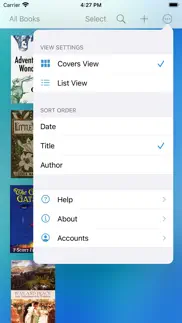
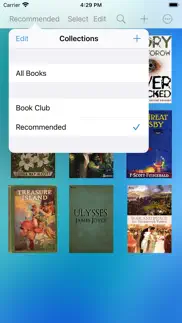
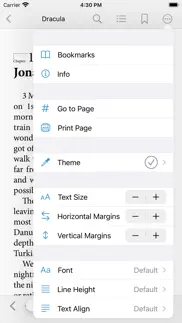
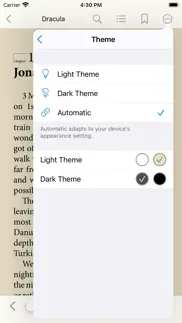




Bluefire Reader 4.0.6 Apps Screenshots & Images
Bluefire Reader iphone, ipad, apple watch and apple tv screenshot images, pictures.
| Language | English |
| Price | $4.99 |
| Adult Rating | 4+ years and older |
| Current Version | 4.0.6 |
| Play Store | tv.bluefire.bluefirereader |
| Compatibility | iOS 13.0 or later |
Bluefire Reader (Versiyon 4.0.6) Install & Download
The application Bluefire Reader was published in the category Books on 09 October 2010, Saturday and was developed by Bluefire Productions [Developer ID: 394275501]. This program file size is 21.01 MB. This app has been rated by 3,808 users and has a rating of 4.5 out of 5. Bluefire Reader - Books app posted on 31 July 2021, Saturday current version is 4.0.6 and works well on iOS 13.0 and higher versions. Google Play ID: tv.bluefire.bluefirereader. Languages supported by the app:
DA NL EN FI FR DE IT JA NB PT ZH ES ZH Download & Install Now!| App Name | Score | Comments | Price |
Better book download experience.
| App Name | Released |
| Libby, by OverDrive | 12 December 2016 |
| BookFunnel | 21 February 2020 |
| Amazon Kindle | 04 March 2009 |
| KJV Bible now | 24 April 2023 |
| JoyLit | 16 May 2023 |
Find on this site the customer service details of Bluefire Reader. Besides contact details, the page also offers a brief overview of the digital toy company.
| App Name | Released |
| More Language of Letting Go | 04 August 2013 |
| CHOMP by Christoph Niemann | 27 January 2016 |
| Interlinear Bible | 23 July 2018 |
| Nighty Night Forest | 21 November 2017 |
| MotoJitsu | 30 January 2021 |
Discover how specific cryptocurrencies work — and get a bit of each crypto to try out for yourself. Coinbase is the easiest place to buy and sell cryptocurrency. Sign up and get started today.
| App Name | Released |
| Google Chrome | 28 June 2012 |
| Cash App | 16 October 2013 |
| PayPal - Send, Shop, Manage | 03 February 2019 |
| Spotify - Music and Podcasts | 14 July 2011 |
| TikTok | 02 April 2014 |
Looking for comprehensive training in Google Analytics 4? We've compiled the top paid and free GA4 courses available in 2024.
| App Name | Released |
| MONOPOLY | 04 December 2019 |
| Bloons TD 5 | 15 November 2012 |
| Bloons TD 6 | 14 June 2018 |
| Paprika Recipe Manager 3 | 15 November 2017 |
| Stardew Valley | 24 October 2018 |
Each capsule is packed with pure, high-potency nootropic nutrients. No pointless additives. Just 100% natural brainpower. Third-party tested and validated by the Clean Label Project.
Adsterra is the most preferred ad network for those looking for an alternative to AdSense. Adsterra is the ideal choice for new sites with low daily traffic. In order to advertise on the site in Adsterra, like other ad networks, a certain traffic limit, domain age, etc. is required. There are no strict rules.
The easy, affordable way to create your professional portfolio website, store, blog & client galleries. No coding needed. Try free now.

Bluefire Reader Comments & Reviews 2024
We transfer money over €4 billion every month. We enable individual and business accounts to save 4 million Euros on bank transfer fees. Want to send free money abroad or transfer money abroad for free? Free international money transfer!
Just a few complaints. Esthetically this is one of the more pleasing readers for iPhone. Size, color, margins, and line spacing settings are easily configured by a novice user. My complaints are: 1) No option to resume reading on open. I dislike having to reopen my book every time I exit the program. This seems like it would be easy to fix. 2) The RGB scales from 1 to 100 instead of a 256 scale like normal. It makes it difficult to get known color values. Other than those complaints it time very smoothly and I haven't had a single crash. This has quickly become my go to reader for iPhone.
Was great until the last update, now no access to book files. I used to be able to copy my drm-protected books to a backup so that if I change iOS devices, I can just copy those book files into the new device... but the most recent update took away the shared access to the data files (which since iOS 8 means I can’t access them!). So, no good way to back up anymore. Note: this is nothing to do with bypassing drm! I still can only access books per license, but now can’t back them up anymore!!!
EXTREMELY HELPFUL SUPPORT STAFF!. BlueFire is a splendid platform for accessing info and content from publishers to book store staffers. And help for less-than-tech-savvy users is always available from a great support team. A recent Apple update bugged up the works for me, but a prompt, clearly written, step-by-step response to my question fixed the problem for me on the first try. Thanks to Bluefire for a cool product and great customer support.
Bluefire Reader. Bluefire Reader is a good Kindle app clone that works for Adobe Ebooks that I download from the library. No bells and whistles. Has an annoying “verifying loan” feature that sometimes makes me connect to the internet to read a book. Good solid app.
Great rendering and flow, unusable library management. This is probably the best flow and rendering of ePub documents I’ve seen. It displays clear, high quality text that is a pleasure to read. It’s library capabilities and replication via third party file engines, cloud or private is up dependable and convoluted. I use OneDrive and File Manager, and one would think that adding documents or folders should be easy. But it isn’t, adding items is an onerous task and does not add them to the library. The collections in the library cannot be organized by the document folder structure, but all appear to be dumped in one huge pot. Each individual document then must be manually moved to a collection manually. Collections are at one level only, so there is no hierarchy for Collection organization. I can also not see if a document in the library is copied in the apps’ storage or if it is simply a link to the original location. Obviously no internal document / file management exists. Perhaps I’m incorrect, in which case I would love to correct my initial impressions. Certainly for a product associated with Adobe, it is a huge disappointment.
Thanks for recent improvements !. I tried using the app a year or so ago and it was painful. It just wasn’t user friendly. I gave it another shot recently and I’m quite impressed. I really appreciate being able use the “Speak” functionality. Looking forward to more enhancements.
Awesome way to download the best arcs. This wonderful website lets me speak directly to publishers and download all the newest books I need to read so I can make clear cut purchasing decisions and help patrons find the next best thing. Everything is organized well and I have never had to wait to get help from the help desk. Thank you for filling up my tbr pile!
Poor accessibility. I used to love this app, but the recent update is terrible for accessibility. I can’t change the text size for most documents, which makes me unable to read them. I’m really sad that an update that was supposed to increase access actually barred me from being able to use the app like I used to. This was the best PDF reader and now I have to find a new one.
Has potential, but needs improvement. I like that it’s more customizable than other readers, but there are a couple things that annoy me. 1) Every other reader I’ve used, when you leave the app and come back.. it brings you directly to the book you were reading. This app brings you to the library instead. I know I can just press ‘now reading’, but it’s an unnecessary step. Once you’re in the middle of a book, odds are high the you’re gonna continue reading that book! 2) the app hangs frequently! I can be reading and flipping thru the pages, when all the sudden it doesn’t respond. Swipe, swipe.. nothing. It’s not the iPad because I can switch apps and do whatever else I want while the app is hung. This happens on multiple newer devices. If you give it 10 seconds or so it seems to come back, but it’s pretty ridiculous. The app has one purpose and that’s to display text. It has all kinds of time to have the next page ready while I’m reading the current page ** added note here, when it hangs it always seems to be at the end of a chapter 3) this is minor, but with all the freedom you have to pick your background and text color.. you don’t have the freedom to pick a highlight color. I had found an interesting color combo, went to highlight something and it didn’t highlight because of my color scheme 4) also minor, when dealing with RGB color selection, I’m used to seeing 0-255.. but for some reason this app uses 0-100.
Please fix bugs!. This used to be my favorite reader app but lately there have been more bugs. Please fix them! 1- sometimes my book will randomly show all blank pages (white regardless of where you flip to). Fixed only by reopening app 2- when clicking on your bookmarks, and generally when trying to jump to a specific page, and when changing your font size: it won’t take you to the right page but rather takes you always to the beginning of that chapter!! So annoying and time consuming to try and manually flip to find the page you were on
User friendly?. Hi I am writing this review based on user friendly not on what free books they have to offer. They have a great free ebook selection, which is nicley organized. The 5 star reviews I read here are mostly about books but not about how user-friendly it is. I am using this app because our schools ebook uses this. The book I am reading is hard to digest and I wish there was the feature where you can highlight the word and find search the explanation for it. This is a simple feature that most ebook reader have. I wish you have this as well.
Bugs galore. I used to enjoy using this app but it’s recently got a lot of bugs. If I'm reading and close the app without a hard shutdown it will freeze and books won’t open. Other times this happens when I open the app after a hard restart of the app and no books will open. Sometimes it will lose my page and I have to bookmark often to get back to where I was reading. It’s frustrating and makes the app unusable.
What happened to the sync function?. I don’t see the sync function on the latest version? What happened to it? In cold rebooted but the option that used to be a switch is no longer there? It is enabled by default now?
Romance not to be missed. When I first started reading the book I thought oh no another Cinderella type story. And then I realize this is one of my favorite authors. She did not disappoint. A wonderful story with suspenseful characters. Yes there was romantic sex and the Author held it back into a waiting for it. By that time you really stand up and cheer. Or wish you had someone sitting next to you to share the romantic sexual moments. A true love story not to be missed
Seamless download from Internet Archive. I purchased Bluefire because the books I borrowed from IA were unreadable in the “Adobe Digital Editions” app. I’ve only had the app a few minutes, but I was impressed with my first downloaded book, which effortlessly opened in Bluefire and is perfectly legible.
Adjusting lighting and turn pages features. Update: Thank you for giving us the swiping to adjust lighting feature, can’t wait for the turning pages feature. Update: Thank you so much for taking the time to read our feedback and your efforts to make this app better. This was the only reading app that had the ability to adjust lighting by swiping up and down , it was a great feature. Flipping pages feature is also gone, I don’t understand why you would ruin an excellent app by taking away these useful features!!
Abandoned?. No update for more than a year and no developer response to repeated crash reports. Too bad as there are no alternatives for those of us who need to read protected PDFs on an iPad. Shameful Apple has never provided a service, and a bummer that the only dev to make one has moved on to other things.
Wonderful app!. This is a free app that allows me to read pdf files in a book forma, it’s easy to use, easy to search terms in a file/book, easy to organize and now I can change the colors and layouts to make it even easier to read articles and books
“Currently reading book” is gone - update. I like the new app but it is annoying to get back to the book I am currently reading after the app closes. When reopening the app I have to navigate to my book every time, which is painful given that I have a ~1000 books loaded. Could this be added back? Also the info feature is promising but it would be great if the summary meta data could be displayed along with series meta data. Thank you for a great app though. Keep up the good work. Edit: thanks for adding the currently reading feature back.
"Edit item info" option is undependable. I use this reader to store, read, and mark PDFs for my class, in part because I like being able to use my Apple pencil with it and partly because I find making libraries helpful. This brings me to a primary problem I have with the app: when I change the name & author of a PDF (or add that info when it doesn't automatically load), then add it to a library, the reader often didn't hold on to that data. So when I return later, I often have to hunt for an unlabeled PDF (in an increasing pile of unlabeled PDFs). It's really cumbersome and limits just-friendliness, especially during class.
Really bad. I purchased a study ebook and my option to use it was Bluefire. I spend more time fighting with the app and getting frustrated than I do studying. Half the time the app comes up blank and I have to close the app and then my page I was on isn’t saved. Also if you swipe two,g the book closes and I have to tap several times to open it again. I have been able to use highlight once. That’s it, once. For studying highlighting is really important. I’m deeply unhappy and not sure if I will have luck passing my exam.
Slow, have to swipe 5 times or more. My choice was this reader or Overdrive. This reader is slow and I can't never swipe the page to turn just one time. Have to swipe at it numerous times. It locks up and overall annoying reader but For harlequin books this is my only choice. I do like being able to edit the library which is why I still use it.
Very disappointing. This my first experience with blue reader and so far it is awful. I have lost highlighted text, several times. I cannot easily navigate back to where I left off, does not sync between adobe digital. I have wasted a lot of time in studying trying to get over these hurdles. I really did not want to purchase a paperback textbook as I am strictly an ebook reader now and thought ebook textbooks would be just as great, but I am losing so much time going over text and rehighlighting text as it disappears and navigation is awful. Not a fan!
Great app but needs 1 thing. Great app. I would just really like it if the night mode applied to the whole app’s interface as well. I always read my books with night mode on (white text on background) but then when I have to open the table of contents or the app’s main menu, I get blinded by all the bright whiteness. This is especially irritating when you’re reading in the dark at night. Can you please enable the night mode for the UI as well? Thanks!
Poor workflow; clunky controls: Dropbox integration not working. My two favorite ePub readers, Hyphen and Marvin, seem to be abandoned (2 years with no updates). So I’m on the hunt for a new ePub reader. And buddy, this ain’t it. The controls are not well thought out. The user experience is not well considered; when I launch the app, take me to the book I was just reading! And the kicker, Dropbox integration is not currently working, but ios 13.2 was just released and maybe those kinks will be worked out shortly. I’ll give this app another try in a couple of weeks to see if Dropbox integration is working. One positive aspect of this app: it’s still being maintained.
Characters Lives Melding. I enjoyed Book 3 in this series with all the child cooks and parental interjections. Wanda can keep me interested with her storytelling abilities. There’s nothing complicated about the plot; just building one story after another as she ties the characters lives together. As expected with children, their interactions are uninhibited. I like how the relationships between all the characters are developed and how Heidi Troyes balances it all and still manages to teach cooking. Life is about relationships and this series portrays it well. Enjoy!
Steamy and suspenseful. I really enjoyed reading this one. It was a quick read like it’s sequel, and just like it’s sequel full of some steamy scenes and suspenseful scenes as well. Alessandra has way of keeping you on your toes and making you wonder what is going to happen next, is the villain really going to get away or not? Is the couple going to be able to wade through the heaviness to come out I. The other side lighter or will it weigh them down? This book didn’t disappoint.
Lost it’s glow. This last year the app has gotten progressively worse. When trying to return books it crashes. I read extremely fast and it crashes at the end of chapters. Unfortunately this is the app used by our public library and I am stuck with it. Developers please fix these bugs.
Where are the free books?. I have no complaints with the reader itself. It works very well for me. But the reader used to come with a large selection of free books I could download to read. Then, a few days ago, I opened the app to discover the free books had gone away. Why were they removed?
Best reading app, but..... I have used this app and it has reliably stored my books for years. However, the new iOS update locked me out of my app saying I no longer have permissions for it and have to view it in the App Store, and when I click “open” it says the same thing, it’s an annoying loop. I never made an account because i didn’t need to, and now my books might be gone forever. I was really looking to my summer reading and I’m asking the developers to please send me an email to contact them or update the app so it’s compatible w the new update. I want my books back! This is a nightmare, I can’t get those books on there again. Usually this app is 5 stars all the way.
Replaces Adobe Digital Editions. Finally I can easily read acsm books from the library on my iPhone. Just download the file to your downloads folder in files and you can open the file in this app and begin reading your book. It has basic dictionary lookup and bookmarks, which is all I need. No more struggling with Adobe Digital Edition, one of the worst pieces of software from a major company. Bluefire is well worth the $5 if you want to tap into your library’s digital resources! I also like the banner on the thumbnail telling me how many more days the book is checked out to me. Thank you developers!
Problems resuming a book. Often when I return to the app or leave the book and return to the book in the app, the page count is off. And sometimes the book is not loading properly and the only way to recover is to restart the app and seek back to the page I was on.
Awesome once again!. A recent upgrade brought the UI display in line with Apple’s dark background initiative. Kudos to the developer for this. However, this meant losing color fonts leaving only the harsh black or white font colors (a major over sight by Apple’s UI designers). But Bluefire’s developer performed a quick turnaround, returning color font capability. Awesome! Credit goes to dev for fast turnaround AND for attentive user support. This product is again at the top of the heap for iOS book readers. Excellent user directory utility, excellent user interface capability. Can’t say enough good about this app. Install this first on your iPhone or iPad and save a lot of time looking for the best reader. Five star plus!
Needs some UI improvements. I don’t use Bluefire Reader that often, but today I was really frustrated with a UI issue and saw no feedback medium except for here. I copied one of my thesis papers into Bluefire so I wouldn’t have to navigate between different MS Word files while working on a new paper. My goal was to copy references and/or content for citing in this new paper in a simple manner. However, Bluefire doesn’t actually respond intuitively when you attempt to highlight and copy text. I have a hanging indent for one of my references, and it regularly highlights the 2nd character and only up to a certain point on the second line (if one tries hard enough). I gave up and just started retyping my references and previously cited content. The app also doesn’t regularly appear as an in-browser option for exporting online text. I.e., say I want to import a file instead of manually printing it. The developers need to look into expanding Bluefire’s presence in the “more options” sections of widely used mobile browsers. I gave the app two stars because I am able to still navigate between papers courtesy of separate apps.
Annoying and missing important features.. This seems like a skeleton app. You can read with it, but ... for example, it’s difficult to grab a selection and easily highlight it. When I go back later to read a book I’m already reading. It doesn’t take me to where I left off except sometimes. So I usually have to find my page again. This reader isn’t ready for prime time. Disappointed.
Great reader app, feels abandoned. I have been using Bluefire Reader for 5+ years and it is still my preferred reader for epubs. The controls, adjustability, organization, and utility are first rate. That said, features that once set it at the top of the pile have sloughed away over the past iOS updates. Dropbox library integration - gone Progress sync across iOS devices - gone App hangs & display errors - try rebooting. I’d love to see these functions restored with future updates, but it’s still a really good app for free.
Occasional bug,one annoyance, still the best. This is a great eReader. With Bluefire I always have many hours of reading in my pocket. I am never without something to read. Clean interface, everything I need and nothing I don’t. But occasionally I leave the app in the middle of a book, then when I reopen it it starts at page 1. I then have to search through the text to find where I left off. And one annoyance: I often read in bed while my spouse sleeps, so I swipe down to dim the text. I like that a lot. The annoyance is that horizontal bar at the bottom which stays at full brightness and is quite distracting. This may be an iOS thing which Bluefire cannot control. Overall still the best. Much appreciated!
OK app but a few bugs. This is a nice easy to use app. But a bit buggy because freezes or crashes on iPhone intermittently. Maybe time for an update to keep up with the iOS updates. Last one was over a year ago.
A rewrite that totally bombed. I get it... the developer states the app had to be rewritten. But in doing so as an overwriting of version 3, verses a companion Version 4, it made my bookmarks on some of my version 3 book worthless. The bookmark/notes are there and highlighted - but reverence page 0. (It’s hit or miss - there doesn’t seem to be a pattern.) That means you can’t click on the bookmark in “bookmarks” and be taken to the page. That’s not my definition of progress. This used to be my go to ebook reader. Now, with no system font, a couple of my books are in a font 1. Absolutely unreadable. I thought I”d just zoom in then. Nope. Unsupported. Surely there were options available without forcing an update on to us. GoodNotes, as an example, maintained two versions and their users could pick which they wanted. I have 0, none, nada, zip new epub books that this new app was created to support. The 673 books - epub mostly with a few pdf’s - did not ask nor need this “upgrade” that lost what I loved about Bluefire Reader. As others have noted, the ability to change brightness, the ease to turn pages.... the features that made Bluefire our beloved program are now a thing of the past. I’ve found a new app and will be slowly making the transition. Goodbye old friend - you were great before your upgrade.
Enhancements Requests. I like this reader. It’s solid interface for the most part. Would like to ask for some enhancements/upgrades that would make it an awesome reader. Collections-Allow user to have a visually organized folder view like we have on the Kindle reader collections. Mark Books - it would be nice to assign (and sort alpha, by date) as “Read” Mark Books - it would be nice to assign a “Read Next” order 1, 2, 3, ...etc. This would be a huge improvement - from w/i the app be able to open a particular location and point it to my books only dedicated G drive or My Files. From there have all other functionality. Read audiobooks Have an space saving option to convert books from say *.pdf to *.epub that will operate in a batch mode so I can convert all those files at once from w/i the app and it automatically places them in your library. Finally, the ability to sort files by type (*.pdf, *.epub)
Good update but not perfect. I’d appreciate it if the table of contents didn’t scroll back up every time I exited out of The table of contents before it used to stay in the same place while I was on that book but now every time I tap on the table of contents resets back to the top of it.
Does not work on apple tablet pro since several weeks.. My apple system and bluefire reader app are both updated. I log with my library which offers books for bluefire reader. After identification I ask for a book, then I get an email from the library with the link to bluefire reader and there I could download the book, or access reading on line. Recently the links from the library does not work. I have done this for several years without problem . All of a sudden it does not work, just can’t download. I called the library and they tell me there is a bug with Apple that has not been fixed for several weeks, and in the meantime try to use the google chrome browser which they claim works. Google is up to date, but not Apple. I will have to go to the library so they can show me how to do it with Google Chrome.
Good App Missing A Basic Function. I’ve been using this app for years. It’s usually good, although it sometimes struggles with loading graphic novels. In a recent update the “search within book” function disappeared. Is it coming back or is it still there but no longer with the other tools on the top of the page? Regardless it’s still a good reader for books with DRM.
Updated version. I accidentally updated to the newest version and I hate the way the ebooks are formatted. Very difficult to read. I should have left well enough alone. Now I gave to find something else that had better functionality.
Flipping page. I have to use this app because this is the only app that I can read Kaplan ebooks on ipad. The thing is I like to mark and highlight as I read and this app is not a user friendly app for note takers. I cannot flip the page by just swiping it with the pen as in Kindle or Apple iBooks. I have to toggle the “Edit” function off and on between pages and it is super annoying. I wish the developers will look into this issue. PS I don’t understand how ppl are rating/ reviewing this app while actually all they are talking about is the books they are reading. It is kind of misleading.
Voice over is not supported. I continually run up against this obstacle. One would think that in this day and age there would be more support for people with visual disabilities. VoiceOver has really improved my ability to access written materials. However, I am surprised that there is still supposedly excellent software out there that is incompatible with voiceover. I am currently taking a PhD level class I am unable to have full access to some of the library books due to PDFs not being able to be read by voice over.
Great reading app for iPad. I love this app. For epubs and pdfs you cannot go wrong. The organization parts of this app are my favorite. I have hundreds of ebooks organized in here. The only issue I have had with it so far is when I have a page with highlights open and turn off the screen the highlights don’t show when turning the screen back on. They are still there and will appear again once closing the app and opening it again. Very minor bug.
Promising, but needs an update. The text color controls don’t work on iOS 16. No matter what you do, the text is always black, which makes dark mode impossible. Since I’m normally reading in bed at night, I can’t tolerate staring into a white screen with black text. Fix that and I’ll add another star. Then allow me to override idiotic authors who insist on full-justifying text (and ignoring the app preference) and it’ll be five stars!
App Great When It Works. When it works, this is a great app that makes reading ePub books a very pleasurable experience. However, lately, it has been crashing more and more to the point where right now I can't use it at all. Books seem to load and if I click on information, it will return the proper information on the nook (title, publisher, pages, etc.) it just won't load any pages for me to read - very annoying as you can imagine. I can't figure out a work around and don't know who to contact so I'm hoping the developer reads these reviews and will tell me what to do.
UI needs updated. Not user friendly.. I downloaded this app to read a book for a certification training for work. Whenever I try to bookmark a page it takes me to the beginning of the chapter. Whenever I return to the book I must flip through the pages to get back to where I left off. I’m unable to highlight any text. The highlight option comes up in the upper left-hand corner of the screen and not where the text is I want to highlight. For a paid app, I expected to be able to do the basic tasks a free e-reader can do. While the e-book for the training was free to me, I almost wish I bought the $100+ physical book.
Did you know that you can earn 25 USD from our site just by registering? Get $25 for free by joining Payoneer!
Doesn't work like it used to. I have some craft books with pattern pages in them. When I bought them I could print the patterns out and use them. This week I wanted to make something again and discovered that I can no longer print anything at all from the app. I contacted support and they replied that they do not support printing but I could try opening the PDF in another reading app. Can't do that either. Can't email the PDF because the file size is more than my server allows. Strikes me this app has gone backwards, rather than new versions improving it.
Waste of money. Don’t bother wasting your money, paid for the app and doesn’t accept my Adobe login details, even after resetting the password 😕
App is an insult to the blind!. I am vision impaired and use electronic materials as an accessible format for reading, I am disgusted at how bluefire is another example of how an app can make reading an accessible format completely inaccessible. I CAN'T READ IT AT ALL! I get the menu and so on but the book, is silent. NOTHING!!! Seriously, it is a disgrace AND DOWN RIGHT DISCRIMINATORY! The one star is only because I don't think you can give less, if I could you would have minus stars. I am disgusted, insulted, and livid. Pick up your act, do the right thing and for goodness sake comply with accessibility standards. This is not acceptable! Fix it!
Pl hide the home indicator bar on the iPhone X. I love your app but please please Please hide the home indicator bar or make it disappear as it really adds a lot of white light when using your app in night mode on the new iPhone X.
Waste of $$ worst reader ever. Cant delete my highlighted texts. Free readers do that!! I want a refund. I couldn’t believe it when I can’t delete highlighted texts. What an absolute worthless rubbish app. I need a good app for Uni and this certainly isn’t it.
Love Bluefire reader. I love this app I can put heaps of ebooks on it and can take anywhere. Thanks Kim
Bluefire reader review. Great app but hard to find the return button
A great read!. I have been using Bluefire for 4 years and it suits my voracious reading needs perfectly. Appreciate the night mode and being able to adjust glare so easily. Altogether great product.
Lozza. Works really well for me. Luv it
Waste of time. Cannot get my highlights out of BR.
Great until iOS 10. I have been using this for ages and found it perfect for my needs. Read library books and purchased books no problem. But with the latest apple updates it will not stay open and I cannot access my books.
I love it. I love it so much because you can read any book you want on it
Not very impressive.... At first the app seems promising but then when I get into a book it cuts short as if incomplete. What’s the problem? There is like 20 pages in each book! Is anyone else getting this problem? Am I doing something wrong?
Absolute Power. Sensational!!!
Useable App - with a few bugs. I use this app for all my EPub files, generally works ok. Like that it supports adobe DRM. Was happy to find a stanza replacement. Downsides- Library organisation needs a rethink and needs an indicator in the library of how much has been read, can be slow to load/sometimes freeze on new pages particularly new chapters, would prefer the reading settings are universal ie, the orientation lock resets to off with every book - a bit annoying. A reasonable app, does what it says on the tin - but still needs refinement.
Good but glitchy. It could be a great app. I can put all my pubs on here and edit the metadata to whatever I want it to be. The sort and search functions are very useful. However, when reading I want to be able to turn the page without a two minute delay. It never used to happen but I’ve noticed in the last couple of months that the app will freeze when turning pages and takes forever to load my library.
Excellent ePub Reader. The only one I used because never ever have I had any problem with Bluefire. Can only recommend to try it yourself, and it is free! Yours P H Bloecker
This app doesn’t even begin to work. Try this: transfer 17 ebooks, both epub and pdf, via itunes. Only 10 books show in the app! This app simply doesn’t work at all.
Bug: Page scrolling and chapter navigation is broken. I’m using the reader to read ePub books. Scrolling seems to only change the page number on the scrollbar, but the page does not actually flip. Pressing the arrow afterwards just resets the page number. Chapter also does not work, it just takes you to the start of the chapter. It’s annoying having to flip through pages manually. Using the latest iOS.
Harry Potter And The Sorcerer’s Stone. Does not save your page
Would be great it if didn't crash every 2 seconds. Seriously, don't bother until they fix the bugs
Needs a login. I like using your app on both my iPad and iPhone but I wish there was a login so I could access the same material across both. If there is a way to do this already it isn’t obvious! Please add a login. Emailing it to myself is inconvenient.
Excellent and gorgeous reader. Great app for reading! I really appreciate the features that come with this app: - Free and attractive - Import private books. I can quickly add and remove books without hassle - Make notes that can be exported easily - Connect to a website where I can download free books legally - Good looking interface and variation of fonts - Search words from dictionary and a link to the Internet I would appreciate some additional improvements so I could use Bluefire as my sole reader: - If footnotes and index can popup when click instead of moving to the link so I don't have to go back and forth just to read a small commentary (but also provide link for people who like it that way) - A more comprehensive word search, such as maybe provide multi links to dictionary, thesaurus, Wikipedia, Internet - Search results are highlighted so it can be pasted to notes easily - More variation for marking text, like different colours highlights, ability to underline, different colour for highlighting instead of making notes - Currently there's no way to read the book metadata or summary
Great update!. I've used Bluefire as my e-reader for fiction & non-fiction and for over 18 months. It is compatible with online library lending and copes well with PDF and EPUB formats. It's latest update gives me something I really wanted: the ability to export notes & bookmarks. Now when I read and highlight a great quote, or make a note about some passage, I can email them to myself. If only I had this when I was writing essays! Fantastic!! To get five stars: sometimes EPUBs won't completely change into the format I want; occasionally if I hold my finger on the screen too long, the app freezes. Exiting and using the minus sign fixes problem.
Delay in page turning. I have just transferred my library over. Many of my titles cannot be opened - I am trying to resolve that currently, but mainly, there is a considerable delay when turning pages, despite trying all the available page turning options. A little frustrating...
Simply awesome. This is THE app to get, for reading ebooks on your iPad. I can't speak for using it on an iPhone or iPod (who'd want to read a book on something so small, anyway??) but if you've got an iPad and you want to read books, this is the app to get. In fact, if you want to read books and you DON'T have an iPad, get one - THEN get this app. Library books are also supported. And speaking of support, with Bluefire you get it - their website is extremely helpful (much more so, I found, even than a monster like Adobe). Well done guys!!! Fantastic job with this one. :-)
Better than ADE but needs work. Offers a far superior experience reading than does Adobe Digital Editions, but that bar is pretty low. Given university students who don’t want to carry around massive textbooks are being forced into overly regulated DRM protected EPubs, it would be nice if highlighting and annotation functions on this app could be added including support for Apple Pencil etc. It’s 2022!
Useful, but disappointing. For an application which seems to be on it's own as the default Adobe Editions ebook reader for the iPad, and suggested by libraries and university publishers as the ONE to use, the user experience is rather frustrating and disappointing. Until the "improvements" which came today, I was reading a number of books, borrowed and bought, quite easily. The .pdf interface is terrible - not fitting the screen, and jumping around, but it was tolerable. the controls won't always come up when you need them too, and books load from the library slowly. Today, however, myself and another user have found the "update" to be freezing the books (of all kinds) and the need to restart the app over and over is abominable. The support pages don't have a solution for freezing, closing and crashing, which helps not at all. If you want to exploit and benefit from the growing market in educational ebook sales and library borrowing of e-books, invest in some real improvements to the page flow, and user experience. And while your at it, work out how users can export their notes and bookmarks for use in essay writing. Then it might be a half-decent application
Blue fire reader. I appreciate this.i read the first book without any trouble. I think this is the best application to read rear books.
Accessability. I am enjoying this reader, however many of the books haven’t been accessible to me as I am legally blind. I would love if each download could be xxxL print or audio accessible. I have found that some are and this has been fantastic.
Awful. I purchased two of my Uni text books through LexisNexis and had to download this app to view them. There's no functionality at all. The option to increase or decrease the font does nothing but frustrate you. You'd think decreasing the font size would enable to see more of the page but instead it just spreads the same amount of words over the page, and the smaller it gets the more columns you end up with! At a reasonable size font you could probably only see about 1/5 of what would be on the page if you had the hard copy book. It's also slow and clunky. Along with the option to view more or less of the page - also useless. Turning the page is delayed and you have to tap your ipad several times in just the right area to bring up the bottom menu. You can't highlight and copy text like you can't in adobe. Won't be buying my textbooks again through LexisNexis again if I have to use this crappy, useless app. I'd give it 0 stars if it was permitted.
Awesome app but..... I rated 4 stars as this app is better then any I have come across, the only downside I have to it is the fact Users can't create bookshelves or folders for books. I read 5 books at one time and range over 7 series of books, and need to be able to mange all the books I have. So to the developers please put folders or library book shelves. That's all I ask for a 5 star rating
Great app but could do with improvements. This app is wonderful and extremely easy to use. Just wish the app had contents and bookmarks as a side menu so that you can view the textbook at the same time.
Functional, but rough around the edges. It works ok. Lots of minor things are annoying though. I.e. The book I'm reading at the moment, if you share a quote to email you get a record of the page number. But if you share to the notes app the page number is blank. If you straight out copy you don't get any bibliography info at all.
A great app for research. I mainly use the app for reading non-fiction books to research my own articles. The ability to bookmark and make notes about pages are an invaluable tool. Plus the night mode means I can read novels in bed without waking my wife !
Your average reader. Is there any chance the app developers could add the “Speak” function. You can pretty much use it for everything else in the iPhone...just not this app.
Great idea - buggy implementation. While it’s great that I can use this app to access thousands of ebooks through my local library, I have found the app itself to be quite buggy. Sometimes it will let me select notes and phrases to copy or highlight, sometimes when I try to select a word I’ll just get a contextual menu at the top of the page with no way to select anything. In theory you can sync the latest page read between devices, however, in practice (at least for non-fiction books) it syncs you to the footnotes at the end of the book. Sometimes when I open the app, instead of being at where I’m up to it will open to the beginning of the last chapter and I have to manually find my place. And although they have a place for online support, the actual support is minimal.
Koka Björn. The ap does not keep the bookmarks, otherwise It works very well..
Filtered. ?…. Why are the reviews being filtered to only show ones the developer likes?
Frustrating - Publishers - 1, Readers - 0. I have downloaded both a purchased book and a book borrowed from my university library as I am an academic. Both are .PDF. I loaded them into iTunes using Bluefire reader app following the (very hard to find) instructions. I authorised Bluefire on opening it on my iPad. I got "Treasure Island" and a Bluefire manual (useless - no troubleshooting!)…neither of my books appeared. I had taken the precaution of transferring all the .xml and .log files along with the books…to no effect. At least the books do appear in iBooks and Tradebit and Adobe Reader - but in those they are blank! This is a pretty miserable outcome for an hour or so of fiddling about, loading and reloading Bluefire (it crashed continually so had to trash and reload), authorising etc., etc. Not a good customer experience at all! But what can one do? Having paid for or borrowed the books I will have to read them on the laptop rather than iPad. Thanks.
Access everywhere. I love reading books on Bluefire Reader. I can download books in a few seconds and then read them anywhere, anytime without interruption - at airports, on planes, overseas when I travel. I don't have to carry a heavy and bulky book either - bluefire is accessible on my electronic devices.
Love it. This great app allows me to upload directly from iTunes, which is next to impossible with the standard Books app. I can now easily get all my EPUB books onto my phone to read them when I want. Seems to have no ads and other annoyances, and is speedy and simple. Thanks very much to all responsible. I’m home.
Usable but has some bugs.. The app is fairly good, but I find it hard to select a “nice” screen to read. A few more preset options would be good. Also, and probably more of a problem, some of my books have really really small and uppercase font at the start of the chapter, this is quite annoying as it is relatively hard to read. This was not a problem with the same books on another app.
Could be great.... Has all the settings I like in an e-reader, but it doesn't seem to save them if I close the program down. Very frustrating to have to re-configure every time I open it up. It has a button called "save" but it should be re-named to "save temporarily". Also keeps telling me I have read to a further point on another device, would I like to skip ahead. I'm not using it on another device, and have not read further. Sorry. But it's frustrating. And they seem like minor things that really let this app down.
Wrong Book!!!!!!😡😡😡. Can't get the right book!!!!!😡😡😡😡😡😡😡
Great read. Just finished reading Predator and found it took my interest right through.
Like it but …. Not liking the themes. I just want a dark background with white writing- doesn’t seem to be available
Review page turn. This app continuously now has issues with the page goes back to the start of the chapter instead of staying where you are at on a page . Annoying but other than that it is good.
Not bad now that Stanza is dead. The new orientation lock now makes this useable for me (can read lying on my side ). I haven't had any of the problems other reviewers have commented on. It's generally not as smooth an experience as Stanza was, but since all the non Apple eReaders are being seemingly deliberately destroyed , we should be satisfied with what we can get.
Blank page. Am finding this app frequently blanks out. I have been able to turn off devise and reboot to get it to restore but seems to be getting worse.
Imagine you at your best. All the time. Picture yourself at your sharpest and most productive. Your most alert and focused. Your most lucid, creative and confident. At work. At play. In every area of your life. Add Mind Lab Pro® v4.0 to your daily routine and uncap your true potential. Buy Now!
Very simple to use and it just works.. It makes a very good repository for PDFs with you and then access easily. It also handles a variety of book types.
No support for Apple Pencil. Need integration with Apple Pencil
Un peu moins simple que Libby. Le format est correct, mais la fonction « rechercher dans le livre » n’est pas disponible, et il n’y a aucun moyen de retourner un emprunt, malgré les instructions données sur Internet!
Le plaisir de lire. Total avec Blue Fire Reader!
Frustrating. Great enough when it works, but for some mysterious reason the app suddenly will not open. It looks like it’s going to, then suddenly crashes. Turning off then turning on the iPad doesn’t help. Disabling then re-enabling the app doesn’t work. Freeing more memory doesn’t work. Yes, deleting and reloading the app works, but all data is lost. From my experience, the app only accommodates some mysterious number of books. If I knew how many, I could avoid the problems I repeatedly have with this application. There is no warning. It suddenly becomes unusable. Frustrating! Recommend that you put only 10 or fewer books on at a time or you are up the creek without a paddle.
Fonctionne très mal. Je regrette sincèrement d’avoir acheté des livres qui sont gérés par cette application. Le surlignage fonctionne une fois sur 5. Alors pour c’est terminé. Plus jamais. Je vais aller vers Ebook dorénavant. Merci!
Satisfied. Tks for the free app that continues to perform after decades of changes.
Signet. Lorsque je recommence à lire,le signet ne m’emmène pas au bon endroit...je dois toujours tourner les pages une après l’autre jusqu’où je l’avais laissé. ...je ne peux me servir de la barre au bas car elle aussi me r’amène en arrière.😏 Donc je suis obligé à toute les fois que je quitte de noter la page et un point de repaire.....😏.....bien plate de toujours tourner selon le cas une vingtaine de pages...qu’ellevperte de temps 😡
Missing options for pdf. Wished I could enlarge the font like epub. Also need more options to sort the files. Overall good, but could be even better
Kinnections. Très bon livre.
Bravo. C’est super le fun
Utilité !. Facile & pratique !
Trop cool. J’adore lire sur cette application c’est tellement cool. Surtout en chalets !!! Je vous recommande cette application !!!
Broken!!. Do not update to Version 3.1, it no longer allows you to add books/files manually from iTunes.
I Paid for this Epub Reader to Read Epubs - FAIL. Don't know why your Epub Reader doesn't work, don't care. Free Epub Reader works fine. Refund my money please. Thanks.
Problèmes. J ai blue fire reader depuis des années Mais maintenant quand je veux transférer un livre Je n ai plus mon icône pour transfère Mais j ai tous mes livres Pouvez vous m aider Merci beaucoup Ps en français svp
Today’s updated ruined current book. Thanks for the app update! Now the book I was reading has a good 30% margins with no way to shrink them further. I get a good 5 or 6 words per line in portrait now. Other books seem fine. So what happened?
Problème et Instabilité !. Depuis un bon moment les livres sautent des pages. Est-ce que vous pouvez corriger ce problème ? Je vois que la dernière version date de 2 ans. Merci !
No double tap to zoom. I’d like a refund, how can an app lack double tap to zoom?
PROGRAMME QUI PLANTE A TOUR DE BRAS. APRES AVOIR PAYER POUR LE PROGRAMME JE RESENT UN CERTAIN JE M’EN CALISS DES CLIENTS. ALLO QUELQU’UN AU BOUT DU FIL, . LE PROGRAMME PLANTE A TOUT DE BRAS C EST GOSSANT A LA LONGUE. DÉINSTALLÉ RÉINSTALLÉ OVERDRIVE EPUBREADER FONT LA MEME JOB.
Dernière version. J’utilise l’Apps Bluefire depuis plusieurs années pour l’emprunt de livres à la bibliothèque. Cependant, la dernière version de Bluefire est nettement moins performante. Beaucoup beaucoup de bugs lors de son utilisation. Ma vielle version, gratuite ...en passant, a été remplacée par une nouvelle ...payante et très décevante. Svp faites une mise a jour, si vous exigez maintenant un montant d’achat.
Buy it or not?. I struggle a lot with the Adobe digital edition app and i was not sure if i should buy that one. It works great. there's 2 things that bug: 1. when we tryed to "share" our notes (using email, airdrop, messages...) sometime it works and sometime not, and when we try to highlight again sometime it works and sometime not, and I would suggest to have other color option when we highlight to make different kind of highlight.
Très utile mais plein de bogs. Tellement de bogs en faire la liste commencerait comme suit: Par moment impossible d’ouvrir un livre téléchargé même après réouvert l’app ou après avoir fait un reset à de multiples reprises Plusieurs fois vraiment plusieurs fois impossible de tourner les pages en glissant Un ovale étrange colle sur la page et empêche de lire une partie du texte L’app perd la page et ouvre au début Vraiment moche comme app
iOS 13. Ne fonctionne plus depuis la dernière mise à jour.
Le meilleur. Ça ne dérange pas de payer 6$ pour un logiciel qui va bien. J’ai sacré contre les alternatives gratuites, et mon seul regret est de ne pas m’être décidé plus tôt
Can’t share what I’ve highlight/ ne peut pas partager nos notes. Français plus bas Yes you can open book and highlights some part but you most of the time you can’t share or download your notes or highlight. It’s very frustrating because I need them for my courses. Here is what I wrote to the développer. I’m waiting for their answer. I wanted to know if you read the reviews left on the app store and if you are working on fixing these problems. Several months ago I bought your application and when I try to share or download what I highlighted it never works. I tried using air drop, messages, mail, evernote, notes and gmail. There's no way to download them. It's very frustrating since I need it for my lessons. I see there hasn't been an update for 11 months and in the feature description you say: "This full featured ereader app includes bookmarking, notes, search, collections, batch import and export, and settings for fully customizing your reading experience". When we buy a product, we are entitled to require that it performs as described. What will you do to fix that? ………………… oui cette application permet d’ouvrir des livres et de surligner des passages. Par contre partager et exporter nos notes et nos parties surligner ne fonctionne pratiquement jamais. C’est très frustrant puisque j’en ai besoin pour mes cours. Voici ce que j’ai écrit au développeur. J’attend leur réponse. Je voulais savoir si vous lisiez les avis laissés sur l'App Store et si vous travailliez à résoudre ces problèmes. Il y a plusieurs mois, j'ai acheté votre application et lorsque j'essaie de partager ou de télécharger ce que j'ai mis en évidence, cela ne fonctionne jamais. J'ai essayé d'utiliser air drop, messages, mail, evernote, notes et gmail. Il n'y a aucun moyen de les télécharger. C'est très frustrant car j'en ai besoin pour mes cours. Je vois qu'il n'y a pas eu de mise à jour depuis 11 mois et dans la description de la fonctionnalité, vous dites : "Cette application de liseuse complète comprend les signets, les notes, la recherche, les collections, l'importation et l'exportation par lots et les paramètres pour personnaliser entièrement votre expérience de lecture". Lorsque nous achetons un produit, nous sommes en droit d'exiger qu'il fonctionne comme décrit. Que ferez-vous pour résoudre ce problème ?
Problème avec Bluefire Reader. Quand je reprends la lecture, Bluefire me ramène au début du chapitre au lieu d’à la page où j’étais rendue. Pourquoi?
IOS 13. Est-ce que Bluefire travaille à régler le problème? Merci
Don’t waste your money. I purchased this application (it was supposed to be free) wanting to replace Apples book application which is now bad and there is no way to load a library book into this application.
Bibliothèque. J’adore cette bibliothèque de livres
Finished function. I really like this app and it’s the one I use the most. The only missing feature is to ‘Mark as Read’ once a book is finished, which would automatically move the book to a Read category.
Ne fonctionne plus depuis iPadOS 13!. J’espère que le problème sera réglé bientôt 😥 J’adore car ça me permet de lire en voiture et en soirée!
Really good. Bluefire Reader is a good app to read on! You can make the text bigger, change the calligraphies, and do tons of other stuff! I don’t know a better application to read online books. I really recommend it!
How can we put it on ICloud?. Can we put it on ICloud
My favourite eReader. I absolutely love this eReader. I have tried countless others, and this is hands down my favourite. It has all the best features, is easy to use, accepts most formats. I only use other readers when I have absolutely no other choice. The app is still slow if you keep a large number of books in your library, but I keep fewer books on my iPhone than on my iPad, so I have no issues at all on my phone.
Garde pas la page. Lorsque je reprends mon livre il revient au début du chapitre. Ça ne reviens pas où j’étais rendu..
Fonctionne très bien. Cette application est facile à utiliser et fonctionne très bien avec l’Ipad pour la lecture de romans.
Bon lecteur, petit problème. Il s’agit d’un logiciel de lecture. Une petite correction est peut-être nécessaire avec l’arrivée de IOS 16. Lors de la suppression d’un livre de la bibliothèque, l’application plante, elle se ferme toute seule.
Avis. Bonjour j’aime beaucoup Bluefire Rider j’aimerais savoir s’il serait possible d’avoir le résumé des livres
Taking notes. How can I take note with this app ?
Bluefire a very good iPad reader. Easy-to-use and well-designed application to read PDF and ePub documents, in particular books from public libraries or purchased protected by a digital right management system. It has also several features useful to a reader.
Problème avec Bluefire Reader. Jusqu’à tout récemment l’application fonctionnait très bien. Depuis quelques temps, l’application gèle et il est difficile de tourner les pages ou de quitter un livre ou de passer d’un fichier à un autre.
Impossible d´ajuster la grosseur du texte de certains livres ?. Problème plus évident depuis IOS15 ?
Ne fonctionne plus sur les tablettes. Il se ferme automatiquement avec mes IPAD depuis deux ou trois semaines
Appréciation. C’est facile va utiliser et pratique.
Merci. Je m’en sert depuis 10ans et je suis très satisfaite Merci
Excellence liseuse. Les livres sont très agréables à consulter, lire, copier-coller, etc., sur BluefireReader. Très simple d’utilisation.
excellent. love this eReader. I need something instead of the Adobe DE app because that app constantly fails lately with library borrowed books, and purchased ebooks. The Bluefire Reader however *never* fails, and so I can still read new ebooks without getting various “unable to access/authenticate” errors. Hurray for Bluefire!
Le crépuscule et l Aube. Pas de fond noir pour lecture nuit . Très désagréable au lit. Pages complètes manquantes même en suivant la numérisation.
J’aime super. J'aime bien user friendly
Adsterra is the most preferred ad network for those looking for an alternative to AdSense. Adsterra is the ideal choice for new sites with low daily traffic. In order to advertise on the site in Adsterra, like other ad networks, a certain traffic limit, domain age, etc. is required. There are no strict rules. Sign up!
Lost dropbox integration after ios 13.1.2. Still giving this a 5 star but hope fix will be coming soon
Much Improved for Spring 2021. Recent updates have greatly enhanced bookmarking, note-taking, & file management. Please keep reader experience in mind going forward.
Frustrating. The “ Now reading” feature doesn't function reliably. Jumping to page numbers is impossible. Notes for the book I purchased were unavailable. I wasted lots of time simply tryinng to reach the point in the book I had left off. I’ve been using e-readers for years but this poor quality reading experience I’ve never had!
Last read. The reader does not regularly return to the last read point. I don’t know if this is a problem with my iPad or with the blue fire reader. You
Ok. The book I just finished was bought because of points from a credit card. The app wouldn’t let me change the spacing or font. I constantly had to turn the page because of how few words were on the page
Reliable. I just realized I’ve been using this app for five years and it hasn’t given me one bit of trouble. That should be celebrated. It’s a good treatment for the Adobe-DRM disease.
So disappointing. I had gotten the Windows app and it works well. I then wanted the iPad app so I can pick up where I left off on the iPad. I thought this was a given, only to find you can’t sync books you have with both devices using my Adobe ID to log in. I thought it was a given. I am asking for a refund.
No longer links to Dropbox. This app needs an update to the new Dropbox API -- I can no longer download books through Dropbox. Please fix.
What happened?. All of a sudden, the download page is completely missing and I’m only left with my library, currently reading, and info page. I can’t download new books. I decided to delete the app and then redone load, but that did nothing. Please update... I wonder if anyone has the same problem.
Never returns to the page I read last. It always takes me to the start of the chapter I was in. I have to flip through to find the page I last read. Annoying!
Easiest reading app I’ve seen. This app is very efficient and easy to use. It is very nicely made with all the features I need!
Constant cashes. I just downloaded this reader as it was the required reader for a certain book. I cannot read the book because of this reader. Every time I try to turn the page, the app crashes and shuts down. Really disappointed
Doesn’t work with all .pdf files. I like many features of this program but I have several .pdf files that open complete in iBooks, Acrobat and two other “book readers” but only shows incomplete pages on this reader. Most of these are one or two pages.
Love the books. I am still learning how to use this device, enjoy learning new things
Certainly the best e-reader on iOS, I think. The export notes and highlights function is wonderful.
Never updated or improved. I use Bluefire to read digital ARCs (advance reader copies) for reviewing purposes. It’s okay. However, I’ve noticed that it’s not holding the last page I read before exiting the app. That’s the bare minimum it should do. It’s never updated or improved.
Problem with current update. Having problems epub3 and some epub2downloads. Used to love this app and never had any problems. Now Text small and goes from margin to margin. I read books for a living and this is a big issue for me Help.
Ease of reading. BlueFire allows me to do a better job of changing the background colors, as well as the text color to make reading enjoyable.
What happened to my books?. Bluefire has always been glitchy, but I have continued to use it because sometimes a book I purchas3 won’t open in my preferred app. So I updated the app, and all the books that were in my library disappeared. Of course, most of these are ebooks that I purchased from on online bookseller that has since closed, so I have no way of retrieving them. Not happy.
Worst reading app. I have never been so frustrated using an app. It said to authorize the book by entering AdobeID, which I did enter correctly because I just changed the password few minutes earlier. The app keeps popping up the same window and making me reentering it after I submit. I regret not buying a physical book.
Easy reading. Great layout. Nice and clean. Easy to use. Easy to add new books from laptop
Terrible. If this app wasn’t the only way for me to read my textbook I would have deleted it months ago. It doesn’t save my place, it completely freezes up when I try to highlight and take notes, and the table of contents is virtually useless. Do better.
Scrolling & Searching. I really wished there was an option to scroll down rather than swipe to turn pages. Searching no longer leads to the location of what you are looking for. I hate how searching will find words that include the texts of interest, i.e. "cut" will show "cute," "execution," "consecutive," etc.
The best!. This is by far the best reading app! I’ve been using it for years and I love it!
No Good. Bookmarks don’t work. They lead you to the page then it goes about 25 pages back when you select the bookmark. Then you have to slowly scroll through many pages to get back to your bookmark. Very frustrating.
Bookmarks buggy. Sometimes, it reverts back to the beginning of the chapter. Make sure you keep track of the page you left off on.
Best Reading App. I have been using this app for about ten years and love it. It is easy to configure and I use it exclusively for ePub books.
Very useful. I can see all chapters in the book. I can highlight. I can write on it.
Download. This app is terrible. My books from school do not download & go off to the nether of the internet somewhere. The “help” is terrible with no contact info. The navigation is awful throughout the app too. And lastly, someone I have a PDF of the Dropbox app that I cannot delete. An amazing waste of time & energy
Help!!. For some reason it is saying that there was a problem while downloading a book I want to read, I’m not sure what is going on or if it’s because I updated my phone to iOS 11 or if it’s just a glitch please fix this!!
Great tool for book storage and reading. The only limitation is the number of books that can be stored before the system starts to shut down. Other wise this tool is great.
THE BEST! - And I’ve tried them all!. I read a lot, and I responsibly claim that this is the most adaptable, and therefore the best reading app! The only app that allows me to utilize the full screen of my iPhone X.
The books are there but don’t display. I just downloaded this app to read some library ebooks formatted by Enki. Once I logged in, the book file shows up but nothing shows up on the screen when I open it. The same goes for a user guide on the app and a sample book (Treasure Island).
Love Bluefire. I’ve had this App forever AND I love it because it works with an Adobe ID for Overdrive and Netgalley on my iPad but for some reason lately when I try PDF’s from Netgalley I get errors??
Want My Money Back. If you have an iPad, don’t expect this to open any books. You already have. I’m totally missing Playstore where you can get a refund if you made a mistake within 24hrs.. Don’t buy! Maybe it will not be a complete bust if it works on my MacBook. I will update my review if this becomes useable. Update: Figured our how to share however, only one at a time and organization options are not the best. Added two stars because I was wrong about it not working albeit not super impressed yet. Will continue to monitor for functionality and value.
Needs updating. As of late reading on my iPad has been difficult due to the app freezing and crashing. It was happening every once in a while and now it’s almost daily. Not my iPad — it performs fine. Aside from that I’d like to see the library updated, it’s clunky and not aesthetically pleasing.
Treasure Trove. How many classics can you read? And they’re free! Standing in a long line? Visit Dracula, Siddhartha, Frankenstein and countless other masterpieces. This app is wonderful- don’t miss it.
Brightness control gone. Used to be able to make it darker but now that feature is gone what happened?
Was a Great Reader Until Yesterday. I liked using this app to organize and read pdfs and e-books. Yesterday it started to crash while i was using it to read and today, it crashes as soon as i open it. This is a frustrating disappointment.
Some issues fixed. Some remain.. There is an issue with sending text to a Notes via share. To recreate first highlight a word or text in an ePub then select share and choose Notes. It just hangs. Bluefire used to allow saving of text in Notes. Please fix.
Id then login. I make an account, now enter ur ID, (it doesn’t mention which part of what i created is the id) i go to help page. Then I enter my email as the id because they talk about logging in on different accounts using id. Then I enter Id and password. And it doesn’t work, I just made it, what a pain.
Slow page turning. Love the app, however every 4 pages or so there is a delay in page turning
Great App. Been using BFR for many years. Great app. It would be nice though to enable an easy synchronization across devices on which it is installed. I have an iPad mini and an iPad Pro, both of which have BFR. But I couldn’t sink my book across both...irritating...Kuna
Print. Print on epub books is fine! Can’t adjust easily on PDF.
Too many crashes. Had been our primary and often used reader for years. In the past month or so it has been crashing several times per day. Complete removal and re-installation hasn’t helped. Have to give up on it. (Mostly used on one year old iPad Pro with latest iOS and lots of available storage.)
Awesome App. Been using this app for NetGalley. Would give it 5 stars but sometimes downloading books gets duplicated and hard to open the book.
Thank you for fixing my favorite reader!. Was bummed when I kept getting an error linking Dropbox. This update definitely made my day.
Best Ereader. For versatility of format downloads I've found BluFire Reader to be the most user friendly of all the one out there including Kindle and Kobo. I have an iPhone and I much prefer BluFire to the Apple reader.
Books not available. Several books after downloading are giving me an error message - no longer available, expired. Very frustrating- have to go back and download again.
Not loading my books!. Use to love this app. Had over 200 books. Now they won’t load, app freezes during the opening up/loading process. I’ve tried deleting app and reloading books (multiple times), but once I get past 60 books, it freezes up on me all over again. I’m not going to delete/download books each time I won’t to read them!