AirPlayer - video player and network streaming app App Reviews
AirPlayer - video player and network streaming app App Description & Overview
What is airplayer - video player and network streaming app app? AirPlayer is an application for streaming video*, music*, photo* from UPnP/DLNA media servers to your Apple iPhone/iPod/iPad.
AirPlayer can access media files on your Windows 7 directly. view http://www.edavs.com/forum/ for more details.
AirPlayer can stream movies from a NAS to your AppleTV 2 without iTunes!
view http://www.youtube.com/watch?v=8DXM2PcBVos for more details.
Videos on Youtube: http://www.youtube.com/watch?v=CpHfRJCap0w
Features
- Automated media server discovery on local network, also with a refresh function.
- You can add server manually, then you can watch your movies outside the house.
- With iPhone 3gs, iPhone4, iPod generation 3 32G/64G, iPod 4G and iPad, you can stream almost any formats of video from your media server, XVID, AVI, RMVB, MKV, MOV, MP4, M4V etc.
- With iPhone 3gs, iPhone4, iPod generation 3 32G/64G, iPod 4G and iPad, you can stream almost any formats of music from your media server, MP3, WMA, OGG, AAC etc.
- With eailer iPhone/iPod , You can use QuickTime plugin to view limited media formats, MOV, MP4, M4V, MP3, WMA, MP3, AAC.
- Support photo browser.
- Support photo thumbnails.
- Support showing snapshot of the media file. [need server provide]
- Support search function.
- Support Airplay feature.
Media Servers that have tested working
- Mac OS
MediaLink, TwonkyMediaServer, PS3 media server, Majestic, EyeConnect, Vuze, Playback, iSedora, Orb, TVMOBiLi
- Windows
Windows7, XBMC, TVersity, TwonkyMediaServer, Wild Media Server, Asset UPnP, FreeMi, Serviio, SAMSUNG PC Share Manager, Mezzmo, UIStream, Nero media home media server,TVMOBiLi, KooRaRoo
- Linux
MediaTomb, FUPPES, uShare, Coherence, TVMOBiLi, Minidlna streamer
- NAS
HP MediaSmart Server[with twonkey media server], Synology DS101, DS106J, DS-207+, Iomega, QNAP, LaCie, thecus 3200,FreeNAS, Buffalo, Western Digital My Book Live, Linksys NAS 2000, NETGEAR ReadyNAS Duo, Linksys media hub, D-Link DNS32, Linksys E3000, LG N2A2, eTrayZ, ZYXEL NAS210, Panasonic Blu Ray Disc Recorders DMR-BS885, mycloud-duo
- Phone
Sony Ericsson C905, orb live for iPhone/iPad
Don't have a UPnP/DLNA media server? Get one from the URLs below:
- Mac OS
Majestic, http://majesticdotapp.com/
MediaLink, http://www.nullriver.com/products/medialink
TwonkyMediaServer, http://www.twonky.com/products/twonkyserver/
PS3 media server, http://code.google.com/p/ps3mediaserver/downloads/list
Vuze, http://www.vuze.com/
playback, http://www.yazsoft.com/products/playback/
iSedora, http://www.isedora.com/
EyeConnect, http://www.elgato.com/elgato/na/mainmenu/products/software/EyeConnect.en.html
- Windows
TVersity, http://tversity.com/
TwonkyMediaServer, http://www.twonky.com/products/twonkyserver/
Wild Media Server, http://www.wildmediaserver.com/
Asset UPnP, http://www.dbpoweramp.com/asset-upnp-dlna.htm
FreeMi, http://freemiplayer.free.fr/
Serviio, http://www.serviio.org/
SAMSUNG PC Share Manager, http://www.samsung.com/us/support/downloads/BD-C6900/XAA
- Linux
MediaTomb, http://mediatomb.cc/
uShare, http://ushare.geexbox.org/
Coherence, http://coherence.beebits.net/
By the way, If the media server you are using not works with AirPlayer, please write a mail to us, we will consider to add supportive for it.
FAQ:
1. Why I can't play the files listed in AirPlayer?
If you can get the file list but you can't play the file, make sure you have disabled the transcoding function in the server side.
2. How to add media server manually?
You need to input your media server’s description address to add the media server manually, then you can watch your movies when you outside your house
*Twonky media server.
http://IP Address:9000/TMSDeviceDescription.xml
*PS3 media server
http://IP Address:5001/description/fetch
*Eyeconnect
http://IP Address:2170/
*Vuze
http://IP Address:63158/RootDevice.xml
*Yzasoft
http://IP Address:8888/description.xml
If you have added other media server successfully, tell us!
Please wait! AirPlayer - video player and network streaming app app comments loading...
AirPlayer - video player and network streaming app 1.2.00 Tips, Tricks, Cheats and Rules
What do you think of the AirPlayer - video player and network streaming app app? Can you share your complaints, experiences, or thoughts about the application with Suzhou Totoro Network Technology Co., Ltd. and other users?


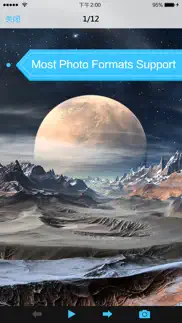





AirPlayer - video player and network streaming app 1.2.00 Apps Screenshots & Images
AirPlayer - video player and network streaming app iphone, ipad, apple watch and apple tv screenshot images, pictures.
| Language | English |
| Price | $4.99 |
| Adult Rating | 4+ years and older |
| Current Version | 1.2.00 |
| Play Store | com.olimsoft.airplayer |
| Compatibility | iOS 7.0 or later |
AirPlayer - video player and network streaming app (Versiyon 1.2.00) Install & Download
The application AirPlayer - video player and network streaming app was published in the category Utilities on 19 May 2010, Wednesday and was developed by Suzhou Totoro Network Technology Co., Ltd. [Developer ID: 344784378]. This program file size is 44.78 MB. This app has been rated by 31 users and has a rating of 3.8 out of 5. AirPlayer - video player and network streaming app - Utilities app posted on 21 January 2016, Thursday current version is 1.2.00 and works well on iOS 7.0 and higher versions. Google Play ID: com.olimsoft.airplayer. Languages supported by the app:
AR BR CS DA NL EN FR DE HU IT JA KO PL PT RU ZH SK ES SV ZH UK Download & Install Now!| App Name | Score | Comments | Price |
| OPlayer Lite - media player Reviews | 4.5 | 4,446 | Free |
| MP4Converter Reviews | 1 | No comment | $0.99 |
| Video player - OPlayerHD Lite Reviews | 4.5 | 857 | Free |
| InvisibleFile Reviews | 1 | No comment | $1.99 |
| EyeInHome Reviews | 3 | 2 | Free |
This app has been updated by Apple to display the Apple Watch app icon. 1. iOS 9 Support. 2. Add Seek/Volume/Brightness gesture. 3. Improve performance. 4. Some bug fix.
| App Name | Released |
| Universal Remote for TV Smart | 24 August 2023 |
| T-Mobile Internet | 23 March 2019 |
| Universal Remote TV Control | 13 November 2021 |
| TP-Link Tether | 16 May 2013 |
| Remote for Samsung | 05 March 2019 |
Find on this site the customer service details of AirPlayer - video player and network streaming app. Besides contact details, the page also offers a brief overview of the digital toy company.
| App Name | Released |
| Watch app for Tesla | 13 May 2020 |
| Transcend Theory | 16 April 2024 |
| Keka | 05 January 2023 |
| Necrometer | 25 May 2023 |
| Pastel Keyboard Themes Color | 18 November 2014 |
Discover how specific cryptocurrencies work — and get a bit of each crypto to try out for yourself. Coinbase is the easiest place to buy and sell cryptocurrency. Sign up and get started today.
| App Name | Released |
| TikTok | 02 April 2014 |
| SHEIN - Online Fashion | 19 May 2014 |
| Spotify - Music and Podcasts | 14 July 2011 |
| BeReal. Your friends for real. | 08 January 2020 |
| Telegram Messenger | 14 August 2013 |
Looking for comprehensive training in Google Analytics 4? We've compiled the top paid and free GA4 courses available in 2024.
| App Name | Released |
| Incredibox | 27 March 2016 |
| Shadowrocket | 13 April 2015 |
| Paprika Recipe Manager 3 | 15 November 2017 |
| Poppy Playtime Chapter 1 | 08 March 2022 |
| The Wonder Weeks | 30 May 2012 |
Each capsule is packed with pure, high-potency nootropic nutrients. No pointless additives. Just 100% natural brainpower. Third-party tested and validated by the Clean Label Project.
Adsterra is the most preferred ad network for those looking for an alternative to AdSense. Adsterra is the ideal choice for new sites with low daily traffic. In order to advertise on the site in Adsterra, like other ad networks, a certain traffic limit, domain age, etc. is required. There are no strict rules.
The easy, affordable way to create your professional portfolio website, store, blog & client galleries. No coding needed. Try free now.

AirPlayer - video player and network streaming app Comments & Reviews 2024
We transfer money over €4 billion every month. We enable individual and business accounts to save 4 million Euros on bank transfer fees. Want to send free money abroad or transfer money abroad for free? Free international money transfer!
The most digitally enabling $5 I've spent so far.. I just purchased a LaCinema media HDD and while being able to watch all my digital movies on the TV and my computers was cool, I was missing out on my set ups potential until I purchased this app. Being able to stream ANY of my 300+ movies and TV shows from any iDevice in the house (all roosters have iPhones, I've got an iPad/iPhone) really unlocks the raw potential a networked media server has. The app itself is really quite plain and simple - but that's a good thing. A nice, clean file hierarchy makes it easy to choose a drive, and find what I'm looking for. About 80% of this apps' value comes from the sheer fact that it supports such a vast array of file types. I'd be scouring the Store for a while for a decent DNLA player but non supported this many formats so seamlessly. My only complaints are the lack of a search feature and the poor playback speed of 720p+ movies (although I figure the latter is mostly to blame on the semi-sluggish hardware of the iPad). Both could be improved with future updates so it's no big deal. In short: one of the coolest, most useful purchases I've made for my iPad yet.
Great app, works well. Simple, easy to use, and works very well!! I run PS3 Media Server from my PC and this discovers it on the local network great. Also, when I patch it through to my external IP on the router and type the URL in by hand in Airplayer then I can access it easily from anywhere. The only annoying thing: when you go back to the track listing it stops playing. May suggest this as a future feature to allow it to keep playing :)
Meets my needs. I use this app to stream music and movies to my iPhone and iPad. For what I use it for, it works perfectly. Your mileage may vary. I run Twonky on a Windows server where my files are stored, and I stream over wireless.
DLNA connection is flaky.. Connecting to a DLNA server is flaky. Sometimes it takes more than 10 minutes to start playing a movie.
Problems after newest update. Unable to scroll through a video without continuously hitting the Fast forward button. Whenever I try to skip using the bar at the top it goes back to the beginning of the video. Been great up until this bug :)
Poor performance. New version update 1.1.08 is of very bad quality. The prior version worked better, although not perfect, but this new version buffers a lot when using DLNA video streaming (HDHomeRun Prime). Moreover, when buffering, the app will skip to the next file in the DLNA video list--in my case this results in changing channels. Moreover, the new app cannot find the list of DLNA servers in the network effectively. I have to open and close app several times. Prior version would find them almost instantly. Very unhappy with new version. Wish I could get my money back. Note: my network configuration hasn't changed. All I did was update the app last night and now the app performs poorly.
Awesome. Works well with ps3 media sever must have
Does not run on my 3GS. Thus app works great on my ipad2, however I originally purchased it for use with my 3gs iphone around the house. Whenever I run it, it immediately shuts down right back to the iphone main screen. I don't mind paying for apps, but there should be some way to guarentee that the app actually works before spending good money on it...
Great, but please note.. I purchased this app as it is one of two which will run on ios 3.1.3. It works wonderfully on an old iPod Touch. However, there is a bug I discovered after purchasing. If you run it on an old Touch, it will only play the selected song, not all of the songs in the album. I discovered that this problem is documented on the web. Unfortunately, that means it isn't that useful for me.
Needs more Features. Great idea, but need more features, like select subtitles, and audio, in my iPad when select HD movies in MKV, it plays, but the video frozen in every second, makes unwachable, maybe with some buffer the playing could be more nice. or simply tell's that video file could be played. Another great idea, its if takes the data of every movie gained from scrappers of XBMC, like cast, movie Artwork, plot. That would be nice.
Works quickly. Using it to play mp3 . Works well and pretty fast browsing. Music stops when you move back to library from player. No playlist. So you click a song and manually change it, or Loop it or let the one song end. Failed to stream wtv from my wmc could hear messed up audio only. Mp4 blurry rip was slow and jerky. Avi small formatted played, but once I tried to move forward or fastforward it just went into a net io spin. With that said, it has a quick pretty and useable interface and handles small files great. Look forward to the continued dev of this app, it has some really great potential. I have an app to stream me wtv, mp4 no matter the formatting and it looks beautiful on the ipad2. So my review is based vs the other software I use.
Plays PS3 Media Server files. This is the only app I've found that plays PS3 Media Server videos from my iMac, and it works well. The only thing I wish it had is the ability to show thumbnail photos alongside the video titles (like it does from a PS3).
Worked perfectly first time. It immediately connected to PS3 Media Server (PMS) running in Debian Squeeze, and I could browse and play movies with no problems. No configuration on server or client was necessary. I was skeptical because my actual PS3 could not connect to PMS, but this App works perfectly on my iPhone 5. Very satisfied customer.
From my tuner to iPad!. Thank you! I'm afraid to write this review because I don't want this app pulled. Every app that worked with my media streamer was pulled (instatv pro and silicon). So far this is working. Seen a few buffer issues from time to time, but it is working guys! So now I have access through WMC, PS3, WDTV and my Ipad. Thanks developers! Finally, prime to iPad. (Note: no copy protected streaming from what I've seen) Be well.
HDHomeRun Prime !!!!. I originally bought this app for my HDHomerun Prime earlier this year and was disappointed when it wouldn't stream so I left the app alone and forgot about it until December. I opened the app by mistake and find my HDHRP listed in the device list....ITS STREAMING my cable card! The iPad can't handle the HD channels but it does just fine for the regular cable channels. I adjusted the buffer size to 40MB after noticing some lag and that was just what I needed for a consistent streaming. Only thing missing for me is a cable lineup guide to know what's playing!
EXACTLY WHAT I NEEDED. When all other apps failed to connect or play files from my Iomega nas remotely airplayer succeeded. I am now able to connect and play all my files via 3G or remote wifi it doesn't even stutter with avi playback either forget about good player, oplayer or buzz player they crash every time I try and play a file via FTP and don't even support upnp. Great job with this app guys!
Airplayer is a Must-Have App. Anyone who has a decent amount of media stored on a home server or NAS device or even just a home computer needs to have a way to play the content on iOS devices. This app is the best I have come across so far, not only was it the easiest to setup and use but the app support is highly responsive. It's the only app I've used that actually works outside of my firewall! Thanks devs!
Access from internet. It would be great if you can use this to access your NAS server from outside. Not just in your home LAN.
Awesome. For the people complaining, you probably don't know how to set it up. This app works flawlessly on both my home network and over the web. Check your nas documentation or use google. I think the author of this app deserves a lot of credit.
Perfect Media Center Addition. This app is great for anyone who is looking to setup a media center or already has a solution in place. It performs perfectly with a DLNA streaming server with several options that are customizable, such as buffer size. I use this with PS Media Server, and it works better than I expected it to! Everything else I tried did not work, but this app lets me stream my media library hassle free. For this low price, it worth even testing if you're on the fence.
The only one out there. I looked for a long time to find this app. It's the only one of it's kind and the best at it. If you are like me and don't like having a computer on to access music and videos. If you have a router that let's you hook up an external hard drive and stream your content This is the app for you. Now to address some of the problems. Media not showing once you find your server sometimes the videos don't show up. All you need to do is keep going in and out of the folder and back to the screen where your server is keep doing this till all your files show up. This process is a little time consuming but worth it. You will only have todo that process once after that you media will show up at launch. Video lagging and audio sinc issues. Best way to resolve this is by double tapping home and closing all programs. If that doesn't work close end airplayer and go back into the video. Other then that this app is by far my favorite, keep up the good work. And please with iOS 5 add air video and full screen mirroring support.
Pretty good. I'm using this with a Synology DS110j, and it works pretty well. I was able to play all my videos without converting to something more Apple friendly, and the result was smoother and easier than using VLC. There was some frame drop, which is a setting that needs to be enabled to play a movie length video. I didn't try it with the Quicktime settings, but those videos I can stream with Goodreader or FileBrowser from the NAS. There aren't a lot of choices for a DNLA application, but this at least works well enough. It sure beats keeping the Mac on just to run Zumocast.
Tried them all and this ones the best!. So I probably wasted about $20-$30 on all of the other media apps before finding this one. I was looking for something that would browse my media server easily and stream content. Most of the other players were either too cumbersome or lacked compatability for some file types, such as .avi. I highly recommend this app. Fast, intuitive, no lag. Enjoy!
Plays everything. This app is the by far the easiest app to use and finds every network computer and network drive every time. Only reason it didn't get a five star from me is because when I exit the app it starts from the beginning again and I tend to fall asleep to it and wake up to my iPad out of battery because it doesn't goto sleep even when the video is done playing.
SATISFIED!. I've literally tried every paid app for streaming over a DLNA server to my IPAD2 and this hands down is the best based on Lag,File Support, High Speed Seeking. If your looking to dream over wifi this is the app for you. NOTE: Go into settings and TURN OFF SKIP FRAMES. It will eliminate playback stutter almost completely. I use Twonky media server on my computer.
Works great. I have used this to play movies and music from my synology server, my plex media server, and even a pogoplug device. It works best on the wireless n. it will lag on a 1080p blue ray movie but anything 720p and lower works fine. it plays almost any format too: mkv,xvid,divx,iso,mpeg. It works great on my second gen iPad. It's a gem. I'm surprised not more people use it.
What happened?. I've had this app for ages to use with my tversity server. Worked perfect. For about two years. With this update, for some reason when I select songs. Each one starts at 11 seconds in. So that's no good. Then if I hit the lock button after selecting a song. It skips like crazy. Can you please tell me why you took a perfectly good working app (that I paid for) and turned it into a pile of crap? I'd give less than one star if I could. But don't buy this app. It used to be good. It's not anymore.
Getting stable. Update: The latest version has greatly improved stability playing music files (both iPad / iPhone). I have increased the rating to reflect that. The new version supports the background API too. Great job! I would now like to see UI improvements and ability to browse files / playlists when the songs are being played. Great concept, poor implementation. The app. was able to instantly recognize my Cisco & Windows DLNA servers. I am able to browse the server and play both music (wma) / videos / playlists. The problem is it crashes all the time, it can at most play 1 or 2 songs and 5-8 min videos before it crashes and shuts down. Hoping there would be a newer release or updates that is more stable!
Great app. The app just works. It does more than I thought I can download the movies from my fileserver and it encodes it just plays everything I throw at it I love it it was well worth the money. The best part is that I don't have to sync with iTunes to get a movie on iPhone 5
Only video streaming app that could read ALL my files.. I tried a dozen or so streaming apps to get to my videos with no luck, they were all very strict about what video formats they would play. This one finally fit the bill. I very much appreciate the variety of video formats it supports.
Plays HD streams great if you have an A7 CPU. I first got this for my 3rd generation iPad & the HDHomeRun Prime. Performance was horrible. HD channels were mostly glitchy & unwatcable and SD channels was a bit tolerable with slow framerates. Sometimes the app would crash. I guess it was too much for the A5X CPU to handle. The iPhone 5 with its A6 CPU had better playback but the jittery framerate was noticable. Now that I have the iPad mini with retina display with its A7 CPU, I'm amazed at the playback. It's not 100% perfect, I admit, but it's much, much better than the older devices I've used. Note that the heavy use of the CPU and Wi-Fi, and LCD on, the battery will drain quicker and back of the device will get noticably warm. In terms of interface, the only annoyance is the icons on left and right sides of the screen on playback that will stay there until you tap the screen twice and I have to do this every time I change channel. It would be nice it they fade out of view after a few seconds. If I was only using my iPad 3, I would have rated this one star; 3 stars with the iPhone 5; but seeing how great it plays with the iPad mini w/ retina display, I'll give this a 4. It will only get better as hardware gets better.
The best media player in the market. Hands down!. I normally don't write app reviews much unless the app has features that make sense, fulfills its promises, and is worthy of 5-stars. This is the best media player currently in the market. Hands down! Its fast-forward and rewind capability is impressive particularly for media streamed over DLNA server. If you are thinking of building PC-based cross-platform media server at home, use Plex as your DLNA server and this app for your iPad/iPhone client. Thank you AirPlay!!!
Only One. This is the only streaming player I have ever seen that so far (a year) I haven't had an issue with. It does everything that I've needed and played all my different formats. I use it with the free version of Tversity server with no issues at all. I have tried many other Upnp/DNLA players and this is the one I ended up buying.
Frequent crash after updating - No Playlist. I just updated to the new version and I am experiencing frequent crashes. The previous version was crashing but not as much as the current one. I was expecting a playlist for the Music atleast in this update which is a basic functionality that is being supported by all players. Please do release an update soon and that will really help continuing to use this app.
I can’t do. Hi I purchased airplayer but how do I put video can you explain me.
Blank. Worst $5 I've ever spent do not recommend it it barley deserves 1 star
Wow. I couldn't be more happy with this app. I've been looking for a way to watch videos on my iPad around the house without having to swap videos in and out every sync. I downloaded this and then ran the demo version of the DLNA server Playback by Yazsoft for OSX and it worked beautifully right away. Seriously only about 1 minute of setup and I'm streaming videos to the iPad. Couldn't be more happy.
Excellent app. I am using this app on iPad mini (first generation) as well as on iPhone 4S and lately on 5s. I am streaming from Synology 212 media server and this combination works great. Even MKV files in 720p resolution play great (but only on 5s). Latest version makes it possible to download files for local storage (great when going on a trip and wanting to take few movies along). All in all - very satisfied user here.
Love it; one tiny problem. I love AirPlayer; seems to be the only decent app for network playback. The only thing it's missing to be perfect is a deinterlacing option. Would the developers please add that? I would personally be more than glad even to pay for it. Thanks for all your hard work.
It works, but be wary of your configuration. After playing with this app a bit, I was initially disappointed by the constant dropouts in playback. However, the cause was ultimately not the app; it was the media server software itself. After correcting the configuration, this app appears to be working quite well. For those of you using an iPad with an HP MediaSmart Home Server and the included Twonky software, I recommend setting up the iPad as an "o2 Joggler" in the Media Receiver tab of the TwonkyMedia tab in settings. This one change made the difference between unwatchable video streams and absolute enjoyment of video anywhere in the house.
Works great with my NAS. I heard about this app on many forums but was skeptical about whether it would work. After 2 months of sitting on it I decided to take a chance. It plays everything great on my iPad. The streaming quality is even better than when I stream over my computer. No lags.
Used to be nice app. Glitches in playback with TWONKY server. Skips and jumbles start of songs. Still never able play an album seamlessly without buffering gaps between songs. I rip FLAC using XLD. No issues with rips in PLEX or LMS. This used to be my go to app. I don't like PLEX, but I may have to switch. Bummer.
Don’t know what happen. Use to be an awesome app! Used it for several years mainly to stream my music. It had worked so flawlessly for years had me thinking it was my equipment messing up and it was actually the app. Obviously they have stop maintaining the app it was great when it worked. Would suggest trying some else.
Does not work well with Windows 7 Media Center pictures. it errors out on image files with Windows Media Center, does not display any progress info, it errors out on long lists, etc. Maybe it works better with other DLNA servers, or maybe it works better with video, but my main interest is image files, and it doesn't cut it for that. 8player worked much better.
Works great using DLNA server. Plays videos using DLNA server
Almost There. Love the idea of this app and the ease of use is spot on. Am experiencing one annoying problem however. The app has difficulty holding the destination setting. While watching a movie on the television, the display will suddenly stop and switch back to my phone. This really needs fixing!
Video and audio badly out of sync. Grrr!. After reading some good reviews of this app, I finally purchased it but was immediately disappointed. The UI controls were slow to respond, the video quality was poor, and it was badly out of sync with the audio. I was streaming videos via DLNA/UPnP from a ReadyNAS NV+ NAS. Other free players I tried didn't have these issues, though their GUI designs and supported formats needed improvements. In hindsight, these issues were minor compared to those with AirPlayer.
Epic if you aren't stupid. If you have any networking abilities you will be able to enjoy anything you want on your TV. I love it. Jeezus. I'm taking time to let people know. I doubted this app at first. Had a free $10 iTunes gift card. Took a chance cause I had nothing to loose. Good stuff. Thanks.
Doesn't really work. I bought this to use with a local DLNA server (Serviio). I know that my device can play the files from Serviio - if I copy/paste the URL into Safari, QuickTime opens and the file plays just fine. But I wanted a DLNA client that could browse and launch QuickTime. AirPlayer browses the server just fine, but it never actually requests the media file. I reported this to the developers three months ago and they never implanted a fix (as a developer I know this would be easy) so I'm giving 1 star. I would give zero if I could.
Needs a tweak.. Either the CPU, GPU or wifi bandwidth isn't sufficient on the iPad2 to decode and present 1080i material from MPEG-2 and retain sync between audio and video. Video's smooth, but slow, drifts from the audio track. Plenty of bandwidth to handle SD material at 480i from MPEG-2. Very smooth. Can set it to drop frames to keep 1080i in sync with audio, but then it drops frames on the 480i material it can play just fine. De-interlacing is primitive at best. Perhaps a good strategy for dealing with 1080i material would be to tell the ffmpeg plugin to toss out every other line, then scale and display that. Might help, but the user has little control. A decent start, let me serve material to the iPad2 from my MythTV server, now please see if it can be tweaked to show HD at full speed and in sync,
Did you know that you can earn 25 USD from our site just by registering? Get $25 for free by joining Payoneer!
TV out problem. This app is fantastic but there is problem with TV. I have connected my phone to tv to watch on big screen the audio streaming is fine but not the video. The picture does not move n if does then slow. Can this be fixed pls?
Worth every dollar. Thanks for giving my iPad an extra feature, now I can watch my movies on the iPad
Brilliant App. Plays all my Xvid/Divx files across my network without any issues using Samsung AllShare.
DLNA discovery very poor. As the title suggests, the app can't discover either of my DLNA servers: Linux running MediaTomb (which it claims to be able to discover automatically) and WDTV Live that presumably runs minidlna. So 0 stars for that. On the other hand, I have a Seagate Goflex Satellite (not connected to home network - you can't) that runs minidlna that it can find. It is very smooth streaming from that and seems to use a large buffer so the network led on the Satellite is not active as often as another app I've tried for streaming. It also seems to be less prone to stuttering than the other app, but when it chokes, it does so for at least 5 seconds. 3 stars for the compatibility with the Satellite. Please fix the DLNA discovery problems. Manual entry for things such as Mediatomb where the guy who installed it may not have used the parameters in the config file that the app expects are not unsolvable and many desktop apps like XBMC only require pointing to a hostname to diccover the DLNA server. Oh, BTW, even using the provided hint to connect to my Mediatomb server did not work - yes, I did substitute it's correct IP adress.
The whole family loves this app. Easy to use, fast and functional. I love it, even my 4 & 2 yr old kids love it and use it everyday!!!! So handy to use when the tv is I Out of action.. And nice To have when relaxing in bed!! Love love love!!!!!
Scrubbing has stopped working in latest update. Great app but latest update has broken scrubbing, please can you fix?
Really good!. The addition of local downloads in the last update has made this a perfect must have. It was great before, it's awesome now
Almost perfect!. Thanks for the update, I don't have any issue running this app with PS3 Media Server and new iPad, all running smoothly, and fast file browsing. For future update, please relocate the volume slide bar not under the control buttons
Key features missing. Good file format support but plays files individually instead of the whole list and doesn't always keep playing in background. Disappointing
Works very well. I've been using this app for a while now for my streaming to iPad and iPhone and it works very well. I only wished that it automatically switched between FFmpeg and QuickTime players depending on file format. Otherwise, fantastic!
Mr JohnMac. I have to give this 5 stars, it is the most used app on my iPad (and iPhone) perfect for accessing files on my NAS I have tried others but they don't one close!!!
Poor HD Playback. Not suitable for playing HD. Choppy video experienced playing 720p x264 .mkv files streamed from minidlna server to an iPhone5s. A mix of plugin and decoding options where tried but made no difference. Unable to delete a media server that was manually added. These videos play fine in VLC but unfortunately it does not support ac3 sound. If you plan on playing HD .mkv files look elsewhere.
Finally - my xvid files work!. All of my TV shows work perfectly. Running a QNAP TS210 with Twonky Media Server. My 720p and 1080 movies stutter, but all standard 480p movies work brilliantly!
Ok but phones Home. Works fine when it has access to the Internet. Block access and it takes minutes to play a file. Can only conclude that it is calling home and uploading some data. Not good for limited resource users or privacy conscious
Fantastic. It works. Simple and to the point, it just works, and works well. Tried others and had issues but none with this app. Have Serviio on a Ubuntu machine and all the iOS devices in the house can stream faultlessly.
Good video app. Works well playing all kinds of video files from my dlna server nas. However, u can't forward or rewind the video ie you can't start a video mid way. Everything else works great!!
Great App. Plays most files however won't play .wmv files from my pc. The app sees the files but won't play. Well for me they don't, not sure if others are experiencing the same. Streaming using Serviio
Can’t exit slide show!!. You cannot get out of a picture slide show! Also the app cannot find half of my video folders on my Netgear DLNA server.
The best app on my iPad. I use this app all the time to watch home video, TV and movies that I have stored on my WD mybook world edition NAS. I don't have to convert any file to apple format to play on my iPad - the built in twonky media server on the NAS does it on the fly. I never had a single issue, works every time. I have three other streamers but all are rubbish compared to airplayer. I had three iPads and two iphones all using airplayer to stream the same 550 meg game of thrones episode with no issues. I can't believe other reviews gave it one star?
Way too slow to play files. Finds media servers okay but takes ages to start playing files to the point of being unusable (even music files take a fair while). Other apps, including explayer and filebrowser play movies from my nas almost instantly. I'll be filing this one in the 'didn't work' basket and hoping that one day an update will make it functional.
Works well with my Mezzmo server!. I am very happy user of AirPlayer on iPad. I was after displaying external subtitles. My last and current dlna server is Mezzmo, these two together work like a charm!
Great little app. The download screen doubles up and can be hard to read (since a recent update) but other than that it is a great little app!
Very useful.. I use it daily and it plays almost all video file formats. The newest version plays 4K video very smoothly (on a 6s Plus) depending on how busy I am pushing my Apple Airport wireless router with other file transfers on my MacBook. I highly recommend getting this app.
Best Media Server Streaming App. I can't say it enough, I've been waiting to stream things to my phone for years, now I don't have to get out my laptop to access the media server anymore Thanks for the app
Just Works. Great app, I have no issues in connecting to my media server at all. Use the app to watch all my videos, the quality is fantastic and it doesn't not freeze at all. Would recommend to anyone.
A key element of the description is misleading.. Where the developer claims that the app can stream from a nas to apple tv 2 is some what not true as you still need an apple device to airplay to a Television. Videos played using the player with ios 5 Ipad 2 are slow, framing and out of sink using a couple of the marcher video formats. And as for the price of the app, its a bit steep for the claims made in some of the description. This app needs updates!!!
Best NAS app. Thank god I finally found an app that can access my NAS drive with 0 faults! If your wanting to stream vids or anything from NAS I strongly recommend this app!
Play everything. Awesome player, it can play anything even DTS audio
Does not support multiple folders in a playlist. There seems to be absolutely no apps out there that support this feature, and so I expected that for $8 perhaps this might let me simply play files from more than one folder at a time, but no. No app developer wants to put in the five minutes of work needed to simply allow for cross folder playlists. Don’t waste your money on this unless you want to only play one album at a time, and with pretty bad buffer times to boot.
Used to work well. Since the latest patch/update, Airplayer now won't let you fast forward to any part of the file you're playing with the slide bar. The previous versions did. So now the only way to fast forward to keep tapping the >> button which only advances you 10 seconds at a time. I'll be looking for another app as this feature is why I watch media on my mobile devices, so I can get straight to that point in my viewing from where I left off previously.
Apple TV not supported. I would have rated this five stars if it had better performance with Apple TV. It will send the audio but the video only plays on my IPad. Other than that it is great, supports PS Media and Windows Media Player and allows me to stream my AVIs to my IPad
Works well with AirPlay. Excellent app. Works well with AirPlay. The only thing is that it doesn't update the file name very well. I have WD My Book Live Duo and when you modified your file name, the name doesn't get updated on Airplayer list.
Great app!!. Love it!! Works really well!! Very happy! If you are thinking of buying it, buy it as you will be happy too!!
Sweet app. Oh my god this app is awesome I love you forever I can watch all kinds of video files on my bed over wireless straight from my dns 323 running twonky server thankyou and my best wishes to your families
Much Improved. Being able to download files is fantastic. Would however like to be able to clear individual files from my documents and currently have to clear the lot. Well done though, it's certainly come a long way and is still the best around!
Fantastic App. Tried the latest version and it picked up my buffalo link station immediately. I was so excited that it played every file format I threw at it. My hats off to the developers. Not sure how it all works but it is like magic. Would happily pay more for future version if it can also play files that are stored locally on the iPad. Thanks guys. You make my day with this app!
Great DLNA player!. I tried about 10 media streaming iOS client apps, and this was the ONLY one that works perfectly with my set up. I just wanted to stream from my Serviio DLNA server on my PC, multiple format movies and tv shows to my iPad. Other players either did the video and no audio or did not recognise my server etc... This plays everything and is so simple to use, and to easily download content to my ipad and take it on the road is another bonus. GREAT WORK!!
Great app. Plays videos as described off my Netgear Stora. The developers website also seems to have active support. Will give five stars if he can improve support for higher resolution videos and remove skipping.
Brilliant. Works perfectly with media from my NAS. No problems, and AirPlay is great for formats I can't watch with Apple TV or ps3 otherwise.
So-so. This needs a better folder organizing features. My file system was not used and unnecessary videos on the nas were cluttering the "all videos" screen. This also prevented the videos from displaying quickly because it was probably compiling ALL the vids on the nas. Also not showed all my vids. Not sure if it lacked the codec or I had too many vids to display. I probably will go back to goodplayer. Broken yes due to codec copyright but still manageable to use.
Great little app. I use this app in conjunction with universal media server (on my pc) streams everything! Good little app does exactly what I wanted
Great App. Very impressed with this app. Works well with All formats that I have in my collection. Only problem is when using with Apple TV. Only audio is sent and no video.
Seemless setup and function. Worked out of the box on my wireless network with my d-link DNS-323 NAS device with uPNP server running. Haven't found a file yet it won't play. Would be nice to have landscape navigation (for long file names).
So far so good. Installed it and it auto found my twonky server. Haven't watched a full movie yet but at least it recognizes my video formats. Wish I'd bought this first instead of plug n play.
Best seen so far. The Best one of these i've seen so far. Not overly complicated, easy to get to the content and generally un-annoying. Only open issue is if I select "Browse Folder" I get all these "._Name of File" entries which should be hidden since they don't do anything, are annoying and generally detract from the quality of the App.
Plays files but audio out of sync. When I first started using this a few weeks ago it worked fine. Then all of a sudden it started lagging the audio behind the video from the media stored on my net gear nas. I access this via a stable and solid wireless n link and the streaming works fine to my near by xbox so i can only blame the apps performance unfortunately. If this were fixed I would be able to use the app and therefore give it a much stronger rating. In the current form avoid.
Awesome App. This App does everything you need it to... Watching vids off your hard drive on your iphone/ipad you can even download them to the device! Awesome!
Ok but not worth the money - should have trial before buy. I went off the recommendations, that was my first mistake. Usually I trial before I buy but this app does not have a trial version. It's ok, finds the media server, navigates through files quickly but takes a long long time to load a file unpto 1 minute. This is not related to my dlna server as my other clients hook up and play within 10 sec. The other issue is fast forwarding and skipping within a file, it doesn't work! I downloaded 8player lite and it outperformed this app. I'll just have to hope that the developer fixes Airplayer, feel a bit ripped off! If you don't mind a sluggish app and wasting time and $5 on it go for it, but don't expect a great app.
Generally works well.. Sometimes a bit slow to start a new movie and occasionally audio and video fall out of sync. This is fixed by cueing or reviewing a couple seconds. But, so far, hasworked best of the apps I've tried for playing many file types
Fantastic. Does everything I need it too, runs perfectly with all formats I use thru ps3 media server. Worth every cent!!
Imagine you at your best. All the time. Picture yourself at your sharpest and most productive. Your most alert and focused. Your most lucid, creative and confident. At work. At play. In every area of your life. Add Mind Lab Pro® v4.0 to your daily routine and uncap your true potential. Buy Now!
Amazing. It is worth it. It works great with my ps3 media server
Good stuff,. It just works, just does its job, that's exactly what I expect from a good app. Thanks!
Exactly what I was looking for. I'm happy to give this app a five star rating. It streams and plays all kinds of movies from my Synology NAS to my iPad. Easy to set up, works flawlessly. Others I have tried I found difficult to set up, some only stream the mp4 format (the iPad is natively capable of playing that format) and require you to download movies in other formats to the iPad before playing. I would like to see folder passwords in a future update but it still gets five stars for being the best out there IMHO.
Great app. Works with every file I tried. Great to use with a wifi hard disk when on vacation too.
Perfect. Great app, never let's you down and the recent updates are appreciated. Currently streaming from a Synology NAS, but others work just as well. Worth the $$
Do not buy. Plays files, but audio and video out of sync on avi and mkv. Useless.
Terrific little app. Works like a charm with my home NAS and DLNA
Very good app, plays all formats I have on my nas. Good work.. Very good app, plays all formats I have on my nas. Good work
Best UPNP client!. Stream every format!
Awesome!. A versatile app that links all media on your network. Excellent tech support and suggestions thru Twitter. A must have app for the home network!
I love this app! Please release a tvOS compatible version. Well worth the price.
Great app. Streaming to PS3, Xbox360 and iPad2 from a 12Tb NAS via TVersity and it works perfectly. A resume playback feature would make it pretty much perfect, but still giving it five stars as I haven't found a better streamer app
Awesome. Works great, few glitches, but still great
Reliable!. Stable!
Pretty good. Just be sure you have a good comp when transcoding. I'm using ps3 media server to stream.
Awesome!. I've been looking for something like this since I got my linksys E3000 with built-in UpNP server. it plays all the videos I have in my 2TB storage. I totally recommend this app if you don't want to convert your whole video library to mp4.
Amazing!!!. This one is definitely the best media streaming apps I've seen. Plays all the formats I've thrown at it.
Works perfect.. Works perfect using PMS (PS3 Media Server) on Windows 7. I can play any type of video including high def MKVs. I think it would be better if it can support resume where you last stopped though. Other than that it just works.
Fantastic video player from upnp server. Great app! Works brilliantly with my network drive. Wish I could access my videos when away from home... Could be a bit more intuitive with a "my documents" button to bottom tray and allow play directly from download screen by tapping on completed (Took me a bit to figure out to go back up the file tree to "my documents")
Best out there. This is the only player out there that plays everything I throw at it.
Great app. I have three streaming apps. This is my favourite. Only thing keeping it from getting five stars is I can't find the media tomb server when I VPN in. Also a great feature would be that I can listen to a song and browse my music. Missing functionality in a lot of these kinds of apps.
Works fine for me. Paired this with Llink server on my MacBook Pro and I have a very manageable mediA server. Two thumbs up.
Very Good DLNA Player. Change the plugin to QuickTime and it plays 720p x264 AAC videos very well. Works great with a Synology media server.
Solid, occasional crashes. I've been generally happy with the app. There have been some crashes on weird formats or extra large files but overall it has bee fairly solid for me. I feel no need to seek out a replacement, this does what I need and does it well.
Finally. The one we've been waiting for. Works fairly well with an iPhone 4 over wifi and ps3mediaserver on windows 7!
AirPlayer. Excellent app.
Really great!. Combined with universal media server it's really a most!
WoW. Thanks.....everything work's perfect.....I love it.
Good app!. Works great overall. Divx are playing quite well on my iPad 1, no need for skipping. Latest version supports AirPlay (for mp4) but my Apple TV 2 is not able to catch the stream. Maybe a mediatomb issue, will have to try with another media server.
Worth the money. The only app I have found that can do UPNP reliably over VPN. Plays everything I've tried including 1080p mkvs...no problems with audio codecs either. The UI could be a little nicer but otherwise no complaints.
Does the job on wifi but not over the internet. Works perfect at home when on the LAN (wifi) but didn't want to stream anything over 3G UMTS. I haven't tried it over a remote wifi connection but I think the issue is more likely to be the wireless carrier blocking this port. Luckily I work for Telus so I will dig deeper and find out. Overall great app but lacking a detailed help file! For you synology drive users out there, this is the way to configure it: IP:50001/desc/device.xml And yes I setup port forwarding on my router, still didn't work over the Internet! I will leave another review when I figure out the issue.
Still the champ. I've tried almost all (if not every) DLNA client on the App Store and this is the one I come back to using every time. A lot of the negative comments on the entire category of apps boil down to not understanding what a DLNA client does. I'll leave it at this - if there's a better app out there - I haven't found it yet.
Awesome!. AirPlayer is a seriously useful and cool app. The ability to watch home videos stored on our NAS drive independent of iTunes is phenomenal. I can AirPlay the 720p vids directly to our Apple TV2 and they run seamlessly over a 5ghz N network - all without having to have a computer fired up. Outstanding
Best DLNA player for IPad.. I tried several other paid apps and was very frustrated. Then I found Air Player which plays >95% of my media with no issues. So fantastic! Thanks so much for this app!!!!
Reliable. I found this app to be most reliable I use it regularly.
My first media playback app. 4years now, this app is awsome!
Amazing!. This is an amazing app. I can finally stream from my DNS-323 onto my iPhone. Well worth the money.
Very happy. Been using for a while. Plays many varieties of formats. Works as advertised.
Super !. C'est l'application par excellence pour le streaming de vitre serveur dlna vers votre iphone ou ipad. 10/10
Fantastic App. Hands down, the best app available for streaming from a personal server/NAS. It has been able to play everything that I've thrown at it and never let me down. It is definitely worth the money.
wow!. Work like a charm! No bug, easy config... The best out there!
Works pretty well. Can't fast forward. Everything else seems ok.
Awesome. Just installed it in my iPad 4. Works great with Serviio running downstairs.
Amazing app!. I have just boughten this app and have tried playing every kind of video format I have and this app plays them all. Before I had to have both ps3 media for my ps3 and xbmc for my iPhone but this app supports ps3 media server and it works great!!! If you are looking for a UPnP app this is the best choice especially after hearing bad things about other apps, I won't specify which ones.
It works!. No complaints. It does what it is suppose to do. Plays almost all my video files from my NAS.
Media server bliss. Works almost perfectly for my needs with PS3 Media Server on my PC. You need a decent PC but if you're looking for an app like this you should know that. Has a little trouble with HD mkvs, while my PS3 plays them perfectly from the same server :/ For SD content it's flawless.
Makes iPad amazing. Lets me access the hundreds of movies and TV shows on family home computer from anywhere in house
Great app. App works great. I use PMS, PS3 media server. On the PS3 I usually have to pick an alternate render from the Trans coding folder, mostly for movies. Not so much with this app on either 4S or New iPad. My routers wifi is a bit weak (full bars but I don't trust it), so HD content is a bit choppy on some files. Its the Internet, some files you download work better than others. But general use, defiantly worth the it. I haven't tried other apps yet. But this works well enough I'm happy stoping here.
Works perfect. Works on almost all video formats
Air play. Super app mais je ne peux pas passer la video sur mon apple tv. Via mon i phone en airplay.
Adsterra is the most preferred ad network for those looking for an alternative to AdSense. Adsterra is the ideal choice for new sites with low daily traffic. In order to advertise on the site in Adsterra, like other ad networks, a certain traffic limit, domain age, etc. is required. There are no strict rules. Sign up!
Audio out of sync. Confirm that audio and video are bad out of sync. I want to watch some mp4 videos (h.264/aac 50hz interlaced pal). If I open the same file over a webserver with safari/quicktime the iPad plays it well. With this app on the same file i get sync issues and video is behind audio which accumulates more and more over time.
Works great with PS3 media server. I can watch anything on my computer or external hard drive, even flv media on my iPad now. Really great app! Everyone must have this in their app collection.
Excellent App. Works very well with the Linux based PMS server I have running. As a matter of fact it works better than my ps3 or any other dlna capable device I have. It just works!
Above Expectation. I've tried a few different media streaming apps, but they all have been disappointing. This one works great!
Proper upnp client. The most complete upnp client on the market. Supports common video formats...not just native iPad formats like other for fee clients. You won't be disappointed.
Gets the job done. Works with my NAS unit over DLNA. Works best with PS3 Media Server. Sometimes chokes with HD content. Has trouble resuming if paused or if app switching. A better UI would make this a 5 star app, as well as updates to address some of the shortcomings.
USELESS. This app saw my DLNA server but would not show any files. I kept getting error message no file list. I have been testing different players and this is the only on out of 20 apps that gave this error. I tried to get my money back but itunes wouldn't let me return it. even after 5 minutes.
Awesome app!. Been using this app almost daily for 2 years now. Streams pretty much everything from my Windows 7 pc. Well worth the money. In response to bad reviews, make sure you aren't the problem.
Not bad... Room for improvements. One of my most used apps for watching movies streamed from my NAS. While it works 90 something percent of the time, it does hang/crash once in a while. So, although it's a great app, I still expect it to be improved.
It works. Not the prettiest thing, but if you want to watch video in any format (even mkv) from your local or remote network it gets the job done.
Works Perfectly. I got this after trying plugplayer (which doesn't work for me) for streaming avi's from my NAS box. Works flawlessly. Highly recommend this app!
Best app!!. Finally an app that gives iPhone the ability to be what it's been missing all these years .... a handheld media player. Thanks for this wonderful app. Worth every 4 dollars and 99 cents
Version 1.2 is broken, developer won't fix. Version 1.2 was released in January 2016. The previous version could stream FLAC audio from a DLNA server with no issues. 1.2 stutters and cuts off the first thirty seconds of every song. So far, the developer just shrugs or avoids any discussion on when it will be fixed. Avoid Airplayer until the developer steps up fixes it.
Great app. Was looking for something that would work with ps3 media server, which this does really well. Only complaint is I wish you could faat forward like normal, until then it's 4 stars. Great app and worth the buy.
Works Great!. This App streams my music from my NAS and external HD attached to my Netgear WNDR4500 router. I'm using two HP Mediashare NAS boxes and a Qnap 219P+ and it works great! What I would like to be able to do also however is to select a bunch of Albums and play them automatically in any order. If this App were able to do that, I would give this App five Stars.
good streaming app. Works perfect now that I have iPhone 5s. Out if sync audio was because older (even 4s) couldn't process HD streams
Almost perfect. Would like to see support for video thumbnails and to have music keep playing and automatically move to the next track. Hope you apply these things in the next update! :)
Best Streaming Ap!. Excellent iPad ap for playing all my video and audio from three different home servers. Highly recommend!
Works great. It works great! I have no problem with the app. I would have given it 5 stars if they would come out with full screen for iPhone 5.
Excellent player. Works great! Streams tons of different files from media server. Is exceptionally smooth and easy to use. Would want smaller font capability and more subtitle ability
Does what it says. I've been using this app for about a month now and I've had no issues with it. The app does what it says and I am using it with tversity media server and it works great on all my devices. "Good job developers!"
Clean, Simple & Works Great!. Works great with my DLNA server. The app has a very clean and simple design. It performs perfectly streaming photos, audio and video to both my iPhone and iPad.
D1-P. One of the best media streaming clients I've tried. Be warned that airplayer will always download a copy of the picture, music, or video that is streamed to your device without being able to delete them inside the app. At the moment there's no way to prevent this.
Very good. This is one of the few apps that will connect to your network drive and play most of your media. I only wish it had better functionality for playing music.
Works seamlessly. Automatically Discovered my Syncology NAS media server without having to type in a hostname or IP address, and was able to stream my videos right away. My videos are a mix of mp4, avi, QuickTime, Xvid, and they all worked seamlessly. Kudos.
Pretty good. Doesn't play everything but plays most video files well. Seek feature doesn't work well it seems I can only seek to the 75 percent range of the file
Best DLNA and uPNP Player. Plays *.mpg and none of the other ones play this format correctly. Plays files off the NAS. Wonderful app. It's worth the price.
Plays well, needs refinements. Plays media content well. Even subtitles on videos. However, I could not get it to show the cover art for my videos. A competing app showed the cover art as does Microsoft media player.
Works as advertised. Combine this app with Serviio to stream virtually any video format to your iPad / iPhone. Unable to fast forward or rewind without app crashing is only drawback. Default settings worked fine for me, so setup was a breeze. Overall, an outstanding program.
pretty good. Works fairly well with ps3mediaserver, which is great since I use that for my ps3. Performance and stability are a bit spotty, but for lower resolution video its acceptable most of the time.
Good, but not 5 star good.. App works very well found my D-Link NAS as soon as I open the app. The only issue I have found is that some videos can be very choppy and stutter.
Works awesome with PS3 Media server. Have not tried other features in depth. But functionality for streaming with PS3 Media server works great. Best client interface I've used for this type of streaming. Highly recommended.
Doesn't work for music streaming in background. Big disappointment - in the background the music frequently just stops, won't start again until you bring app to the foreground and then it does the same thing again. Tech support is non-existent. Finaly just gave up and bought PlugPlayer which works like a champ.
Works well with my ReadyNAS. It seems to support at least as many formats as my Samsung tv, and playback quality is good. It also handled sound files sent to me in email, even unzipping them.
Fantastic App. I tried a few other apps for streaming my videos but this one is the best!!
Works great with PS3 Media server. Took the chance that AirPlay would work on IPad 3 with PS3 media server and it does. So far it plays avi,flv,xvid,divx,mp3. What's great is I can stream to the IPad to help pass time while running on a treadmill. Totally worth $5
Simply: it works, and very well!. I've been using AirPlayer for the last 3 months with my iPad and my DLNA NAS server. It works, and very, very well. I just wish that the other media players out there were so reliable and well implemented! Keep the good work!
Liked it very much. I have tried few other players and this one is much better than any. Only one thing why do we have to buy iPhone app again? Shouldn't it be free ?
What I needed. Definitely does work with the Apple TV. Not at first, but it will once you fiddle with the settings. What I would like is a feature telling when I last watched a video file.
Did not work. No support. Waste of money.. It simply didn't work. Other DLNA players work fine on my iPad, but somehow this one does not work. Video is slow and audio is out of sync in many video formats. Support was almost non-existent. They blamed it on my network, but I told them my network is just fine. Other players stream the same videos perfectly ok. Waste of money. Tried 8player and I am happy with it.
Best DLNA player I've used. I have used at least ten physical players in my house , and apps for most other tablet type devices. airplayer is the fastest I've used and has not crashed once in accessing my twonky server running on my win7 box.
The Best UPnP Player in App store. Does everything I was looking for UPnP Player for my iPad and iPhone. Waiting for update with improved performance for non H.264 HD video.
My favorite DLNA player. I've tried several different DLNA player apps for the iPad but this one works the best for me. I have several media sources including WD MyBook Live, PC, etc., and AirPlayer works with all of them. Great for watching movies wherever you are in the house!
Works streaming to my PS3/iPods/iPhones from PS3 Media Server (PS3MS). Title says it all for me. I tried using Plex with no luck to the PS3, but fine to ipods and iPhone. I LOVE this app and that it works with PS3MS. I really liked PS3MS over Plex and this app is heaven sent. Thank you creators of this app; money well spent!
Works like a charm. Does what it advertises, for me works like a charm, last update brought actual improvements, i really recommend.
Very good app. Excellent app for streaming over LAN and even 3G/4G! I'm no networking whiz and with a little help from the support forum I was able to figure it all out! Great app. Strongly recommend for anyone who wants to stream their hard drive content.
Everything you could hope for. Works great with my synology and Samsung. Streaming to Apple TV works fine with QuickTime plugin.
Issues with new version. Definitely not working as well as last version on iPhone 4. Also, recently noticed (on both this version and the last) that mp4 files are not streaming at all. 8player is working fine with those, but no this app. Looking forward to re-rating after some fixes.
Best streaming app. I have tried several streaming apps with Tversity and this is the best for it. You can even save the media for offline viewing later.
Works ok but. Works fine for all formats supported. Only issue I am facing is sometimes I like to watch on tv using airplay.. However I am only getting the audio when I try airplay.. Video continues to play on my iPad.. I would like this to be fixed.. Adds great value..