PDF Editor Fill Signature sign App Reviews
PDF Editor Fill Signature sign App Description & Overview
What is pdf editor fill signature sign app? PDF Editor, fill the form, esign, annotation, photo to PDF & Many more.
It includes tons of features to make it easy to edit for PDF files & easily share your business contracts.
Fill in PDF Forms with this app PDF Filler & Editor
-Quickly fill out PDF Forms
-CREATE A PDF
-PRINT A PDF
-PRINT TO PDF
-VIEW A PDF FILE
-EDIT A PDF FILE
-REORDER PAGES OF A PDF
-ROTATE A PDF
-SIGN A PDF
-SPLIT A PDF FILE
WRITE ON A PDF FILE
- Scan documents one or multi-page.
- Export documents in different formats
- Share documents to email or clouds
- Add signature or watermarks
- Contracts, Invoices, Bills
- Pages & Articles
- ID cards, Credentials, Certificates
- OCR
- PDF Annotation
- PDF Fill & EDIT
PDF Editor is quick and easy to use!
UNLIMITED ACCESS SUBSCRIPTION
• You can subscribe for unlimited access to all features and content offered for purchases within PDF Editor
• Subscriptions are billed monthly, or annually at the rate selected depending on the subscription plan.
• Payment will be charged to your iTunes Account at confirmation of purchase
• Subscription automatically renews at the cost of the chosen package unless auto-renew is turned off at least 24 hours before the end of the current period
• Account will be charged for renewal within 24 hours prior to the end of the current period, and identify the cost of the renewal
• Subscriptions may be managed by the user and auto-renewal may be turned off by going to the user's Account Settings after purchase
• If eligible for a free trial and you subscribe before your free trial ends, the rest of your free trial
period will be forfeited as soon as your purchase is confirmed. Subscriptions will start immediately after the free trial ends unless canceled at least 24 hours prior to the end of the trial period.
- Terms of use: https://mkapps.app/pdfeditor/terms-condition.html
- Privacy policy: https://mkapps.app/pdfeditor/privacy-policy.html
Please wait! PDF Editor Fill Signature sign app comments loading...
PDF Editor Fill Signature sign 1.1.40 Tips, Tricks, Cheats and Rules
What do you think of the PDF Editor Fill Signature sign app? Can you share your complaints, experiences, or thoughts about the application with MK Apps Private Limited and other users?






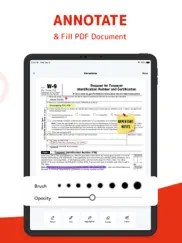
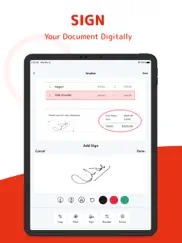
PDF Editor Fill Signature sign 1.1.40 Apps Screenshots & Images
PDF Editor Fill Signature sign iphone, ipad, apple watch and apple tv screenshot images, pictures.
| Language | English |
| Price | Free |
| Adult Rating | 4+ years and older |
| Current Version | 1.1.40 |
| Play Store | com.mkapps.pdfeditor |
| Compatibility | iOS 14.0 or later |
PDF Editor Fill Signature sign (Versiyon 1.1.40) Install & Download
The application PDF Editor Fill Signature sign was published in the category Business on 16 December 2021, Thursday and was developed by MK Apps Private Limited [Developer ID: 1523050331]. This program file size is 61.4 MB. This app has been rated by 466 users and has a rating of 4.6 out of 5. PDF Editor Fill Signature sign - Business app posted on 23 February 2024, Friday current version is 1.1.40 and works well on iOS 14.0 and higher versions. Google Play ID: com.mkapps.pdfeditor. Languages supported by the app:
AR HR CS DA NL EN FI FR DE EL HE HU IT NB PT RU ZH ES TH VI Download & Install Now!| App Name | Score | Comments | Price |
| Voice Translator Photo AI Talk Reviews | 4.6 | 153 | Free |
| AI Chat ChatAI Open Chatbot Reviews | 4.7 | 119 | Free |
- Bin and Delete files recover feature Added - Performance Improvements
| App Name | Released |
| GoTo | 17 September 2019 |
| SCAN SHOT document scanner pdf | 05 August 2021 |
| Zoom - One Platform to Connect | 15 August 2012 |
| Slack | 20 March 2013 |
| FedEx Mobile | 10 November 2015 |
Find on this site the customer service details of PDF Editor Fill Signature sign. Besides contact details, the page also offers a brief overview of the digital toy company.
| App Name | Released |
| SoftToken | 31 March 2021 |
| Profit Story | 16 November 2010 |
| Barcodes Generator Unlimited | 23 September 2017 |
| VesselFinder Pro | 05 March 2013 |
| Pdf Reverse | 05 March 2017 |
Discover how specific cryptocurrencies work — and get a bit of each crypto to try out for yourself. Coinbase is the easiest place to buy and sell cryptocurrency. Sign up and get started today.
| App Name | Released |
| Spotify - Music and Podcasts | 14 July 2011 |
| Google Maps | 12 December 2012 |
| 28 April 2011 | |
| TikTok | 02 April 2014 |
| DoorDash - Food Delivery | 10 October 2013 |
Looking for comprehensive training in Google Analytics 4? We've compiled the top paid and free GA4 courses available in 2024.
| App Name | Released |
| Monash FODMAP Diet | 17 December 2012 |
| Terraria | 28 August 2013 |
| 75 Hard | 19 June 2020 |
| TV Cast Pro for LG webOS | 23 June 2016 |
| Procreate Pocket | 17 December 2014 |
Each capsule is packed with pure, high-potency nootropic nutrients. No pointless additives. Just 100% natural brainpower. Third-party tested and validated by the Clean Label Project.
Adsterra is the most preferred ad network for those looking for an alternative to AdSense. Adsterra is the ideal choice for new sites with low daily traffic. In order to advertise on the site in Adsterra, like other ad networks, a certain traffic limit, domain age, etc. is required. There are no strict rules.
The easy, affordable way to create your professional portfolio website, store, blog & client galleries. No coding needed. Try free now.

PDF Editor Fill Signature sign Comments & Reviews 2024
We transfer money over €4 billion every month. We enable individual and business accounts to save 4 million Euros on bank transfer fees. Want to send free money abroad or transfer money abroad for free? Free international money transfer!
Great little app!!!. I had been looking for a pdf editor that allowed me to insert images without having to sign up for a trial membership. THANK YOU SO MUCH!!!! For that alone, I give you 5 stars!!! The resize IMAGE handle/point, at the bottom-right of the image, doesn’t come back if you accidentally click off the image. • Could the resize handle/point remain available whenever the image gets selected image? I checked out the pdf READER option…great feature, by the way! I noticed that the document pulled in a little background code However, the reader seemed to skip over (not read) the code, like, %20. However, I didn’t let it play long enough to see if it also skipped tags with words. The side scroll bar for the Reader doesn’t appear to work before clicking play. Maybe if I click play it would let me scroll to get to another section? I like the icons, stickers, and draw tools, along with the ability to add new and edit current text, annotate, add a signature, etc. ICONS & STICKERS I love having these extra options! Thank you!!! Suggestions: • possibly include a “square” and/or “rectangle” icon? • Not necessary, but it would be great if there was a way to colorize the icons. Possibly the stickers as well? DRAW The Pen tool doesn’t allow me to tap the screen and place points to create a custom shape. It acts the same as the Pencil tool. • Is there a basic Shapes tool where one could change the fill, stroke and possibly the transparency? I’m not sure if changing an Icon’s fill and strike color, and transparency is possible…if so, this suggestion is a moot point! 😉 Overall…BRAVO!!!
Hands down the best pdf editor. You can fully fill out your pdfs as well as sign them this is the best app for pdfs I have ever used!
Nice. Hi
نور. نورالدين
Great 👍 app. One of the best apps for fill form & pdf editing.
Best EVER!. I searched the App Store for almost an hour looking for the perfect pdf converter and editor.. and well ladies and gentlemen.. THIS IS IT!!!!!!
Awesome. Thanks you so much
Thank you. Thank you!!
Super and free PDF editor and signer.. Loved it. At first everything went fine. Then the doc got locked!!! Goodness. Is this a phishing app??? 0 stars and Fraud report.
Photo to pdf. Great app
Luv it!. Easy to use. It just works
excellent. very easy to use
Great app Free!!!!. ❤️
Deserves ZERO stars. I have written POLITELY to these folks, the developers, about my struggles, nearly begging for their help but THEY NEVER EVEN RESPONDED!! Deserves a negative survey. This is “supposedly” - s u p p o s e d l y - a PDF “EDITOR”. An editor! But this is no more of an editor than Mortal Kombat. No! Alright, so you can use a highlighter (choose your color), and draw pictures (big whip!), or sign a document (but isn’t that already called ‘DocuSign’??). The thing this boasts, for which I downloaded it, is an UNTRUTH!! Doesn’t allow editing!!
Excelente. Todas las herramientas necesarias
Hard to use!. Can’t delete or edit my doc- not user friendly
Alright! Got the job done thanks a lot !!!. Works great, good software, very handy now in days.
Can’t even open files after you export. Wouldn’t recommend
good. its good app
Vvkj. Bbkjkfjebdjf
No stars. Rip off I want my 10.99 back please
Awesome. Wow it’s very easy and good to edit your document
Excellent. Excellent App!
Great app. Works as intended and does what I need to it to do.
Great and helpful app. I really liked this app . In use it for organising and preparing my payroll .
Great app. App been working great for me love it 5 stars
Easy to use. Happy with product
Easy to use. A good app forsure
No way to print from that. That I’ve been able to find. Put a print option.
PDF writer. Oh I love this ! I couldn’t run a program if my life depended on it but this one it was easy Peezy pudding pie the best thing I’ve come across worth every single penny!
Did you know that you can earn 25 USD from our site just by registering? Get $25 for free by joining Payoneer!
A beginner’s friend. Fairly simple to navigate and get the task done. I didn’t fiddle around too much so I’m not sure if there is the feature to save certain settings whilst editing a pdf ie: font, size etc. the task was completed successfully so the app served its purpose. Will recommend to others
Hopeless. When scan nothing save
Easy to use. Easy to use
I deleted it straight away.. Tried to use but the text is not able to be aligned with the documents so looks awful.
I'm totally wowed!. I'm so thrilled to have found this app. It is the best pdf editor- free or paid- I have used and I have used many. Try it. There's nothing pdf related that you can't do.
Imagine you at your best. All the time. Picture yourself at your sharpest and most productive. Your most alert and focused. Your most lucid, creative and confident. At work. At play. In every area of your life. Add Mind Lab Pro® v4.0 to your daily routine and uncap your true potential. Buy Now!
Adsterra is the most preferred ad network for those looking for an alternative to AdSense. Adsterra is the ideal choice for new sites with low daily traffic. In order to advertise on the site in Adsterra, like other ad networks, a certain traffic limit, domain age, etc. is required. There are no strict rules. Sign up!