Iconboard - App themifier App Reviews
Iconboard - App themifier App Description & Overview
What is iconboard - app themifier app? Iconboard allows you to create, manage and apply icon configurations for your iOS homescreen:
- Add icons to your lock screen thanks for Widgets (requires iOS 16)
- Create consistent icon sets in seconds.
- Create custom icons from over 1,500 glyphs, applying custom background and border colors & gradients.
- Import images to apply them as icons
- Save different setup configurations to quickly change your styles.
- Generate custom wallpapers as solid or gradient files.
- Customise the action to be performed when opening the icons.
- Invisible icons: Place your icons in any position on the screen with this feature.
- Custom icon themes to take your customisations further.
- Open App Store apps seamlessly thanks to Shortcuts.
WIDGETS
Iconboard allows you to create lock screen widgets and home screen widgets so you can open your favourite apps more quickly.
You can use it to open your calendar, reminders, settings, even other favourite apps like tiktok, instagram, pinterest or Locket
MAKE ICONS WITH YOUR PHOTOS
With its unique image recognition capabilities, Iconboard can extract colors from your pictures and create a beautiful palette with your icons.
It really looks like they belong together!
* System apps do not open without the shortcuts app because of operating system limitations. Notification badges are also unavailable for this same reason.
-- Subscription Details --
• Monthly and annual subscriptions are available.
• Payment will be charged to your iTunes account after the expiration of the free trial.
• Your subscription will automatically renew unless auto-renew is disabled at least 24 hours before the end of the current subscription period.
• Automatic renewals will be charged at the same price you were originally charged for the subscription.
• Subscriptions can be managed or canceled by going to Account Settings on the App Store after purchase.
Terms of use:
https://www.apple.com/legal/internet-services/itunes/dev/stdeula
Please wait! Iconboard - App themifier app comments loading...
Iconboard - App themifier 1.7.4 Tips, Tricks, Cheats and Rules
What do you think of the Iconboard - App themifier app? Can you share your complaints, experiences, or thoughts about the application with Dario Roa and other users?


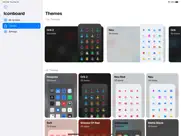
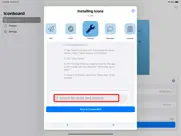
Iconboard - App themifier 1.7.4 Apps Screenshots & Images
Iconboard - App themifier iphone, ipad, apple watch and apple tv screenshot images, pictures.
| Language | English |
| Price | Free |
| Adult Rating | 4+ years and older |
| Current Version | 1.7.4 |
| Play Store | com.roadesign.Iconboard |
| Compatibility | iOS 16.0 or later |
Iconboard - App themifier (Versiyon 1.7.4) Install & Download
The application Iconboard - App themifier was published in the category Graphics & Design on 27 October 2020, Tuesday and was developed by Dario Roa [Developer ID: 1252784909]. This program file size is 256.78 MB. This app has been rated by 516 users and has a rating of 4.4 out of 5. Iconboard - App themifier - Graphics & Design app posted on 25 April 2024, Thursday current version is 1.7.4 and works well on iOS 16.0 and higher versions. Google Play ID: com.roadesign.Iconboard. Languages supported by the app:
EN DE IT ES Download & Install Now!| App Name | Score | Comments | Price |
| Icon board - Aesthetic Kit Reviews | 4.4 | 516 | Free |
| SkipTimer Reviews | 4.6 | 15 | $0.99 |
| WallShift - Wallpaper Schedule Reviews | 2.8 | 7 | Free |
| Codye Reviews | 4.5 | 18 | Free |
Bug fixes and improvements
| App Name | Released |
| Cricut Design Space | 04 June 2014 |
| WallPics - 4K Wallpapers | 28 March 2023 |
| AR Drawing - Sketch App | 30 January 2024 |
| Home AI - AI Interior Design | 05 April 2024 |
| Wonder - AI Art Generator | 01 June 2022 |
Find on this site the customer service details of Iconboard - App themifier. Besides contact details, the page also offers a brief overview of the digital toy company.
| App Name | Released |
| Typewriter FX Photo Filter | 05 April 2024 |
| Sanzo Color Palettes | 07 September 2020 |
| Ms Paint | 21 July 2022 |
| SVG Designs For Craft Space | 17 August 2022 |
| Ultimate Card Creator | 01 April 2024 |
Discover how specific cryptocurrencies work — and get a bit of each crypto to try out for yourself. Coinbase is the easiest place to buy and sell cryptocurrency. Sign up and get started today.
| App Name | Released |
| CapCut - Video Editor | 14 April 2020 |
| Netflix | 01 April 2010 |
| WhatsApp Messenger | 03 May 2009 |
| Google Chrome | 28 June 2012 |
| 09 October 2009 |
Looking for comprehensive training in Google Analytics 4? We've compiled the top paid and free GA4 courses available in 2024.
| App Name | Released |
| Bloons TD 6 | 14 June 2018 |
| AutoSleep Track Sleep on Watch | 19 December 2016 |
| Slay the Spire | 13 June 2020 |
| Suika Game-Aladdin X | 06 March 2024 |
| Minecraft | 17 November 2011 |
Each capsule is packed with pure, high-potency nootropic nutrients. No pointless additives. Just 100% natural brainpower. Third-party tested and validated by the Clean Label Project.
Adsterra is the most preferred ad network for those looking for an alternative to AdSense. Adsterra is the ideal choice for new sites with low daily traffic. In order to advertise on the site in Adsterra, like other ad networks, a certain traffic limit, domain age, etc. is required. There are no strict rules.
The easy, affordable way to create your professional portfolio website, store, blog & client galleries. No coding needed. Try free now.

Iconboard - App themifier Comments & Reviews 2024
We transfer money over €4 billion every month. We enable individual and business accounts to save 4 million Euros on bank transfer fees. Want to send free money abroad or transfer money abroad for free? Free international money transfer!
Un-signed profile. This app wants me to install a profile that is unsigned. This makes me very suspicious. Why is the profile unsigned?
Issue with customizing. I love this app but I have an issue with how the icons are getting placed on my homescreen, they’re ever so slightly shifted to the right causing my icons to look slightly off, if that got resolved this app would deserve a 30 out of 10
Good idea, bad execution.. More than 50% of the icons i installed didn’t work.
Shortcut. shortcut doesn’t work when i click on it.
It’s a ok app. Need more icon themes.
Amazing functionality! An instant buy 🙏🏻. This app has all the functionality you could want in a custom icon themer, and more! It takes advantage of lots of fantastic system APIs like the color picker, Files app, and drag and drop; the use of drag and drop is extensive and very natural. The ability to save different home screen configurations is very well done and extremely clever. The developer was even kind enough to bring almost all the major features to us for free! Definitely give this app a try and go support this developer’s great work 👍🏻
I’m sure it’s great. It seems like a well running app, but my question is how to I get started? My shortcuts won’t allow it and I’m just wonder how to use this app but I’d love to try.
Great Idea. Needs one thing. Solid app. Does what it says. My only issue is, it should be able to take the bundleid of an icon and automatically assign it. It says it does common apps but even those few were wrong. Instead of having to import 200+ icons and find every app, since the icons are named the bundleID, this app should be able to do this automatically, even shortcuts that people have built can already do this.
Not working with new iPhone iOS update 14.6. This is overall a great app! Easy to use and in theory much faster to setup than similar apps out there — all icons via one profile installed at the same time. However, there seems to be a bug where more than half of the 114 icons/shortcuts I installed don’t work. It just goes to a white screen instead of to the designated app.
The developer is aware of this issue and has posted such on the Iconboard profile on Reddit, letting users know that this is an issue because Apple keeps blocking these kind of theme customizations in their updates (surprise, surprise 🤦🏻♀️🙄). I’m all about Apple products for ease of use, thorough bug testing/fixing and beautiful UI but COME ON — for a company so seemingly dedicated to knowing what their customers want before they even do, they’ve sure missed the boat on customizing theme options. They should just make it easy for us… why the hassle? Why in the world do they care how our app icons or widgets look??? Anyway, I digress lol.
I can use a workaround to create each icon manually that’s not working via Shortcuts but that’s a MAJOR pain in the a**. Hopefully Iconboard can fix this issue soon 🙏🏼 Also frustrating is the fact that the red push notification counts don’t show up on custom app icons — another Apple restriction. Argh!
This is amazing it’s no money. Th
If the profile doesn’t jnstall, safari needs to be your default browser.. Great app
Something went wrong. All in all, this app is amazing. It’s the best icon customizer app i’ve ever used, and yesterday it was working just fine. However, today when I tried to download my app profiles, when redirected to safari it said that they were “corrupted” and “bad profiles” and could be read. I tried several more times, trying everything I could, but nothing worked. So now i’m left wondering, what went wrong, and how do I fix it?
Nothing working now. I’ve purchased Iconboard pro and after using it for about a month now none of the icons I’ve made will open apps. They just open up a black screen. This app has been super finicky since I’ve bought it.
Issue with shortcuts. Only about half my icons actually work, most just open a black screen. Didn’t always used to be this way not sure if the shortcut broke or an update messed things up.
Doesn’t work :(. It didn’t work when I tried to install any of the layouts
Cannot get app to install profile. I wanted to use this app. When exporting the screen, it opens the browser with a file called document. You click install and it goes to the install screen with no profile installed.
BEST ICON CHANGER EVER. Get this app it is the best app ever I’ve seen so far of course you can search on the icon changes but this is the best one and will get updated every day it’s the best app I’ve ever seen
Good but tedious to do. It’s great. Super simple. It’s just a little tedious haha.
Refund. I just purchased this app for $6 and it isn’t working for me i can not open my background image at all at this point what can I do to get my $6 refund please!!
Really wanted this to work however it did not. With the new update I can no longer use these amazing app icons. Sad days plz fix. Paid money as well
Absolutely. Freaking perfect. Just what I’ve been looking for. Thanks devs! 😃
Great app, big problem though.. I love this app, it’s easy to use, amazing, free for all the features I need. One big problem though, I don’t like having to do an app and use the shortcuts method, I hate the little bar that pops down when you open the app you set. A couple months ago I tired the profiles way and it worked perfectly. Then something happened and when I try the profiles way, it exports and does all that stuff, I open the new app and it’s just a black screen. Tried deleting app, restart phone, everything. Please help.
I don’t know if I should trust it. It says warning profile is not signed.
Such A Great App!. I’m so glad I found this app via a video tutorial! It’s exactly what I’d been looking for and easiest to use above other methods I’d tried! Thank you!
Shortcut installation. When we try to export it doesn’t let us download the shortcut
Notifications. Great app but there is no notifications shows
Please fix!!. This app is incredibly great, but I cannot find some key apps (YouTube, Google, Google Photos…) when I’m setting up my custom icons. Please fix it!
The Best So Far. I like it. Watch the video and poof! Your a icon wizard! Great app! Make it easy with this app. GREAT JOB!
Awesome!. I didn't know apps open without showing the shortcut screen anymore!
Actually Amazing. Honestly I had low expectations going into this, but I really can’t imagine this app being any better, except for a few UI adjustments it’s almost perfect. The true functionality of this app is actually amazing. It’s easily a million times better than using the iOS shortcuts app, it’s faster to use and the there’s no animation when launching apps. Pretty perfect if you ask me. (It’s doesn’t work perfectly with some iOS stock apps like FaceTime but idk if there’s anything the app developers can do to get around that. It seems to be a restriction imposed by Apple),
So easy an Android user can do it.. For several reasons, not the least of which is the ability to finally customize home screens, I decided to grab an iPhone 12 to replace my old of Lg V30 for my second line. I stumbled across this app on a random search. It is priceless. I'm used to grabbing a 3rd party launcher, and mixing and matching icon packs to get the look I want. With this, not only can I make the exact icon I like, the process is dead simple. And the icons are pulling directly to the app, without involving Siri shortcuts, so opening is just as instantaneous as using the native app without mods. I paid the top tip, but the dev gives you options for free (only functional restrictions are limits to number of profiles, and no blank icons - used to arrange the pages however you want), 4.99, 6.99, and 9.99. You pay for the value you get. 4.99 seems to get you the same features as the 9.99 tier. In any case, this seems to be a 1 stop shop for Home Screen iconography. Color me impressed
Transparent icon background not working!. I updated my iPhone 11 today from iOS 14.0 to iOS 14.3, specifically for this app, after watching others use it without shortcuts and using transparent icon backgrounds. I followed a video tutorial of it working for someone else on the same iOS and same iPhone model. Unfortunately, with following step-by-step, it doesn’t work for me. Even with setting my icon background to transparent and the preview screen showing them as transparent, upon exporting the icons to my device, whatever color the wallpaper background is set to (white, black, yellow, blue—it doesn’t matter), that color transfers with the icon as its background. I want a transparent icon background, not a forced background color from whatever color is set as the wallpaper background, due to not being able to set the wallpaper background to transparent. Walk Through: Plus sign for new screen > Icons > Plus sign Set Name, Action, and Glyph Image Glyph Color > Any color > Opacity 0% Background Type > Transparent Back *icon shows with transparent background* Back to main screen setup Under background, its set to solid. Whatever color I pick shouldn’t matter because I’m not exporting the wallpaper, but I’ve tried all kinds of colors. Whatever color is set here becomes the background to my icons. They don’t have transparent backgrounds, despite being set to. It works for others, so I don’t understand why it’s not working for me.
Nice but flawed. So it’s a really nice way to create icons and even deck out your whole screen. HOWEVER, I am disappointed because I paid a subscription and using this app is honestly worse than using the shortcuts app to create your icon. Example, it takes you to the shortcuts app before opening the app itself. So when using the camera instead of having instant access there’s a slight delay where it takes you to the shortcuts app before letting you use the camera. I’m upset that I paid for this because I won’t be using it for that delay reason.
Big 5 stars!. one of my favorite apps of any genre on the app store. the interface as well as the content. supreme.
Now free Requires a “tip”.. Requires a tip before you know if it works. I don’t mind tipping but you usually tip after you get the service and you like it. This is not a tip. It is a $5 to $10 app that does not do what I need to allow icons to be static on the screens and location the are placed.
Almost great. Love how the app makes it relatively easy to create a home scree aesthetic. I’ve tried a bunch of different apps and find this one to be the most intuitive, tons of customization but not overly complex, and actually works with the shortcut going straight to the app. You need to be somewhat techy to figure out how it all works but definitely worth learning since once you figure out it is super easy. A few improvements and this would be perfect: 1) fix transparent and transparent blur background options - right now they don’t work well on photo backgrounds. 2) add ability to resize glyphs. 3) add ability to recolor images when you upload a PNG file (since the glyph library isn’t a huge I rely on other apps / ways to get certain icons). 4) add widget functionality (or better explain how to sync with widget apps like Launcher 5) love how you can apply one icon’s style to all icons, but wish you also had a paste option for when you want to have different color rows or a monochromatic scheme
The app doesn’t even work. Whenever I try to add a new icon I will not do anything to my phone screen whenever I would add a phone screen it did nothing to the phone screen and I didn’t even get any of the apps right like YouTube did not have YouTube or TikTok did not have TickTock.
Pretty good except for transparent backgrounds. Love how easy it is to switch everything over, this app is definitely the best I’ve found for this. However, if the developer is reading this, I’d like to comment that the transparent app icons (by setting the background in the app, then setting it in the phone) doesn’t quite line up. If it could be tweaked a little, that would make quite the difference.
Broken. New update broke it with iPhone 14. You can’t add new icons for some reason.
Cool idea.. App working as it’s supposed to. It has a little learning curve for sure. Worth the tip.
good. solid app
Trouble with app. Having issue with app not functioning and can’t get support from creator ...
Really good. This app is AMAZING. It works perfectly, and is infinitely better than using Shortcuts.
Redirects. Some apps go directly to the app and others redirect which makes it look sloppy. Why do apps like phone redirect from the shortcuts app to the app while others don’t? Please Fix
Yush. If u do this with widget smith it’s LIT
“Submit a Tip”. I don’t mind paying for someone’s hard work. I’ve don’t it for countless apps over the years. What I do mind is hiding every feature behind a paywall and calling it a “tip” If you want me to pay one of the three “tip” options of $5, $7 or $10 you need to give me a three day free trial to see what I’m getting. It’s just good business for an asking price of at least $5. And please remember a tip is something you earn for providing a service (like maybe a trial period) and the amount is usually determined on how good the service is. It’s never paid in advance. Just call it what it is, *Paid*. As it is, there’s no way to see what the apps can do because everything but a purple screen his hidden. had to delete the app...not sure why the miss-use of the word tip made me write a review, just seemed disingenuous.
aesthetically pleasing, but time consuming.. Great app, but I wish there was a way to select multiple icons at once and change the background / icon color for all of the selected icons at the same time.
Literally GOATED. I used this app for blending in persona 5 stuff and it worked perfectly plus it’s SUPER easy to use. 10/10
Did you know that you can earn 25 USD from our site just by registering? Get $25 for free by joining Payoneer!
Very Helpful. This app helps bypass the annoying shortcut message when opening apps through shortcut icon. Easy to use!
Must have app!. This app is essential if trying to install large icon sets, the pro version is worth every cent for the customization options. You can do more than I ever thought was possible with stock iOS. 5 stars!
Please make one for iPad!. I’m a Etsy seller and I sell Retro 8bit iOS14 Themes. This is my store link if anyone is interested - etsy.com/shop/iosthunder This app saved me a ton of time customizing icons and installing onto the device. It’ll take forever to use Icon Themer to customize the icons and frequently the shortcut will crash. Iconboard won’t crash. I also like the feature of having the ability to create multiple themes. Because iOS14 only allows me to create 15 pages. And when you feel like installing the theme for a different time of the month or year or holiday, you can always tap on “Export Icons” at anytime. My only feedback is there is no way to showcase the icons in the dock. And also I wish there is iPad support because I also customize themes for the iPad device.
Imagine you at your best. All the time. Picture yourself at your sharpest and most productive. Your most alert and focused. Your most lucid, creative and confident. At work. At play. In every area of your life. Add Mind Lab Pro® v4.0 to your daily routine and uncap your true potential. Buy Now!
Amazing!!. It will download the icons for you, no extra work!
Download This App. Not only does this app let you CREATE YOUR OWN CUSTOM ICONS, but you can also plan out your app layout/how they’d look with your wallpaper before you rearrange your whole screen!! I’ve been looking for an app like this for months! The ui is clean, it’s not ad heavy, and it has an app icon creator built in! I would advise paying for premium if you want to unlock invisible apps and some other great features. The only feedback I have is allowing us to plan where we want to put widgets. THANK YOU for creating this wonderful app!! :)
Adsterra is the most preferred ad network for those looking for an alternative to AdSense. Adsterra is the ideal choice for new sites with low daily traffic. In order to advertise on the site in Adsterra, like other ad networks, a certain traffic limit, domain age, etc. is required. There are no strict rules. Sign up!