Image Text OCR Photo Scanner App Reviews
Image Text OCR Photo Scanner App Description & Overview
What is image text ocr photo scanner app? Very simple Image Text recognition OCR app. Tap the share button on any photo and select this extension. It will use optical character recognition and open the text contained in the image. The extension also shows the EXIF metadata of the image and detects phone numbers, addresses, sites and emails.
All processing is done on the device itself and your image data never leaves your device. 100% private. No ads, No Subscriptions, No 3rd party analytics.
- Ability to scan and perform OCR from camera directly from the app
- Shortcuts support to make your workflow even easier - the shortcut action accepts an image and returns a JSON string with text, email, phone, address, site and optional exif data keys. The app contains instructions on how to use the shortcut action and also includes an example camera shortcut. I think this is the most powerful thing I have ever worked on!
- App auto detects phone numbers, addresses, sites and emails from the recognized text and simple ability to open them in respective apps
- Settings in the app for parsing tabular data. You can now specify separators to use for table rows, columns, text which is close by in the same line or new line. This way you can read images containing tables and get a CSV back.
- Tapping the recognized lines highlights them in the image
- Searching for text highlights the location of the line in the image
- Ability to free hand crop and perform OCR on certain portion of the image
- Accurate mode is on by default which recognizes custom fonts and poor lighting. Tap the action button on top right of the extension to switch to "Fast" mode (less accurate)
- "Intelligent New Line" mode setting which only adds new line characters if the top left corner of the line is below the bottom left of the previous line. This prevents unnecessary new lines.
- Ability to copy and share the recognized text and EXIF data
- Ability to share the image without exif metadata
- Additional languages available iOS 14 onwards: "en-US", "fr-FR", "it-IT", "de-DE", "es-ES", "pt-BR"
- Free version shows few lines of recognized text for free. Small IAP unlocks recognizing unlimited lines forever.
I offer an ad free and simple app for the absolute best experience for my users. If you are finding my app useful, please leave me a positive rating on the app store as that helps get the word out to others!
If you have any feedback or feature requests, please email Pran at:
pran@pranapps.com
Please wait! Image Text OCR Photo Scanner app comments loading...
Image Text OCR Photo Scanner 4.0 Tips, Tricks, Cheats and Rules
What do you think of the Image Text OCR Photo Scanner app? Can you share your complaints, experiences, or thoughts about the application with Pranoy Chowdhury and other users?

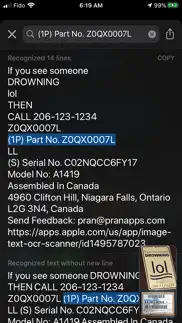
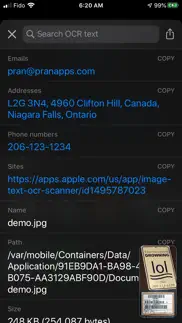
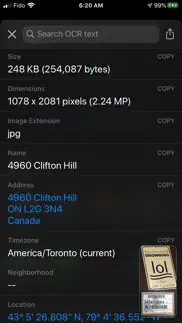


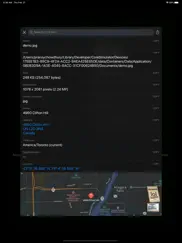

Image Text OCR Photo Scanner 4.0 Apps Screenshots & Images
Image Text OCR Photo Scanner iphone, ipad, apple watch and apple tv screenshot images, pictures.
| Language | English |
| Price | Free |
| Adult Rating | 4+ years and older |
| Current Version | 4.0 |
| Play Store | com.pranapps.ImageTextOCRiOS |
| Compatibility | iOS 13.0 or later |
Image Text OCR Photo Scanner (Versiyon 4.0) Install & Download
The application Image Text OCR Photo Scanner was published in the category Utilities on 27 February 2020, Thursday and was developed by Pranoy Chowdhury [Developer ID: 952263202]. This program file size is 2.59 MB. This app has been rated by 126 users and has a rating of 4.7 out of 5. Image Text OCR Photo Scanner - Utilities app posted on 14 December 2020, Monday current version is 4.0 and works well on iOS 13.0 and higher versions. Google Play ID: com.pranapps.ImageTextOCRiOS. Languages supported by the app:
EN Download & Install Now!| App Name | Score | Comments | Price |
| School Timetable - class study Reviews | 4.5 | 425 | Free |
| Color Circle - Tap to Switch Reviews | 3.3 | 500 | Free |
| Fititude - Cardio, Workout, Exercise tracker and full log with music player for fitness and training Reviews | 4.4 | 17 | Free |
| Note Flash Music Sight Reading Reviews | 4.0 | 851 | Free |
| OLEDify Pure Black Wallpapers Reviews | 4.6 | 339 | Free |
- Update for iOS 14 which includes a few more languages: "en-US", "fr-FR", "it-IT", "de-DE", "es-ES", "pt-BR" I offer an ad and analytics free and simple app for the absolute best experience for my users. If you are finding my app useful, please leave me a positive rating on the app store as that helps get the word out to others! If you have any feedback or feature requests, please email Pran at: pran@pranapps.com
| App Name | Released |
| Universal Remote TV Controller | 30 August 2021 |
| QR Reader for iPhone | 01 May 2010 |
| Govee Home | 26 July 2018 |
| Amazon Fire TV | 22 December 2014 |
| Countdown | 10 September 2018 |
Find on this site the customer service details of Image Text OCR Photo Scanner. Besides contact details, the page also offers a brief overview of the digital toy company.
| App Name | Released |
| EasyMSR | 05 February 2015 |
| Necrophonic | 24 July 2018 |
| AdBlock | 15 March 2014 |
| VPings | 16 April 2024 |
| NetSpot WiFi Analyzer | 04 May 2020 |
Discover how specific cryptocurrencies work — and get a bit of each crypto to try out for yourself. Coinbase is the easiest place to buy and sell cryptocurrency. Sign up and get started today.
| App Name | Released |
| 07 April 2016 | |
| Google Chrome | 28 June 2012 |
| Google Maps | 12 December 2012 |
| 12 February 2019 | |
| Ralph Lauren | 08 November 2021 |
Looking for comprehensive training in Google Analytics 4? We've compiled the top paid and free GA4 courses available in 2024.
| App Name | Released |
| Suika Game-Aladdin X | 06 March 2024 |
| Minecraft | 17 November 2011 |
| HotSchedules | 30 October 2008 |
| AnkiMobile Flashcards | 26 May 2010 |
| The Wonder Weeks | 30 May 2012 |
Each capsule is packed with pure, high-potency nootropic nutrients. No pointless additives. Just 100% natural brainpower. Third-party tested and validated by the Clean Label Project.
Adsterra is the most preferred ad network for those looking for an alternative to AdSense. Adsterra is the ideal choice for new sites with low daily traffic. In order to advertise on the site in Adsterra, like other ad networks, a certain traffic limit, domain age, etc. is required. There are no strict rules.
The easy, affordable way to create your professional portfolio website, store, blog & client galleries. No coding needed. Try free now.

Image Text OCR Photo Scanner Comments & Reviews 2024
We transfer money over €4 billion every month. We enable individual and business accounts to save 4 million Euros on bank transfer fees. Want to send free money abroad or transfer money abroad for free? Free international money transfer!
Great OCR scanner!. Just got wind of this. Very handy extension that just works. No unnecessary application, 3rd party services, cloud features I don’t need, or annoying ads. Install. Activate extension. Take photos with whatever camera app you prefer and OCR them. Tried it on everything from a bill, a business card, a page out of a book, a PDF. Recognized text FAST and let me do what I wanted with it easily. Great extension. Happy to recommend it.
Amazing Word Recognition. The word recognition on this app is amazing! The accuracy is 99%! There’s an occasional hiccup but that’s usually because of what is being scanned. Amazing app!
Hidden costs. It should tell you up front that it costs $3.99. Instead it waits until you try to scan something and then you have to purchase. If I would have seen the cost I would just purchased it but this feels like bait and switch. Like you get a trial you don’t. (It showed me just 3 inaccurate words.)
Simple, Streamlined, and Fast.. I love using this on my iPhone XS Max and my iPad Pro to very quickly pull text from images. I have yet to find another app that does this without the bloat.
Total piece of junk. Got the free version try to scan one document. It scanned like three words from the top heading of the document. Total piece of garbage. I'm gonna delete it from my system. Don't waste your time.
Brilliant app. Was looking for one with a one time purchase versus subscription. This guy really outdid himself!
Life and time saver. This has been the most used app in both my Mac and iOS device, especially since these uncertain times where jobs change dynamics. I love how I can use it via the photos app and it’s really easy to use. It identifies lines and breaks them so the content is easy to copy.
Works great!. I appreciate that this purchase is perpetual, not a subscription.
Fantastic App. I have tried numerous OCR apps and this app does everything I was looking for in a OCR app. The share extension makes it really easy to copy some text out of a screenshot. My only feedback would be to add an option to hide the EXIF data to make the UI less cluttered.
Didn’t work for Russian. I had hopes, but it sure wasn’t scanning Cyrillic
One of the Best Apps Out There. Taking a photo of a long string just to type it out is one of the worst thing webpages do. This app solves that and gives you back that option. One of the very few apps that actually deserves five stars.
Exactly what it says!. No frivolous bloatware, just an actual super handy app. No other OCR I’ve used has been this convenient, and even if they work they have tons of ads (which this doesn’t). A+
Permanent utility app. This is going into my utilities folder. Does more you could ever need. Extracts all data from images AND OCR is nice. Great work developer! I’ll be checking out your other work.
Review of OCR. It’s almost impossible to apply a OCR software to any thing I have trying to scan something or trying to type something of my own I was hoping to have text to speech and speech to text and I’ve got neither of those things I need health but there’s no way to get assistance at least I haven’t figured it out that’s my review
Crashes all the time. Crashes on literally every photo. Deleted it after several tries
Best App for Grabbing Text from an Image. Great app for getting text out of an image as quickly as possible! Kudos to the developer for making my life easier!
Can't restore purchases. I am on iOS 16 and I can't restore purchase. The app just freezes. Also I couldn't contact developer in app. Great app by the way!
Does not work, not user error.. First, to make this work they provide no real images except 2 icons in the instructions. You kinda have to know instinctively what they mean. But even when you manage to follow the instructions, this does NOT perform OCR… that is just false. This app only looks at the image metadata and shows it for you. I took screenshots from a mobile game with a list of players. Despite the text being in very distinctive colors than the background and there being nothing else on the image, to one letter was identified by this app. Not one. It only showed me the information regarding the file. OCR means Object Character Recognition and not EXIF data reader. It is false that this app can do OCR at least in what I tested it with.
Cool app for doing OCR of photos. Once installed, the app shows up as a shortcut when you tap the share button. From there it gives a screen that lets you copy/paste all the text and meta data from the photo. Very handy!
The best OCR app out there. Chocked with great features, easy to set up, totally versatile. I’m so glad I took the time to dig through the App Store to find this.
Pretty good at what it does, needs some UI improvements.. Initial download had crashes because of memory issues. Now it loads images well and quickly pulls text from images without problems. Fairly accurate, even with small and hard to read text. I would like to see some UI improvements so I can easily see the text that was pulled, but so far so good
Does its job. After the new updates it seems to work just fine
Super useful tool. I can't stress enough how easy it is to work with. The fact that it is on the share menu, as an option in the drop down list. I breeze through my snap shots to convert to text and incorporate it into my spread sheets and word documents. Also the crop selection tool it's god like, since some times documents are irregular in shape and can wrap around tables and figures or pics. makes it super easy to extract selectively. you are awesome guys keep up the good work did i mention you don’t need internet connection for it to work how awesome is that.
Really great!. I think this is fantastic. I’ve been looking for local OCR for some time. I wanted to rate 4-stars because of a lack of shortcuts support, but local ocr and simplicity of the app really sold me. Two improvements: 1. SHORTCUTS SUPPORT. That would truly make this app insanely powerful. Have an image->text converter as part of larger shortcuts/workflows would have a huge number of applications. Shortcuts support could even be another premium feature. 2. Basic files app integration. This would make it more of an app than an extension, but would be greatly appreciated!
does what it says.... ...but don’t expect fancy word editor output! just barebones however very useful at 1.5Mb size!
Does what it says. Got the updated version today and it works great. Nice OCR and gives some metadata on the photo selected too
Very versatile app. Love the app! Works great. Very accurate, and highlights the information in the photo when you tap the text which is very useful for checking errors
Needs to be able to see the photo. Would like to be able to see the photo when looking at the ocr so I can at least compare how accurate it is Its doesn’t work at all if it isn’t a text documents/all text images It fail when shown pictures of super market ads with pictures and 3 different font sizes and different color with prices and names of products
So Amazing and Versatile. so many times i’ve used this to copy and paste multiple phone numbers or sometimes just being surprised what shows up in a photo . Twenty Thumbs up i do believe i’ve had this app not long since original launch i know i’ve had for years , a glad to see others finding this Gem of an outstanding helpful app.
Really Cool. Does what is says, very handy.
Japanese support?. Very good app. Is it possible to recognize Japanese characters?
Don’t Buy Some $10-$50 App - This Is All You Need!. This app is lightweight, fast, and even more accurate than Readdle’s Scanner Pro OCR feature. It can easily differentiate between numbers and letters, and lists websites, emails, and phone numbers in a quick easy to copy and paste manner. If you want to scan emails, textbook questions, message history, app comments, etc, this app will get it done right and in a quick manner. Highly recommend this app and this developer!
Surprisingly great!. This is my first ever was app review and I'm glad it's for this one. Does what it should no mess no fuss.
Did you know that you can earn 25 USD from our site just by registering? Get $25 for free by joining Payoneer!
Great and fast. Great and fast app very small download too amazing
Love it, the best ocr app I have used thus far. It’s is so easy to use and it does not have a monthly fee. 👍👍
Easily the best text recognition app in its class.. This app is absolutely perfect. No bloat. No ads. No analytics. Just a quality made app that hasn’t been destroyed by a greedy developer. It looks great. Works perfectly. And does what it does EXTREMELY well. Support ethical developers.
Thank you. Useful utility app.
Imagine you at your best. All the time. Picture yourself at your sharpest and most productive. Your most alert and focused. Your most lucid, creative and confident. At work. At play. In every area of your life. Add Mind Lab Pro® v4.0 to your daily routine and uncap your true potential. Buy Now!
Amazing. This app is truly amazing, without upgrading the app is quite useful for reading EXIF data but if you decide (you definitely should) to upgrade you can easily grab words off of images. 5/5 Great for the techie and elderly and everyone in between.
Perfect. It’s so incredibly handy. Thank you.
The Best. The Best
Handy app. Works well.. This app does a fine job OCR. Adds a few extra carriage returns, but you aren’t retyping stuff!
Works incredibly well. The app integrates perfectly with iOS and allows you to very simply get text from any image with text in it. Absolute snap to use and the “thank you” screen for purchasing premium is also really neat.
Adsterra is the most preferred ad network for those looking for an alternative to AdSense. Adsterra is the ideal choice for new sites with low daily traffic. In order to advertise on the site in Adsterra, like other ad networks, a certain traffic limit, domain age, etc. is required. There are no strict rules. Sign up!