Previs Pro - Storyboard Fast App Reviews
Previs Pro - Storyboard Fast App Description & Overview
What is previs pro - storyboard fast app? Create 3D storyboards in your iPad or iPhone using simple taps, swipes, and gestures that you already know.
Filmmakers, directors, cinematographers, video creators, and screenwriters know that you MUST storyboard your shots and scenes BEFORE you roll camera.
Previsualize every shot in your scene AND every scene in your script.
Experiment - with 2D and 3D real-time views - to find the very best shot for your film or video.
PURCHASE OPTIONS
Annual - under US$10 per month average
Lifetime - own it forever
STORYBOARD FAST
With Previs Pro, quickly build a 3D set populated with buildings, props, and characters. Position your camera and lights for the perfect shot.
Add a second shot - perhaps a Close-Up or Cutaway - by just moving the camera into position. Add more shots until your scene is complete.
** Final Draft Import **
Import every scene and character from your Final Draft script. You’re halfway finished before you even start. Works with Final Draft 12!
STORYBOARD EASY
Experimenting with different types of shots is a breeze. Simply move the camera around the 3D set until you find your shot. Pan left, tilt up, dolly in, or zoom. Your view of the shot is always updated in real-time. What you see is truly what you get.
STORYBOARD ANYWHERE
Storyboard where and when inspiration strikes.
If you're in the middle of production and a shot isn't working, then pull out your iPhone and design a shot that does work. Send and share the new shot with your entire cast and crew. The best storyboard is the one in your pocket — that you can change, and share whenever necessary.
** Augmented Reality **
With our A/R feature, you can place your virtual props and characters into a real-world location - the streets of London, on a bridge in Paris, or your own backyard - and start building shots in the same exact location where you plan to shoot.
Can't get there to use A/R? No problem. Import a photo or image of your location into your shot and use it as a "proxy". It's the next best thing to being there.
STORYBOARD LIKE THE PROS
At some point, you need to turn your shots in Previs Pro into storyboards for your cast and crew. If you're a director, you need to create a shot list. If you're a cinematographer or DP, you need information on camera type, lenses, and aspect ratios. If you're doing it all yourself, then you need all this information.
With Previs Pro, you can export storyboards as printable PDF's or shareable graphics files. You can include as much rich data as needed, or show nothing but the Camera View.
ADDITIONAL PREVIS PRO FEATURES
** IMPORT 3D PROPS **
Import your own 3D props from prop and object libraries like Sketchfab.
** CAMERAS AND LIGHTING **
* Camera/Sensor Types: Full Frame 35mm, Alexa LF Open Gate sensor, Super 35mm, Micro 4/3, 2/3" Video, and iPhone *
* Aspect Ratios: 1.77:1 (16:9), 1.85:1, 2.35:1, 2.39:1, 3:2, 4:3 *
* Moveable spotlights and lanterns *
** POSABLE AND EDITABLE CHARACTERS **
* Over 50 poses available - Standing, Sitting, Moving, Lying, Action, & Special Gestures
* Adjust character height, gender, body type, hair color, skin, eye, and clothing color
* Add character to Cast to place them in any future shot or scene
* Adults and Kids characters
* Set and Custom Facial Expressions
** HUNDREDS OF PROPS **
* Choose props among Furnishing, Buildings, Nature, Exterior, Animals, Vehicles, Tools, Weapons, and Household Items
* Can't find a prop you want? Use a basic shape or add your own image
* Import 3D Props from libraries like Sketchfab
** POWERFUL AND EASY FILE MANAGEMENT AND SECURITY **
* Save your projects securely with iCloud, Dropbox, or locally *
* Share your Previs Pro files with other trusted users *
** INTEGRATIONS **
* Import Final Draft scripts. Export storyboard images back to Final Draft *
* Export storyboard images to production services like Studio Binder and Celtx *
Please visit previspro.com/terms-of-use to learn our terms of use
Please wait! Previs Pro - Storyboard Fast app comments loading...
Previs Pro - Storyboard Fast 2.5.0 Tips, Tricks, Cheats and Rules
What do you think of the Previs Pro - Storyboard Fast app? Can you share your complaints, experiences, or thoughts about the application with Ghostwheel and other users?



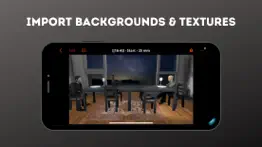




Previs Pro - Storyboard Fast 2.5.0 Apps Screenshots & Images
Previs Pro - Storyboard Fast iphone, ipad, apple watch and apple tv screenshot images, pictures.
| Language | English |
| Price | Free |
| Adult Rating | 4+ years and older |
| Current Version | 2.5.0 |
| Play Store | com.ghostwheel.previspro |
| Compatibility | iOS 17.0 or later |
Previs Pro - Storyboard Fast (Versiyon 2.5.0) Install & Download
The application Previs Pro - Storyboard Fast was published in the category Photo & Video on 05 February 2020, Wednesday and was developed by Ghostwheel [Developer ID: 1468484654]. This program file size is 425.46 MB. This app has been rated by 1,013 users and has a rating of 4.7 out of 5. Previs Pro - Storyboard Fast - Photo & Video app posted on 23 February 2024, Friday current version is 2.5.0 and works well on iOS 17.0 and higher versions. Google Play ID: com.ghostwheel.previspro. Languages supported by the app:
EN FR DE IT JA KO PT ZH ES SV ZH Download & Install Now!| App Name | Score | Comments | Price |
| After Ice Reviews | 3.1 | 10 | Free |
| FabFocus - Portrait Mode Blur Reviews | 4.7 | 6,022 | $3.99 |
| Fotomoji Reviews | 3.6 | 8 | Free |
Introducing Style Grading, a stunning way to elevate your storytelling to new heights and effortlessly transform your storyboards into mesmerizing visual masterpieces. Whether you're aiming for the vibrant energy of comic book art, the refined detail of digital paintings, the realism of photography, or the unique charm of claymation, our new tool empowers you to refine and perfect your visions with unparalleled ease. Unleash your creativity and bring your stories to life like never before—update your app and explore the endless possibilities today!
| App Name | Released |
| 06 October 2010 | |
| CapCut - Video Editor | 14 April 2020 |
| InShot - Video Editor | 11 June 2015 |
| Photo Collage - Collageable | 12 April 2016 |
| Kick - Live Streaming | 26 March 2023 |
Find on this site the customer service details of Previs Pro - Storyboard Fast. Besides contact details, the page also offers a brief overview of the digital toy company.
| App Name | Released |
| Rarevision VHS - Retro 80s Cam | 17 August 2015 |
| Tattoo Stencil | 06 April 2018 |
| Stop Motion Studio Pro | 05 July 2013 |
| SP Camera | 19 February 2013 |
| EE35 Film Camera | 15 November 2017 |
Discover how specific cryptocurrencies work — and get a bit of each crypto to try out for yourself. Coinbase is the easiest place to buy and sell cryptocurrency. Sign up and get started today.
| App Name | Released |
| Telegram Messenger | 14 August 2013 |
| Google Chrome | 28 June 2012 |
| Hive Social | 18 October 2019 |
| Snapchat | 13 July 2011 |
| PayPal - Send, Shop, Manage | 03 February 2019 |
Looking for comprehensive training in Google Analytics 4? We've compiled the top paid and free GA4 courses available in 2024.
| App Name | Released |
| Plague Inc. | 25 May 2012 |
| The Wonder Weeks | 30 May 2012 |
| The Past Within | 02 November 2022 |
| Bloons TD 5 | 15 November 2012 |
| Suika Game-Aladdin X | 06 March 2024 |
Each capsule is packed with pure, high-potency nootropic nutrients. No pointless additives. Just 100% natural brainpower. Third-party tested and validated by the Clean Label Project.
Adsterra is the most preferred ad network for those looking for an alternative to AdSense. Adsterra is the ideal choice for new sites with low daily traffic. In order to advertise on the site in Adsterra, like other ad networks, a certain traffic limit, domain age, etc. is required. There are no strict rules.
The easy, affordable way to create your professional portfolio website, store, blog & client galleries. No coding needed. Try free now.

Previs Pro - Storyboard Fast Comments & Reviews 2024
We transfer money over €4 billion every month. We enable individual and business accounts to save 4 million Euros on bank transfer fees. Want to send free money abroad or transfer money abroad for free? Free international money transfer!
Here it comes. Boom
Pretty amazing. I’ve been using this app for a couple years, things that once frustrated me have been fixed. It’s a great app. I can’t draw at all and now have gotten some side jobs doing boards for people with this app.
Pricing. I deleted this app because of pricing I am not paying 200 dollars a year or monthly prices screw you guys
Best Storyboarding App. This is the best app (hands down). The support team is amazing and personalizes their communication. Love these guys. The integration with Final draft is pretty awesome too! I’m just getting into the AR mode, which essentially let’s you “film” your scene beforehand.
I wish i could make more characters. I wish you could have more options for characters and I know you make your own characters but every time I use it I get a white screen so I can’t use it. If any one can let me know what I can do please let me know.
Good but Expensive. I love the app and what it does. It’s great for seeing your script but it costs a lot to get the extra perks. I haven’t paid for it because it costs so much. I think it would be best to take out the paid portion and make it all free or lower the prices to 10-20 dollars for a one time purchase. Overall, this app is great but the pricing needs to be fixed.
Missing characters. I have the pro version on my iPad Pro and I paid for a yearly subscription and I don’t have all the characters display in the out description and some of the props, I don’t see the option for the male characters with facial hair or characters with receding hairline and I don’t see all of the tree options in the description of the app. And I don’t see any new available updates for the app
Wow. This app is fantastic. So simple and easy taking my terrible scribbles and giving me something much more professional and much faster. Thanks!
It’s not the best. this app for me had several problems it kept on kicking me out i trued it again and it still kicked me out. After that I waited for the app to cool down and it made me buy the subscription I don’t know how to fill about this app it would be an awesome app if it wouldn’t kick me out and make me buy the monthly plan
This is to overprice. No one is going Pay 200 dollers for extra props and if you don’t you can’t have anything creative
AR Elevation. It’s always several feet above ground level. Fix that and keep adding objects and different clothes for the actors.
Love it but.... This app works great, crazy expensive though but may be worth it at a later time, don’t have the cheese to go lifetime and can’t find the monthly the developer talked about in other posts... You should make it so you one unlimited project but only allow one save, in the free mode, it would be a better way to get people to purchase a $200 phone app. Appreciate the work though, it is very easy to use, and made the beginning of my project go really fast, till I realized I couldn’t finish it, if I had been able to, it would have made me more apt to purchase... With apps and operating systems going obsolete left and right that’s a pretty big asking price for something that may not work in a year or two, or stop support for older devices
Would not start after installing. It just wouldn’t let use the app at all idk y tho
Redefining storytelling tools. This software is one of the most innovative filmmaking tool. And it is simple to use as well. Is there a roadmap for development for 2022?
Worth the time and effort!. This app was recommended while taking a course. I’m old school and prefer to draw my storyboard and shot designs. This app brought me in to the 21st century. I look forward to working on more projects and learning more of what it and I can do together.
Wowsers. I’m the owner of StoryMakers Production Co. In Austin and this is such an invaluable tool for my business. The magic of this app is how quick you can make a scene (create characters, props, etc.). This thing is INSANE! To be able to facecap the expression that you’re looking for and to be able to use AR for live on location Previs just boggles my mind. THANK YOU to the developers and can’t wait to use it more!
Needs more objects and customization. I would love to see more foliage and props (towels, sheets etc.). The augmented reality is cool but doesn’t work on all locations that aren’t flat. Also need more character poses and cloths to choose from.
Crashtacular. I have 6 month old iPad and it only runs for a few minutes at a time before shutting down. What a horrid mess.
A Great App (especially with pro features). This app is perfect for those who enjoy storyboarding but without the hassle of drawing (or having the inability to draw). It’s easy to pick up and learn, easy to manipulate (with a few issues here and there) and easy to keep organized. It allows you to utilize AR so that you can frame up your shots on your phones camera; it’s genius! I really have nothing but praise (overlooking a couple mistakes I made (which can be undone)) for this application!
No other software like it. I been looking for years to find an easy to use storyboard software and I have found it. This application has it all you want to import some 3-D assets into your scene you can ,do you want to modify the pose of a person it has a machine learning to be able to create new poses off of photographs do you want to change the expression on the persons face you can use is the facial capture built in the iPhone to change the expression and save it. no other software I can find has this all together, frameforge cannot hold a candle to the software. I paid for the lifetime subscription because of all the possibilities. I was finally able to create a scene that’s been in my head for ages but I always stumbled over the technical limitations of my ability to draw and quickly 3-D model my scene. I’m telling all of my artist friends and all of my writers friends they need to get this to storyboard. The controls took a few moments getting used to but they were very intuitive for a cell phone app ,this is better than any desktop app I have seen for storyboard. Do yourself a favor if you’re a person who thinks of stories all the time in your head you need to get this .I know the lifetime might be expensive but it will pay off. I can’t stress enough how amazing this app is download the trial or the free version and try it for yourself the proof is in the pudding
Great Technology. Great Technology for the application of Storyboarding and particularly for those who are challenged drawers. Updating capability is useful especially when an idea comes up but the app doesn’t have the function e.g. ME: I could use a mirror. CUSTOMER REP: That feature will be added a week from now. This app - So far so good!
Nice but…. I like it, but could be better. I wish some figures can be expandable beyond the pose I am given. It is great I can get the subject to “look at”, but I also want to move the arms and legs. If I want the subject figure to gesture “crazy”, I can’t. The figure is rigid for it. If I want an old lady in walker, I will have to make one. Then, I ask myself why do I have the storyboard apps if I have to make one myself. I’d like also to be given the opportunity to adjust colors rather than adjusting through the hue and saturation which can change the window composition. Speaking of that, I’d like the subject to appear driving (should it be two hands, one, or just allow the legs to steer the steering wheel). For colors, why not add “the drop” to match up the color the production has the idea for rather than leaving it at the mercy of this apps? I give it three stars, because I think YES, IT IS GOOD! Of the five, because it can be better.
When I BOUGHT this app it didn’t require a subscription. Sad that the horrible corporate greed has resulted in apps like this charging a subscription after people like me paid for it before the world went crazy and started charging subscriptions for everything. Kudos to the few developers who still charge a reasonable price to buy the app initially, Originally millions of apps were only 99¢ developers made a fortune by selling large quantities. Niche apps like this understandably charged more. Now the greed keeps them charging
No Subscription cancellation option. Uh… why can’t I cancel my subscription? I am not getting charged $100 right now, I cannot waste that much at the moment 😩Please help before I am charged
Ridiculous!. This app is a BAAAD MF! Only meant for baaad mfrs.. makes everything smoother and better if you use this before shooting your project. Makes no sense for an app to be THIS crazy detailed and yet so simple.. all I can say is: get it if you a bad mf too!
Almost perfect but... I would love it entirely if it had the ability to automate camera moves. Is there a “play button” for this purpose where you can watch the prevised camera moves on a timeline? Thank you.
Enjoying the app. Enjoying the app it’s helping a lot getting scenes made
Great customization. Choosing sensor size and aspect ratio is especially helpful for planning out shots ahead of time. I just wish the library for props and sets was larger; Maybe more pre-made sets. Also weather conditions like rain, snow, etc. other than that it’s terrific! Has everything I need.
Great but lacking ONE major thing…. Everything is great and all but not being able to adjust prop sizes like how you can adjust character size makes trying to board frustrating. Fix this and it’ll be perfect
Nothing Like This on IPhone as of now. Just got it and I got it’s uniqueI I’m looking forward to more updates.
A MUST HAVE. This app made our film production for Slumber be as smooth and efficient as possible. I’m terrible at drawing and Previs Pro is an incredibly good deal when compared to other desktop software that are triple the cost and not as useful. The touch interface makes it for a very intuitive app and the camera features to create a custom facial expression or character posture are BEYOND anything I’ve ever seen. Our storyboards were spot-on and it’s a rather fun app to use. I hope to see it grow and become an industry standard!
Must needed app for filmmakers. I dont know where to start honestly, in simple words i love this app. I use it all the time my only recommendation for the developers and im sure they’re already aware of this, make the characters more customizable (it helps visually) just basic features like, hairstyles, facial hair, accessories etc.
Glich. there is this glitch that keeps kicking me out! I really like this app send I would like it if you fixed the glitch. Thanks.
How to use. Confusing, doesn’t add frame, move people and stuff
Great Resource. I can’t draw so I explored this as an option. It has been a game changer for me. I can storyboard then export each shot as a still and drop that in editing software and add scratch audio and then I have the whole project prevised. Also when I had issues the customer service was amazing they were quick and addressed my issues beyond what I was expecting. Highly recommend.
Impressive, but costly. Great product (saw it on a colleague’s project), but can’t really justify a year’s subscription, when I’ll only need it a few times a year.
Perfect for a starting indie film maker.. Simple to use and great as a visual aid in telling one’s story!
Crashes. Spent hours making a storyboard and can’t export it because every time I do the app closes, so my storyboard is just stuck in the app which is a waste.
An essential tool for filmmaking. An addition to Artemis for planning out lenses and framing, and Polycam for generating props and set elements right on location, Previs Pro is the new must have tool with previs capabilities I’ve always dreamed about having and to have this capability on a phone is mindblowing. I use it to think through and share camera, talent and lighting placement. I love being able to digitize a person or prop on set with Polycam, and then immediately bring them into Previs Pro for composition and choreography using the AR feature in the actual location. I so appreciate that the developer is continually improving and adding capabilities to the app. It bodes well for PP being a tool that evolves with you and keeps up with the evolution of film techniques. Kudos to the PP team for developing such a thoughtful tool.
Great product. I just finished storyboarding a feature film with your product and found the experience very intuitive. I was briefly frustrated with the selection of props, but was able to import just about everything I needed from the internet. Also bearing in mind it’s just a visual representation for the filmmakers, not an exact rendering, it more than sufficiently tells the story. Would love bathing suits. Also, I would spend another $50-$100 for a “western/ cowboy” update that puts the models in cowboy hats and horses. Any chance you might have add-one like that coming in the near future?
Great app. Love it! Need masks and costumes and different clothes. Any way that’s possible?
It’s great but I don’t have the money for it.. I’ve been paying for this app for a bit now but it’s starting to burn a hole in my pocket.
Amazing. This is amazing. Especially for those who can't draw and not always have money to hire a storyboarder, this is amazing. Once you get the hand to it, it doesn't get any simpler than this, thank you!
Please work more on this. This is a great tool but it has such a dated and inconvenient UI to use. It constantly crashes, and there should be more robust tools to iterate off of frames and to be able to duplicate scenes, settings and props without specific granular selections and copy/pastes each time. I love this app, but I so desperately want it to be better. It should match the capabilities of the iPad in 2023
Great concept. So far I’m really liking this app. I do wish there was more options for lighting and some other things but I’m sure all that will come with time
GAME CHANGER. As someone who relies heavily on references and visuals to truly piece together a scene, I use storyboards not simply to communicate to my department heads, but to help me dream. I have struggled to practice illustration and form to speed up my process, but I typically turn to programs like photoshop and illustrator to piecemeal ideas that I can layout in front of me. But the technical aspects are so slow and clunky that it is hard to stay flexible. This program does all of that so efficiently that for the first time I feel like I’m actually playing in my storyboards. Rather than mechanically constructing from my head, i have the freedom to learn about my stories and my commercials as I go. The fact that this app is so new only adds to my enthusiasm. If they stopped here it would be invaluable. The bugs must be forgivable in service of the intuitive features, and I am confident these will only continue to get cleaned up, while new features are added. The poses and expressions, the ability to creat cast and set pieces, there’s more than enough to customize and not just give an impression, but really create something about as close to your vision as one could hope without literally just drawing it. It is truly a pleasure to find such a blend of efficiency and creativity in one tool.
Great!. Great app, you’ll need some time to learn it before you can go fast!
Always stops working after update. I’ve paid for the pro version of this app. Annoyingly, every time the app needs an update, it stops recognizing that I have the pro version until I update it. After this last update, the app has stopped working all together and I’m stuck on the splash page. I’ve a series of storyboards/floor plans which I had yet to export and now can’t access. It’s all incredibly frustrating.
I’m not gonna pay $200. Now don’t get me wrong. This looks amazing and could really help you have fun during quarantine. But sadly the entire thing cost $200. Now is this price worth it? I don’t know. With the basics I made a short minute movie. It took a while though because I could only limit it due to the small selection that you get for free. Now I understand you probably worked hard on this and you have so many colors and such. But really!? I would pay $100 dollars but $200 is just to much. I’m giving this a 2 star because it’s still fun to use. I’m but the entire thing when you lower the money. Other than that it’s fine.
Yes!. By far the best storyboard app I have ever used!
Did you know that you can earn 25 USD from our site just by registering? Get $25 for free by joining Payoneer!
Groundbreaking. An incredible tool every director should use.
Too expensive and free version too limited. Subscriptions are bad. At $25 Australian per month this is a joke. With this kind of app you will want to dabble occasionally, not do everything in a short time. The free version is too limited by number of scenes and props to be useful. Animation hobbyists, Indy filmmakers, students and casual artists will not be embracing this app due to the unreasonable price. Pros are likely using other industry standard tools, not iOS apps. If you want to avoid subscription the price sky rockets to $320. Are you kidding me, who do they think they are, Adobe? Autodesk? While this app is okay, their pricing tactic is hostile and unrealistic.
Oki. So this app has great features but it took me long to get used to it. For me, this is a bit overpriced if you’ll gonna subscribe or buy it for a not so user friendly features and lack of ui controls like when you setup your first project and put on your title, you can’t even see the back/cancel button while you’re entering the text and besides that you can’t even see where’s your text appearing to like there’s no text cursor. Would love to use the 3d model posing apps again instead coz they have light features and you can even adjust and rotate the camera angles for taking a shot. This app needs more ui improvements and the price is a bit too much i think but that’s my experience. This app has a potential to be honest.
Unbelievable. I am a professional filmmaker in Australia. I have searched everywhere for a good storyboard program. Previs pro is without doubt the absolute best storyboard program on the market bar none. So simple to use and the features are spectacular!! I would love for the developers to add more props but in saying that there are so many great props already. I’m a subscriber for life. 5 stars easy.
Far too expensive. What a shame such a fabulous app is so expensive. I’m certainly not spending AU$400 for a lifetime subscription. Make the price more reasonable, like $50 for lifetime. I just won’t pay ridiculous amounts for any app.
Astonishing. I’m a professional Previs artist for major motion pictures. This software is the real deal. Well worth the price. These people know their craft. So many points of friction have been removed allowing you to rapidly storyboard, Previs and stage your scenes prior to moving into production. Things that would improve this: 1: posing 2: exporting to Maya, unreal or blender 3: draw over frame (eg onto planes that can be repositioned) 4: “send object to all shots“ (so what ”set piece” does, but just adding that prop to every shot). Either that or copy and paste between shots Well done team.
Imagine you at your best. All the time. Picture yourself at your sharpest and most productive. Your most alert and focused. Your most lucid, creative and confident. At work. At play. In every area of your life. Add Mind Lab Pro® v4.0 to your daily routine and uncap your true potential. Buy Now!
Amazing. I Love this App, Best storyboard app for iPad .
Please allow us for infinite projects. Or delete projects
Worked to make it right. Myriad technical problems involving a previous purchase attempt were attended to swiftly and patiently -- with thanks.
App crashes when importing. I like this app, I wish the problem with the app crash when trying to import a file is solved. It’s the only complaint I have, but aside from that it is a GREAT app.
Information grab. I took the time to download the app you can’t experience the way this app works without doing a seven day trial, that being said your email name and personal information will be in their database. Basically you pay them to use the app and they use your information to make more money behind the scene, And in my experience when a developer won’t let you see what their app is like for free… It usually isn’t a very good app.
Nice app with some limitation. Wish i could customise the clothing
Very useful. I did the trial period and then bit the bullet. This is a very useful product on both the iPad and MacOS. In my use of both products, they’re both very stable, work back and forth seamlessly, and no mysterious crashes. It’s already saved me many hours. After finishing a script, I start Previs Pro and work out what’s missing or what doesn’t work when the written word becomes visual. I export a video and see if it works time-wise. This saves a lot of time and trouble pre-production. It is an invaluable workflow. The interface is very intuitive, and their short video tutorials are clear and to-the-point. A very useful app.
Impressive. I didn’t think there could be a storyboarding app so complete. Kudos to the creators.
Great app!!!. This app is a great tool, and I’ve also got it running on my laptop, although the features are a little limited on the laptop, I can’t think of any other software that is as flexible, easy to use, and gives such excellent results.
WHY. Just kicks me out looks so fun to play with but kicks ME. OUT
Adsterra is the most preferred ad network for those looking for an alternative to AdSense. Adsterra is the ideal choice for new sites with low daily traffic. In order to advertise on the site in Adsterra, like other ad networks, a certain traffic limit, domain age, etc. is required. There are no strict rules. Sign up!
Horrible app. This app is horrible and it’s sad because the idea is great. First off there is no sign in so you can’t access your account from anywhere other devices. Secondly when you try to export your project the app closes, so the only way you can view and show your project is through their app. Last but not least the so called free trial is not free my card was charged 10.97 there is no way I would pay any amount of money for an app that I can’t even get my project off of.
Yes I love it. Just know I know
Bit of a learning curve but great app. Starting using this app a week ago. Had some difficulties in the beginning, but with a bunch of tutorials and playing around, this is a great tool.
Amazing but come on. It seems like a great amazing app I wish there was a cheaper alternative but I will try it, i wish it wasn’t subscription based but eh! May be it’s good
Lacking… but HUGE potential. I just purchased the $234 lifetime plan today on Dec 14 2022 This app has HUGE potential. Some things noticed: 1. FLOOR BARRIER OBJ’s: At the moment, I imported a space habitat module that’s in Previs Pro sketchfab collection. This space habitat module comes with a ground graphic, that looks like mars ground, It stays hovering about, 1/2 a meter above the Previs Pro ground plane. I tried to pull the habitat and it’’s ground graphic, down with your vertical gizmo tool, but the object will not go past that invisible barrier that’s making it seem like it’s hovering. Because of this… all the other objects I have in the scene, I now to manually move them to readjust. Why not allow us to move these objects past the Previs Pro ground plane? 2. LIGHTING MENU: Light Menu (selecting spotlights, lantern.. etc) is hindering the buttery smooth UX of most of the Previs Pro user experience. Here’s the tedious issue —> When changing or adding lights, we are removed from the scene and sent into the light menu, while in the light menu, we cannot see how the color we chose, affects the scene environment, once we exit the lighting menu, we get to see where previs pro placed the selected lamp or lantern, and how it affects the environment, lighting wise. From there… we have to keep jumping in and out of the lighting menu as we tinker with the lighting until we land that right color or intensity.. etc. THIS GETS TEDIOUS… Why not have the scene appear in the lighting menu via Picture in Picture, therefore, in real time we can see the changes in real time, and avoid the experience disruption of having to jump in & out of the lighting menu. Currently, this is a horrible UX, while the rest of the UX Previs Pro is blissful. 3. LACKING CHARACTER COSTUMES: Unfortunately, this is bad. There is just not enough character clothing diversity. Changing color of outfit doesn’t it remove the blandness that can interfere with imagination *propagation* I’m working on Sci-Fi scene for our VR game. There is nothing in here for Sci-Fi (astronaut suit, no power armor) There’s actually nothing in here for many themes… Military, Fantasy, Cyberpunk, Realistic Uniforms (police, fireman, emergency.. etc) .. lacking so MANY costumes. - - Why not *ALLOW* us the community to create costumes or models within the app and we freely share with ourselves. What we creates, gets dated into the objects section. This will remove this burden load off of you guys and allows you to focus on adding more features, as we grow the assets. 4. LIMITED POSES: Sadly, we can’t all pose in real life, due to some poses being complex, even though Mo-Cap is a wonderful and powerful feature… It doesn’t solve what I expressed above. Please allow us to pose the characters ourselves manually, by us moving their limbs individually to our choosing (I’m guessing your character models are not rigged - hence the reason this is not in from the jump?) If you can’t allow us to pose the characters ourselves… why not *allow us* to download poses from adobe’s free Maximo library which has 100,000 or so poses. OR… why not allow us to *pull* poses directly off of images? 5. LACKING NESTING OBJECT’S FEATURE: I put a sword in a characters hand, I then have to move the character, Since I moved the characters to a new position, I now have to move the sword, back into that characters hand. Imagine a scene with about 15-20 characters all with weapons in hands. Nightmare tediousness. Why not allow us to nest objects into each other, so that if we move an object, the nested objects moves along with it 5. PRIMITIVE SHAPES CANNOT BE TRANSFORMED: If place a cube, I can only scale it with all proportions being affected. What if I only want to make it taller? What if I only want to decrease it’s depth? We have no way of transforming individual proportions. 6. UPDATES? WHATS PLANNED FOR FURURE PIPELINE? Are there any planned updates with new features? I have *scoured* your website, there is no section in there discussing your ideas regarding what you’d like to do or features you guys are considering for future implementation of this product. Please advise.
Crashes won’t open. Can’t even get the app to open. Tried reinstalling didn’t work. Nothing in the app support
The BEST Storyboard App!. I’m sooo thankful for this app. I was able to finish and complete a 22 minute script in less than 2 weeks. This would normally take anywhere from 2-3 months and could be difficult with having to make revisions. I invested in the new iPad Pro 12.9 2022 so I could take on this project with massive scenes. The app is worth it. Definitely saved a ton of time and money with this app!
Animation. Is there animation?
This is to overprice. No one is going Pay 200 dollers for extra props and if you don’t you can’t have anything creative
Pricing. I deleted this app because of pricing I am not paying 200 dollars a year or monthly prices screw you guys
Unable to restore my purchase. I had some issues with my bank but they have been resolved. Unfortunately I am unable to restore my educational license $29.99 for the first year. I would appreciate some assistance in doing so… Excellent product and an absolute joy to use. I use it on my iPad Pro 6th gen. The lens settings feature is brilliant. Thank you for your assistance.
Wonderful. Great product, intuitive and next level.
🤬. I hate this app it has nothing to do in it and Manny people can see that😡😡😡😡
Love it Splendid. I don’t usually write reviews but I’m amazed with this app, i was just messing around to find basic app(needed to draw pencil sketch ),but Alongside I came across Previs which blew me away, u can tell from first words lol.everything with it is perfectly calculated u can do ton of things(very important part is u can control everything starting from camera, monitor ended with characters and their poses plus u can upload custom images which is heaven to me), u can even make a movie in it considering the possibilities Previs gives you and lastly besides sketching, I think you can learn a lot about cinema(reimagining cameras lightings composition and etc.)
Indie film. As a producer of low budget indie film projects I’m always looking for a way to do more with less. Previs has already helped us speed up our shots - and make them better. Definitely a must have for any filmmaker looking for efficiencies.
Not actually Free. From everything I could see on the page for this app, it looked to me like a fun and easy way to make animations for free. This is the important to me because I can’t seem to find any good animation apps that are actually free. But the second I opened the app, it had a note saying I would have to pay to continue. I hadn’t even done anything on the app yet. It does come with a 1-week free trial, but you still have to put credit card into the app before seeing if you actually like it. I think this app is very deceiving. While you can clearly see that it includes in-app purchases, I didn’t think I would have to pay for a subscription as soon as I opened the app. The “free” price to download it is a scam. Why not make it a paid app and remove the subscription fee you need to pay to use the app? I find the download price deceiving because in order to actually use the app, you have to put in your credit card details, and agree to start paying for the app after your 1-week free trial. Very deceiving, 1 out of 5 stars from me.
Overpriced. It’s overpriced
Monthly fee ?. Apparently is a good idea to use it in our story boards. But a monthly fee is not a great deal. You could provided free app and sell the adds or props that people need it. Good luck guys .. Nice but .. no thanks ..
NOT FREE !!!!!!!!!. Dear reader I downloaded this and I said wow all of this for free Then I downloaded it after it was there it said to buy it for 99.99 Or 100 dollars like dude don’t buy it and the company who made this I want to tell you don’t say it is free just make the whole app cost money 😡😡😡
PLEASE READ OR I WILL HATE IT. Make it free plz IAND DONT SAY DO THE 7 DAY TRAIL
Crashes when you try to export project. DO NOT PAY FOR THIS, I’m canceling my subscription do to the fact that every time I try to export my project my iPad crashes!!!
😭. How do I exit the free trial screen?
Amazing. Contrary to the negative reviews, I feel this is an amazing product for PROFESSIONAL filmmakers. It is called Previs PRO. I downloaded as a free trial as I am beginning storyboarding on a major project. Once you get the hang of it, it moves very quickly and I was able to show the imagery I was aiming for without too much effort. I will be purchasing the annual subscription for sure.
It’s great but I don’t have the money for it.. I’ve been paying for this app for a bit now but it’s starting to burn a hole in my pocket.
NOT FREE. Rfghfhhujbfgjkjjjhhhhnnkjbjbhghhhhbhgnhgfdghhjhgfgffjhhjghvggffddfgfgfhghjjhjhghfggfgfhghjjhhjhjhghgfdfdsaedfdfddfgctffgfgyyftyvggvgyyvgvguvuhhuuihuygg is how much I like it
An Incredible tool, a total game changer.. An Incredible tool, a total game changer on how you build your storyboard. The attention to detail from lens selection to prop placement there is nothing you cannot do. It’s awesome.
I like it a lot.. I see this app as a game changer. Really helpful with setting up a storyboard in the actual spot you will be shooting (using AR). The pricing tiers will probably hurt the reviews here at the App Store. As you can see in some of the reviews. Entitled people want everything for free. And as the developer states “it’s not listed as free”. So seriously, give the developer a break and stop rating low because you didn’t get it free. I do hope they change how they are selling the app. I’ll pay $50 easily. But $200 does hurt. And not saying it isn’t worth $200. It’s tough to pull the trigger on that. And just because I’m not a fan of the pricing, does not mean I will rate it low. I gave them full stars.
Here it comes. Boom
How to use. Confusing, doesn’t add frame, move people and stuff
.. .......
Misleading. You have to pay to use the app at all. It’s not a free trial then unlock. It’s as soon as you open the app they ask for payment. Very misleading and not sure that’s actually allowed to happen with Apple apps. Will be reporting this app.
FAKE. ITS DUMB AND STUPID