TempTale App App Reviews
TempTale App App Description & Overview
What is temptale app app? TempTale® Mobile App supports reading temperature from these Sensitech wireless devices used in temperature-sensitive supply chain shipments:
TempTale® BLE (Bluetooth) monitor:
Provides a touchless Bluetooth read of the temperature of a package and determines if a package is alarmed for accept/reject decisions. Once the app is installed on your smartphone, simply open the app and the Bluetooth monitor will broadcast data within 9m or 30 ft (no pairing required). Tap to download the temperature data to your phone. Data automatically uploads to the cloud into ColdStream® Select once downloaded to the phone. Quickly export a PDF or TTV file—send using your smartphone file sharing options.
TempTale® GEO X Real-time/cellular monitor:
Provides an easy way to upload data to the cloud as a secondary method if no cellular connection is available at the final destination. Once the app is installed on your smartphone, simply open the app and the Bluetooth monitor will broadcast data within 9m or 30 ft (no pairing required). Tap to download the temperature data to your phone. Data automatically uploads to the cloud once downloaded to the phone. Quickly export a PDF or TTV file—send using your smartphone file sharing options.
TempTale® GEO Ultra Real-time/cellular monitor:
Provides an easy way to upload data to the cloud as a secondary method if no cellular connection is available at the final destination. Once the app is installed on your smartphone, simply open it and tap the device to scan the TempTale® GEO Ultra using the NFC wireless connection to upload monitor data to the cloud and stop the monitor. Login to ColdStream® Select / SensiWatch® Platform to check for shipment alarm status information.
TagAlert® NFC monitor:
Provides an easy-to-understand temperature status of your package. The read out indicates if the product has stayed within acceptable limits or if any temperature alarms have triggered. Once the app is installed on your smartphone, simply open it and tap the device to scan and read the TagAlert® NFC to check alarm statuses. Once data is downloaded using the app, feel confident in your accept/reject decision. Quickly export data reports in PDF format and send them using your smartphone file sharing options.
Easy to use:
Once the app is installed on your smartphone, • Simply launch the app and the TempTale® BLE (Bluetooth) monitor will broadcast to the app (no pairing required). Click download arrow to download to your phone. Use the app for near field communication (NFC) to scan the TagAlert® NFC or TempTale® GEO Ultra by holding your smartphone and tapping the monitor—it will be read automatically.
TempTale® BLE and TagAlert® NFC monitors can be programmed with up to six (6) temperature alarms and displayed in the app. TempTale® GEO Ultra alarms displayed in the software, login to ColdStream® Select / SensiWatch® Platform to check for shipment alarm status information.
If the time/temperature of your package has exceeded its limits, you will see the X icon, indicating an alarm (up to 6) has triggered. Follow the standard operating procedures (SOPs) set by your organization.
If your package has stayed within the time/temperature limits, you will see the √ icon (check mark), which means you can accept the shipment.
Please wait! TempTale App app comments loading...
TempTale App 3.3.0 Tips, Tricks, Cheats and Rules
What do you think of the TempTale App app? Can you share your complaints, experiences, or thoughts about the application with Sensitech Inc. and other users?
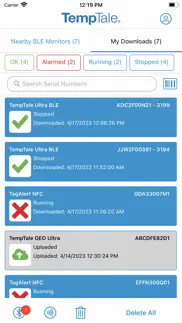
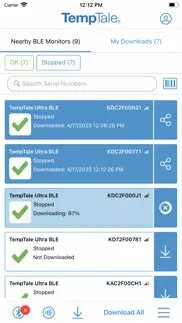
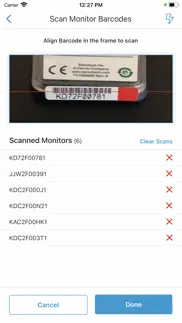

TempTale App 3.3.0 Apps Screenshots & Images
TempTale App iphone, ipad, apple watch and apple tv screenshot images, pictures.
| Language | English |
| Price | Free |
| Adult Rating | 4+ years and older |
| Current Version | 3.3.0 |
| Play Store | com.sensitech.tagalertnfc |
| Compatibility | iOS 11.0 or later |
TempTale App (Versiyon 3.3.0) Install & Download
The application TempTale App was published in the category Reference on 21 May 2019, Tuesday and was developed by Sensitech Inc. [Developer ID: 412843598]. This program file size is 153.9 MB. This app has been rated by 5 users and has a rating of 5 out of 5. TempTale App - Reference app posted on 01 April 2024, Monday current version is 3.3.0 and works well on iOS 11.0 and higher versions. Google Play ID: com.sensitech.tagalertnfc. Languages supported by the app:
NL EN FR DE IT JA KO PT RU ZH ES Download & Install Now!| App Name | Score | Comments | Price |
| SensiWatch Platform Reviews | 5 | 3 | Free |
Geo X support to view data details Enhancement of Bulk Actions to support 75 monitors. Minor bug fixes and performance enhancements.
| App Name | Released |
| BibleProject | 15 December 2021 |
| Bible | 12 February 2019 |
| Reverse Lookup | 26 February 2016 |
| DeepL Translate | 26 April 2021 |
| Bible - Daily Bible Verse KJV | 22 April 2018 |
Find on this site the customer service details of TempTale App. Besides contact details, the page also offers a brief overview of the digital toy company.
| App Name | Released |
| Oxygen Calculation Tool | 07 April 2020 |
| HolyBible K.J.V. Pro | 30 September 2010 |
| Lost Person Behavior | 03 February 2015 |
| AFI Explorer | 28 April 2021 |
| Life Application Study Bible | 18 June 2017 |
Discover how specific cryptocurrencies work — and get a bit of each crypto to try out for yourself. Coinbase is the easiest place to buy and sell cryptocurrency. Sign up and get started today.
| App Name | Released |
| YouTube TV | 05 April 2017 |
| Google Maps | 12 December 2012 |
| Hive Social | 18 October 2019 |
| Google Chrome | 28 June 2012 |
| Ralph Lauren | 08 November 2021 |
Looking for comprehensive training in Google Analytics 4? We've compiled the top paid and free GA4 courses available in 2024.
| App Name | Released |
| Procreate Pocket | 17 December 2014 |
| Slay the Spire | 13 June 2020 |
| TV Cast Pro for LG webOS | 23 June 2016 |
| Bloons TD 5 | 15 November 2012 |
| Incredibox | 27 March 2016 |
Each capsule is packed with pure, high-potency nootropic nutrients. No pointless additives. Just 100% natural brainpower. Third-party tested and validated by the Clean Label Project.
Adsterra is the most preferred ad network for those looking for an alternative to AdSense. Adsterra is the ideal choice for new sites with low daily traffic. In order to advertise on the site in Adsterra, like other ad networks, a certain traffic limit, domain age, etc. is required. There are no strict rules.
The easy, affordable way to create your professional portfolio website, store, blog & client galleries. No coding needed. Try free now.

TempTale App Comments & Reviews 2024
We transfer money over €4 billion every month. We enable individual and business accounts to save 4 million Euros on bank transfer fees. Want to send free money abroad or transfer money abroad for free? Free international money transfer!
Did you know that you can earn 25 USD from our site just by registering? Get $25 for free by joining Payoneer!
Imagine you at your best. All the time. Picture yourself at your sharpest and most productive. Your most alert and focused. Your most lucid, creative and confident. At work. At play. In every area of your life. Add Mind Lab Pro® v4.0 to your daily routine and uncap your true potential. Buy Now!
Adsterra is the most preferred ad network for those looking for an alternative to AdSense. Adsterra is the ideal choice for new sites with low daily traffic. In order to advertise on the site in Adsterra, like other ad networks, a certain traffic limit, domain age, etc. is required. There are no strict rules. Sign up!