Alphabetic Spellers App Reviews
Alphabetic Spellers App Description & Overview
What is alphabetic spellers app? Do you teach beginning readers and spellers? You’re sure to LOVE our beginning spelling app for word study called Alphabetic Spellers! It’s FULL of word study activities for letter sounds and short vowel words. It’s PERFECT for advanced preschoolers or Kindergartners or any child in the Alphabetic Spelling Stage.
So what makes this one different?
* It covers all of the phonics skills that beginning readers and spellers need including beginning sounds, ending sounds, middle short vowel sounds,word families, CVC words, and longer short vowel words.
* It’s designed for more than one user.
* It tracks what your learners do.
* You can customize sorts specifically for each learner. While we have TONS of pre-made sorts in the app, you can customize the phonics categories, which makes differentiation a breeze!
One of the cool things about this app is that YOU get to assign the phonics skills your learners interacts with in the app!
You can choose between beginning sounds (pictures), ending sounds (pictures), short vowel sounds (pictures), beginning blends (pictures), beginning digraphs (pictures), word families, CVC words, longer short vowel words, and the exciting My Sorts, where learners interact with the custom sorts you’ve built for them!
ACTIVITIES PAGE
For each sort, the learner sorts the items, does a timed sort, does a blind sort, and types the words or parts of words.
1- SORTING – There are sorts for pictures, like this beginning blend sort and sorts for words. With these sorts, the app will not allow the learner to put the picture/word in the wrong column. This works well when you can’t be right there to offer immediate feedback yourself. Learners are able to sort and re-sort, like you do with a paper sort.
2- TIMED SORTS – There are timed sorts for all the sorts. In this activity, the learner taps GO and sorts the items as fast as she can. The timed sort allows for incorrect answers at first. Once all the items have been sorted, it pulls out the incorrect answers and asks the learner to sort them again. When all items have been sorted correctly, the timer stops.
The learner then does the timed sort once more, trying to beat her own time. After the second time, the learner has the option to try again or continue to a different activity.
3- BLIND SORT – In the blind sorts, the word (or picture for picture sorts) is called out and the learner has to tap the column where the word belongs. If she is correct, she hears a ding sound. If the learner taps the wrong column, the word is put back into the “deck” to try again.
4- WRITTEN SORTS – The paper word study resource allows for paper/pencil written sorts. On the app, learners type words (or parts of words) as a spelling test. The data from this test can be emailed to you. If you go into the “Adult” section of the app, you can also see exactly what the learner spelled correctly or incorrectly. This is such great information to help inform your spelling instruction!
5- BONUS – Write it Anytime! – On the menu screen for the user, all four activities are listed. You get to choose which ones you want your learner to do, but I recommend all of them! We’ve also included a “Practice Writing Anytime” feature at the bottom of the screen. With one tap, the learner can practice spelling the words from the word sort.
The app has TONS of pre-made sorts for pictures and words. But let’s say that your learner needs something that’s not offered. You can design your own sorts!!
When you enter the “Adult” section, not only can you create/edit users and assign sorts, but you can build your own sorts, too!
You can choose what kind of sort (picture or word sorts), how many columns you want to include, and if you want oddball words or not. If you want to use these same words in my printable pack, they can be typed into the editable fields.
Once you’ve built the sort, you can assign it to users. All the same activities (seen in numbers 1-5 above) can be done with the custom sorts.
Please wait! Alphabetic Spellers app comments loading...
Alphabetic Spellers 2.4 Tips, Tricks, Cheats and Rules
What do you think of the Alphabetic Spellers app? Can you share your complaints, experiences, or thoughts about the application with This Reading Mama, LLC and other users?



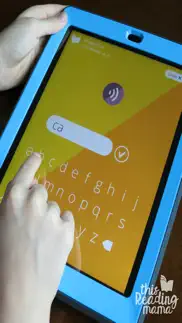
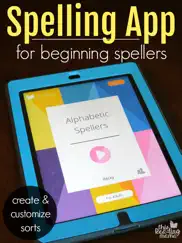



Alphabetic Spellers 2.4 Apps Screenshots & Images
Alphabetic Spellers iphone, ipad, apple watch and apple tv screenshot images, pictures.
| Language | English |
| Price | $4.99 |
| Adult Rating | 4+ years and older |
| Current Version | 2.4 |
| Play Store | com.gmail.quikclose.alphabeticspellers |
| Compatibility | iOS 8.0 or later |
Alphabetic Spellers (Versiyon 2.4) Install & Download
The application Alphabetic Spellers was published in the category Education on 12 July 2017, Wednesday and was developed by This Reading Mama, LLC [Developer ID: 1169090181]. This program file size is 54.72 MB. This app has been rated by 7 users and has a rating of 3.7 out of 5. Alphabetic Spellers - Education app posted on 14 April 2020, Tuesday current version is 2.4 and works well on iOS 8.0 and higher versions. Google Play ID: com.gmail.quikclose.alphabeticspellers. Languages supported by the app:
EN Download & Install Now!| App Name | Score | Comments | Price |
| Alphabet Sounds Word Study Reviews | 3.3 | 17 | $2.99 |
| Short Vowel Word Study Reviews | 2.9 | 12 | $3.99 |
| Trace it, Try it - Handwriting Exercises for Kids Reviews | 3.2 | 4 | $2.99 |
| Letter Trace Practice Reviews | 3 | 2 | $2.99 |
| Sight Word Games Reviews | 2.8 | 15 | $3.99 |
Maintenance release.
| App Name | Released |
| Solvely-AI math solver | 14 April 2023 |
| Seek by iNaturalist | 09 March 2018 |
| PBS KIDS Games | 27 April 2016 |
| Canvas Student | 08 December 2011 |
| Plantion - Plant Identifier | 08 April 2023 |
Find on this site the customer service details of Alphabetic Spellers. Besides contact details, the page also offers a brief overview of the digital toy company.
| App Name | Released |
| Elmo Calls | 09 December 2011 |
| TX Real Estate Exam Flashcards | 14 July 2012 |
| Human Japanese | 06 February 2009 |
| CE5 Contact | 05 April 2020 |
| Toca Mystery House | 14 June 2018 |
Discover how specific cryptocurrencies work — and get a bit of each crypto to try out for yourself. Coinbase is the easiest place to buy and sell cryptocurrency. Sign up and get started today.
| App Name | Released |
| 28 April 2011 | |
| Microsoft Teams | 02 November 2016 |
| Zoom Workplace | 15 August 2012 |
| Snapchat | 13 July 2011 |
| Google Maps | 12 December 2012 |
Looking for comprehensive training in Google Analytics 4? We've compiled the top paid and free GA4 courses available in 2024.
| App Name | Released |
| 75 Hard | 19 June 2020 |
| Terraria | 28 August 2013 |
| Monash FODMAP Diet | 17 December 2012 |
| AnkiMobile Flashcards | 26 May 2010 |
| Geometry Dash | 13 August 2013 |
Each capsule is packed with pure, high-potency nootropic nutrients. No pointless additives. Just 100% natural brainpower. Third-party tested and validated by the Clean Label Project.
Adsterra is the most preferred ad network for those looking for an alternative to AdSense. Adsterra is the ideal choice for new sites with low daily traffic. In order to advertise on the site in Adsterra, like other ad networks, a certain traffic limit, domain age, etc. is required. There are no strict rules.
The easy, affordable way to create your professional portfolio website, store, blog & client galleries. No coding needed. Try free now.

Alphabetic Spellers Comments & Reviews 2024
We transfer money over €4 billion every month. We enable individual and business accounts to save 4 million Euros on bank transfer fees. Want to send free money abroad or transfer money abroad for free? Free international money transfer!
Great practice. I use this app as a warm up with my small groups and even with my kiddos I tutor. It’s a great way to practice and review spelling patterns we have learned in first grade.
Great app. I love using this app with my clients. They enjoy the activities and it really helps them learn.
Misadventures. It says you can make your own sorts, but once you purchase this expensive app you realize you can only make sorts using the very limited sort headers and words that the app allows. This would be far more useful if it allowed the adult to enter in their own sorts for students to practice with.
Did you know that you can earn 25 USD from our site just by registering? Get $25 for free by joining Payoneer!
Imagine you at your best. All the time. Picture yourself at your sharpest and most productive. Your most alert and focused. Your most lucid, creative and confident. At work. At play. In every area of your life. Add Mind Lab Pro® v4.0 to your daily routine and uncap your true potential. Buy Now!
Adsterra is the most preferred ad network for those looking for an alternative to AdSense. Adsterra is the ideal choice for new sites with low daily traffic. In order to advertise on the site in Adsterra, like other ad networks, a certain traffic limit, domain age, etc. is required. There are no strict rules. Sign up!