Weight Lifting Motion X App Reviews
Weight Lifting Motion X App Description & Overview
What is weight lifting motion x app? This app is for making bar path tracking video of weightlifting.
'Setting conditions'
1. Please take the your weightlifting video in environment bright enough. When the brightness of the video is not enough, App does not work normally.
2. The background color in the video should be the monochromatic color.(dark color is better)
'Operation'
[Bar path video]
You can make a bar path video.
1. Start App.
2. Open a video file. PC's window menu bar [File] -> [Open...]
3. Main window will be opened. Resize the main window as you like.
4. Select the quality of output video from menu [Quality].
5. Select [Bar path] tab.
6. Set scale of the video. Drag the 45cm weight plate and press [Scale] button.
7. Set start frame for bar bath video. Move the slider to the start position and press [Start] button.
8. Set end frame for bar bath video. Move the slider to the end position and press [End] button.
9. Make bar path video. Press [Make] button. After finishing bar path analysis process, the dialog box of saving the bar path video file will be opened.
10. Save the bar path video to your arbitrary directory.
11. You can check the bar path video by the movie play in your PC.
[Snapshot]
You can make a sequence snapshot.
1. Start App.
2. Open a video file. PC's window menu bar [File] -> [Open...]
3. Main window will be opened. Resize the main window as you like.
4. Select [Snapshot] tab.
5. Set start frame for snapshot. Move the slider to the start position and press [Start] button.
6. Set end frame for snapshot. Move the slider to the end position and press [End] button.
7. Set view range of the snapshot. Drag the range by mouse.
8. Select the layout of snapshot. For example, 2x10 means snapshot's layout will be 2 row and 10 column, totally 20 sequence images.
9. Make snapshot. Press [Make] button. The dialog box of saving the outputted image file will be opened.
10. Save the image file to your arbitrary directory.
11. You can check the outputted image file by Preview in your PC.
[Play mode]
You can make a snapshot of arbitrary frame.
1. Start App.
2. Open a video file. PC's window menu bar [File] -> [Open...]
3. Main window will be opened. Resize the main window as you like.
4. Select [Play mode] tab.
5. You can play the video by pressing [Play] button.
6. You can save screenshots. Move the slider to the position as you like and press [Make] button. The dialog box of saving the outputted image file will be opened.
7. Save the image file to your arbitrary directory.
8. You can check the outputted image file by Preview in your PC.
[Path and Graph]
You can make a coupled video for bar path and vertical velocity graph.
1. Do [Bar path video]'s operation 1 - 8.
2. Select [Path and Graph] tab.
3. Select a layout type for video and graph.
4. Input the graph's range of vertical velocity.
Default range is from -200[cm/s] to 200[cm/s]
5. Make bar path video. Press [Make] button. After finishing bar path analysis process, the dialog box of saving the bar path video file will be opened.
6. Save the bar path video to your arbitrary directory.
7. You can check the bar path video by the movie play in your PC.
'Option'
You can set conditions as below
>Grid on off
>Grid color
>Text on off
>Text color
>Text contents (Hmax, H, Vmax, V)
>Initial bar height[cm]
>Bar path color
>Bar path width
>Bar path type
>Duration of bar path display
>Speed graph on off
>Audio on off
'Note'
The values of bar height and bar speed are not so accurate. The accuracy depends on the circumstances of taking video and dragging operation in the App.
The price of app will be changed without any notifications.
For more information, please visit the support page.
'Disclaimers'
A third party can not use the result without permission of who in pictures or movies recorded by this app.
We assume no responsibility or liability for any actions taken as a result of using this Application, or for errors or omissions in content.
Please wait! Weight Lifting Motion X app comments loading...
Weight Lifting Motion X 1.8.3 Tips, Tricks, Cheats and Rules
What do you think of the Weight Lifting Motion X app? Can you share your complaints, experiences, or thoughts about the application with G LLC and other users?
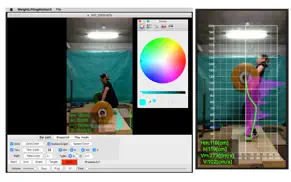
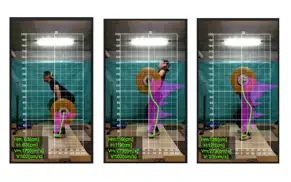

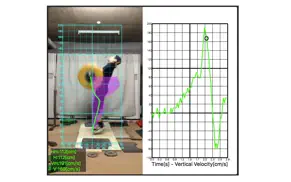
Weight Lifting Motion X 1.8.3 Apps Screenshots & Images
Weight Lifting Motion X iphone, ipad, apple watch and apple tv screenshot images, pictures.
| Language | English |
| Price | $14.99 |
| Adult Rating | 4+ years and older |
| Current Version | 1.8.3 |
| Play Store | jp.tt.WeightLiftingMotionX |
| Compatibility | iOS 10.11 or later |
Weight Lifting Motion X (Versiyon 1.8.3) Install & Download
The application Weight Lifting Motion X was published in the category Sports on 06 April 2016, Wednesday and was developed by G LLC [Developer ID: 581878226]. This program file size is 2.17 MB. This app has been rated by 15 users and has a rating of 1 out of 5. Weight Lifting Motion X - Sports app posted on 07 May 2022, Saturday current version is 1.8.3 and works well on iOS 10.11 and higher versions. Google Play ID: jp.tt.WeightLiftingMotionX. Languages supported by the app:
EN Download & Install Now!| App Name | Score | Comments | Price |
| Lap Time Video Reviews | 1 | No comment | Free |
| Golf Swing Shot Tracer X Reviews | 1 | No comment | $11.99 |
| Golf Swing Shot Tracer Reviews | 2.1 | 14 | Free |
| FEM BLOCKi - 3D Finite Element Reviews | 4 | 1 | Free |
| FEM GT Reviews | 1 | No comment | Free |
Validated by macOS 12.3.1
| App Name | Released |
| ESPN BET | 14 November 2023 |
| Fliff - Social Sports Picks | 18 December 2019 |
| Apple Sports | 21 February 2024 |
| BetMGM - Online Sports Betting | 20 October 2018 |
| FotMob - Soccer Live Scores | 21 December 2011 |
Find on this site the customer service details of Weight Lifting Motion X. Besides contact details, the page also offers a brief overview of the digital toy company.
| App Name | Released |
| Wild Turkey Pro | 16 March 2016 |
| At the Meet | 24 July 2017 |
| PractiScore Competitor | 29 March 2017 |
| RacquetTune - String Tension | 06 April 2010 |
| The Golf Tracer | 10 March 2018 |
Discover how specific cryptocurrencies work — and get a bit of each crypto to try out for yourself. Coinbase is the easiest place to buy and sell cryptocurrency. Sign up and get started today.
| App Name | Released |
| Target | 24 November 2008 |
| Gmail - Email by Google | 02 November 2011 |
| PayPal - Send, Shop, Manage | 03 February 2019 |
| 09 October 2009 | |
| Amazon Shopping | 03 December 2008 |
Looking for comprehensive training in Google Analytics 4? We've compiled the top paid and free GA4 courses available in 2024.
| App Name | Released |
| Earn to Die 2 | 20 November 2014 |
| Poppy Playtime Chapter 1 | 08 March 2022 |
| Terraria | 28 August 2013 |
| Geometry Dash | 13 August 2013 |
| Paprika Recipe Manager 3 | 15 November 2017 |
Each capsule is packed with pure, high-potency nootropic nutrients. No pointless additives. Just 100% natural brainpower. Third-party tested and validated by the Clean Label Project.
Adsterra is the most preferred ad network for those looking for an alternative to AdSense. Adsterra is the ideal choice for new sites with low daily traffic. In order to advertise on the site in Adsterra, like other ad networks, a certain traffic limit, domain age, etc. is required. There are no strict rules.
The easy, affordable way to create your professional portfolio website, store, blog & client galleries. No coding needed. Try free now.

Weight Lifting Motion X Comments & Reviews 2024
We transfer money over €4 billion every month. We enable individual and business accounts to save 4 million Euros on bank transfer fees. Want to send free money abroad or transfer money abroad for free? Free international money transfer!
Did you know that you can earn 25 USD from our site just by registering? Get $25 for free by joining Payoneer!