AnkiMobile Flashcards App Reviews
AnkiMobile Flashcards App Description & Overview
What is ankimobile flashcards app? AnkiMobile is a mobile companion to Anki, a powerful, intelligent flashcard program that is free, multi-platform, and open-source. Sales of this app support the development of both the computer and mobile version, which is why the app is priced as a computer application.
AnkiMobile was written by the lead developer of Anki and AnkiWeb, and it has been around since 2010. Beware other apps using "Anki" in their name that have sprung up recently - they are not compatible with the rest of the Anki ecosystem, and they offer far fewer features, despite charging expensive subscriptions.
Some of AnkiMobile's features include:
- A free cloud synchronization service that lets you keep your card content synchronized across multiple mobile and computer devices. This makes it easy to add content on a computer and then study it on your mobile, easily keep your study progress current between an iPhone and iPad, and so on.
- The same SM2 and FSRS scheduling algorithms that the computer version of Anki uses, which remind you of material as you're about to forget it.
- A flexible interface designed for smooth and efficient study. You can set up AnkiMobile to perform different actions when you tap or swipe on various parts of the screen, and control which actions appear on the tool buttons.
- Comprehensive graphs and statistics about your studies.
- Support for large card decks - even 100,000+ cards.
- If your cards use images or audio clips, the media is stored on your device, so you can study without an internet connection.
- A powerful search facility that allows you to find cards that match criteria such as 'tagged high priority, answered in the last ten days and not containing the following words', and automatically place them into a deck to study.
- Support for displaying mathematical equations with MathJax, and rendering LaTeX created with the computer version.
- Support for adding images drawn with the Apple Pencil to your cards.
Please note that AnkiMobile is currently intended as a companion to the computer version of Anki, rather than a complete replacement for it. While AnkiMobile is able to display and schedule your cards in the same way the computer version does, certain changes like modifying note types need to be done with the computer software. Add-ons are not supported, so while you can study image occlusion cards created with the computer version, they can not be created within AnkiMobile. For this reason, please start with the computer version of Anki before you think about buying this app.
The cloud synchronization service is optional, and data can also be imported/exported from the app via a USB cable or AirDrop.
Like all apps, AnkiMobile can be purchased once and then used on multiple devices in a household using the same Apple ID. Family sharing is also supported (apart from in India). For information on bulk discounts for educational institutions, please see Apple's Volume Purchase Program.
For more information on AnkiMobile, including a link to the online manual, please have a look at the support page: https://docs.ankimobile.net/support.html. If you have any questions or want to report an issue, please let us know on our support site and we'll get back to you as soon as possible.
Please wait! AnkiMobile Flashcards app comments loading...
AnkiMobile Flashcards 23.12.1 Tips, Tricks, Cheats and Rules
What do you think of the AnkiMobile Flashcards app? Can you share your complaints, experiences, or thoughts about the application with Ankitects Pty Ltd and other users?

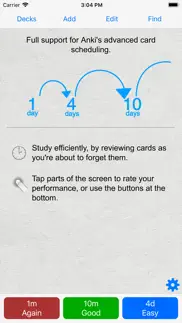
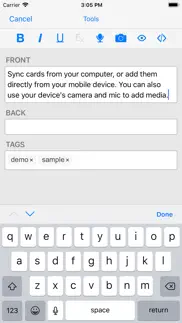
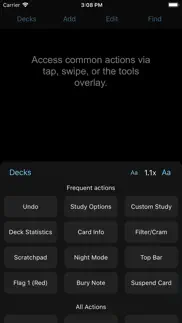




AnkiMobile Flashcards 23.12.1 Apps Screenshots & Images
AnkiMobile Flashcards iphone, ipad, apple watch and apple tv screenshot images, pictures.
| Language | English |
| Price | $24.99 |
| Adult Rating | 4+ years and older |
| Current Version | 23.12.1 |
| Play Store | net.ichi2.anki |
| Compatibility | iOS 14.5 or later |
AnkiMobile Flashcards (Versiyon 23.12.1) Install & Download
The application AnkiMobile Flashcards was published in the category Education on 27 May 2010, Thursday and was developed by Ankitects Pty Ltd [Developer ID: 373493390]. This program file size is 41.66 MB. This app has been rated by 1,624 users and has a rating of 4.1 out of 5. AnkiMobile Flashcards - Education app posted on 29 December 2023, Friday current version is 23.12.1 and works well on iOS 14.5 and higher versions. Google Play ID: net.ichi2.anki. Languages supported by the app:
AR BE CA CS EN FI FR DE HE GA IT JA KO ML OR FA PL PT RO RU ZH ES ZH TR VI Download & Install Now!| App Name | Score | Comments | Price |
23.12.1: - Fix inability to type into image occlusion notes section. - Other fixes from the Anki 23.12.1 release. 23.12: - Updates to match the Anki 23.12 release. - Auto-advance settings are now found in the study options screen. - Filtered decks now support separate again/hard/good delays when rescheduling disabled. - Added 'card template' action to Edit screen. - Added option to increase browser font size. - Added keyboard shortcuts for record/replay audio, and redo. - Split duck + ignore mute options. - Ensure image occulusion fits inside screen, even with header. - Customizable thumbpad deadzone. - Fixed enter not working after switching language a few times on iOS 17. - Fixed drag&drop of images failing in iOS 17.2 - Fixed error being shown when deleting note in editor. - Show subdeck count in custom study. - Various other minor fixes.
| App Name | Released |
| ClassDojo | 10 September 2012 |
| UpStudy - Camera Math Solver | 27 September 2020 |
| BigFuture School | 28 September 2023 |
| Minecraft Education | 06 September 2018 |
| Solvely-AI math solver | 14 April 2023 |
Find on this site the customer service details of AnkiMobile Flashcards. Besides contact details, the page also offers a brief overview of the digital toy company.
| App Name | Released |
| Elmo Loves ABCs | 04 April 2011 |
| Flashcards Deluxe | 26 March 2009 |
| Cahokia AR Tour | 29 November 2021 |
| Toca Hair Salon 2 | 13 December 2012 |
| TLC Practice exam 2.0 | 26 May 2023 |
Discover how specific cryptocurrencies work — and get a bit of each crypto to try out for yourself. Coinbase is the easiest place to buy and sell cryptocurrency. Sign up and get started today.
| App Name | Released |
| 05 February 2019 | |
| Target | 24 November 2008 |
| 07 April 2016 | |
| Ralph Lauren | 08 November 2021 |
| WhatsApp Messenger | 03 May 2009 |
Looking for comprehensive training in Google Analytics 4? We've compiled the top paid and free GA4 courses available in 2024.
| App Name | Released |
| Shadowrocket | 13 April 2015 |
| Suika Game-Aladdin X | 06 March 2024 |
| The Past Within | 02 November 2022 |
| The Wonder Weeks | 30 May 2012 |
| Geometry Dash | 13 August 2013 |
Each capsule is packed with pure, high-potency nootropic nutrients. No pointless additives. Just 100% natural brainpower. Third-party tested and validated by the Clean Label Project.
Adsterra is the most preferred ad network for those looking for an alternative to AdSense. Adsterra is the ideal choice for new sites with low daily traffic. In order to advertise on the site in Adsterra, like other ad networks, a certain traffic limit, domain age, etc. is required. There are no strict rules.
The easy, affordable way to create your professional portfolio website, store, blog & client galleries. No coding needed. Try free now.

AnkiMobile Flashcards Comments & Reviews 2024
We transfer money over €4 billion every month. We enable individual and business accounts to save 4 million Euros on bank transfer fees. Want to send free money abroad or transfer money abroad for free? Free international money transfer!
Wow. 1) Spaced repetition is super effective. This app takes care of the when-to-review-again scheduling work for you, so all you have to do is the study part. This is so convenient and the main draw of the app for me. 2) Cloze deletion. It’s like fill-in-the-blank but better. 3) You can make it so you have to type the answer, which is especially helpful for verifying spelling or making sure you know definitions word-for-word. 4) You can insert pictures and audio into the flashcards, which I imagine is helpful for more visual things you have to memorize and for learning languages. 5) LaTeX compatibility. No more awkward text math like v^2=((v0)^2)+2a(x-x0). No more using a ton of parentheses to ensure that you are squaring the variable v0 (usually shown as v subscript 0) and NOT squaring 0. You can make the math look neat and easy to read, like it does in textbooks. And if you don’t want to learn LaTeX, you still have access to superscripts and subscripts. 10/10 would use Anki again
Great app. Wasn't too sure at first about purchasing, but the app is definitely worth it as it increases time you can spend studying. I did wish it had more editing options but otherwise it's great. Edit: after using this app for a few months (and after using the desktop version almost every day for the past 4 months months) I definitely would still rate this app a 5/5 (or even a 6/5 if I could). Anki is an insanely useful study tool and I can’t recommend it enough, for whatever it is that you want to study. The UI could be a little prettier, but it grows on you eventually. Definitely get this app if you spend parts of your day idling (on a bus, in a subway, away from your computer, etc.) because it will improve your efficiency. If you’re on the fence, know that people don’t rave about anki without reason.
Thankful for this app. I have been using this app pretty much every day for almost 3 years now. In all seriousness, I would happily pay 10 times the amount of money that this app actually costs. As a learner of a obscure language this has simplified the process for me in ways I can't overstate. I highly recommend this app to anyone who is serious about learning a foreign language. Just keep up with it every day. If you miss a day, get back on it. If you fall behind a few days, just get caught up. It's worth it. You will learn that language if you use this app.
Desktop level browser would be appreciated. As a medical student, this app is a must on the go. Although this app does the job, it’s not perfect. A desktop level browser would be useful in being able to quickly look through cards. I hope that this feature will be added someday. Also, an AMOLED compatible true dark mode would also be appreciated. Also, it wold be nice if there was an option to make a shortcut to open additional hidden fields so that it could be programmed into a gamepad.I understand that this has more to do with the Anking card type, but I’m sure there is a large number of people who would be interested in greater compatibility on the go.
Overly complicated and unintuitive.. I really wanted to like this app, and the ideas behind it are great but it is sorely lacking in user experience design. I bought it in order to use latex markup in flash cards but after hours of trying to get this feature to work in the desktop version, and syncing to mobile, I gave up and just made paper cards. After all, I have class work to do instead of trying to master how Anki works. Before buying this mobile version, give the desktop version a serious trial and make sure you can work with the very strange workflow that it requires of you. This app needs flash cards of its own to understand how it is supposed to work, it is extremely unintuitive. By far the most expensive app I have ever bought and I’m not very satisfied with it.
Great App, needs improvements. I am currently using this app for school. It is a great concept and has helped me learn a lot of information quickly. However, I do have a few suggestions: 1) I would really enjoy the ability to add subjects into folders. For example, after I am tested on a set of subjects I would like to be able to place them in an “old tests” folder. That way it is off of my main screen and reduces clutter. 2) It would be nice to have the option to create collaborative decks. Sharing a deck with a friend is possible, but it does not automatically update across all devices when cards are added. Even when you synchronize the cards, it only updates to the one account, not all accounts the deck has been shared with. 3) It is not possible to reset a deck on the iPad app. You have to go into the computer app to reset a study schedule. 4) I have not been able to share just one deck at a time. When I share something, it shares all of my decks. It also replaces the collection of the person I share the decks with. Just one subject at a time would be nice. 5) it would be nice to have more themes. A black mode would be nice in order to minimize blue light exposure. For $25 it seems like there would be a little more customization available.
The Most Important App on My Phone. Thanks Anki for all you do. As someone who never pays for apps, I quickly realized this was easily worth the money. Having your personally crafted flashcards on mobile to use during ANY brief downtime (waiting in line) is front loading your brain to connect the ideas later while it’s in diffuse mode. I have decks for language learning, geography, flags, new vocabulary, and top book highlights so far. The picture and audio on flashcards shows up and works great on the phone so far. I like how easy it is to edit a flashcards on mobile if you want to change something. The design is simple and that is a truly good thing in my opinion. It reminds me of the 90s, not only the design but making a one time payment for a good program. When first setting up a second device, I was asked a few times if I wanted to overwrite the Anki on my device or the Anki on my cloud, and I had to do this a few times on the desktop version. But now it’s seamless and whether I’m on phone or laptop I just remember to sync what I’ve done and it’s a quick moment before both devices are synced up. Locking in my world geography, recent reading highlights, and the most frequent 625 words in a new language is what Anki is doing for me in the first couple of weeks using it.
Original creator; A little buggy on iOS. Glad to see the iOS version of this original desktop program be so similar in features available to the user. The price looks daunting, but it’s worth the same as 2 months of a Quizlet Plus membership and has quadruple the features. No ads, no monthly payment, and a free desktop/web version with account syncing. Due to the nature of having such a small development team, this app does present with a lot more bugs than someone might be used to. Unfortunately the first deck I created was deleted to some error while synchronizing. Luckily it was only about 25 cards. The app does provide a Backup feature, but unfortunately there was no automatic backup created after finishing my deck. I’m glad to see that the app receives regular updates, and is still getting love from it’s original creator. I would love to see an easier way to report bugs through the app, without having to create an account on some random forum online. The app can be buggy, but it redeems itself with features that are better than Quizlet or any other program I have used in the past, and it definitely beats writing by hand. Looking forward to using this app for my future schooling.
Not intuitive. I am sure this will be a great app if I can ever figure it out. It sounds like it is exactly what I’ve been looking fo, however there is a lot of time investment needed to figure it out. After buying it, I was able to easily download decks that others made—although I’ve since deleted them as they weren’t exactly what I need. I tired creating a few decks using my phone. A nightmare. I’m not really techie but I’m not too bad—I’ve had a smartphone for 10 years and I use tons of apps. I’m also a school teacher and I thought I’d be able to figure it out. Nope. As I tried reading the manual I couldn’t figure out how to creat a deck—it looks like a lot of programming instruction. It’s probably super powerful, but not user friendly. Not simple. Anyway, I was succeeding for a little bit but then I hit the word “translation” in the tools section. Not sure what it means, but it changed the face of the deck. I could not turn it off. I finally deleted the whole deck and started over. Translation mechanism is still in place. Rats. I will invest a bit more time but if I still can’t learn to easily use this, I’ll ask for a refund. Pretty sad. I was really hoping this would work.
Pretty good. I love the anki ecosystem. For school this is a must if you have an iPhone or iPad, along with a laptop to use the actual app. If you consistently use anki, get the app. I do wish however the scratchpad for when using an iPad could be snapped to the left or right of the screen, instead of only the bottom. It would eliminate the need for using another app to draw while you study. Also some different colors would be cool but I can’t ask for too much. Although it is slower than drawing directly in the app. I think even implementing excali draw would be cool. Also since this app is so expensive, I feel like a dedicated suggestion setting somewhere in the menu would be cool so I don’t have to write a review to make a suggestion.
Horrifyingly Slow Sync. Bottom line: Anki works great on a Win 10 PC. My advice: Use Anki on a desktop computer until sync problems are solved. I bulk loaded into a Master deck 3000 kanji cards using a custom designed template which works beautifully on a PC. Created a small filtered deck (100 notes) and imported that into a separate profile. On an iPad I attempted to sync that profile which contains only the small subset of the Master deck. Doesn’t matter that I’m using only a small deck on the iPad. The sync process behaves as if it needs to examine each of the 3000 cards in the Master deck. The sync process is so slow and so gums up my network that I find the app unusable. I don’t want to sit at a desktop to study flash cards, so I’m ditching Anki in favor of Flashcards Deluxe which has other advantages over Anki on iOS besides being able to sync multiple devices in a mater of seconds. Anki on a Win 10 PC is problematic for the simple reason that one is unable to redirect the media folder. All media are saved in a user’s profile which, for most users, is on the system drive. Say you’ve got a large media library on a NAS. All media from the NAS which you use on Anki gets copied to your Windows user profile. Now you’ve got two copies of all that media. This whole show is such a resource hog.
Clunky, Bad Interface. Everything about this app is clunky and difficult to use. It’s really disappointing. You can’t browse and download decks in the app, you have to go to Safari and download them, and load them in the app. Once you download them, it is difficult to actually use (especially as someone unfamiliar with Anki). There are a million options, yet things which should be easy (only selecting a few cards to focus on) are seemingly not possible or have a complicated process to get there. It’s not easy to tell the app whether you remembered or didn’t remember a card, and the app doesn’t give you good visual feedback if you swiped it correctly. There is no easy way to make sure the deck order is randomized, or tell it how many new cards to give you a day, or reset the number of cards that day. There are bugs, for example if you browse the cards the keyboard obscures a number of rows in the bottom. And this is not some free app, it is one of the most expensive apps on the store!! I’d be happy to pay, and I really want this app to be good, but it’s not. Maybe I’m just a beginner but it shouldn’t take an hour to figure out how to get started with something as simple as flash cards.
Absolutely amazing tool!. I've been using this app to study the 2,300 Japanese kanji that is in a book I have and I'm loving it so far! The fact that I can take pictures of the symbols in the book helps tremendously also! Halfway as I began using it, I began fiddling with the online decks that people made and some are amazing with actual speech integrated into the cards as well as pictures. Then I opened my mind even further and realized I can use this for many other subjects that I want to improve on! Overall an invaluable tool for people wanted long term memorization of certain information!!
A great tool. Worth learning to use.. Been using Anki desktop and AnkiWeb on mobile, so I was already sold on what Anki offered before purchasing this. This app really is what you make of it. There are plenty of good decks out there, but you’ll likely get a better experience if you take the time to customize your cards and learn a bit of HTML/CSS. I had been using the web interface before on mobile, and it while it technically works, you have more control over the experience with the app, a better use of screen space, and the option to remove everything from the screen that isn’t your flashcard. This is a great tool and definitely worth the purchase. In my first review, I had a complaint about the implementation of audio buttons in the mobile app. The dev responded to this review with what I needed for the CSS styling and added it to the manual: “The giant audio buttons are a bit of any eyesore and can mess with card formatting. I’m turning them off for now, despite it being useful for cards with multiple audio clips. Please add options to at least change the size of the button. Maybe have it scale with font size in the CSS/HTML. It would also be nice if it was a play icon without the ring, or if the color could be changed. Edit: I’d like to thank the developer for the helpful response. Though, it’d be nice if that information was documented somewhere.”
The (online) classroom study companion you need. I messed around with Anki for free on PC and the web for awhile in the midst of intermittent language self-study periods, always thinking I would find just the right deck to really kick my learning into high gear. Unfortunately, the decks I would find online seemed to be more miss than hit, even for things you would think would be pretty standard. In any case, I never got to the point of using it enough that I felt it would be worth paying for the iOS version... That is, until I started taking a real course online from a reputable language school. Now, just having a running deck where I can add whatever it is that I need to memorize for current and upcoming lessons, I’m starting to reap the benefits and have decided to plunk down the cash to support it. I’m sure I’ll get more than my money’s worth as I progress further and the new material starts to pile up!
Would not recommend the mobile app. I use Anki on my computer even though the interphase looks a little outdated and the program itself is kind of finicky, I love the purpose of it. I used to not be a flash card learner but Anki changed me! :) Having said that... I thought I was going to enjoy having the app on my phone so that I could study on the go but truth to be told, I don’t like it at all! I am unable to see the images associated with my cards and that defeats the purpose of my active learning. I do realize that I have too many cards that need to sync but everything time I sync it, it says that it’s completed and still, I have no pictures. I already contacted technical support. I’m now waiting for a response and hoping the problem is fixable. So far, I feel that I’ve paid for a service that is overpriced, and more importantly defective as it doesn’t work as expected or supposed to :(
It’s 2023: Integrate Anki into Apple Watch. I can’t think of a better device I’d love to use Anki on than the Apple Watch. Especially the larger screen size ones available in 2023. When I'm at work or on the go I can’t pull my phone out just to look at a flash cards but I already glance at and fidget with my watch 1000 times a day. I was told Anki would need a lot of engineering to work on Apple Watch but all we really need on the watch is a very minimalist way to view cards. Obviously we don’t need to edit anything on the watch. How can we not get a stripped down version for quick viewing on Apple Watch. Please. Take my money. If you need an investor I’m willing to bank on it. Call me. Otherwise the mobile app is decent. When I accidentally click on the screen after revealing the answer it progresses to the next flash card without a way to go back. I hadn’t finished reading/processing the last slide but now I have to move on. No clue how to go back.
Still the best after a decade. Best $25 i spent a decade ago. I have studied for so many exams with this, and still reference those notes. Used it as a “zettlekasten” before i’d ever heard the word or contemporary apps existed for that. I’ve tried all the newer spaced repetition apps that have links and back references or incorporate note taking with flashcard making, but for me, anki is superior for its specific use case. I have come to the conclusion that nothing beats anki for spaced repetition, and for me, nothing is more effective for studying than making dedicated notecards and using the anki approach to study. The app itself is well maintained with frequent updates, it works perfectly, and notwithstanding the slightly outdated sync approach, the sync works well across all my devices. I appreciate its customization ability and how i can utilise metadata in my spaced repetition review. I’m glad to have come back around to using Anki
Life-changing. It never ceases to amaze me that this app doesn’t have 5 stars. Anki is an extraordinarily powerful learning tool if you take the time to understand it. Learn how to use it on your computer first for free (and use the website when you want to use it on the go), and then when you’ve proven your own dedication to using it daily, download this app. *Edit* 7/9/21 Still an absolutely amazing app. From my browsing of the negative reviews, the vast majority are the result of “user error”. If you’re confused, try searching for a solution online before you leave an angry review that makes you look incompetent.
The gold standard of flashcard programs. If you are in middle school and you are looking for a quick way to memorize 25 words for your Spanish test, Quizlet is far simpler to learn. If you are a medical student and need a way to learn 25,000 cards for your USMLE step 1 exam, the Anki system (create/share cards on the computer app, review on this mobile app) is the way. Wherever you fall between these two extreme cases, it is nice to have options. I spend about an hour a day on Anki, and having an efficient mobile app to fill a 5 minute wait here and there is awesome.
Decent add on with very bad interface. The interface of the add on is the worst. One of my biggest pet peeves is when you use the “cloze” card feature you think you’re going to see your answers one by one with the other answers staying hidden? NOPE. The card only hides the first answer while revealing the other answers. For example your answers could be (1, 2, 3). Using the cloze feature allows you to only hide the number “1” while “2” and “3” are revealed. Once you reveal “1” then “2” is now hidden while “3” is still revealed. What is the point of that if you already revealed the answers then try and hide them? It makes the feature completely useless. I gave the app one star because this is the ONLY feature on the app that can make or break a well done flash card system especially when you have a list of words to memorize. Terrible...
Good, but quirks. Anki is well made. The program runs smoothly if you DON’T use any other apps in conjunction. As soon as you run it in split mode with other app (like notability), it is quite buggy. It won’t type at times, cursor would be missing, bold and italicize unintentionally pressed and so forth. I don’t regret paying for it, but the bug issue in split screen mode is definitely something you should be aware of. *EDIT: I have no idea how to suggest improvements on the website, but here’s what I found out. When trying to add a new card in a deck, if I hit left or right arrow on the keyboard when nothing is typed yet, Bold gets activated and the cursor disappears. Hope it gets fixed.. it is quite annoying
Incredibly powerful. This app has helped me master over a 1,000 words in Ancient Greek and over 1,500 of German and counting. It’s not flashy and has a learning curve up front, but incredibly powerful. The problem with physical flashcards is they’re time consuming to make, complicated to keep track of, and cumbersome to carry. This solves all of of those. Every word I look up while reading I screenshot. Later I put all the screenshots into a specific album where a Siri Shortcut converts them to JPEG, crops them, and reduces their size. I then enter each photo into Anki, reviewing them as I go. With this process, I can make 50 flashcards in 10 minutes. Then each one is shown to you exactly when you need it, and is always in my pocket to review anywhere. There is not a word I look up that is not memorized now. In a year, I have made 3,500 flashcards in 5 different languages. I review 200 a day. If you invest some time to figure out how to use this app, it will change your intellectual life.
Yeah... this app is a lifechanger.. This app has given me my confidence back. I no longer have to worry about forgetting things that I learned throughout the day. This is not just a regular flashcard app. All of the other flashcard apps out there may have a few small functions like cloze deletions or audio support. But Anki has EVERYTHING. It has images, audio, cloze deletions, language, autosync, keyboard shortcuts (for those of us who like to use a keyboard with the iphone), LaTeX support (which is imperative for ppl studying anything mathematically related), addons that give you the ability to automatically insert language audio (AwesomeTTS), addons that let you automatically generate pinyin for Chinese characters, addons that let you modify any and every part of your anki experience.
No other way to memorize. I've never written an app review before, but this app has changed my life so much that I feel compelled to write one. I'm a medical student studying for board exams, and Anki has completely changed the way I approach rote memorization of facts. It can be used to memorize anything by repeating flash cards At THE RIGHT TIME so that it doesn't fade from your memory. Apart from the automatic delivery, the other advantage over physical flash cards is that the app supports not only text, but also audio (if you want to remember the pronunciation of a drug or microorganism or anything else), photos (especially helpful for anatomy or other flowcharts and tables), and videos within the flash card. To get started, I'd suggest using the desktop app first since it's always easier to navigate in a bigger screen. It takes some time to learn how to navigate the app and to learn all the different settings and features, but once you do it's brilliant. The iOS app is ALMOST just as powerful as the desktop app. However, as of December 2018, the iOS app doesn't have the ability to flag or view flagged flash cards (available on the 2.1 release of the desktop app and incredibly useful to help find and organize cards as you review them). That's a minor complaint though and I hope it gets written into the mobile app as well. Overall though, this is definitely the best way to memorize information in the 21st century. Two thumbs up!
Love it for the most part. I originally bought this app to support the devs, so I didn’t have much high hopes for it base on all the reviews. The app turned out to be very helpful and I loved it for the most part, especially the scratch pad. The only negative thing I have to say is the image problem. Originally all of my images were synced perfectly. But after couple weeks of use, the white part of some of my images disappeared. Not sure if it has anything to do with data being lost during sync. I tried to sync it multiple times but still not fixed. This potentially could lead to more problems in the future.
Browser?. Before making the suggestion, I’d just like to acknowledge the tremendous help Anki has brought to my and my fellow medical students’ study. This is one of the best way for people that are not so bright (like myself) to do well in medicine. Now on to the suggestion for the mobile App: is it possible to add in the browser function to iOS? The browser is the like a God’s view of all of the cards but unfortunately on iOS version it’s very truncated, and therefore when doing slightly advanced edits (e.g. changing templates for a given card) we have to turn to a computer. Thank you! Keep up the wonder that you guys are creating!
Too difficult to make decks on mobile. As a language Japanese learner, I’ve found this app extremely difficult to use. I rely on my phone to make flash cards and it’s basically impossible to make my own vocab or grammar decks that match up to what I’m learning in my irl classes. The shared decks I’ve tried are all to unfocused or not right for what I need and the learning curve to make your own using only a phone is waaaay too high. It’s disappointing as I wanted to support the original app (that I also stupidly paid for, I really wish I could get a refund) but now I see why the knockoff AnkiApp is more popular, as it’s really simple to make a basic deck. Maybe it’s better for other kinds of study, but really I can’t recommend this for language learning unless you have a lot of time to dump into learning how to use it and you also want to make cards on your computer and then sync them to your phone.
Best in Class, Needs some bug-fixes. This app is undoubtedly one of the best study tools on the market. That being said, there are some annoyances that, when fixed, could make this app realize perfection. The new browse function that has replaced the find function is also quite amazing! This change gives the mobile version a more desktop feel, without the clutter. 1. Multitasking is a mess: When multitasking, the app will often crash, or when it doesn’t the text boxes are no long completely in view, same for the preview section. Restarting the app fixes this, but this is not a reliable solution since it happens 100% of the time. 2. New Browse tab: The column space allocation is much too skewed. Either give the users the ability to change how much space each column takes up, or make it 50/50. 3. Keyboard shortcuts: It seems as though some of these have been removed. Bold, italics, and underline are all non-functional with external keyboards anymore. Copy/Cut/Paste still work though.
Works well!. TL;DR: Not the best looking Anki app out there, but it works flawlessly and has really helped my efforts to learn a new language. I had originally purchased a different Anki app. The other app looked a lot better, but within a few days suffered from syncing issues to the point where it became unusable. I am learning Portuguese, and didn’t want that effort to fail, so I bought this app too. It doesn’t look good, I’ll say that right off the bat. It reminds me of working with Windows 95 applications! Hence why I took away one star. But.....it works! It syncs perfectly. I love the scratchpad. That allows me to write the word on my iPad using the Apple Pencil before I flip the card, which further helps with memory and also makes sure I get the Portuguese accented characters in the right place. Ironically, I also find that it’s much faster to add new cards in this version than the better looking version I originally purchased. I say ironic as I expected the UX of the better looking version to be better all round, which was clearly not the case. Well done to the developer(s). I’m looking forward to a better looking version in the future. A move from 1995 to 2020 would be welcome :)
Incredibly overpriced and hard to use. I have found much of this app extremely unintuitive. It took over 20 minutes of research and trial & error to figure out how to study a single deck in reverse order, which seems to me a fundamental feature of a flash card app. There are a number of other settings that I’ve found very difficult to locate and apply, especially per deck. There‘s definitely a lot of functionality & customizability available here but for **$20**, I feel it should be much easier to use. The basics of the app work fine and the spaced repetition is invaluable, but prepare to be frustrated if you want to do much beyond that.
Life changing. I started out using Anki only for learning languages but I now use it for all aspects of my life. Read a nice quote in a book? Put it in Anki. A term I don’t understand in Wall Street Journal? Anki. A new type of cuisine I tasted in France? Anki. It allows me to record and remember all the small things that may otherwise go to oblivion without repetition. I now have a dozen decks and tens of thousands of cards, and I spend at least 2 hours per day on this app. This is not the prettiest app and it will not work for you out of the box. And occasionally it is buggy. But it is hyper customizable, and for super power users like me, it is life changing
In need of some updates.. A great app overall, I’m incredibly thankful for the developer and all their hard work. I’ve used the app for several years to excel in my clinical doctorate program. That said, I’d like to a way to pin favorited actions to the actual notes screen to remove the extra step of clicking the settings icon. Sounds silly, but this actually takes a chunk of time when reviewing hundreds of cards daily. I’m constantly “marking / burying” cards on my iPad … deleting / editing these on my Mac afterwards for ease. This way I’m constantly improving / culling my cards over time. Pinning the actions would really improve this workflow. Regardless, buy the app! It’s an incredibly useful tool.
The original. This is the original and by far the best flash card app. It’s the ONLY open source, community driven spaced repetition platform. Don’t be fooled by the imitation apps trying to sell you stuff. The open source nature of Anki ensures against predatory behavior. This app costs so much because it’s the only source of income the developer is asking for. He doesn’t even have a patron. The developer offers a cloud service and windows/Mac/Linux desktop clients completely free of charge. If you can’t afford the price of this app you can use the cloud platform for free (Ankiweb) on mobile which gives you basic functionality, and you can download the desktop client for the full experience for free.
Well worth. Well worth the price as you can inconspicuously flex on your coworkers of how monstrously superior your giga chad brain is. Simply pull up the app in the elevator and all who see the app will be awestruck and speechless. Works every time, not a peep can be heard. I guess I really do exude a that kind of alpha presence. And in case anyone was curious, I’m currently using Anki to learn how to communicate with computers using electricity. So far I’ve already finished binary, assembly, and the html language. I’m always harassed by my coworkers to focus on the job but little do they know I’m building an AI that will render our job obsolete. Be on the lookout for a major disruption in the janitorial services market. The name is ThePrimeagen 🫵🏻
Responsive and meshes very well with Migaku Japanese. This app is absolutely worth the money in my opinion. I had been using AnkiApp for a while to learn Japanese - using a shared audio deck from AnkiApp, but once i started my own desktop mining deck I couldn’t get it from my computer to my phone. In addition, that other app did not handle audio correctly so it would significantly lag after just a few cards, and when exiting the app and coming back. A huge advantage this app has over AnkiApp is that it lets you sync to your AnkiWeb account. So now i can make cards on my desktop on the fly and sync it right with the app which is great. Not only is this app very responsive and feature rich, but one thing also really pleasantly surprised me: My custom deck that uses the Migaku(MIA) Japanese plugin on my desktop works flawlessly. This cannot be a coincidence. They must have intentionally coded this functionality in. As such, the furigana and pitch accent highlighting are perfect, even the fonts are preserved. If you are on the fence about this and you are also a Japanese learner (especially if you’re using MattvsJapan’s anki workflow), you should totally get this
Great tool for learning. As you will likely see in our reviews, the UI definitely has room for improvement. However, the functionality of the app works well and as described in the App Store. At this point, it seems best to set up your decks in the desktop app and use the mobile app as an on-the-go study tool. My decks sync flawlessly with the mobile version. For a mobile app, $25 is more than most apps out there to start but the functionality is really good, spaced repetition is a great way to learn, and I’m willing to see how the developers improve the apps moving forward.
Best flashcard app, bar none. I searched for years for a good flashcard app for my smartphone, but everything I found was limited and made me compromise on what I was learning. Not Anki. The immense flexibility of this app means I can learn whatever I want, however I want to. Using Anki has been crucial in my ability to learn Spanish, help remember important facts at my new job, prepare for tests, and get a solid grasp of country locations and capitals around the world. Pre-existing decks you can download from other users mean that you can build off one another’s knowledge. But you can also design your own, and include sounds, video, images, text, mathematical symbols, whatever you need. The smart spaced repetition methodology the program uses means you won’t waste time going over cards you already know well, but will efficiently stay focused on new cards and cards you are learning. This is the best money I have ever spent on an App, and I use it every day.
Best Flashcard System Available. I know that a $20 price tag seems a little daunting for a mobile app, but I guarantee you that you will get your money back tenfold in the value of this app. When it comes to memorization systems, there is no better app than Anki. Aki uses spaced repetition and a flashcards system to help users memorize information for long-term. I use this app for medical school all the time, it is the gold standard for memorizing topics. Not to mention, this app syncs perfectly with the desktop version of Anki. If you are already an Anki user I highly recommend that you purchase this app both to support the developers and so that you have access to a great mobile Anki experience.
Haptics and audiovisual feedback needed. I’m very happy to have transitioned to Anki from Quizlet. There was definitely a learning curve but it was worth it in the end. The only thing I truly miss from Quizlet is the haptic and audiovisual feedback. Probably the only reason I stuck with Quizlet for as long as I did were those features. As silly as it may sound, those features had an outsized impact on my motivation to keep doing cards during a session. It may only be me, but something about the haptic feedback for a successful Apple Pay transaction makes it oddly satisfying to part ways with my money. A haptic function would have the same effect for the Anki iOS app. I love everything about Anki but this feature is sorely needed to make the learning feel more immersive.
Best flash card app. I use Anki on my tablet, computer, and IPhone. At first I thought that the interface looked outdated, to my surprise this is the best flash card maker out there. I like the fact that you can flip the flash card and still have the ability to type in the answer (in my case I use text to speech) while the words are on the screen and mark it so it goes back in the deck. I wish that it was easier to flip the definition to the front of the card. I also wish that adding audio to the back of the card would play once the card was flipped and the answer was revealed. I enjoy using this app on my PC and being able to add pictures by copying from the search engine images and pasting directly to the card, no longer do I have to save the images to a folder and then upload them to the card. This saves me a ton of time, especially with the sync option on the separate devices. I’ve used study blue and quizlet for years. This app pretty much blows them out of the water. No more ads! Thanks Anki.
It is a great tool.. I mainly use it for language learning, however there isn’t really many other flashcard apps that are this fleshed out, and oftentimes subscriptions on other flashcard apps can total out to be more expensive than this one-time purchase, while offering less functionality. It is also a fantastic companion for the PC Anki. If you wish to learn a language, or would generally like to memorize really anything using spaced repetition, this could potentially be a great app for you. As for the UI, I personally find it comfortable and functional. It feels designed in such a way so that little distracts from the flashcards themselves, and there are no ads (as there shouldn’t be in an app of this price). Overall, I definitely recommend it if you are willing to shell out the money, and if you are often out and about lacking a great connection, but the PC counterpart is free, so I recommend checking that out first.
I want my money back.... So I had this app on my regular computer, it was working ok, I found it hard to navigate in general. Downloaded the app bc I need to get something done to my computer, it’s so freaking expensive for an app, and I have encountered sooooo many problems with it. First, it takes a million years to sync, and then the syncing doesn’t even work right! You have to have the computer program in order to organize the decks and cards.. and then my previous cards lost all of there media!! All of it! I was like ok, fine I’ll just redownload the whole freaking deck and reorganize it ...and guess what? I finished what I was doing and it synced... I look on both the app and my computer and all of my cards disappeared... I am beyond frustrated. It was over 14,000 flash cards... I’m in Medical school, I don’t have time to keep downloading and reorganizing and waiting for it sync.... I know other people like this app, and good for them, but to me, it is not worth the hassle. Even people that like it, say it is hard to navigate as well.
WAY over complicated. I’m just trying to learn Spanish here, not how to program an app’s settings. I just want a flash card app that can show cards in random order and show the card from either side. I’ve spent more time looking through tutorials, message boards and the subreddit for this app than I have spent studying Spanish. I’m not too mad, because ever flash card app seems not up to to this apparently monumental task. I though I could throw money at the problem and buy this spendy app, but no. I am sure this is a powerful app. I see the enthusiasm the community has for it. There is something here. But it is *not* easy to use. Not user friendly. Not help from the app. No tutorial. Not intuitive to use.
1 Stars didn’t bother reading the manual. I have been using Anki and AnkiMobile for 9 months now. First off it has a huge learning curve, but that is typical for any application that puts any real power in the hands of the user. Anki does exactly as advertised. I am not going to explain what that is, but all the 1 star reviews almost exclusively demonstrate the user did not read the manual or expected Anki to be a stay on the rails single faceted type of learning app. It isn’t. What it is is an app that allows you to create your own learning environment(s) that YOU tailor for YOUR learning needs. This app is fantastic for memorizing large amounts of single pieces of information whether that’s language study, or medical knowledge or whatever is appropriate for a managed flash card style of learning. The only thing I would have changed, and I DID recommend it on the support board, is to move deck ordering option to deck options rather than it being a global setting. I have decks I want to see new cards first and other decks I want to see new cards after reviews. The developer responded that it sounds like a good idea and he’ll think about that. That limitation however does not warrant knocking down a star. So 5 stars
It’s a great app but it misses a very important feature!. I am a medical student who preferred to buy an iPad over a laptop and i did not hesitate to spend 25$ on this app because of how it greatly helps but when my anatomy block started i couldn’t really use Anki for all of that information all due to not having the “image occlusion” feature to make flashcards out of photos as it completely changes the way you study on anatomy, there is this feature already but it’s a third party and apple does not allow it, adding this feature is greatly appreciated and honestly that’s the only reason i rated this app a 4.
The original and the best. The original active recall testing via spaced repetition app. Copied but never duplicated. Originally for PCs only, and always completely free, the developer made this version for iOS for which I will gladly pay to support his efforts. Stay away from the ripoff artists who use the anki name to try to get your money. I like the interface, it’s a “get down to business” interface, with a learning curve. In my experience, those are many times the most useful software. Some other guy left a star off because the icon looked dated and it doesn’t fit with his other icons. I mean, freakin really?!?! Too many developers spend too much time on a slick interface and end up with sloppy functionality. This software works if you use it. Yes, you will need to read the manual. You may need to learn some Latex. It’s not hard, once you get going. I’m fairly proficient with this software and try to use it daily. As a result, I can give you a 50 word definition of a Poisson Distribution off the top of my head. I never forget birthdays or anniversaries. Plus the looks when you can spout off dictionary definitions of random words (the other day at work I gave definitions of heuristic and algorithm). He looks are priceless. Support the original who for years did this for free. This is the flash card app for you.
Poor reliability but otherwise great!. This app is really well done and nicely written. I don't understand why or how Apple promotes the knockoff apps over this one. Truly an injustice to this app. This is the original Anki creator himself after all! Totally a fantastic app and I actually preferring studying on mobile than on desktop. That is how much better the mobile app is over even desktop anki. The only reason I knocked off two stars is because during the period right before the single biggest and most important exam I could take in my life, the creator pushed an update that was poorly tested and all my flash cards became completely useless until he was able to patch the bug. The fact that I could not use my main study tool prior to such an important exam left me with a little bit of a resentment that such an error was allowed to go out! I can understand minor bugs or some functionality lost, but when the entire app becomes unusable for weeks right when I need it most, that just makes me lose trust in the reliability of the app. I do not understand why the app was not just rolled back if the bug was that big? Really unfortunate. But then again I guess this is a single guy writing this app so it is a common problem with many other indie apps where one man can only support so much. So just be warned that reliability may be a bit problematic.
Great value.. I hate spending money and have never purchased an app before now. I used the desktop version for a couple months to see if this was something I really wanted. It is. The $25 deal is a great value, especially when you think of it as completing your access to the Anki system. I’m happy to invest in the development of this program, and having it on my phone really helps me stick with my study goals. You can absolutely get by with just the desktop version. But if you have a little money to spend, I recommend the investment.
Great app for med school, but recently not as responsive.... I have a 2017 iPad Pro, and by far this is the best app investment I’ve made as of yet. I always use notability in split screen mode with anki and there were no problems when reviewing flash cards. However, today when I went to review my cards it isn’t a simple tap on the anki app to show the answer. Now I have to tap multiple times, sometimes 4 or 5 times, to get to the answer and move on to the next card. I used to be able to use the Apple Pencil, tap once, and move on. It seems to be slightly better with finger touch(but still takes about 4 times of continuous tapping). Also if I change the orientation of the screen it seems to be slightly more responsive but not a complete fix. I shutdown my iPad, closed the apps, put anki separate from notability, but still experience problems. Some help on that would be nice. Otherwise, excellent app!
Did you know that you can earn 25 USD from our site just by registering? Get $25 for free by joining Payoneer!
Excellent but complicated. This is an amazing program but the interface is difficult to use and understand.
App faulty. This app does not work and I cannot get any support from Anki for a refund. Do not bother downloading this.
Best srs app !!. This app has best of functionality which i had been looking for and yet despite of lot of features packed it comes in a very simple and uncluttered UI. 👌🏻
Problem syncing. Spent more than $AUD30 to get the cross platform syncing functionality, only to find that it does not upload the new cards to Anki Web and I cannot use it on my desktop anyway. A real shame and disappointment.
The original, and the best. It may not be the prettiest app out there, but I’ve been using Anki for over 10 years now, and it remains the best space repetition study app for serious learners. Don’t be fooled by the many copycats; this is the mobile version of the original Anki flashcard app on computers. It’s phenomenally powerful, flexible, customisable, and syncs with the free MacOS app. That there are so many imitators in the App Store trying to free-ride on the name so they can charge you a subscription tells you everything you need to know.
Image occulation. Please add image occulation like addon for ipad
Essential tool in daily study routine. I have been studying Japanese language for a few months now, and Anki in various forms has been a constant companion in my daily study routine. This app finally brings the power of the Anki SRS system to my iPhone, and lets me do my daily Anki reviews while on the go, syncing them with my desktop clients at home and in the office. The interface is designed with simplicity in mind, so as not to detract in any way from learning. With powerful features like media and furigana support available today, and an enthusiastic, responsive and helpful developer working on all sorts of enhancements, this app was for me definately the way to go. If you are the sort of person who has a short attention span, and doesn't take their learning seriously enough to spend a few minutes to watch a couple of videos and find out how to optimise their own learning experience, then this is probably not the app for you. If however you do take your learning seriously, and are out to get state-of-the-art tools and do whatever it takes to succeed, then you should look closely at the Anki desktop client and this app, and you will of course realise that the asking price of this app is peanuts in the overall scheme of things, when you consider the level of investment required for a massive undertaking such as the learning of a foreign language.
Fine, but no support for Opus Codec. I’m aware the blame lies at Apple’s feet for not natively supporting royalty-free codecs like VP9 and Opus, but all of my audio files are in Opus. I’m not transcoding them to .mp3 so they use more space just for a device I rarely use. So my flashcards are usable, but significantly less useful. I’m deleting Anki until either Apple’s cold dead heart grows three sizes, Anki devs do a lot of stupid work in Apple’s place, or Mobian becomes more usable.
Where’d the colour options go?. I use this for med school all the time - easy 5 stars. Would like to have more customizability in terms of app display colours.
Solid but wildly unintuitive. Works, works well, supports everything you want but the UX is baffling to the point of actively adversarial. Web UI is even worse.
Amazing. Anki, on its own, is amazing. I'm learning medicine, and I see a huge difference in my retention of the material with and without ANKI. I find myself wishing i had found this so mich earlier! And this app has just allowed me to bring my revisions with me everywhere - commute, waiting in line at a cafe, on my bed just as I'm about to fall asleep. Everywhere. And the app's updates are great, looking forward to more. $25 well worth! No regrets! It would be something to have an role playing game incorporated into the anki program/ app. For eg, for today's due cards, for every 5% completed, I advance/ achieve something in the game. And the goal is to reach 100% due cards done by the end of the day! I wouldn't mind paying extra for that add on feature!
Extremely useful. Very useful while travelling. I really enjoy the image occlusion enhanced add on, but keep in mind that you will only enjoy this app if you like the computer version.
Best implementation of flash cards in an app.. I have tried a few different apps for flash cards and this one is without doubt the best. The app shows you cards at greater intervals as they go into your long term memory, so no wasting time on lots of cards you know well. There is a bit of a learning curve to learn how to create cards, but well worth the effort. It also syncs flawlessly with the desktop app. I am using it to learn Latin and Ancient Greek and it just works.
Fantastic app - just needs the ability to create flash cards on iOS. I have been using Anki for 5 years now, and through this time I have completed my medical degree and learned a language. Anki has been great for my knowledge retention during both of these pursuits. The only suggestion I have is that the ability to make and upload flash cards from iOS would be very useful, and even a very simplistic flash card-making interface would still give me the ability to build my decks while on the go (e.g. Adding new vocabulary while reading on my morning commute). Otherwise, a great app!
Do not buy this app!!!!. If you are not good at computer, donot pay this app. It cost me $40, but very inconvenient. Once you reviewed the card. It will disappear and you can not review that again, also it is so complicated to edit the card on computer.
No good for NT Greek. I have found this app unusable and a total waste of money. I would like a refund please.
Images not working on phone. Poor customer service, received no reply from customer support at all. Do not recommend
Great for studying. This app is 10x more expensive than the next most expensive thing I’ve ever bought on the AppleStore, and it’s worth every penny. I don’t know how I’d study languages & biology without it.
Needs interface work. This app has a lot of great functions and is very effective if used each day.(you must use it every day) And of course, a flashcard system is only a part of learning a language. Learning to parrot a sentence is not going to get you too far! However where this app really falls down is in the interface. I find it very unintuitive and when you find yourself clicking randomly on anything to see where to add new cards you know there is a problem. Why, why would you not have a modify/add new card button?!.Setting up, adding cards, ranging cards, getting them on to your itching is tedious and needs work from the developer. Yes, I have read the "manual" and that is as tedious as the app. If you can put up with all that then go for it.
Not for me. The much vaunted learning algorithm gets in the way more than it helps - a wrong tap means I won’t see a card for weeks, impeding my memorisation. I think I want a much simpler flash card app. One that will just cycle through cards and never, ever, ever hide a card because it thinks I already know that. Is there a way to configure Anki to do that? (I removed my comment about editing cards. Thank you for the correction.)
Useful but needs work. Overall its an excellent app, it has improved over the years, but still has a long way to go. The main issue is that it is very desktop centric, you really can’t use this application without installing and syncing with a desktop computer. For example, if you have 1000 cards, and want to unsuspend them in batches of 100 (i.e. You have 100 things to learn for class each week), this can only done on the computer. Which can be a nightmare if you are on the train on the way to class, and want to study this weeks 100 cards, but can’t because they are suspended. Overall, probably the best flashcard app on the app store, but these small issues cause huge problems, (If I was able to un-suspend cards on the way to class last week on my phone, I would have done way better on my test I had that week)
I can only view one Deck. Very difficult to use interface especially for the price. I can only view one deck when I click “Deck” and there doesn’t seem to be an easy way to find the other decks.
Would be better with Apple Pencil support. There is no scratchpad option that can use Apple Pencil, so if that is added this app is 5 stars. Without it, I don’t think this app would be able to use all of the functionalities available with an iPad Pro. Please add it in the next update?? <3
Anki is an awesome system. The whole Anki system and community is great. The phone app is well worth paying for, both to support the ecosystem and for its convenience. I’ve been using it for years, finally wrote a review.
Super expensive, limited features. Whilst the app itself and its spaced repetition matrix is very useful, it’s frustrating that this is by far the most expensive app I have purchased, and yet it has very limited functionality cf the pc version. For example I am unable to download shared decks using this app, none of the add ons work with this app etc. This means that it actually doesn’t really function as a stand alone app despite its hefty price tag.
Useful but wish would seamlessly integrate. I decided to use Anki for my study preparation after trying out other similar flash card programs. Am impressed with the program on the Mac but wished that syncing pictures & media could be done via the AnkiWeb sync rather than Document Sharing via iTunes which is quite tedious. Also what would make this app 5 stars would be the functionality to see an index of cards available within each topic, and also to go back to a previous card when reviewing.
Audio doesn’t sync. For $39AUD you think there would be active development to fix bugs. Lack of working audio on mobile is obviously something that is plaguing many users (simply google). It’s not worth the money and I’d like a refund.
Learning on steroids. Effective algorithm.. As an avid learner, I can easily detect what’s built to be popular and built from heart, to truly help you. Anki is later. Having used it for Vocab, geography, and general facts, can testify it’s algorithm is effective and clearly built by expert minds in field of learning. Using desktop to import, and mobile to learn.
Cool. But. I’m having problems playing the Audi file. Works on my laptop, but not here
Great.... This isn’t a cheap app, but it’s simple and straightforward to do things like add words in the middle of study. Studying on the go is really easy.
Can’t you afford better graphic designers?. For $50 per app the design is a joke. Whoever you have hired needs to go take another graphics design course or look at other things for inspiration and come back with a better looking and modern preface. I didn’t use this app for a long time solely because it’s hideous and I’m sure you would generate a lot more revenue if it had a rework. The concept is there, just work on design.
Better options available.. Downloaded and imported flash cards. App is unintuitive and only has basic flash card functionality. Other apps at a similar price point are better looking. Easier to use. Have better learning options like games.
Cannot figure it out. Overall I love the idea of this app and think it has some great features but it’s difficult to use and I don’t understand it. I have multiple decks and each deck have about 20 cards in each but when I log in it only shows me the same 6-8 cards to review. I wait 24 hours after completing the deck and log back in and it hasn’t reset to allow me to review the full deck, just the few same ones. The user experience needs to be greatly improved.
Desperately needs add on support. A lot of card types don’t function correctly without add ons installed
Fixed the keyboard issue but one more question. I apologise about the previous review I left, as later i realised it was a problem with my keyboard and not the app. However I must ask if there is anyway I can get add ons like the desktop version, or if you guys are ever planning on supporting them, thanks!
Issues with displaying mathsjax in night mode. The app is great, syncs fine and works like a charm in most areas. However the main issue I have is that mathsjax does not display in dark mode, I assume this is because the text is black but does not automatically adjust to white. Hopefully this can get fixed soon! Otherwise, very good
great app for memorisation any topic. anki has works in every way you could ever want it to work with great timing as to when to show you old flashcards. along with its great design, anki has an amazing community that has prekär flashcards for anything you need! the only problem would be the ui/interface, however i personally like the simplistic design of the ui/interface. also, if you’re a bit weary of paying for the mobile app before you know if you’ll like it or not, then you can use the free computer app and also transfer all progress from there to this app if you decide to buy the mobile version!
Excellent app. Have had the Anki iPhone app for years now and continue to use it daily. Over time it’s continued to get better. It’s a no-brainer purchase for anyone looking for a good spaced-repetition app and has already used/is using the Anki desktop version. The sync between this app and the desktop version is the major drawcard. Being able to do reviews on-the-go is really handy. Hard to live without once you’ve gotten used to it. Highly recommended purchase!
Gets better and better...but. All the updates are making the app more and more amazing! But I just wish there was more support for Apple Pencil!
Please add the ability to command-z. Very good app, only feature that is missing is the ability to command-z (for those using an iPad keyboard) for undo.
Turn off the no internet alert?. I see it a billion times a day, what does it even achieve, why does it need to be an alert
Great for study but needs updates. iCloud sync would be better than having to manually synchronise to an Anki server. General UI improvements could be made as well, the app is somewhat confusing to new users.
New Update. If I leave the app now, the flashcard I'm working on will change. Usually I leave the app to define a word or use a translator app for the current card I'm stuck on. Please fix that? FIXED: They fixed the issue the next day. Now back to my daily study :)
Great App - Ugly Interface. This app is incredible, been using it for over 12 months and it is a perfect companion to the desktop client. Unfortunately the latest update featured a design change, and I must say this app is now hideous. The new cog is good, but the changes to the answer buttons were unnecessary and are really really yuck. Please give us the option to have the old buttons back :( The app was beautiful as it was.
Love everything but the price. We are broke uni students, budgeting $40 on an app is not easily done.
shame on you. the app works but charging $40 dollars for something that’s basically html? shameful considering the demographic happens to be students.
I wish I'd found this earlier. I'm finding I can learn huge amounts with the ANKI desktop app. Now when I'm on the go and have some downtime I can grab my iPhone or iPad and do some quick but very useful reviewing. I'm amazed at how good the app is for both learning and remembering. The desktop app is free, so you can (and should) use it before buying this app. An example: today I'm studying hard, entering facts into ANKI (desktop) as I go. I'm not trying too hard to remember the facts for now. This evening I'll be a passenger in the car for 4 hours. I'll be reviewing the facts from today in ANKI, and then over the weekend. By monday, I'll have learned hundreds of new facts, and I know from doing it last weekend that I'll have excellent retention. Probably the best thing is being able to enter a fact and then just move on in your study. I don't have to stress about whether I'll remember it, ANKI will do that for me. It works for study sessions from 1 minute to many hours. Well done.
Better than I anticipated. Really impressed. If you're already using Anki Desktop then this is a great way to keep up your reviews even when not online. Everything installed without a hitch, even fetching my media from Dropbox automatically (although it did take about 1hr to download the 3000+ files). Makes good use of iPod features (orientation, taps, swipes etc.) and has lots of options but is still easy to use. The main weakness with the current version (1.8) is sync. If you make changes on the desktop and mobile and forget to sync there's no option to merge the changes. This will apparently be fixed in Anki 2.0. Also, sync is a little slow. If you're not familiar with Anki then I suggest trying the (free) desktop version first to see if it's what you need.
Great app, would love some font support. Use everyday for medical school and is super helpful, my recall particularly of niche AF topics and info is off the charts, would love some support for more fonts (like Ubuntu) that make a dreary task of getting through 500+ cards a day that little bit more aesthetically pleasing...
Gets the job done and is the official anki app. Giving this 5 stars cause it syncs exactly to my laptop! I have about 7500 cards and this app has accelerated my learning in clinic. Some people may say it isn’t the most appealing app, but that’s cause that is not Anki’s priority. If you want to see your flashcards in a perfectly executed soaced repetition cycle, then this is for you
Imagine you at your best. All the time. Picture yourself at your sharpest and most productive. Your most alert and focused. Your most lucid, creative and confident. At work. At play. In every area of your life. Add Mind Lab Pro® v4.0 to your daily routine and uncap your true potential. Buy Now!
Not a desktop replacement. Missing a lot of desktop features but ok when you are on the go. The card browser needs a lot of work. Also it zooms in slightly when you switch between apps and you can’t zoom back out. Not sure what that is about.
Great app. This app is super powerful! I recommend it very highly! I have always struggled with memorizing key terms is school since I have ADHD and it’s hard to focus at times. But this app has improved my ability to memorize astronomically. It is well worth the money, I recommend it to everyone who wants to remember a lot of terms effectively.
Best app. Anyone else if you see ankipro that is a scam. This app is the official app from the Anki team.
Not user friendly. Disappointed with this app. Definitely not worth the $40 I paid for it! It’s extremely complicated to use. After 5months, I still haven't been able to figure out how to do simple actions like delete a flashcard. I can usually figure out how to use most apps, computer programs, but only able to make the most basic flashcards on this app. I feel I’m not getting my money’s worth. Really wish I hadn’t spent the money for this app and that the programmers of Ankiapp would make it more user friendly.
Anki is great. I use Anki daily and recommend it for learning and memorization.
Solid. My biggest gripe is that I need to sync manually. Also, it seems it’s not possible to delete card types from the app. You can delete decks, but not the card types that a deck may have created. Otherwise it’s a great app. The learning curve is quite steep though. The onboarding experience could have been better, especially for an app that costs more than $30 CAD. A simple in-app tutorial would suffice.
Great with some setbacks. Can't seem to enable compatibility with certain older decks as I was able to on PC. Otherwise has to my knowledge the same functionality as the desktop version. I debated buying it for a while which was a waste of time, it's too useful an app if you are into this kind of studying.
Good but. This is a good app but OMG, the syncing in the mobile version (I’m on iOS) is BY FAR your worst enemy. You can’t load images nor sound in any cards unless the syncing is complete. And guess what, the syncing stops at any thing that u do other than anki: close anki, go to another app, turn off ur phone…you guessed it! Syncing incomplete…gotta restart again! And cherry on top, my media sync log is stuck and only shows one message continuously. I really think you can do better for 35$…
disappointed. I’m so disappointed by this app. I read the review, but desperately needed an app to study for school. It is not worth $35 in any way, shape or form. The UI is terrible. I made several cards, pressed good, and it just disappeared. Make it simple, I just want this app to be digital flash cards, with folders. So that I can have it for one class, and I could use it study. Don’t self delete.
No se usarla. Pagué por esta aplicación que todo mundo recomienda pero hasta ahora no he podido usarla, no la entiendo y no me parece fácil de usar, he visto videos en YouTube y me muestran una versión diferente, no es como esta 😓
The official app, you’d expect more. Yes, you cant put a price on learning on the go, its pretty much priceless. This app is supposed to be a companion app of sorts—you set up everything you need on the desktop and really only use this to study your cards that’s it. Simple enough, but for some god forsaken reason you can’t synchronize your decks in the background—if you start synchronizing and you begin to use a different app it times out the connection… Then you have to start it again from where you left off, and leave your phone on the screen until you’re done. I’m aware it’s open source, but for christ’s sake for the money I just spent on this I’d imagine it is not that hard to simply move the update process in the background as I use the phone?? I get development is limited, so I hope there’s a way I can add this myself.
Mostly works, but keep backups. The functionality works most of the time, but I have found synchronizing between my desktop app to sometimes delete decks or cards
Awesome. Syncs perfectly with the desktop version, completely worth the $35. This app makes studying on the go extremely easy, though the more complex cards are probably displayed better on desktop. For learning languages at least, this app is perfect
Awesome. It’s a really good app. I haven’t had any problems with it so far. If you’re having trouble with the images, just sync on your computer and then sync on the app to see the images.
Good but.... Let us see old stats page
Pretty good!. Worth it.
Unreasonably Expensive. This apps price is so ridiculously high. But it’s a great app.
Excellent!. J’utilise cette application pour apprendre une langue. Un peu difficile a bien prendre en main au début mais tout est bien expliqué sur leur site internet en plus d’être traduit en plusieurs langues. Le principale avantage avec Anki est d’être capable de modifier et de faire à peu près n’importe quoi comme cartes. Cependant avec d’acheter, essayer la version pour ordinateur qui est gratuite. De mon côté, j’ai eu un petit bug de traduction. Je me sert de cette app pour apprendre le japonais. Après quelques jours a avoir fait et pratiquées des cartes en symboles japonais certaines parties de l’app est aussi devenue en japonais sans rien que je fasse. Ça ne me dérange pas parce que ça me fait pratiquer un peu plus.
Expensive and inadequate. This is the only version of Anki that costs money ($35!) and it can't even sync automatically in the background.
Images don’t show up. Spent $34 on this to be able to study on the go but basically pointless without the images
Wow, Anki is such a game changer!!!. I can’t believe I only recently discovered Anki. There is no better learning tool, and it’s never been more convenient than from this mobile app. Incredible stuff. If you ask me, it’s priceless, so $35 or whatever is completely worth it.
ありがとうございます. Been using Anki PC for a month and decided it’s time to support the dev. Thanks to Anki, it looks like my Japanese might finally be taking off this time!
No images. I bought anki to help with school and on app i cant see pictures or use anki properly
the best reason for having a smart phone. Anki at $35 is a lot cheaper than FlappyFarm at a buck. How valuable is the ability to retain everything you've ever learned? Note: the Anki app really has to be used in conjunction with the Anki desktop program.
Pronunciation. I can’t add pronunciation to my flashcard. How to do that?!🥲
Recent V3 requirement update ruined everything. Now all of my filtered decks on the ios app show the correct number of new cards when viewed from outside in the deck list similar to the pc app, but then all of a sudden, whenever I tap on one deck to start studying, new cards number drops 10s or hundreds of cards!!!! V3 is not turned on on my pc, so when I try to sync to the ipad, it always asks if I want to update to V3 and basically i have no choice but to update to open the deck there. I went to the pc and checked the V3 scheduler option from preferences and i got exactly the same the card numbers as what I see on the ipad. (Higher numbers from the outside but always drops down to less whenever I click on it to start studying.) Its strange because the numbers of review, due and suspended cards exist before and after enabling v3 are always the same. So where did they go? Since my progress isn’t much on this current deck, I tried keeping V3 enabled and rebuilding the deck from my pc so i can sync it to the ipad. But it rebuilds with the same problem and same numbers. Please fix this, it’s driving me mad!
Disappointed - Anki can do better. I was surprised to find that the iPad version lacks a lot of the functionality of the desktop version. That would be fine if this app were free, but given the 35$ price tag, that's just unacceptable. For example, I can't use IO cards, and the card management section has been heavily stripped down. If you're going to charge such a high fee for the iPad/iPhone version, then I expect a high level of functionality. You can do better Anki.
Good but no bulleted lists feature. I bought this app on my IPad so i could take notes during lectures and because I couldn’t carry my laptop with me as it was too heavy. Was really disappointed to realize that you couldn’t make bulleted lists on the IOS app because it’s how I usually make my notes. Would really appreciate it if this feature could be added. Besides this, it works great and hasn’t given me any issues.
Perfect for medical fellowship. Used this for me allergy and immunology fellowship. Spent the first year with data entry and the second year reviewing the flash cards. This is perfect for those few minutes you have interspersed throughout the day - waiting to review a case , before lecture starts, right before bed. Passed my fellowship with ease ( and won an award at one of our social knowledge competition). For serious hardcore studies this is the way to go. Note that this is not useful for the occasional course or quick academic study. As mentioned took me a little less than a year to make the cards
Best Spaced Repetition Learning App. Been using this app for years to help in learning a language. While there is a learning curve and a premium price this app is worth every penny in the long run.
How to make it work on iOS 11 on iPad mini 2¿. It doesn’t download, can you resolve it please ¿ I just bought a new iPad to make it compatible with the iOS 11. Can the pictures be included too ¿ Thanks
Worth the money!. There are a few minor images/videos that don’t work immediately, but the overwhelming majority do. In the span of a month I have used this app for so much studying; it’s extremely convenient, simple to use and has a cute interface. Highly recommend using this alongside the desktop version! So happy with my purchase thus far.
Awesome app for learners. Hands down the greatest app for med students. Should be a no brainer. However it would be great if we can add the card preview function for iPad so it’s easier to search for cards in the browser.
10/10 I recommend this app to everybody!!. Don’t listen to the other reviews saying images don’t load. Images load perfectly. I use this app when I’m walking or away from my computer. It’s a trivial investment price for getting good grades.
Unsuscribe. Could you please share with me the process to unsubscribe to Anki mobile(pay version) I am not able to find the way to stop the subscription Thanks
Worth the money. Smooth experience between mobile and desktop.. I’m a university student and I do 90% of my studying on the toilet and on the bus. This is an amazingly efficient use of time that would not be possible without the mobile app! Worth every penny.
Broken app. It syncs endlessly, so I can’t use it. iPad version is broken.
FORCEFUL V3. You forced me into a corner with this mandatory v3 This literally caused a huge problem for us anking-er on v2
The original one. Don’t be confused by AnkiApp jumping in on the brand
Great. Been using this app for almost 2 years along with the desktop application. Works great.
Very disappointed. I synched my decks and the image occlusion cards don’t work.. kind of useless for 34$
Question. Is it 34 a month?? I thought I was a one time purchase which felt hefty but was nothing to every single month!
Cannot use family sharing. This application is not available for family sharing. App claims this works but it is not working.
A joke.. Just stick to desktop, or use the off brand anki apps available. It’s not worth the price in any way shape or form
New Update Has an error anytime I click a new card. I get this “ Error: 500: The operation couldn’t be completed. (SwiftProtobuf.BinaryDecodingError error 1.)
Media doesn’t synch no matter how many times I’ve tried. I cannot believe this is an issue coming from Anki. I’ve been using the desktop version for a while now and I wanted to be able to study on the go so I went ahead and downloaded the app. I can’t even begin to express my disappointment. I payed $36 on the app and non of the media is visible. No matter how many times I’ve tried synching it won’t work. I’ve changed the network connection because I thought that might be the reason and yet it still failed to synch the media. I applied for a refund through the App Store the same hour which was refused by the developer, so Anki themselves. A nice ploy though, making us pay for the app that doesn’t even deliver and then don’t give us the option of a refund. I even tried contacting Anki themselves and have had no luck.
Sync problem. I’ve been trying to sync my Mac and iPhone but every time I try to sync it says to “Check Database”. I checked the database on my phone and my laptop but it keeps saying the same thing. I also tried to full sync just like the warning said but it didn’t work either. But other than that it's a really useful app to memorize class materials. Edit: It took almost half an hour but I solved the problem.
IMAGES DONT SHOW. Frustrating to pay so much and not have the images show.
Is there an option to flip the card?. Hi, I’ve been using Anki for a very long time and it’s my go-tool when it comes to learning new vocabulary and improve my English. In the older version, there was a option to flip the card once you’d learned it but in this version I can’t seem to find it. That’s the most important feature of the app! Please advice how can I do it seamlessly without constant coping and pasting the text from one side of the card to another. Thank you
Amazing. A bit pricey but 100% worth it, especially to help keep the servers running. far and away the best flashcard app out there and a necessity for language learning.
Adsterra is the most preferred ad network for those looking for an alternative to AdSense. Adsterra is the ideal choice for new sites with low daily traffic. In order to advertise on the site in Adsterra, like other ad networks, a certain traffic limit, domain age, etc. is required. There are no strict rules. Sign up!
Amazing. If you’re a medical student that uses Anki at all, just download the app. It’s so nice to be able to get through some reviews while you’re waiting in line at the store, or just sitting on the couch and don’t have your laptop. Sometimes when I am bored and on my phone, I’ll just tap the Anki icon. Then, I’m doing something productive without really thinking about it. The app is great for those times when getting up to get your laptop requires too much motivation. Makes studying for boards a little less depressing.
App has major issues. The app ignores my deck settings. I assume the web version is more stable and that I can add decks and cards to the web version, and after creating my decks on the web , then sync with my phone , but for a $25 app , the app should be capable of handling deck creation . Notifications don’t work . I’ve checked to make sure that notifications were turned on(yes), so I have no idea what the problem is , but ease of use is one of the reasons I’ve started to use Anki. If using the app offers little advantage over physical flash cards , why is this app $25? I hope my experience improves, but so far this app gets 1 star, with the caveat that I’d give it 0 stars if offered that option by Apple .
Decent app. The app is indeed clean of bugs except for backup configuration where backups number looses its value every couple of days and clogs my phone with unwanted excessive copies. This issue has been in the app for at least half a year now. Another complaint is that the responsiveness of cards is slow sometimes: there is sometimes almost 1 sec between tapping and the text of the card actually appearing. This is a very disappointing thing because otherwise the app speed is good Other than that, the app is quite nice and the anki system itself is of course great
A must have program for anyone needing to reach the next level. Thanks to Anki I am officially a veterinarian that holds a board specialty. I’ve never retained so much information for an incredibly important test. Trust the process. Put in the time to making the most of this program and understanding it widespread functions. When you’re done, it will be life-altering. I’m a believer in Anki and will gladly boast of its utility to anyone. Thanks anki for changing my life and prepping me for what has been the hardest exam of my life. It was worth every penny and minute of preparation.
Really is the best. In college I used to use a flash card program called BYKI to study & I thought it was perfect, but that program is gone & the company has moved on. Since then I’ve been on the search for a program that had as good (effective) an algorithm. I’ve tried almost every app on iTunes & been disappointed. At first I was disappointed in this one too, because the UI is clunky & convoluted. But I’m glad I stuck with it bc now I’m convinced I’ve found something not just as good as BYKI but even better.
Life Changing. This all program is incredible! Most people who are having issues are commenting on glitches with the app. I suggest making your cards on the desktop version (which is free and super easy to set up) then use the app or web version to study! Trust me it is better than any other program out there. The spaced repetition that’s built in is the main factor will help you get the grades you want or finally learn whatever language!
Bad update. I use anki to study for med school like a lot of other medical students. I find it very useful and especially like all of the customization options. There’s a learning curve to using it at first because a lot of it is not intuitive, but after you do know how to use it, it’s great. I am very annoyed with the update requiring the V3 scheduler. The app has updated on my iPad and I have all but stopped using it there because I like to customize when I see new and review cards. I am avoiding updating my phone app because I will not continue to use it as much with the V3 scheduler as the mandatory setting.
The only way to study. Most effective way to study. Was hard to reason spending 25$ on an iphone app but it’s so worth it. Plus, it’s money spent on improving your grade and your education, not a video game or new shoes or some other materialistic thing. I make my flashcards on my computer, there’s an free addon called Image Occlusion which i highly recommend if you’re studying anatomy so you can block the labels the organs and then reveal them for the answer. Also works good for flowcharts. Went from being a C- student to a B+ student just with bare minimum time using this app. Thanks Anki!
The Original (and best) Anki App. If you don’t know what Anki is, it’s likely the best flash card app you can find. Yes, it costs $25, but it’s better to view the purchase as a quality computer program that auto synchs to a high-quality companion app. Similar to the PC program, Anki IOS doesn’t have as appealing a UI as something like Quizlet. That being said, the UI of Anki IOS has come a long way; it's both visually appealing and practical.
Please Bring Back the Pie Chart!. Anki has been a great tool for studying languages. It’s well worth the price and I absolutely love it! However, please bring back the visual of the pie chart! It sounds silly, but looking at the pie chart has been really motivational for me. Working through decks with thousands of cards can be intimidating, but seeing the pie chart slowly fill up with green has been really rewarding. I’ve developed a habit of checking it after each review. Please bring it back! Looking at a numeral percentage just isn’t the same as having that visual.
It's Anki, so it's great. One thing, though.... I use Anki to study Japanese, and there is ample reason for its popularity amongst Japanese learners. Unless I missed an update note, though, we still cannot generate Japanese readings from the mobile app. This makes card creation very slow and difficult because I need to get to computer to make or update a card. Really not convenient. This should be a priority fix. Also, it is time to enable card layout options and the ability to reset entire decks back to new. It is becoming anachronistic to require a computer for anything at all.
Superb app but without Apple Shortcuts support. While the computer program is free, this app is worth the price to support the small development team. I use Anki and this app religiously and the synchronization between computer, iPad, and iPhone is fantastic. One small feature I wish the development team would add is support for synchronization in Apple Shortcuts; it would be ideal to be able to run an automation that synchronizes the app both in the morning and at night to ensure that the reviews are perfectly synced between computer and other devices.
anki is great. this app, not so much.. first off, anki is amazing. i’m very grateful that there’s a mobile app. however, i really wish that add-ons from the desktop application would be applicable to the mobile application. my biggest complaint, though, is that before, night mode could be turned on/off specifically in the app. but now, i can only change the appearance of the app by changing the settings for my ENTIRE device. meaning if i want to have the appearance of the anki app be all black aka “night mode” i need to make EVERYTHING on my device have the night mode appearance. to be frank, i think that is the absolute dumbest thing ever. they need to change it back to how it was before.
Worth every penny. Syncs perfectly once you get your apps and your decks set up correctly (desktop, browser and mobile) Simplify your decks - design with care and this app is a pleasure to use. Interface is perfect - if you are truly interested in learning you do not need a cluttered or flashy interface. What is important is the speed and accuracy of syncing and using the cards.
The genuine Anki, and a gem of an app. I’m stunned by all the bad reviews. THIS is the only genuine Anki app, and it is a gem of an app. I’ve used this app for countless hours and its aesthetics and functionality are top notch. The developer is wonderful, responsive, and constantly improving this app and the free desktop version too. If you have questions or trouble, consult the clear and thorough help documentation, or visit the forums, or email the developer. Do not be fooled by the other apps with “Anki” in their names.
Best investment I’ve made. I’ve tried a lot of anki apps and this one has the best decks, spaced repetition algorithm and the best configurability. A lot of the others you import a good deck and the html is all messed up, or the algorithm can’t be optimized to your specific needs forcing you to study cards you already knew before hand too frequently which becomes a huge time sync
Please tell me I didn’t just spend 24 dollars to make my own flash cards. I downloaded this app on the recommendation of others. I’ve been learning Japanese for about 3 months now and I was told this app was great. So I bought it. It’s is so ridiculously not user friendly. There is no explanation, no guide, nothing as far as how to use the app. I spent 24 dollars on something that I have no idea how to use. At this early stage it seems like I am tasked with making my own learning resource …… let me repeat that, to my Knowledge I HAVE TO MAKE MY OWN FLASHCARDS after paying 24 dollars? Is that right? I have no idea. There is no information lol. I’ll be happy to edit this review but at this point in time I’m totally lost
Totally worth every penny!. Main feature you are missing out by using quizlet is spaced repetition technique. This app allows you to learn things using this method. As well as hundreds of addons like importing cards from quizlet with audio and pictures. Man an annual subscription for quizlet is $28 This app is simple, yes it takes to learn how to use. But it’s such a great tool to own, no unnecessary stuff, only plain essentials. I appreciate all this work. And glad to support you!
Serious issues. I have been using Anki for years and Ankimobile for just as long. The most recent updates have made this app unreliable and so if you depend on flash cards, like most med students do, this app is useless. This app has caused massive sync issues when using Anki on multiple devices and there is an issue with images not displaying. I have been using the Anking deck for as long as it has been out and never had any issues with it until the latest Ankimobile updates. The app caused this deck to get so messed up I lost progress on almost a third of the deck, so nearly 10k cards. With Step a month away I will not be trusting this app. Use with caution...
The best learning tool for ANYTHING. Stereotypical med student here and I love Anki so much since MCAT prep. I have been using this for years and I wanted to contribute something back to the developers. I looked up to donate, but you couldn’t. Anki on iOS was the only way of giving back. I love this app so much and it is worth every penny. On the go studying is very helpful especially on the toilet. Highly recommended!
If you don’t have constant access to the web version, the app is useless. This app is not good if you don’t have constant access to the web based version. So if, for example, you have a chrome book then don’t waste your money. They app features are extremely limited and time consuming. I can’t even reverse the flash cards I make in the app so that I can study in both directions. So I have to make two versions of every flash card? Apparently this is an easy function on the web version, but on the app it cannot be done. Not user friendly at all. Total waste of $25.
Well worth the price. I wouldn't recommend purchasing this app right away. Try using the free Anki desktop program to see if Anki works for you, then if you’re happy with it buy the app. I spent countless hours on the desktop program and felt it would only be right to show my appreciation by buying the app, though I’ve definitely already gotten my money’s worth.
Best flashcards for language learning. I was skeptical about paying for the Anki flash card mobile app, but wow these flashcards are really amazing. I started using them to learn languages and downloaded a sample deck from the Fluent Forever website. Using that template, it has been so easy to create cards with images and sounds to supercharge my language learning. And having the flashcard app on my phone makes it easy to study anywhere. Thanks Anki team!!
I’m very annoyed 😖. I shied away from buying this app because of the price. I use Anki everyday on my computer and figured I should make the investment. I purchased the app to use on my iPad. I followed the instructions in the manual. I synced my decks only to discovered that my images didn’t sync . I have the cards with questions but can’t check correctness of my answers since I can’t see images on the card. I have the option checked to allow importing of sound and image. I have synced several times but it didn’t work. I paid $25 for this app (the most I’ve ever paid for any app) I need this fixed ASAP please and then I can raise my review rating from 3 stars.
Please Add Image Occlusion. Anki is pretty much one of the greatest apps, if not the greatest app, when it comes to spaced repetition and quality learning. My only desire and hope for the app is that they do their best to add image occlusion as a permanent feature of the app. The computer version of anki has this image occlusion add-on that gives you the power to edit pictures and block out certain areas to test on. It has helped me tremendously in medical school. If only I could do that on my ipad. Then this app would be complete.
Thank you for keeping the web and desktop version free. As a poor student growing up, I have used the free desktop version and web version for years. Well, I finally had some cash to be able to support this fantastic developer. I don’t plan on using the mobile app, as the alternatives work just fine. But I’m mostly happy to finally be able to support the developer. Thank you for your help all these years, Damien.
Hierarchical tags. It’s my favorite flash card app, I really like it that I can do my flash cards on iPad when I don’t feel like doing it on Mac, but one downside to it as it always comes back and makes me go to Mac, is browsing tags is really not user friendly, on Mac there’s Hierarchical tags which really makes it much more easier specially when using premade decks. I really hope you could implement it in iOS version as well soon. Thanks
Wish to give it a higher rating, but.... Just based on the function (and perhaps it’s just me), this app has not been doing it’s job properly. (1) I’ve consistently seen cards the next day when i’ve touched the button for 2+ days. (2) Even if I touch the button for 1+ days (let’s say it was “good” for 5 days), I see the same card again a few minutes. They’re just inconveniences, but enough that I only use the app if I don’t have many cards due because I don’t want to waste time going through twice the number of cards because they keep reappearing. Hopefully this gets fixed or my issue gets cleared up so I can continue using the app! :)
SCAM WARNING. at one time this was a legitimate application and I even paid the full $25 to download it and use the full version. At some point I got busy in my life and had to take a break from language learning, at which point the application fell into disuse on my phone, although I assumed it remained on my phone. When I went to use it again after several months, somehow it got deleted off of my phone and I had not been trying to delete it. When I went to download it again from the App Store, it will not download this. I highly recommend everybody save their money on this application until such problem is no longer persistent, taking $25 and not giving me my workable application is a scam, nothing more.
Disappearing images Fixed!!!. Update: Thank you so much Anki for fixing my problem!!! It works perfectly now and I have made faster progress than I ever thought possible in language learning. Keep up the good work!! Original: This app is great except... that my images keep disappearing!! It is soooo annoying to make hundreds of flash cards and then to have 10% of them just randomly lose their images. I am trying to learning a new language and it is so annoying to have a little empty box appear instead of my image. And the worst part is cards that used to work broke the last time I synchronized to get new cards I made. This app would be amazing but it is so frustrating to lose so many cards and to have to leave the app to go look up what words meant. Considering how much this app costs it is really disappointing. Please fix!! Would be five stars otherwise.
Pricey but totally worth it. If you use anki like I do (daily for the past 2.5 years) then having the ability to easily access it on your device is a game changer. The app allows me to stay on top of my cards and do a few here and there. It’s not the most gorgeous app out there but for me the functionality is truly what I was looking for anyway. With the amount of use I’ve gotten out of it, the price was very worth it for me.
Show Deck Names During Practice. I love this app! I have one small request: Could you add an option to show under which Deck each card is in during study? I study multiple languages, and use the same sentence for many, and it’s hard to tell which deck the target language is coming from. I hope this could be added in a future update. Thank you.
The perfect companion. I haven’t felt bothered to leave a review for a long time. I feel inclined because this app both has a lower rating and higher price. It’s the perfect companion to Anki on Mac. It’s more powerful than I expected - I can edit flashcards with ease, and the syncing is working flawlessly with 1000s of flashcards. I find it way easier to find time to review flashcards on mobile than desktop. You can use the web page for free, but the app provides some powerful features.
A versatile and effective application. Anki is one of the best flash card applications available. I recommend it to all of my students. It allows great flexibility with creation of your own decks, and also has a large quantity of shared decks through AnkiWeb. The timing of each card’s reappearance is based on solid science. You end up working on the concepts that are hardest to remember and not wasting time on concepts that are already mastered. You get a good outcome in the minimum time necessary.
Horrendous user experience. I was looking forward to using this app, as it seems to be the most highly recommended flash card app for iOS, across the board. Unfortunately, upon downloading the app, I was greeted with perhaps the least intuitive user interface and navigation experience I have ever seen. Nothing works the way that you would expect it to, and preforming what should be basics tasks requires far more clicks than it should. I don’t doubt that this app does have great functionality, but what’s the point of that if it’s buried under a mountain of UX issues and a massive interface learning curve?
Love it but dark mode is broken. I’m in love w/ this app, I use it so much to learn stuff of all kind, Sadly some premade decks like a dermatology deck where having photos is essential, the image itself would have inverted colors, so what I’d do bypass this is hold on the image(3d touch) and the pop of the image is normal so I can review cards and move on, but sadly somehow this too doesn’t work I don’t know what happened there no pop up when hold over an image, certain deck have the same problem other decks works fine, tho in my windows pc it works just fine, please fix devs : (
This is the real Anki. Yes it’s more expensive initially, but the price is set to support the developer of the real Anki. There are a few knockoffs that appear cheaper, but they lock you into their ecosystem to make it harder to switch to this official app. I recommend researching the r/Anki subreddit to see what people are saying about the other fake apps out there. This is the app that I can use to sync with my desktop Anki application.
Couldn’t have done med school without it. Used it all through med school and now I basically have my med school notes with me all the time and they’re searchable! It’s amazing. Used it for step studying as well and now I’m using it for board studying. I don’t know what I’d do without it. Best $25 I’ve ever spent. One thing - can you make the review buttons bigger (the ones on the bottom of the screen when you’re deciding when to see the card again)? They’re smaller and harder to press now.
Money hungry. Ancient design. Poor features.. This app must have been made when the internet came out. For almost $30 I’d expect a state of the art app, but this is an epic failure. Doesn’t sync to desktop without an in-between app. Flash cards are hideous and you can’t control anything about them outside the basic option to view them again after a certain time frame—no swipe feature, ability to organize or randomize them, or switch question/answer sides. Quizlet is free and you can get a way better experience. Not surprisingly, there is no option to contact the developers for a refund. Works class scam artists here.
iOS 13 update flawed still one week after update. When you tap and hold on a deck to rename the deck it doesn’t work, nothing happens, the dialog box doesn’t open allowing the user to change the name of the deck. I have to go into the app on my phone, change the name there, sync my phone, and sync my iPad to see the change, what an absolute pain. Since the update, when using the key board to change text styles (cmd + B, I, or U) for bold, italics, or underline Anki is unresponsive (if I open another app like Word this functionality works just fine) It’s been a week, like, can we address this. ***update*** I wrote the above review maybe five minutes ago. Just opened Anki on my iPad to create cards and now the split screen functionality isn’t working properly. When you type text, the text line continues as if it were not split screen and Anki were the only app open (the text doesn’t return and stay within the confines of the split screen, it disappears behind the adjacent app)
Amazing Learning Tool. Do you need info in your brain? This app can help you get it there and keep it there efficiently. I’ve used it to study and memorize all sorts of things for classes, life, and just for fun. I started with just the free desktop version, but after reaping this app’s benefits for years I was more than happy to throw a few bucks the developer’s way- money well spent! Thanks so much for this awesome learning tool.
Brilliant app. I’m reviewing this app because of how helpful it is. yes $25 for a app is really expensive but it’s worth that and much more. it’ll change the way that you learn things. Long story short if you create a manageable number of cards every day say less than 20 per day you’ll be able to keep up with it on most days and over long periods of time you can learn thousands and thousands of things with ease.
The new search function is amazing. I have used Anki for medical school and it has been life changing. I love the mobile apps and it helps me "optimize" my time in all aspects to get my studying done. I have always had praise for the app, but always wanted more ability to move my cards around and search cards, like the computer app. This update with the browser has fulfilled all of my hopes for the app and it is basically perfect in my eyes now. Thank you for this amazing learning tool!
Powerful, but needs some optimization. I do really love Anki. It helped me to remember important concepts by challenging myself with powerful algorithm. However, after I updated my iPad to iPadOS, I do have some problem with the Anki text scaling (on adding and reviewing cards) during multitasking mode. The problem is quite infuriating because it does slow down my progress on making flashcards while reviewing the textbooks and my notes.
Disappointing. I heard about Anki a few times before getting it. I really was expecting more but just disappointed. I debated between buying this and buying a language course and decided on this as to make my own flash cards but it’s literally just that…. $25 flash cards…. Idk I guess I’m the fool for not knowing what I was buying but quizlet is way more interactive. It’s a shame I spent this much money just to turn around and delete it but this is definitely not worth it. You can get a whole lot more for a whole lot less. Irdk how people can learn by just seeing the card and tapping a button with no quizzes or interactive learning that I thought this would give. Now I’m out $50 because I’m going to buy the course I chose this over. Thanks Anki
Incredible!. Wonderful app with great support by the developer. Very quick to respond to any suggestions or bugs you run into. Indispensable for reviewing and retaining information. I’m not sure if this is a bug or intended feature, but filtering in the browser now interprets spaces as characters instead of AND modifiers. e.g. typing in “Biochem PKU” will now pull results for the exact phrase, where as previously it would pull results from “Biochem” AND “PKU”. You can’t even use modifiers in the filter dialogue box! This is a terrible change which makes the app immeasurable more difficult if you are a person with many many tags.
Definitely worth it if already using desktop. All of these reviews saying how they dont know how to use the app? Those people probably just started using anki the moment they bought it and expected it to magically help them understand Japanese. Well, guess what? Ya first gotta learn how to use the desktop version! This app is absolutely wonderful. If you’re like myself who uses anki to study for their courses, this is a MUST have. Definitely worth the $25 investment into your knowledge retention. By the way, when you first download it, the media will take a while to sync but IT WILL SYNC. Trust me, just give it time. Maybe try updating your phone software and let anki sync for a couple of minutes. Bottom line: if you’re on the fence, I recommend you hop right on over.
Great app!! Worth the money, but no shuffle option??. I used to use Anki years ago for Japanese study. Just recently picked it up again for Arabic, and it’s great. Now that there is a computer program, app, and online version that all sync, you can use it pretty much anywhere. I was kind of shocked to find out there was no simple way to shuffle your deck when you’re reviewing. With all the special functions there are, you would think this would be one of them. Apparently you need to do a whole process to create a filtered deck to do this. Would definitely give 5 stars if a shuffle button was added!
It’s been helpful but…. It really helps my memory, but its getting tiring that so many features are only available on the web version. I just want to reset my statistics, something I’m positive would not require the power of a computer to accomplish. But alas… no. I paid, why am I being left out on all the cool features? I can’t even use this on my iPad just because I don’t have access to a computer. I have come into this issue so many times where I find out Anki can do something super helpful but it doesn’t apply here. Regretting paying the money. They clearly only care about the free version.
Great for Languages!. I really love this app and the way it works. It’s super useful for memorizing words and grammar, and I don’t really have anything bad to say about it. The only thing that I think would be an amazing addition would be if there was a feature that would let you flip the info on the cards, so the words on the back would be on the front and vice versa. I know personally it would help me with my memory to shake things up, and it’s just a bit tiring to make two decks for the same information. If Anki could make this happen, I’d be so grateful!