WordBoard - Phrase Keyboard App Reviews
WordBoard - Phrase Keyboard App Description & Overview
What is wordboard - phrase keyboard app? Hate typing the same thing over and over, one key at a time? Personalize and pre-program your keyboard with WordBoard – your personal custom keyboard for phrases and responses.
Now you can control what the keys input and save time typing. Insert snippets, templates, phrases and more with a tap of the keyboard, and now, photos and GIFs too!
"Best New App" - Apple
"useful for those who run their businesses from their mobile phones" - TechCrunch.
FOR A LIFE ON THE GO
One customer asked for your business address, you’ve send him the quick response you had already prepared. However, you had another customer that asked for payment methods, and you had to manually write an answer to that email.
The same day, your friend asked for your home address, and again you had to fully type the address.
Don’t waste time!
WordBoard helps you create different folders with categorized shortcuts and custom quick responses for every aspect of life. Meaning, with WordBoard you could’ve answered your customer and friend in 1-2 seconds.
1 KEY FOR SO MUCH DATA
Add a key to automatically type your email address, postal address, hashtag, quick response, an email template reply, ASCII art or anything else you can imagine. Our productive ninjas that use WordBoard for years have 20+ responses for all aspects of life. Don’t you want to be a productive ninja?
VARIABLES AND TEMPLATES
Insert variables into your keys such as {{ DATE yyyy-mm-dd HH:MM }} for date and time or {{ CLIPBOARD }} for the clipboard contents and WordBoard will dynamically replace.
FOLDERS
Keep your keys organised with folders and pages. Group common functions together, like support tickets, emojis and more.
SWAP FAST BETWEEN WORDBOARD & YOUR REGULAR KEYBOARD
Keep using the standard keyboard for normal typing and swap quickly to WordBoard to insert saved phrases with one tap. Our custom keyboard autofiller loads fast saving you from frustration and increasing the average response time for both your business and private communication. Because every living being loves to receive an instant response to their message.
What customers are saying:
"This is such a practical keyboard for those that constantly use the same verbiage. It’s very similar to text replacement only the formatting remains the same vs. text replacement that bunches it all up into one paragraph."
“We are a commercial painting company and are using WordBoard to pull in standard wording into generic bid forms. This allows us to have an estimator work entirely in the field from an iPad Pro, and be far more efficient than our previous method involving Tablet PCs.”
"*So convenient!! Amazing app* I’ve been going back and forth using my notes In order to keep up with clients ! So good for my business !!"
"*Best shortcut keyboard ever!* Finally a customizable CONTENT keyboard! If you are looking for a keyboard that tells the world who the real you is with a skin of your favorite football team mascot, this keyboard is not for you...but if you have phrases you use repetitively, this is your huckleberry."
Save time, type smarter and faster with WordBoard. With WordBoard you never have to remember shortcuts again. WordBoard is a universal app, so works equally well on iPhone, iPod Touch and iPad.
Get up to 6 keys for free or upgrade to Pro to get unlimited keys, the ability to import your recent hashtags on Twitter and Instagram and import emails, phone numbers and addresses from your contacts.
To enable the keys you create in the app to be shared with the keyboard 'allow full access' needs to be enabled. We only use this to allow data to be shared between the app and the keyboard, we do not use other features 'full access' allows such as network access.
Download the ultimate quick response personal keyboard app now for free!
Please wait! WordBoard - Phrase Keyboard app comments loading...
WordBoard - Phrase Keyboard 6.1.1 Tips, Tricks, Cheats and Rules
What do you think of the WordBoard - Phrase Keyboard app? Can you share your complaints, experiences, or thoughts about the application with Bytesize and other users?



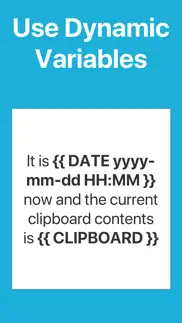




WordBoard - Phrase Keyboard 6.1.1 Apps Screenshots & Images
WordBoard - Phrase Keyboard iphone, ipad, apple watch and apple tv screenshot images, pictures.
| Language | English |
| Price | Free |
| Adult Rating | 4+ years and older |
| Current Version | 6.1.1 |
| Play Store | net.bytesize.wordboard |
| Compatibility | iOS 15.0 or later |
WordBoard - Phrase Keyboard (Versiyon 6.1.1) Install & Download
The application WordBoard - Phrase Keyboard was published in the category Utilities on 04 February 2015, Wednesday and was developed by Bytesize [Developer ID: 650762528]. This program file size is 34.68 MB. This app has been rated by 4,513 users and has a rating of 4.8 out of 5. WordBoard - Phrase Keyboard - Utilities app posted on 06 February 2024, Tuesday current version is 6.1.1 and works well on iOS 15.0 and higher versions. Google Play ID: net.bytesize.wordboard. Languages supported by the app:
EN JA ZH ES Download & Install Now!| App Name | Score | Comments | Price |
| Flip Clock for TV Reviews | 1 | No comment | $0.99 |
| 7 Minute Workout Reviews | 4.8 | 10,798 | Free |
Fixed a bug where you couldn't use underscores in date variables
| App Name | Released |
| Universal Remote for TV Smart | 24 August 2023 |
| Blink Home Monitor | 20 November 2015 |
| Facemoji AI Emoji Keyboard | 28 April 2016 |
| Fonts | 24 February 2019 |
| Screen Mirroring SmartTV Cast. | 03 December 2021 |
Find on this site the customer service details of WordBoard - Phrase Keyboard. Besides contact details, the page also offers a brief overview of the digital toy company.
| App Name | Released |
| IConnectHue for Philips Hue | 29 April 2013 |
| Clear Spaces | 14 October 2020 |
| Keka | 05 January 2023 |
| Stardew Save Editor | 20 September 2022 |
| Watch app for Tesla | 13 May 2020 |
Discover how specific cryptocurrencies work — and get a bit of each crypto to try out for yourself. Coinbase is the easiest place to buy and sell cryptocurrency. Sign up and get started today.
| App Name | Released |
| Gas | 27 August 2022 |
| Spotify - Music and Podcasts | 14 July 2011 |
| YouTube TV | 05 April 2017 |
| Google Maps | 12 December 2012 |
| Ralph Lauren | 08 November 2021 |
Looking for comprehensive training in Google Analytics 4? We've compiled the top paid and free GA4 courses available in 2024.
| App Name | Released |
| Geometry Dash | 13 August 2013 |
| HotSchedules | 30 October 2008 |
| Terraria | 28 August 2013 |
| TV Cast Pro for LG webOS | 23 June 2016 |
| Paprika Recipe Manager 3 | 15 November 2017 |
Each capsule is packed with pure, high-potency nootropic nutrients. No pointless additives. Just 100% natural brainpower. Third-party tested and validated by the Clean Label Project.
Adsterra is the most preferred ad network for those looking for an alternative to AdSense. Adsterra is the ideal choice for new sites with low daily traffic. In order to advertise on the site in Adsterra, like other ad networks, a certain traffic limit, domain age, etc. is required. There are no strict rules.
The easy, affordable way to create your professional portfolio website, store, blog & client galleries. No coding needed. Try free now.

WordBoard - Phrase Keyboard Comments & Reviews 2024
We transfer money over €4 billion every month. We enable individual and business accounts to save 4 million Euros on bank transfer fees. Want to send free money abroad or transfer money abroad for free? Free international money transfer!
FINALLY found the app that works and saves a ton of frustration and time!. I have tried so many auto fill apps it’s not funny. I was SO frustrated I was going to write the app myself. No need to waste a bunch of time - these people did it RIGHT! Thanks guys - my only suggestion is to raise the price as it is worth 10X what I paid for it. And no, I have no affiliation with this company or any employees, just a VERRY VERRY happy customer!
Useless now unless you upgrade and it’s $$$$. I’ve used this app for years and now they only let you have six items otherwise you have to upgrade which is pretty expensive considering how minor this program really is. Now all of my phrases are locked because I have over 6 in there which was previously allowed. I guess I’m going back to using my iPhone notepad again!
Almost perfect but worth every penny I paid for lifetime. I use Markdown extensively and wether you know it or not, this little baby is a perfect companion for folks like me that use the syntax. Two small items will make it perfect and I would give a sixth star if possible. * On the regular keyboard there is an option to hold down the spacebar to move the cursor. Can that please be enabled? * If the clipboard is empty, it puts the clipboard variable text in there. Can we just clear that out and make it empty? I kid you not, this app has already paid for itself in the first few hours I’ve used it.
Beyond Amazing!!. I work from home! It cuts time in more than half! I can send messages, respond, everything, I need is all right there instead of closing one app opening another copy and paste re-open and paste, over and over again! Instead I just click the keyboard and hit a button!
BEST APP. I 100% recommend this app. Saves a ton of time with just two clicks. If you copy and paste from your notes a lot this app will be a life saver for you.
Time Saver!. Worth the money if you do a lot of repeat typing in messages or emails, etc. One wish: could sort folders by alphabetical order. Maybe I’m missing how to do that. Love this app!
Does not connect with other devices. I want to use this on my iPhone AND my iPad but this does not connect, only to ONE device. I work from both… I might as well go back to using my notes app. My iPhone notes app connects to my Mac iPhone and iPad! I’m not ready to use pro just yet, this is a trial run. Was thinking about it until I realized that it doesn’t connect to other devices.
This app is exactly the tool I’ve been wanting!. Over the past few years, I have always kept a note on my phone of information/text that I use on a daily basis. It was very tedious to constantly have to go back and forth between the note and apps. I’m so thankful to have found WordBoard. It’s the EXACT answer to my needs, and I’ve loved using it over the past few months. I love everything about it, from the accessibility, to the folders, to the color options. A really great, useful, customizable experience. Would most definitely recommend!
Beautiful. I don’t have pro but I don’t need it. I just have a few paragraphs that I copypaste. First app I’ve found that’s free, seamless looking, and allows for this length of text expansion (and this number). All of the others look bad and require inapp purchases just for something basic! Please please never make it so I have to buy the text expansion. Love you all. Saved my life.
Not working. Doesn’t change back to regular keyboard when it’s supposed to. I have to change the site I am on to another that it will change on then go back to the original to finish. It’s aggravating after a while. When it used to work correctly it was good I liked it. This has been going on for months. It should have been fixed by now. Maybe I can find a similar app.
Confused. I have Wordboad on two devices. It is a simple keyboard into which you can install several pre-typed messages that will be reproduced at the push of a button. That makes this a tempting alternative to the expensive Textexpander and it works more dependably on IOS. For $10 the program will accept unlimited number of shortcut texts. But it looks as if you have to pay this fee for each device. As far as I can tell there is no system that carries the shortcut text you have typed on your iPhone Wordboard over your iPad. If I am right on the latter two points, this program is of very limited usefulness.
Love this app. It’s great for delivery drivers. Love this app. Well worth the money. Helps drivers drivers like myself a lot daily! My only issue came after the most recent update, I wish there was an option for those who wanted the keyboard to reset back to the beginning and those who want it to stay where it last was used. It worked better for me when it reset back to the beginning as I have mine in order by how I use them but now it stays in the second page every time and I have to slide it back to the beginning when I use it next. It’s not a huge deal but anything to help speed processes up is good when you are on the road.
Good program with needed functionality. I enjoyed using this program. It works well and provides good functionality. My only issue is the cost. I just can’t justify spending that much money on this application and I’m definitely not a fan of subscription models for software.
Great, simple tool. Not much else to say. Simple to use. Saves me time. I love this app and tell everyone to install it who is doing repetitive social messaging or replying. Now just waiting for their AI version… 🤗
Needs a bug fix. I’ve been using this app for almost 2 years now and it’s been great up until the last iPhone software update. My keyboard literally keeps leaving daily now. Every day I have to go back to my settings and re-add this 3rd party keyboard and it’s becoming annoying to say the least! Please correct any bug fixes. I’m a pro user and expect an app I’m paying for to work appropriately.
The best option available, apparently. Unless you're willing to pay a monthly fee for Text Expander, this seems to be the best option available for this sort of thing. But the UI is clunky, and it lacks a very important feature: the ability to prompt you for values to insert into the text before pasting it. Also, you must manually export your settings to another device for import. This really needs to be synchronized automatically. So I recommend it, but only because all other options are worse.
Essential For My Business. $15 is more than worth it. I purchased this app and will never looked back! My work is more efficient and productive, and I save so much TIME! Time is money, spend a little here and gain way more!!
Transformed my business. This app is a life saver especially with what i do . We run across a ton of leads , & with this app I’m able to cut time . Hopefully we can add pictures one day , but i give it a 10/10 !
Great app, but needs to fix bugs when adding from clipboard and bulk lists.. This app is very helpful for learning foreign languages because you can add phrases from any language and it will help you remember them. The only complaint I have is that when I try to add long bulk lists or long lines of text copied from the clip board, none of the text appears in the keyboard. They will appear in the application, but not the keyboard. I am hoping this will be fixed soon because I'd like to utilize this feature.
Cannot change to regular keyboard. While trying to do a remote deposit to my bank account I tried to change to the standard keyboard to enter the amount. Clicking the globe did not change to the standard keyboard. Love the app but please fix and offer an update.
One of my most-used iPhone apps. Some apps try so hard to do a multitude of things and usually end up botching some, or all, of them. Others, like WordBoard, are categorized as "one-trick ponies" and have one exclusive job and do it flawlessly. WordBoard is one of the most time-saving apps I've ever used. While some users can maybe get by with the six snippets it allows in the free version, I chose to pay for the app to have access to a few more, but more than anything, pay the developer for all his efforts in making WordBoard such a great app. Plus, the developer actually responds to email, something you don't see too often these days. Well done app!
Always works as advertised. Fantastic app.. I like this app so much. Used it for a year, almost every day. Great UI. I’d rate it a 4.7. The only thing it’s missing is easy to use “fill in fields”. If they come out with a Mac version I will buy it the next day.
Great app for rapidly inputting phrases, and other information into messages.. I've been using this for quite some time now, and find it reliable and quite useful on a nearly daily basis. I frequently have the need to send the same message to different people at different times. Having this makes it so easy. Thank you for making this. Joe.
CONVENIENT. Just started my own business in credit repair services and I was told about this from the wealthy people in the company. I am IN LOVE!!! It’s super super convenient, time saving, and simple to set up. I am able to send scripts to customers within SECONDS!!! Just purchased the PRO version because I definitely need UNLIMITED buttons!! Thank you WORDBOARD!!! You are a LIFESAVER!!!
Loce the app but suddenly not working. Loved the app but suddenly with the new iPhone update, I can’t access WordBoard from my keyboard any longer when i’m texting. It doesn’t show within the text draft. How do we fix this?
Really good but could suggest more. I really like the app so far. But would really make it a lot better if that app not only has iCloud support but also for choosing the color of the folder, use the iOS 14 color picker instead of using the 4 preset colors. I would love to hopefully have those into the app in the very near future.
Great App that Blows away Native Text Replacement. I think it’s wonderful. I would consider myself Power User of Text Replacement. My Biggest need is be able to efficiently , yet with personalization handle efficient (fast & easy with minimal thought) communication with my 24k followers. THE ONLY 2 THINGS THAT WOULD AWESOME CAPABILITIES are: 1. Ability to Switch between MULTIPLE categories of CUSTOM BUTTONS - for in my case, I use over 100 Text Replacement posts and with different categories of use. This ability would give me and anyone to KEEP THE CUSTOM SCREENS CLEAN & ORGANIZED 2. The ability to assign a CUSTOM button to an image in your photos or the same ability by different means. This would be incredibly time saving since I am CONSTANTLY reusing same images (photos) and need to take time and search, copy the then paste. PLEASE CONSIDER THERE ABILITIES👍 GREAT APP WITH MUCH POTENTIAL ‼️
Amazing!!!!. If you are a business person & have to always repeat a certain text, phrase, quote, etc... this will save so much time just with a tap of a button! This thing saves you so much time with typing the same thing over and over! Highly recommend!!
works great!. Since apple took away text replacement I was forced to find another way... word board totally works! only thing i find is sometimes it slows me down when trying to switch between emoji keyboard and word boards keyboard... speed is everything for me when working from my phone... so that’s the reason for 4 stars instead of 5
More colors for Keys. I absolutely love this app and use it many times through out the day. Please could you update the app so there is more colors to pick from for the keys. Maybe even an option to choose unique colors from a color spectrum would be awesome. This would be extremely helpful. Only having 6 colors Is not enough for me to use this app to its full potential. I’m a huge fan or WordBoard but would love to see this updated
Love it. This is such a practical keyboard for those that constantly use the same verbiage. It’s very similar to text replacement only the formatting remains the same vs. text replacement that bunches it all up into one paragraph.
Very useful. The developer notes don’t do this app enough justice. The dynamic capabilities truly set this app above the others trying to do the same thing. I am constantly “verifying” different tasks at work that require a time stamp in multiple fields. I use the apps {{ DATE }} feature probably 100 times a week and fill my forms with one simple click. 10 out of 10, thank you for making this app.
Amazing App - Suggestions. Amazing app, works pretty much perfectly for what I want to use it for. There are two things I think would make this app better though. 1. The ability to add custom variables. Like say I want to change every "Lauren" in my buttons to instead say "Jake". Going through every button individually and changing it is time consuming, and I have so many names to go through that just making a folder for them isn't an option. Instead, I could just make a variable called "{{ NAME }}" and use that in replacement of "Lauren" or "Jake" in the buttons; then change what name the "{{ NAME }}" variable represents. (Could use the "{{ CLIPBOARD }}" variable but I sometimes need my clipboard and it clears itself after a certain amount of time too, so it's not ideal) 2. An option for the "send" button to not exit out of folders. This is especially annoying if you have nested folders and need to use multiple buttons in one folder. Thats all, really good app. Thanks for making it. 😁
Really enjoy. I really enjoy this app because it’s absolutely convenient for my needs. I have a blog and I do a lot of work for big name companies so I tend to have to type out the same info over and over and over and this app really saves me the hassle of the tedious task. However I am only using the free version because I wanted to really test it out before I even thought about investing into it. I really wish you could save more than 6 buttons on the free version because it does kind of hinder the whole reason why I downloaded the app in the first place but I try to make do bu deleting a button I may not be using as much to replace it with the info I need and then I swap them out again. I’m still really testing this out but this may be a purchase for me. I really recommend this app for anyone that may work online or do a ton of Customer service work it’s really a huge help.
Quick, flexible, reliable. If your counting in responding quickly to online inquiries that have the same or similar responses from you based on the automated responses from buyers or personalized replies from buyers, this mobile app is for you. I use it for Market Place, OfferUp and LetGo and saves me a ton of time and aggravation!
Attached pictures with messages 🥺. Love the app wish could allow to attach pictures with messages 🥺🥺🥺🥺
Converting Messages. I love this app! Game Changer! Yet I wish I could convert my information to other smart devices without paying another fee. There is no option to sign in on my devices ….I am stuck paying for two different subscription for two devices…that hold the same content. PLEASE FIX THIS!!!
Canned responses at your fingertips. This keyboard does exactly what it says it does without any extra fluff or eye candy that would probably just stay in the way to increase your productivity. For example, you're on Gmail and want to reply with a canned response, change the keyboard to WoardBoard and pick your the canned response. It's that easy and straightforward. Want to be able to use the same canned responses in a text message or a forum or facebook? Tired of copy-pasting ¯\_(ツ)_/¯ or ( ಠ ʖ̯ ಠ)? Just save those text snippets into WordBoard once and use the all the time. In addition, the developers listen to the feedback and are very responsive, actively engaging with the users.
How did it get these great reviews?. For starters, I can’t trust any app that sends everything I type to the programmers! If I went to open a bank account and they told me everyone in the bank would have access to my account information, I certainly wouldn’t open an account. Wouldn’t it just be easier if I just sent then my social security number, DOB, checking account number and drivers license number so they don’t have to hunt through my texts to steal my identity? I gather that severely limits the functionality of the app. Also there’s only a very short list of instructions to get started. So far I haven’t figured out how to make a custom button work. Finally when I use their keyboard it keeps sending me to the numeric part instead of to the alpha part, which means I have to switch over to the other which is so tiny it’s very hard to type. So I have to switch back to the regular keyboard every time I want to enter text. How does this save keystrokes?
Not compatible with iPhone Clock. I have to disable WordBoard to make no numerical entries in Clock. THE DEVELOPER responded today: “We suggest holding down the globe button to change the keyboard in this instance.” I KNEW ABOUT THE GLOBE BUTTON! It works everywhere else except Clock. Specifically, if I had Wordboard previously set to “multiple languages,” which is how I access WordBoard keys, for form filling on some website, and then move to Clock, I can’t toggle back to the regular format. (Sometimes, I have to switch quickly to Clock to reset an alarm.) I have to use workarounds to get to the numerals. This appears to be an issue only with Clock on iOS 14. I did not encounter this with previous iOS versions. So, please fix this bug so that I can give you a nice review. Thanks.
LOVE THE APP. I use this for business and for a bunch of hotkeys. It’s amazing! Very clutch. From the folders, color coding, being able to add pics now with the new update. Been using WordBoard since 2020 and never switching to any other app. All of our consultants and employees in our business who have iPhones, we all use the paid version. Best investment ever.
Wish I could restore my buttons like I can my purchase. Initially downloaded on my iPhone. Immediately purchased the pro unlimited feature because I knew this is exactly what I needed. I’ve set up folders and keys that I use. Decided to add it to my iPad for efficiency and I was able to restore my purchase no issue there but all my folders and keys didn’t pull over. Now I can copy and paste my info onto my notes app and import it. They may say that’s an easy fix but if I have to do all that I could just copy and paste into the app itself. That part is disappointing but no way a deal breaker.
Best setup. So I’m a network marketer and I absolutely love WordBoard! It’s totally customizable and I love that there are pages to go through instead of a rolling page! A few downsides when comparing it to other keyboard apps is that there isn’t a way to store photos or media for quick access! Also, I wish you could further organize and add a folder within a folder. But other than that it’s a great app. Would be 5/5 if those two things were adjusted.
A great tool! Wish it would sync between devices. I love this tool! It saves me time and frustration from typing URLs, email addresses, and a variety of other simple things that autocorrect (and my horrible typing) will just screw up most of the time. My only reason for downgrading to 4 stars is that the manual process of syncing between my iPad and iPhone is clunky and cumbersome. It’s doable – and I love the tool enough to do it (infrequently) – but everything else in the universe syncs up automatically … I just wish this did. Even if it was just one button, that’s better than export here (anywhere; where did I put it?) and then import there.
Getting WordBoard back. My app got deleted off of my phone somehow and when I downloaded it again all of my keys were gone how do I login to get all of my information back?
Best app for my business. I have a business and team to encourage, empower and inspire! This app has made the duplication process extremely relatable and manageable for me and my team! Even your updates are incredible for us to sort and organize! Keep up the good work!!!
Great app, AWESOME support!. I absolutely love this app. I needed some extra quick add keys so I didn’t have to type the same thing out over and over and this works so great. Also I wanted the option to wrap snippets of html around selected text (like bold, italic, etc) and this app didn’t originally do that. I contacted support to suggest it and within a month they had added the feature to use the selected variable, which is just what I needed! Their communication is helpful and prompt and I love that they are willing to hear users out about suggestions. I highly recommend the app not only for functionality, but for the top notch support and developers that love what they do!
So Helpful. This app is extremely helpful within my business and getting back to clients with fast reply’s
Great app. I love this app and use it all of the time as it makes life easier. One of the. I eat things is that I can use it to put the date and time on it. Only reason it does not get 5 stars is there is no backup or synch
Love the app, it’s a complete lifesaver!!!. Started using this app instead of the native text replacement feature in iOS as this app preserves formatting. Works awesome, and was delighted to learn that you can export easily to other iOS devices rather than repeatedly manually entering data.
Did you know that you can earn 25 USD from our site just by registering? Get $25 for free by joining Payoneer!
Awesome!. I use this app to replace the emoji keyboard. I hate having to scroll through all the emojis that I don’t use or will never use, so this app allows me to put a select bunch of favourites!!
Love it !. Fantastic app!
Stuffs your keyboard. This app stuffs up typing on your normal keyboard, making it slow and unresponsive and disables auto-correct. It's cool for about 5 minutes.
Friendly reminder. Works great but just Friendly reminder that you can add shortcut to your system default keyboard to achieve the same thing
Awesome. Awesome idea. Bit buggy around reordering of items in current version, however.
One touch functionality!. Tedious typing is a thing of past with this timely App. Toggle between WordBoard and your conventional keyboard to create short cuts and type with ease!
BEST TIME SAVER EVER. If you write the same things out over and over - GET THIS APP - you won’t be sorry
Love it!!!. Brilliant idea!!!
Love This app. Makes typing repetitive information fast
Handy. An extremely useful and time- saving application!
Great App!. Love this app for my online business! Thank you!
GreatApp. Such a help.. Helps stop typing in same info over and over again.
Nice app. Nice app. Just missing the ability to attach pdf files with phrases. Otherwise it would have been given 5 stars.
Very Useful. This saves me time on a daily basis writing the components of a message that I previously found myself manually typing out multiple times every day... definitely recommend.
So useful for my online business. Saves me hours each day with email templates. Update: love the new colour picker! Update 2: cloud backups!! Yesssss
Best Ever. This app will seriously change my life! Or at least give me some time back!
Cool. The best app ever
Super useful tool. Saves me loads of time. I’ve got all my common online form inputs saved like my various email addresses. Awesome.
Works well and simple. Much of the software today forget that it’s an extremely busy human who’s interacting and thus losing simplicity but not this piece of work. Wonderfully integrates to the keyboard feature and brings about your templates when you need them right to the spot. Well done and keep it up!
Could be a lot better. Nice app, but pretty buggy when adding a lot of phrases. Reordering phrases is bugged, and keeps reverting. Import contact feature does not work at all - crashes the app everytime.. So I would not recommend upgrading for this ... Also very inconvenient having to open the app every time I need to add new phrases. Would be nice if there is a button on the actual keyboard to add phrases on the go or from clipboard (or at lease support split view so we can quickly open it to add phrases). Option to reorganise and edit buttons on the actual keyboard would actually set it apart from Snipoard and Snippet!
Brilliant. Why didn't anyone think of this sooner?
WORDBOARD. So easy to use great app
So useful!. Yes I love the app as it is so useful. However I can’t seem to change the order of my folders and buttons which is so disappointing. All I can think is that I need to take off/delete ALL the info I have entered and start over from the beginning! Uugghh too hard
Imagine you at your best. All the time. Picture yourself at your sharpest and most productive. Your most alert and focused. Your most lucid, creative and confident. At work. At play. In every area of your life. Add Mind Lab Pro® v4.0 to your daily routine and uncap your true potential. Buy Now!
This saves me so much time!!. I work online through social media and messaging through referrals is a large part of what I do. Having the messages added into this app and set up into Folders and other tabs is so efficient for getting out messages. Took a little while to get all the messages that I like to send in there, but it’s a simple process and takes the guess work out of what I send to who. I LOVE that you can choose different colours for the boards, makes my creative & organizational side happy to add some colour if I wanted too. I have the Pro for unlimited boards but started with the free version to be sure I would use it. It’s been a change changer for my online business.
Expensive Pro Version. Too trivial of an app to require a monthly subscription. Also definitely not worth a $70 one-time payment. I’d pay $2 for pro at most. Definitely moving to an alternative app.
Really Useful!. This app really simplifies my life so much! Recommended!
Incredibly Useful. The idea behind WordBoard is simple and yet so clever and once you start using it, you’ll wonder how you ever got by without it. Frankly, I wouldn’t be surprised to see Apple Sherlock this app in a future version of iOS. Anyway, You need to install this NOW.
Great idea. Slowed down the keyboard.. As a business owner this idea sounded great. I hate typing out hashtags and need more standardized responses saved. But after installing this app, there was a serious delay in my keyboard appearing when I tapped in a text area. Deleted the app and the delay went away.
I totally didn’t make a Morse code keyboard with this. Naahhhh I wouldn’t. But actually this is pretty .--. --- --.
Powerful small business tool - major time saver. I operate a small business with over 10 locations, each with unique circumstances. The Wordboard app easily saves me a half hour to an hour each day by providing custom template email responses that I can select and send in mere seconds. The templates reduce the frustration of typing the same emails over and over, and has increased customer satisfaction as the clients are always impressed with the speed and thoroughness of our replies. Do yourself a huge favour and try the app. You'll be happy you did. Rob Owner Notary Pro Canada www.notarypro.ca
Works great for business!. I use this app all the time for common replies to business emails. It saves so much time!
This app is awesome! 🙌. It helps me lot with the business I’m in💜
Disappointed. After promising not to mess with your keyboard after allowing full access the complete opposite happened. My keyboard layout changed and SLOWED incredibly. I'm hoping they can change this as I would like to put this app to full use and love the concept.
L’efficacité au bout des doigts !. Super application qui rend la productivité simple et facile ! Je ne m’en passerais plus !
Fantastic app!. I can't type! WordBoard is a life saver and prevents a lot of mistakes. Looking forward to a lot of correct typing moving forward! App support is exact and very fast! Thank you!
pee pee. pee pee pee pee pee pee pee pee pee pee pee pee pee pee pee
Great idea but.... Can't make it work consistently on an iPad Pro with iOS 11.3, snapped to the Apple external keyboard. Until this is fixed, this app is useless. Glad I didn't buy it at this time (2018-05-25). If this is ever fixed, please let me know.
Adsterra is the most preferred ad network for those looking for an alternative to AdSense. Adsterra is the ideal choice for new sites with low daily traffic. In order to advertise on the site in Adsterra, like other ad networks, a certain traffic limit, domain age, etc. is required. There are no strict rules. Sign up!
Keep rocking!. Thank you for solving a HUGE challenge! 🙌🙌🙌
Loved it but it disappeared 🤷🏼♀️. I have successfully use this on my telephone for the past year or two but on my iPad it keeps disappearing and I don’t know what to do.
Stopped working. I loved word board. But it stopping showing up when I go to send a text.
Excellent but more excellent if .... It’s good but would be improved if each page could be titled and if entries on each page could easily be alphabetized. I use it all the time. Update on Nov 22, 2020 Use it daily. Nearly essential if you have a lot of boilerplate and template matter.
Where is the keyboard?. I messed with it for about half an hour and could never figure out where the keyboard is for me to type stuff. It insists that I add words and phrases and keys, but then wants me to pay for those. Very frustrating and FAQs are absolutely no help, so I deleted the app after the half hour of my time I wasted trying to work with it.
so far the best money spent. texting isn’t my best communication. i love this app. this is better than anything out there. don’t sleep 🥱
What I’ve been looking for. Works flawless.. I used a competitor for years. Loved it. But they have not updated it in two years and it was giving me problems. Downloaded this, paid for pro to support the team, and it’s awesome. EXACTLY WHAT I NEEDED. This saves my sales and support team so much work. And allows us all to be more productive. Thank you!
Grate. Thank you so much for app.
Not working. What to do if the key board is not working?
What is going on here. This board keeps popping up on apps and don’t give me an option to change it. Like on my MT4 app i need numbers and this app keeps locking on my training app. 🤬🤬🤬🤬🤬🤬🤬🤬🤬🤬
Owner Mattress By Appointment. This app saves lots of time when sending repeat messages.
So convenient!! Amazing app. I’ve been going back and forth using my notes In order to keep up with clients ! So good for my business !!
Cool AM Digital Designs AngieMaga2020. I don’t think I could run my business without this app. I’m serious. I have a brand new iPad and this, and Air Buds are God’s gift to small business owners.
Great investment. Time is priceless! Can’t tell you how much time I’ve saved using the app!!
Love it. Great app! Helps with report writing in huge ways! Thanks so much! Keep It up, wonderful value
Love it. Best business tool EVER!
Good idea. I need to import a file with keyboard shortcuts and the import tool seems to still be a manual process. The steps do not show how to use the shortcut phrase. Not sure this for me. So far I cannot use it so I still can only use my pc to work.
Time-saver!. Love it! I have pages of shortcuts to avoid cut and paste headaches!
Love it. Incredible app for saving time with scripts. Love that I can share it with my team via airdrop too
Helps with business. Helps with business
Make available in desktop version for Mac books. Please make this available for Mac Books
Love it This is a very use tool. I use it to basically create my own : forms —for a better word. I take note in my athletic opponents. And what worked neat. THEIR COMMON SERVE : So I can type these out blisteringly fast. Great work guys!
Awesome. Just simple and straightforward. no limits to what you can do . what else can you ask for?
Incredibly handy and capable text utility. I absolutely *love* this app. It’s not free… but you’ll be hard pressed to find a more capable/extensive/broad & deep text replacement app out there within this price range. I’ve set up “shortcuts” for differently formatted dates (and Wordboard excels at inserting the current date/time by leveraging the standard formats for dates & times, giving you access to just about any permutation of date/time formats you can think of), addresses I use all the time (home, work, school, volunteering), even extended emoticon expressions, e.g., “weak smile” ➔,
“evil grin” ➔ ,
“BIG WINK” ➔ .
You can also use variables in your Wordboard expressions like <{{ CURSOR }}>, which places the cursor at a specific position within your expression: I use this to quickly correct an error I’ve made while texting, e.g., my “fix typo” Wordboard expression is “…… ➔ …**…” where I’ve specified that, on execution, the cursor is placed between the first set of ellipses. Before I invoke my Wordboard fix typo expression, I copy the typo and, after execution, use the clipboard variable ({{ CLIPBOARD }}) to inset the mistake into he expression at that position. Then all I need to do is type the correct word/phrase between the asterisks at the end of the inserted phrase.
(I also use the native iOS/iPadOS Text Replacement feature found in Settings > General > Keyboard > Text Replacement to do simpler replacements, e.g.,
“s.arr” expands to ➔
😁.)
I’ve geeked out with Wordboard (as I’m prone to do with software…and yes, I’m anal-retentive and a type A personality), but you DON’T need to be a programmer to find useful applications for WB. And, I find WB offers more value—dollar-for-dollar—than other, more cumbersome text replacement apps.
Awesome, very user friendly.. I use this APP for all my business needs.
Add images to files. Can we add images to a folder ?
Please add. Please add more colors for folders and buttons
Easy !. It make sending messages so easy! For my credit repair business instead of copying of pasting . It’s well worth the money trust me !
Business owner. This app saves me so Much!!! I love it!
Best ever. This app lets me save my account info. And allows me to log in quick.
Love this app. I can respond quickly and without errors
I dig it. Works really well for the thousands of texts I send all the time
Extremely expensive. Gives you a couple free texts, then ask you for $20. Who do these developers think they are? They’re just lucky there isn’t a better app for something like this
Love it. This app makes my life so much easier!
Beware of transfers. I was not able to transfer any keys to my new iPhone X. I lost hours worth of work. Be sure to export all your keys before a transfer to a new phone as data is not saved to the cloud. Besides that I am happy with Pro Upgrade.
An incredibly useful app. This is just the app I was looking for to save me time writing reports with canned responses. Worth every cent of the lifetime Pro upgrade expense.
App doesn’t work. I paid for this app only for it not to work correctly
Glitching. Keeps glitching and when I use the text from the app it won’t let me edit it in the conversation. It glitches and takes me right back to the bottom
Excellent. Probably my most used app. Excellent. More than 5 stars. A must for professionals who prioritize productivity.
Love this app. This app I used as free for awhile then finally got the full version I use it so much everyday in my life and my business!!!
Very Good I like it.. Thank you.
It’s the convenience for me!. Super quick and easy to use and set up great for me and my business partners.
So amazing!. I use this for games and stuff, but really ez!
Love The New Update 🔥. So glad we have more colors to choose from 💪🏿
Love it. This really helps me to work harder
Love it but want more. I love this app but wish I can add pics. I found a free app that is similar and would love this feature on WordBoard. I have the pro version and look forward to seeing some new and improved features.
Excellent!!. Very useful app. Been using it for years now. Keep up the good work.
So fast and easy to use!. Fast, easy and convenient! Business is growing!
iPhone vs iPad. Love the app. But need iPhone and iPad to sync.
LOVE 💕 WordBoard. What a time saving App this is! I only wished that this was available years ago. I haven’t even tapped into all of the possibilities! Thanks 😊 so much This is a GAME CHANGER!!