Picasso: App Screenshot Studio App Reviews
Picasso: App Screenshot Studio App Description & Overview
What is picasso: app screenshot studio app? Take the headache out of generating app screenshots!
60% of users decide whether to download your app based on the screenshots. With Picasso, you can showcase your app to its fullest and increase your conversion rate. Available for iPhone, iPad, and Mac, Picasso offers everything you need to make your app stand out!
** Simple Interface **
Picasso has been optimized for Apple's platforms, taking advantage of everything your device has to offer. And with iCloud, you can edit a document on one device, and seamlessly pick it up on another.
** Device Framing **
Support for over framing 40 devices, inlcuding iPhones, iPads, Macs, and Apple Watches. Screenshots are automatically wrapped in the appropriate device frame down to the last pixel. You won't find a better app to frame your screenshots.
** Drag-and-Drop Editor **
Full drag and drop support helps streamline the editing process.
** Templates **
Choose from several templates to hit the ground running! No design skills needed.
** Easy Export **
Picasso makes exporting easy by giving you a preview of your screenshots, as well as automatic naming and ordering, making it a cinch to upload to the App Store.
** Accurate Previews **
See exactly how your screenshots will appear in the App Store, cutting out unnecessary iteration and toil.
** Power Features **
Keyboard shortcuts make navigating the app fast.
-- Picasso Pro Features (In-App Purchase required) --
** Upload Directly to App Store Connect **
Once an app is linked with an App Store Connect API Key, you can upload your screenshots directly to App Store Connect.
** Localization Support **
Simply drag an .xcstrings file into Picasso to localize your screenshots for any language!
** Add Images to Screenshots **
The ability to add any image to a screenshot.
** Gradients and Blurs **
Use captivating gradients and blurs to style your screenshots.
** Span Items across Screenshots **
Span items across multiple screenshots, and Picasso will make sure the spacing is correct.
Terms of Service: https://www.picassoapp.ca/terms
Privacy Policy: https://www.picassoapp.ca/privacy
Please wait! Picasso: App Screenshot Studio app comments loading...
Picasso: App Screenshot Studio 1.4.5 Tips, Tricks, Cheats and Rules
What do you think of the Picasso: App Screenshot Studio app? Can you share your complaints, experiences, or thoughts about the application with Mark DiFranco and other users?
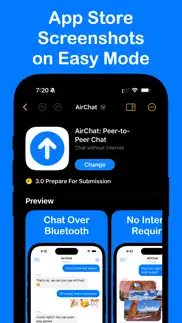
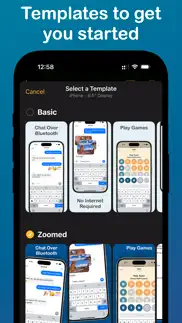






Picasso: App Screenshot Studio 1.4.5 Apps Screenshots & Images
Picasso: App Screenshot Studio iphone, ipad, apple watch and apple tv screenshot images, pictures.
| Language | English |
| Price | Free |
| Adult Rating | 4+ years and older |
| Current Version | 1.4.5 |
| Play Store | com.mdfprojects.Picasso |
| Compatibility | iOS 17.0 or later |
Picasso: App Screenshot Studio (Versiyon 1.4.5) Install & Download
The application Picasso: App Screenshot Studio was published in the category Developer Tools on 24 December 2023, Sunday and was developed by Mark DiFranco [Developer ID: 515867092]. This program file size is 88.86 MB. This app has been rated by 3 users and has a rating of 5 out of 5. Picasso: App Screenshot Studio - Developer Tools app posted on 08 April 2024, Monday current version is 1.4.5 and works well on iOS 17.0 and higher versions. Google Play ID: com.mdfprojects.Picasso. Languages supported by the app:
EN Download & Install Now!| App Name | Score | Comments | Price |
| Picasso App Screenshot Creator Reviews | 5 | 2 | Free |
Features - More screenshot platforms Bug Fixes - Fix for crash on new document
| App Name | Released |
| WebSSH - SysAdmin Tools | 08 March 2012 |
| Carnets - Jupyter | 17 April 2019 |
| Koder Code Editor | 22 December 2018 |
| A-Shell mini | 09 December 2020 |
| Stream - Network Debug Tool | 04 January 2018 |
Find on this site the customer service details of Picasso: App Screenshot Studio. Besides contact details, the page also offers a brief overview of the digital toy company.
| App Name | Released |
| OpenTerm | 15 December 2019 |
| UDevice - Dev Assistant | 02 February 2022 |
| SecurityKit - Developer Tools | 14 January 2021 |
| Code App | 28 May 2020 |
| Text Editor - Document Editor | 12 May 2021 |
Discover how specific cryptocurrencies work — and get a bit of each crypto to try out for yourself. Coinbase is the easiest place to buy and sell cryptocurrency. Sign up and get started today.
| App Name | Released |
| Amazon Shopping | 03 December 2008 |
| Gmail - Email by Google | 02 November 2011 |
| PPSSPP - PSP emulator | 15 May 2024 |
| Indeed Job Search | 07 June 2009 |
| Starbucks | 22 September 2009 |
Looking for comprehensive training in Google Analytics 4? We've compiled the top paid and free GA4 courses available in 2024.
| App Name | Released |
| AutoSleep Track Sleep on Watch | 19 December 2016 |
| Pou | 26 November 2012 |
| Earn to Die 2 | 20 November 2014 |
| Paprika Recipe Manager 3 | 15 November 2017 |
| Monash FODMAP Diet | 17 December 2012 |
Each capsule is packed with pure, high-potency nootropic nutrients. No pointless additives. Just 100% natural brainpower. Third-party tested and validated by the Clean Label Project.
Adsterra is the most preferred ad network for those looking for an alternative to AdSense. Adsterra is the ideal choice for new sites with low daily traffic. In order to advertise on the site in Adsterra, like other ad networks, a certain traffic limit, domain age, etc. is required. There are no strict rules.
The easy, affordable way to create your professional portfolio website, store, blog & client galleries. No coding needed. Try free now.

Picasso: App Screenshot Studio Comments & Reviews 2024
We transfer money over €4 billion every month. We enable individual and business accounts to save 4 million Euros on bank transfer fees. Want to send free money abroad or transfer money abroad for free? Free international money transfer!
Did you know that you can earn 25 USD from our site just by registering? Get $25 for free by joining Payoneer!
Imagine you at your best. All the time. Picture yourself at your sharpest and most productive. Your most alert and focused. Your most lucid, creative and confident. At work. At play. In every area of your life. Add Mind Lab Pro® v4.0 to your daily routine and uncap your true potential. Buy Now!
Adsterra is the most preferred ad network for those looking for an alternative to AdSense. Adsterra is the ideal choice for new sites with low daily traffic. In order to advertise on the site in Adsterra, like other ad networks, a certain traffic limit, domain age, etc. is required. There are no strict rules. Sign up!