Koder Code Editor App Reviews
Koder Code Editor App Description & Overview
What is koder code editor app? "Koder for iPad: Nerds Rejoice! You Can Code on Your iPad"
-- GIZMODO / App of the day --
"Koder’s simple yet efficient interface is designed for touch editing. At just $5.99, you get an editor with a well-designed interface at a great price. If you want to code with your trusty iPad, then Koder is for you."
-- AppAdvice --
"An accomplished code editor for many programming languages"
-- 148Apps --
"Editing code on your iPad should never be that difficult again"
--KillerStartups--
"The developers at iCodeLabs have done a great job optimizing the iPad’s real estate for code editing"
--theiphoneappreview--
"The app for instant project creation and code editing, perfect for developers and programmers on the go."
--tipsfortablets--
-- Koder was listed on the App Store as a 'Staff Favorites' in 82 countries --
Koder is a code editor for iPad and iPhone. It does have many features including syntax highlighting, snippet manager, tabbed editing, find and replace code, editor theme, remote and local files connections, and many more.
With Koder you can code anytime and anywhere, no matter if you're at your desk or while on the go
Features:
- Syntax Highlighting ( Supports more than 80 languages : actionscript, actionscript3, active4d, ada, ampl, apache, applescript, asm-mips, asm-x86, asp-js, asp-vb, aspdotnet-cs, aspdotnet-vb, awk, batch, c, cobol, coffeescript, coldfusion, cpp, csharp, csound, css, d, dylan, eiffel, erl, eztpl, elixir, fortran, freefem, gedcom, gnuassembler, haskell, header, html, idl, java, javafx, javascript, jsp, latex, less, lilypond, lisp, logtalk, lsl, lua, markdown, matlab, mel, metapost, metaslang, mysql, nemerle, none, nrnhoc, objectivec, objectivecaml, ox, pascal, pdf, perl, php, plist, postscript, powershell, prolog, python, r, rhtml, ruby, sass, scala, sgml, shell, sml, sql, standard, stata, supercollider, tcltk, torquescript, udo, vb, verilog, vhdl, xml )
- Code Autocomplete
- Code Function list
- Access and Manage your Dropbox, (S)FTP, webdav and local files easily
- Built In Terminal (SSH Client)
- Tabbed editing
- Extra Keyboard with Custom Key (Snippet)
- Document Picker Support to open/import/export other app files from/to Koder
- Find and replace code
- Previewer Browser with View Source function
- Editor theme with Custom Theme Editor
- Extra Key / Additional Keys on Virtual Keyboard with open+close brackets keys
- Screen-Lock, Manual and Auto Lock
- Extracting Zip File on Local project
- Sophisticated File Browser
- iOS "Open In" support, from Koder to other app - vice versa
- Change file/folder permission (CHMOD) on FTP/SFTP projects
- Folder Synchronization between Local Project and FTP Project
- Uploading files from desktop from browser or iTunes sharing
- Expandable editing space
- Bluetooth Keyboard Support
- and many more …
- Support multitasking for iPad
- Support editing files from Working Copy using drag and drop
NEWEST
- Support Dark Theme
- Compatibility with iOS 13
BUG REPORT/ PROBLEMS/ IDEAS :
If you have any problems when using Koder, or you have ideas for Koder improvement, please mention us or message us directly at twiter @koderapp
Please wait! Koder Code Editor app comments loading...
Koder Code Editor 4.2.2 Tips, Tricks, Cheats and Rules
What do you think of the Koder Code Editor app? Can you share your complaints, experiences, or thoughts about the application with Reny Mustika and other users?


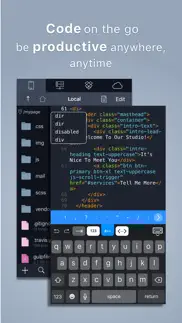





Koder Code Editor 4.2.2 Apps Screenshots & Images
Koder Code Editor iphone, ipad, apple watch and apple tv screenshot images, pictures.
| Language | English |
| Price | Free |
| Adult Rating | 4+ years and older |
| Current Version | 4.2.2 |
| Play Store | com.remuzlab.koder |
| Compatibility | iOS 12.0 or later |
Koder Code Editor (Versiyon 4.2.2) Install & Download
The application Koder Code Editor was published in the category Developer Tools on 23 December 2018, Sunday and was developed by Reny Mustika [Developer ID: 1447484425]. This program file size is 34.8 MB. This app has been rated by 7,036 users and has a rating of 4.5 out of 5. Koder Code Editor - Developer Tools app posted on 19 April 2022, Tuesday current version is 4.2.2 and works well on iOS 12.0 and higher versions. Google Play ID: com.remuzlab.koder. Languages supported by the app:
EN Download & Install Now!| App Name | Score | Comments | Price |
- Fixed problem when opening file - Fixed some file operations - Fixed crash when copy - paste text - Fixed Dropbox Authentication issue
| App Name | Released |
| BluetoothAssistant | 26 October 2020 |
| Cloud Games Store | 05 January 2024 |
| Jayson | 01 February 2019 |
| Spectre VPN | 16 November 2020 |
| ISH Shell | 22 October 2020 |
Find on this site the customer service details of Koder Code Editor. Besides contact details, the page also offers a brief overview of the digital toy company.
| App Name | Released |
| DraftCode for PHP IDE | 12 February 2013 |
| DNS Client | 29 July 2020 |
| Neural Object Detector | 14 April 2020 |
| SQLed - SQL Database Manager | 15 November 2011 |
| PPHub For GitHub - Developer | 20 November 2017 |
Discover how specific cryptocurrencies work — and get a bit of each crypto to try out for yourself. Coinbase is the easiest place to buy and sell cryptocurrency. Sign up and get started today.
| App Name | Released |
| Netflix | 01 April 2010 |
| 09 October 2009 | |
| YouTube TV | 05 April 2017 |
| 06 October 2010 | |
| Wizz - Make new friends | 24 February 2019 |
Looking for comprehensive training in Google Analytics 4? We've compiled the top paid and free GA4 courses available in 2024.
| App Name | Released |
| Stardew Valley | 24 October 2018 |
| Earn to Die 2 | 20 November 2014 |
| Plague Inc. | 25 May 2012 |
| True Skate | 18 October 2012 |
| Slay the Spire | 13 June 2020 |
Each capsule is packed with pure, high-potency nootropic nutrients. No pointless additives. Just 100% natural brainpower. Third-party tested and validated by the Clean Label Project.
Adsterra is the most preferred ad network for those looking for an alternative to AdSense. Adsterra is the ideal choice for new sites with low daily traffic. In order to advertise on the site in Adsterra, like other ad networks, a certain traffic limit, domain age, etc. is required. There are no strict rules.
The easy, affordable way to create your professional portfolio website, store, blog & client galleries. No coding needed. Try free now.

Koder Code Editor Comments & Reviews 2024
We transfer money over €4 billion every month. We enable individual and business accounts to save 4 million Euros on bank transfer fees. Want to send free money abroad or transfer money abroad for free? Free international money transfer!
Thank you for the TeX support. Who the heck writes in LaTeX… using an iPad? Well at least I wanted to. There are some options you can choose to compile a TeX file; this app is NOT one of them. However, unlike many of those “options”, this app checks a lot of boxes for me. - [x] Native Files app support - [x] Open In… support [so that when you tab a .tex file from the Files app, this app launches and you can view and edit it!] - [x] LaTeX syntax highlighting - [x] Good UI and UX, with seamless keyboard and mouse support - [ ] spell checker I know spell checker is a pain in the neck for programming scenarios, but having a spell checker as an option for non-programming uses would be perfect, not only for TeX, but for cases like web dev. Overall, this app brings an enjoyable TeX writing and editing experience, for an iPad. I would like to appreciate the developers for making such a great text (and TeX) editor.
Best Web Development App. As someone who uses the iPad as my main computer, this application completes my suite of tools and enables me to create web based applications directly on my iPad Air 5. Though there are some minor glitches with its interface (when running stage manager), occasionally resizing the windowed app fixes the glitch. I wish this glitch doesn’t happen, nevertheless, it will not stop me from giving this app a 5 star, because it is well deserved, and is one of the best web development app out there in the app store.
Ok, couple of things. 1. Would like the option to lock/pin the ribbon/icon bar/tab bar as well as the file browser. It automatically goes into full screen and it's annoying. The extra screen space is not that important. 2. Easier way to navigate external drives. Should be able to create a file on an external drive. Currently I have to create a file, then afterwards export it to external drive, then delete the file, then open the file from the external drive.
Struggled to find something good, but found it here!. I’m not an iOS user generally but needed to check some files from time to time. This works well. Easy to use. Pleasing to look at. So far most of my iOS apps have cost me something and this hasn’t but I’d gladly pay for this. That line should be all you need. Would you pay for it? Yes! Then it’s good.
No true PHP support.. PHP does not render like it will on your server. My navbar and footer won’t show. Also, there is no ability to hide any icons in the top nav, such as the Dropbox icon (for those who may never use it). A good app, but still not as convenient as Textastic, especially considering you aren’t required to have a separate working directory imported and reconstructed. With Koder, I suppose it’s a useful feature/requirement to have a working directory, but you’ll have to stick to one large project at a time rather than working on different projects, or group them altogether in one directory if you want to switch around. This app has definitely come a long way considering I remember the good ole’ days where it constantly crashed.
Very nice app. Would appreciate the ability to disable text wrapping and to customize keyword recognition colors. Otherwise, integration with dropbox has been working well and I’ve never experienced a crash. It also seems that sometimes the commenting recognition fails, especially when scrolled to the top of a file.
Would be 4 stars, except for the crashing. Using a Mar 2020 iPad Pro with the keyboard, Using an active FTP connection. Unfortunately the app appears to crash semi frequently. It appears to be related to me switching to a different app while having an FTP connection open, and then switching back to the app. This is really unfortunate and has cost me some code/work. If the crashing is fixed this goes up to 4 stars. To get the last star, it would be great to see better customization support for the editor.
I'm giving this app a 2 star review even though.... ...it potentially is worthy of 4 maybe 5 stars as the app rhat it is, but there is one glaring hole in its otherwise functionality packed feature stack! Problem-o: YOUR APP WAS BEING USED BY A ROGUE BUG IN MY PHONE THAT SAVED A MALICIOUS JAVASCRIPT BACKUP FILE OF MY 'Drafts' APP AND UPLOADED IT TO A SERVER!!!!!! Not entirely your fault, in fact less than half your fault guys, but you SERIOUSLY need a firewall or some sort of other security measure to prevent things like this from happening. I've deleted the file from my device but so far I cannot tell whether it is still linking through to the server where it came from... the server won't load for me. If you guys added a firewall or at the very least, detailed logging files of your app activity as a menu function, I would buy it for a second time. Yes, I paid for the paid version, and if you use it I highly recommend you do the same as it's an EXCELLENT app except for it helped ruin my life :(
Filename Extensions. This is a really good coding app! However I do have a complaint. Koder claims to support 80+ programming languages. But the filename extensions don’t work on some programming languages. Below are the ones that do work and don’t. Work: .php, .html, .js, .css, .rb, and .xml Don’t Work: .json, .cs (C#), .python, .java, and .sql If the developer responds and tells me the filename extensions for these programming languages I will definitely give this app five stars. It is overall a good app. However not worthy of five stars yet.
Frustrating user experience. I tried this editor for about 15 minutes but it’s barely usable. The small font size is still way too big and I can’t find a way to disable line wrapping so the editor is a mess. It also defaults to using tabs to indent and I can’t find a way to switch to spaces. Also, I tapped a button that looks like an eye by mistake and the whole app froze up. It’s nice that it has remote editing over ssh but it won’t let me save the file because of a permissions error. Also the save button looks like a share button which was confusing for a minute because I couldn’t find the save button. Overall not a great user experience.
Poor UI due to key features minimizing automatically. The top bar with options (settings, find/replace, etc) disappears when you type and won't return unless you minimize the app. Another bar pops over the bottom with undo/redo and some quick typing shortcuts like comment blocks, but it blocks the controls to add or search files on the file tree. App would be significantly better if the UI stayed consistent--all the controls should be visible regardless of whether or not you're typing, and the popover shortcuts should be shifted/bump up existing controls when active so that they don't block things. (Thankfully the second thing can be disabled with the "extra keyboard" toggle but tbh I think it should be disabled by default if an external keyboard is present as none of it is faster than just typing it)
Great app for devs by a great dev. The app is great. I had some issues on iPhone 6, but I contacted the developer directly via Twitter and they fixed it right away, sent me a beta build, and submitted the latest version to the app store which will ship in just a couple of days. Good product, highly responsive developer. What more can you ask for?
1 star for visibility. The app is actually great, but I’m making it one star so that the developers may hopefully read the issue I’m writing about: On iPad (in my case, iPad Pro 11” 2020), the UI has a bug. If the left-hand panel is hidden so that you have to tap the “Files” button in the top left corner, tapping it will crash the app. The window opens to show the “Files” panel, and then it just crashes. Happens in split-view or even in full screen. This isn’t an issue for me when I’m using in full screen because I never hide the panel, but it IS an issue if I want to work in split-screen. I hope this can be fixed.
Exactly what I wanted. I was looking for an app where I could write my html/css markup and see what the changes look like in real time while on breaks at work, and that is exactly what this app does. I’m not suuuuper skilled and I am only building my personal website at the moment to show what I am working on/what I have worked on, so this does exactly what I need it to. So far I’ve only spent about 30 minutes on it, but I haven’t run into any issues!
it works. Honestly, it works which says a lot for the variety of junky text editors that are out in the app store. So I’ll put it as 5 stars to differentiate, but really I think it deserves a 4 because it still needs time to bake. - SFTP worked great, which is nice for doing local edits and pushing to some server. - SSH for command lining connected, but had issues displaying colors and formatting for my zsh, so i’m going to put that as a “kind of works” - The text editing itself is fine. - There are limitations where you need to have your files be part of the projects folder in koder to be able to do that nice sftp and such. If you are just opening a file from anywhere, it doesn’t really give you the options. It needs to be showing up on the left file pane to do the file operations you really want. Overall, I’m glad I have an easy way to sftp stuff over to my raspberrypi. Great work, devs. Looking forward to seeing where you take this app!
Very Good Text Editor. This app is very good, because most text editors I’ve tried on iPad have tons of bugs and glitches, but this is the best and most streamlined one I’ve seen so far. Although I do most of my programming on my computer, it is good to have my work on two devices so that I can still work on my programming no matter where I am. 5 Stars.
Needs work!. File time stamps are changed even when there are no changes! Simply opening a file will update time stamp. Cannot discern if a file was updated or simply opened for viewing! Not very useful, especially when you’ve gone to the trouble of actually displaying the file time stamp! Also, if you opened a file on iCloud, and then close the app. The next time you open app, it has no idea how to restore previous view/open file, displaying continuous busy icon. Restart does not solve state! Only way is to delete iCould files, presumably so the “program” can determine file is no longer available and “starts normally”. While I’m at it…. Ability to create folders in Local files, and generally mange files, would be nice too!
A few bugs, but pretty good. Can’t put a path in on an sftp connection (app crashes), and can’t move up a folder from home or type a path when you connect, so... not possible to get to the files I need. Also very awkward to load an ssh key. EDIT: Finally figured out I could edit existing entries and was able to add the path after the fact successfully without the app crashing. Now I’m exploring more. The app seems nice and mostly works well. I would like to be able to change the word wrap though. It seemed to have broken some html comments when I opened a file. It changed the double dash to a single longer dash for some reason. Overall, I do think I’ll try to use the app more often to do quick edits on they fly. UPDATE: To dev, thanks for the reply and thanks for the info about the keyboard. I just got the iPad (and am not otherwise Apple) and didn't know about that! It's been disabled now. +1 star for responsiveness and because other than the path bug which I'm able to work around, most other annoyances are Apple's fault.
Exactly What I Was Looking For. Now, I’m a learning web developer, so I haven’t done anything fancy. I was just casually browsing for a Sublime Text alternative for iPadOS, and I ran across Runestone and this on the App Store. Runestone is obviously better—if you’re using the paid version. I really love how this app is everything you need, but it’s free. However, I do have a little feedback. I noticed how Runestone’s UI was a lot simpler, and I wanted to know if there was a way to do the same on this app. However, it’s not something too big, and, if anything, it only means more functionality at your fingertips. Amazing app :D
Love it. It is amazing and I enjoy using it. However, the only bug I can find is that I can not access the mange button. When you swipe while holding on the document it is supposed to appear with a manage button but for some reason that is not working. It would be nice if you fixed this bug so I can rename my files. Thanks! Love the app.
Awesome app. The best app on the entire app store at least for computer programming students and for even pro coder on the GO! The app is has simple design with minimum feature so it is easy to use. Few glitches here and there but for the price of “Free” I could not ask for more. I was surprised how easy it was to connect to servers like omega and the Best part I can easily copy and move around files in my sftp server. I would gladly pay couple of buck for this app. I am looking forward to Onedrive integration and a little more robust experience. ⭐️⭐️⭐️⭐️⭐️
Just Got it, Pretty Good. As someone who has never found a good iPad coding platform, this amazes me. While sometimes it is a bit finicky, with the tool bar not appearing and having to mess around a bit to get it to appear, overall it works great. The user interface is a little confusing at first but after some learning it works decently well. Overall this is quite a good app and I would recommend it!
Too amazing. I love this app great for learning coding thanks for this app i hope other JavaScript creators think of these kinds of apps. There is nothing wrong with this app though i wish they gave a tutorial on how to use it 😂. My sis said if i learned coding i would get a new computer and iphone thanks to u.
Great app, but . . .. I’ve been using Koder for some time now and I love the app! But there are two things I have to say : - Font files: I’m having an issue with taking fonts files to use. I’m an iPhone user, so I download font file and click the .ttf or .otf, depends on which one is there, it sends me to Koder and says, “cannot open (font name).(otf/ttf) doesn’t appear to be a text file.” I think it would be better if we could download fonts to use for our projects with ease. -Highlighting with css files: I’ve noticed that when I use css it doesn’t highlight anything. All the text remains normal. I also think it’s better highlighted. Besides that this is a great app!
VERY VERSATILE!!!. This app allows me to connect to my college’s CS server so I can edit my assignments on the go and test them through the server. That fact that it’s free is perfect too. One thing I wish to see in the future though is support for multiple files being open at once such that you can switch between files by switching tabs. Other than that this is the perfect solution for coding on the go.
Great editor, doesn't support new OpenSSH requirements. I love this editor for quick edits of my server files. Then I upgraded my server and can't connect. Apparently Koder doesn't support the new SHA2 hash algorithms required by OpenSSH 8.3+. Since I'm not gonna downgrade my server security, I'll have to wait until the Koder team modernizes their app.
Good app. I previously wrote a review complaining that I couldn’t connect via FTP after upgrading. Turns out it was just the synapses in my brain that failed to connect. Somehow the local connection setting on the iPad was turned off. Since the lack of connection was my only beef about this app, I’m changing my rating to 5 stars. I wouldn’t use it as a primary editor but it fills in nicely when all I have with me is the iPad.
Simple, efficient, useful. As the title says, I’ve honestly been blown away with how just simple, efficient and useful this is. I enjoy playing around with shortcuts and scriptable scripts and generally pushing the technical limits of an iPhone, and this has honestly made what I normally dread doing, quite pleasurable. I found it by looking up notepad++ to have something similar to what I have on my computers, and this has blown my expectations out of the water.
Well color me impressed. I have been looking for something that will let me rely a little less on my laptop. Only put about 10ish minutes into this app so far. I must say though I dig it. I dont know yet have to get multiple files to work together like css, js, and html file. But if you write it all in the html file it will work and it will work really well. I think this app has a lot of potential and I am excited to see what ya’ll can do in the future as tablets become more powerful. Thanks for the sweet app. I can’t believe it free.
Hmmmm. I’m really enjoying the app for the fact that it allows me the ability to work on my html and css coding on the go. However it advertises that Python is a recognized language and yet I can’t save a python file. I can save an HTML, CSS and even JS. But a python extension seems to be a deal breaker with the app. Unless there is something that I am missing.
Uploading is a pain. If you are using the magic keyboard you can’t upload until you remove the iPad from the dock because the app gets stuck in typing mode and the upload option which looks like a share option is not available until you leave typing mode by taking the iPad off the keyboard.
Best HTML5 Editor for iPhone. I’ve only been using Koder for a short time now but so far I am extremely impressed by its wide range of features, capabilities and its well-designed user interface. While I prefer to do the majority of my web design on my computer using mainstream apps, I like to have a tool on my iPhone where I can access the same files and make small edits to tweak as needed. Until I ran across Koder, I was unable to find any decent iPhone app for doing this which wasn’t already too expensive right out-of-the-gate simply to evaluate. On the other hand, my first time using the free version of Koder gave me an immediate, “now that’s what I’m talking about” reaction. I like the fact that it has native Dropbox support as well support for FTP and other cloud services. Great tool that I highly recommend and hope to continue doing so as I get more familiar with its details.
Very good program, occasionally freezes/crashes. I’m quite impressed; the learning curve isn’t huge, the Ftp works great, overall it’s excellent at what it does. The only caveat is, for the past day or so, it keeps freezing & crashing every few minutes. I checked, there are no updates pend. Nor sure what the problem is.
When it works...it's a great mobile editor.. This is one of the very few mobile website/page editors that actually has value. I have found performance issues and workflow issues that it would be nice if there was an App refresh soon.
Amazing text editor. I am not a programer to any extent, however this is the first free text editor that i found, it also has many many more features than other paid options, the terminal is a nice touch.
Files shared to Koder can’t be opened. Something is wrong with the ability to send text files to Koder from the iOS share page. It starts the wizard, asks you to select a destination for the file, but no destinations are available or tappable. This is a major bug and hoping it gets fixed.
Decent app, significant limitations, no large file support. I like Koder for quick fixes on the sites I maintain, as well as building/modifying shell scripts, router configs, etc. It works well for those quick fixes and mods and scripts, but that’s it - Unfortunately, it does not support significant modifications, or even “select all”, on files over 15,000 lines. The app just crashes, even on a brand new iPad Pro. I will keep it though because it is great for quick fixes.
Great coding platform, VERY approachable even for non coders. This is a great app. Write htm/js, preview and use it, even visit the page you wrote in safari or from another computer, it's awesome. Super easy to use as a non-programmer trying to learn. There is a bug that really frustrates me and it's the reason I'm now looking for something else: When using a physical keyboard, the app still hides half the text your working on with a gray area as if the screen keyboard was still there. The whole reason I was using a physical keyboard was to see the whole screen while working.
Great app until it stops working. I really like this app and most issues I encounter are quite small. However, this is the second time now that the app has become unusable, crashing immediately upon opening. Restarting the iPad does not help. It works normally again upon reinstalling, which is a hassle because I then have to reconfigure the connections.
Not a Good "Notes" Alternative. I was in the market for a "plain text" editor akin to NotePad++:feature-rich, customizable, and easy to use. This app, sadly, did not meet my expectations. At present, this app does not support the following features: - Word / Character Count - Spell Checker (it appears to disable Apple's own Spell Checker) The former was a deal-breaker for me. I absolutely need to see exactly how many characters I've used for what I wanted it for. The latter, I can kind of take or leave. I'm not a coder, so this app wasn't designed with me in mind. If I were coding something, I'm sure this would be great. It seems very functional and I love the line counts. But, for my niche usage as a "Notes alternative", it simply didn't suit my needs.
Almost a 5 star app, but.... I was initially going to give this app 3 stars. That wasn’t a fair assessment, as most everything about the app is pretty good. There are two pain points that stand out to me. One of them would be a work around for the other: 1) Git integration would be fantastic! The repo could be saved as a working/local folder for Koder, with a simple terminal built in to run git commands. I understand this feature would be an undertaking. However, the second feature would suffice... 2) Allow the ability to open a folder from another app instead of just a single file. Then developers could use something like the Working Copy app to manage git while the entire cloned folder could be visible in the Koder file manager. I believe Working Copy allows some level of integration for other apps, but the the ability to open a cloned folder would be excellent all by itself. Considering Koder can already open its own local folder, this doesn’t seem like a huge undertaking at all. It would probably mean a permissions change on that folder by the user, but that’s easy.
No view source?. So far this seems great, but I am having an issue: I cannot access the view source/firebug built in function. Is there something I’m missing? When I go into the browser preview and click the “<>” button, it only shows a string search option. I am not able to console log or debug and it is stopping me from enjoying this app any further. If anyone has any suggestions or a way to fix this, I would greatly appreciate it.
All progress lost if display turns off. I was editing a text document from OneDrive. I had to use the bathroom, and so after a few minutes the iPad screen turned off, as it normally does. Koder not only lost all the editing I had done but had totally unloaded the file as well: when I turned my device back on, the app wasn’t in the foreground, so I launched it and my file wasn’t even open. Absolute trash app if you lose all progress just because the display turns off.
Great editor for iPad!. This is my favorite editor for the iPad! I've tried quite a few others, but this one has a lot of the features I require — automatic FTP/SFTP, WebDAV, and Dropbox integration; light/dark schemes; previewer; Apple keyboard support; and more. I do wish it had a Git client built in, though. Right now I have a tangled mess of Working Copy + Koder to edit files in a Git repo and they don't exactly play nicely. I'm considering put the repo on my web site and using WebDAV to edit the files. I would still need to use an SSH client (I use Termius) to interact with Git (add, commit, push, pull, and branch management). Maybe I could find a way to automate those things by visiting certain WebDAV URLs, but I'd rather have an interface for Git inside the editor. PS: How do I delineate paragraphs in these reviews? I've seen other people do it, but my blank lines get eaten up.
Found a solution for opening HTML files locally!. I have a manual I use for work that is HTML files. Not being able to just open these in safari or chrome like you would a normal computer is a little ridiculous. BUT THIS LETS YOU DO JUST THAT!! I imported the folder into the Koder folder and now it opens up just fine with the built in browser.
Pretty good but some annoying bugs. The app is pretty good and serves its purpose for basic SFTP editing but there are annoying bugs that has me looking for an alternative. 1) if you switch to another app while in the editor, about 50% of the time it resets to the root directory. 2) if you search for a folder it and tap to select it, it never works. It selects some other random folder.
Fantastic Editor. Koder has made a vast improvement to the lives of everyone I've told about it. Not only is it a great mobile editor for software developers, it is also a great note-taking tool for users of Nextcloud or other self-hosted setups whose own editors come up short. I want to give you money. How do I give you money? Otherwise your favorite charity.
Not stable, no split screen, deletes your work.. Not Notepad++ but of the apps that come up when those search terms are used this one is the most familiar and pleasing to the eye as far as text editors go. I cannot have multiple views open to view side by side, as in split screen. Add that function and you’ve got a five star app. Update: Was working on multiple documents and went from one tab to the next, went back to the original document and everything was gone. Zero stars for that and multiple weird crashes. This app needs a lot of work.
Finally, Simplicity & Functionality in an App. I love that I can lay in bed and rest while still getting something done! I’m on a computer all day and then have side projects that have me doing more off hours and on weekends. This is an excellent app! So easy and smooth to use right off. My time and patience is limited and frustration in trying to figure out to use a new tool or other hiccups bog down my workload.
Good but the Disappearing Toolbar. The Toolbar at the top keeps disappearing while editing on the iPad. I have to resize the application to get it to comeback. I hope there is an option for it hover or pop up while scrolling with a finger, mouse or apple pen in the future. If that can’t be fixed will there be a option for Preview and editing mode.
Did you know that you can earn 25 USD from our site just by registering? Get $25 for free by joining Payoneer!
It doesn’t let me type. It won’t let me type code and it won’t help with problem
Works Great. Was surprised to find that this app supported assembly language syntax highlighting, which I have been looking out for for a while - great app and very clean design! Seems like this app is new or returning and as of my writing is free so I’ve got no complaints. Good job developers!
My files were deleted. On the 23 June 3hours of work were deleted under my app For me to get this app back I need for u too Send a developer response
It’s Nice but something that Annoys me. Whenever I try to unzip a File into a Folder, it takes me to the app, Please Fix this
Dark mode?. (For the browser) Great app other than that
Gg. Best
Always clearing my files. Good app apart from the fact that my files get deleted randomly, causing a lot of time wastage.
Great but more features please. Please add markdown support! If you already do, please show me how. Also wouldn’t mind a way to connect to Github.
iPad Perfect. I have searched for a coding solution since moving most of my work to the iPad Pro. Koder is perfect. The best out there. I love the easy integration with the file sytems, online drives and servers and how sleek the interface is. Thank you. 6 stars.
Pretty good. Review Update 14/2/2020: cursor control is less frusrating with code completion turned off, but then you don't have code completion. Zoom would be a good addition. I use it alot on textastic.
Great App but could do one more thing. I’ve been using the app for a while and I love it very intuitive and easy to use however I feel the thing that would make the app excel even more would be running python files from inside the apart from that its a great app.
Awsome. Totally awsome! Must have for anyone doing coding!
Great for editing on the go. Great app, easy to use with the main functions I want from an editor. My only minor frustration is that it jumps to the start of the file when switching between apps which interrupts workflow when jumping between editing and testing. Would also be useful to have dedicated cut and paste buttons when not using a seperate keyboard. But these are both minor, overall app is awesome.
thank you very much. amazing and free, very useful and thank you very much. Only thing not works is open ssh does not open current sftp project.
A must need app!!. Coding on my iPad has never been easier!
Crashes on open. I was loving it. I started using the FTP feature - awesome - then it started crashing on open. Instantly threw me back to home screen of latest IPAD Pro. So annoying. I deleted and reinstalled it and it’s back to working again.
Setup. Can’t figure out how to make custom tags so that I can type faster and setup my development faster. I am wanting to do html, css and JavaScript projects.
Sort files needed. Nice clean app. Need to be able to sort files in file list by date. Bug tap in blank file area and app exits. Nice clean app. Looking forward to using as Dropbox text file editor
Buggy. I can’t delete files. When I share files into the app from somewhere like email, it asks where to save it, but offers no controls to go back to the parent folder, nor to confirm the destination.
Looks promising, but some bugs. Crashes when attempting to create a file on a WebDAV server. At be a permissions issue. Would also be nice to have an easier workflow to upload images; rather having to add them locally; select the image and then upload. Instead, if one could simply upload whilst browsing the destination, that would be ideal.
6/5 stars. Seriously, this is Visual Studio for mobile. I recommend it so much
Freezes on iOS. Keeps freezing when I open
Perfect. Overall, this app is great. It works as intended, and is much better than other text editors I have tried. Oh and also, it’s the only app I’ve found that doesn’t crash when opening HUGE text files.
Great ui, could add GitHub support.. Great app for text editing on the go! Would love to see GitHub support so I can edit my get repos as well!
Fantastic. Fantastic for just writing code down. I like how when I put ’<‘, it automatically puts an ending one on the other side of my cursor. One wish would be that this app allowed you to run programs.
👍. This is the best app to code on iPad.
Needs more features. Overall very nice app, but it would be nice to be able to toggle text wrapping and have multiple pre-defined comment types on hand.
Imagine you at your best. All the time. Picture yourself at your sharpest and most productive. Your most alert and focused. Your most lucid, creative and confident. At work. At play. In every area of your life. Add Mind Lab Pro® v4.0 to your daily routine and uncap your true potential. Buy Now!
Perfect but not.... It just needs swift
Endless crashes. It literally crashes every time I switch back to it from another app. Useless.
It looks great but…. I have no clue to even do anything so I looked at the online manual and it doesn’t teach me anything so be happy with you one star
Great app so far, lacks a single thing for development. It would be awesome to have a terminal that can stay on while developing to be able to test when needed.
It’s Awesome!. Tried multiple text editors and this one is Awesome! Doesn’t bother you with lots of ads, syntax highlighting for most of the languages I use (php, Python, ruby, lua, java and c++) and editing over ftp works flawlessly and connects fast! - August 25th 2022
Bad app. Js files are now by default opened in koder. Five star reviews are FAKE.
Could only open some file types. I could not open all text file extensions.
Love it so far, wish a little more features. I see that copy and paste can be done (with an external keyboard), wish save button can also work. It would be even nicer if the save button will only enable if it detect changes to a file.
Cannot open custom extensions. So this app is useless. Does not support pCloud.
Great. This code editor works like a charm when editing local and remote files. One thing I would really wish for is Git support.
✅✅✅. A very cool program in modifying text json texts texts The best text program on IOS
Very good. This is the best
Mostly Useless. Nothing works correctly. Tab indents by an amount not a multiple of the fixed font width! It's quite some gymnastics to open a file from files. Sadly, it's the same pathetic state with just about any other free code editors on iPadOS as well as one paid one I've tried. They are all such bags of blunder that make me hesitate to try the most recommended (and expensive) one which is textastic. The bar is awfully! I'd say stick to your laptop for code editing!
Nonstop crashing. Trying to establish SSH connection, crashes every time after command execution. Useless!
EWWWWWW. 😶🤑👋🙇♀️😚⭐️☠️😀😚👺😚👺🤬🤡😶🙇♀️🤑🤡
Excelent. This app can support "any" types of file ! (It will not highlight the syntaxe but watever) It could be better if the "files app" can be supported.
Review by real person. This aint no bot lol i was looking for a app to use for a FiveM FTP as i could not always have my laptop on me and this is the only and best app that not only lets you open your files but also edit them within the app almost like using notepad++ if your like me and got a fivem server or ftp definitely get this app very clean and professional design 10/10 to these guys (btw i tested 20 different apps) found one other one but was not clean and ads all the time not this app!
Doesn’t let me use same credentials twice on same network. There are 2 computers on some network using exact same credentials, the only difference is the ports how to connect to them. The app does not let you create the same profile twice for some reason. So I have to take a star off.
Live it but.... Will they fix older iOS version from crashing ? I hope so :)
HTML h1 tag Koder logo. I try to do a simple html file and the first thing I do is do an h1 tag. Looking in browser there’s some dumb styling that has the Koder logo beside every h1 tag….. why???
What the….?. So far looks great. But forced line wrap? WTH. I HATE word wrapping…. Give the option to disable and it might actually be a useful program.
Okay. This app is pretty good, but once you enter fullscreen it is impossible to exit. Also CSS is annoying to type.
Not possible to store file where I want and the app crashes when I moved them. The app is decent at best, and I needed to have my files in iCloud Storage (and I dont want to do a copy). So I manually moved my files expecting to be able to edit them from there. Now when I open the app, it is stuck trying to open the file most likely from its former location.
Great editor. Overall, it's a pretty solid code editor. The one thing I would love to see added - the ability to see spaces and tabs. Also, the ability to replace spaces with tabs... currently it doesn't see it as a valid replacement.
Very usefull. I try almost every code apps and this is one of the most simple and complete apps i found (html, css and bootstrap I tested) faster than other app who do not have autofill commands. really like it
Great. but please add a run button because i cant find an app that lets me run my code without money
Really good. I’d give it 5 stars if there was console access alongside html preview. Otherwise it’s a great app for stuff like web page coding.
I’d recommend it for basic web development. It’s a pretty solid text editor that I only use for basic web development and it meets my use case but might be limited for others.
Very Clean, works amazingly!. Pro: This app has been amazing and surprising me from day 1. I can't wait to see where this leads. No ads, pop ups, annoyances. Con: There isn't a donate button.
Great! But…. Would be more great if you added a code scroll bar to the side like vscode side code navigation. Hope I explained correctly ;)
Garbage. It cant even run code pls guys go on this website replit.com its very VERY VERYY mobile friendly
Useless app is not actually a text editor. Useless for many programming languages such as Typescript because only recognized file types will open. Not really a text editor. Fine app if you aren’t really a programmer but useless otherwise.
No way to edit the SFTP connection. As you are filling in the fields (in order) for a connection it wipes out the previous fields you already filled in, in the UI, so you have to back track after changing the port number, to fix the previous fields that get wiped out. This gets annoying after adding a few connections.
Very Limited. Can’t see that this editor is positioned as a powerful programmer’s editor. Grabbed it when it was free it but was disappointed. For example, it shows its age in that cloud support is ostensibly limited to Dropbox and iCloud. I happen to be a developer with a number of box.com and github accounts where my source code is stored. I do use Dropbox and iCloud as well but for any serious stuff I uses github like most other professional coders. I think that maybe a few years ago this was considered a serious programmer’s editor but it hasn’t kept up with the technology for it to be taken seriously these days.
Crashing all time. Crashing all time
Painfully beautiful to learn. This a like a moth to a flame lol it’s such a beautiful tool yet it hurts my head to grasp all of it since as you can tell I am not build to be a dev but perhaps a poet lol please message back as I need guidance in utilizing this simple yet intricately built program.
early days, but perfect so far. I have tried lots of web coding apps on the iPad. Although I have just started coding with Koder, it is perfect so far. Connects via sftp to an Azure VM, edits HTML, CSS & js. Uploads quickly. And, as a bonus (or necessity) has a dark mode.
Great editor, love SFTP functionality. This IDE is great especially for connecting and working with files remotely via SFTP. The only reason I do not give this app 5 stars is that there does not appear to be a way to change the TAB button to switch between a normal tab indent and 4 spaces, making coding in Python which uses spaces instead of tabs a bit more difficult/time consuming. If this feature were ever added I would absolutely change my review to 5 stars. For non-python editing this app is great, even for Python it is alright, but the lack of 4 space tab is extremely noticeable and you may want to look for other options. (If there are any available) Good work on the app!
WebDAV issue. It is giving error, “Method not allowed”, although i triple checked my credentials and its working everywhere. Im not sure if it is from my end or app issue.
Works great for what I do. Some characters have to be added in manually to work, for example «» can not be typed using the keyboard on my iPad. But once you add them in they can be used.
Adsterra is the most preferred ad network for those looking for an alternative to AdSense. Adsterra is the ideal choice for new sites with low daily traffic. In order to advertise on the site in Adsterra, like other ad networks, a certain traffic limit, domain age, etc. is required. There are no strict rules. Sign up!
Best coding app on the appstore. Supports lots of languages, no ads, supports multiple files, and has a great interface! 10/10 would recommend
Reviewer Errors:. Cool. Reviewer Errors: vingtimilia is wrong: 1. It’s NOT inherently bad security practice to move SSH keys between machines. They just need to learn more about how to generate multiple keys and how to move them around securely. 2. Also, the {file names initially having a Capital first letter by default} issue IS fixable by changing an auto capitalization setting in iOS. And yet there’s also a setting the developer could use to make it the default for new file names without requiring the user to change that global setting.
Excellent Notepad++ substitute for iOS. Works very well for me. I needed something to view local source files on my iPhone and this app does just that! As a newbie developer to another developer, THANK YOU!!!
Not usable. Crashes way too frequently when switching between apps or just by accessing anything outside of the App. I can’t recommend it unless these issues are addressed.
Virtually Worthless. Does not possess enough functionality to even be classified as an editor text, programming, or otherwise. The simplest editing functions are missing (cut, copy, paste), no search or find and replace functionality, no column editing. No Value.
It’s very good. I want say thank you to koder app developers for this amazing app, I wish you add composer access for creating projects like laravel and more 🙏🏻
Just what I needed!. Great functionality, works with many languages, smooth coding, can even connect to dropbox and ssh servers. Planning on paying membership if there is any
Won’t let me in. I frustrating to see a app that doesn’t open. so in a while I saw the ratings of this app and downloaded it tried to use it it’s working well till I opened a folder with it and it didn’t open so can you fix this bug
Only a one think that I think should be added. It’s really good but I wish it like had some mini tutorial or something like that and also it’s free and easy to use it just takes some time to get used to but overall it’s really good
Most efficient coding app the App Store has to offer!. Very simple and easy to use, no hassle, no adds, no (PAY SUBSCRIPTION FEE TO CONTINUE USING THIS APP), just a well made app for programmers like me!
Can’t search for tabs and commas. I needed an editor on my iPad that could find/replace tabs commas. I was disappointed I couldn’t do that with this editor. Also, the online help never loaded for me. Maybe I needed to wait longer than 5 seconds?
Needs access to iCloud File folders!. Amazing app! Just really needs access to the files in the iCloud folders to make it the ultimate programming app!
Scrolling Bug. If the keyboard is down and file(x) is still scrolling (after finger lifted), if you switch to file(y), file(y) will be cleared. Please fix?
Crashes. Crashes when trying to create a connection. Update: a reinstall fixed the issue. Great app.
Good but why. This app is really good it’s my second best coding app for html. But there’s one thing. I made a folder and tryed figuring it out I got so far and it deleted. Pls give my project back. Thank you
Two thumbs up. I use this app to edit text files located on my Microsoft OneDrive. This is the first time I’ve seen that can reliably do it.
Great App. I’ve been using this app for a while, and i can say it’s great. It has all the things sublime text and notepad++ has. Satisfied
Ssh/telnet Command line poorly implemented. When moving to another program, the command line closes. This is unacceptable. It should stay opened till closed or time out by the server. This should be a must! A nice addition would be multiple ssh/telnet sessions being open with tabs to select. Otherwise pretty good text editor.
Enough to get the job done. This app is enough if you want to do some quick editing, but the syntax highlighting is kind of poor.
This is what happens. .....when you attempt to kode on this: From the far east, A plague of locusts shall DESCEND upon your western opulance and SMITE your final days with Great Anguish , Pestilence, Famine , Regret, Sorrow, Fires, Flood and Lust for your Depracation . -I am as Mohammed Farul Faruk Asbin sees fit to CONDEMN this IOS app. Other than that, its not too bad ! ☺️
Unable to open files. I loaded the application and tried to open local files and files in Dropbox folder. I couldn't figure out how to access any files with the application. So hard to rate when I couldn't get started with the application. It says use the + to add a source. I get to the source, but see no way to add it. Stuck
Great! (except it crashes w/ dropbox). Love the app! It's worth the money. The only issue I'm having is it crashes when saving/uploading to dropbox. Other than that, I'm happy.
barely used it before locked up everytime. managed to create and upload two files but then it locks up every time i try to upload the same file again after tweaks. Locked up trying to save said files to my phone oh how i miss cutehtml and pcs
A brilliant app which would be better with emmet. The app itself is handy and worth a lot. However it would be great if developer adds emmet plugin or provide a way to install it.
Great coding format for iPhone. I use sublime on my laptop but it’s fun to build something on here and transfer it over to my laptop. Basically build a program anywhere lol. Great app
Nice but needs improvement. Can’t drag/drop files into other folders, at least nothing I’ve found that can. Intellisense needs some work; a bit wonky and doesn’t recognize many HTML5 elements, fails on a lot of CSS as well. Other than that, it beats any iPad editor for html I’ve seen, so far.
Exactly what I was looking for…. Connected easily to remote resources. Distraction free editor. Apps like this are how people get work done from a mobile device.
It's a pity that can't quick access folders. Please add a function to set labels to remember the folder's path to quick access.
Works great, except for one thing.... When browsing files via SSH, soft symlinks are seen as files (which don't redirect to a directory). I rely on soft symlinks to access the external storage on the device I am SSHing to, so this is a big issue for me. Besides that, like I said, the app works great.
Avoid this App. If you mistakenly swipe up to close this app it may not only lose all of your changes but it can zero out the file you were working on. You are left with an EMPTY file!!! Avoid this app at all costs until this bug is fixed. This bug won’t happen to you until you least expect it.
Ungh - doesn’t work. Opened it up, created a c++ file, default one. Pressed run. Nothing shows up in the output. No cout is outputted. Difficult to figure out what’s wrong, but I’m not spending more than 10 minutes on this app to find out why it won’t print. I just wasted $6. No debugging capability. Very minimal. I’m going to go look for something else…
Navigation pane vanishes. Frequently when I am editing my HTML, the top bar vanishes. This means I can’t see an HTML preview; I can’t search; I can’t see my file tree and import or export; I pretty much can’t do anything but type. I have not yet figured out how to reliably get it back. There is no in-document navigation—no way to skip ahead to the next header. Javascript doesn’t seem to work at all in the preview.
Waaaa. I don’t usually write reviews, but I’ve just started coding, and I’m learning html in school. Basically, this app was super easy to figure out, and I can make full blown projects for school, on my iPad. 10/10.
5++ Network Tool on iOS. It’s been a big help using this for my everyday SSH/SFTP/WebDAV needs especially w/ built-in editor + localhost FTP server. Will be using this indefinitely, thank you to the team and main developer/maintainer responsible for this amazing app!
GREAT!. I almost gave up after having troubles figuring out FTP users. It wasn’t obvious that you have to slide that arrow to the left. After that, hallelujah! Koder’s been a huge help. Thanks for a great program.
Great because Bug fixed.. Before I give a 1 star because it have a bug and ruined my 3hours work, but now they send me and email for telling me they fix the bug. So the creator is really nice!
#1 App for development out there. I have been using this while im not on my main PC for coding and i gotta say, it’s hard finding an app that works this way for free! Would love it so much if there is an option to enable tags completion like when you create a “
Good concept, poor execution. The app has potential. The one thing I cannot get over is how slow it is to load a file, or switch between files. When you tap on a file, it takes about 30-60 to load.
Too good!. I love this app! Come to my website sometime. It’s very very very very very very very very very very very very very very very very good. (Sorry if I overloaded it with the verys.) Although I want new files like .png, .mp3, etc.
Very High Quality Editor. I used this to write some codes coupe hundred lines and it worked smoothly. Highly recommend super easy and simple to use! Especially if you have a keyboard case for your IPad like I do.
Great app for concern. Wish it had the ability to add bold, italic or underlined text as well as changing text color so organizing and locating specific codes is easier
Rife with bugs. Found it hard to do much of coding of significance with this tool. Functions were spotty, sometimes working sometimes freezing. The app has crashed a number of times. Perhaps some decent bones once kinks worked out, but I'm not able to use as the bugs are consuming more time than development.
Doesn’t remember the scroll position. Doesn’t remember the scroll position, it gets reset when switching apps
Finally!! I found the editor I’ve been looking for. I have tried so many iPad html editors and been frustrated with each one of them. I finally found one that simply works.
Needs Work. The app seems to work fine; however, the task bars disappear and can only be brought back if you exit the app to another app. Very annoying.
yeah. move along. its an unusable mess. 1. find text doesn’t work in landscape 2. no way to hide kb in portrait 3. no obvious way to save file after editing 4. no "warning" modal if leaving after editing. 5. inserts slashes in sftp/ftp path like it knows how the server is going to respond. 6. not going to test it but I have expect when saving a local to ftp it would overwrite files without checking timestamps. Easily the worst free editor in the app store.
I’m confused. this is a really good app, but how do you run your programs(yes i know I’m dumb)also, are you able to use tkinter on this?
AMAZING. Honestly I have only been there for like a few minutes and it has already made AMAZING visuals so honestly just download it
So versatile. Only app with great support for some none web popular languages like tcl. They understand that not everyone is out here just doing html
Amazing superb grate app. I love this app it’s superb great service I faced a problem of saving files after an update and on the next day there was an another update of fixing the bug of save files. Wow keep it up 😃