Boundless App Reviews
Boundless App Description & Overview
What is boundless app? Boundless by Baker & Taylor gives users the ability to discover and enjoy ebooks, digital audiobooks, video and videobooks from their library or school on mobile devices.
• Read, listen, and watch all in one app
• Supports eRead-Along and videobook content
• Recommendations based on your interests
• Join reading programs and challenges from your library
• See your progress and earn badges for reading achievements
• Notetaking, bookmarking, page layout and font controls
Boundless is a digital content service from Baker & Taylor, the premier distributor of books and entertainment products to libraries.
Boundless Library is a service from Baker & Taylor, the premier distributor of books and entertainment products.
Please wait! Boundless app comments loading...
Boundless 1.1.23 Tips, Tricks, Cheats and Rules
What do you think of the Boundless app? Can you share your complaints, experiences, or thoughts about the application with Baker & Taylor and other users?
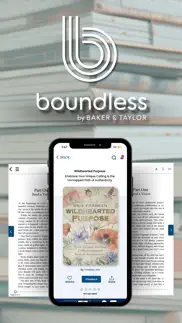

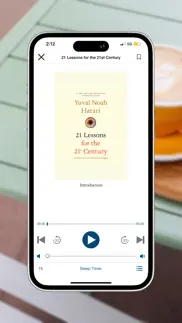



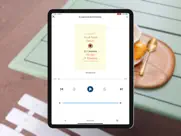

Boundless 1.1.23 Apps Screenshots & Images
Boundless iphone, ipad, apple watch and apple tv screenshot images, pictures.
| Language | English |
| Price | Free |
| Adult Rating | 4+ years and older |
| Current Version | 1.1.23 |
| Play Store | com.bnt.boundless.mobile.ios |
| Compatibility | iOS 13.0 or later |
Boundless (Versiyon 1.1.23) Install & Download
The application Boundless was published in the category Books on 15 June 2023, Thursday and was developed by Baker & Taylor [Developer ID: 634003725]. This program file size is 207.67 MB. This app has been rated by 6,946 users and has a rating of 4.1 out of 5. Boundless - Books app posted on 09 March 2024, Saturday current version is 1.1.23 and works well on iOS 13.0 and higher versions. Google Play ID: com.bnt.boundless.mobile.ios. Languages supported by the app:
EN Download & Install Now!| App Name | Score | Comments | Price |
This update includes: - Bug Fixes - Performance Improvements
| App Name | Released |
| Santa Biblia Reina | 12 March 2012 |
| Dreame - Read Best Romance | 13 August 2018 |
| Rah Book Reader | 27 April 2019 |
| Manga Buz | 04 March 2024 |
| Libby, by OverDrive | 12 December 2016 |
Find on this site the customer service details of Boundless. Besides contact details, the page also offers a brief overview of the digital toy company.
| App Name | Released |
| Touchstones | 21 October 2010 |
| QuickReader - Speed Reading | 15 October 2009 |
| Mirror Study Bible | 29 December 2018 |
| Dialing God | 26 August 2009 |
| Wicca Spellbook | 10 June 2012 |
Discover how specific cryptocurrencies work — and get a bit of each crypto to try out for yourself. Coinbase is the easiest place to buy and sell cryptocurrency. Sign up and get started today.
| App Name | Released |
| 07 April 2016 | |
| Snapchat | 13 July 2011 |
| 28 April 2011 | |
| Google Maps | 12 December 2012 |
| Google Chrome | 28 June 2012 |
Looking for comprehensive training in Google Analytics 4? We've compiled the top paid and free GA4 courses available in 2024.
| App Name | Released |
| The Past Within | 02 November 2022 |
| Suika Game-Aladdin X | 06 March 2024 |
| 75 Hard | 19 June 2020 |
| The Wonder Weeks | 30 May 2012 |
| True Skate | 18 October 2012 |
Each capsule is packed with pure, high-potency nootropic nutrients. No pointless additives. Just 100% natural brainpower. Third-party tested and validated by the Clean Label Project.
Adsterra is the most preferred ad network for those looking for an alternative to AdSense. Adsterra is the ideal choice for new sites with low daily traffic. In order to advertise on the site in Adsterra, like other ad networks, a certain traffic limit, domain age, etc. is required. There are no strict rules.
The easy, affordable way to create your professional portfolio website, store, blog & client galleries. No coding needed. Try free now.

Boundless Comments & Reviews 2024
We transfer money over €4 billion every month. We enable individual and business accounts to save 4 million Euros on bank transfer fees. Want to send free money abroad or transfer money abroad for free? Free international money transfer!
Does not work on Kindle Fire. Boundless is the perfect example of a software who doesn’t think they need a QA team. I love my kindle and have been reading on them since 1st generation. I have nothing good to say about this app. My best advice: hire a quality assurance team or say it is beta and get help from the community on all the bugs in this system. Next, hire a someone, literally anyone, to write up useful information on what the issues are and what updates are coming. Like most users, I had no say in what app I use for library books and this is completely unusable. In the 1 in 10 times my book actually displays on my shelf, the whole app crashes as soon as I try to open. I find it hard to believe loads of libraries have switched to your system. You must have an excellent sales team. Now, please use some of the money you have made to fix the system so people can actually use it!
It’s Terrible. I’m so disappointed in this app. Was a big fan of Axis 360 and recommended it to my book club and many others. When it suddenly disappeared, and Boundless came up, I thought ok, same company, so maybe same quality. It’s the worst reading app ever. I cannot download a book without the endless looping screen for days. Worse yet, I can’t return to my home screen while that thing is looping. I've asked my local library and they agree that it’s buggy. They were only able to get in after several tries on their main system computer. I use a relatively new iPad and iPhone, both updated regularly, and Boundless is the buggiest app I’ve ever used. Please fix it!
Book doesn’t load to read. -Update: the developer reached out and ask me to uninstall and reinstall the app. Made no difference in the behavior. The book still doesn’t load for me to read. They app is supposed to let you do one thing and that is “read digital books” and it is failing at that!! -My library , Palo Alto, moved to this ebook library from Axis360. I downloaded the app, selected my library and logged in. The shelf showed my checked out book. When I click on “Read”, it tried to load the ebook but something was’t loading, it just kept spinning. I gave up after awhile, shut down the app and reloaded it. Same issue. The book does not load. What is a point of an ebook reader if the app cannot load a book to read? Super disappointing…
Quick to get books but some issues. I like how there is no wait to get the ebooks, however, there are a few problems I have noticed. When I try to return a book it closes the app. When I renter the app, the book is returned but it’s kind of a hassle to reopen every time I return a book, especially if I just want to get to the next book in the series. Second, the turning of pages is glitchy not only on iPhone but also computer. On iPhone the page won’t always turn and you have to click it twice. Sometimes I am reading on a computer and when I press the arrow button it brings me two pages forward!
Back to the 2000s: An App UI Nightmare. Ah, the joy of navigating an app that harkens back to the heyday of 2000s design - if only nostalgia applied to user interfaces. First off, why am I forced to choose a profile every single time I open the app? Am I running a public library's computer here? Even then, would it kill the app to remember my last choice? Moving on, the audio controls on the iOS Lock Screen are as basic as they come—lacking 30-second skip buttons, neither backward nor forward. Because clearly, we all have the patience of a saint when we accidentally miss a crucial plot twist. And don't get me started on the “chapters” in the audiobooks—if you can call them that. They lack titles and seem to have a mysterious aversion to aligning with the actual chapters of the book. Why? We may never know. In an era where Apple Books, Audible, and Libby are spoiling us with seamless, user-friendly experiences, this supposedly brand new app feels like a relic best left in the digital archives.
A big improvement for Baker and Taylor!. I have used both Libby and Axis 360 for ebook reading and they were alright, but they both had minor issues with crashing and just overall the interface wasn’t very responsive. Needless to say, Boundless is a HUGE improvement for B&T. I love the new interface of it and it’s very simple to use. I am in the psychological field and I can tell they definitely designed the app to be less complex. I’ll definitely continue using Boundless for a while. I will be honest, it is in earlier stages of development, but I would definitely give it a chance!
Worst app ever. Was forced to move to this app when Axis 360 was no longer available. It is cumbersome, poorly designed and full of bugs. App will freeze, spinning aimlessly or comes up with black pages. You can swipe or adjust pages size with gestures, so you are forced to use arrow buttons which often took several attempts to advance and then it will catch up and skip multiple pages. If I could give it zero stars I would. Unfortunately our library system exchanged a perfectly good system Axis360 for this. Have no choice but to suffer through this until someone wakes up and replace this system.
A new direction. I love how this platform lets my library have control over setting reading challenges for me and my family! The interface is more modern than their old one so I can find the content the library has purchased more easily. I can’t wait to see what they do with this next, it’s about time someone thought in a new way about ebooks for library’s.
No dark mode. Great app. It Needs some improvements. It need a dark mode, others apps change to dark mode when it become night. Also, it goes to library search every time you open the app., it will be good to stay on the shelf or the book I am reading that way I don’t have to go click around to go back to where I was on my last reading and also my last book I read.
Good app for listening to books.. Boundless has one open issue. The “pause” function does not work when using a headset, I’ve tried three different headset manufacturers including Apple iPods. All the other functions work, start, volume, skip ahead/back. Just not the pause. It’s easier to connect with your library than Libby, the search functionality is similar but it can be a bit confusing to find every filter.
Why No More ePub Books (Yeah, There Are!). Update: A representative from Boundless contacted me and has helped me find the way to the “Download” button. That’s nice customer service. Thank you! Axis was/Boundless is an excellent alternative to Overdrive/Libby for non Kindle users. Yes, it requires a wired download but that’s a small price to pay for a MUCH shorter hold line. I’m a happy reader. 😊 Eye experts say that reading for one periods of time on a backlit device causes eye strain. So I have an eInk reader. But it appears that Baker Taylor no longer provides books in ePub format. And with the new Boundless program they no longer indicate the formats available, even on older books. Not to mention that emails notifying that a hold is available are hit or miss. My library has told me these guys run on a shoestring, so why roll out some brand new, yet hardly different, software. Axis used to be my go to platform for eBooks. And their ePubs were munch better than Libby. Now they’re non-existent.
Boundless. After multiple conversations with and patient instruction from the wonderful library staff, still having VERY frustrating issues w this app and no alternatives. Of many, the worst is no matter how many times I update both my iPad and delete and reinstall the app, it randomly will not allow access to downloaded books without a Wi-Fi connection. It tells me I can access them in my downloads, I can SEE the books available, but no dice unless I can find and reconnect to Wi-Fi. I used Axis 360 for a very long time with no issues. This has been continuous with no other options offered. I HATE this app.
Disappointing. My library switched from Axis 360 to Boundless. The latter has all of the deficiencies of Axis plus other problems like not defaulting to My Shelf but rather to a screen of users. Of the many weak points, most annoying are not having a view for how far you are in the book, not being able to go forward or back a fixed amount , and the fact that the option for automatic updates is not available. All in all, worse than Axis.
Worthless. This app continually crashes and fails. Sadly, it’s the ebook reader of choice for my public library. Downloads do not work. Downloading a book ensures repeated crashes. Now it tells me no book is available for offline reading. I am connected to the internet and the app gives me this message. The settings to make MyShelf the default cannot be saved. Why have this a feature if it does not work? Axis 360 was quirky, but at least I could read books with it. I am on an iPad and iPhone with the latest software. This has been a problem for MONTHS. When will you fix it so that library patrons can read books on the app?
Ugh. It’s fine (I guess) but why do I have to press such a specific spot to move forward a page? And why does it take 3 clicks to get to the book I was last reading every single time? I don’t use profiles and it seems like defaulting to my shelf would make more sense than the browsing page (where most books have a wait list anyway). Also, I would love to have options for progress, such as a percentage of the book I have completed. My current book says page 23 out of vi which is not actually helpful and it seems annoying to have to go to the end of the book to see the number of pages. This is my last resort app for when my library has a wait for the physical book and the kindle version. It’s barely worth using
Overall, very good but……. I like the new Boundless app. My only issue is that while my Wish List states that I have 76 titles, when I tap the Wish List I only have 10 titles available. This occurs on both my cellphones and my iPad Pro. The app recognizes that I have 76 titles. Yet, it only gives me access to about ten titles. Hopefully, I did not lose my list. Update: I updated the Boundless app as recommended by the developer. I updated on both my new iPad Pro and iPhone 14 Pro. Once again, I only have a small percentage of my Wishlist. The update did not correct the issue.
Awesome app, have some suggestions.. This app is very convenient and easy-to-use. A lot of people that dislike this app comment on the confusing interface of the chapters counting the author notes and indexes but being a student right now, I find that helpful as it emulated a lot of the software in my school. They could add more libraries because a lot of my friends in other states don’t have access because their libraries aren’t on the app.
App issues not a joy to use but I can at least read a library book.. Not sure why people develop apps for the iPad that ignore the orientation of the iPad. Now that I have a book to read I am reading the book in landscape so that is a good thing. The inability to support landscape when the app opens is annoying, at best. In addition the app gets into a mode where the top and bottom of the app randomly start appearing and disappearing. Especially annoying when I use black background and these elements of the app do not follow the theme I selected. In this book the Table of Contents does not appear even though it is listed when tapping the icon on the top left. This has hurt me several times because the bottom scrubber suddenly appears and my hand hits it and of course the app provides no method of getting back to where I was reading. One last annoyance, when the app was updated my settings were ignored and I had to go back in to reset them. I had hoped this would be better since I was forced to use it by my local library. The best I can say is at least it is being updated.
So much worse than axis 360!. This app is so unwieldy - I can’t even read a book across devices, there’s no way to tell boundless to download a book to your device - it either does it on its own, or you are out of luck. I started listening to a book on another device, but now I want to continue listening on a different device. It shows that the book is checked out to me, but it also shows me as being at the beginning of the book. When I go to the chapter listing and choose chapter 12, I’m told that it’s not downloaded to this device, yet there is no way for me to tell boundless to download he book. Arrrrggg. There are several other problems with this app. I want axis 360 back!
Not a happy beginning. I’m not certain why the San Francisco, Public library decided to move to this app. But it hasn’t been able to keep up with the influx of new people. It gives you issues about not being able to play or connect to the Internet when you’ve already downloaded the books to your your device. Also, when it starts to work, it’ll play a few minutes and then turn itself off for no apparent reason. After stumbling through multiple chapters, like this, connected to Wi-Fi and walking through the city. I just have to wonder how much longer before we go back to Axis360 or they fix all the operational this app. What a waste of time on checked out material.
Falling way behind other audiobook apps. This is still terrible for audiobook readers. The sleep screen does not allow you to skip back in small increments, only restarts the chapter. I am always losing my place while driving which is a deal breaker. On the main screen it only gives the time remaining in the chapter and no option to switch to see time remaining in the entire book. These are 2 basic features that make it virtually unusable. The developers need to start listening to avid audiobook readers when making enhancements otherwise you will continue to lose users to Libby and Audible. Even NetGalley’s app does these things. Quit worrying about badges or other silly enhancements and fix the basic functionality of the listening experience.
Worse than Axis 360. At first I could not log on after my library migrated to Boundless. One of my librarians had to call Boundless where she was told I could not log on because I had two Axis 360 accounts. That was news to me. Once that was resolved I began to use Boundless but have been completely disappointed. Frequently, when I try to open a book I have checked out, I just get a circling lines showing it is trying to open. After about two minutes of waiting, I simply give up and close the app. I’ve deleted and reinstalled the app to no avail. I have also gotten a message that I appear to be offline. When I check my settings I am definitely online. If I open Libby at that time my book quickly opens. Actually, I never had these problems with Axis 360. Libby was far superior to Axis 360 and, somehow, the “new improved” product of Boundless is far worse.
Decent facelift, but more complex and still lacking some basic controls. I appreciate the modernized fonts and colors, and particularly the readable chapter numbers and timing. The app also has a great new feature of profiles for multiple users. Unfortunately some other basic usability functions are lacking. For example a forward 30 seconds/backwards 15 seconds control for the phone and watch lockscreens. The play/pause controls don’t work on all Bluetooth headphones either. Apple, Audible, even basic apps like BookPlayer support this. Profiles would benefit from an optional “sticky” feature where the app opens to the last used profile for the many users who don’t share. The bookshelf as homepage feature/setting is needed but it doesn’t yet work.
Library Employee Review. Incredibly unusable app. The website is no better. Titles won’t load. The home page won’t load. Search results don’t load. Audiobooks and ebooks that are already checked out to someone don’t fully load— or re-load with different settings or at the wrong page/chapter/time marker. “Always available” titles that are supposed to have unlimited copies are frequently marked “unavailable”. What a joke. Even if you catch the app on a good day, the book *covers* don’t load— and since the developers apparently hate blind people and accessibility, you don’t know what the books are because the titles and authors aren’t listed with the covers— you have to rely on the picture of the book cover. Any and all attempts to give feedback or report bugs are met with silence— no replies, no assistance. The replies to these reviews from the developer say to uninstall and reinstall the app. I’ve tried this. My library’s patrons have tried this. That doesn’t work. And yes, I’m connected to wifi and cellular. I tried the website on my Ethernet-connected desktop computer. Still NOTHING. This app is a nightmare to try to use and I’m frankly embarrassed to have to tell my library’s patrons about it.
Absolutely Horrible. eBooks load on iPhone but not iPad, audiobooks require constant internet connection, and have 30 seconds forward/rewind buttons (and who needs to rewind whole 30 seconds????? when you get back to a spot you wanted to relisten, which was only 2 seconds ago, you already forgot about what exactly you needed to pay attention to, hence rewinding again…..) but even those ridiculously annoying fw/rw buttons aren’t available on iPhone’s Lock Screen/Apple Watch - only absolutely useless “go back to the beginning of the chapter” arrows, but even those take you to the beginning of a previous chapter!!!!!!!! Are you vying for a stupidest app prize? Is somebody on the inside trying to destroy your business??? Get your act together by swapping controls available on the Lock Screen - from “nextest chapter” arrows to 30 second forward/rewind buttons, and improve from there.
Needs improvement. I like that this app tends to have more immediately available titles than my local library’s other streaming audiobooks. I don’t like that the app is slow, titles/authors are hard to read from the view on ‘my shelf’, and length of audiobooks isn't listed for many titles. I’ll probably keep using the app because of the shorter wait times for popular titles but Libby and Hoopla are easier to use. Eta: happy to learn that my bookmarks and where i left off were saved after I re-downloaded the app (it wasn’t working) and re-downloaded my current audiobook.
Missing standard features. No page turning graphics. Just jumps to next page with a hint of scrolling up. At least 10 -15 years behind the times. Hard to reliably go to next page. Arrow icons needlessly appear with larger white header and footer. White header and footers always visible regardless of page color setting. Got this Axis 360 successor only to read obsolete item from library. Had deleted Axis years ago as worst reader app. Boundless isn’t boundless unless they mean an amorphous blob of an app with no fixed idea of how to operate. Text is randomly cut off at bottom of words which I’ve never seen before. Like some infinite monkeys were set to work cutting and pasting lines of text from paper books. Will dump this app as soon as this book is finished.
Unusable. It says to find my library. I find it, I click on it, it changes color to show that it has been selected, AND NOTHING HAPPENS. I was forced to move from Axis 360 to this, and while Axis definitely wasn’t perfect, at least I could troubleshoot. I’ve been trying to get this stupid app to do something, ANYTHING, for a few months now, and I can’t even get to the main page. I’ve kept it out of blind hope that I’ll be able to use it someday, but I’m out of patience. I’m not a tech expert, but I’m not incompetent either, and there’s literally nothing I can do or even attempt to get this working, so screw it - it’s just completely useless.
Pages load slooooowww….. I am on my second book I’ve checked out of my library. Reading on a 2021 Kindle Fire. First book I did not download because I couldn’t figure it out, and pages loaded slowly. Figured it was just my wifi. 2nd book I was able to download and it’s absolutely terrible—even worse than before. I have to swipe when I’m only halfway through a page to have the page turn when I reach the end. You are waiting at least 5 seconds for every page to turn on a downloaded book! I will finish this book, but doubt I’ll use the app again….
Disappointing. Just moved to a new city and updated my library, part of that was moving to Boundless. I’d never used Axis before, so didn’t experience the transition like other reviewers, but this app is terrible. Size of text resets after every chapter if you adjust it, if you want the page color to any other color other than white there’s still a white menu bar at the top of the screen, and it’s wildly glitchy. Earlier today, I was reading the book I had rented (and read 80% of) when the app suddenly crashed. I went to go open my book again and now I get the spinning wheel of death - it just won’t load! I quit the app and reopened it, I deleted the app and reinstalled it, then I even restarted my ipad and nothing worked. This is the only app that my library uses for ebooks, so really disappointing that it doesn’t seem to work.
Worst eBook reading app. Whenever I open the app, it takes three buttons to get back into my book. I have to tap the profile I want to use (even though I’m the only one who uses this phone and the only one who uses Boundless, so there’s only one profile). I have to tap on My Shelf because it defaults to the “Library” tab. Then I have to tap on the only book I have checked out. Then an interminably long loading screen appears before my book actually loads. The app should just reopen to the last book you were on. Every other ebook reading app I’ve used does that. Instead, by the time I get into the book I want to read, I’ve practically lost my interest. The reading experience itself is also very bad. If you change the color of the page, it still leaves bright white bars on the top and bottom of the screen. You can slide to change pages but there’s no animation that indicates you’re doing that (in fact, when you swipe right to left, the text actually moves up and down slightly, which is very disorienting). Just by far the worst iOS ebook reading experience I’ve had, and I’m disappointed my local library recently started using this platform instead of a more reliable and easier to use one. I’m sorry, I’m sure the team working on this is made of good people who are trying their best, but using this app is just a really bad experience right now.
Huge downgrade from Axis 360. Our library recently switched to Boundless. It has more limited viewing options. In particular, no font size control at all. In order for me to have a comfortable font size I use a single page layout in portrait mode, then rotate my tablet to landscape. This forces me to scroll down manually as I read each page. When I change pages I need to manually scroll back to the top. Very clunky. Plus, the font is fuzzy rather than sharp in this orientation. Now, as I begin my third reading session with a book, Boundless does not recognize that I have any books checked out. I have no idea why our library switched but Boundless is a big disappointment and way inferior to Axis 360.
Worthless. Update: still worthless. After waiting over a month for a book it was automatically checked out when available. Great I think but no, book will not download on either of my devices. Have logged out and back in, ap updated, signed in and out of my devices. Support had no solution. Delete and reinstall so to see if that helps which will cause the loss of the book I’ve been waiting for. Will have to explore other options for reading. Initial Review: Forced to switch from axis360 so I downloaded the ap excited for an improvement. After download I get the “welcome - let’s find your library screen” . No matter what I search ap says “hmm, can’t find anything, try another search”. I’ve tried first word of library name, city, first word of my county (which is also used as library name) and name of major city nearest our suburb (Denver). Nothing comes up. Meanwhile axis360 no longer works. No matter what tab I try I only get the message “invalid login” with no way to log in (or out). I’d give Baker &Taylor no stars if I could. Pretty disappointing and frustrating.
More like “worthless” amirite. I’ve downloaded this app 3 times. I’ve not ever been able to use it, because of the audiobook download issue everyone is writing about here (except, apparently, the lucky folks who are having a perfect experience/happen to be related to the app developers). I’ve done the dumb “tap listen to jumpstart the download” thing, and it failed again. I’m sorry, but if your app has like two functions and can’t do one of them, it’s not getting more than one star. The whole “close your eyes and throw salt over your shoulder and maybe it will start the download when you’re not looking at it” thing is really atrocious. (I’ve written multiple reviews because every time I open this cursed app, it prompts me to review. Another poor decision, developers)
Terrible ap, no support. Before this ap the library here used Axis 360 which had some problems like freezing, losing your place but generally worked after turning off and back on and they responded to feedback (ie. they cared). The library went to Boundless and it is terrible for freezing and won’t reset with turning off and on.. After 4-5 Feedbacks/complaints, I finally got a reply stating they only received one and asking what problem I had (apparently they only got a complaint from the library as I detailed my problem in each Feedback). I detailed it again. I cannot access anything and it lost my checkouts, downloads, history, everything. Terrible and Zero help. DO NOT USE THIS AP. Overdrive is lightyears ahead.
App does not work. I have used Libby, Hoopla, and Axis360. All were useful in some ways more than others, but all were essentially useful apps. This app just doesn’t work for some people, and there seems to be very little consistency to the issues. Having read through multiple posts trying to resolve my issues, it’s apparent that the app is inconsistent at best and broken at worst. I’ve trying downloading multiple audiobooks as well as listening to them without a download, and I can do neither. I’ve tried with and without wifi; with and without the wifi-only option selected. I’ve deleted and redownloaded the app, restarted the phone, contacted their support (no response), waited a week, downloaded the update. Nothing works. Given that I not only can’t use the content I’ve checked out but I’ve also not been able to get ahold of anyone to help, this app has fully merited a 1* review.
Many of the same glitches as Axis 360. I’ve now been using this app for about 2 weeks since my county library switched from Axis 360. I’ve found many of the same issues in Axis 360 still exist in Boundless. In particular: page turning is not smooth and the app often switches my preference for single column and dark background back to the default of double column and light background, forcing me to reselect my display preferences. I’ve also twice had the app switch to an unreadable format with only the top 10% of the screen used with a very large font and clipped text lines - fortunately restarting the app restored the display in those two cases. Another small frustration is the functionality of word definitions. A verb in the past tense or a plural noun will almost always lead to a definition of “past tense of” or “plural form of ” which isn’t particularly useful. It would be very nice if you could then continue by selecting the cross-referenced word on the definition screen and have that go to the definition you wanted.
Totally clunky. Forced by my library to switch to this; the previous app wasn’t that amazing but at least it opened to where I left it. I can’t believe that if I go away for even 15 minutes I have to start at the beginning and go through all kinds of layers first picking my account from the one (1) accounts, then going to where my books are located then finding the one I want and finally, then clicking to open it …. just to continue where I was. I hate it. Hopefully I can find the books I want on the other library apps after I finish this book. EDIT: I have enabled the shortcut in the settings; it does not work, and still opens to the landing page
Incredibly unimpressed. Still trying to make sense of the switch from axis 360 to Boundless. I had far less issues on axis 360 then I do now. I utilize boneless for audibles. I always download my books but even after downloading on Boundless, it will alert that i am not connected to Wi-Fi and thus unable to play/access the book. I have figured out a roundabout way where I start playing the book when connected to Wi-Fi, which will continue as I drive. But should I not connect prior to leaving a location to drive? I will not be able to have access to my book So frustrating not being able to use the audible we needed. Especially when they are “downloaded.”
Missing common features of other ebook platforms. I would love to see this app have the ability to change fonts to more than just open dyslexic or not. Also when reading at night and using the black background there is a bright white banner on the top of the screen that is incredibly annoying. Also when ever I go to my stuff and pick the book I want to read, it does not remember any of my previous book settings of font size and background color. So I have to reset all of that each time I read.
Still crap. I cannot believe they created an entirely new app and have not corrected their exceedingly annoying interface. Chapters that don’t map to the #chapters in the book bc prologues and author dedications count as the first few. No way to of see the total time elapsed or the time remaining, and you’d better not miss the end of a chapter, bc if it moves on to the next chapter and you want to back up 30 seconds to relisten to what you missed, it will not go further back than the current chapter, so you’ll need to go back a chapter and then forward through it to get to the end. The good news is, this app is so crummy that I can often get audiobooks on here from the library far before I can get them from the much better designed Libby app.
Boundless? Nope!. My library’s terrific option Axis 360 can no longer be opened. Instead I’m directed to Boundless. All my holds, checkouts, etc. supposedly we’re transferred. Guess what? Boundless can’t find my library. I type in the nearest city & I’m sent to a school library system, which doesn’t recognize my library number. What gives? Have the libraries signing on to this app have any idea how useless it is? Trying to use Boundless has been a boundless waste of time! Oops! The problem arose from thinking what was needed was the library’s name. No indication it was something else, but I tried a different tactic: Instead of the library’s name or location I wrote in Reading Arizona, which is the description of what one does with Axis 360. That worked. Good luck & keep trying & Boundless might work for you.
Works but might be glitchy. Downloaded Boundless when Axios360 told me it was obsolete. Easy install and registration on the new app. Had no trouble getting into my library and account. Search is much nicer in this new design. Found the book I was looking for, checked out, and went to start reading… 5 minutes later the book was still loading. I closed the entire app, waited a bit, then reopened to see if that “restart” would right it. It did not—and I gave it longer to try. I deleted the app entirely and then installed direct from the App Store (Apple phone). Went through the setup process, which is so much easier than it once was, and headed into my Shelf… the checked out book was still listed.. I clicked it… the “circle of death” formed once.. and then the front cover appeared and I was able to begin reading. Glad it only needed a reload to sort itself out.
Nothing loads edited. Forced to change from axis without warning. Lost what I was reading and can’t get a single book to checkout. Spinning circle of death then screen randomly changes the book showing. EDIT Got a book to load and downloaded it so I can read it offline and not burn battery, but app always tells me when I open it I can only read books downloaded when offline, then sits there and doesn’t show what I already downloaded. Must connect to wifi and reboot device every time so it sees the book before disconnecting again. Downloaded Hoopla as an alternate and somehow it is even worse.
Ugh. This is the worst audiobook app I’ve used. I dread seeing that my library only has an audiobook on Boundless. It’s more modern-looking than the Axis360 app was but not any better functionally. Two stars because, with much difficulty, I can sometimes make this app do what I want. It’s hard to find the books I’ve already checked out. The app throws a fit when I try to use it without being connected to WiFi even when a book is downloaded. I don’t like that the profile picker appears every time I launch the app when I only have one profile. It was difficult to remove the auto-added additional profiles. Why are there multiple profiles by default? How often do people not have their own (free) public library cards and thus their own account?
The Narration Voices; Confusing. I do not understand why, if I choose an audiobook, I get the written version and then I have to hunt all around for a way to play the audio. And, if you love the sound of a robot reading your novel, you will be thrilled with this app. 😤 Stilted, monotone voices no matter which one you choose to do the narration. Why not separate reading books completely from audiobooks? Let me download an audiobook and press play and off I go. My normal library app does just that…separates the categories…..and my audiobook plays beautifully. I do like that you have included a rating system but there are too many short stories. I want to listen to a full novel or autobiography. Thank you for listening.
Freezes and won’t launch. I didn’t love the switch from Axis 360, but was getting used to Boundless despite the clunkiness. For example, why do I have to select my profile every time? Why can’t it just open on my shelf? And don’t get me started on renaming audiobooks as eAudios. Audiobook is a very common term that everybody else uses. My big problem right now is that starting yesterday, the audiobook I was in the middle of will not launch. I go to my shelf I can scroll through my checked out books, but as soon as I try to play the audiobook, the whole screen freezes and I can’t do anything, I uninstalled the app and reinstalled and it is still happening.
Returns are a pain. I was forced into using Boundless when Axis360 stopped being supported. I was pleasantly surprised to find that everything was essentially the same, until I finished my book. I go through about an audiobook a day, so I want to be sure to return them when done so other library patrons can use them, rather than waiting the 20 days until they expire and return automatically. Having to search for the title in the main library again in order to return it is clunky. There should be a way to return it directly from my “shelf”. Thus, 4/5 starts.
Needs work to improve the reading experience. I like that my library has some titles available through Boundless faster than are available through Libby, but the reading experience leaves a lot to be desired. It’s bad enough that I’m forced to read on my iPad rather than my e-ink reader (note that you can’t send books to kindle through the Boundless app, unlike Libby), but at the very least it would be nice to have more than two font options to pick from. And I absolutely hate the page turn interface. It is not a smooth page swipe; it is clunky and distracting from the flow of reading. Hopefully they will make improvements, because it’s almost not worth reading on. I’d rather wait for Libby to have a copy or buy the e-book.
I Wish the Hyperlinks Worked. I’m reading a nonfiction book with many footnotes (20+ per chapter), and the hyperlinks in the inline text do not pull them up. With the print version of the book I’m reading, I’d at least be able to skip to the end of each chapter and keep a finger there to flip back and forth as needed, but it would be too laborious to page back and forth in the electronic version on the Boundless app, so I’m forced to wait until I get to the end of each chapter and then read them one after the other and try to recall what each was referring to. I remember Axis 360 was also very buggy for a long time—years, as I remember. I hope Boundless gets this fixed much more quickly. It’s really disappointing that Baker & Taylor didn’t learn their lesson with that app and all the bad reviews the first app got.
Did you know that you can earn 25 USD from our site just by registering? Get $25 for free by joining Payoneer!
Boundless/Axis 360 same problems. I had hoped Boundless May solve some off the difficulties I have using Axis 360 reading ebooks. Unfortunately none of the issues with page turning have been addressed and I still seem to spend more time finding my place in a book than reading it. I am ever hopeful that this service will resolve these issues in due course; if they are an annoyance to other users too.
App stopped working. I’ve been trying to access my book for almost one week and it hasn’t loaded
Problems with page turning. Turning pages is bizarrely slow on this app and it makes reading quite disruptive. No other reading app does this.
App. It’s a fantastic app!
Imagine you at your best. All the time. Picture yourself at your sharpest and most productive. Your most alert and focused. Your most lucid, creative and confident. At work. At play. In every area of your life. Add Mind Lab Pro® v4.0 to your daily routine and uncap your true potential. Buy Now!
Adsterra is the most preferred ad network for those looking for an alternative to AdSense. Adsterra is the ideal choice for new sites with low daily traffic. In order to advertise on the site in Adsterra, like other ad networks, a certain traffic limit, domain age, etc. is required. There are no strict rules. Sign up!
No Longer as User Friendly. Too much signing in each time I want to read/listen/receive books. Now one has to look for library among all the list of libraries, sign in with user name then password, and then go through young adult, adult, kids, and more before finally getting to one’s books. It was much better before.
Not good. App only works for me about 50% of the time. Often get “something went wrong, please try again” out of nowhere - even when the app was working minutes prior. Some days the app won’t work/load at all. I try restarting my phone, checking for updates, nothing works. I just wait a day or so until it randomly works again. Also often won’t load my library. Overall Axis360 worked better for me.
Even worse than before. I was extremely excited to see that the developer had replaced the old Axis 360 app with a new one. I was even more extremely disappointed to find it appears they had just wrapped the old engine in a new (and even more awkward) interface. All the old bugs are there: “page 127 of iv”? Yep. Randomly spinning and not loading a new chapter until you reboot the app? Uh huh. Failing to work without an internet connection? You bet. Now there are new ones tho! Why does it default to Library and not My Stuff? Why does it lose my font settings and revert back to tiny black type on a white background? Your guess is as good as mine. It kills me that my library pays the charlatans who make this nonsense. And that some books are only available on this platform. As a software professional it makes me embarrassed for the profession every time I use this nonsense.
This app is decent, when it works.. When the app works it does what it is designed to do. Unfortunately it is incredibly buggy. Examples: I open the app and it gets stuck on a blank profiles page. I open the app make it past the profiles page and the app gets stuck showing the “loading” animation. None of the buttons work. I open the app, I get past the profiles screen, am able to actually view my “library” but cannot make get the app to play the audio file. Also when attempting to view the books details the app often displays an entirely different book. I wish I could go back to the Axis360 app. It had its own faults, but at least it worked.
I need numbered pages. We switched from Axis 360 to Boundless at our library and I really prefer the axis 360. Never let our library know that you guys do not have number pages at the bottom so you can follow where you’re at other than that it’s about the same.
Good User Experience. The app was easy to understand and navigate. The search functionality was on point and was able to list down the library I was looking for.
Enjoying this app and decent selections. I do enjoy this app for free through my library. They do have decent selections. I am not a fan that you cannot see your progress of how far you have read or listen to a book. Seems a little cumbersome to navigate sometimes. Don’t care for all the items on the main screen once you are logged in.
County Specific. I had a heck of a time figuring out how to get my Axis360 switched over but I found out library’s are listed county specific. Needless to say now that I solved my user error I’m quite pleased with this update. No more random crashes or waiting minutes for you book to load.
Awful app. UPDATE: I was able to move the book screen to my landing page. Now help me get rid of the first screen that has profiles. I will never use them. This is my app on my phone. This app is a very poor substitute for the excellent axis360 app. It now takes me 3-4 clicks to get to my books. I don’t want to have other users…. So why do i have to see that screen as i open the app? I can’t search for new books as easier, either. What a shame. I loved the axis360 app.
Love it!. What a great app. I am an avid reader and use multiple reading apps. I can say with conviction that this is one of the best I have used. I have started using it very recently, hence yet to explore more. Had a few bugs but given this is a new app, I would give it some time to mature. Overall a great app.
Solid Improvement. This new Boundless app seems to be the replacement to this company’s previous ebook app called Axis360. I used Axis360 from my public library for years and it worked well but this new app is a significant step up in look and new features to create profiles for a more customized experience per my preferences and age appropriateness. Very happy with this upgrade!
Can customize for my child!. I love that I can now set up my child’s profile so he only sees books for his age. Gives me peace of mind! Plus, it’s awesome there are coloring sheets and activities for him, in addition to the eBooks and videos. Those Snoozer videos are fun, and I love the animated books!
Crashes and locks up. I have downloaded this app 4 times after it locks up and becomes non-responsive. I was happy with Axis 360 where I could at least finish a book. There is no way to contact anybody on the Boundless website. Unable to renew or check a book after expiration.
Frustrating. My library switch from Axis360 to this. Takes a while to load books but NEVER am I able to see the book cover. When switching pages it often jumps me back to the previous page. I have to close the app and start again. Not to mention I have to choose my name everytime. Why? I am the sole card holder. With all the bad reviews you’d think they fix ALL the problems they have listed and nothing gets done. Stop responding by offering the same repetitive suggestions and actually fix the app.
Love safety - profiles-age appropriate Content. We’re soo happy to see an app that can scope differences in age appropriate content. We don’t want our younger kids exposed to inappropriate content so this provides info in safe place that parents can trust. Thanks for being a difference maker in this tough situation! We love using Boundless!
Needs some updates. It’s a good app but would like to see some updates. Would like to see a speed rate of 1.75. Would also like to see percentage of book progress, or some type of progress bar. The audio book I’m reading has chapter titles but they are not displayed on menu, I’m not sure if that’s just this particular book or all audio books don’t have the text title display.
Okay. Mostly I appreciate boundless, it’s really good, but a lot of the time the books I get the title and the thing you use to move around will appear but the book or the audiobook in which case will stay on pause forever, will not work and will just load forever.
The app is not working. Download the app. It is super slow and have not managed to make it work. It is only showing me manage profile but no more other options or ways to do anything. I can not access books Update: The app is now working seamlessly! Thanks for fixing whatever was wrong this date!!
Doesn’t work all the time. When reading on my iPad, it’s a bit clunky but works. On my iPhone, though, I tap to open a book I’ve checked out (the same book I’ve been reading on my iPad), and all I get is a blank screen. I can see the bar at the bottom and can move the little circle thing left/right, but the book text never loads. My iPad is pretty old, so I’m surprised I’m having such difficulties with my newer iPhone.
Endless loading. I would love to use this app and write a detailed review, however, when I check out a book, that’s as far as the functional interaction goes. When I click on the borrowed e-book, I am shunted to a loading animation that repeats endlessly. The process of loading never completes. Update: the developers have been working on fixing this with the latest update. Alas, I’ve updated the app again, yet still have the same result: endless loading. Hope it gets fixed someday soon.
Unable to download audio books at all.. For some reason the audio books are fine when listening on my laptop or through a web page but they don’t even download on the app itself which defeats the purpose. I was looking forward to downloading an audio book for my trip but that unfortunately is unable to happen because of how bad the app handles audio books. Edit: I’ve tried several times and multiple ways to get them to download and nothing is working.
Updated review -. (Update). So books are able to load now and things are fine. It’s on par with the previous version. Only Minor complaints now: 1) The app doesn’t open the current book in reading. To continue reading I have to open “my shelf” then the book. It would be nice it the app went straight to what I have checked out. 2) Every other reading app has a setting to lock the screen from rotating if desired. Not this one, it requires the setting to be changed through the phone settings (which then needs to be undone when done reading). Books don’t load, just spins the little icon. I have tried restarting the phone, deleting and reinstalling, and different books. Nothing. This so can only be used to browse titles you CAN’T read. Horrible.
No Wi-Fi = problems. I LOVE audiobooks. They are the best in my daily long commute. Unfortunately, this App won’t play audiobook if I am not connected to wifi. It said it was downloading the book when I checked it out, but if I’m not already playing /listening to it and attempt to play without being on wifi, I get an error message. I had to switch to use data to listen to a book that is supposed to be downloaded on device. How can I confirm download? There is no place I’ve found (easily). And everyone I launch the App I have to select a profile. I don’t know why. My device, my account, my audiobook. I think it should be set/ save the a user unless we change it. Will try to troubleshoot the downloads thing. I had all my data 😫
First impressions. As soon as I checked out a book, I changed the background to black as I like to read in bed before falling asleep. I immediately see that this app is worse than axis 360, which had an annoying white bar across the bottom of the screen. The white bar ruined my ability to let my eyes adjust to a dark screen as I tried to fall asleep. Now this app’s black background has white bars at the top and bottom of the screen. Even worse. I guess I’ll give up on reading with this app before bed. 🙄
Just awful. This app is awful. It took 10 tries to get the library info to load. Finally got past that and I was able to use the app for a couple of days. Now each time I open the app I get this profile page to nothing-ness. I can’t get out of this screen and I can’t update, when when I restart my phone and delete / re-download the app. Its just stuck at this useless screen. Its really frustrating - please bring back axis360
Great way to listen to library books. Updated: developer was quick to update the app and solved the issue, and now it works great! No matter what, it will not play a checked out audiobook. iPhone 13, latest updates
Horrible!/Edited - Working Okay, but Axis 360 was easier. After being forced to change to Boundless (more like useless) from Axis 360 I have spent several hours trying to log into my library, more trying to access my profile, only to be timed out. Nothing seems to work. I tried going to App Support, but it takes you to Axis 360 support. Edited Two days later, everything has started working. Guessing maybe things were a little overloaded initially.
Not intuitive; not functioning as intended. Can’t search our entire library. Can’t choose which genre of fiction. System shows me new fiction or cozy mysteries… each of which only contains 20 or so titles. Filters such as “available now” don’t work (although I chose and set that option first 300 books or so on list are on reserve. Many showing over 100 people in line before me. Same true of just e books. When chosen it shows me audio and e and hardbacks.
Love it. Love the new boundless app. East to use and understand. Huge selection of free books! Minor problem of having books my wish list that I cannot remove. I’ve got about 10 books that are in my wish list that I want gone. When I click remove, it says they are not in my wish list.
Family friendly. Boundless allows me to create separate profiles for myself and my kids so they only see and borrow age-appropriate content. Really like that we each see different home pages and featured titles from our library. Nice update.
Won’t work on old IPad model even though Axis 360 did. I have an old IPad 2 that I use exclusively to read ebooks from the library. I do not need it to have any other functions, so I have never upgraded it. I was able to use Axis 360 on it for years without issue. When we were forcibly switched to Boundless I discovered that this app is not available on my iPad because they consider the old operating systems obsolete. This app is useless for me to do the one thing it is meant to do - make my library ebooks available to read on my device.
It needs help. I’m not getting emails to notify me a book is ready to check out. Yes I have “enable email notifications“ turned on. Sometimes the book covers don’t load and I have to click on it to see the title of the book. Sometimes I have problems opening the book. It would be nicer to have the app open to my shelf instead of me having to click on my name. It’s not horrible but not great. I prefer Libby. I am grateful that my library uses both apps, but Boundless needs work. Too many issues
Keep needing to remove and reload to work. Not great…problems with slow loading and I keep having to take the app off and reload including re-login to my library card. Annoying. Why can’t you include a feature to reverse backward into the previous chapter??? Instead you have to toggle back to previous chapter then fast forward to the last 30 seconds of something you missed.
Update is a disaster. I had to recheck out my book from SFPL and find my place. The book doesn’t show up on my homepage now so I have to search each time I want to read it. And now the text doesn’t display well on my phone - there’s a bunch of white space at the top and text running into the footer bar at the bottom. The page progress at the bottom also doesn’t seem to be accurate - it’s showing “254 of iv” - what does that mean? Please bring back the old version. It worked fine.
Terrible sequel to terrible. This app is a complete piece of blank, which is replacing a complete piece of blank. Only the sold app mostly worked, while the new one mostly won’t load my stuff, and when it does load my stuff, the app crashes when I try to open it. Also, somehow they did a complete rebrand without making the books look any better. How hard can it be? Overall, if you gave a couple of highschoolers the job of redoing the app, and told them not to listen to anything anyone at the publisher said, I think it would end up a lot better.
Great because stuff is available more often but it’s often offline and nothing works. I want to love this app because stuff is more readily available on it than hoopla and Libby, but it’s often off-line and nothing is available when that happens. Not even where you were in your book so you can’t read it on another app when that happens either, it just says that I have no checkouts or nothing read. It’s super frustrating, especially when you use books for school and need them at the ready
Maddening app. Crashes often. Even when functioning normally, doesn't take you directly to the page you were last reading. Apparently doesn't retain profile information, so you have to click on one of four profile icons (when I only want one) after opening the app, then go to your shelf, then choose the book you were reading and only then, if you're lucky, get to the page you last bookmarked.
Change for the better. Improvement over the library’s previous app. Easy to install, set up and use. I had no issues with transition. I like the new kid-friendly features. No issues with e-audio. I’m a voracious e-audio user with no patience for an app that doesn’t perform properly. This one does a good job—no backtracking or skips. Happy it works as it should.
So glitchy not worth it. The rare times that this app works correctly, it is so not user-friendly, that it’s truly not enjoyable to maneuver. However, I draw the line at not being able to access the data in my account- despite restarting the app, and then eventually deleting and re-opening it. Had several hours of not even being able to load my library information into it. I deleted the app and won’t use it again.
No longer works on most of my devices. Axis360 worked on my Kindle Fire HDX and my iPad. Boundless does not work on my Kindle, and the recent update made it not work on my iPad. Now I can only read on my phone, which is not ideal. I could buy newer devices, but the reason I check books out of the library instead of buying them is because money is short! It would be great if the app worked on older devices.
Outstanding upgrade!. We used Axis360 for many years, had minor issues on and off, but since getting Boundless we have had none! Boundless is developed well and will remain our digital platform for years to come, great job B&T.
Needs improvement. I love lots of things about this app - especially the user interface - but I’ve had several experiences with it not loading, despite many tries. Super frustrating when I want to listen to an audiobook when exercising. And worse, twice the book won’t play even though it looks like I have it. And the ability to send an email for support wasn’t set up. Hopefully you will fix these issues.
Great app for all ages!. I am very impressed with this new app from Baker & Taylor. It is easy to navigate and check out items. I especially love the new profiles settings. It is nice that my teen just sees her level of reading and I can see my level interests separately. This feature, along with the new goals, has helped us both start reading more. Definitely worth the download!
Not stable. I appreciate being able to read books online from my local library. However, I haven’t been able to read a single book to completion without a technical issue. As far as downloading a book to read on a plane….good luck. Maybe it will work and maybe it won’t. I’ve been able to read a book about 50% of the time when I’ve confirmed it was downloaded before boarding a plane. Good concept, but terrible stability makes this a 2 star app.
Like the new boundless app. I like the new look and few of this app. It’s more up to date and easy to navigate. I like the new profile options where I get a list of books the library has based on my interests. I also like that it recommends books in the series.
Great!. Downloaded a book and now it won't open. Just getting a circle going round and round like it's thinking. I can't even return the book. Update: Developers reached out and the app is updated. It works now! Loving it! Thank you so much!
Good library app. I enjoy using this app for my ebooks and audiobooks! Profile feature is unique and not something I’ve seen in other library apps. It makes sharing my account with my mom a bit easier!
Great, but sometimes buggy. This is my favorite app for ebooks and audiobooks from my library. The selection is wide, and the interface is easy to use. What I would like to see is the ability to go back 30 seconds when my phone is locked, and also a way to tell users that the system is down.
Not Impressed. There have been a few times when I get error messages, “something went wrong please try again”. Had a book I wanted to return early but couldn’t figure out how. What help had listed wasn’t possible, but I did finally figured out how to return it. Requested a book, I was next on the list but never got an email that it was ready, I just happen to look and noticed it was now available.
Need UI improvement. The default load when opening the app should be my (primary) profile and the book I’m already listening too. It’s annoying/frustrating to have to select my profile and then have to wait for the “offerings” page to load before I can continue to listen to my book. I’m somewhat shocked that this isn’t the primary use case for the app, or if it is, that it was decided to have to click through multiple screens to CONTINUE to listen to my audiobook.