TechSmith Camtasia 2023 App Reviews
TechSmith Camtasia 2023 App Description & Overview
What is techsmith camtasia 2023 app? TechSmith Camtasia – Screen Recorder and Video Editor
Some video solutions on the market are super-easy to use, but deliver lackluster results. Others deliver professional quality video, but the learning curve is extreme. With Camtasia, anyone can quickly start creating amazing, pro-quality videos in minutes – no video experience needed.
Capture everything happening on your screen with just a few clicks, then use Camtasia’s powerful drag-and-drop editing and visual effects features to transform your screen recordings into polished software demonstrations, online lessons and tutorials, sales presentations, social media content, walkthrough videos, and much more!
Get a jumpstart on your video project for even faster results with Camtasia’s pre-built templates. Our templates help you craft a variety of video content with drag-and-drop ease. Then add animations, still images, video clips, transitions, music, and effects to create polished, professional-looking videos that excite, explain, engage and educate your audiences.
Key Features of Camtasia:
Easily Record Your Screen, Webcam & Microphone:
No other video editor empowers users to record all aspects of their screen and then customize and control their screen footage like Camtasia 2023 does. With just a few clicks, you can record any of your computer screens, as well as your webcam, cursor, narration and system audio simultaneously.
Create Videos Faster with Templates & Assets:
Whether you’re working on your own or with a team, Camtasia’s templates and free video assets speed up the creation process and dramatically reduce editing time. Start with one of hundreds of pre-built templates or create your own. Then add royalty-free images, video clips, music, sound effects, and more from our extensive assets library to make your video more exciting and engaging.
Wow Your Audience with Dynamic Backgrounds:
Possibly one of the most powerful and game changing features ever released with Camtasia, Dynamic Backgrounds magnify the “wow” factor of your videos with fun, vibrant, completely customizable motion backgrounds. Simply choose your design from the library and configure the size, speed and coloration of these cool effects right in the timeline. Or, you can combine Dynamic Backgrounds to craft thousands of breathtaking, pro-quality motion graphics effects.
Get Creative with Camtasia Filters & Vignettes:
Easily give tone and feeling to any video clips or still images with Camtasia Filters. Camtasia 2023 arrives with 30 new Filters designed to take your videos to a whole new level. Plus, you can give your videos a cozy, intimate feel with Camtasia’s vignette effect. Easily adjust how much (or little) vignette you apply to your video with intuitive controls.
Fully Customize Your Cursor for Impact & Clarity:
Add focus and personality to your screen recordings with a variety of eye-catching Mac and Windows cursor options included in Camtasia 2023. Change the size, angle and movement path of your cursor to keep your audience’s eyes on what’s most important. Plus, you can now upload custom cursors that you create yourself – like a company logo or user avatar.
Use the Motion Path Effect to Animate with Ease:
Add fun, flashy and functional animations to your video with Camtasia’s new Motion Path Effect. Apply a Motion Path to any image or lottie file and watch it move, fly, or bounce across the screen in any pattern you choose. Easily add points along your path and customize to get the exact effect you desire.
Expand Your Skills with Free Tutorials:
With Camtasia, you get instant access to a trove of free training materials designed to help expand your skills and elevate your videos to the next level. Browse from our huge library of video tutorials. Get inspiration and useful tips from our thousands of blog articles. And, take part in webinars hosted by friendly, insightful Camtasia experts.
Please wait! TechSmith Camtasia 2023 app comments loading...
TechSmith Camtasia 2023 2023.3.13 Tips, Tricks, Cheats and Rules
What do you think of the TechSmith Camtasia 2023 app? Can you share your complaints, experiences, or thoughts about the application with TechSmith Corporation and other users?
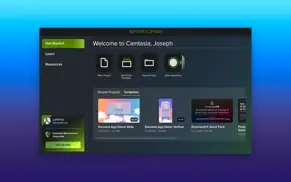



TechSmith Camtasia 2023 2023.3.13 Apps Screenshots & Images
TechSmith Camtasia 2023 iphone, ipad, apple watch and apple tv screenshot images, pictures.
| Language | English |
| Price | $179.99 |
| Adult Rating | 4+ years and older |
| Current Version | 2023.3.13 |
| Play Store | com.techsmith.camtasia2023 |
| Compatibility | iOS 11.0 or later |
TechSmith Camtasia 2023 (Versiyon 2023.3.13) Install & Download
The application TechSmith Camtasia 2023 was published in the category Photo & Video on 25 April 2023, Tuesday and was developed by TechSmith Corporation [Developer ID: 411963970]. This program file size is 351.53 MB. This app has been rated by 14 users and has a rating of 1 out of 5. TechSmith Camtasia 2023 - Photo & Video app posted on 09 April 2024, Tuesday current version is 2023.3.13 and works well on iOS 11.0 and higher versions. Google Play ID: com.techsmith.camtasia2023. Languages supported by the app:
EN FR DE JA PT ZH ES Download & Install Now!| App Name | Score | Comments | Price |
| TechSmith Fuse Reviews | 2.5 | 44 | Free |
| TechSmith Capture Reviews | 4.5 | 9,635 | Free |
| TechSmith Snagit 2024 Reviews | 1 | No comment | $49.99 |
Bug Fixes • Fixed an issue that could occur for some users when checking for updates in the background. • Fixed an issue where Rev Filters may incorrectly show as disabled.
| App Name | Released |
| Photo Collage - Collageable | 12 April 2016 |
| Canon Camera Connect | 06 January 2015 |
| Yacine Player TV | 25 March 2024 |
| AirBrush - AI Photo Editor | 07 October 2015 |
| Epson Smart Panel | 31 March 2020 |
Find on this site the customer service details of TechSmith Camtasia 2023. Besides contact details, the page also offers a brief overview of the digital toy company.
| App Name | Released |
| SpatialCamera | 14 December 2023 |
| EE35 Film Camera | 15 November 2017 |
| TV Cast Pro for Samsung TV | 05 June 2016 |
| EpocCam Webcamera for Computer | 18 May 2011 |
| Rarevision VHS - Retro 80s Cam | 17 August 2015 |
Discover how specific cryptocurrencies work — and get a bit of each crypto to try out for yourself. Coinbase is the easiest place to buy and sell cryptocurrency. Sign up and get started today.
| App Name | Released |
| Google Maps | 12 December 2012 |
| 28 April 2011 | |
| Netflix | 01 April 2010 |
| Ralph Lauren | 08 November 2021 |
| 09 October 2009 |
Looking for comprehensive training in Google Analytics 4? We've compiled the top paid and free GA4 courses available in 2024.
| App Name | Released |
| Bloons TD 5 | 15 November 2012 |
| Incredibox | 27 March 2016 |
| Geometry Dash | 13 August 2013 |
| AutoSleep Track Sleep on Watch | 19 December 2016 |
| HotSchedules | 30 October 2008 |
Each capsule is packed with pure, high-potency nootropic nutrients. No pointless additives. Just 100% natural brainpower. Third-party tested and validated by the Clean Label Project.
Adsterra is the most preferred ad network for those looking for an alternative to AdSense. Adsterra is the ideal choice for new sites with low daily traffic. In order to advertise on the site in Adsterra, like other ad networks, a certain traffic limit, domain age, etc. is required. There are no strict rules.
The easy, affordable way to create your professional portfolio website, store, blog & client galleries. No coding needed. Try free now.

TechSmith Camtasia 2023 Comments & Reviews 2024
We transfer money over €4 billion every month. We enable individual and business accounts to save 4 million Euros on bank transfer fees. Want to send free money abroad or transfer money abroad for free? Free international money transfer!
Did you know that you can earn 25 USD from our site just by registering? Get $25 for free by joining Payoneer!