IBunkoHD App Reviews
IBunkoHD App Description & Overview
What is ibunkohd app? iBunkoHD provides you the best way to read novels, documents and comic books on iPad.
Thanks to a realistic interface, you can enjoy reading as you would with a real paper book. Reading on your iPad is now easier than ever!
This is a great iPad app for all the book lovers!
Won Good Design Award 2010
Ranked #1 in the Japanese App Store in 2010
Read books and comics in vertical setting with comfort
・Support both horizontal (left open) and vertical (right open) writings.
・The app automatically detects the binding direction of a PDF document.
Double page spread and page effect
・When viewed landscape mode, the pages switch to the double page spread. The pages containing landscape format images are automatically treated as a double page spread.
・You can "flip" pages just like reading a real paper book.
Feature about 230 built-in books and "Aozora Bunko"
・ You can download a book with simple controls from "Aozora Bunko", the Japanese digital library that provides copyright-free Japanese literary works.
・ The app comes with the well-known books from "Aozora Bunko".
"Bookshelf" function
・Create a bookshelf as you need.
・You can easily choose a book you'd like to read by browsing the book covers displayed on the shelf.
"Bookmark" function
・You can place as many bookmarks as you want and add notes on it.
・Select text as a bookmark in order to highlight the sentence.
Supported file formats.
iBunkoHD supports the following file formats as books:
- .txt .pdf
- .zip .rar (containing .txt or .jpg/.png files)
- .cbz .cbr
Transfer files
・Transfer the files using iTunes 'File Sharing' via the USB cable as well as via Dropbox, SkyDrive, pogoplug, Box, SugarSync. The app also supports both the WebDAV and the FTP servers.
Utilize data from PDF
・Support the table of contents or hyperlinks on the file.
・Select and search words (when the data contains text).
・Using our own processing technology, app can select a Japanese words smoothly.
Smart screen design removing the white space
・Eliminate unnecessary white space for better readability on the screen.
Thumbnails of pages show quick reference for where you'd like to read
・List the page thumbnails at the bottom of the screen or in the full screen.
・The page with bookmarks will be attached a mark. You can also display only the page thumbnails which contain bookmarks.
History back pages
・Viewed pages are saved in history so you can easily go back to the previous page.
Look up words in the dictionary
・You can use the iPad's built-in dictionary as well as other dictionary apps that support custom URL schemes.
・Just select text and tap the button to look up the word.
Support Bluetooth keyboards
・You can read without touching the screen by using the compatible device.
Passcode lock
・You can set passcode lock on specific bookshelves or the "folder" screen that stored transferred files.
Various page settings
・Available various settings such as enable/disable the flipping effect or change the position of the tap control.
・Customize your iBunkoHD to suit your own preferences!
You will find many more convenient functions and settings.
Please wait! IBunkoHD app comments loading...
IBunkoHD 3.4.33 Tips, Tricks, Cheats and Rules
What do you think of the IBunkoHD app? Can you share your complaints, experiences, or thoughts about the application with DWANGO Co., Ltd. and other users?
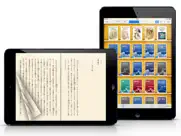
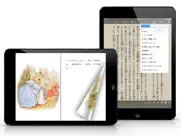
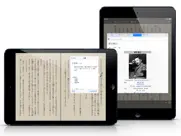

IBunkoHD 3.4.33 Apps Screenshots & Images
IBunkoHD iphone, ipad, apple watch and apple tv screenshot images, pictures.
| Language | English |
| Price | $6.99 |
| Adult Rating | 17+ years and older |
| Current Version | 3.4.33 |
| Play Store | com.nagisa.ibunkohd |
| Compatibility | iOS 11.0 or later |
IBunkoHD (Versiyon 3.4.33) Install & Download
The application IBunkoHD was published in the category Books on 09 May 2010, Sunday and was developed by DWANGO Co., Ltd. [Developer ID: 297539595]. This program file size is 34.01 MB. This app has been rated by 5 users and has a rating of 3.6 out of 5. IBunkoHD - Books app posted on 08 April 2024, Monday current version is 3.4.33 and works well on iOS 11.0 and higher versions. Google Play ID: com.nagisa.ibunkohd. Languages supported by the app:
EN JA ZH Download & Install Now!| App Name | Score | Comments | Price |
| IBunkoS Reviews | 4.2 | 7 | $2.99 |
| Vocacolle Reviews | 4.3 | 44 | Free |
| Master Grill Reviews | 4.5 | 6,209 | Free |
| Icing Cookie Reviews | 4.4 | 618 | Free |
| CUSTOM CAST Reviews | 3.4 | 3,428 | Free |
- minor fix
| App Name | Released |
| Rah Book Reader | 27 April 2019 |
| Bible Offline-KJV Holy Bible | 29 July 2019 |
| VIZ Manga | 02 May 2011 |
| Amazon Kindle | 04 March 2009 |
| Manga Buz | 04 March 2024 |
Find on this site the customer service details of IBunkoHD. Besides contact details, the page also offers a brief overview of the digital toy company.
| App Name | Released |
| Smart Comic Reader | 28 October 2020 |
| Touchstones | 21 October 2010 |
| CCCHymns | 29 April 2014 |
| NLT Bible | 10 March 2010 |
| Wicca Spellbook | 10 June 2012 |
Discover how specific cryptocurrencies work — and get a bit of each crypto to try out for yourself. Coinbase is the easiest place to buy and sell cryptocurrency. Sign up and get started today.
| App Name | Released |
| Snapchat | 13 July 2011 |
| SHEIN - Online Fashion | 19 May 2014 |
| Gmail - Email by Google | 02 November 2011 |
| Wizz - Make new friends | 24 February 2019 |
| WhatsApp Messenger | 03 May 2009 |
Looking for comprehensive training in Google Analytics 4? We've compiled the top paid and free GA4 courses available in 2024.
| App Name | Released |
| The Past Within | 02 November 2022 |
| Minecraft | 17 November 2011 |
| The Wonder Weeks | 30 May 2012 |
| Monash FODMAP Diet | 17 December 2012 |
| 75 Hard | 19 June 2020 |
Each capsule is packed with pure, high-potency nootropic nutrients. No pointless additives. Just 100% natural brainpower. Third-party tested and validated by the Clean Label Project.
Adsterra is the most preferred ad network for those looking for an alternative to AdSense. Adsterra is the ideal choice for new sites with low daily traffic. In order to advertise on the site in Adsterra, like other ad networks, a certain traffic limit, domain age, etc. is required. There are no strict rules.
The easy, affordable way to create your professional portfolio website, store, blog & client galleries. No coding needed. Try free now.

IBunkoHD Comments & Reviews 2024
We transfer money over €4 billion every month. We enable individual and business accounts to save 4 million Euros on bank transfer fees. Want to send free money abroad or transfer money abroad for free? Free international money transfer!
Mr. Easily the best book reader app out there!! So much better than Ibooks
Nice app. 最好的看漫画的软件!阅读体验最好!就是看中国文字的txt好像需要转码
Waiting english ver. This is very good to store and read Arabic books also Hope to see Arabic & English ver
I love this app very much,this is a 5 stars App. It is useful.PDF and COMIC all have better experience than Goodreader. Especally it has good support for TXT, The Layout is so beautiful . Maybe some PDF will crash ,but i dont think it a big problem.Next time realease if you could add some english settings support it will be fine. Thanks you very much . Hope this software will be better and better.
Great!. Accesses and formats aozora texts beautifully.
One of the best PDF readers. I like it for many features unavailable to other readers including the shelf and the ability to change page direction from left to right. The speed is very good.
برنامج ممتاز. ياليت تحذف من البرنامج اللغة الصينية ويبقى على اللغة الانجليزية لوحدها ايضا الكتب الصينية مالها داعي
Great PDF Reader for Scanned Books. Pros: Page curl animation. Perfectly works with various cloud drives such as FTP, WebDAV, SMB, Google Drive, Dropbox, etc. Nice design of book shelfs (it is same as those in iBooks, though) Cons: Confusing layout or option menu. There are still Japanese only menu or features that may be not good to English users’ experience. It might be better if there are any manuals or explanations about them in English.
Almost best PDF reader, the fastest. Suggestion: Can you remember my zooming? That is, all the pages will automatically have the same scale? CloudReader does a better job in zooming. I love iBunko but have to use CloudReader more often. I hope for an update! Thanks and cheers.
Crippled functionality. As of the most recent update the app has lost the functionality to read in zip files- this worked without issue before. Please fix this, as users can only import text files this way.
beautiful but not stable for pdf. very beautiful app but when I read some pdfs it crashes. please make it more stable!!
Great for comics and manga. This is the only app I’ve found that can handle manga PDFs with right-side binding properly. But the minimal UI and nice two-page spread support make it great for American comics too. Switching from GoodReader, for comics at least.
I like previous versons. Prvious vesons ther is choice you can increase the size by prcentage as exsample:105,110 .. etc. Now that choice not available !!!!
great app. faster and soother than many others apps like goodreader. I hope to make ( copy ) option in the front beside ( search, bookmark, more..., google, define, and tweet) it is more important and i need to use many frequent.
All-in-one!. Great app. The interface is simply beautiful although it's completely in Japanese. I do read Japanese but this would be a serious problem for Non-Japanese speakers especially when it comes to settings. It has almost everything that Goodreader, Cloud Reader or iBooks are missing. What I especially like about this app: 1. Built-in dictionary (Yahoo!辞書, 大辞林, Wiki etc). Not sure how useful this is for other people though since they are mostly in Japanese. But very neat function for Japanese speakers. 2. You can set up multiple bookshelves(本棚) on your own (It's different from Folders. The app supports folders too) 3. You can customize bookcovers with pictures from Photo Album 4. IT DOES SUPPORT .ZIP files (The developer did not specify in the description...) What could have been better: 1. PDF does crash quite often. 2. Adding books to bookshelves from folders could have been more intuitive. Cannot add multiple files at one time. 3. Again please add English interface - this is such a great app. It's a shame if the language becomes a barrier.
do not purchase. Can not be applied there is even worse than this I advise everyone not to purchase there is a lot of applications, cheap and non-complex and provide the same services as this application like PDFreader
Awesome app better than iBooks, but still needs to work on more language interface.. I love how this app flip the page and display, it totally better apple's iBooks app. But please put english interface on it, it said it has English language, but I couldn't find the option to turn on the English menu at all, and it crashed quite often with large PDF files too, so please update and fix these bugs asap.
good app but. the Japanese language have not totally change to english. the performance was very poor when open PDF file that large than 50M.crash,crash,crash! 1.03 version.
使えない…. ダウンロードした本がアプリの起動の度に消え、再ダウンロードの表示が出る。 問い合わせをしたが、トラブルの解決に熱意が感じられずやむなく削除した。お金をドブに捨てました。
My favorite reader. There are so many features and settings in this reader that I cannot possibly list them all. I really like to keep my books and comics organized, and this reader doesnt disappoint. It has folder and bookshelf views, each of which can be customized to the smallest details. The image quality is excellent, as are the page turning animations (there are multipe page turning options). This app has taken me completely by surprise. I do have a few requests, though. First, There are still portions of the interface that have not been translated to English. Second, please add the ability to rename bookmarks (presently, bookmarks are auto titled by the page number). Third, the addition of rar and image support would be greatly appreciated. Fourth, the global setting for page turning direction does not apply to zip files (I have to set it manually for each zip file). Lastly, the pinch to zoom is a bit buggy. Specifically, when starting with a page fully zoomed out, the initial pinch to zoom will always zoom to center (as if its on a track), a second zoom will then give you full, proper control where u can correctly pinch to zoom and pan in any direction. There are other small ui glitches that I am sure will be corrected in a future update as this app gets more polished. As a new app, however, it is quite amazing, as it is more polished than any of my other readers.
Great app~. Like it~
Needs better support for iPad Pro. Here are my main grievances with the app as of May 2021: 1. It CANNOT be used in Split View on the iPad Pro in any way. Want to have a dedicated Dictionary app on 1/4 of the screen while iBunkoHD takes the other 3/4 of the screen? Too bad, iBunkoHD will simply cut off 1/4 of the pages you are trying to read. 2. No touchpad support: if you use the Magic Keyboard and want to use the trackpad cursor to select a word or sentence - too bad, the only thing it can do is to flip the pages, you have to use your figure to touch the screen to select anything. 3. No “Copy” option in the context (long press/double click) menu: this one is the absolute worst for any language learner. If you have a word highlighted, you can’t just choose a “Copy” open so you can paste it into another dictionary app. Oh no, you have to click “more option” (forget exactly how it’s called), and then a slow and unresponsive pop-up appears covering the entire screen, and in the center you can find “copy” among some of the other options. If you click it, it’s as if nothing happened, and maybe the word is copied after a few seconds., I could have forgiven all the other misses, but I do not understand the (lack of) logic of a text reader making it so tedious to just copy a word. It is very obvious that, despite calling this an “HD” version that cost extra, the developer spent minimal efforts and just took the the iPhone version and increased the resolution (and deliberately make the iPhone version not work on the big screen) and hasn’t been keeping this app updated to the latest iPad models and iPadOS firmware. It should not be charging money at the current state but rather taken off the store until it has been improved. And I just checked the update history, besides bug fixes it hasn’t received a major update or overhaul in years. I have resigned to having wasted my money. Do not make the same mistake I did.
Love it. love it ,but hope I can download the pdf articles to this software by e -mail and mark on them .
A surprising good PDF reader. This is a surprisingly good PDF reader, and works really well for organizing and reading PDF ebooks. Warning: The interface is entirely in Japanese.
Did you know that you can earn 25 USD from our site just by registering? Get $25 for free by joining Payoneer!
Imagine you at your best. All the time. Picture yourself at your sharpest and most productive. Your most alert and focused. Your most lucid, creative and confident. At work. At play. In every area of your life. Add Mind Lab Pro® v4.0 to your daily routine and uncap your true potential. Buy Now!
Excellent for Readers of Japanese. This app provides an interface to Aozora Bunko, a large repository of post-copyright classic works in Japanese. As a book reader, it's easy to use and one of the better book readers due to its customizability and feature set (furigana/ruby support, multiple fonts, adjustable page flip areas, 90% of the menus are localized to English, etc.), but where this REALLY shines is the interface to the Aozora Bunko library: there is a standard bookshelf interface for the classics by a select few authors, and a place to put your individually-downloaded titles, but the Aozora view is a real winner. The "Aozora" view is a beautifully laid out, very intuitive way to access the complete set of available works - by author, by work within author, popular titles, search terms, etcetera. I wish I had an app like this for past-copyright works in English...
Wonderful ebook/PDF reader. Excellent text and PDF reader, especially for those who have asian texts the want to read.
Adsterra is the most preferred ad network for those looking for an alternative to AdSense. Adsterra is the ideal choice for new sites with low daily traffic. In order to advertise on the site in Adsterra, like other ad networks, a certain traffic limit, domain age, etc. is required. There are no strict rules. Sign up!