IBunkoS App Reviews
IBunkoS App Description & Overview
What is ibunkos app? iBunkoS provides you the best way to read novels, documents and comic books on iPhone.
Thanks to a realistic interface, you can enjoy reading as you would with a real paper book. Reading on your iPhone is now easier than ever!
This is a great iPhone app for all the book lovers!
Read books and comics in vertical setting with comfort
・Support both horizontal (left open) and vertical (right open) writings.
・The app automatically detects the binding direction of a PDF document.
Double page spread and page effect
・When viewed landscape mode, the pages switch to the double page spread. The pages containing landscape format images are automatically treated as a double page spread.
・You can "flip" pages just like reading a real paper book.
Feature about 230 built-in books and "Aozora Bunko"
・ You can download a book with simple controls from "Aozora Bunko", the Japanese digital library that provides copyright-free Japanese literary works.
・ The app comes with the well-known books from "Aozora Bunko".
"Bookshelf" function
・Create a bookshelf as you need.
・You can easily choose a book you'd like to read by browsing the book covers displayed on the shelf.
"Bookmark" function
・You can place as many bookmarks as you want and add notes on it.
・Select text as a bookmark in order to highlight the sentence.
Supported file formats.
iBunkoS supports the following file formats as books:
- .txt, .pdf
- .zip, .rar (containing .txt or .jpg/.png files)
- .cbz, .cbr
Transfer files
・Transfer the files using iTunes 'File Sharing' via the USB cable as well as via Dropbox, SkyDrive, pogoplug, Box, SugarSync. The app also supports both the WebDAV and the FTP servers.
Utilize data from PDF
・Support the table of contents or hyperlinks on the file.
・Select and search words (when the data contains text).
・Using our own processing technology, app can select a Japanese words smoothly.
Smart screen design removing the white space
・Eliminate unnecessary white space for better readability on the screen.
Thumbnails of pages show quick reference for where you'd like to read
・List the page thumbnails at the bottom of the screen or in the full screen.
・The page with bookmarks will be attached a mark. You can also display only the page thumbnails which contain bookmarks.
History back pages
・Viewed pages are saved in history so you can easily go back to the previous page.
Look up words in the dictionary
・You can use the iPhone's built-in dictionary as well as other dictionary apps that support custom URL schemes.
・Just select text and tap the button to look up the word.
Passcode lock
・You can set passcode lock on specific bookshelves or the "folder" screen that stored transferred files.
Various page settings
・Available various settings such as enable/disable the flipping effect or change the position of the tap control.
・Customize your iBunkoS to suit your own preferences!
You will find many more convenient functions and settings.
Please wait! IBunkoS app comments loading...
IBunkoS 3.4.33 Tips, Tricks, Cheats and Rules
What do you think of the IBunkoS app? Can you share your complaints, experiences, or thoughts about the application with DWANGO Co., Ltd. and other users?
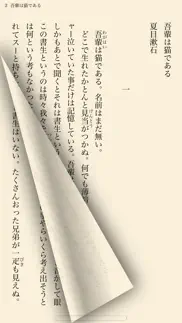



IBunkoS 3.4.33 Apps Screenshots & Images
IBunkoS iphone, ipad, apple watch and apple tv screenshot images, pictures.
| Language | English |
| Price | $2.99 |
| Adult Rating | 4+ years and older |
| Current Version | 3.4.33 |
| Play Store | com.nagisa.ibunkos |
| Compatibility | iOS 12.0 or later |
IBunkoS (Versiyon 3.4.33) Install & Download
The application IBunkoS was published in the category Books on 25 February 2011, Friday and was developed by DWANGO Co., Ltd. [Developer ID: 297539595]. This program file size is 33.06 MB. This app has been rated by 7 users and has a rating of 4.2 out of 5. IBunkoS - Books app posted on 08 April 2024, Monday current version is 3.4.33 and works well on iOS 12.0 and higher versions. Google Play ID: com.nagisa.ibunkos. Languages supported by the app:
EN JA ZH Download & Install Now!| App Name | Score | Comments | Price |
| Draw Coliseum Reviews | 4.5 | 10,915 | Free |
| CUSTOM CAST Reviews | 3.4 | 3,407 | Free |
| Sandwich Runner Reviews | 4.4 | 65,743 | Free |
| Master Grill Reviews | 4.5 | 6,210 | Free |
| Vocacolle Reviews | 4.4 | 35 | Free |
- minor fix
| App Name | Released |
| MANGA Plus by SHUEISHA | 27 January 2019 |
| Hoopla Digital | 24 January 2013 |
| Joyread-Fantasy Novel | 25 May 2021 |
| Novellair | 15 May 2023 |
| CloudLibrary by Bibliotheca | 03 October 2011 |
Find on this site the customer service details of IBunkoS. Besides contact details, the page also offers a brief overview of the digital toy company.
| App Name | Released |
| Berenstain - Say Their Prayers | 22 September 2010 |
| Gutenberg Book Reader | 26 July 2013 |
| NIV Bible | 14 April 2009 |
| BookScanner Book Leveler App | 10 December 2012 |
| Nighty Night Forest | 21 November 2017 |
Discover how specific cryptocurrencies work — and get a bit of each crypto to try out for yourself. Coinbase is the easiest place to buy and sell cryptocurrency. Sign up and get started today.
| App Name | Released |
| Duolingo - Language Lessons | 13 November 2012 |
| Spotify - Music and Podcasts | 14 July 2011 |
| Messenger | 09 August 2011 |
| CapCut - Video Editor | 14 April 2020 |
| Amazon Prime Video | 31 July 2012 |
Looking for comprehensive training in Google Analytics 4? We've compiled the top paid and free GA4 courses available in 2024.
| App Name | Released |
| True Skate | 18 October 2012 |
| Incredibox | 27 March 2016 |
| Arcadia - Watch Retro Games | 18 December 2019 |
| Earn to Die 2 | 20 November 2014 |
| Poppy Playtime Chapter 1 | 08 March 2022 |
Each capsule is packed with pure, high-potency nootropic nutrients. No pointless additives. Just 100% natural brainpower. Third-party tested and validated by the Clean Label Project.
Adsterra is the most preferred ad network for those looking for an alternative to AdSense. Adsterra is the ideal choice for new sites with low daily traffic. In order to advertise on the site in Adsterra, like other ad networks, a certain traffic limit, domain age, etc. is required. There are no strict rules.
The easy, affordable way to create your professional portfolio website, store, blog & client galleries. No coding needed. Try free now.

IBunkoS Comments & Reviews 2024
We transfer money over €4 billion every month. We enable individual and business accounts to save 4 million Euros on bank transfer fees. Want to send free money abroad or transfer money abroad for free? Free international money transfer!
Best Japanese Study Tool. Everything about this app is beautiful. The read out loud function is perfect for studying kanji.
good app. please. support gif file
Fantastic.. It does its job perfectly. Read from Aozora Bunko or your own txt/zip files, and of course supports images. There's not just dictionary options, there are many options such as Tweet and Daijisen support. Do not hesitate. Wonderful app. Buy now!
Best reading app out there!!. Would you mind adding a feature so that I can rename a book folder in a shelf manually?
Can not login to Dropbox. After this update I cannot login to Dropbox. Please fix it.
great. a nice and comfortable app but hope to support epub files
The best reading App. As a chinese user,i love ibunko very much.It has a simple interface ,but makes me fell comfortable. Compared with the goodreader,ibunko has more flexible settings which fits your reading habit. Such as adjusting the font, line spacing, layout and so on. Absolutely ibunko is a great reading software.
add epub. Please add epub format support.
Is there a plan to cloud?. It is great to share reading progress with other ios devices. It is hard to find where I read on iPhone when I want to read iPad T^T
great app for reading TXT,but.... please add support for more formats, especially epub, in the next upadate!!!!
最新出现的问题. 我的软件,总是在打开8秒左右的时候闪退,希望尽快修复bug,谢谢!
Did you know that you can earn 25 USD from our site just by registering? Get $25 for free by joining Payoneer!
.zip contain jpg only shows first page.. I dont know why but zip cannot work.
Imagine you at your best. All the time. Picture yourself at your sharpest and most productive. Your most alert and focused. Your most lucid, creative and confident. At work. At play. In every area of your life. Add Mind Lab Pro® v4.0 to your daily routine and uncap your true potential. Buy Now!
Great for reading Japanese novels on the go. This app is The iPhone equivalent to I文庫HD on the ipad. Unless you use your iPad a lot, I would recommend the iPhone version over it. It’s cheaper and the iPhone is just far more portable then the iPad. Anywhere outside or inside just pick it up and start reading
Amazing. This try is a useful tools for those who are learning Japanese and want to try their hand on reading real novels. I recommend though that you have at-least a years study behind you and know a good amount of kanji. And as a boom reader itself it's really useful I use it for all works I want read on my iPod
Adsterra is the most preferred ad network for those looking for an alternative to AdSense. Adsterra is the ideal choice for new sites with low daily traffic. In order to advertise on the site in Adsterra, like other ad networks, a certain traffic limit, domain age, etc. is required. There are no strict rules. Sign up!