VectorPaint App Reviews
VectorPaint App Description & Overview
What is vectorpaint app? VectorPaint is a vector illustration app designed for IOS inspired by desktop class illustrator programms and powered by Metal, so Render times are up to 10x faster.
[Gallery]
The Gallery displays a thumbnail for each of your drawings. Tap a thumbnail to open it for viewing or editing. Tap the title below the thumbnail to enter a new title.
Tap the + button in the upper right corner of the screen to create a new drawing.
[Exporting]
Tap Select to enter selection mode.
In selection mode, tap on thumbnails to select them (or deselect them). When one or more drawings are selected, tap Email to email them.
Tap the Trash button to delete the selected drawings.
Tap Done to exit selection mode.
[Drawing]
Use the Edit menu to cut, copy, paste, delete, and alter the selection.
Use the Arrange menu to move objects backwards and forwards in the stack, group and ungroup objects, distribute objects, and align objects.
Use the Path menu to add anchors, remove anchors, outline strokes, join paths, combine paths, make masks, and place text on a path.
[Settings]
Use the Settings panel to turn the grid on and off, control the grid spacing, and indicate whether you want drawn objects to snap to the grid, snap to points in existing paths, or snap to the edges of existing paths. You can also turn rulers on and off, change the units of your drawing, and modify the dimensions of your drawing.
When Isolate Active Layer is enabled, you can only edit the active layer. The other layers in your drawing will be partially hidden. This makes it easy to edit the content of one layer without accidentally touching something in another layer.
When Outline Mode is enabled, you can only see the outlines of the objects in your drawing. This makes it easier to select objects that are obscured by other objects. It also significantly reduces rendering time for complex drawings.
[Zooming]
Use the standard iOS pinch gesture to zoom in and out. Once you’ve started a pinch gesture, you can lift one finger to move the canvas around without zooming.
If your drawing units are set to pixels, VectorPaint displays the drawing at actual pixel size when the zoom level is 100% (as indicated in the navigation bar).
If you’re using units that map to a physical measurement (inches, centimeters, etc.), VectorPaint displays the drawing at print size when the zoom level is 100%.
[Tools]
Tool PaletteVectorPaint provides a number of tools for creating and modifying your drawing.
The tool palette floats above the canvas. Drag it to move it around the screen. Flick it out of your way if necessary.
You can modify the behavior of many tools by holding down a second finger on the canvas after you start dragging. If you apply the second touch before you start dragging, you will zoom the canvas.
VectorPaint provides a number of tools for creating and modifying your drawing.
The tool palette floats above the canvas. Drag it to move it around the screen. Flick it out of your way if necessary.
[Layers]
VectorPaint upports an unlimited number of layers. Layers are useful for organizing complex drawings. Each component of the drawing can be on its own layer, making it much easier to edit.
You can delete, duplicate, rearrange, rename, lock, and hide layers. You can also control the transparency of each layer.
Tap the Layers button in the toolbar to view the layers in your drawing.
[Masks]
A mask is a path, compound path, or text object that clips the contents of other drawing elements.
To create a mask, select the objects that you want to mask and the path or text object that you want to use as the mask (the masking object must be the topmost selected object). Choose Mask from the Path menu.
To unmask objects, select the masked object and choose Unmask from the Path menu.
A masking path can have a fill and stroke just like any normal path.
Please wait! VectorPaint app comments loading...
VectorPaint 1.0.2 Tips, Tricks, Cheats and Rules
What do you think of the VectorPaint app? Can you share your complaints, experiences, or thoughts about the application with Anyi County Bingzhiyi Trading Co., Ltd. and other users?
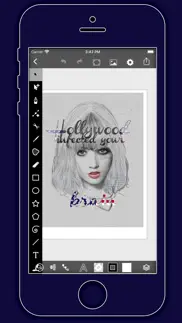

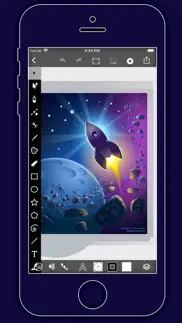
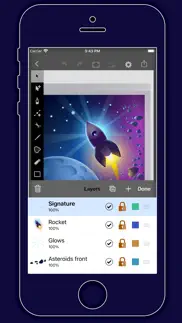




VectorPaint 1.0.2 Apps Screenshots & Images
VectorPaint iphone, ipad, apple watch and apple tv screenshot images, pictures.
| Language | English |
| Price | $2 |
| Adult Rating | 4+ years and older |
| Current Version | 1.0.2 |
| Play Store | com.bzy.illustration |
| Compatibility | iOS 12.0 or later |
VectorPaint (Versiyon 1.0.2) Install & Download
The application VectorPaint was published in the category Graphics & Design on 17 October 2021, Sunday and was developed by Anyi County Bingzhiyi Trading Co., Ltd. [Developer ID: 1544707793]. This program file size is 6.16 MB. This app has been rated by 15 users and has a rating of 1 out of 5. VectorPaint - Graphics & Design app posted on 06 October 2023, Friday current version is 1.0.2 and works well on iOS 12.0 and higher versions. Google Play ID: com.bzy.illustration. Languages supported by the app:
EN FR DE IT JA PT ZH ES TR Download & Install Now!| App Name | Score | Comments | Price |
| ArtPics Reviews | 3.1 | 8 | $0.99 |
| Forgivness Diary Reviews | 1 | No comment | $0.99 |
| PaintHi Reviews | 1 | No comment | $0.99 |
| TalkScreen-Phone show heart Reviews | 1 | No comment | $0.99 |
| Aquarell Reviews | 2.5 | 2 | $1.99 |
Thank you for downloading and using it. We recommend that you upgrade to the new version. 1. Adapt to iOS 17 2. Optimize performance and improve experience
| App Name | Released |
| ThemePack - Widgets, App Icons | 12 April 2022 |
| WallPics - 4K Wallpapers | 28 March 2023 |
| AR Drawing - Sketch App | 30 January 2024 |
| Cricut Design Space | 04 June 2014 |
| Mico- Aesthetic Screen Maker | 15 September 2022 |
Find on this site the customer service details of VectorPaint. Besides contact details, the page also offers a brief overview of the digital toy company.
| App Name | Released |
| Tessellate | 12 December 2023 |
| ChromaMagic | 15 March 2024 |
| Lux Meter for professional | 30 June 2021 |
| Explorer for Sketchfab | 07 January 2024 |
| You Doodle Pro - art on the go | 17 October 2012 |
Discover how specific cryptocurrencies work — and get a bit of each crypto to try out for yourself. Coinbase is the easiest place to buy and sell cryptocurrency. Sign up and get started today.
| App Name | Released |
| 12 February 2019 | |
| SHEIN - Online Fashion | 19 May 2014 |
| 07 April 2016 | |
| 05 February 2019 | |
| DoorDash - Food Delivery | 10 October 2013 |
Looking for comprehensive training in Google Analytics 4? We've compiled the top paid and free GA4 courses available in 2024.
| App Name | Released |
| 75 Hard | 19 June 2020 |
| Slay the Spire | 13 June 2020 |
| Paprika Recipe Manager 3 | 15 November 2017 |
| AnkiMobile Flashcards | 26 May 2010 |
| Earn to Die 2 | 20 November 2014 |
Each capsule is packed with pure, high-potency nootropic nutrients. No pointless additives. Just 100% natural brainpower. Third-party tested and validated by the Clean Label Project.
Adsterra is the most preferred ad network for those looking for an alternative to AdSense. Adsterra is the ideal choice for new sites with low daily traffic. In order to advertise on the site in Adsterra, like other ad networks, a certain traffic limit, domain age, etc. is required. There are no strict rules.
The easy, affordable way to create your professional portfolio website, store, blog & client galleries. No coding needed. Try free now.

VectorPaint Comments & Reviews 2024
We transfer money over €4 billion every month. We enable individual and business accounts to save 4 million Euros on bank transfer fees. Want to send free money abroad or transfer money abroad for free? Free international money transfer!
Did you know that you can earn 25 USD from our site just by registering? Get $25 for free by joining Payoneer!