VizRef App Reviews
VizRef App Description & Overview
What is vizref app? VizRef for iPad enables creatives to finally take their inspiration anywhere. It becomes the perfect companion app for Procreate® or paired with your favorite drawing/animation application by utilizing iPad IOS multitasking features. Clear up your hard to find hidden layers in your drawing app and easily organize your inspiration on the go. Make visual reference boards with any images or gifs from web browsers, cloud storage, photos, screen captures and more. The first mood board creation app made by artists for artists, that brings comprehensive referencing tools to animators and visual artists/en. We are dedicated to bringing creatives what they need most in being inspired everywhere they go.
HIGHLIGHTS
-Perfect companion app paired with Procreate® Adobe Fresco ® Clip Studio Paint® Infinite Painter® etc. by utilizing iPad IOS multitasking features
-Supports many image types including GIF
-Drag and drop from web
-Batch Import from Photos app
-Batch Export images from boards to cloud storage using Files app
- *Multi-Select and auto pack images for a quicker workflow *
-Import High-Resolution images with HD toggle
_*Focus on whats importing with Focus mode. ( rotate imageboard )
-Batch Import from iCloud, Dropbox, Google Drive with split-screen
-Quick and responsive visual reference board experience
-Easy to use/ minimal UI
-Light mode and Dark mode
-Set thumbnails for reference boards to visually organize your inspiration
ANIMATED GIF SUPPORT
-Reference your favorite animated gifs
-Pause animation and play frame by frame to better understand referenced animations
-Advanced animation timeline gives you an interactive visual breakdown of all frames
EASY TO USE REFERENCE TOOLS
-Crop images to optimize screen space and view more references
-Greyscale toggle for images for value reference
-Flip horizontally and vertically
-Rotate Images
-Copy-paste images into other apps
Artwork and animation credits
@_Artazi
@_baomii
@_Deadslug_
@amnesiapancake
@barachan
@belgeist
@criisalys
@ergo.josh
@evan_monteiro
@gloomwastaken
@mrbeezul
@onemegawatt
@rocketboiART
@samuelyounart
@cobalt_requin
VizRef was created by Max Gonzalez and RoboWorld Entertainment with supporting development from Valere Labs
Please wait! VizRef app comments loading...
VizRef 1.1.7 Tips, Tricks, Cheats and Rules
What do you think of the VizRef app? Can you share your complaints, experiences, or thoughts about the application with Studio Pixanoh and other users?
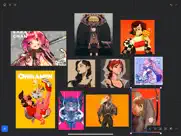



VizRef 1.1.7 Apps Screenshots & Images
VizRef iphone, ipad, apple watch and apple tv screenshot images, pictures.
| Language | English |
| Price | $3.99 |
| Adult Rating | 4+ years and older |
| Current Version | 1.1.7 |
| Play Store | com.studiopixanoh.vizref |
| Compatibility | iOS 13.2 or later |
VizRef (Versiyon 1.1.7) Install & Download
The application VizRef was published in the category Graphics & Design on 16 March 2020, Monday and was developed by Studio Pixanoh [Developer ID: 1482680567]. This program file size is 4.36 MB. This app has been rated by 257 users and has a rating of 4.2 out of 5. VizRef - Graphics & Design app posted on 08 June 2021, Tuesday current version is 1.1.7 and works well on iOS 13.2 and higher versions. Google Play ID: com.studiopixanoh.vizref. Languages supported by the app:
EN Download & Install Now!| App Name | Score | Comments | Price |
| VizRef Lite Reviews | 3.8 | 35 | $1.99 |
NEW FEATURES in 1.1.7 Exporting- Fixed some bugs related to exporting. Some of the UI was unresponsive when hitting export within the app. This was most likely due to some newer IOS versions that were later released. *** Please keep in mind that exporting/ importing directly into other apps such as Dropbox or even using Airdrop and Discord all work completely differently because of how those apps are created. We, unfortunately, can not improve much on batch exporting/ importing into these apps unless those developers improve how their apps deal with multiple images being imported or passing through them. For batch exporting images, I still recommend hooking up Dropbox/ Google Drive to the files app on your iPad and just batch exporting through the files app from Vizref. Please also keep in mind that batch exporting hundreds of images at once will most likely crash Vizref. This is also out of our control. I recommend batch exporting about 50 images at once for the most stable and consistent experience. Vizref and other apps can't export hundreds of images at once because every app on the iPad is limited to how much Memory it can use during all operations. The app is crashing because of the hard limit set by Apple for each app. Feature - Revert Button- Revert will undo any cropping or rotating you've done to the image. The main reason for adding the revert button was that some users were finding their images were oddly scaled/ stretched to the wrong ratio. Revert is a backup for returning your image to the correct ratio/ scaling - the revert button is located in the toolbox icon at the bottom right after selecting an image. - Exporting gif files. Should work now give it a try! *Bug Fixes* -Fixed a bug that caused images from your board to not display if your board crashed on exporting. This bug should be completely gone. If it persists after updating your app please contact us at vizrefpro@gmail.com **If your images have disappeared from your board, please note that those images are still on you iPad and stored locally. You can retrieve them by going to the Files app then searching for your Vizref folder in " On My iPhone " or " On My iPad" file Open "Private Documents" then you will see each .VRB file. These are your reference boards and store your images locally. You can then retrieve your images here. Fixed some crash bugs. Fixed several UI inconsistencies and bugs.
| App Name | Released |
| Flyer Poster Design Maker App | 06 October 2022 |
| LockWidget - LockScreen Themes | 10 September 2022 |
| Wonder - AI Art Generator | 01 June 2022 |
| Anime Art - AI Art Generator | 23 November 2022 |
| Collage Maker - Photo Editor | 11 December 2019 |
Find on this site the customer service details of VizRef. Besides contact details, the page also offers a brief overview of the digital toy company.
| App Name | Released |
| Animated Widgets - GIF Widgets | 05 July 2023 |
| VizRef Lite | 11 March 2020 |
| Relax For A Minute | 08 August 2021 |
| Kosaku - Beautify the content | 12 July 2023 |
| Pixel Studio PRO for pixel art | 19 August 2019 |
Discover how specific cryptocurrencies work — and get a bit of each crypto to try out for yourself. Coinbase is the easiest place to buy and sell cryptocurrency. Sign up and get started today.
| App Name | Released |
| Duolingo - Language Lessons | 13 November 2012 |
| Snapchat | 13 July 2011 |
| X | 09 October 2009 |
| Microsoft Teams | 02 November 2016 |
| Messenger | 09 August 2011 |
Looking for comprehensive training in Google Analytics 4? We've compiled the top paid and free GA4 courses available in 2024.
| App Name | Released |
| Ultimate Custom Night | 28 April 2020 |
| Bloons TD 6 | 14 June 2018 |
| Bloons TD 5 | 15 November 2012 |
| True Skate | 18 October 2012 |
| Poppy Playtime Chapter 2 | 15 August 2022 |
Each capsule is packed with pure, high-potency nootropic nutrients. No pointless additives. Just 100% natural brainpower. Third-party tested and validated by the Clean Label Project.
Adsterra is the most preferred ad network for those looking for an alternative to AdSense. Adsterra is the ideal choice for new sites with low daily traffic. In order to advertise on the site in Adsterra, like other ad networks, a certain traffic limit, domain age, etc. is required. There are no strict rules.
The easy, affordable way to create your professional portfolio website, store, blog & client galleries. No coding needed. Try free now.

VizRef Comments & Reviews 2024
We transfer money over €4 billion every month. We enable individual and business accounts to save 4 million Euros on bank transfer fees. Want to send free money abroad or transfer money abroad for free? Free international money transfer!
Great App for artists. I use my iPad for art quite a bit and constantly use reference. VizRef is an amazing compliment to that. It’s a very useful companion to other art apps. However I have one feature I wish it had. I wish you had the ability to export your board to a file. I know you can do a screenshot but I feel the resolution suffers. If I could export it to a file I could import it into other art apps and work that way. Thanks again for the great app!
I was set to give this app a five star but now..... Well I was very excited when I learned about this app. I was able to put my pics, PNGS etc and transfer them as this app intended to my Procreate etc. I was organizing setting etc and tonight I went to add some more items to a new file and now it crashes everytime I try to move a batch form camera roll to Visref. Some files even becoming permanently crashed and unretrievable. Very disappointed and have lost hours of work and documents. Some very important documents have been lost, destroyed. Hoping to retrieve a couple things but likely not. This app had such promise, and what a benefit but now I can’t do anything. I have restarted my iPad etc. short if removing and reloading the app, thus loosing everything I have set up I have not odne that. Hoping I can get off a couple files but likely those important things are gone forever too. Very very very frustrated and disappointed as I was finding this so helpful. Now I’m just feeling betrayed.
The app I didn’t realize I was missing. I’m so used to just image-searching or using Pinterest to save photos to my files, importing them to each individual canvas and working from there, but this is the intuitive alternative I didn’t realize I needed until now. Super easy to use, no frills or bad interface getting in the way. Very pleasantly surprised so far. I’ll try out gifs and such later, but this is a great addition to my Procreate experience.
Perfect tool for Pro and Studying Artists!. This will finally allow us to more easily reference images as we create our artworks or study! The developer is working really hard on it and trying to get out improvements as well as listening to the art community for feedback. I love where the app is at and am excited for its future!
PLEASE add sticky notes. 3 stars ⭐️ ⭐️ ⭐️ because… I have hundreds of visual references, all in their own categories. The problem, i’ll have ideas for several images and later when i revisit them, I forget what the idea was. because… sadly - Vizref does not offer some kind of sticky notes feature that would allow me to type or write down my ideas via apple pencil or finger. It really makes no sense to me, how they don’t have a feature like this. 🤔 I even checked the reviews on here, and… many are asking the same. HOPEFULLY… with today’s release of iPad OS 15 we can use the new contextual apple notes, and hopefully jot our ideas down that way.. since the new contextual note will “allegedly” link text that was typed or written… directly to the app you contextual linked it too. Therefore, just tapping on the text will automatically open the VIZ REF app and take you directly to the image. Of course this all according to apple, however.. may require a vis ref developer update. We may have to go about it this way folks.. since clearly the devs have not responded to any of the reviews on here asking for a note taking feature… which leads me to think, the devs have moved on, and are done here.
Awesome digital art reference tool. The developer of this app is obviously an artist themselves, the functionality offers all the things you want to do with reference images in a digital art workflow on the iPad, especially with the multitasking capabilities of iPadOS. Easily place and non-destructively crop images, switch quickly between edit/view mode, resize and organize images intuitively. There are probably even more features and functionality I’ve not yet found, but even those mentioned are with the purchase price. If you use any graphics software on an iPad, and in particular an iPad Pro or an iPad that supports multitasking, do not hesitate buying this app like I did if you are on the fence — it’s exactly what you want.
ADORE this, but no suggestion address = posting this.. Love this app, especially as an art student enjoying apps like Procreate. The ability to organize and sort ideas, and to additionally crop/resize as needed, has been a massive help. Would really appreciate some additional features in the future though. Perhaps a text feature (maybe via the text being made an image, I can deal with retyping to remove errors if it means I can keep notes), and a ‘snap/magnetic’ mode would be awesome. It’d help me keep track of ideas, but snapping would be awesome just for the simple easy of moving things around cleanly. Thank you for making this!!
Extremely useful tool for any iPad artist. I’ve just been using PureRef on my desktop and exporting images to icloud drive, and then dragging them over to procreate. Extremely glad to be able to shorten that process! With auto pack, the only thing i’d want is being able to pan while locked. I thought it would just keep images in place but it doesn’t like you pan through a filled board
An artists dream come true. Seriously, The first thing you want to do is open this app and press the little video camera icon in the top left and watch the 4 minute tutorial. Not only is this app going to teach beginners about their iPad in that 4 minutes but the real gems of Viz Ref. 4 minutes of your life and you’re off. The ability to quickly drag and drop images right from google and other applications, directly to the side of my screen is one of the most convenient things when working on a project. Honestly, get this application.
No iCloud support. I just wish there was cloud support for VisRef. This is where other platforms like Pinterest make more sense, because I can save boards across multiple devices independent from local storage. I wish I could save pinboards in the same way. Apart from that it’s good for building temporary collections arguably better than Pinterest as an example. I just wish it wasn’t tied to a device. When you get a new iPad/iPhone you lose your pinboards. Not very intuitive.
Disappointing. I was SO excited to here about this app as I’ve been looking for something like this for a long time. I thought it’d be an ideal way to group references for my 2D and 3D artwork. I could keep the references on the iPad while working on my desktop. Sadly, the app has proven to be unusable. Just the simple act of importing a photo from my albums is hit or miss. Navigation is complicated by constant lock ups and engaging the iPad multitasking features doesn’t work (iPad Pro). I can only hope a future update fixes the issues because the app would be awesome-if it works.
Great app for artists. I love this app. It has been really useful as an artist but it did crash once and erase my board. I would really love these features eventually. - The ability to lock image sizes! I want to be able to move things around from a zoomed-out view without dealing with accidentally resizing the image I'm trying to move. - Some sort of backup? I had a board crash and I lost all the pictures. - The ability to select a group of photos and automatically scramble/rearrange them and the ability to automatic change the grid (ex. From 2x10 to 5x4) - The ability to add some text or basic shapes.
Simply Fantastic, Fantastically Simple. I’ve been really enjoying using VizRef. I’m a comic creator and when I use writing apps I always delight in a nice virtual free form cork board filled with index cards, and now VizRef has provided me with that feature for visuals. As much as I’m using it to pull up specific references and look at them while drawing, I’m also using it as much or more to build inspiration and idea boards. I’d like to see the addition of some form of cloud backup & sync. I like cleaning out my overburdened camera roll and pushing all those materials to VizRef but worry about the risk of losing a large reference collection. I also use an old iPad for reference while at my drafting table so that I can keep all the screen real estate for drawing on the primary iPad, yet when on the go, split screen is the way to go... hence the desire to sync VizRef boards in the cloud for multi device use. A very simple markup tool would also be of interest. I frequently want to drop a reminder note or a quick circle on areas of interest from a reference. It’s doable now by copy pasting into Notes, marking up & re-importing, but it would be nice within the app. It’s a fine line to not over clutter a streamlined and conceptually simple app, but I wonder if these are already on the roadmap or if others have interest in such features. Either way, keep up the great work!
Great app, poor documentation. ‼️How to Multi-Select‼️: long press for half a second or so, then drag, and presto, you’re selecting multiple images. You’re welcome. This app is perfect for reference, works amazingly, and I heartily recommend it. However the documentation is really slapshod - took me months to figure out how to multi-select like the video demonstrates. This tidbit was buried in the “export” menu, but not featured in the tutorial video. Really sloppy and frustrating. So I’ve called that info out above in the hopes that someone else who is also frustrated will find it and be relieved, lol. Happy drawing!
A Little Frustrating. Since there haven’t been updates in 2 years, I’m not sure we’ll get any improvements. Which is a shame, because you never want an app experience to be “frustrating” or “tedious.” It lacks a lot of very basic functionality that doesn’t quite make it PureRef for iPadOS. There’s no way to import multiple images other than from camera roll and I don’t really get why there’s an auto-arrangement button because you can’t select multiple images on your board to arrange them. So you, generally, have to import images one at a time and move them, one at a time, to arrange them manually. You can group them, more or less, as long as you keep importing them one after another with the first one selected, but as soon as you deselect or tap off an image, you’re stuck. So, sitting here, spending another 20ish minutes tediously arranging a board one image at a time, I asked myself, “Why did I spend money on this app when I could have just imported them to Concepts or Procreate or Krita or Clip Studio?” Any other image app that I’m not using and put that in split screen, you know? I just feel like I was sold on a PureRef alternative and got a kid’s versions that hinders my workflow and eats up my time. So, I’m feeling the remorse big time.
Love it but one big setback. Its a huge help and streamlines my process by a ton, its a simple tool but saves the clutter from my actual canvas. I love how it lets you scroll through gifs for animation studies, and being able to move the images around freely feels easier than scrolling up and down a pinterest board. The only frustrating thing is sometimes my boards will crash and theres no way to recover lost images (as far as I can tell) It doesnt matter if theres a 100 images or 10 on a board it just Happens randomly and deletes pictures. I had to knock my rating down because I had just had a board crash and lose half the pictures, re-add in as many as I could find in my camera roll, only for it to crash again 10 minutes later and lose even more refs. I've also noticed the crashes happen when I try to export selected images. But yea this app gets the job done, I just hope the crash + erasing refs problem gets fixed
Love it and have an idea for a new feature. Hello! VizRef has always worked flawlessly for me and I have no negatives to give, truly a worthwhile app. Something that would make an awesome addition I think would be to give a function like a layer overtop the ref board that is for writing. I think it would be really useful to be able to use a stylus to write overtop of the images/canvas with the function to hide/show it.
Amazing App! Theres so much potential here.. As a freelance artist, this is an absolutely NEEDED app for me as i have a whole lot of references in Pinterest and Twitter. I dont download my references, but I tend to just retweet them or pin them in my account as an archive, but i ALWAYS hated switching between references. I dont download images for the sake of storage and keeping my photo gallery free of clutter. If I were to make a recommendation; I would ask to include the drag and drop feature from not just the web, but from different app sources like Pinterest, Facebook, Twitter etc. This would really help us artists with a complete digital presence online!
Ok start. This is a useful app if you need it. It’s missing touch controls like 2 and 3 finger tap to undo/redo. Drag and drop pictures from the app is also strangely missing. A gesture to get to get to a quick menu would be great to see as well. Exporting a set of reference with airdrop is another. Lastly, charging separately for the iPad and iPhone apps is a money grab. Don’t do that.
More artists need to have this app. I saw someone talking about this app on twitter and bought it. I really like it. I used to print my references and tape them to my drafting table just because having references open on multiple chrome tabs on my ipad was a major pain. The interface is intuitive and it only has enough features focused on reference pic organization. I now have multiple boards for things that I draw often saved on this app and just need to add more if I find more pics of the same subject.
Not enough space?. So the first board I made had only 5 references. On my second board I only have 1 photo, just something I screenshot from Pinterest , but when I tried adding another reference it told me to “Delete photos to free up space” but I only have 6 photos in the whole entire app. Is something wrong? So far that’s my only issue, I don’t want to keep deleting photos to add more if I only had 6 in the first place. I totally don’t mind changing my review later, I’d just want to solve this issue so I can keep using the app
What I’ve been searching for. This app is designed for one purpose, and it fulfills that purpose extremely well. Importing photos is a breeze, and the AUTO-PACK tool (!!!) is a lifesaver for anyone who’s spent way too much time trying to arrange refs into a neat grid in procreate or concepts. The only feature I’d like to request is a simple pen tool, so we can make notes on the “canvas” (sometimes we’re only interested in part of a reference photo, so it’d be helpful to circle it, jot down notes, etc.). Once you accumulate a lot of refs, it can be hard to remember why exactly you saved that one photo. And maybe a function to “attach” the note to the photo so it won’t get lost even if you move the photo (and maybe the auto pack takes the note into account when rearranging, to prevent overlap?). But even without all that, this app is phenomenal and has earned a permanent place in my digital toolset.
Really helpful. I use this app a lot. It’s very helpful and easy to use. It does glitch out, freeze, and not let you use the tools at times. (like it will get stuck on just resizing a photo or it wouldn’t let you move a photo). One thing I think could make this app better is if you could write stuff, just like little notes, descriptions, ideas, keywords, etc.
Can’t fully articulate how great this app is.. Have a project you need reference for? This is the place to save it. Open up your browser side by side with VIZREF. Choose a pic from your browser. Hold the pic with one finger and drag it to VIZREF. Once you have one pic, or many pics, open VIZREF fully. Now you can resize and move your saved reference pics. Want a giant board with thousands of tiny pics. No problem. Not only can you change the size of the pic you want at any time (within reason- make it much larger than the original file and it gets blurry, you’ll have to play around with the app to get the ins and outs) you can also move it anywhere on the board AND THEN you can zoom the board in and out with the pinch gesture. Yes this app cost you some money, but it’s well worth it. Create the board anywhere you have internet, save it and when you are away from home (or just don’t have internet access) you can access all your photo refs you saved in this app. It’s not Pinterest, yes you can save photos, but this is JUST the pics you save. No suggestions, no ads. Just you, your reference pics and your imagination. BUY IT RIGHT MEOW...seriously though, it’s great.
Lovely, but NEEDS text labeling. This is a great start and a handy tool for artists. But it desperately needs the ability to add text and label both individual photos, and groups of photos. It should also let’s us create a highlight box around photos to keep groups organized. For example, if I have 100 photos, each into 10 groups of 10, I would like the ability to create a color coded box behind each group of 10, label that group, and even label / caption individual photos in that group. Organization tools like these would be extremely helpful. This app is great to have though! My only other suggestion is perhaps more snapping tools, like a illustrator-esq smart snap, and the ability to drag photos from Pinterest (might not be within the control of the app developers). It might also be helpful to scribble on the ref board. Thanks for reading! I hope you consider these changes :-) great app!
Great app, getting slower. I’ve been using VizRef since it came out, and it’s become integral to my art workflow. So well-designed and useful! Unfortunately I find that some of my reference galleries become slower and slower to work with over time, and can take up to 8 seconds to fully open and display. I thought the problem might be simply the volume of images (240) but then I exported all those images and added them to a new gallery, and the new gallery opened twice as fast. This procedure is not a good workaround, though, because it loses all the placement, scale, rotation, and cropping that I’ve done. It would be great if VizRef allowed the user to duplicate a gallery, which would make it easy to split up a big gallery into smaller galleries. I would also like to see support for copy-pasting multiple images at a time. Currently it will only paste one image at a time, which is impractical for moving photos between galleries. I’m hoping the developer can find more ways to optimize existing galleries, and/or make it easier to duplicate and move images between galleries, preserving settings! Also: still hoping for the ability to flip and rotate gifs…
So useful. Any artist will appreciate this app. Easy and intuitive. Drew something real quick using it and I just enjoyed it so much. I usually limit myself to one reference when I draw because it’s all I can display without cluttering my screen. Being able to see so many at once has made a clear impact in my work. :3
Resolution drop. Beware, you are going to sacrifice some resolution when you upload your images. This app is not useful for storing high quality images. I scanned all my reference books and now store them in procreate folders to preserve the image quality. It’s all or nothing for me. I don’t use vizref because of this shortcoming but I’m sure it’s useful for someone who just wants references to look at. The organizational capability is simple yet very effective.
doesn’t let me add photos. won’t let me add photos at all to the app and keeps telling me to delete photos to free up space, even though i have well over 40GB of free space on my iPad. EDIT: Developer has stated that this is a bug and that there is a temporary workaround for it. Works great now! I’m glad that they are responsive and working hard to fix issues.
Love it!. I’m not an artist and do not use this for the intended purpose; however, it makes a great all-purpose “pasteboard” for any sort of reference material. The feature I love is the ability to save and arrange animated gifs. Also useful for collecting gifs for reference (example: fitness gifs). I’m sure I’ll find many other uses for VizRef in the future. So worth the inexpensive cost, as well. Only one thing: please allow the ability to back up our boards to iCloud. What if I want to see my boards on other iOS devices, or if the app gets deleted? All my boards will be gone. Please make backup your next update priority. Thanks!
Absolute must have!. I started using this app alongside drawing in procreate and now I can't imagine going without it! One recommendation I have is to add the ability to rotate individual images within the board to match the angle/perspective of what I am trying to draw. Currently can only rotate in 90 degree increments. Adding a different color circle above each image (in addition to the resize circles) that allows for rotation around the center point of the picture would be very helpful. If this function is included I’d give it a 6/5 if I could!
Could be better with one feature.. Honestly, I only used this app once. It's because of this lack of a one specific feature. I'm a person who learns by annotating and criticizing what’s wrong in my art, and what should've been done correctly from references. It's a shame that an app that's meant for in-depth self-learning doesn’t have a built in typing feature that captions pictures. Other than that, the simple and “intuitive” UI and the ease of using the app is good. It has potential.
Learning Art and this app helps me.. I am trying to learn drawing and this app makes my life much easier. I can easily drag and drop my reference images and organize inside the app. I don't have to go to images app and look through all the mixed photos. I didn't even know such an app existed. It needs to be advertised.
Love it!!. I don’t typically leave reviews, but this app certainly warrants my compliments. It’s simplistic, effective, and I’m so glad to finally have a space to organize my reference images. I saw a Youtuber using the beta and his recommendation sold me instantly. There’s two things that I feel would enhance my experience, and those would be the ability to rotate my entire ref board, and to be able to add notes with my Apple Pencil/typing (esp the ability to add links for where I got my reference images from). Overall, it’s a beautiful app, and I’m super happy with my purchase:) highly recommend buying it if you’re considering.
SO GOOD. I sincerely love this app. It works so well, and fast. I was really worried there would be way too many editing tools of some kind and it would essentially be a way easier way for reposters to edit stolen art. I was so happy to be Proven wrong. It is literally just to doof around and put the images you need for a pose/ or piece down and i love it. The only things i do wish it included are very superficial like the ability to scale and transform an image a bit more, but i do understand this was not added to probably avoid people accidentally using the wrong arrows and making it frustrating as well as maintaining resolution. And the other is that i do wish you could move projects around to either order them in some way or makes files to group them. This is so amazing to use though thank you so much for making it.
Wonderfully Simplistic!. Love using this app and dragging in inspiration from Safari. The only thing I wish that would improve this app for me is if they could implement the ability to also be able to draw on the boards! I would love to be able to write notes or circle certain things I like about the images.
I Love this!!!!! :):):)!. Found this on Twitter a couple of weeks ago and I gotta say it’s kinda a game changer! I used to use Pinterest boards or save hundreds of photos to my camera roll but now I can just everything on to this app! It’s literally so easy and so convenient! Recommend to any artists who usually use many references like me :).
Good could be great. Bullet list of suggested improvements - long press for options, much faster, easier, and modern than menu only - could not drag and drop to other apps in split view, tried Procreate and Goodnotes - really needs option to remove backgrounds, don’t need full on image editor, but that is one that would be extremely useful
Nice but not even close to a cigar. Don’t get me wrong. This app is really useful when it comes to pulling up references for drawing, piecing together pictures, and helped me out in class one time. It’s simple and easy to use, however that’s the app’s downside. You are very limited when it comes to how you mess with your boards. I couldn’t even draw on the boards when I was presetting pictures in a group forcing me to open up Procreate. There is a lack of transform tools to mess with your image forcing you to edit in a photo editing app even if it’s minor. The rotation tool only rotates the image 90 degrees one way and that’s all you can do and why is it in a briefcase icon with the flip-vertically tool while the rest of the tools are out on the small bar? The flip-horizontally tool is on there so why can’t the rest as well? You can’t even drag them out. Another thing that annoys me is there is no way to auto-sort your boards or put them in folders. You can drag them in between each other one by one while the board doesn’t tell you if it’s going to do so cause it flickers like crazy. I think app has potential but it’s not there yet. It’s hard to recommend this $3 app when your paint app can do better on the side of the canvas in a folder with layers. Hope the app gets the improvements it needs.
Everything I need, no nonsense. This app has given me a huge creative boost, I love making boards of a bunch of different images and then finding interesting ways to put them all together into one fun piece of art. It has everything that I could’ve asked for, nothing extra, and it’s all easy to use when I need it and out of the way when I don’t. Thank you!
a premium pureRef app for ios. coming from using custom pdfs/cbz photo packs for my art ref, this app has me sold! being able to navigate a canvas of pics, export the 'pack' as its own png/pdf and the ability to crop/transform/convert to greyscale has been pretty helpful. this is a great portable (albeit premium) art refernce app similar to pureRef for pc/mac
Everything I needed!. I’ve been using three other gallery/file organizing apps just to substitute for everything this app is doing. Not having to search through my thousands of ref images for the couple I needed for a single project has been such a life saver. I’m happy to use an app that’s made by artists, who understand what other artists need and are looking for.
wish google photos would sync. Truly great program, I’m sadly just not an iPhone user so I rely on g photos for storage of all my photos/refs. VizRef is ideal for collecting my boards in one spot, downside is I have to constantly transfer over photos and just takes up more time than I’d prefer. Hopefully there can be an update for this sometime (unless I’m silly and haven’t figured how to do so yet…)
Love it! But I’ve got a suggestion.. To introduce myself, I am a 14 year old artist working on a webcomic, but I’ve just started on the character designs and the world that the characters live in. There is currently nothing about it online, but I’ll update this when the first page comes out! That might take a while though. This app is very helpful for many reasons. The first is the clipboard feature; you can copy-paste images, and it’s very useful. I use it all the time. I also love how you can change the theme from light to dark, though I only use the dark one. And now, the suggestion! Whenever I insert an image, I often want to type notes on it, such as what elements of it I want to use for the design. BUT I am unable to type those notes. I think there should be a markup feature, where you can draw and type on pictures. And also a feature where you can add text beside a picture as well. For now, I’m writing notes on my drawing app and copy-pasting it into this wonderful app. If the feature is added, I’ll give this review another star ;) Thank you for reading, it is much appreciated! — MRG (my initials, since I don’t wanna give out my name)
Great Companion App for Creatives. I’ve done the old fashion manual assembly of references in a Procreate canvas and export them as one jpeg method for a while, which is so tedious. If you’re familiar with PureRef on desktop then this app is similar. My only request would be a way to rotate images on the board fluidly, which might interfere with pinch zoom but might be possible with a lock or snap system? However the features are already great from the start and I’ve immediately started using it on my current projects.
Cool, but not worth the money.. I was really hoping to use this app while I do my day to day sketching, but the boards have a space limit which is really frustrating. It’s like having to pay for Pinterest and not getting the full program. While the gif controls and the image controls are all useful, you can still have all those controls without having to pay by just using the photos app. I wouldn’t complain if this program was free, but it’s not, so it’s pretty disappointing.
Favorite reference app for iPad!!. As someone who uses their iPad mainly for digital art, this app is amazing! You add images so easily, by dragging and dropping or through the app itself. And you can add so MANY per folder. I also love the new feature of being able to ROTATE!!!!!! Lol its so convenient. Can't wait to see what more will come of this app. You guys are doing great!
Nice app for basic gathering of ideas.. Works very well for its intended purpose of creating a basic mood board with images. It’s kinda like a pinterest board without pinterest. The UI is very native iOS-like, polished, and very well done. now I do wish it allowed you to use the markup tool or pencil on your boards in order to jot down corrections or mark up ideas, that seems like a no-brainer on a device like the iPad, but unfortunately it’s very absent. same with the lack of any keyboard shortcuts as well. Functionality is very basic, but if you only need to copy/paste images onto a board to wrangle ideas, it does that very well.
Fantastic app!. Love it but am still hoping for other features! This app came recommended to me by another artist and previously I was just organising my images in the photos app in albums and folders. This is SO much better! Very happy I bought the app and will definitely be using it in split screen with Procreate, and full screen for my traditional work. My main feature request would be some kind of info screen with metadata and tagging for the images. Often I want to save an image from an artist, and would like to save the artist and/or website I’ve saved it from— doesn’t have to be automatic, happy to enter it manually! Not as something visible all the time, because the main ui is great! But when an image is selected, if one of the icons in the bottom corner was to bring up an info screen with the metadata (esp useful for photos I’ve taken), one or two editable fields for artist/source, and maybe optional tags that could be searchable from the main screen. This is also a frustration of mine with my previous set up with the photos app. Before that, I tried to use Evernote for my reference, but that was extremely unwieldy. Overall, this is a fantastic and well thought out app. It’s so nice to use something clearly made with artists in mind! I’ve already recommended it to other artist friends!
nice app. It's a great application, but I hope to continue to resize after locking. In addition, I also want to be able to swipe to select pictures when importing pictures. After the pictures are imported successfully, the pictures can be typeset automatically, instead of being stacked together
Did you know that you can earn 25 USD from our site just by registering? Get $25 for free by joining Payoneer!
Super easy to use. i love how auick and simple it is , just a blank canvas to drop and image and scale. the only thing that would request is a notation feature like textbox or handwriting so i can make little notes to myself about what i've boarded!
Super useful. Didn’t realise I needed this until I started using it. Very handy little companion app for Procreate allowing you to store a library of reference images without having to continuously turn layers on and off.
Nice one!. Useful app to use with Procreate. Would like to see gesture rotation and some kind of blur option added ( a bit like the BW option) in next update. Blur option can help with simplifying colour blocks in reference.
So good but only one issue :(. I’ve been looking for something like this for AGES it’s so great for compiling all my art references for a piece. However I’ve tried exporting it to my computer as I use a monitor and every time the app crashes. I know my iPad isn’t the problem and the apps up to date so I’m not sure what the issue is :/
Waste of money. App only allows you to at like 14 images to a board - not worth paying for - its a shame though, because its a great idea
Worth the money, but just one thing…. It would be great to be able to draw or write notes on top of your board! Other than that, its been very useful to me ;)
Best app I never knew I needed. As soon as I saw this on Twitter I KNEW I had to get it! I spend so much time moving between drawing and ref images on my iPad and this has saved me! I also use it as a general ref board for my traditional illustrations too. Thankyou so much vizref thankyou
Totally worth it. Using this app is a huge improvement over just having the photos app open, highly recommended. Also I'm using a 2018 ipad and haven't had any problems with the image limit, which I worried about before buying.
Must have for artists!. If you draw on your iPad you need this. You can have it on the side of apps like Procreate and have all you reference day to view. Feels like PureRef but for iPad.
Same problem as other reviewers. Good app but reaches maximum images too quickly if adding from web for some reason. Very frustrating. Using a 2018 iPad Pro so it’s certainly powerful enough to handle more.
Amazing Idea and foundation but has some major limitations on 2018 iPad. I’m so glad an app like picref has come to iPads right now it however has a major flaw at least on my 2018 iPad for some reason I can only import 3 to 6 low res images from the web before a file maxes out and it asks me to delete images to free up space which makes it pretty much useless for my use case. This iPad has no issue running other apps that deal with large amounts of imported images like notability or much more intensive apps like affinity photo etc. so i assume this is down to optimisation and hope it can be fixed, right now if you don’t have the latest ipad model or a pro it’s pretty tough to recommend. Hopefully we could also get some way of annotating our image boards in the future too.
Only one minor issue. I absolutely love this app, and it’s made it so easy to compile pictures without filling up my photos app! My only issue with it are that you can’t create folders for the files. Besides that, it has an awesome UI and I use it nearly every day for my art!
Imagine you at your best. All the time. Picture yourself at your sharpest and most productive. Your most alert and focused. Your most lucid, creative and confident. At work. At play. In every area of your life. Add Mind Lab Pro® v4.0 to your daily routine and uncap your true potential. Buy Now!
Amazing. I was tentative to buy this app at first but, after a few days of use, genuinely happy with my purchase. The app is extremely easy to navigate and overall quite pleasant to use. I never realized just how much it was needed until I got it. It has sped up my workflow immensely, decluttered my camera roll (since you don’t have to save images and can just drag them), and made it extremely fun to put together intricate reference boards for all of my art projects. The fact that the canvas is infinite and quality of the image isn’t lost when you change its size is simply amazing. The only thing I could possibly ask for is a text feature but I think that may already be in the works (?) Honestly love this app 5/5
Okay. Not bad but it blocks all my tools in procreate simply because it is slightly too tall- and can’t seem to change it. Otherwise it would be great.
Fantastic app for artists!. I mainly work with procreate and my IPad so I have been wanting to find something that could act as a reference board similar to how Pureref is used on the desktop. This handles everything that I need! Of course there could be some minor updates here and there like being able to freely rotate with your fingers along the board and adding small notes but I couldn’t be happier with my purchase! Hope to see what else is in store for this!
Best reference app. I am very happy that I found VizRef, it helps a lot. It’s very smooth and easy. Some requests to the developers, can you add the rotation by degrees? And can you provide VizRef in Mac plz? Thank you for the best
Perfect except for.... This app is SO good, I use it for so many things all the time. It’s just that after years of using it I’ve been hoping for an update where you can add text or freehand write, draw or make notes on top of everything. I’m sure there are other things that can be added as well but the addition of text or making notes would make this app actually perfect. PLEASE!!! :(( (p.s it’d probably get 5 stars if it happened)
Doesn’t let me add more than one image. Tells me to “Delete Photos to free up space” after adding only one photo. I checked my system memory and definitely have enough.
bugged first board but second board and onward working fine. was frustrated because my first board would only let me add two images. Contacted support who messaged me back promptly that this is a bug with the first board created after downloading the app. Working fine now.
Good but need more function. I think this is the best reference tool for iPad Pro, but I wish you could copy and paste multiple pictures at once, able to rotate to any angle, and probably add some texts.
Amazing. The only thing I wish it could do is allow us to add text. I’d like to make notes next to the reference images. Otherwise, love the app!
Amazing app, add a pen. Love the app, glad I bought it. Devs, please consider adding a pen tool, so we can annotate, connect, emphasize. Greta app!
Keep Crashing. I love the app! However it keeps crashing for random reason. Be it while I touch it after a bit when multi tasking or when I’m trying to do a multi image select. Would give a 5 star otherwise. Edit: After the new update I no longer crash when doing a multi image select. Will Update if anything else comes up. To add to my review: I simply love having a visual “board” where I can keep multiple reference and divide them in multiple group. The fact that you can use it in side-by-side with other app is also a must for this kind of app. I’ll also add that being able to easily copy an image made it easier for me to do art studies.
Great app. Wish there was a way to import links on it, like links to posts/videos or something like that :)
Exactly what I needed. Was recommended this by several artists and it’s exactly what I needed as an IPad pureref counterpart <3 keep up the amazing work Beezul!
Perfect accessory app for any drawing app!. This is what I’ve been looking for for the iPad for SUCH a long time. I have the PC equivalent of this (Pureref) and it is such a Necessary part of my reference taking process I thought I would never be able to find something like this for the iPad.using this app in the multitask window is the best! Probably my favourite part is just dragging procreate files directly into it. So any character references or colour references you can keep easily accessible at all times without having to leave your canvas. This is a necessary recommendation for any iPad related artist!
No auto pack showed in the video?. I got it thinking there is auto pack, but don't think it has it yet? But it is in the app preview video?
This is what I was looking for …. This app is great, even more than great ! This is the exact replacement for Pureref on desktop that I’ve been using for so long. I don’t know why people ask for rotation because YOU CAN if only you clic on the eye on the top left you’ll be able to rotate the full cavas any way you want ! Thank you so much for this app!!
Underrated!. This app is so underrated. The only function that would be super cool to have is Multi Selection, or some way to rearrange images in an organized matter (kinda how adding multiple images from the photos app)
Super helpful!. As a full time artist that prefers to do her work on an iPad, this has helped a TON! I love having references up constantly, and easy to move around. One suggestion I do have though, is maybe have a folder function of some sort in the main menu, so I can stay organized since I plan to use it A LOT. Thanks!
Essential Tool. Looking forward to more features.
Almost perfect. Please add text and pen support.. I love the intuitiveness and simplicity of this app. A nice pure ref alternative. What’s painfully missing is any kind of way to jot down ideas or expand on any reference you bring in, limiting its use cases a lot. Devs please implement these features ! This can be one of the best brainstorming apps on iPad.
Close to perfect. Add ability to take notes. Add ability to Gaussian blur because a lot of artists squint to find shadow and light shapes from references. This will allow to find much easier. This would be a huge game changer seriously.
(Edit) Two Requests: Board Sync or Import/Export Option + PIN. Edit: It seems like it has a sync option, but it doesn’t work properly. This iPad app is great and I intend to buy the iPhone version. I would like to request the option to sync boards or be able to import and export boards between the iPhone and iPad version. Would also like to request the ability to enable a PIN to access the app.
Good tool. Great app, only thing I want is to be able to change the projects displayed image. Maybe an option to have the thumbnail also be of the entire project would be cool.
Unmatched. Love this app, I use it all the time. Just wish you could rotate images and draw on the board itself (just for notes and stuff)
Brilliant. This app is so underrated, it’s so useful for my design projects and it makes it so much easier to create vision boards!
Great app but…. I really love this app to create mood boards with multiple images on infinite canvas but it would be very useful to be able to annotate and add text on images.
Some needed features. Love the app, it’s so easy to drag and drop images. It’s simple but effective. There’s one key feature that’s missing though. Rotation. It really bothers me that I can’t rotate any references nor can I rotate the canvas. Other than that, a text feature for notes/ideas would also be great.
You can't move images/gifs from vizref to vizref. I put too many images in my vizref document, so i wanted to move them to a different one, only to my disappointment find there is physically no easy way to do it, exporting them in batchs makes the transparent png turn into a solid png. Tried selecting multiple and copying and pasting them. Doesn't work. I put to many images in it, shame on me, but this feature would help in more then that, so shame on you.
wonderful app!. i use this all the time for references :) the only thing i would like to see is rotation of images and also being able to make notes on the board? a simple pen tool would be awesome
Adsterra is the most preferred ad network for those looking for an alternative to AdSense. Adsterra is the ideal choice for new sites with low daily traffic. In order to advertise on the site in Adsterra, like other ad networks, a certain traffic limit, domain age, etc. is required. There are no strict rules. Sign up!
A feature that I would love to be added. I use this app a lot and it’s such a nice organizer program to sort my images. Though, it would be nicer if we could have a text tool to add notes/labels about the image above
Simple copy. I really like this app. It’s very helpful for getting everything in one place. If I have a request, I want a button that simply copies all the pics so that I can paste them into Procreate.
Freezes when work together with procreate.. Sometimes freezes with no reason.
This app fr changed my art game. It’s literally no lag, perfect quality no matter how small you make it, and when organized you can have your anatomy refs right next to study sheets. I’m obsessed and wanted to express my gratitude, thank you!!!
Really amazing, but could use one thing!. I simply would like to be able to sketch in the app, like over pictures I’d like to be able to better visualize how I want to transform an image into artwork and being able to draw overtop of them would put it at top tier!
amazing app!. This app has been endlessly useful to me! I use it in split-screen mode on my ipad while using medibang or procreate. My only suggestion would be to incorporate a text option such as a "stickynote" type of feature. otherwise it is perfect! very simple and streamline.
Excellent, Efficient, Specific. This is the perfect companion app for an artist on the IPad. It is EXACTLY what I wanted for arranging flexible reference boards and it’s well worth the modest price. Can’t believe I got by without it before but I’ll never go back now!
Powerful, a worthy part of any artists kit.. Straightforward and super useful for anyone who's used to tools like PureRef! This is indispensable when you're trying to learn to learn and grow as an artist! Only issue is with the inability to add images from albums that are in folders. (I've been assured this is a bug, and the devs seem dedicated to fixing stuff and adding cool features for their users! I'll update the review if this does end up getting fixed!) Other than those? Amazing tool with no real compromises. If you're searching for a tool similar to PureRef but for iOS and with a few more useful features, this is it.
amazing app. i must admit, the ads that i kept seeing for this worked and i dont regret my purchase. its almost exactly what i am looking for. i always found myself switching between photos/pinterest/files and this app is just really nice at aggregating everything i need in one place. it does exactly as advertised. i love the lock screen function, i love being able to flip my images quickly. great app. one thing i wish they would add is the ability to rotate the angle of the pictures and i think that would make the app even better than it already is. great purchase.
This app is amazing… but. I love this app but at this point it’s inexcusable there is not some sort of sync function for boards or even just the ability to airdrop a board to another device without having to export all images and reorganize them in the app. i do art for a living and depending on the the job I take my iPad Pro 12.9 with me or my iPad mini. It’s insane I cant have boards synced across these two devices. Causes so much hassle and wasted time. PLEASE DO SOMETHING ABOUT IT.
Hell yeah. Amazing. what I always wanted but never knew I wanted. One feature this app doesn’t have that I would LOVE- a pencil tool to draw over the images or make notes with. Sometimes I make layer notes in procreate, such as what brush I’m using for lineart, or a future idea- would be cool to do that in Vizref instead.
allow higher res export. I think this app is nice, but exporting as png is blurry with multiple photos. It would be nice to have options for the resolution of export, like 2x, or 3x the default. I also think it’s weird that the themes are per-board. It would be cool to have a app-wide theme change option.
Love it, but. I love this app, organizational dream, but it would be nice if it had: 1. Snap to grid of images inside of the albums 2. Drag and drop between albums (sometimes I need the same images on a different album for a project) 3. And drag and drop images from the albums into apps like procreate and affinity, as easily as it is to drag and drop into VizRef. Or/and make it easier to find images in the Vizref file folder for downloads. Thanks, I do love the app.
I absolutely love this (a suggestion). I love this app absolutely worth it the sleek design is quite nice. I do have a suggestion. - maybe an additional writing perk for when you want to make small notes. Overall I love the app and it’s so useful for art.
Good app. Needs better backup and syncing app.. I’d give this app 5 stars if it had iCloud/google drive for backup and syncing across devices. Hope these feature are added in the future.
becomes unresponsive for some reason. After a while, I found that it will not respond to pinch to zoom or let me pan around to look at any refs even after restarting. it was fine for the first couple months I had it, so I can only assume it is a software update issue. I actually do not know how to troubleshoot this or get in touch with the creator so I am posting this here. 5 stars cuz i feel bad for complaining...though it kinda breaks the purpose of the app? Please fix guys! i hope you see this. otherwise great app! (i really hope this gets fixed! it is too valuable to me)
Program is saying To delete photos to clear up space... I have 256 gig iPad. 100 gigs are free still. Why is this happening? I could find no settings or anything to increase space.... app size says 1.8mb and data documents are only 6.6mb? I only have three images in the board and they won’t go any smaller
Works great!. Love the app and see how it will be useful while doing my own artwork. I also am an art director, working with artists and photographers, and would like to be able to export the board as a single JPEG to share with my project team members. I also agree, that having a back-up option would be a great add.
Pretty dang handy. Saving my 5th star for ability to share created boards with my other iPad. Save boards to iCloud, etc. so when I upgrade my older iPad [this year or next] my boards are saved and don’t have to be recreated on each device . Basically, just make these things available and easy to do. I challenge you! ✌🏻❤️👌🏻
Perfect! (Now with multiple export option). This app was excellent before, but with the latest update you can now export multiple images into something like Files app or Documents app (which is 100x better than Files app). Apps like these make iPad a much more pleasant platform than a laptop!
Wow. Lacks iCloud sync... (*sigh*).... Needs auto sync to iCloud in order to swap to another device & continue. A Mac version would also be useful. This app is not as great as it could be when working across multiple devices (as practically everyone in graphic arts has). Also. Most AppStore vendors charge ONCE for their iOS graphic apps, instead of basically gouging their customers to use the same app with their iPhone too — disappointing. I’d expect to pay for a Mac version, but not to pay twice on iOS. The iPhone version should be included with the iPad version. Please implement iCloud sync.
Crashes Way Too Much. It has been a wonderful app, but lately it crashes a lot. If the board it too big or has too many pictures / images, it crashes and you cannot download or export the images from the menu. There have been no really updates lately, feels like its been abandoned by developer. It’s too bad, because it was an invaluable tool until it started to act up.
Please fix this!!!. This app is great! BUT.... you should be able to annotate and write in the app. It's the update this app needs to be the best it can be! Other than that, it's perfect! It's simple and easy to figure out. But until this app adds the ability to write and annotate, I will have to stop using this app.
A lifesaver!. I really do love this app, it’s a ton of help in pretty much everything, my only complaint is I would love folders, but other than that it’s great!
It’s fine. I think i paid for this? I don’t remember but if I did i don’t think it was worth it. Images become lower res and you cant even rotate like what??? I use this app for art and it’s just disappointing.
Very good app. Saw this on twitter and decided to buy it...best decision of my life!! Its so, so useful compiling the reference images I need. Not only do I use it with procreate, but also when I’m drawing traditionally :D
Fantastic app, but one little thing. I’ve had the app for a while and absolutely love it. I initially downloaded it for drawing, but found it useful for way more. Although, I can’t help but feel like it could be drastically improved with A. The ability to rotate the VizRef canvas and B. The ability to rotate individual images. Though small it would make a big difference.
I am not sure what the rave is about…it doesn’t work for me. This app was recommended in one of the procreate class I enrolled in. I am sure it would be a fantastic app if it was working. The app won’t let me import photos. I can painfully copy paste picture ONE BY ONE, but I will certainly not waste my time doing so!. Could it be an IOS 16.1 issue, if so, please update, I do not pay for apps that are obsolete!
Wish it could have writing capabilities!. A simple note taking option on top of the images would take this from an amazing app to something that is absolutely perfect! Great for artists!
Does its job but it’s kinda laggy?. I just downloaded the app and already running into some bugs. Selecting pictures can take a second or two as it lags, especially while working with procreate. I have the latest iPad Pro (12.9) so I didn’t expect this.
Good but with a small issue. It works great and I love using it but the only issue I have with it is that sometimes while it loads, a few of my refs would go missing. I’m not sure why it happens. What I do like about it is that I can upload a lot of refs
amazing app. This is a phenomenal reference collection app. Works like a charm for multitasking on ipad while I use procreate. Devs are awesome and are on top of updates and new features. If you're an artist, I highly recommend picking it up. Wont regret it. Similar to PureRef on PC.
I love this! Just what I need for reference!. I love this app so much it helps me when I’m struggling the most when I’m drawing! I use procreate Another feature I would add is the ability to write little notes for when your learning something new or just for reference
Plays nicely with art studio pro. Very well designed app...as a an art studio pro user ive had no real issues with integration...needs a few more features but im sure theyll come in future updates...ive found this app to also be useful if you want a place to stack sketches for future use...
Perfect Companion. This is a perfect companion for Procreate. It’s so nice to collect reference images and not use Pinterest or have extra layers to hold them in Procreate. I’d like the ability to lock images and still zoom in and out because I sometimes end up dragging my images by accident. But I’m loving it and using it every time I draw 🙂
Great app!. This app is insanely easy to use and super helpful. Perfect app to collage references together instead of flipping back and forth in my camera roll. Although one suggestion I have is it would be nice to have the ability to write in this app on the sides of references or right on top, and take notes and such.
Pretty good. I like it, but there’s no way to select multiple images at a time so I have to move everything one by one. It’d also be great if there was some kind of text/note taking function to label picture groups within a board.
Easy and clean. It’s everything I want and no distractions. I’m a daily user of Procreate and this is one of the best upgrades to my experience in quite some time. Highly recommended.
Pretty good but it could use one extra tweak. I love it but I think there should be an search option for ref sheets. I have a lot of different ref sheets I’ve made it’s sometimes it’s difficult to find the one a need but a search bar would greatly alleviate this.
What I’ve dreamed of!. This is the reference app I’ve been dreaming of. I would usually have to create a reference canvas in CSP or procreate and save it out as a JPG, which was always a pain. This not only lets me build and rearrange on the fly, but has zooming, organizing, and lock support too?! Incredible! If you use references with your art (and you should!) this app is perfect!
Bug Report. Love this app and it’s capabilities! Currently, no matter what option I choose to export, it crashes the app, and I lost all of my progress in a file in one crash instance. I’ve had to screenshot as an alternative.
Awesome for art workflow. I can have my references for a piece all in one place rather than jumping between files, I love it! I just wish I could rotate images within the app.
Download this!. Works great. Glad to have come across it. If I may, I’d like to request a couple features. Adding text to boards for notes. And the ability to multi select
Wow. I was hesitant to purchase this app, but I am so glad I did. Saves me from having 30 tabs open on chrome and so much more convenient to have them stored in one viewing folder which by the way such a fantastic idea. Top 5 best apps I’ve purchased.
Absolutely love it, but…. Love it, just want the ability to type notes, mark up images, redline etc. that’s it and it’s 100% !!
Great app!. I’ve been looking for something like this for so long! Love the in-app photo editing options; they really speed stuff up. I used to make ref boards in procreate and they took so long and the images always lost a lot of quality so this app is perfect :)
Bland and underwhelming PureRef alternative. The very limited features for this app in no way justify its price tag, especially as PureRef, which sadly isn’t on IOS, has ten times as many features and is FREE. Considering it only has three settings toggles (whereas PureRef has dozens of settings for both the ref canvas and how you want to edit your images), I’d say charging a dollar for this is a stretch let alone charging four dollars. Maybe they’ll add other features in the future, but, as is, this is a bare-bones app.
Love it! Also great for viewing multiple works in a series. I do a lot of personal projects and this helps me view all the pieces I've done before figuring out the best way to assemble them into a presentation
Problems with resizing an image. I’ve been having an issue where pictures won’t let me resize them, there is a zoom option but sometimes the images will go in small and need to be resized to be a clearer image. Other than that this app has been absolutely outstanding and I can’t wait to see it grow more!
Slow photo import , no photo rotation. This app was suggested in a video tutorial to use with procreate. I paid the $3.99 with the idea of it being a great tool for to use with procreate for photo references. However the photo importing is sooooooooooooo slooooowwww! And can’t rotate the photos. I had to manually rotate the photos in my camera library and then reupload the photo again. It’s very laggy. Good idea, but poor execution.