FAR/AIM App Reviews
FAR/AIM App Description & Overview
What is far/aim app? ASA has built a reputation for providing the aviation community with the most accurate and reliable FAR/AIM products available. The FAR/AIM app continues this tradition, containing information from Titles 14 and 49 of the Code of Federal Regulations (14 and 49 CFR) pertinent to pilots, flight instructors, and flight crew, combined with the Aeronautical Information Manual (AIM), and Pilot/Controller Glossary. ASA FAR/AIM app features:
• Free Updates provided.
• All of the ASA FAR/AIM and FAR for Flight Crew book contents are included: 14 CFR Parts 1, 5, 21, 23, 25, 27, 29, 39, 43, 48, 61, 63, 65, 67, 68, 71, 73, 89, 91, 97, 103, 105, 107, 110, 117, 119, 120, 121, 125, 133, 135, 136, 137, 141, 142; 49 CFR Parts 172, 175, and 830; TSA 1544 and 1552.
• The complete Aeronautical Information Manual including color figures.
• Pilot/Controller Glossary included.
• Study by Certificate lists for Private, Remote, Sport, Instrument/CFII, Commercial, Flight Instructor, Flight Engineer, and ATP allows aviators to hone their studies to the pertinent rules for their individual certificate and operation.
• Text search helps you find what you’re looking for in the FAR, AIM or both.
• Profile and Landscape viewing available for easy reading and viewing figures.
• Ability to increase text size.
ASA tracks FAA changes daily and updates the app when regulations and AIM changes affect pilot operations. The date shown for the app's update reflects the last regulatory change affecting content. A new update will be released when a rule change affects operations.
None of the material in this publication supersedes any documents, procedures, or regulations issued by the Federal Aviation Administration (FAA). ASA does not claim copyright on any material included herein that was taken from United States government sources; all contents originate from the FAA.
Please wait! FAR/AIM app comments loading...
FAR/AIM 1.65 Tips, Tricks, Cheats and Rules
What do you think of the FAR/AIM app? Can you share your complaints, experiences, or thoughts about the application with ASA and other users?

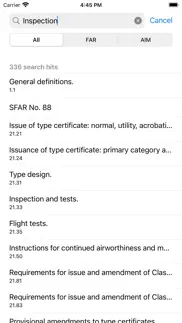
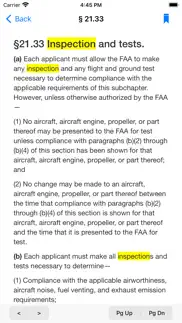




FAR/AIM 1.65 Apps Screenshots & Images
FAR/AIM iphone, ipad, apple watch and apple tv screenshot images, pictures.
| Language | English |
| Price | $9.99 |
| Adult Rating | 4+ years and older |
| Current Version | 1.65 |
| Play Store | com.asa2fly.FARAIM |
| Compatibility | iOS 11.0 or later |
FAR/AIM (Versiyon 1.65) Install & Download
The application FAR/AIM was published in the category Reference on 16 March 2010, Tuesday and was developed by ASA [Developer ID: 334278379]. This program file size is 101.44 MB. This app has been rated by 184 users and has a rating of 3.3 out of 5. FAR/AIM - Reference app posted on 12 August 2023, Saturday current version is 1.65 and works well on iOS 11.0 and higher versions. Google Play ID: com.asa2fly.FARAIM. Languages supported by the app:
EN Download & Install Now!| App Name | Score | Comments | Price |
| Prepware CFI Reviews | 2.4 | 32 | $9.99 |
| Flight Instructor Checkride Reviews | 3.5 | 2 | $9.99 |
| Flight Review Checkride Reviews | 1 | 1 | $9.99 |
| Prepware Military Competency Reviews | 3.5 | 2 | $4.99 |
| FAR AMT Reviews | 4.2 | 7 | $9.99 |
The regulations and Aeronautical Information Manual have been updated to reflect ASA's 2024 FAR/AIM Series and current Federal Register and FAA information.
| App Name | Released |
| EBird | 15 June 2015 |
| AniDub Pro | 14 September 2023 |
| Sky Tonight - Star Gazer Guide | 18 August 2021 |
| Bible | 12 February 2019 |
| JW Library | 07 October 2013 |
Find on this site the customer service details of FAR/AIM. Besides contact details, the page also offers a brief overview of the digital toy company.
| App Name | Released |
| Wise Words for Moms | 16 June 2012 |
| Himnario IDMJI | 24 May 2016 |
| WolframAlpha Classic | 18 October 2009 |
| Oxygen Calculation Tool | 07 April 2020 |
| Bug Out Bag App - For Preppers | 18 April 2022 |
Discover how specific cryptocurrencies work — and get a bit of each crypto to try out for yourself. Coinbase is the easiest place to buy and sell cryptocurrency. Sign up and get started today.
| App Name | Released |
| Hive Social | 18 October 2019 |
| Gas | 27 August 2022 |
| 06 October 2010 | |
| TikTok | 02 April 2014 |
| Snapchat | 13 July 2011 |
Looking for comprehensive training in Google Analytics 4? We've compiled the top paid and free GA4 courses available in 2024.
| App Name | Released |
| Paprika Recipe Manager 3 | 15 November 2017 |
| AutoSleep Track Sleep on Watch | 19 December 2016 |
| Slay the Spire | 13 June 2020 |
| The Wonder Weeks | 30 May 2012 |
| Poppy Playtime Chapter 1 | 08 March 2022 |
Each capsule is packed with pure, high-potency nootropic nutrients. No pointless additives. Just 100% natural brainpower. Third-party tested and validated by the Clean Label Project.
Adsterra is the most preferred ad network for those looking for an alternative to AdSense. Adsterra is the ideal choice for new sites with low daily traffic. In order to advertise on the site in Adsterra, like other ad networks, a certain traffic limit, domain age, etc. is required. There are no strict rules.
The easy, affordable way to create your professional portfolio website, store, blog & client galleries. No coding needed. Try free now.

FAR/AIM Comments & Reviews 2024
We transfer money over €4 billion every month. We enable individual and business accounts to save 4 million Euros on bank transfer fees. Want to send free money abroad or transfer money abroad for free? Free international money transfer!
Missing Features and Accessibility. This app is ok, all it does is allow some highlighting. The main issue that I find is that there is no proper working search, you cannot make custom titles on your bookmarks, some of the chapter titles are not displayed fully (cut off in the list with no way of reading), no way of making notes. I love that you only have to buy the app once, however the “Study by Certificate” does not contain all the information needed, we should have the option of manually adding sections ourselves.
Pretty good but could be better. This app is cool and does have some pretty great features like the search function. However, I really wish it would sync across my devices such as iPhone and iPad for my highlights and bookmarks. I also really wish I could write down notes (that would sync) as well. That would be super duper helpful.
Somewhat convenient, but worth it I suppose.. I love being able to search for things and have it very accessible on my iPad. I have two minor issues with the app. 1. I wish I could sign in and sync my highlights across multiple devices. I find myself studying things on my phone or iPad Pro and then later I Look at my iPad mini and it’s not highlighted on that device. It would be great to have that synced across all my devices. 2. It would AWESOME to have the ability to highlight in different colors and insert my own notes. That way I could customize the way I studied or remember the color of something I highlighted, or write down/notate a saying that helps me remember a regulation. If this app had these functions, I would absolutely give it 5 stars and would recommend that everybody get this app. But for now, its just somewhat convenient.
Great app but I hate 1.51. The app worked just fine before hand. But now this whole split screen view is just awful you should have a setting to where we can go back to the old user interface style.
Wish I Would’ve Purchased a Different App. The app has all of the information of the FAR/AIM, but almost no digital convenience factors. It does NOT sync highlights and bookmarks across devices, and apparently the highlighting does not transfer correctly when new revisions come out. I have random highlighting in sections I haven’t read, that starts and stops in the middle of words. It would also be nice to be able to draw notes either in a margin, or on the pages directly.
Needs bookmarks and note taking!!. This is good, but could be way better if you could bookmark sections. It is really important to be able to add notes or a comment box. For Example: under VOR checks in Part 91 it would be extremely helpful to add a note or comment box that the user could add that the procedure to conduct the checks is in AIM 1-1-4. Or even have a feature so you can create a folder or tab where someone could put all the different regulations for ARROW, or aircraft my requirements, etc...
Great with one issue. This FAR/AIM is great, and it is easy to use. There is only one issue. The search button is halfway hidden, and it is very difficult to click it. It still works, but I think it is a glitch. The search box is hidden under the ASA logo. I found two ways around it: 1) click precisely on the edge of it. 2) switch apps and come back to it.
Good but should be better. I like that you only but once and it's updated but those updates are few and far between. It was finally updated to 2019 after a very long period without any update. Also, it needs to be optimized for later screens. The larger screens have been out for years and was thinking that the next update would address this issue. Big miss! Please promise the screen and don't take years too do it or publish other updates.
THE Far/Aim App to Purchase. As of 9 APR 2019, I can confidently say that this is THE Far/Aim app to purchase. Formats excellent on iPhone X/Xs/XsM and iPad Mini / Pro (just updated). The “Study by Certificate” feature is also incredibly beneficial, you can highlight, as well as bookmark too. This isn’t a study guide app, this is the Far/Aim. I recommend this to all of my fellow aviators. Great app!
A few features missing. Really handy that this app exists. The search is handy and so far for me. I haven’t had any issues though be fair I haven’t had to use it that often. And I really like that you can highlight in the app to highlight any important stuff. I wish that you could take notes in the app as well and right in the margins. The big thing that I would want to use the most, would be to have personalized titles as my bookmark names. The app is really good, so if those two features are added, it will make the experience nearly perfect!
Great App. It’s very basic, but it has everything. Definitely way better than buying a huge book every year.
works well and is nicely subdivided. But I would love to be able to highlight and write on the pages, and that those notes would be transferable throughout my devices. Adding with that would be apple pen support.
Very useful. I usually find everything I need in this app offline right away. One thing that really bugs me is that sub paragraphs are not indented which would make digesting the structure much easier - in a written publication the ommision of indenting is likely done on purpose so as to save space and not make the book thicker than it already is, but in an electronic version that reason doesn’t apply. Please indent the sub paragraphs!
Very good. Consider this the “default” application for every level of aviator. My only wish is for it to have the ability to adjust the fontsize (not just pinch to zoom). If you're in the business of flying, you need this app.
Good info, dated interface. I really liked this app on the iPad but when I downloaded the iPhone app I realized the format is all wrong for the iPhone 10. Black bars on the top and bottom. Not a big deal app still works but it’s not good looking or smooth really
Search function needs work!. I have and will remain a supporter of ASA products. The app updates quickly and I like all the highlight and note features. One area that needs work is the search function. The app only allows single word searches, when you really need a particular phrase or word combination (much like the index in back of the paper book). Fix the word search function or add the index like what’s in the book and you’ll have a superior app!
Needs improvement. While it’s great that the application is updated and holds all useful FAR and AIM entries for 2019, the UI is outdated. Speaking as a fellow developer, I honestly don’t understand why they haven’t updated the UI, it literally is a couple hour job, especially for an app that is solely built with UITableViewControllers. Please push on the developer to update this, if they aren’t able to do so easily there is something seriously wrong with your development process.
No device syncing, search needs improvement. Overall it’s an adequate app to access a current FAR/AIM. It is easy to bookmark and hi-light text and the study by certificate section is great. The problems are that it does NOT sync any bookmarks or hi-lighting across your iOS devices, which is beyond frustrating as most pilots are using both an iPhone and iPad. Another downfall is the search function. It is a “word search”, not a “text search”: meaning if you start typing a word it is not finding any results until you finish the word, and if you type a different form of a word it will not yield results. For example searching for ‘tire’ will not reveal results for the word ‘tires’ and if you don’t quite know how to completely spell a word you won’t be able to find partial results.
SEARCH NEEDS WORK. The search feature is terrible. The information is good, and mirrors the physical far aim, however searching for information is extremely difficult with this app
A Missing Piece. ASA - Love the app but can you add part 93 in your next update? Specifically looking to have “subpart U” and the various Special Flight Rules areas that are covered in that part. Also, the search function could be fine tuned. Searching for a key word does not yield all of the results that can be found within the app. ??? Great job with this overall!
Study by certificate search is missing. The paper copy has a TOC for each certificate. I love that this app is searchable, but when I switch it to “study by certificate” the search function goes away. Wish that was there to minimize some of the incorrect search results when in that mode.
Ok but could be better. Please add a night mode option. While reading this in the evening, it is blindingly white. Please add the ability to have a dark mode where the background is black and the text is white. The option to set it manually or have it tied to the system theme would be even better. Also, there is a bug not allowing you to change font size. The buttons A+ and A- do nothing at all.
Convenient, but needs a few more study features. I like that there is an electronic version of this book! It saves money and space in the long run. I don’t have to continue purchasing a physical copy which becomes obsolete within a year - which is a waste of space, paper, and money! However, this app needs some work. As a student pilot, it would be INCREDIBLY handy to be able to annotate the book, by actually typing or writing in the margins with the Apple Pencil, or by making notes in a separate page commenting on a specific regulation. It would also be handy to be able to print a specific page. I understand, you sell hard copies, and there is a website, but I would love to have the convenience of printing a single page of a specific regulation with my notes so I can use it to study up for the FAA tests. Otherwise, this app is good for what it does, I like that each Part is in its own section with a short description of what it is about. I just think it would be handy to have more features to aid in studying. I appreciate you looking at this review, have a good day!
Not even close to complete!. I purchased this to use in college as an aviation major and it only has two parts of title section 49 so it is completely useless in my airport security class. Those aren’t the only sections missing either. Aside from the missing sections, it is not formatted like the actual handbook. This is definitely not worth $9.99 and I have already requested a refund.
Text size. Overall solid app, but please release update to allow user ability to increase text size (not just pinch to zoom), as well as the ability to copy images onto device clipboard.
Good except for bookmarks. The bookmarks are unabeled, which completely defeats the purpose of having bookmarks. The bookmarks are listed bg FAR/AIM section only even though they are labeled in the normal table of contents and search results. If you don’t have the FAR section memorized, then you won’t know what bookmark you are looking at. If you do have the FAR section memorized, then you don’t need a bookmark. Makes no sense. They need labels. Bookmark issue aside, I am pretty happy with this app. With the search function, I can generally find what I need pretty quickly. Could have more features, but the basics are well covered (except for bookmark labeling).
Nearly useless search. I originally gave this app a three star review. After using it for several months, I have decided it’s really not a great app for many reasons, but there are two in particular: 1) the search borders on useless. For example, let’s say you want to find the FAR for inoperative instruments. Type “inoperative” and you get 116 results. Type “inoperative ins” and you get zero. Type the full word “inoperative instrument” and you get the result. It makes it hard to find something if you can’t remember the exact wording. 2) it doesn’t sync across devises.
Horrible search engine. Searching is a pain. The search engine requires a word for word search. For example, if I’m looking for a FAR that includes “instrument” and “proficiency”, I cannot search the two words together, unless the FAR specifically states “instrument proficiency.” Please fix this search issue.
Extremely useful. I love the ability to highlight and zoom in on the text. It is laid out in an easy to follow format. The only thing that would make it better is the ability to un-highlight text.
Search function useless. If you search the same term in this app versus in ForeFlight, you come up with completely different results. If Foreflight consolidated the FARs and AIMs into a single document, I’d probably be ditching this app. If the search function was better on this one, I’d love it.
Far too small to read. It's easy enough to use, but I can see no way to change the font to make it larger. It uses tiny print that I could read back in my 20's and 30's, but at 55 years old with ~ 20/40 vision (uncorrected), I can't easily read it even with my prescription glasses without getting a headache. I do NOT recommend this if you wear glasses. They need an option to change the font size. I'm sure I would be UNABLE to read it in flight.
AIM readability. I find that the zoom function works very easily to make the text as large as necessary for these 63 year old eyes to read. The search function works well. The paper book is a thing of the past. I’m looking forward to having a current version at all times! One more example of our lives getting better!
Better than paper. The app is great for three reasons: 1) weight - zero more pounds added to your electronic flight bag, as opposed to the paper FAR/AIM; 2) free updates: buy once, have it forever; you pay nine bucks once and you are set forever. If you buy the paper version, you have to buy a new revision every year; 3) searchability: as they say, you can't grep dead trees. The quality of the layout and typesetting is ok. The quality of figures, tables and illustrations is also ok. Totally usable. A lot of the old-timers complain that the font is too small and they should feature resizable fonts. I agree it would be nice to rescale fonts, but the paper book does not have big types either, so it's not that you don't need glasses for the paper version... Anyway, I'm happy with the product and I recommend it.
Needs syncing and bookmark titles. Currently in training and this is nice to have, but I’m using my iPhone and iPad during training and it’s very frustrating and time consuming to have to go and bookmark pages on two devices, provided I even remember to. Additionally, there needs to be section on the bookmarks I create. When I know I have a section bookmarked, I spend a lot of wasted time clicking through each bookmark to find the section I need.
Lacks Search Function. This is not a very good reference book. There is no ability to search for specific words or phrases if trying to look up a specific point. It’s just a digital copy that is not real functional.
Needs title next to bookmarks. Excellent and convenient app but one thing I wish to see added is when a reg is bookmarked, it would be extremely helpful if the title of that reg is displayed next to it and/or we should have the ability to edit our own text with the reg bookmarked. Currently just the number of the reg is displayed and it would be easier to associate which reg is which when we have the name of the reg next to the number.
Helpful. Overall a good app! It saves money and paper not having to buy the newest book each year. The highlight and search function is useful. I wish when you bookmark you could write a title so it quicker to access.
Needs Improvement. Negative: After searching for a key word or phrase and clicking on one of the resulting sections on the left side of the screen, the app should scroll down to the text where my search term is located (rather than requiring that I scroll down manually to find the search term). Positive: Stable app
Search is terrible!!!. Try searching “right-of-way” or “takeoff an aircraft” or “kinds of equipment”(without quotes) — phrases that are DEFINITELY in the FAR AIM. You will find 0 results. I have discovered that 1) little words like a, an, the etc. kill the search (0 results) — if you leave those out, it does work, but be aware that 2) Partial words also return 0 results!! So if you type “operat” hoping to find all instances of “operate” and “operations” you will instead get… 0 results. Or if you type “equipmen” you get 0 results. Such a shame because otherwise this app would be awesome.
Good for iPad. Great if you are using this on iPad. It would be nice to see proper support for Mac so I could use this on a larger display. The app works on Mac, but the text is too small.
Poor search function. Has a search feature; cannot search with more than one word. Googling “ecfr 14” and he phrase I want gets more effective results; also the Cornell version is more effective for searching, as well.
Needs Improvement, but still good.. The search function needs to be able to look for a phrase. Different color highlighting would be nice. Add note taking with the Apple Pencil, so you can write on the pages. As other reviewers have stated, have the app iCloud sync across devices. I do like the study by certificate ability and other tools built in but they could have more features as well. Maybe have a indication on sections that show you have a highlight or bookmark, instead of you having to go to your bookmarks or highlights in the tools.
Wonderful Tool. Makes searching a breeze. Wonderful App Only addition I’d like to see is a “sync” between devices. When I bookmark or highlight something in my phone I’d like it to be there on my iPad.
Invaluable, but font size has me seeking a replacement.... An absolute must for every pilot. At age 26 with good vision, this app gives me a headache to read because of the font size. There is no real alternative to this app for now, but I'm hoping a setting to adjust font size is in the works.
No indentation. Everything crammed to the side. It is not like the book at all. The regulations are not indented so it makes them very difficult to read and follow. You cant tell which sub parts belong to what. It seems like a bug. There are other apps for sale that do this. I guess I will have to buy one of them. Very disappointing.
Great app, but I wish I could annotate. Overall the app is simple to use and it has the sections organized. I love that it is cheaper to buy this app, instead of buying a physical FAR/AIM every year. My main complaint is that I wish I could annotate/type on pages and highlight the words on pages with my apple pencil. If they add this feature it would be much easier and efficient to study. This would make the app 5 stars I believe.
Bookmarks and Highlights. Both Bookmarks and Highlights are not displaying with tools selected.. the bookmark and Highlights are on left page, just not displaying text on right page..
Updates more often. Needs to be updated more often as regulations change over time otherwise I would give it a 5 star rating.
Great app, would like more options. Great app, I use it daily. Would really love the ability to highlight in different colors and make notations freehand. That’s my only complaint.
Great app. I’ve never had any issues with the app, love the free updates s d enjoy not having to lug the book around. Very easy to use!
Did you know that you can earn 25 USD from our site just by registering? Get $25 for free by joining Payoneer!
Excellent. An excellent app version of ASA's FAR/AIM. Indexed for fast & easy access to the reg you're looking for. I'm glad I upgraded to this from the cheaper and less user friendly one I had before. I've learnt my lesson, ASA products are superior....
Imagine you at your best. All the time. Picture yourself at your sharpest and most productive. Your most alert and focused. Your most lucid, creative and confident. At work. At play. In every area of your life. Add Mind Lab Pro® v4.0 to your daily routine and uncap your true potential. Buy Now!
Adsterra is the most preferred ad network for those looking for an alternative to AdSense. Adsterra is the ideal choice for new sites with low daily traffic. In order to advertise on the site in Adsterra, like other ad networks, a certain traffic limit, domain age, etc. is required. There are no strict rules. Sign up!
Great concept but incomplete product.. Doesn’t have key FAR parts such as part 95 (mountainous chart)
Great App.. What about a bookmark to locate your place in the text.
NO PART 145!!??!!. How in the world did I have to pay $9.99 for this app and not have FAR Part 145 not listed??
Very good but has room to improve.. I give this app 5 stars because it delivers what it promises, a complete FAR/AIM. This is extremely convenient for any pilot because not only is everything readily available at any time and you are not required to carry a thick and heavy book, but also, it makes reading the regulations somewhat fun, at least in my experience I prefer to read the regulations on the iPod than on a book. With that said, it could use improvements. First off, like many said, a bookmark feature would be nice. Searching for regs with this app is very simple, so it isn't really a huge flaw, but it would add to the convenience. Another improvement it could have is the ability to link regulations. For example, when a regulation mentions another regulation, a link could be placed over that text to take you to the regulation page. It would also be nice if under that same feature, there could be a way to return back to the previous regulation one was reading. Again, these are improvements to an already good app.
Search bar hidden. Used to be a great app but last update makes getting to the search form hard to get to on iPad mini and iPhone 5SE. Cannot drag down to it anymore, have to go to portrait mode to be able to get to it.
Can’t read part and subpart title or topic when it is too long.. Can’t read part and subpart title or topic when it is too long. And no way to click and expand.
Sync issues. Does not sync highlights among devices :(
Please update for newer displays. iPhone X/XS/Max
Excellent but what about AMT's. Firstly I love ASA for there Prepware but yes, my Part 147 school uses Jeppesen Text books and Study guides. This is a brief example of missing Parts to list I'll like to see from Part 3 to Parts 13 - 17, 27, 33, 34, 35, 45, 145, previously mentioned 147, 183, essentially I want to see ASA take into consideration not just the flying community but especially also the groups responsible for keeping Pilots, Passengers, Aircraft in the sky's until it's actually time to land safely. Please!!! Consider the AMT's, I'll be waiting continue the excellent work!
Really? No 2018 update yet?. This app was decent but the fact that the new 2018 isn't available is ridiculous. I'm going to ask for a refund.
Missing sections of FAR. So I buy this app, and it’s missing certain sections of the FAR? Ridiculous
ESSENTIAL APP FOR CFI. I used this app all throughout my Initial CFI training. The ability to search is fantastic. There are some minor user interface issues that are annoying (the functionality is somewhat less that what I hoped for), but other than that- this app should be in every pilot's electronic flight bag. The ***FREE*** updates to the app containing current regulations is superb. Almost tempted to not buy the FAR/AIM book next year. Be a little more eco-friendly I guess. Any way you slice it, this app is worth the measly 10 bucks or whatever they are asking whenever you read this review. Buy it.
Incomplete. Whole sections missing. Also in latest update part 23 largely disappeared with no explanation. Please provide a record of changes with reasons. Did the reg change? Editorial purposes?
Updates. It says it can be updated to the latest in regulations, the current version is dated Aug 11, 2016, yet you can buy the paper copy dated 2018 already at the store.
Great replacement for paper FAR/AIM. This app is great replacement for the paper FAR/AIM. I especially love the feature that allows me to study by certificate. Makes it very easy to study for my written exams. One suggestion for the developers would be to add support for notes, bookmarks and the ability to move to references in regulations (and back again). That would just put some nice finishing touches on an already useful app!
Missing points. ATP is not listed in the study by certificate!
Urgently needs night mode…. Blinding white at night… my rods are burnin’!!
Great app. Beats hauling a 200 lb book around.
Not Complete FAR/AIM. Please include Part 95. This includes the depiction of mountainous areas referenced in Part 91.
Needs improvement. You can highlight, but make sure you mean it because you can’t un-highlight. Also indentations of subparts aren’t correctly formatted, and you can’t adjust font size.
Updates periodically?. Part 23 was changed a week ago. When is the app going to reflect this and all the other updates since August 2016?
Not optimized for bigger screens. The app is good, but please optimize it for iPhone 6 and bigger screens.
Previous Highlights are gone!!!!. I love the ability to have FAR at the reach of my fingers but every time there’s a new update I loose all my previous highlights. Please do some good testing of the app before releasing any new updates.
Out of date!!!. Great app! I use it a lot for my studies. Unfortunately it was last updated in Aug 2016 and does not contain newest Regs (e.g. Part 68).
WARNING MAY NOT CURRENT. ASA FINALLY UPDATED THIS APP SEPTEMBER 2018. THE PRIOR UPDATE WAS IN 2017!
No updates. Hasn’t updated since May even though 2021 FAR/AIM has been released.
Real FAR/AIM book, except.... Big problems: 1. No bookmark. 2. No annotation. 3. The search result is only partial. Basically, it is faster just searching google.
Add more tools. This app is great but I definitely wish there was a way to change colors on the highlighter, or add a highlighter tool. It would make organizing and categorizing easier.
Most useful FAR/AIM format yet!. Regarding updates, from ASA directly: "The “current through” date in the app is to let you and your examiner know when the last update occurred. We do this for all of our FAR/AIM products. If your app says “current through Dec. 23, 2014” it is current and contains everything that is in our 2015 FAR/AIM print book (printed in Aug 2014) plus any pertinent changes since then. This app is way more current than any of the 2015 printed books. Regarding questions about updates to the FAR/AIM app, the most straight forward answer is, if the app store does not list an update for your app, your app is up to date. When an update is available to you, your App Store icon on your device will have a number on it that indicates an update is available. Going into the App Store on your device will list what app the update is for. If required, you can demonstrate this to show the app is up to date. It is important to note that ASA tracks FAA changes daily and updates the app when regulations and AIM changes affect pilot operations. The date shown for the app's update reflects the last regulatory change affecting content. A new update will be released when a rule change affects operations. "
Where are the current updates?. I got the app while under the impression that it would automatically update with the current FAR AIMS. However it is only current as of December 21, 2017. I like how the app is designed but the fact that it hasn’t been updated in 8 months is a real issue.
Broken app, just use the website.. Regulations sometimes don't open, bookmarks sometimes will work amd not show a blank page. Search function for some reason can omly find a few results, if any. Doesn't work at all if you use more than 1 word.
Needs Boomarks. Would like to see the ability to add bookmarks for better organization
Can't take notes.. I like the idea of app, but not being able to take down notes is a real downside for me. Please add that functionality.
Where are my highlights!!!!?. The App is 5 Stars, but this new update took away all of the highlights I made and I have an important checkride next week and have to go through and re-highlight everything. Horrible timing. Not happy.
Needs updates. Would be nice if it cloud synced between my devices.
Need a Bookmark Feature!!!. It's a great app and I reference it all the time for flight training, but needs a Bookmark feature!!
Needs more.... This app is a great tool for reading/reviewing the FAR/AIM. The search function is very easy to use, but you have to know how something is phrased exactly in the FAR/AIM in order to find it. Unfortunately one does not have the option to bookmark or highlight text within the app. You can copy parts of the text, but it is a pain to do so. Additionally, as the FARs are updated, this app is slow to reflect those changes and updates. Overall, it is a good app, but it would be even better with highlighting and bookmarking options.
It’s 2021. Should be able to sync this across devices. I’m getting a new iPad and I will have to manually transfer all my bookmarks and highlights to the new app?
No iPhone X support. GUI is glitchy and doesn’t utilize full screen on iPhone X.
App works great!. Downloaded the app, and it works great. A fully comprehensive list of appropriate FAR's and the AIM. Great search and highlighting features. I have it on an iPad and iPhone and the functionality is great on both! Regarding the problems people are having with updates, I called ASA to ask how the process works. I talked to Mike who told me they monitor the regulations for significant changes, and when that occurs, an update shows up in your App Store icon. Currently, the most recent update is the end of December 2014. He mentioned that updates might only happen 2-3 times per year, depending on what is happening in rulemaking. It's possible people think their app isn't current since the last update was (in this case) December 2014, (and it's now 2015) but the app IS current as there haven't been any significant changes. Far more current than a paper book! A great app, definitely happy with the purchase.
No longer current. App has been abandoned by the developer and has not been updated since 2016.
Awesome app. Works on phone and on iPad...keeps Regs upto date.. Highlight capabilities allows me to review most often used standards
Missing Material. I was just wondering why I do not see FAR Part 139 in an app titled FAR.
Complete and timely updates. Needs annotations or bookmarks. I use this application rather than my FAR/AIM paper book for reference 99% of the time. I have but one critical thing to say about this app, and that is that it doesn't have any way to annotate, bookmark or otherwise keep track of things that you have recently looked up. If you have ever seen an actual FAR/AIM book that a student or instructor carries around, it is loaded with sticky notes, has underlines, page markers etc. I simply can't quickly find something I was just looking at yesterday unless I do a complete search and find it via the search tool. I hope that in future versions that this app will include some sort of user markup/annotation feature.
Pilots/controllers glossary missing. I can’t find the glossary! Anyone any clue?
The search function is horrible!. Search function useless
No Sync. Great but missing one thing. Multi-device sync. All those highlights... Be ready to perform them all several times...
It’s just ok. Among other things, it is incomplete. One example is FAR part 23. It is missing everything up to section 1457?!?! Why?
Needs plenty of improvement. Part 93 is missing. Highlighted FARs and AIMs are mixed up together. They should be separated imo. Add ability to highlight different parts of the same page without having multiple highlights appearing on your highlight list. Developers should be more active
Update. Need to publish the current 2020 update. Still 16 Sept 2019.