Kobo Books App Reviews
Kobo Books App Description & Overview
What is kobo books app? Join millions of readers around the world and access eBooks and audiobooks all with one app. Go shelf-less and take your reading adventures on the go. With over 6 million titles to choose from, there's something for every type of reader and listener.
Purchase eBooks and audiobooks directly from Kobo. They'll automatically appear in the app immediately afterwards.
The Kobo App makes reading even more comfortable and convenient:
• Customize the way you read. Enjoy crisp, clear text in the size and style you prefer. Try Night Mode to make reading easier on your eyes before bedtime, and lock the screen in portrait or landscape mode.
• Our beautifully designed, easy-to-use player makes it simple for you to move through your audiobook with a single touch. Never worry about losing your spot, and see how much time is left at a glance. Schedule it to turn off after a set amount of time—perfect for listening before going to sleep.
• Read thousands of free eBook previews or listen to audiobook samples to help you find your next favourite.
• Start reading on one device and pick up on another. The Kobo App always remembers where you left off, so you can keep reading across all your devices.
• Share your love of reading on Facebook, Twitter and Instagram. Post your favourite quotes, notes, and thoughts from what you’re reading.
• Rate and review the books you’ve read or read reviews from booklovers like you!
• Read in English, French, Spanish, Italian, German, Dutch, Portuguese, Brazilian Portuguese, Turkish, Traditional Chinese or Japanese.
• Listen to audiobooks while you drive with CarPlay. Download them before connecting to CarPlay, or else you won’t see them.
Please wait! Kobo Books app comments loading...
Kobo Books 10.11 Tips, Tricks, Cheats and Rules
What do you think of the Kobo Books app? Can you share your complaints, experiences, or thoughts about the application with Rakuten Kobo Inc. and other users?
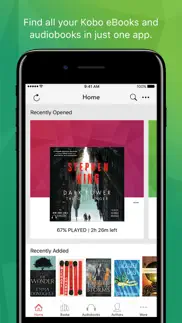



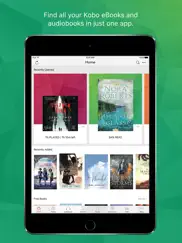

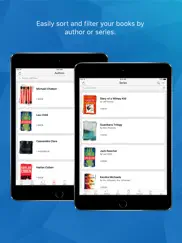

Kobo Books 10.11 Apps Screenshots & Images
Kobo Books iphone, ipad, apple watch and apple tv screenshot images, pictures.
| Language | English |
| Price | Free |
| Adult Rating | 12+ years and older |
| Current Version | 10.11 |
| Play Store | com.shortcovers.shortcovers |
| Compatibility | iOS 15.0 or later |
Kobo Books (Versiyon 10.11) Install & Download
The application Kobo Books was published in the category Books on 26 February 2009, Thursday and was developed by Rakuten Kobo Inc. [Developer ID: 301259486]. This program file size is 150.4 MB. This app has been rated by 21,532 users and has a rating of 4.4 out of 5. Kobo Books - Books app posted on 26 February 2024, Monday current version is 10.11 and works well on iOS 15.0 and higher versions. Google Play ID: com.shortcovers.shortcovers. Languages supported by the app:
CS NL EN FR DE IT JA PL PT RO ES ZH TR Download & Install Now!| App Name | Score | Comments | Price |
We continually update the Kobo Books App to improve on its reliability and performance. • Here's what's new in our first release of 2024: • We've improved our Search experience with an updated interface and the ability to filter results. • We've introduced the ability to copy short selections from your eBooks, up to 600 characters at time. • You can now keep the Kobo Books App for iPad open in split-screen view, so you can take notes or look something up without leaving your book. Thanks for reading with Kobo Books!
| App Name | Released |
| MANGA Plus by SHUEISHA | 27 January 2019 |
| JoyLit | 16 May 2023 |
| Santa Biblia Reina | 12 March 2012 |
| Bible Offline-KJV Holy Bible | 29 July 2019 |
| KJV Bible now | 24 April 2023 |
Find on this site the customer service details of Kobo Books. Besides contact details, the page also offers a brief overview of the digital toy company.
| App Name | Released |
| Dialing God | 26 August 2009 |
| NIV Study Bible | 10 December 2011 |
| Feelings Buried Alive | 12 February 2016 |
| More Language of Letting Go | 04 August 2013 |
| BookScanner Book Leveler App | 10 December 2012 |
Discover how specific cryptocurrencies work — and get a bit of each crypto to try out for yourself. Coinbase is the easiest place to buy and sell cryptocurrency. Sign up and get started today.
| App Name | Released |
| CapCut - Video Editor | 14 April 2020 |
| Messenger | 09 August 2011 |
| Gmail - Email by Google | 02 November 2011 |
| Uber - Request a ride | 20 May 2010 |
| TikTok | 02 April 2014 |
Looking for comprehensive training in Google Analytics 4? We've compiled the top paid and free GA4 courses available in 2024.
| App Name | Released |
| Stardew Valley | 24 October 2018 |
| The Wonder Weeks | 30 May 2012 |
| Poppy Playtime Chapter 1 | 08 March 2022 |
| Earn to Die 2 | 20 November 2014 |
| Plague Inc. | 25 May 2012 |
Each capsule is packed with pure, high-potency nootropic nutrients. No pointless additives. Just 100% natural brainpower. Third-party tested and validated by the Clean Label Project.
Adsterra is the most preferred ad network for those looking for an alternative to AdSense. Adsterra is the ideal choice for new sites with low daily traffic. In order to advertise on the site in Adsterra, like other ad networks, a certain traffic limit, domain age, etc. is required. There are no strict rules.
The easy, affordable way to create your professional portfolio website, store, blog & client galleries. No coding needed. Try free now.

Kobo Books Comments & Reviews 2024
We transfer money over €4 billion every month. We enable individual and business accounts to save 4 million Euros on bank transfer fees. Want to send free money abroad or transfer money abroad for free? Free international money transfer!
Please fix this new version!. I loved using my Kobo app for iPad for years and years, but with this newest version, you have really messed things up. Page turning is now more of a challenge, as you’ve moved the page turning points to the top of the page, which is also where you bookmark a page, and once you manage to get the top ”dock” to come down with all of your options (and this, too, is a challenge), you can’t get it go back up unless you close book and come back, or touch persistently near the middle of the page … which then prevents you from getting the top dock to come back down! Oh, and when you close a book, the app tries to change orientation on you to its default portrait orientation. All in all, this version is quite wonky and needs some real work. Sorry for the sarcasm, but my initial reaction to this update is “Thanks for making my latest reading session a thoroughly frustrating experience.” 👎
Kobo App on my iPhone. First of all- I love Kobo and have a Kobo Glo e-reader too. 😘 I just read that some problems with the App may really be problems between iPhone and the Kobo App..which makes sense. Just to report on the App itself as per my own experience, I have some real difficulties. The most important is that I can't close and set as finished an e-book- not in any of the three supposed ways listed on the App! Also while much less troublesome than years past, I too notice that occasionally the book I tap- is not what opens..and I mean even when I try *very* carefully. Some other parts of the App are dysfunctional too, such as the section entitled "Manage Downloads". I have a great many Kobo e-books-yet only about 6-7 are listed here and I can't seem to do anything with them anyway, except perhaps delete them. Secondly, I've read on the App several times, that we should be able to sync what we're reading from our Kobo E-readers, to Kobo on our desktops, to our Kobo Apps and back exactly- so whatever page we are on in an e-book- will open exactly the same for us on whichever device we choose at a given time. However, at least on this particular update, so far, this piece of the App doesn't work for me. I still love that I have the Kobo App, and I use it. I liked the old "themes" and I like the new ones. It would be *great* though, if it worked fully in all the stated ways.
Books Kobo. Kobo is a bit cheaper than some other audiobook subscription survives. I began reading Anne of Avonlea as an audio book and the audio is good enough, kobo has an easy to use design and I like that they show you how far you are in the book by a percentage below the title/cover icon. However, I also realized that when I got Anne of Avonlea when I clicked through to the audio display, the cover of the book is blurry for some reason, not so much that I couldn’t see the art or title but enough for it to ruin the aesthetic of the cover. I don’t know if this is a problem w the app itself or not but it makes it look kind of cheap tbh. That’s why I’m giving this three stars, not amazing but also not too bad. I can’t complain too much as it is cheaper than audible
note taking & high lighter. I am not an avid ebook reader, but with the current times, I have found myself increasingly turning to it. I am starting to use this more for studying various texts, and so, i like to take notes & high light passages often. The very frustrating component is that almost every other time i highlight a passage, the app freezes and, also tries to pop-up the dictionary definition for the word my finger tapped on (to start the highlighting process). So i either have to wait a few minutes, or, more often than not, restart the app. Argh! I really want to love this app (as an alternative to the “other” app(s)) but this may keep me from continuing my use :( Thus 3 instead of more stars. I do enjoy the audiobook set up very much. It’d appreciate if you could let me know if I’m missing on some specific instruction or “fix” issue somehow for use-friendliness. Thank you.
Helped me decide my next e-reader. Kindle keyboard though still worked recently before I deactivated it has me considering an upgrade. So I have been debating whether to wait on a 2023 or consider Kobo. Decided to test Kobo app. Likely I was missing creating an account using just email, but knew I would never link it to any other account of mine. Went to Safari and managed to create an account. Back to app. Not sure I want to keep playing around with it. As a free ebook to test the app, seems any settings I apply once I close out of app are lost. Think it will be waiting on Kindle paperwhite to come out with a new version. I figure if an app is too much work I don’t want to buy the e-reader. So the app experience was awesome in helping me decide! I know I will still make attempts with that one free e-book and see if later Kobo gets it right. For now, it’s a no.
Great app with minor flaw. I’ve been using Kobo for a while now in an effort to not give money to some bigger ebook companies. It’s definitely the best reading app alternative that I’ve found. You can change the text colors and size, you can bookmark, and you can adjust the brightness of the screen without changing the brightness for your whole phone. Also if you are reading a preview and buy the whole book, it saves your place and all of you bookmarks and highlights, which is something even the biggest guy doesn’t do. I would give this app 5 stars if the improved the highlighting. When you are trying to highlight something it’s always ends the highlight like two or three letters before you stopped dragging. I wish it would just default to the end of the word. Also highlighting from one page to the next is just impossible. I also hear that it’s hard to get your highlights out if you wanted to import them to another app for doing research.
Latest update? My entire Audiobooks Library disappeared… over 400. Uhm… where did Every. Single. Audiobook I’ve purchased over the years go? I updated the app and now POOF! I “have no audiobooks to display” and customer support is a joke as you can never speak to a live person. Please, in the name of all that is efficient and worthy, tell me how to get my audiobooks back or cancel my subscription PLUS refund the HUNDREDS OF DOLLARS IVE SPENT OVER THE YEARS I have an audiobook reviews website and I’ll also be cautioning all to Avoid Kobo like the PLAGUE Earlier review which still holds true: Forget about how very long it takes the audiobooks to download, the files are way too massive. I simply don’t have the storage capacity for them. I’ll probably be canceling my membership and go back to audible where files don’t run into the thousands of MBs for a single audiobook. Too bad. I have over 300 audiobooks from Kobo and several credits but I just can’t use it all
Unreliable. I like to listen to books while I fall asleep and I always set a 30 minute sleep timer. One time it turned off and I thought “that couldn’t possibly be 30 minutes already” and when I looked, it was still counting down. It had only been 15 minutes. I tried to press play to start the audiobook again and it would play for a split second then pause again. Over and over I tried it but would only ever play a split second until I fully exited and closed the app and restarted. If that isn’t happening then sometimes it ignores the sleep timer all together. 2 nights in a row it didn’t stop after the 30 minute sleep timer. I woke up hours later and my audiobook was still going. The first time it happened I thought maybe I did forget to set the time but the second night I KNOW it was set. It has happened at least 2 other times since that back-to-back night. I can always scroll back to where I last remember but it’s kind of a pain to be woken up because my audiobook can’t obey a sleep timer.
I shouldn’t have to work so hard to read.. I am used to scrolling up and down when I read. I read for a couple of hours every evening and I am now, exclusively, a e-reader. The look of the pages and the setting options are all great. They give you an option to mark your book as finished, which I really like. The ONLY thing I don’t like is the page turning process. You tap right or left to turn the page forward or back. The problem is you tap to move forward and you are back at the beginning of the chapter you just read. There’s no fast forward, you have to Tap to turn each page. Even when I pay very close attention, it’s still happening and I can’t figure out why. I’m a fast reader, I can read at almost 500 words a min... if I can get to the correct page. Even though I really like everything else about this application, I won’t be using it again. It very distracting and just way too much work to just read a book. If anyone knows what I am doing wrong, I’d appreciate feedback. If I can get this resolved, I’ll gladly use this e-reader!
Poor download procedures. Bought three books for a long trip. Went to read but they were not downloaded. So pushed Download button, first problem, if you don’t stare at the screen “download failed” message won’t be seen. This message box should stay until acknowledgment. Second problem, the button went to “Read” but hey nothing downloaded, so stuck there until closing the window. Next issue go back to download to try again but just hangs no message either. Fourth in order to try again you actually need to reboot the iPAD. So other than the procedure issues it appears that you can’t download everywhere in the world. That is disappointing. I don’t have any download issues with Kindle, even in China.
Very Pleased With My Kobo App. I am happy with the Kobo app and have had no problems. I also have other popular reading apps and Kobo compares very favourably. The Kobo app actually had extremely convenient features far earlier than the most popular American app, so it’s definitely a quality product. I had an early Kobo device and I liked it but I found I preferred to use a large screen iPad for reading (ageing eyes). Being able to still access my Kobo books and to continue to purchase new Kobo books through the app was a key factor in my choice. I recommend this app to anyone who wants a reading app rather than a reading device.
Update 10.0 needs to be eliminated. I have been using the Kobo app for years and have over 2,000 books on it. I was reading and a notification popped up showing Kobo updated and is now using a new bar across the top of the page similar to Kindle. This would not be an issue as I also have books on my Kindle app and am familiar with using it. When the update returned to the page I was reading there was NO BAR (allowing font change, background color change, brightness change, etc.) ANYWHERE ON THE PAGE!!! I have tried touching the center of the screen (and all over the screen) which would normally bring up this help bar - absolutely nothing happens! I am able to turn the page by sliding left or right across the top of the screen and occasionally the bookmark pops up. I am unable to close the current book, access the Home Screen, etc., etc. NEEDLESS TO SAY, I AM EXTREMELY DISPLEASED WITH THIS UPDATE AS I AM NO LONGER ABLE TO ACCESS A LIBRARY OF OVER 2,000 BOOKS PURCHASED THROUGH KOBO!!! Please correct this very large issue ASAP. Any further ebook purchases I make will be through Kindle until this issue is corrected!! FYI: I am using an IPhone 6S to run this application and it is current on updates.
Great app with a wonderful selection of books!. It works well, has a lot of sort options (including downloaded only for offline). Adjustable displays, and a home page to remind you of what you’ve been reading. Only issue I have is there is no way to sort by ratings that you give to books, genres of books, and it doesn’t recognize the names of authors from books you download from another site (like the authors website or a free giveaway). I love taking advantage of giveaways and buying books (as well as reading them) so I end up with a lot of books and it can be hard to remember and find the ones I liked best. When I am looking for something random or a specific genre my kobo app is too hard to sort through. I also wish you could filter your books by more than one option at a time.
Kobo is my favorite reader for use on the iPad. I like how the Kobo app works, especially the way folders can be used to sort books. Now the app on the iMac allows better search options. It is also easy to go back and forth to keep Plaintext notes on my iPad. I also like how it is set up to easily give a review of the book when I finish. Improvements? It would be nice to have an archive folder for books I have read and probably won't revisit. It would be such that the all folder still shows all, but if I want to edit my books-read folder, it would let me go to the all listing minus the archive ones. As it is now, as my library gets bigger, it gets clumsier to use.
Misleading “unabridged” audiobook descriptions. My son has a learning/reading disability and really needs audio narration to accompany his reading (he reads along while the book is being read aloud). I can no longer read aloud to him due to medical issues/surgeries, leaving me with a severe speech impediment and pain after prolonged speaking. Audiobooks have been an incredible help for him. Came across Rakuten/Kobo and purchased one audiobook which was fine, but our second purchase - the book details listed “unabridged”. Turned out that the “audiobook” was just a radio show performance and was not the full book - it was just the dialogue and skipped over the majority of the book. Worse part - found out that the radio performance of the book is available online on public archives?!? The book details and description this app/company used was incredibly misleading - feel cheated.
Oh, what have you done to the bookmark?!. I normally love this app, and I don't seem to have the same problems that other people do. I know how to repair my account in help, and I keep things synced pretty well with my account. I save side-loading for my Kobo Clara HD. I have two complaints about your latest updates. Firstly, collection syncing has stopped working well. I've even had to delete collections and then start them over again to get them to sync with my Kobo ereaders. Please look into that. Lastly, I have taken away two stars for my review because I absolutely abhore, no, despise the new bookmark method. I liked the dog ears. I hate this fiddly little icon. Please give us the option to have the dog ears. Don't force this new method on us. The target zone is smaller it seems. I end up turning the page instead of hitting your tiny bookmark zone. I far preferred the previous method. Not a great improvement. Different is not always better.
Wow: it’s all in Chinese!. I just downloaded this app. I don’t have anything in my ‘library’ yet. The suggested titles contained current best-sellers, as expected. I went to the search, and entered my current favorite author (‘Sanderson’), hoping to find a book to download. All of the items found were in Chinese. I closed that sidebar, and a whole line of suggested Chinese titles showed up on my home page. I am not using a VPN or anything that might indicate that I am not in the USA; I have no idea why they decided to show me books in Chinese. The suggestions may have been appropriate, subject-wise, but I don’t read Chinese, so they weren’t actually helpful. My physical Kobo will arrive in two days. I do hope that it isn’t limited to Chinese-language books. (Ok, maybe it’s all in Japanese. Sorry, I can’t tell.)
Not ready for prime time. I signed up for Kobo plus on the recommendation of one of my favourite authors Jeanne St James. The first book I read was ‘Don’t Fight it’ by Samantha Cole. After chapter 19 or 20, all of the chapters were completely out of order. It was a Herculean task shuttling back and forth searching for the next chapter in the sequence in order to finish the book. The 2nd book was ‘Matt’ by Jeanne St James herself. There was constant repetition of the sentences that I had already listened to. In my current book ‘ His for keeps’ by Theodora Taylor, there is still repetition of long sentences every time my GPS gives an instruction. There is still a lot of work to be done to make this App great for audiobook listening.
Love the books but app is so so.. Audiobooks in particular can be problematic. I belong to the audio club but find myself frequently frustrated with the app which hasn’t a way to flag & doesn’t do a decent job of tracking where I am. The controls are sensitive & suddenly shift back or forward when I move because something has brushed the screen. I listen to audio so I can do things while reading so this is very irritating. The text capabilities are better with flags & search capabilities but I have trouble making the annotation capability work & usually give up in frustration. Bottom line, I love Kobo; belong to VIP & audio clubs; but app itself could be improved.
Mildly Annoying. It’s a great app, (although I wish you could scroll and purchase thru the app and not a website )but the most annoying part and I’ve had this happen multiple times in multiple books where I’ll download the book at home be listening to it at work and then all of a sudden it stops playing. I click play and I get a message “something went wrong please try again.” I reached out and they told me to log out then back in again and when I do I have to redownload the book all over again. I’ve gotten so tired of it I stopped reaching out since obviously they aren’t fixing it. It’s a great app when it is working. If they fix that issue it’s a 5 star.
Minus a star for improvements. I’ve used kobo for years and it worked perfectly for my needs until they messed with the programming. What I like the least is that the screen no longer dims for reading at night with the lights off. At the dimmest setting on the new app the light is so bright it will burn your retinas. That is a shame because the old app could dim down quite nicely and that made it way better than kindle—although, I haven’t looked at kindle in a decade so maybe they have added that feature. More recently, an update to kobo made it so that the last few words at the end of a chapter would drop off. These words can be retrieved by adjusting the font size, but it disrupts the flow of being immersed in what one is reading. And there’s the issue of the app not retaining the reader’s place in the book. That seems to have improved some in the last couple days. Now the app doesn’t retain the book, but once you reopen the book it opens pretty close to where you left off reading. I’ve noticed several changes in just the last 7 days so hopefully, they will soon get things back to how they were before they improved the app. Fingers crossed that they fix the dimming option too.
Clunky. I had the new reader beta on for a while and didn't realize that's why the app sucked so bad. I finally figured it out and switched back only to have the new reader come out of beta. The notes claim to have made the page turning less bad and it is less bad than it was, but honestly it still usually takes me 3-5 taps to turn a page. I like the ability to swipe to turn a page but that doesn't seem to be supported at all. Footnotes are also a nightmare. Easy enough to click the asterisk to get to the page with the note, absolutely a challenge to click the note's asterisk to get back to what I was reading. Like, yeah I can technically read a book with the Kobo app, but I don't want to. I guess I'll try to read the books I've purchased with the web app but I will not be buying any more books from Kobo until this is fixed.
What the heck happened to my books??!!!!!. About 4 or 5 months ago I got an email from Kobo saying something about my app account, but before I got to read it, I accidentally deleted it. Then a few weeks later when I went to read a few of my books, they wouldn’t open. Only one book I have been able to open and that one I’ve been reading everyday. Then I thought, maybe if I delete the app and redownload it, that would fix it. WRONG!!! It made it worse!! Now I can’t even read the one book I could read! The books now open, but there’s no words, it’s just a bunch of jibberish of symbols. Would somebody please tell me what’s going on and how to fix this! I have paid for these books and now I can’t read any of them. I’m about to get my attorneys involved. Not happy! Pam D
So frustrating. I’ve had kobo for about 2 years now. All of a sudden the app won’t let me download books and their chat help won’t even load. I also have audible which downloads just fine so I know it’s not my phone/service. I have done all of their troubleshooting and still nothing. And it’s been down for a few weeks. It’s such a waste of time trying all the same steps over and over again. So I’m hoping to get their attention this way. Please, please, if you are having the same problem I am, post a bad review. I see that they respond to these so it might be the only way of getting their serious attention. We are supposed to have access to these books forever. Well I have just under 50 books on my account so someone there owes me $500 or figure your stuff out and fix my account.
Frustrated. I purchased 4 books total and when I open them they are not the right content. Langs Return of the Morgan’s Run series is Kyles Journey when I open it. Really wanted to read the second one so I decided to buy books 1-3 the same night. Well when I opened them it was 4-6!!!! So frustrated!!!! Chatted with one person and they said someone would get back to me and they didn’t. Tried to call today and you aren’t accepting calls. I then tried to chat with someone else and in order to get help I had to sign up for a free trial assistance thing, of which I’m not going to do. There has got to be a better way to help people. Ive used this site for a while now and have not had problems but now that I have, customer service is very poor. Definitely need phone service to be better help for your clients.
Yesterday, Five Stars. Today, I’d give negative if I could.. I don’t write reviews (this is my first one), but I am livid at the last update on this app. I’ve been a Kobo customer for over a decade (i.e., since I was forced to become a Kobo customer when Kobo bought out Sony reader—so, yes, I’ve been a customer for a long time). I’ve generally been happy, but this last update has single-handedly lost me as a customer. It’s unnavigable. Literally, you can’t read a book—unless you want to read the same page over and over. You can’t even change to the next page successfully, let alone do something like change font size or (heaven forbid!) check a footnote. I have hundreds of books purchased through Kobo and I’m now looking at going through another book app. When your “update” means a reader can’t even successfully navigate to the next page, you’re going to lose customers. And you lost one here.
This app needs an update. I'm gonna start out by saying this is my go-to reading app and I've used it exclusively for nearly 10 yrs. Lately, this app is driving me crazy though. I use iPhone 14 and my iPad to read my books on this app. If I return to my books after some time away, it starts from the very first chapter EVERY. SINGLE. TIME. It wouldn't be so bothersome except that when I'm reading 40-50 pages at a time or much more, I don't exactly keep track of what chapter I'm on or where I am in it. I went downstairs to answer my doorbell, wasn't even gone 10 mins and when I tapped to turn the page, I took me back to square one. Infuriating doesn't begin to cover it. Please fix this issue!
Just ok!. The best part of this website is that they have books that were written along time ago. If you’re looking to read the entire Harry Bosch series you’ll find it here. It’s not cheap! One credit equals $10, but in the scheme of things many websites are higher. My biggest complaint is that you can’t bookmark your location. If you don’t screenshot where you are before you close your app you may have to search for your place in the book. My next complaint is that you have to purchase in one app or website and read in another. It’s annoying! I try to use their service as little as possible!
not great, to be honest. Not terrible, but not great either. - takes a good number of taps and navigating to make notes or to find then - options to change fonts, line spacing and margins is limited (unlike on my h2o, where there are a lot of options) - background color choice is very limited, and text color cannot be changed - bugy: i get notified that i have opened my book on another device when i know i have not. another time my book got marked as read half way through without me intending to do it. and a couple of suggestions: - how about a setting that would allow the reader to keep page numbers regardless of font size. say a particular book is 200 pages in print. i would like the option to have those pages marked on my e reader as well. this 100% system of marking progress is really clumsy. - i would also like the option to read while holding my device in a way that my finger rests on the screen without highlights or notes or other helpful things popping up. there could be a way to activate and deactivate it easily - say by long pressing in one corner of the screen, and while activated, the device would only react to a gesture to turn the page, which would be elaborate enough so it would not be activated by accident... - changing font size would be nicer using buttons to incrementally increase/decrease. the current slider is clumsy and not as effective. doubt this will be read or considered by a human, but on an off chance.. good luck!
The Downfall of Kobo. I really enjoyed reading the books I purchased from Kobo. The app was easy to use that so that I had no problem navigating it on my iPad. Then came update 16.0 for the iPad as well as the latest Kobo update. Now I can no longer navigate to customize the book that I am reading. Gone are the options I took for granted. I can no longer adapt the lighting to make it easier to read. I can no longer go into night mode. Even going back to my Kobo homepage is difficult to accomplish. IT support was understanding; however, the gentleman who was very kind and patient, could not help me correct this problem. I am depressed over the fact that my once pleasurable hobby is now not so pleasurable.
Not Good Enough Alternative to Kindle. All the books I bought from Sony when they ran an ebook store got moved over to Kobo, so I downloaded this app to read a book. The app just is not that great. There are great ideas here, but the execution is terrible. The good thing I like about it is the reading stats which are compelling. The layout of the app outside of reading is also pretty good and useful. But, all of this is lost because of usability issues. The app cannot keep sync at all. I will read on my iPhone and come back to my iPad to find that the Kobo app on my iPad is still stuck where I left off on the iPad. Sometimes, the app syncs and brings me to where I actually am, but it doesn’t happen much. Though the app shows me the percentage of how far I am in a book before I enter the book, there’s no indicator in the book itself. All that I see are pages in the section/chapter that I am in. There’s no way to see how far I am in the book itself while I am reading. The layout options when reading are woefully lacking. I want to like Kobo because I think there should be an alternative to Kindle, but Kobo has a ways to go before this can even come close to being a decent alternative. All of this is strange because the Libby app from Overdrive (which is own by Rakuten, who owns Kobo) is a fantastic reading app that has none of the issues that the Kobo app does.
Poor customer service. Took away my purchases.. I had a subscription which purchased me book credits, but because of COVID and the scare of income loss, I canceled my subscription after a year of having it. Because of the world issues, Reading was the last thing on my mind, so when I recently decided to use my last two credit, I found they took my credits away. I talked with customer service and they were very unkind saying that that’s the agreement and they couldn’t change it. Being the most subscription companies have been kind to offer half price or even free services during this time, I don’t see how they could just not reinstate my two credits. This is stealing. I purchased the credits. This is 2020 and we live in a technological age. They could just reinstall it, but they refused I do not recommend KOBO at all.
Would be 5star if not for the typos in every book!. The app is easy to navigate and instinctive to use. My only problem is that EVERY book I’ve downloaded so far has contained a large number of typos- far more than should be expected. I’ve checked some of the books on other platforms and these don’t appear on them so must be down to the way that the material is scanned in? Other than that though, the choice, availability and price of material is comparable to its rivals, while not being limited to particular devices or platforms which is a great bonus as I can read when and where I like, picking up where ever I was on whichever device I use
Functional but lacks features. This will never be my favorite e reader because I constantly have difficulty turning pages. I have tweaked the settings so now it happens every few pages instead of nearly every page, but still- this means it’s barely functional as an e reader app. The search function could use massive improvements also. It doesn’t save past searches, and it has no filters, so you just have to scroll through a long list and search yourself for what you want. I really like the new Kobo Plus. I wish the app was easier to use so that I actually wanted to use it. I would be more likely to keep my subscription.
Audiobook player really needs bookmarking feature. There is no way to bookmark in the audiobook player, nor is there a way to export the audiobook to use in another player with that critical feature. If you set the sleep timer for example, and fall asleep before playback stops, it’s not easy to figure out where to restart from. The location scrubber is nice (big improvement over other players’ fixed 30-second skips), but there should be a way to snap back to the location you started scrubbing from. So if you are trying to find where in the 30-minute sleep timer window you should restart from, it’s a guessing game and very easy to go way off track. I haven’t used the ebook reader so no review on that part, though I know it does have a bookmarking feature.
Need side-by-side view on iPad. This app is generally serviceable, and recent updates have improved some of the glitchy highlighting issues. However, the inability to use side-by-side views on iPad is very limiting. I use Goodnotes a lot and would like to be able to write things there while I am reading, which is all but impossible currently. The slide-over view is not usable for this purpose, as the window is too narrow and you have to keep moving it to see the full Kobo page. This makes the Kindle app, where side-by-side is possible, better for the higher-priced books I might be studying, which is a shame as I prefer to buy from Kobo.
App is now junk. Your update screwed up my reading experience. This app was a 4.5 on my scale and I have been a loyal customer for at least 5 years. I read on my iPad in landscape mode. One page per swipe per screen is my preference. Now I can’t even set the font right, or get it back to the settings I preferred. I ditched your competition for this app but now I’m wondering if I should jump ship. Customer care couldn’t help me fix it. Reset this app back to where it was or give us the option to restore original settings. I won’t rate this app up until fixes are made.
Bugs!!. You have to fix the many bugs after the upgrade! 1. Reader jumps backward multiple chapters when paging forward 2. Audio repeats same chapter at times 3. Font decreases for no reason 4. Flipping forward gets stuck on same page or flips forward multiple pages 5. Page disappears forcing me to turn iPad/ phone sideways, then back to have screen appear This is bad! This really needs improvement or I will have to figure something else out. I canr read my book! Its just so much work.
Getting better, but still room for improvement. I’ve been using this app for a while now, long enough for there to have been some significant updates. Some needed things have been added, like background colors, and options for columns in landscape mode. But the app is disappointingly inconsistent in applying settings to books. I can be reading in 2 columns, leave the app to do something, and come back….and no columns. Since I didn’t change any settings, and it still shows “columns in landscape” as a chosen setting, it’s hard for me to understand why it keeps changing. As a user of a separate note taking app, it would be nice to have the option to copy highlighted text and copy it, without having to do screenshots. And it would be VERY nice to have the app support split screen. I remain hopeful that the app will continue to improve, and I appreciate having a viable option other than You Know Who’s e-reader.
Weird tech issues. Solid reader. Never sign out, though! It does warn you that logging out will remove all your downloads. It does not warn you that, after signing out, there is no option to sign back in! I signed out because, after I spent $25 on a new audiobook, the app told me it could not update my library. I thought signing out and back in might fix it. Now I seem to have none of my books, since - again - there is no “sign in” option! Update: Deleting the app and reinstalling it allowed me to log in again and update my library. Still frustrating that there was no in-app way to easily sign out and then sign back in.
App glitches. If you have a lot of annotations the boom will take forever to load. On top of that all my annotations are some how filed under the “contents” section of my book and not the actual chapters. It doesn’t track where I am in my book in the contents tab. I’m about four chapters in and the red check continues to show that I am on the first page. I also don’t like how true page numbers aren’t available. It only tells you what page your on within the chapter. Not what page your on within the whole book. Page numbers are very important how am I suppose properly quote the book if I don’t know the page number? This app doesn’t have a dictionary built in It seems like a pretty useful feature to have especially for an ebook app. In my opinion you’re probably better off using Apple Books. Small glitches are fine but when you have several of them it gets annoying and Apple Books offers more features anyway.
Amazing App. I am an avid reader, and love audio books. This app is simple to use, the online list of books is inexhaustible, and to top it all off, they have great, great deals on premium audio books. Ive listened to hundreds of hours at this point, but I have encountered a problem. Randomly, my books have begun to stop playing, and I get this message “something went wrong, please try again”. Which... for an app where I have products that I BOUGHT is very discouraging. So I went to their help line at the site, and did the recommended actions- Clear local history, log out, log back in. Which works, but A) It’s annoying to re-download my books and B) the problem comes back after about 5 hours of listening. Now, again I say that this is an AMAZING app for listening and reading books. Really cant beat the price on their audio books bundle option. But what brought me to write the review was the hopes that the developers see my issue and can fix it! Im changing to 5 stars if an update comes out in the future addressing my issues. Thank you for reading, and I hope you have great adventures in many books to come!
Doesn’t Hold up to Kindle. I usually use my actual Kindle, sometimes my Kindle app, but downloaded this to read a Kobo exclusive. It just does not hold up to the features I like on my Kindle, such as changing the “page count” view to show either the page number you’re on, percentage of book you’re through, or time left in either chapter or book (which I use the most and this doesn’t seem to have that option at all). Also when I switch out of the app and go back later it often freezes and the page is blank and I have to completely close out the app and reopen it. If you navigate to another part of the book, you can’t always easily get back to where you left off reading (hope you remember what page you were on!). I wanted to give this a good shot but it just doesn’t compare to Kindle.
Great customer support. I had an issue for signing in and I read other reviews saying something similar. I decided to contact the support via chat window. Unlike many of the customer support of other apps or online stores, a guy named Arturo knew what he was talking about. I described my issue and he immediately pointed out what I’d have to do. It had something to do with the unclarity of sign-in options on the screen. The App designer definitely needs to make it more visible. You need to sign in by specifying what you originally signed up with. There is a small text below sign in boxes saying “more sign in options”. If you click on that there was a long list of different options. After going through that, there was no problem. Thanks again, Arturo!
Not as good as the e-readers. I have owned Kobo e-readers for many years and have been very satisfied. The iPad app, however, leaves something to be desired and makes reading and annotating frustrating. Specific criticisms: (1) Highlighting and other annotations do not sync with the e-reader. I’m not a software engineer, but would think that in 2020, annotations should sync. I highlight books frequently, and am frustrated that if I do not have my Kobo device and read on my phone or iPad, the highlighting will not sync. (2) Text selection does not work well. If I try to select specific text in order to highlight it, it frequently will not select a full word when I lift my finger off the screen. Although the selection has “handles,” suggesting that the selection can be modified, the handles do not work. If you try to touch or drag the handles, the selection disappears and you have to try again, more often than not with the same works fine on the e-reader. (3) Unable to select text across page breaks. On the e-reader this is possible. On the phone/tablet apps, it is not.
Works awesome!. So I have to admit that I was a little scared off by the low rating (three-star rating is pretty harsh) but figured hell, it’s free - why not give it a shot. Well, it works awesome! Logged in quickly and easily, all of my Kobo books were there - good to go! The instructions on how to flip pages in it was a little overboard bc every other reader out there works exactly the same way, so...duh? But I’m also a Millennial who grew up with this stuff, so I’m not going to be thrown off by simple technology, whereas maybe someone else would be. *shrug* Anyway, loved it - glad I downloaded it and gave it a shot! Kobo is an awesome store that treats its authors right, so I’m happy to support them however I can.
Lots of glitches. I admit my favorite reading app is the Apple Book app, followed by the Kindle app, which I would rate as a 4 out of 5. My rating is based on comparing my experiences with Kobo against the other two apps. I also read primarily nonfiction. In black background mode the text is very faint. Highlighting text takes too many steps and doesn’t cross pages. I also have to be extremely precise with my finger to highlight and too often, the last word is cut off in the highlighting. Opening footnotes also finicky. Adding notes is a terrible experience, too. The GUI doesn’t show the text where I am adding a note and the note space at the same time. It is a frustrating app to use and detracts from my reading enjoyment. I’m not even sure my local bookstore received any benefit from my purchase through the app.
Good but not great. I'm a long time Kobo reader and am seeing two weaknesses in the iOS app. First, there is no way to see where you are in a book page wise. Yes, there's a percentage, yes there's a page within a chapter, but there is no display of page within a book. Second, more problematic, is the book mark / last page read feature is buggy. With the book i'm reading now, Swann's Way, the kobo app invariably starts up at a place in the book that is incorrect, and when i navigate to my bookmark it thinks that's a temporary location and the little go-back arrow in the lower left corner appears. Really this is a very basic feature --- last page read -- and it should be working perfectly.
Affordable subscription service. The phone ap works great, it’s a very affordable subscription service. However, and this is a big thing for me…it is extremely annoying that I can’t listen on computer while I’m working because you can only listen to your books with the phone/tablet app. Unlike audible, you can’t switch between computer and app. I guess it’s a copyright protection thing, but it’s really extremely annoying to be paying for a service and have no control over how I use the books, and you can’t even use a computer to put the audiobooks you’ve bought onto another of your devices using the computer app. The 3 stars is because the management of the subscription is not as versatile as other audiobook subscriptions and I just do not agree with how limited it is.
A Class Action Lawsuit Waiting To Happen. There are three major E-book readers and services in English - Kindle, Nook, and Kobo. Kobo is my choice of the three and I've used it for a number years now and have LOTS of experience with it. The biggest problem Kobo is there are many, many, many duplicate entries in its book database, where the exact same edition of the same book is listed two or even more times, frequently with different prices. What if you happen to buy a more expensive instance of a particular book? Well, unless you catch it and demand the difference in price be returned to you, Kobo will happily pocket your extra money. For years and years they have let this go on and on and take no discernible action against this fraudulent practice even though they could and should easily fix the problem quickly. Its like Kobo is just so negligent they won't bother to fix their issues until forced to by a lawsuit. It's a class action lawsuit just waiting to happen.
Did you know that you can earn 25 USD from our site just by registering? Get $25 for free by joining Payoneer!
Crashes/account merge problem. I love Kobo! A few things I would be more grateful if a few things can be fixed. 1 account merge. I have two accounts; customer service team cannot merge these accounts. I have to switch accounts. 2. I love share picture quote function however it crashes every time I saved as image on my phone. Other than that I’m a happy customer.
Errors that force the app to be deleted. The app has had fatal glitches where it won’t longer work and needs to be un and then reinstalled and all downloaded files are lost, otherwise app is fantastic. But that waste of data and time isn’t excusable. Second time reviewing, received bad customer service twice about an error their system created (it somehow removed an E book I paid for and after 3 hours with customer service they were not able to arrest the issue. There isn’t a way to efficiently fully download a book if you are going to be leaving reception (you have to keep going back to it opening it up where it ends for it to resume downloading. Otherwise all else is fine
Unuseable on iPad, barely useable on iPhone. Edit: Have discovered the problem lies with the new “Experimental Features” setting. The developer warns that using this setting may may make the app unstable, yet has the setting turned on by default and it can’t be turned off unless you do a fresh install. Nowhere is this documented - I found out by trial and error. I’m posting this here in case it helps someone out - the canned responses by the developer below leave a lot to be desired. Previously: Won’t respond to any screen taps, can’t dismiss items to access basic settings, can only swipe left and right but can’t even see the complete page. iPhone slightly better but still can’t use it properly. Have deleted and reinstalled, turned device on and off, still unresponsive. I’m on the free trial - this is a very poor first impression.
Great manga with one criticism. I downloaded this app when I wanted to buy a manga series to be pacific the royal tutor, I had already bought the first volume of this manga on one of the other apps this company owns the name booktopia my purchase of the first volume of the royal tutor transferred which was convent later on as time passed I made my way through the manga series to the 16th volume is were my criticism begins at the time of criticism the 16th volume and 17th volume were not available for purchase instead preorder but single chapters were available so I purchased later as days went on it was inconvenient to own the books separated into single chapters but I consider it overly expensive to repurchase so my criticism is that if you buy a book or manga in separate chapters you should be able to have the whole book or manga Available after purchase.
Family sharing. My husband and I have a kobo each and have done so for many years. We would love to share some books, as we would if we had hard covers. We have different accounts. Kindle have Family Sharing. I hope Kobo will be able to do so too soon. Otherwise I Gavin Kobo 5 stars.
Suddenly cannot access books - no customer service. Have been a Kobo customer for more than ten years with a large library of ebooks. A few months ago I tried to access my books, as per normal, through the app and they were showing a content error. This happened on every single book (‘customer support’ made me check every title). I have now been back and forth to customer support for almost 2 months trying to sort this out and they keep telling me the same thing by different people: delete the app, re-download the app, update the app, repair the app, delete the title (it’s every title), re-download the title, check your settings. They keep telling me to do the exact same thing over and over and I am getting nowhere. I will never spend another dollar on Kobo books or products. I have wasted thousands of dollars and have no support from their so-called customer support team.
Good app but missing a few features.... It would be helpful to have the ability to copy and paste a selection of text for note-taking purposes and to be able to export annotations. For these reasons Kobo misses out on being my first choice of app for reading digital publications. I do, however, appreciate having the ability to import an ePub file to read when PDF formats are too tedious. Note: I am still using an iPhone 5 (December 2019). iOS 10 support has been pulled for most apps at this time (and planned obsolescence continues to contribute to tech waste). If the Kobo app has been updated or improved beyond iOS 10, I may have a better user experience when I'm forced to finally upgrade my device. I will have to wait and see. 🙂
Annoying Bugs. While the phone app is convenient, the app frequently loses it’s place when you come back to it. It also often goes to the start of the chapter just finished instead of the next chapter. Frequently it will present you with half a page and you need to kill the app to fix it. Often having to relocate where you were because of the other bugs. Page numbering is by chapter rather than by book. Which makes it harder to find your position again or to know how much of the book is left. Even more annoying is the stock standard answer developer response below. That doesn’t actually address any of the issues I raised above. Very poor customer experience. A better response would be “we’re sorry you’re having these issues, we’re aware of them and working to fix them”.
Great book!. Really enjoyed this book. The Boltzmann brain is one of the funniest things I’ve ever heard and that chapter had me in stitches. Steven C Meyer makes a completely convincing case that God is the only viable explanation for the existence and fine tuning of the universe and the complexity of the cell, particularly the fact that DNA is information bearing. He demolishes every argument against intelligent design being the explanation for so many things that are quite frankly inexplicable otherwise. Particularly good was near the end where he outlines the reasons one physicist he debated has for opposing intelligent design - it’s not really about science, but that he really doesn’t want to live in a universe created by God. I am very grateful for this book. A really good listen.
Kobo need to improve the reading style. They need to incorporate pdf format or atleast make it so you can scroll down instead of flicking to the page and add in some more fonts to make it bold. If you buy off iBooks you can use these functions if you can’t make adjustments it’s better to buy the book off iBooks app on the iPhone instead of returning back I forgot how frustrating it is turning the pages instead a smooth flowing scrolling down this is on the phone and not a book.
Complete satisfaction with Kobo. I have purchased many books through Kobo over recent years & was completely surprised that they could locate books I had purchased with a previous email address & add to my library. This was a fabulous bonus, saving me $$ to buy the same books again. When I needed help, they were there! Huge thanks to Kobo - more books to come into my library, no doubt of that!
It’s real. Kobo is not just a money making business. I am sure they do well, but they go beyond that and actually care about your experience. I had some issues and they looked after me above and beyond what is required in the fine print. If you can buy books from nice people versus billionaires why wouldn’t you?
Blank page. After the iOS16 update app opens to a blank page with the only things on top and bottom of page inoperable. Only solution is to delete app and reinstall. Pain in the back end having to do this every time I want to read a few pages of my book. After reinstalling the app won’t send me the email link to reset my password either. Wasted money buying the book which doesn’t appear in my account either. Not happy at all. If I could give it zero stars I would
Pretty good service. Features I like: when the recording restarts, after having been stopped for some reason, it replays the previous 2 or 3 secs so you don’t miss any. Features I don’t like: buying from the website but have to go to the app to listen. The recording doesn’t stop when a text message, or other notification, comes in and you have to go back several seconds to go over what you missed. You can only move forwards or backwards 10 secs, I find 30 secs to be more user friendly.
Become a little buggy of late. Latest version has introduced some annoyances. Sometimes a page turn will turn two pages. When reopening the app or even unlocking the iPad with the app still open, you’re returned to the book list not in the book you had open. Otherwise a welcome alternative.
Super handy.. I caught myself yesterday waiting in the car, wishing I had remembered to throw my Kobo in my bag, when I remembered I can pick up right where I left off on my phone! The only thing I wish is that the store was connected to the app but then I guess that would negate the need for most people to buy a Kobo.
Kobo App. While I love buying books from kobo, my iPad downloads my books but not my phone. Which is annoying when I only take the phone to work. No reading on the bus 😕I have since deleted the app and reinstalled and now downloads to both devices. Very happy
Tricky Tricks to keep you subscribed. They have tricky ways to keep you subscribed, I deleted my account on the app. Then for some reason it needed 48 hours to delete (even though most places it’s instant). Then I get an email sent to my spam folder saying I need to confirm by email I want to remove my account which obviously I did as why would I sign in to it on the app and go delete otherwise. I was charged 2 more months without knowing. Asked for refund yet to get one.
Terrible. repurchased elsewhere instead. Purchased two books. Had to download the whole first book again 2GB (which took about a day) then the second book keeps failing.. after 5 further attempted downloads I’m still unable to get half way into my book. Not to mention it’s used about 15GB of my data - awesome.... No reply from kobo. Went and repurchased the book in audiobooks - a much more functional & friendly app & I can finally finish my book! The End.
Right from the beginning the Author draws you in. Right from the beginning the Author draws you into a Magical world hidden from humans. You are left wondering what’s going on. Who killed Liv family members. Who is the good guys and who are the bad guys. I was left wanting more, wanting the next book. Narrator does a wonderful job giving all the characters their own unique voice. This audiobook was provided by the author, narrator, or publisher free of charge for a honest, unbiased review.
Functional and manageable. The kobo app is simple to use and has great functionality. I like the fact that you can highlight within the book and mark pages for ease of reference later on. My only issue is that there are no page numbers which makes it very difficult to reference or share with others, especially for University assessments or book clubs. Having the actual page number, rather than the number of pages in each chapter, would be a great addition and give the app a deserved 5 Star rating.
Continue to be charged despite attempts to delete account. I downloaded the app in February 2023 and requested to delete my account soon after. My request has been pending since then. In the meantime, I continue to be charged each month and the app will not allow me send another request. I am in a nightmare email trail with Kobo - they send automatic replies asking me to rate their service in response to my emails asking them to cancel my subscription and refund the $70+ I’ve been charged. I am in limbo with the only option being to get a new card to prevent these monthly charges.
Useless interface. I have been using kobo for years and always found it hard to get along with but the latest iPhone app is almost unusable when it comes to downloading a book. I have spent 15 mins trying to find a method to buy a book but can’t do it. The interface has recently changed and I can’t find a way to get to the book store. This is crazy. Go to help, select “learn how to purchase” all you get is “You can buy direct from the kobo store”. Well that is helpful. How do I go to the kobo bookstore on an iPhone? Nothing in the home screen. Search takes me to a preview only if the book I want.
Lost the incentive to use this product.. July 2022 Still unable to use and I now have a new iPhone and iPad. I have tried signing in via Apple, Facebook and directly with no luck. As I have audible books now which can only be listened to on the app, I am extremely annoyed. Help is unhelpful, though they do try. After a day of PC aggravation I was finally able to get the website up by installing chrome, as edge would not open the website. I am downloading all my books to a hard drive to be on the safe side as I have lost faith in this website. As I still cannot use either my iPad or iPhone app to open kobo and read my recently purchased books, I am not feeling very impressed. This used to be my second favourite website to purchase books but every time we have an update I find it harder to use. Some will find this a great app but after using this for years, I have had problems for the last 12-18 months and am tired of spending time sorting out other peoples ideas of improvement. I use my PC and apps on my apple iPhone and iPad.
Read more books this year than ever because of Kobo. I was going on a cruise at the beginning of the year and one of my goals was to read some books. Rather than bring hard copies (of which I have hundreds), I got Kobo and bought a few e-books. Because of the ease of purchasing a book and getting it immediately and also being able to read without the light on, I have read over 30 books this year! This is more than I’ve ever read even though I love to read. Kobo has restored my love of reading by making it easier. Some books, like children’s picture books will always require a hands on experience but for novels, Kobo is a winner. The only improvement I would like to see would be a way to purchase from within the app instead of having to go to the website but it’s not a big issue.
Best of what's out there, but . . .. Generally speaking, I do find this works well, however, for me, when moving round, much is by trial & error. For example, when in the middle of a book & want to go back to the page which shows all the books I've purchased, I don't know how to get 'BACK' to show top left of the screen where I know it should. I seem to just keep jabbing my finger at the screen, to date it has eventually appeared.
Terrible. Too buggy for words…..why the hell is there no downgrade option back to a working version? You released a product before it was ready….the other question is why are we being held prisoner by the App Store with no ability to choose the version we want. Very poor work. I will be investigating moving to another platform….oh and by the way, don’t bother relying here Kobo, that ‘I can reach out’ to you…I already have…you are incapable or unwilling to give us the solution… (the previous working version).
Read anywhere anytime. I’ve had the kobo app for ages as well as an actual kobo device. I find the app better as I only have to take the one device instead of two. It has all my purchases and if it could purchase as well within the app so much the better. I still love a good solid book every now and them but for travel and convenience this is it.
I love this book app. The first thing that i love about this book is because it has so much interesting books with colours and pictures in it. Alice’s Adventure in Wonderland is my favourite book and i really wanted to read it. But look! In this fabulous app, i can get to read what i want to read. Alice’s Adventure in Wonderland was one of my favourite book in this app. (because i only know that book) I love this app as it will make everyone in the world smarter than a calculator or a dictionary. Thank you for creating this app. Love, Irene
Leave ‘em wanting more.... Is there anything more frustrating than being denied the last hour of your audiobook? Probably, but this is still really frustrating!! 59 minutes away from the end and the app tells me I have to finish downloading the book in order to keep listening. This download is unending! I try removing the app, turning my phone off and on, signing out than back in, removing the book from my list and then reinstating it, but nothing is fixing the issue. I just want to finish my book! Thank goodness this was a trial book.
App flaws has ruined reading experience. Changes to the app in the past couple of weeks have resulted in the font size defaulting to small and there is no ability to increase it. Very disappointing as I’ll need to change to a different app for reading. I’ll need to struggle through the 10 unread books I have first though.
Not a patch on Kindle/Audible. Having gotten used to the fabulous function between the Kindle e-reader app and Audible, whereby the two sync with each other such that no matter which app on which device you are always at your most recent bookmark, I am incredulous that this app doesn’t match the competition. There is also Kobo’s dogged refusal to download a whole Audiobook such that halfway through your journey, out of internet/wifi range, your story stops mid-sentence. And there’s nothing you can do about it. Another problem Audible doesn’t lob you with.
Bug needs to be fixed. Hi, I’m a big fan of your reader and software. Of late though, the iOS app has a bug. I’m on an iPhone 13Pro with the app updated and everytime I log back in to commence reading, the page is blank white. I can turn the pages, but they have no text. I have to press back to go out of the book, but then when I go back into the book it takes me to the beginning of the chapter that I’m on. Please fix.
Not working. I have purchased over 300 books from Kobo - less than 100 of them are showing up in my app, both on iPad and iPhone. I have tried resetting my devices, redownloaded the app, reset my password, tried to repair my account, dealt with the useless AI chat help, spent an hour with the human chat help that was unfortunately equally useless and broke when I tried to look at my app as instructed. It is still broken - every time I try to sync my account I get the error ‘cannot sync library’. I am beyond frustrated with this broken, buggy mess. What the hell else can I do except hope you fix it? (Besides download all my books and sideload onto Kindle instead, which frankly is looking like an option)
Love Kobo and it’s user interface. I travel for work I’m on and off planes all the time when I can’t carry my e-reader I have the kobo app as back up it allows me to read while my phone in airplane mode Kobo has certainly enriched my life and keeps me from going crazy while I’m away from family
Basic reader, not consistent. This App has changed multiple times and results are not always beneficial. Looking up words offline requires you to download the app dictionary, however it will not always work. Not good for looking up more than one word. It took Kobo over 12 Months to stop me being charged in USD when buying through Australian Site. Be careful if you are combining or changing your account emails. Read the small print every time, it is easy to loose all your points if not careful. I don’t believe joining the club to earn discounts and points is valid. A decent new book will require in excess of 3,500 points. The help sites are not always simple to navigate. If you are having problems with the app I recommend contacting support via chat, you will have a record of issue, date and recommendations. Very useful if the problem continues. App updates have led to atrocious spelling errors in books already purchased.
I loved this app until its last major update. Now it’s awful. I was reading a book a day until the latest update. It’s glitchy and horrible. Sometimes you turn 2-3 pages instead of one page. The font sizing won’t stay the same. There used to be a small dot at the bottom, you could easily changes sizes, brightness and switch from bright-mode to dark. Now you’ve got to find the sweet spot to tap near the top and hope you don’t flick forward in whatever you are reading. I’ve also found the end of chapter disappear, I was reading the latest Scholomance, and entire paragraphs would be left off the end of chapters. I had to change to the tiniest font, and even then, I’d be left with half a sentence and then the next page would be a new chapter. I have no idea what has gone wrong. I’ve updated the app, I’ve made sure I am on the latest iOS. I’ve deleted and reinstalled the app. This is clearly a Kobo problem and I hope the fix it. It’s like the spent all this effort into Kobo Plus and the entire usability of the app has fallen away.
Life saver. This book is the reason I’m healthy now. Blood pressure came back to normal used to take medication Libido issues fixed Sleep apnea fixed . Snoring was but only after loosing weight (6months) Never gained back the extra kilos and I’m on I’m 8th year following this diet
Worst app ever. I’ve never seen such a dysfunctional app. It refuses to sync between devices. Worse, when I bookmark a page (where I finished reading) it loses the bookmark on reopening. And, worse than that, it just to an entirely different chapter. There is a possibility that it’s my copy of “The Monk” bought from Booktopia (who say they get it from Kobo). It will load on one iPad but not on another despite having no restrictions on the number of devices. Even if it just the particular book, that shouldn’t happen. Never had any such problem with Kindle, Apple Books, etc. This app is a disgrace and will damage the sales of companies that use it.
Very happy. Love kobo. The range of books is really good and they can be really cheap sometimes. Best iphone app for reading and buying new books. The troubleshooting is easy to use. Adobe digital editions is available to share your books amongst kobo accounts. I’ve even moved my books from a competitor to my kobo library. Prefer kobo books, app and ereader. Most of my books are Kobo books and I could not be happier.
Truly awful and worse than useless. Says it all, really. Avoid this app. It is buggy, crashes repeatedly and makes it difficult, confusing and a pain to read what the reader wants to read. I’m presently denied access to the books for which I have paid.
Kobo reader and books. I love my Kobo reader and app. It’s brilliant to be able to carry around hundreds of books in such a small device and to read on your phone. The kobo reader is nice and light and easier to read and hold than a physical book.
Great app, would be five stars if…. … the audiobook player allowed you to bookmark and make notes as you go, like you can with the text-based books. I have no complaints about the interface and functionality otherwise. Kobo has a great selection, not quite as big as some, but enough that I don’t regret making the switch from the Behemoth That Shall Not Be Named. App is easy and intuitive to use.
Kobo. What would I do without you? After working hard all day there is NOTHING better than crawling into bed with my trusty ipad and Kobo! Then again during the summer break it’s just as good enjoying a refreshing cool breeze on the back verandah with a glass of wine reading yet another series from a newly discovered author. Kobo seems to know me well and offers great suggestions when I regretfully finish a novel and within an instant it’s within swiping distance. I can’t imagine life without Kobo! Definitely my favorite app!
Better book info pretty please?. I do love reading on the Kobo app. What bugs me is that when I want to choose my next book to start on I don’t get all of the information like we do on the website. What am I talking about? I want to know how many pages, read the blurb, see it’s ratings etc. Especially the # of pages... if I want something for a quick read or a long holiday filler I want to know how big a book is. This doesn’t seem to be available anywhere in the app. Currently this app is totally useless. It won’t load any of my downloaded books.
Don’t Like This Version at All. I have been using the kobo reading app for years and this version is the worst. Once or twice a week I have to uninstall and reinstall the app because the screen is blank when the app is opened. Tapping the pages to turn them often takes you back to the previous page or stays on the current page. You have to constantly check the page numbers make sure that you are on the right page. The font in the new version looks amateurish and unprofessional and you are unable in this version to check item details without having to close the book first. Please fix these problems ASAP as it is truly frustrating.
Fantastic!. I love reading but struggle to read actual books in my limited spare time and with noisy kids! 😂 I’m in a car 2 hours a day and Kobo has given me back that joy of hearing great stories while I drive. I’m finding books to popular collections with Kobo that I couldn’t find on bigger audiobook stores. 👀 Kobo team: Thank you so much! I’d really like to see Apple CarPlay connectivity added. It’s troublesome to remember to start the book and pause it on my phone before connecting to the car via USB. Play/pause/rewind controls don’t appear on the car screen without doing this first.
Poor App. This app is plagued with problems. I am currently reading a book that always reverts to chapter 2. I have to memorise where I signed off each time. This is just the latest issue for months I could not get the app to show text when accessing it. I would have given up except I have invested in an extensive book collection. I use kindle and audible books when this app does not work. The authors of this app should be taken out and sacked!
Good reader - still has annoying bugs. I use this reader a lot. It seems that recent updates have solved the “Chapter Jumping” issue, whereby, instead of being able to go to the following chapter of a book, after completing a chapter, it starts at the beginning of the chapter that has just been completed. However the following issue has become more frequent: Once the app has not been used for example an hour or so, tapping the screen to invoke the background color and brightness adjustments is ignored. The app has to be completely shut down and restarted for that function to work. Other elements such as font size adjustments also become sticky and requires and app restarted to clear the stick elements. Perhaps there is a way to introduce a night/day mode switch function to allow the user to quickly change user adjustable backlight settings. This is run on a fully updated iPhone XS.
Go to reading app. While this is my go to reading app, I’m getting a bit over of when I finish a chapter the app puts me at the start of the chapter I just read. Also for some reason the app won’t let me read the second half of my book.
Imagine you at your best. All the time. Picture yourself at your sharpest and most productive. Your most alert and focused. Your most lucid, creative and confident. At work. At play. In every area of your life. Add Mind Lab Pro® v4.0 to your daily routine and uncap your true potential. Buy Now!
En français svp. Bonjour, j’aimerais vraiment avoir la possibilité de choisir français seulement lorsque je cherche des livres. Pour éviter d’avoir des propositions de livres en anglais.
Password. I signed in to Kobo ,when I put in my email address it tells me they already have this email and will not take my password What do I do.
Annotations. Aucun control sur les annotations Impossible de s’y retrouver, c’est tout mêlé aucune ordre logique et il est impossible de les trier et même de les supprimer globalement. Il faut les détruire une à une, imaginer quand vous en avez une centaine…. Avant cela ça fonctionnait beaucoup mieux. Plus vous essayer d’améliorer les app plus elles vont mal et de plus en plus difficile à comprendre
Doesn’t work. Doesn’t work. No help
Excellent Book. This was one of the few book I could not stop listening too! Get it it’s amazing and a great conclusion to a Handmaids Tale!
Quallty has sufered. New Kobo Sage and it does nothing but get stuck in sleep mode. 3 rd Kobo and I'm tired of being loyal to a brand that is selling out and suplying cheap products.
Great reads. Always good selection in all genres and well priced.
Enjoyable and easy to use!. I love the app, it’s options for reading really put me at my max comfort level for my eyes. No more strain. Add the ability to buy book from within the app again and you’ll get 5 star from this happy reader!
Not happy with kobo right now. I starting having trouble with my kobo app a few days ago and now I just want to delete it. I subscribe to kobo plus and I listen to audio books with car play. Suddenly (multiple times a day) my account is signed out and when I sign back in all of my books have to be downloaded again. Not impressed!!!
Worst app I’ve ever used. Nothing works on this app. I have a brand new iPad and all of the additional features other than simply turning pages don’t work. Kobo is a pathetic app. Take my advice and use something else. Find your books elsewhere too. You would think with the money they’re raking in they can provide a better service than they do.
On going issues. Love the app but just of late it has caused more hassle than I expected. It has randomly logged me out of my account which would cause me to re log in and re-download the books I was reading and listening to. And now have an issue with the book I am reading where there is no texts.
Doesn’t Work. I can’t download any books from the library on the app which worked well until 3 weeks ago and now it doesn’t work at all. I was on with support and they couldn’t see a problem. I tried whatever they told me and it still won’t work. Very frustrating
Bug fix?. The update two weeks ago did not fix the bug. My books still re-open in the wrong spot—the only way to freeze the spot is to close the app completely, which I am doing at the start of new chapters. Now the app opens on the home page or the collections page, or whatever menu area you were on when you selected the book to open in the first place. Still love the app, but I’d be really happy if you could fix this once and for all.
Not bad. Would love the original themes back. The new ones aren't as nice. The option for the older ones instead would be very nice please.
App still sucks 6 years later. When I close my iPad or fall asleep while reading, the app closes the book and no longer remembers where I was! How useless, I know it did not have this issue like three years ago, so why has the app regressed to be so inconvenient it should have gotten better not worse!
App has been kicking me out and removing all of my downloads.. About a week ago, the app logs me out and removes my downloads without any apparent reason. Prior to this the app was terrific - but its absolutely awful with whatever this change is
Awsome app!. Love the app it’s so easy to use I recommend it to anyone that doesn’t like waiting for their books!
App won’t recognize 300 Kobo books I own. I am working with a brand new Apple iPad. I suddenly am not able sign into my account using the app. I use the same id and password that works on my browser, but the app provides the message “Please insert correct captcha code”. No idea what a captcha code is. The Kobo website has no information about this regarding iPad and their methods of contacting their support do not function.
Terrible app on the iphone. I like to have Siri read my books and it is a constant struggle. It can only start from page 1. If you hear to page 200 and close Siri. Next time you have to scroll to page 200. Horrible! That doesn’t happen with kindle books.
Kobo app. Terrible app. I keep losing it. That is, touch a book I’m reading and I get a blank page. I wish I had bought my books on kindle.
What happened to my books?. Haven't read on kobo for a while and when I tried I was informed I had none! Can't remember my password but there seems to be no option for recovering it. Are my books lost?
Kobo. Great to have ebook availability on my phone. Not very easy to go to specific spots in my books. Ereader a are better for this.
Décevant. Incapable d’actualiser l’app et de savoir quels sont les livres que j’ai achetés. Vraiment décevant!
Cannot Open Books. After the iOS 13.1 update, the Kobo app will not open most books.
Can’t download. Pointless if I can not down load book via app
Not displaying end of chapter. The end of most chapters are getting cut off and anytime I leave the app and reopen it, the app closes my book and I gave to reopen it, please fix it.
Kobo ebook reader. The only significant improvement that could be made with kobo readers is some expanded features for reading pdf book files. Adding bookmarks and note taking options that carry over if the pdf content could be saved with the annotations and bookmarks so that they also appear when pdf is opened in adobe acrobat. That would be a very nice addition to the reader!
New update glitches. Please fix!!! Multiple issues with new update. Pages randomly go backward 1-5 pages and skip around. I enthusiastically down-loaded this morning’s update hoping it was fixed, only to discover its even worse! Now every time I leave the app it goes back to the beginning of the book and I have to search through to find my spot, and this is made even more frustrating with it randomly going backwards. Before this update I have enjoyed reading more than 500 books over the last several years with only minor bugs. My previous rating was 5 STARS.
Kobo App. It’s ok but how do we access our Wishlist?
Needs Fixing. I have contacted Kobo, and I am sure this issue will be fixed but... when readers stop reading a book the next time you want to read it you have to download it. This means that the app is pretty useless once you leave home.
Pages sticky. Find it difficult to go to next page Freezes alot
Blows donkey balls. Recently updated the app and now I can’t purchase books with in the app. Missing a lot of things with this update.
Good app. Good app. Like the new format!! Just wish the dictionary was better. I would also like it if you had the speak feature on it. Sometimes when I’m reading a book I’m not sure how a word is pronounced and the speak feature would be nice.
Tout partout. Y a-t-il quelqu'un qui peut m'aider?? J'ai mes livres sur mon iPad mais je ne suis pas capable de les avoir sur mon iPod! Comment faire pour les récupérer? Super app , partout ou je vais l'app Kodo vient avec moi... Sauf que; Update,, je comprend pas pourquoi je perd mes livres et je ne supprime rien!! Ou puis-je les récupérer??? Quelqu'un peut m'aider??? Je ne retrouve plus TOUS mes livres que j’ai telechargé dans le passé... j’ai changé de tablette et je ne les ai plus!!! Svp aidé-moi à les retrouver!!!
The worst book app. For iPhone. This phone app doesn’t even sinc with my kobo reader! Best not to waste time on your phone. Use it on your ereader instead.
Lost everything!!. I’m now super angry with this app!! First it would let me download my pre purchased book to find out it won’t even let me download a free book. To signing out to hopefully re connect or something but lost everything!!!! Grrrrrrr I just want to read my book!!!!!
WHERE ARE MY BOOKS???. I deleted the app for a short while and when I got re-downloaded it using my same account, the 15 books I purchased earlier were no longer there. I’m not getting any assistance in retrieving them. I am very upset. Horrible!
KOBO. An unending supply of my books. Price is right too! Nice to be able to read on my iPad!
Satisfied. Works smoothly. No current issues but I was finding my highlights and bookmarks weren’t synching well. I think it works now. Some previews are showing the contents, etc. but not a single page of the actual chapters.
Zero Stars. Deletes books, collections don’t sort alphabetically, randomly reverts according to who knows what sort algorithm. Generally, a mess. Good for less than a dozen books. Definitely not a library. And heaven forbid that it exist on more than 1 device. Anybody produce a PDF book reader? Anyone else?
Does what it should except order titles and be present on Tesla. This app functions well. It keeps track of orders etc. but it doesn’t allow ordering. The website must be used for that. I suspect that’s because Apple would want their huge cut if it did. I like that the app also appears on CarPlay. I wish it also appeared on the Tesla in car system, hint hint.
Cant find my books. Would not have upgraded but forced to.. Cant find my books. Would not have upgraded but forced to.
Book my life. Great selection of books love to read all the time.
Crashes and resets pages. Still having issues with app crashing while trying to read. When re-entering the app, it takes me back 20-50 pages from where I left off.
When?. Application is great but until they fix their issue with IOS 13 it will be a 1 rating. I haven’t bought a book since this problem came up. I want to be able to read my books on my IPad and or IPhone
Page for the entire book. I have noticed that there is not a way to have the number of pages for the entire book displayed in this app. This is a feature that I really like in the Ebook program. It would be great to see it in the app too. Thanks Chris
Vertical Scrolling. I’d love a vertical scrolling option for reading books
Newest app update is crap!. Persistent problems ever since recent update. Doesn’t remember page after closing and returning. Pages missing at end of chapters. I think this has been going on far too long, and kobo should consider rolling back to previous version.
Good app. I like the app but books are a little expensive. I was going to down load a book called breadcrumbs but it cost 7.somthing dollars 💵 then I looked online and found it for a whole dollar cheaper. I still read previews for books then decide if I want them. Some books are cheaper though. All the free book are not suitable for all younger readers.
The tree in me. I can’t find any of the books I have on my Kobo device in the app on my iPad, including The Tree in Me
Adsterra is the most preferred ad network for those looking for an alternative to AdSense. Adsterra is the ideal choice for new sites with low daily traffic. In order to advertise on the site in Adsterra, like other ad networks, a certain traffic limit, domain age, etc. is required. There are no strict rules. Sign up!
Very poor user interface and experience. Unbelievably no dark mode. Only bright lights for reading is ridiculous nowadays. Very hard to navigate this app, nothing much makes sense in this application. I hope the kobo reader I ordered is more intuitive to use than this app. Look at your competitors for some clues and better ideas. If the device like an iPhone has dark mode the apps that run on it should also display in dark mode. The themes are really worthless for a reading background - why no dark theme, haha! Crazy. You would think that you could buy ebooks on an ereader app, I can’t find anywhere after searching all the screens I can navigate to any way to purchase ebooks from this app.
Better than Kindle. I have been a long time Kindle user. I feel Kindle is not made for readers. The Kindle restricts you from changing the formats. Kobo focuses more on the readers’ unique reading style. No two Kobo is the same. This is in the app and Ereaders. If you reorder the letters Kobo, you would have book. That tells you a lot about the company that name itself using the letters in book. They are tailoring to readers. They don’t have other products, just creating unique reading experiences for each reader. Try its ereader as well. You won’t be disappointed.
Make your app more accessible by adding a dyslexic friendly font. Other reading apps give users the option of using the Open Dyslexic font. This makes the reading experience much easier for people who have learning disabilities. It’s available in Libby/Overdrive, which is owned by the same company that owns Kobo, so it shouldn’t be a problem for you to add this feature that could greatly help some of your readers.
Update issues but excellent support. Very responsive support! Wrote a grousing review, developer prompted me to file a bug. Response was prompt and an honest acknowledgment of the problem. They understood my description (without any drawn-out back-and-forth). Regressions are frustrating, but I’ll be sure to give ‘em a chance first next time. The issue was: bookmarks and highlights were nonfunctional for side-loaded DRM (eg. Gutenberg ‘Alice in Wonderland’). They needed proof of being a Kobo customer, which only makes sense, and I’m happy to be one.
Neat app - can annotate with Apple Pencil. I’ve been using this app for several months now after using using Apple’s Book app for many years prior. I prefer Kobo’s ability to adjust margins and line spacing, as well as the Kobo interface in general. Also just discovered that I can leave annotated, handwritten notes in page margins using the Apple Pencil, which I find delightful. I’ve always found that being able to leave notes like this enhances my reading/thinking experience.
Update broke the app. I used to love this app; it was really the one I used the most for e-reading. But the last update has caused the app to forget where you left off reading. It’s usually at least 10 pages off, and you have to laboriously flip pages to get to your last-read page. Annoying! Also, I’ve noticed that occasionally at the end of a chapter, the last line of text is cut off and the next age brings you to the start of the next chapter. If I resize the font, it will usually fix the issue and I can read the last sentence or two. Annoying AND pulls you out of your reading! I hope the app developers fix this soon! I’ll go read in my Kindle app in the meantime.
Not an Audible Alternative. I tested out Kobo in hopes that it would be an alternative to listening to audiobooks on Audible but ran into a slew of technical issues immediately. Once ‘downloaded’ the audiobook would occasionally cease to play and prompt me to download the rest of the audiobook. In addition, sometimes the audiobook would not play at all and the prompt: ‘an error has occurred’ would appear until I did a hard reset of my phone and tried again. Kobo does have a nice selection of audiobooks but the technical issues with playing them make the service not worth it for me.
Waste of time; works 50% at best. I have had a Kobo Sage for a year and the app for the same. Neither connects to Overdrive/libby reliably. Every two weeks or so I need to find some new trick to have the e-reader or the app connect to overdrive. For funsies I’ve borrowed books and sent them to the kindle app and never had a problem. Libby and Overdrive are working just fine but the Kobo account will not recognize books being finished, borrowed, and sometimes just absolutely loses my place in a book. The selection of purchases is limited. Would not recommend.
A few flaws. I have used the kindle app for many years but a lot of my favorite authors are moving platforms which is great for them. My concerns with the Kobo app are as follows no filters when you search for something. I can’t narrow down if I only want to see plus titles or audiobooks everything shows up and I have to scroll. The next is accessibility. I use screen read because looking at my phone or iPad screen too long causes vision issues. Screen reads a single page and that is it. It won’t continue reading and flip pages in the book like Kindle. If I am doing something wrong please let me know because I am about to cancel after my free trial.
Designed by committee, not for readers. The Kobo app seems like a perfect showcase for why kobo is not now and unfortunately won’t be the leader in the ebook world. Font selection and control is basic and finicky. Even after a decade of iPads and tablets, it has no support for showing two pages side by side in landscape — holding your iPad in landscape just shows you one long horizontal page, as if that’s how anyone reads. Every few years, I need to replace my eink reader and I take a look at what’s out there. A companion app where I can pick up my book is essential, and the kobo app remains a millstone around its platform’s neck. It’s a shame, because I — and I’m sure lots of voracious readers — would love to switch from platforms like Amazon’s kindle.
Not up to par. I want to like the Kobo reading app, I really do. But when I compare it to their e-readers or the Kindle app, it pales in comparison. I use the app with an iPad Mini and the text formatting lacks customization options I can easily find in both the e-readers and Kindle. The margins are too wide – plenty of screen dead space. The font’s either too big or small. No font weight customization. Highlights and notes do not transfer from app to e-reader. Reading location updates lag in being updated from one device to another. I love my Kobo Forma and Libra. But the iOS app needs a considerable upgrade before I can give it a better review or use it to read my books.
Not a page turner. The only reason I'm using this app is because it supports my local independent bookstore. Bookmarking a page doesn't guarantee that the app will open on it. Instead, I spend several minutes scrolling through the book looking for it. The other problems are too numerous to list. I'd rather buy the hard copy than continue the frustration. I also have difficulty going to my library and opening a new book. As I use ebooks as teaching tools, ease of operation is essential. Unfortunately, I’m finding that the kindle app is more user friendly!
Extremely disappointed with epub syncing. I buy a lot of ebooks directly from publishers and they are usually DRM-free epub files. However, when I add them to my library in this app, it intentionally does not sync them to my Kobo e-reader. Instead I have to connect a cable and copy the epub file itself to the e-reader. That’s a huge annoyance and disappointment. It’s baffling because these books are explicitly allowed to be on any / all of my devices. If there were an option to move them from this app to the e-reader, that would solve 90% of the problem and I could live with it. As it is now it’s pointless hoop-jumping.
No Way to Export Highlights/Notes. I love this app for the most part, but I’m considering switching to something else as there is no way that I can find to export my highlights and notes out of the app. When doing research, this is a big let down. The only way I have found to get my highlights out is with a Readwise subscription, which is expensive. Other apps allow you to export your highlights so long as you don’t highlight over 20% of the book. I don’t know why Kobo is unable to do the same.
Missing basic features. No app wide dark mode. When your whole app is white and black, how do you not have a native dark mode option!? No default ebook settings. Can’t import books from files. Sure I understand there’s no store access, but could i at least be able to browse and create a wish list!? And be able to tailor the recommended books to what i want to look for. Free books have no filters or search function. Doesn’t sync added files from app to desktop. I can understand not wanting to host the file data, but i should at least be able to see that I’ve added a file to my account, and maybe where it is. Why two stars? It opens books way faster than kindle and there isn’t a lot UI bloat. Homepage is customizable. It looks sleek, but like, there’s just nothing to do. I really want to like it and get away from the rainforest, but it’s just so… empty. (Most if this also applies to the PC app. Like seriously, I can’t add files to ‘my ebooks’ in preparation for my kobo to arrive!?)
Good value for service but app needs to mature.. I had a lot of issue with this app for audiobooks (especially when using my Honda’s Bluetooth). It would not remember the correct spot on my book. The play/pause didn’t work correctly on the stereo. If using GPS like Waze, it does not pause. I like the service but the app needs to mature and include more features such as notes/clips. I worked with support on some of the issues and it was the typical reinstall and use repair function to get things working again. It is getting there, just needs to bake more.
App in Ipad - so many problems. App does not keep the Ipad from going to sleep, instead you have to adjust the AutoLock time in the Ipads app setting that affects all apps. If you use the highlight function the popup box does not disappear after using nor is there a way to close it, instead you have to close and reopen the app. The app also like to go into portrait mode rather than stay in landscape mode. The basic reading features of font selection and size work nicely.
Change footer. I really love the Kobo app. I think compared to the Kindle app, it's more intuitive and aesthetically pleasing. If I did have a complaint, it would be that we cannot change the footer information. Currently, it will show how many pages you have left in the chapter you are currently reading. But I would prefer if we could change it to not show any information at all. I really wish this feature would be implemented in a future update.
Great App!. Have tried several eBook Apps, and find that this one is the best overall. Has great selection of best sellers as well as a great variety of free eBooks. Not just the classics are free. Kobo has many new expiring writers, that have written good novels. I love to read and love that Kobo is just like having your own library! This used to be a great App. until they did business with Walmart for their downloads for eBooks. I have paid for an eBook 5/3/19, from Walmart, read 3 Chapters, and today, they want to charge me another $1.99 to read more, which l paid and could not download to Kobo. I also bought 3 other eBooks and can’t download them either. What a rip off!
Latest version is horrible. I moved to Kobo about a year ago. App and bookstore do what I need without the tracking! Just upgraded to ios16 in the last few days, and I’m not sure if this is the same version of the Kobo app or a recent update, but I now have to reinstall it daily. Can’t switch between books, highlighting text is difficult, frequently it freezes at app open. Hopping for a quick fix or I’ll move back to the other guys…
Great for e-books on the iPad but slow. Discovered Kobo while looking for apps that allow markups on e-books which I thought was impossible but Kobo made it very much possible. The Markup feature is gamechanging for my workflow. However, much like the other reviews, other core features such as highlighting and annotating are clunky. I also noticed that there is at least some delay in bringing up interface elements, as well as loading the next page of an e-book. I hope the devs can improve performance on this otherwise promising app.
Frustrated. I have used the kobo book app for years. It has always been my favorite reading app but in the last few updates they messed up the algorithm or something. It doesn’t remember where you have read to it glitches back to a previous spot so many times that you can’t get through the book. A few days ago I had to refind my spot about 20 times in one day. I spent so much time finding my spot I hardly read a single chapter. It continues to go back to the beginning of a chapter even if you are half or almost done with a chapter. Then if you have passed that chapter it will skip ahead or to a previous spot. It’s been so bad today again I have opened it up to be on the wrong spot at least 7times. 🤨🤬
Can’t find my books in the app. I’ve got the app open, as well as the kobo website and even though I bought two new books, I can’t get them to load into the app. If I log out and try to sign back in, I lose all my books. What to do? ~~~~~ UPDATE: Kobo read my review and got back to me about how to fix the problem. That’s great customer service! However, the only way to fix this for me was to delete the app, lose all my books then reload the app and then download my books again.
My favorite reading experience.. Recently switched to reading Kobo over Kindle because I can support my local bookstore. The app is great, and I love the level of customization for font and background colors. My only issue comes with the stats. They haven’t been right since I started. It says I’ve completed 0 books in my collection even though I’ve read nearly all of them. And my average time per book is 3000 hours, which is cartoonishly wrong. Would love to see this fixed!
Difficult to use. Books download partially if at all even when done on the desktop. Some books are not able to be read on the app but can be read on the desktop? Frustrating. The amount of titles to choose from is sufficient but pointless when you can’t read them. Annoying to have to toggle between app and desktop to read a book when the purpose of an ereader is to be able to read when not connected to the internet. Not sure why these issues haven’t been resolved but as much as I’m aggravated with Kindle I have to admit it’s almost seamless.
Buggy app. One of my books randomly got removed and hidden from the app while I was in the middle of reading it and the only way I could get it back was going to the website, viewing my purchases, and unhiding it, then going back to the app and re-downloading it (which took a few tries). Of course I lost all my bookmarks afterwards. Not sure what that was all about. Also the app periodically crashes, lags, highlighting doesn’t work half the time, links sometimes work and sometimes don’t, etc. My Kobo e-reader works fine for the most part, but this iOS app is very glitchy and frustrating by comparison.
Sadly lacking in text and layout options. Considering Kobo e-reader devices are well known for their text customization features I was shocked to see how few options they have in the iOS apps. No line height options, not great typeface choices, no margin or any other spacing options. Many books by default have super short line heights making it difficult and uncomfortable to read in this app. No two column support in landscape on iPads is a big disappointment as well along with no way to keep sideloaded books in sync. I really, really wanted to switch from Kindle but all of this is making it sadly unlikely.
Highlighting has become harder. I would never write in a print book which is why I love ebooks that I can highlight and annotate. Unfortunately, in the recent version of Kobo, you can no longer tap on a word and then drag the highlight box around the text you want to capture. Now you have to tap and drag which can be difficult to get right on the first try, especially if you’re reading with small text. Can you please go back to the old way, or at least provide an option between the two highlight methods? Thank you
Jumps pages. The last few nights I’ve had a glitch where I open the app, the page doesn’t load but I see in the footer I’m on page x of y (in a chapter, not the book for some reason), and then when the page loads the footer says I’m on page 1 of z. It took me awhile to realize it was skipping remainder of chapters I hadn’t finished the night before. And then I need to scroll back and figure out where I left off (reading spoilers along the way). I got this app to support my local book store, but kindle is much more reliable.
Decent but flawed. This is a decent, if basic, ereader app. There is a new bug when reading a book, where it’s basically impossible to use the controls at the bottom of the screen — for example text settings or switching from day to night reading mode. No matter what you press it pulls up the slider for moving around the book (Rough page selection). Also removing a star for the maddeningly unworkable copy function. Just spent 20 minutes trying to copy text that spanned two pages. Simply can’t be done. The interface makes you *think* you can— it actively makes it appear that it will work, but it simply refuses to work. Just broken
Come on kobo you can do better!. I can’t say I love the Kobo app, because it is so hard to read eBooks on there. Especially when you can’t turn the page I am proverbially stuck on the home cover and cannot figure out how to proceed from there although it is directions and says press right to go back and left to go forward there’s nothing to press I have no idea what they’re talking about but I do like the audiobooks and that you can buy from Walmart that is awesome. I just wish they would fix the e-book problem
Okay but needs improvements. I’ll be reading for less than a minute when the phone screen blacks out, even with a full battery charge. I’ve tried adjusting the settings to fix this, but to no avail. Also, the page turning and chapter finder functions are a bit slow and cumbersome. I don’t use the app as much as I would like to despite having great books in my library because of these inconveniences. The app needs some serious tweaking to even compare to the Kindle.
I dare you to find a login button.. I changed my login credentials through the Kobo desktop program. After that, I had a problem, downloading a new purchase onto my phone, and supposed that I needed to log out of the iPhone app and then log back in using the new credentials. This was impossible to do. I finally just contacted Kobo for a refund, and will do my business through Kindle in the future. It’s too bad because I prefer to do business with somebody tied in with my local independent bookstore. Kobo doesn’t make it easy.
Really good. It’s really good I think I’m getting through a really good series that I would have never gotten through on regular print in a book it even says how much more time you got for reading it but one wish can you add illustrative books like comics or manga please that would be excellent but I would chose this over kindal I can’t stop reading it thank you I’m going back to reading now!!!!!!! Bye
Audiobook specific - Notes section/highlights. I really do love this app and listen primarily the audiobooks. I love it, because it is simple to use and there is not much to it. One thing that is missing that would add value is the addition of a feature that would allow you to highlight a particular point that you would like to come back to later. Even if it is a simple push of the button that show where the highlighted parts are to quickly find those, similar maybe to what you can do on a “GoPro”. Thanks!!
Will get 5 stars when audiobooks stop sporadically skipping chapters. Audiobooks continue to randomly skip chapters in this version. It's not often, which I assume is why they haven't caught this bug yet, but it's incredibly annoying when driving long distances and to miss a few chapters. This is especially bad when you don't notice it until a character references an event that you thought hadn't happened yet... It gets you paranoid. Is the author messing with me? Did time skip in the story? Or did the audiobook reader skip ahead? How many chapters have I missed? What was the last chapter I clearly remember listening to? Annoying!
Please update App soon!. I love this app but, it needs to be updated to work better with the new IOS 13 updates. Prior to those software updates I was able to load books that I downloaded from e-mails and such onto my Kobo app. Now I am unable to do so. I hope this is fixed soon as Kobo is my go to reader, if not I may have to consider other options as I am missing out on some important reads at the moment. Will update my rating if things change. Yes, I’ve already contacted support through the website.
Page turning is brutally slow. I have no idea what this developer is doing. I downloaded this app on two devices, and page turning is outrageously slow and unreliable. The animation goes halfway, stalls, skips to the next page. There's a significant delay between input and response, and the app doesn't respond at all sometimes. The book appears to be fully downloaded. Given that the problem persists on two devices (an older ipad and a current iphone), it's got to be that they pushed a bad build or it need some very significant bootstrapping. Either way, this is a one-star app and should be avoided.
Kobo Update on my IPhone 14. I have used this app for many years and love it but this latest update has issues. It no longer saves my spot when reading it keeps going back to the beginning of my book and it’s not because I’m using a different device I’m only reading on my iPhone currently. It will glitch out sometimes while I’m reading and go back to the title page. This is quite frustrating I hope this issue can be resolved. Otherwise this App has always done great no matter what device I used it on in the past.
I Use It Daily on iPhone. Kobo has become my go-to reading app on my iPhone, over Nook and Kindle. It's straight forward, has nice layout options and doesn't use a lot of dataspace. I’ve Kobo’d for years. I like coming across other readers' comments, which happens occasionally. The limitations of the Kobo app are not Kobo's but Apple's fault - inability to purchase, and automatically deleting books when available memory is low. I do wish that last one would end.
Lacks some functionality. I need larger fonts, but have discovered that due to formatting, if I have a larger font on in the app, the chapters cut off the last few words or sentences. I have to stop at the end of each chapter, adjust the settings to reduce the font to a barely readable size and wait for it to reformat and show me the missing bits while I squint. Then, I have to go back into the settings and readjust the font size again in order to read the next chapter. It’s not a deal breaker? But it is very annoying.
Highlight Feature doesn’t work well. I like that kobo puts the book in sections so it’s easier to manage a very long book. I use the highlight section to stay engaged in the book and highlight parts I like or am confused about. However it is very hard to use and to switch colors. It is very frustrating and I have to be very patient with it. I have to restart the app sometimes . In future updates I hope they can fix this because I don’t use it nearly as much as I would like to, otherwise it would add like 2 hours to reading a book.
Suggestions. The app will help me more if I can click the word to translate it. And there is an annoying bugs: the “Columns in landscape mode” switch not always works!, and the font slider can be dragged by mistake, every day I discover more bugs that long not fixed. Bugs to report: - sometimes when I swipe to next or previous page the app jumps one more page. - when i close and reopen the app columns in landscape not working on my iPad. - sometimes after removing bookmarks or highlights they are still exist even though the app show successful removal message. - sometimes the highlight color picker refuses to close.
Audiobooks Lose Playback Place Constantly. I’ve used a lot of audiobook apps, and many of them (other than Audible) have struggled with correctly picking back up where you left off listening. Some of them are so bad that you teach yourself to manually set a bookmark any time you’re going to stop listening, but this app doesn’t even offer a bookmarking option as far as I can tell. Being able to immediately, reliably pick back up where you left off is fundamental to the audiobook experience. I gave this platform a chance because it is less expensive than Audible, but unless there are fixes soon, I will be dropping it. Barely one star in its current state.
Fix the dictionary bug already!. Went back & forth with customer support a month ago about the dictionary issue on iOS devices. On my iPad mini the dictionary takes about 30 to 40 seconds to finally show up. On my iPad Pro (12.9”) it never shows up at all! Even after wait minutes. I Don’t understand why it would make any difference which kind/size iPad I’m using if I’m using the same version app on both. “Thank you for contacting Rakuten Kobo Customer Care It's a pleasure to assist you today! The DEV team has taken care of your case and this is the recommendation. The dictionary can be used but in some cases, it takes very long to appear. Please highlight one word at a time until the dictionary tool appear. I hope that the information I have provided has been useful, and all your doubts cleared, let me know if you still have any inquiry. I will be glad to help you. Have a great day! Sincerely Rakuten Kobo Team”
Can’t access many audiobooks that I paid for.. This works fine for the ones that work, however, a bunch of them won’t download and don’t respond when I try to fix the account. Update: After an hour with tech-support, three of the five problem books were fixed. Unfortunately, for the other two, they could not fix so they gave me a “refund“. But based on current prices, my two books won’t even buy me one comparable book at today’s prices. I’ll stick with Audible for audiobooks in the future.
INCREDIBLE APP — Slow to load books, though. Kobo is the first company to enable actual annotation on ebooks on an iPad with the Apple Pencil, but the app is so incredibly slow to load books that it makes it very hard to even want to use it. Every time you open an ebook, it takes upwards of 1-2 minutes to load an ebook. I have tried the app on multiple devices, including a brand new M2 iPad Pro and still slow. Hope they fix this soon. Two stars because this is an epic app with some issues. Would be zero if Apple Pencil annotation wasn’t supported.
Give us continuous scrolling. Ever since the most recent update the app has been super glitchy. First time I open the app the screen is completely blank so I have to close and reopen it. I tried uninstalling and reinstalling like the article suggested but that didn’t work. Can’t figure out how to contact support. Super bummer. Look I love Kobo and I love that I can support my local indie with Kobo and the Kobo app is definitely better than the Libby app, but this is not the best reading app and I just want continuous scrolling. It is so much easier to use while reading on a phone. Every time this app updates I hope that it will now have continuous scrolling and it does not. Dear lord please I beg you.
The worst e-reader and also a fraud. Everything is hard to do : "can't do download" without any explanation; setting does not include features. The oldest crap technology on the market. Wake up guys: this is 2023 ! Furthermore, they do not assist customer at all: my last purchase was sent to a mysterious account name (not my account) and there is no way to recover it or just getting a refund. Stay away from kobo !!!!! Update: Kobo sent me an e-mail with the false statement that they could not help me for my bad connection, then they would help me via e-mail . Neither this happened: I’m afraid this company is a total untrustworthy disaster .
Mediocre for Manga. Reading manga through the app is such a chore. Every time you turn your iPad to landscape orientation to view 2-page spreads, the app decides to take you to random pages in the book, so you then have to scrub back to the page(s) you were on. It gets worse, because when you want to go back to portrait orientation to view large, single pages, the app, again, takes you to a random page. I’ve seen people on Reddit complain about this very issue 2 years ago and it still hasn’t been addressed. Please, for the love of God - FIX THIS!