Big Words App Reviews
Big Words App Description & Overview
What is big words app? Tired of Twitter? Message in real life using Big Words. This simple app is great for quickly grabbing attention, passing messages, and making a statement.
+ SWIPE for Multiple Pages
+ ROTATE to Landscape and Portrait
+ DOUBLE-TAP to Edit
+ SYNC to Apple Watch
Quite simply, Big Words is the easiest way to display any text or emoji on Apple Watch.
"I've been addicted to Big Words for years. I've campaigned tirelessly for this app in SF, Berlin, Paris, London, and NY, and cannot stop using it. Someone help me. Seriously, someone help me stop." -@boltron
Find out more via @DollarApp on Twitter.
Please wait! Big Words app comments loading...
Big Words 2.0 Tips, Tricks, Cheats and Rules
What do you think of the Big Words app? Can you share your complaints, experiences, or thoughts about the application with DollarApp and other users?
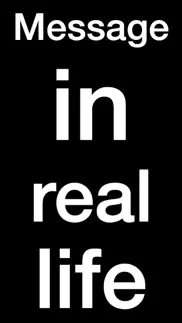



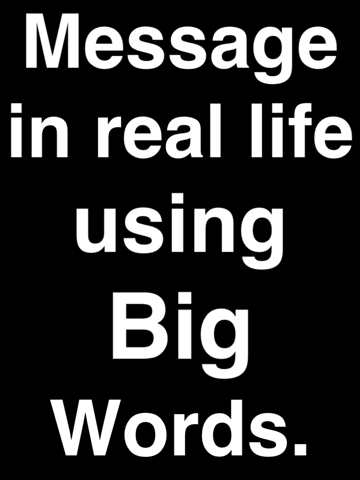
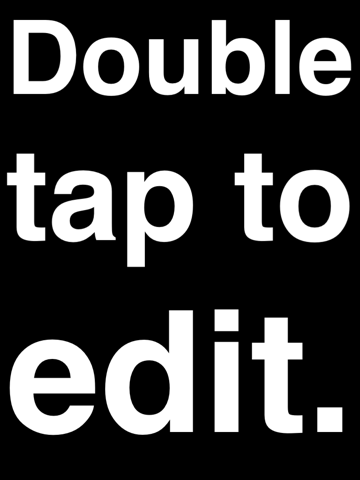
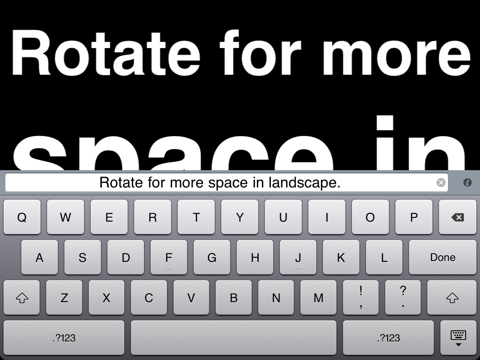
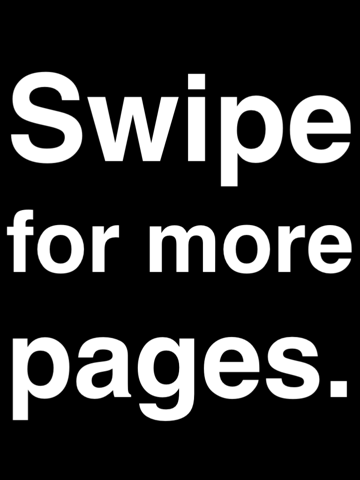
Big Words 2.0 Apps Screenshots & Images
Big Words iphone, ipad, apple watch and apple tv screenshot images, pictures.
| Language | English |
| Price | $0.99 |
| Adult Rating | 4+ years and older |
| Current Version | 2.0 |
| Play Store | com.dollarapp.BigWords |
| Compatibility | iOS 8.2 or later |
Big Words (Versiyon 2.0) Install & Download
The application Big Words was published in the category Social Networking on 19 December 2008, Friday and was developed by DollarApp [Developer ID: 296290513]. This program file size is 2.3 MB. This app has been rated by 29 users and has a rating of 3.3 out of 5. Big Words - Social Networking app posted on 27 June 2015, Saturday current version is 2.0 and works well on iOS 8.2 and higher versions. Google Play ID: com.dollarapp.BigWords. Languages supported by the app:
EN DE IT ES Download & Install Now!| App Name | Score | Comments | Price |
This app has been updated by Apple to display the Apple Watch app icon. + Support for Apple Watch + Support for all screen sizes on iPhone + Support for all screen sizes on iPad + Support for large display of all emoji (Hint: for upside-down text, try using upsidedowntext.com)
| App Name | Released |
| GettingOut | 14 August 2014 |
| Wizz App - chat now | 24 February 2019 |
| Locket Widget | 30 December 2021 |
| 05 February 2019 | |
| LINE | 22 June 2011 |
Find on this site the customer service details of Big Words. Besides contact details, the page also offers a brief overview of the digital toy company.
| App Name | Released |
| Imo Pro video calls and chat | 07 December 2023 |
| Imo video calls and chat HD | 02 September 2018 |
| Badoo Premium | 05 January 2011 |
| WristChat for Facebook | 07 October 2019 |
| Watch Instagram | 08 February 2021 |
Discover how specific cryptocurrencies work — and get a bit of each crypto to try out for yourself. Coinbase is the easiest place to buy and sell cryptocurrency. Sign up and get started today.
| App Name | Released |
| Telegram Messenger | 14 August 2013 |
| 07 April 2016 | |
| Snapchat | 13 July 2011 |
| Gas | 27 August 2022 |
| Messenger | 09 August 2011 |
Looking for comprehensive training in Google Analytics 4? We've compiled the top paid and free GA4 courses available in 2024.
| App Name | Released |
| Terraria | 28 August 2013 |
| Geometry Dash | 13 August 2013 |
| Stardew Valley | 24 October 2018 |
| The Past Within | 02 November 2022 |
| Purple Place - Classic Games | 17 May 2019 |
Each capsule is packed with pure, high-potency nootropic nutrients. No pointless additives. Just 100% natural brainpower. Third-party tested and validated by the Clean Label Project.
Adsterra is the most preferred ad network for those looking for an alternative to AdSense. Adsterra is the ideal choice for new sites with low daily traffic. In order to advertise on the site in Adsterra, like other ad networks, a certain traffic limit, domain age, etc. is required. There are no strict rules.
The easy, affordable way to create your professional portfolio website, store, blog & client galleries. No coding needed. Try free now.

Big Words Comments & Reviews 2024
We transfer money over €4 billion every month. We enable individual and business accounts to save 4 million Euros on bank transfer fees. Want to send free money abroad or transfer money abroad for free? Free international money transfer!
Needs an Update. There should be an option to change the font. Also an option to create different lists would be helpful to me as I'm planning to use the different set of words to review with my students. It kept on going blank when I was inputting the words and had to exit the app. It definitely needs an update.
DO NOT UPGRADE. Just adds iAds. I paid my dollar before it went free and added ads. Devs could of made a second free version with ads but screwed us all that already paid a dollar. App is so simple i may clone it and give it out free without ads.
Very romantic!. My girlfriend proposed to me (again) using this app. And I accepted (again) using it. Very romantic!
Hate it. I mean, it WORKS, but I feel is a pain to use in practice. "Make it Big" is free, easier to use, offers font and color choices. "Note Pass" also offers to save messages for quick access, later. $0.99? Not worth paying for.
I use this all the time!. Wish there were pre-saved lists I could tap on and other customization but it works great if you have the time to type something and need it BIG!
Needs an update. Nice idea behind the app. I wish it had the ability to make lists and edit once you've entered your words
Great for silent communication.. I work as a camera operator and when I don’t have a headset to speak with the control room I flash my Big Words in front of the lens for the director to see. Love it. Also useful during concerts to speak to your friends.
Largest gap between updates award. Impressive. Thanks.
Really useful, fun App!. I've found Big Words to be useful in all sorts of settings: Restaurants, Bars, concerts, shopping and just plain fun. For $.99 this is a cool deal...
Almost Perfect. An exquisitely simple idea and so well edited to keep the essential functionality immediately available. I give it four stars because it doesn't work happily with an external keyboard. I use one almost all the time. So fix that and five stars it is.
Frustrating!. This app is extremely frustrating!! You can only add 2-3 words at a time and then it freezes or closes. So irritated that I even paid $1 for it 😡
Many real world uses. Great App at a Great price!. Purchased this App and took it to dinner. Used it to get the waitress's attention "Ready To Order." Everyone laughed and had a great time. I will use this a LOT!
Best app for loud bars. I have used this app anywhere is crowded and loud, like bars. Write your order and the bartender will be so surprised he might give you a free drink (happened to me several times, yes, really) I've loved this app since day one. Works as it's supposed to, needs nothing else. I do have a request tough... Can you guys update it to iPhone X please?
Update wiped out all my existing text. Didn't need a watch component. Not a good update.
I love Big Words. There are some things in life that only Big Words knows how to say. Tells any message, straight up, like it is. Well formatted text and rotation use are awesome. USE BIG WORDS!
Useful. More options would be great.. different colors, other fonts.. but it definitely gets the job done just as it is.
Awesome set list at gigs. I use this app multiple times per week for a purpose perhaps not intended by the authors: as my set list at music gigs. My phone fits nicely on my pedal board and I can see the entire set clearly and reliably. Great app!
So helpful. I got this and used it during the Day of Silence at my school to raise awareness of the struggles that gays, lesbians, bisexuals, and transgenders have in day to day life. I USED IT HOLD UP MESSAGES TO PEOPLE INSTEAD OF TALKING AND IT WORKED SOOOOOO GOOD.
Fantastic Program!. This is a GREAT program! This should have been something the iPhone could do all on its own, but it took Big Words to do it! I have always wanted to write something on the iPhone that someone ten feet away could read, and this is FINALLY the App that let's me do that! Works both horizontal and vertical! Really a cool App! And ONLY $.99! SWEET!
EXACTLY what I needed!. I have bad pronunciation, so a lot of times, it's easier to write stuff down than to say it. In the past, I resorted to the default Notes app to help me out, but it did not have the text zoom feature, so whatever I tapped out was hard for others to read. As advertised, this app is great for very noisy places, too! A few ways that I'd like to see this app extended: Allow user to control the zooming, and maybe rewrite it to be an advanced feature of a text editor. I also like the fact that it was designed from the start to do one thing and do it well.
Big Props. It's exactly what this app should be, simple, does the job well.
Very simple yet useful. Bought it without even thinking twice. Execution is 10/10. It has replaced the Banner app. Bravo!
Needs work!. Nice idea. But the top of the text is often cut off... Please fix that. Also, I agree with others that you should add fonts, colors, etc. Awaiting update soon.
Lady Di. The free app “BIG” is much better than this one. You can change the font, text color and background color. I wish I would have known about the free app “BIG” before I made this purchase.
So Basic it's too Basic!. This App was fun during work this weekend but I'm so disappointed that it doesn't store the phrases for replay in a list or auto-fill method. Please give us an upgrade soon! If you want this feature for .99 get iFlashNote. I wish I had found it first!
Fun to use. Its really simple but fun to use, but it glitches sometimes if you put like an '@' key sometimes. Fix that and it'd be perfect. Still I recommend it great buy.
Simple and useful. Cool little app. Used it to tell a guy on the highway that his turn signal was on.
Fun App That Just Works. I used this just this morning at a big family breakfast. My brother was sitting 5 people away from me. With all of the talking going on, I was able to show him a message that made him and the 5 people between us laugh. This is a handy and fun app.
Super useful. I use this app all the time. In crowded loud situations, in very quiet situations. I use it to announce to a crowd or pass a discrete note. I also had a patient with ALS who used it to type out messages to me. I love it. Has been on my home screen since my iPhone 3 and stayed there ever since.
Neat idea. Great idea. Nice clear readable font that can be read also in portrait mode. Future upgrades could include the ability to change the font color, and maybe create a slide show of words, e.g. "How...are..you?"
This is too much fun. Easy and simple to use. Send that message across the room with ease.
Perfectly simple. Does as advertised. All the people rating badly because you don't have color or etc can go get a pay app that does that. This is all I needed. Thank you for making it and free.
WeatherguyNH. Nice app. Fun, simple to use and I'm finding it useful as well. Give it a try.
Does not work on Apple Watch. This app does not work at all on my Apple Watch running version 4.3. All I see on the screen or three big white dots against a black background. Totally useless!
Simplicity at its finest!. DollarApp has done a great job at embracing one of the fundamental design characteristics of an good iPhone app - simplicity.
Fantastic app!. Fantastic application. Does one thing and does it well. Very easy to use - and fun!
Love it now...Looking forward to colors. I get how fun this is in person to hold up an oversized message.... But I wanted to email a Huge CALL ME Message... So I typed it out, did a screen shot and the emailed it from my camera roll. Very very cool and useful ... Like emotives only Godzilla size!!!can't wait for colors. Would like red background with both black and white letters also yellow. Thanks again Pam Morris
Fun app!. Yes, all it does is take a string of text and display it in the largest letters that fit on your screen. That turns out to be pretty cool. I typed out "Thanks!" and got a smile from the pretty young waitress at the Japanese restaurant. I typed out "99%!", flipped my iPad to landscape, and the protesters across the street could read it. The white on black is nicely visible at night. I don't tweet, but this I will do.
Great for hearing impaired patients. I was looking through the app store for something like this. I wanted to be able to do exactly what the app does and it does it well. I'm a nurse and have several hearing impaired patients. It's far easier on both of us now that I can just speak and it displays my words. Removes the issue of handwriting.
Useful for kids!. Big Words is very simple but quite useful for some games and educational uses I plan with the kids. As a computer imstructor, I plan to use this in class as an icebreaker and for some gags.
Great but need iPhone 5 widescreen support. I think I'm going to love this app (I'm deaf myself so I need something better than Notes app to quickly communicate with hearing people) but I'm kinda disappointed to see that iPhone 5 widescreen display isn't supported. I see that this app haven't been updated since Oct 2011 so it seems like any hope of an update anytime soon may be slim. I still bought the app anyway just to support the developer.
Worked on 1st Generation now it won. I have it installed on a first generation and happily used it every meeting to use as a name badge instead of my JPG photo. When I go to a different meeting I would change the message. Now it no longer works ! Why was it rewritten to disable older iPod Touches ? All it does is BIG WORDS. Simple and free. Are all text based apps going to fail in the future on older OS 3.1.3 ?
Buggy!. This app does one thing -- display text in a large font -- yet it is buggy. On the iPad, double-tapping brings up the keyboard but not the text box. I have to kill the app to get it to bring up the text box, since it appears to only do it once per run.
Great app for passing notes. I've used and loved this app for years. I've continued to use it despite my frustration that it was stuck in the iPhone 4S screen sizes. That is no longer the case. With this update, Big Words is again everything it once was, and should be.
Good stress relief. Great app, does what it says. I've had something like this in mind for a while, glad to see it available. Might be nice to have an 'overview' mode but no big deal either way.
where's the reset button?. ive been using this for years but the reset button is gone. can you get it back so i can delete all my old convos at once without overloading the app with text. thanks.
Does what it says on the tin. This is actually a pretty fun little app. It resizes and positions your text so it's both large and readable. Great for passing messages or tossing up a sign of some sort. Money well spent.
I’ll pay for a square layout in-app purchase!. Love this app, use it all the time, glad it works on my Xs ... have a folder of ‘lock screen mantra’ screenshots - hey I’ll buy an in-app purchase for easy image export - but I digress - would tap the buy button on a square layout the moment you release it thanks
Delightful. I wish I'd written it.
This might be.... the single greatest and most important iPhone app ever made. Thank you, gentlemen, and thank you John Gruber for sharing the wealth.
Did you know that you can earn 25 USD from our site just by registering? Get $25 for free by joining Payoneer!
Useful. Big words in white text on black, very legible. I use it to interrupt meetings. However needs something like "shake to advance screen" as well as the swipe. Because normally you are holding your iPad or iPhone's screen AWAY from you toward someone else. So a a jiggle to get to the next screen makes sense. Or like the iPhone 4 camera, using the volume buttons to advance/retreat? Or a "slideshow" mode ... maybe.
A unique and novel idea. As a school teacher you sometimes need a quick way to communicate a message to a student/s across a noisy classroom. Problem solved! .... 'Big Words' works great and gets the message across. Maybe, you could get a message to - 'vibrate, flash, pulsate' also provide a variety of colour choices.
Cool. Lots of fun, fast and easy with no messing around with configurations.
Handy!. I use this on a train to say hello to someone else also wearing headphones :)
Imagine you at your best. All the time. Picture yourself at your sharpest and most productive. Your most alert and focused. Your most lucid, creative and confident. At work. At play. In every area of your life. Add Mind Lab Pro® v4.0 to your daily routine and uncap your true potential. Buy Now!
The champ. Useless. A total waste of money. Don't buy it
Great start. Simple and yet strangely useful. I have "silent days" where I don't speak, which prompted me to look this up. It is indeed extremely helpful to me when I'm keeping silence but need to communicate something practical. Would be helpful to add the ability to save half a dozen messages for quick access.
Adsterra is the most preferred ad network for those looking for an alternative to AdSense. Adsterra is the ideal choice for new sites with low daily traffic. In order to advertise on the site in Adsterra, like other ad networks, a certain traffic limit, domain age, etc. is required. There are no strict rules. Sign up!
Good App. Good form, good function, good price, good branding and good tool.
Don't buy. STUPID All it does is it says big words waste of money
dont update to 1.6. its not worth it to update to 1.6 all they did was add annoying ads with apples new iad platform. sell outs.
Nice idea.. A pretty cool app. But I don't really see the point. But it's kinda really fun.
A lifesaver. The most amzing app ever! I use it to pickup chicks, cheat on tests and order drinks at the bar. Best application ever devoeloped.
Bad app. Horrible. All it does is write big letters. No other functions. What am I suppossed to do with it?
Not that great. How about making it so you can send it the way it looks without having to save it to your camera roll than texing the picture. It would much cooler if you could text it and have the person get it the way it looks on the phone. Another cool thing would be to also post it on FB the same way.
Duh!. Best app ever! Especially if you're snarky and have a sense of humor
Worthless - doesn't work on iPad Air. very diappointed. give me my money back. typed one message - tapped the screen to try another and it went black. Nothing i've done has helped.
the funnest party trick in all the land. this app is genius. so simple. hours of entertainment. you type a phrase into the phone and hold it behind someone elses' (or your own) head, making a silent statement. for example, you can type in the word "douchebag" and hold it behind someone who fits the description. you get the point. depending on how creative you and your friends are, this is one of the most hilarious forms of communication at a loud club, ever.
Great app. Great price.. Great app. Simple idea. Great execution. Could not be easier.
Help?!. This app would be amazing, but the top of my words are always cut off! How do I get it to work?
Not worth it. Not recommended because all U can do is write big words
Cool but.... Cool but no color control or emoji enlarging. Zoom control would be cool too.
Awesome! Except.... Please optimize this for the iPhone 5 display. Otherwise amazing and useful app.
Doesn't work on iPhone 5s. Please fix this!
Nice and simple. Very clean and minimal design.
WTH?!?. I paid for this!!! Updated and now I have ads?? That's pretty underhanded!