Cricut Joy: Quick & Simple DIY App Reviews
Cricut Joy: Quick & Simple DIY App Description & Overview
What is cricut joy: quick & simple diy app? Make something fun or functional in 15 minutes or less with this companion app for Cricut Joy smart cutting machines. Think simple, single-material DIY projects like cards, labels, stickers & iron-on transfers. No learning curve – just jump in and start making!
Bust out the perfect card in minutes. Browse by occasion or design your own! Make it special by adding a personal message. Mix & match Cricut Insert Card or Cutaway Card materials of your choice for stunning designs.
Create pro-looking labels in just a few taps – just choose size, shape, style, font & color in the guided design experience. Or design, cut & apply a custom sticker in minutes.
NOTE: This app only works with Cricut Joy machines. To create more complex projects or to work with unconventional materials, see full-featured Cricut Design Space app.
New to Cricut? Welcome! To use this companion Cricut Joy app, first activate your new machine at cricut.com/setup.
Existing members with a Cricut Explore or Cricut Maker machines? Use the Cricut Design Space app.
WHAT CAN YOU MAKE?
1. Insert Cards
Create the perfect card at a moment’s notice. Choose or create your own design and play with contrasting colors to make it special. You can even add stunning foil accents if you have the Cricut Joy Foil Transfer Kit. Then tell Cricut Joy to make it!
2. Cutaway Cards
Create stunning, custom cards every time with Cutaway Cards. Simply adhere your favorite stand-out backer, cut personalized messages in any font or design, weed away cutouts, and voila — custom cards for every occasion.
3. Quick Labels
Make labels for spice jars, a kitchen pantry, playroom, office & more. Just select one of the professionally designed label styles, size it, add text, choose a font & color, then tell your Cricut Joy to cut.
4. Vinyl Stickers & Decals
Decorate water bottles, notebooks, electronics, windows, walls ... you name it. Choose from a library of ready-to-use images or upload your own, tell your Cricut Joy to cut, peel, then stick! It’s that easy.
5. Iron-On & Infusible Ink Heat Transfers
Design team jerseys, reunion T-shirts, bachelorette tote bags, or whatever you dream up. Find or upload an image, type out text, or create a design that uses both. Tell Cricut Joy to cut it out, then follow the instructions to complete the heat transfer.
6. Paper Crafts
Make simple but spectacular gift tags, cupcake toppers, party place cards & more. Design, cut & assemble in just a few steps — and if you have the Cricut Joy Foil Transfer Kit, it’s easy to add stunning foil accents.
FEATURES
• 1000+ greeting card designs
• 23+ professionally designed Quick Label shapes
• 70+ curated fonts*, including Serif, San Serif, Decorative, Stencil & Draw
• Edit colors and font styles
• 80,000+ image library*
• Add text, images, or shapes to design
• Easily position, resize & wrap text
• See changes real time
• Two-finger pinch to zoom in or out
• Step-by-step assembly instructions
• Auto-save projects
• Upload your own SVG files
• Setup & activate machine right from app
WHAT IS CRICUT JOY?
"OMG, it's so cute!” – Wired
“One of my favorite new crafting gadgets.” – Today.com
“I’m obsessed.” – Better Homes and Gardens
“Does the Cricut Joy spark joy? Undoubtedly.” – Tom's Guide
“This gadget is gloriously addictive” – Financial Review
Cricut Joy is a smart little cutting & writing machine that makes it easy to personalize, organize & customize your every day.
- Cuts popular materials perfectly. Ideal for making cards, vinyl decals, iron-on transfers & more. Also cuts materials you already have, like construction paper.
- Writes & draws flawlessly. Perfect for penning a personal monogram, inscribing an invitation, or labeling just about anything.
NEED HELP? WE’RE HERE FOR YOU.
Chat, Call or Email Cricut Member Care http://help.cricut.com
THE FINE PRINT
Use of the Cricut Joy app is subject to terms at cricut.com/legal. (You know how those lawyers are.)
Please wait! Cricut Joy: Quick & Simple DIY app comments loading...
Cricut Joy: Quick & Simple DIY 4.6.6 Tips, Tricks, Cheats and Rules
What do you think of the Cricut Joy: Quick & Simple DIY app? Can you share your complaints, experiences, or thoughts about the application with Cricut, Inc. and other users?

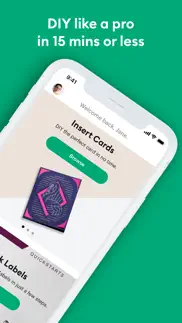

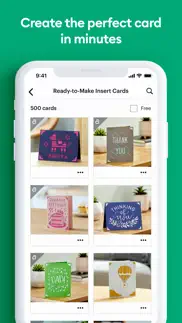
Cricut Joy: Quick & Simple DIY 4.6.6 Apps Screenshots & Images
Cricut Joy: Quick & Simple DIY iphone, ipad, apple watch and apple tv screenshot images, pictures.
| Language | English |
| Price | Free |
| Adult Rating | 4+ years and older |
| Current Version | 4.6.6 |
| Play Store | com.cricut.design |
| Compatibility | iOS 14.0 or later |
Cricut Joy: Quick & Simple DIY (Versiyon 4.6.6) Install & Download
The application Cricut Joy: Quick & Simple DIY was published in the category Graphics & Design on 22 June 2020, Monday and was developed by Cricut, Inc. [Developer ID: 749471887]. This program file size is 95.07 MB. This app has been rated by 11,057 users and has a rating of 4.5 out of 5. Cricut Joy: Quick & Simple DIY - Graphics & Design app posted on 26 September 2023, Tuesday current version is 4.6.6 and works well on iOS 14.0 and higher versions. Google Play ID: com.cricut.design. Languages supported by the app:
NL EN FR DE IT PT ES Download & Install Now!| App Name | Score | Comments | Price |
| Cricut Design Space Reviews | 4.7 | 647,442 | Free |
We continue to develop our cricut joy: quick & simple diy application for you in line with your requests.
| App Name | Released |
| Mico- Aesthetic Screen Maker | 15 September 2022 |
| Cricut Design Space | 04 June 2014 |
| Remodel AI - Home Renovation | 18 April 2023 |
| Clockology | 14 June 2020 |
| StoryFont for Instagram Story | 15 April 2020 |
Find on this site the customer service details of Cricut Joy: Quick & Simple DIY. Besides contact details, the page also offers a brief overview of the digital toy company.
| App Name | Released |
| AppIconz - Exclusive App Icons | 09 October 2020 |
| RoughAnimator - animation app | 20 January 2015 |
| Color Wheel X | 11 April 2019 |
| Easel - Digital Painting | 19 July 2023 |
| Video Stabilizer. | 11 March 2024 |
Discover how specific cryptocurrencies work — and get a bit of each crypto to try out for yourself. Coinbase is the easiest place to buy and sell cryptocurrency. Sign up and get started today.
| App Name | Released |
| TikTok | 02 April 2014 |
| YouTube TV | 05 April 2017 |
| 12 February 2019 | |
| Cash App | 16 October 2013 |
| Messenger | 09 August 2011 |
Looking for comprehensive training in Google Analytics 4? We've compiled the top paid and free GA4 courses available in 2024.
| App Name | Released |
| The Past Within | 02 November 2022 |
| Bloons TD 5 | 15 November 2012 |
| AutoSleep Track Sleep on Watch | 19 December 2016 |
| Paprika Recipe Manager 3 | 15 November 2017 |
| The Wonder Weeks | 30 May 2012 |
Each capsule is packed with pure, high-potency nootropic nutrients. No pointless additives. Just 100% natural brainpower. Third-party tested and validated by the Clean Label Project.
Adsterra is the most preferred ad network for those looking for an alternative to AdSense. Adsterra is the ideal choice for new sites with low daily traffic. In order to advertise on the site in Adsterra, like other ad networks, a certain traffic limit, domain age, etc. is required. There are no strict rules.
The easy, affordable way to create your professional portfolio website, store, blog & client galleries. No coding needed. Try free now.

Cricut Joy: Quick & Simple DIY Comments & Reviews 2024
We transfer money over €4 billion every month. We enable individual and business accounts to save 4 million Euros on bank transfer fees. Want to send free money abroad or transfer money abroad for free? Free international money transfer!
iPhone Cricut Joy App. I was overwhelmed when I got my Cricut Joy. I thought it was more of a beginners way to learn how to expand my crafting. After experiencing a beginner’s confusion with learning to write with my Joy I contacted customer support. Not only did the associate know less than myself, he talked to a supervisor. His advice was that I needed to just get the Cricut Joy App for my iPhone. The app seems to imply it will be easier to create. There is no apparent way to go back once you have started. I have deleted more projects than I have created. The App relies heavily on paying for Cricut Access. Why would I pay full price when the app has such limited abilities? I have a laptop which works just fine. By the way there are little to no free card inserts available. The Cricut Joy is a card making machine. If I had known how difficult getting writing only fonts would be as well as indicating my machine is a Joy on Design Space and you can ruin a card by getting the “bubble” effect while trying to write inside the card I would not have bought the Joy. The Cricut Joy makes half a card or rather a blank card in minutes. Truly customizing one takes much, much longer.
App or computer will not work. App and computer keep getting stock even with the application up-to-date, I used to be able to use a few funds for free now I cannot print anything for free so it’s making me pay for this description, I don’t use it for business I use it for home and I don’t make the tags all the time so it’s not worth for me to pay the monthly fees, I just wanted to make quick name tags for my daughter stuff once in a while. It has taken me an hour to set up everything because the applications keep getting shut down, I’m very computer savvy so it has nothing to do with how well I managed the application either in the computer or the phone. It is a great machine but they need to work on their software and give you a little bit more options for free since I already pay for the machine.
The solution I was looking for. Being new to the cricut world and crafting in general, this app makes it so simple. The app is intuitive and for someone that’s not very tech savvy, it’s helpful that it takes me step by step - I’ve already created labels for half my pantry!
Not able to connect. I am not able to connect my joy to the app. There is no support for this whatsoever. I have updated my phone and the app and tried other phones as well. You are not able to use the foil on insert cards in Design space. This is a fail. I should not have to search for hours on the internet for a solution to my issue. Your trouble shooting website should have more specific info as it relates to the Joy app.
Why do people love this again?. Thus far I’ve had a project disappear on me, I receive an error message telling me to restart the app every time I try to actually make my project, and finally - as I open the app on my computer in the hopes of solving whatever problem I was having on my phone - I learn that my projects aren’t connected to my account. I bought this after listening to my crafty neighbors sing its praises for all of quarantine. But now I’m just confused as to what they like about it.
App not working. I am soooo frustrated with this app right now. I am in the middle of completing and order for a PAYING CUSTOMER. I have spent 3 days trying to get the machine to update. Connected to my computer, says the update is complete AND I’m able to start a project on there. Machine still isn’t working on my phone. App is stuck in an endless loop of needing to download and then waiting for hours. I have tried everything, shutting down, rebooting, uninstalling, logging out. I read reviews and this has been going on for 2 weeks or more. It sounds like there is an updated app coming?? Where is it?? And do NOT tell me to contact customer service so they can “help me”. I would give less stars if I could. I am frustrated!!!!
A Joy Of A Powerhouse. I am reorganizing and labeling some things in my craft room & kitchen so being able to have the Joy to help in that endeavor is wonderful. I can move that little machine anywhere and use either the writable labels or smart vinyl along with my IPad and get so much done. Tiny footprint but mighty machine.
It’s great, when it actually works.. When I first downloaded this app, everything worked fine, but now that I’ve had it a few months, it’s very slow & glitchy. I’ll be mid project, and the app will just close itself. And it’s not just once or twice, it’s upwards of 8-10 times, no matter how many times I restart the app.
Fun for all. Love my Cricut Joy I literally get lost for hours and designing new and cool iron Ons for everyone and everything. From crosses to fairies to puzzle pieces with hearts my Cricut Joy never lets me down from small to large. This little machine is mighty banners too bumper stickers. Iron Ons to label making the project is mine for the taking. From 6 inches to 20 feet long my Cricut Joy can do it all if you don’t have one get one perfect gift for that somebody on your guest list that’s hard to shop for this will keep them thrilled with new ideas forever can’t go wrong
Too many popups. Can’t go back easily when you need to change something and a ton of time is wasted getting through ads and popups. I own the machine. Why do I need to see it advertised. It is also a very confusing app because you can’t just make something, you have to jump through hoops to select what you want to do in order to get options for it.
App keeps crashing. I am unable to edit any of my previous projects!!! Every time I select a previous project, the app immediately crashes! Please fix this issue!! I have restarted my phone, uninstalled and reinstalled the app, and tried multiple projects with no solution.
Simple. Fast. Awesome.. The label making in this app is so fast. The styles look incredible and the selection is actually really good. I really love how easy it is the merge and subtract different images - so much easier just dealing with one layer. Really excited for more improvements but for now, definitely five stars.
Excellent for the old and the young. I bought 2 Joys, one for me and one for my 7 year old granddaughter. With this app, I no longer have to hover over her and help her. The app is very easy for her to use. I use it on my iPad Pro and she uses it on her regular iPad. Yes, the app is for an iPhone, but we just expand the screen as neither one of us has an iPhone. It is quick and easy for uncomplicated projects. I do need to experiment some more, but for her, it is perfect!!!
Card Mats. I’m having problems with the adhesive wearing off on the mat. Today I have trashed at least 4 cards and am working on trying to make a couple cards usable. I have replaced the card mat and the cutting blade the card Mat is only making it thru about 10 cards and then the cards no longer stick. I have scrapped off the mats in between making the cards and they still do not stick
Glitchy.. When it works, it’s great, but unfortunately the app has crashed on me in the middle of several projects and my text for inside cards just disappears or the app stops responding to my typing. If it wasn’t so glitchy, it would be 5 stars, but I end up spending twice as long on projects because the app fails.
App works okay. Poor subscription & customer service.. The “free” version (after you’ve paid for a machine) works okay. It has a few options. If you want access to the rest of the options, you must pay $10 per month. After paying for Cricut Access I could not access it. I contacted Apple who told me to contact Cricut. Cricut customer service was very unhelpful and fairly rude. After not being able to find my information at first, being put on hold several times, repeating my information many times, and a few emails, I was told it was not their concern and to contact Apple. The customer service representative at Cricut was rude. I provided proof of purchase and payment and was still told it, “is not our concern to do that” - no help or resolution to gain access to the subscription. An online chat only results in you needing to call them which, in my case, only lead to an hour of wasted time and frustration.
No card option. I like the app it does make using the joy a lot easier but one of the main features of the joy is the card maker and this app does not have the cards on it which was disappointing. Also it said one of my items was to big upon adding it, I made it smaller and it still would not let me proceed. Obviously it’s newer and the glitches need to be worked out but I do hope they add the cards to this app. Overall everything else is easy to use and figure out. I also like how it gives links to a website on extra instructions on how to use certain material.
Love the app but….. I love the app BUT I don’t like the fact that when I go to upload an image it doesn’t show the picture and when I go to rename the image the keyboard is blinking and I can’t type. One of my phones it works on and is fine and this phone it doesn’t. Just strange
Much improved. I downloaded this app when it first came out and found it glitchy and I wasn’t able to do much with it at all. When I signed in today I was pleasantly surprised to see that I was able to make an easy project no problem. It’s very pared down compared to the full app—I think beginners would find it easy to use. I do wish that it made cards! Cards are my favorite Joy project so this is something I wish was included.
New cricut user !. I just got a cricut joy for Christmas and I’m so excited . I love this app because I know everything on it will work with my cricut . The design space app is a little confusing for me so I am sooo thankful for this app 🙂🙃
If you get error message, update iOS to 14.7. If you get error messages in initial connection to JOy, see note here….I tried 10 times to connect. I have auto updates on phone, so not sure why 14.6 was my latest update. Go check your iPhone software version to make sure you have 14.7 if you get that fluke error message. Works like a charm. User error on my end. Sorry cricut, I will try to go erase my earlier review. :)
Update please. It’s time for an update. It’s been four months since the last update. Need more writing fonts. Need to be able to edit out the insert card slots. So much more can be done. Finally, stop asking me to review the app every time I use it. It’s annoying.
Dissatisfied. This app is a joke. If I could give it 0 stars & would. Why you can’t access the same fonts available for free in design space is beyond words!!!! Yeah there are FREE fonts with this app but VERY LIMITED!!! Cricut you should be ashamed of yourself making people join access membership. What a ripoff!!!! I’m very disappointed. Then again I don’t know why Cricut has been making people spend so much money on their machines then coming out with new and improved one a year later and not offering the ability for older models to be compatible with the improvements. I’m so done with Cricut.
Can’t log in. I have tried multiple times to login without success. iPhone and IPad are both up to date. I have deleted and re added the app without success. Even restarted iPhone and iPad without success. I keep getting the unexpected error message when trying to log in. Wrote to customer service, sent them a screenshot. Told to call customer service. On the phone with customer service for 26 minutes and still have not spoken to anyone. Very disappointed in this company.
I would give it 5 stars but.... Great, but not so great. Yes it can cut longer but not the same with. And just like the other one for a single mom or some one on a fixed income when everything is put together I rather have the material to do stuff than to not be able to do stuff.
Pretty good but can’t change paper details once you start. I started working on a project they took me about 30 minutes to design. I initially thought I would need a 7 inch long piece of vinyl but only ended up needing 5 1/2 inches. It won’t allow me to change the mat size that I need which means I have to completely re-create the project in order to use it which is really frustrating. Also editing text size is a pain. The formatting of size of the text box is not easy to use in the app. Everything else is pretty good.
Update?. I have the Cricut joy and think it’s the cutest little machine. I’ve made a couple of things to try it out with no problems. Then yesterday I decided it was time to make an Easter card. I got all the way to “make” and it wants me to do an update. Okay, well it just sits and spins like it’s updating and never finishes. My Bluetooth says it’s connected and the pairing light went solid when it did. So I don’t know! And, because of this I can’t make anything. Very frustrating. Sad, because I love the machine.
So limiting! Would not recommend Cricut!. I bought a Cricut Joy to be able to make two simple projects: mason jar lid labels and iron on labels with my kids’ names. The former seems entirely impossible to make. I want to use their Smart Label Writable Paper, and that material isn’t even an option on the Design Your Own tab. I am an experience Silhouette user but thought I would use a Joy for small easy projects. However, it is so incredibly frustrating to use. I would not recommend at all. Additionally, do not purchase the product at all unless you are prepared to spend the $10/month for Cricut Access, it’s pointless to attempt to use it with out it.
Edit function. Please fix the edit function. The app closes every time I try an edit a saved project. Also please make it easier to move items around I. The project. Would change to 5 star if these things where working.
Wow. I taught pre-K for 21 years. I purchased the first Cricut and then moved up!!! But wow!! I tell all the new teachers and students to purchase the Cricut Joy!!! It’s an investment for your future. Amazing machine, helps me make my bulletin boards, crafts for kids, my friends doors on her cruise, anything you imagine. Thank you Cricut.
Cannot connect. I like how simple it is to create your design but every time I create one and select the vinyl I’m using, it says it’s connecting to it and then I get an error message every time. I’ve unplugged the Cricut, restarted my phone multiple times, made sure my Bluetooth is connected to it and it still won’t connect to actually print anything. Did anyone else have this issue? Please help 😩
Beginner’s Luck. Love the potential projects I want to do, but it takes time to stumble about in knowing what and how to start text and actually get the process implemented. Would love written explanations on symbols and functions with step by step instructions to get started. Videos are nice, but I am using my iOS to use the program.
Impossible to change pens. I’m trying to create a Christmas card that is designed by Cricut themselves. The pictures shows two colors. Green and red. But it will only draw in one color. It never prompts me to change the pen to draw the other color. What a disappointment. I bought this machine to make cards because they were taken off the Explore and made it seem like we would only be able to make cards with a joy. Now I see mats for the explore where you can make up to 4 cards. What is going on?
Can’t sign in. I have the joy and was excited to find out about this app! Unfortunately as soon as I go to sign in it throws me out every time. Ugh Update: I received an email front the developers saying they fixed the issue. I am able to finally login!!!!!! So excited to use this app along with design space!!!
Never cuts. I created a card for bridesmaid proposal, everything was great until I pressed make it, it was never able to connect to the cricut joy. It never started to cut. Tried it from the chroMe book, thinking it could of possibly be something with the phone, and it still never made it, make it. I was always able to create my own personal cards, now I’m not.
Nice But. This is great but there are a few inconsistencies. The crafts listed as free are not free and the editing options are limited. I like to visually see the cards before I create them but if you don’t even have all the color combinations that you sell, how can I do so?
Update ready made cards. The app is ok. I just use the Joy for cards, tbh. The search results need to be updated. Unrelated things always pop up in my search. Would be cool if the available cards were more current…like fall showing up in Oct instead of Fathers Day cards. Also would love to have more color choices to correlate with the already available insert cards. Would help give a better idea of how the card is going to turn out.
Linda Starks. I was really on the fence about getting the joy, because I have the other machines .. I have to tell you it is the best thing ! I truly enjoy it . So compact and easy to take with me . I just grab and go , almost every thing is there for me.. The card mat is the greatest.. I’m so glad I took the plunge. I also got the case and love it .. the other machines a great too but to big to take where I go. They are for at home and my larger projects . Thank You Cricut !!!
It’s ok. I like the concept, however when you make a custom insert card most of the images are not for an insert card. A great deal of the image is lost. They work for draw and you could color the image, but then why have the insert. It is nice to design on an iPad this way. I can make a card relatively quick but I want more insert images. Example : flowers. The detail is completely cut away.
Text doesn’t stay in place &app freezes. I’ve been trying to get my text to lock in place where I place it. For example I would want my signature to be at the bottom right of my card and when I preview my project it’s on the top right next to the sentiment I’ve written. My text then gets pushed all the way to the top. It’s frustrating when you center everything the way you want it and then you get to the end to preview and it’s pushed to the very top left corner and it’s all out of place. And to top it off as soon as I’m done designing my project I can’t even complete it because the app freezes. I’ve tried making this card for over an hour I finally gave up.
Simple, Easy to Use! I love it!. Since this is my first Cricut machine, I was a little overwhelmed with design space, but not now. This app makes creating on my JOY simple and easy to use. All the tools are at my finger tips! And don’t forget the portability factor. With this app and the size of the JOY, it is absolutely possible to craft from anywhere! Thank you Cricut! ❤️❤️❤️
So much easier to use!. Design space is quite complex and takes a definite learning curve (along with the maker)! I have ruined lots of materials and shed many tears trying to navigate design space. I bought makers for a friend and a couple family members years ago and none of them have made anything. They are intimidated by design space and how to start. This app is so much easier to use! Pick your project, pick your design and make it. It is super user friendly and I definitely recommend it to first time users who want to DIY but don’t know where to start. A perfect match to the joy machine.
Can be better. We’ve had the Cricut joy for a while and stopped using it for a bit and now that we started again we updated it and now it keeps saying the machine is jammed when it is not and the app won’t load completely. We don’t know what to do because before it was working perfectly fine
Stuck uploading. This app has been stuck in the uploading phase for hours. My joy was updated via my MacBook, but this app still insists on an update that isn’t working. Edit: after two hours on hold/chatting with IT, their resolution is “it’s a known bug, you just need to wait for a new release”. So now I have a cricut joy that does not work as advertised until some indeterminate point in the future. Buyer beware.
Easy to Navigate. This Application specifically for the Cricut JOY is beyond simple. The App. Is so user friendly, I can design (with so many chooses), gather my items & make a card in less than 10 mins. With this new app for the JOY your creativeness has just expanded with the ease of navigating the app, portability, size & just all around making fun projects. EnJOY all the projects you make.
Disappointed. I purchased this over the summer thinking it was going to make my life easier. The first couple times I used it the app on my phone worked. After I tried to use it a third time the app never wanted to work when it came time to printing. I will always get an error telling me to try again later. So I would always have to use the program on my computer. I have a great Internet connection so that’s not the issue. My Internet connection works for everything else I use on my phone except for this app. I wanted to use it for quick easy projects when I didn’t feel like using my full size silhouette. At this point I feel like the Cricut Joy was a waste of money for me.
Not a good change. I like that the developers are wanting to make it much easier for us to use the joy but this app is very restricting. Unable to make quick cards, customize the label size. There’s limited options and has made it a lot harder to enjoy using my machine. I can no longer use design space on my phone to print to my joy which is very infuriating! Now if I want to do a project I have to sit at the computer. Wish they would allow the joy to work on design space and ad more options to the joy app.
Extremely simplified Cricut Design Space software. Cricut Design Space software can be overwhelming for the new user, because it has so many features. This new Joy app will take the pain out of learning how to use your new Cricut Joy, so you can make all kinds of labels and cut outs in a matter of minutes! Very intuitive and easy to use!
New Update. The app has been great since I got my new Joy for Christmas. Right before the new update came, the app started shutting down and kicking me out right in the middle of a design. Thought I would do the update to see if that helped the situation. Now it is EVERY time I go to make a new project it is kicking me out. I have to save every 2 minutes so I don’t lose anything I’ve been working on. If this issue was fixed, I would have no issue with the app! It is awesome! Please fix this issue tho!
Issues issues issues. Can’t create/save custom cards. the save option for the project when using symmetric corners. And that’s when the app doesn’t crash when trying to bring in a free image basically you have to pay for this if you want it to work otherwise the free version is just full of bugs issues and is pretty much not operational to creating cards as simple as a thank you. and what’s concerning is the app is still better than the website and it doesn’t work well… very frustrating and disappointing when you invest so much time not to mention money to create fun projects.
Did you know that you can earn 25 USD from our site just by registering? Get $25 for free by joining Payoneer!
Great fit. I got for my birthday I love it so much great fit for me what would I do with out if
Lots of glitches. Not a bad app for starting out but lots of glitches and often freezes both on iPad and phone
Not really loving it. I don’t want to pay for a subscription
App keeps freezing. App keeps freezing and won’t let me select anything
New to App. Just downloaded the app and it constantly force quits right when I have completed a project. It doesn’t save it either so you have to restart the project each time. Still haven’t managed to successfully get anything printed
Purchasing product. Shouldn’t have to pay for a subscription. But have basic package online with every machine purchase. If the consumer wants more they can subscribe. I only use this product every season for arts and craft, I don’t use it every month.
Bugs and now doesn’t work!. Since youve uploaded a note on the app to notify of future charges the app now doesn’t connect to my machine even though I can see it connected under my phone settings. Come on Cricut please fix as I can’t use either of your apps since updating! So infuriating.
Crashing app. Get 90% of the work done then the app crashes every time! So frustrating
Super fast and easy. LOVE this app! So fast to make labels and decals especially with the fonts that automatically connect the letters which is a huge time saver.
Love my Cricut Joy!!. Love my Cricut Joy and easy to use app. Thank you Cricut!!
Not the best. Easy to use, but the app doesn’t give you options to reposition the project in the material and it had trouble cutting detailed designs. Okay for basic projects, but would not recommend if you want a professional finish
Love it. Just love the app it Benifets everything I need to make But there is one thing I would change and is it - when I make cards I don’t like how it has the corners Thank you and I hope you understand Cricut joy app Ta
Cricut Joy. Quick and simple to use
Trouble accessing my account. We wish we could get in touch with you Helen Clarke
Disappointing. This has to be one of the most disappointing purchases I’ve ever made! First the included pen ran out after just 5 simple labels. Then the paper wouldn’t load in… tried over several days. Forget it.
Not clean cutting. I have made 18 cards and some of the detail cutting is not cut through the cards I am using your cards as well.... surely I don’t need to replace my blade already
Bugs throughout. Poor design.. I’ve had my Cricut Joy for 2 days. The amount of times I’ve had to exit the app and reopen because of bugs is ridiculous! There is no how to video for the design your own, you have to look up YouTube videos of what the symbols mean. There is a lot of waste. When creating a design your own label, it doesn’t give you the measurements of when it flips. I’ve been trying to make a label for about an hour with all the bugs, having to start again and again and getting all the measurements right to get the largest label I can while still being a landscape label. Very disappointing. And I bought the monthly package too. If it’s taking this long to get a singe label the way I want it, I really don’t think I will continue… And it’s sooooo overpriced!! I would expect maybe $6-8 per month. But $13 is absurd!!!
Won’t work. Can’t even get it to work on a brand new iPhone 13. Design card , click make it and it comes up with “unexpected error “ over and over
Cricut. Hi, on computers and the newer iPhones it is not glitchy at all but on iPads I can’t even type! So if you are looking to download this on an iPad…DONT
So easy and so satisfying. Super easy to use and works perfectly. Has been great for every project so far. I can't wait to take my new Joy to my next girls weekend.
Fake good reviews?. It’s interesting how every bad review, which is detailed and obviously real, is countered with a generic drivel good review with clearly fake profile names. Cricut should spend more time on improving their product for the clearly dissatisfied consumers and less on trying to remedy their waning reputation.
Soooooo many bugs.. This app is so frustrating to use. Randomly deleted my designs (plain text)going from edit to the next stage. Over and over agin.
Expensive and doesn’t work. Pay for a subscription that will not log in to the app
Limited functionality. Found this on the app store. Requires paid subscription to use their images and projects to unlock the maximum benefit of this app. Looks like a prototype app. Look forward to seeing this improve to be more like Cricut design space with better functionality
Cricut joy. I love this machine for little projects I can not recommend it more highly 💕💕💕💕
Circut. I love how it does the job so fast
Could be great but saved projects crash to open. Utterly frustrating. This app has huge potential but I have to restart every project as it won’t let me edit an existing one as the app just crashes and closes.
Cricut. So stupid so slow it didn’t let me use an image.
I want to love it. I want to love this app so much but I've only been able to use it twice. Ever since then I go to use it, finish a project, 'make it' and then it tells me I need to 'update' the update freezes and doesn't continue, then the app force quits. I'm on an iPhone & have attempted to contact customer service with no response. So annoying :(
Getting better. It is getting better to use it and simple, only sometimes l have to work things out but I’m still new.
Rose cup cake card. The card is not cut on the page for the bottom insert lines. I will have to glue it on. A few of the pieces didn’t cut through.
Not enough instructions. There needs to be more instructions I don’t think I am getting all I could from my machine
Cricut Joy. I have either Cricut Joy and let me tell you it is a JOY, Pure Joy 💜👏🏽 it's cute compact and quick! I love it.
Buggy. App just keep closing every time i go to edit
So easy!. I just labelled my pantry in 30 minutes!
Imagine you at your best. All the time. Picture yourself at your sharpest and most productive. Your most alert and focused. Your most lucid, creative and confident. At work. At play. In every area of your life. Add Mind Lab Pro® v4.0 to your daily routine and uncap your true potential. Buy Now!
Complaint. This app is horrible when I hooked up my Cricuit it was working fine but when it was done I figured out that it wasn’t done cutting when it said it was. It was the cherry on top of my horrific cupcake. If anyone knows how to fix this pls reach out
Cards are fun. Just started playing with my Cricut Joy and it is sooooo fun. Made 6 cards in an hour, 2 mistakes, but for a first time I am impressed. Love it. Can’t wait to try labels for my new kitchen organization👍🏻👍🏻💕💕
A nightmare to use. The idea of the app is great, but it’s not very intuitive. There’s no undo button, so if you can your mind, you have to recreate your design manually. They do not have all of the fonts on this app and you are barred from doing certain actions with specific items (ex. Objects can only be drawn not foiled). The app crashes and loses my designs. Using this app is a headache of running into problem after problem. It has great potential but really needs major updates. (This review is based off trying to make insert cards. Design space isn’t great for making them either if you are using a Cricut joy).
Not user friendly. Not user friendly and lots of glitches.
Not easy to learn to use. It’s very time consuming and difficult to learn to use. Watching so many videos but not easy
ACOUNTISDUMB. At the start Whalen I first go on the app I have to make an account I put in my email and password tried and it would not let me be aware cause it sucks
Bluetooth. Bluetooth fonctionne très mal avec l’application.
Doesn’t even cut the material u choose that they have listed. Suckers done this twice now and doesn’t work !
Paying for access and it’s not granting access!!. I subscribed to c I cut access and it doesn’t register that I’m signed up so I cannot print what I want because I apparently don’t have cricut acces but when I click to sign up it says I already have access…. Very frustrating!!😡
Je regrette mon achat : (. J’aurais pensé qu’il y aurait eu plus de matériel en français!
Horrible. This is an absolute disappointment. Every single time i try to use this app it says it’s encountered an error…. And yes I have troubleshooted my wY through this app 10x over and it doesnt change….. when i press make it, it has an error. It’s unfortunate because I wanted/want to teach my daughter how to use it and unfortunately design space is-to complex for her. Cricut joy app would of been perfect for her. But she can’t because it’s such a shotty program. Fix this for crying out please
Hi. I find it pretty hard to figure out how things work as a new user, but with my actual huge Cricut it’s much easier
Good start but still needs improvement. The app has great potential but there are still a few things to work out. The quick label maker is awesome! You don’t have to do any centering or alignment. It’s really quick! You can search for images but when you select it you can’t insert it as the keyboard doesn’t go away and covers the insert button. You can only add 1 image at a time. I like that the canvas choices fit on the mat. The card creator is great as well!
Pop. The machine does not connect and after 2 projects the app stops working completely
I am in heaven!. Love the app. Very easy to use! Can’t stop I’m addicted!
Says update needed. Won’t complete the “update” required. Joy works fine with design space. Very annoyed I can’t use the easy label options in the app.
Having fun. Love my joy and love this easy app
Love this App. This app is so very easy to use. I’m enjoying making a variety of things on my new Cricut Joy. I subscribe to Cricut Access, but even for those who don’t, there are lots of free images. This app makes it quick and easy to whip up a project in no time.
Won’t work... Won’t work after one try … so disappointed
Not a fun learning. This is not as easy as they lead you to believe.
So difficult. Can’t work it on my laptop as it won’t connect and I can’t do the right project on my phone. Ridiculous
Hope you didn’t waste your money. App won’t let you design most designs unless you pay for premium…. Stuff you cans do free on the desktop app
Cutaway cards in Joy app. I uploaded my own design and selected a cut for the image and a pen for the circle moon and it didn’t even use the pen. Or prompt the pen. It just cut the whole thing out. Don’t know why. I also am not impressed with the cuter fonts being access only. I spent already a lot on the machine, tools and paper and still need to fork out more money. Too expensive. Unbelievable
I heart The Cricut Joy App!!!. Easy to use, easy to craft with it, I love it!!!!
Hi. This app will not let me make a label!!!!!!!!!!!!!!!!!!!!!!😡🤬😤
Says update needed. Says I need to update my app but when I agree to download it NEVER finished left it for over 6 hours downloading the update but nothing and I can’t make my projects because it will not let me get to that part without doing update
Disappointing. We had hoped to use the app to select designs for our Cricut Joy. Turns out you have to have a membership to use any of the good designs. The free ones are not as nice. Disappointing for sure.
Great!😊. I got the cricut for Christmas and I love it! It’s awesome the only thing is that it is a little glitchy. 👍🏼
Love this app but still needs a bit of work. The app is wonderful but they still need to work out some of their programming issues including asking me with every single transaction to review the app and the make it again button does not work consistently.
Error Message. I just downloaded this app a couple days ago and I have not been able to use it - every time I try to sign in I get an “Unexpected Error” message telling me to sign in again or restart the app.
Money Grab. Had to figure out how to make my own .svg files to skirt the payment requirements to use many features including fonts. I was shocked to discover that only a handful of fonts are actually usable for free and had I known this I would not have purchased the machine. Weirdly will not let me cut the full 12” of material on a 12” mat anymore.
Facile d’utilisation. Facile d’utilisation et vraiment pratique
Wassi setting. Not useable for joy why not it’s a smaller unit For small project Smaller prints This system would be useful on both joy app And design Having joy only use svg should be able to create same as design space
Love. Love the size , exactly what I need for my small space
Contact. Very difficult to get anyone to assist you. Each time I phone . The reply is hello . Your wait time is now 1 hour. Who in the name of god has an hour to sit on the phone. I have been signed up to Cricut for 3 weeks now . I paid 12.99 contract and a free month. My month is not up until April 8/22. I have paid $1.99 for every card I have made. I emailed the support. They gave me a ID number and told me to phone tomorow. This is not good service. I need to speak to someone . Before I return my Cricut Machines Sincerely Mary Pavlikos
Love my Cricut joy!. I am just learning but so enjoying my Cricut joy!
Cricut. I love this app! I just got it yesterday and I’m learning so quickly definitely Recommend! One thing is on the app it sometimes doesn't let you click buttons this isn’t a big problem, I just thought I would let you know because if your having this problem it isn’t just you
Cricut access!. I made my design with the fonts given(The ones without the “a” in the corner) and it said that I needed Cricut access! I have no problem with getting the subscription, but I’m not willing to waste my money b/c the system is broken.. I also wish there were more font choices( like “ Cricut design space “), and more customization options…I hope this review helped both the users, and the developers.
Adsterra is the most preferred ad network for those looking for an alternative to AdSense. Adsterra is the ideal choice for new sites with low daily traffic. In order to advertise on the site in Adsterra, like other ad networks, a certain traffic limit, domain age, etc. is required. There are no strict rules. Sign up!
Pay the Monthly Cost. It is very frustrating that I paid as much as I did for the cricket joy, and there is very limited content for me to use unless I have a monthly subscription. I do not use $10 a month of artwork. It’s a shame that they’ve locked it down this way. Very, very disappointed.
Good use of your money. This is a great use of money it helps you not spend more
Cannot connect. I like how simple it is to create your design but every time I create one and select the vinyl I’m using, it says it’s connecting to it and then I get an error message every time. I’ve unplugged the Cricut, restarted my phone multiple times, made sure my Bluetooth is connected to it and it still won’t connect to actually print anything. Did anyone else have this issue? Please help 😩
Ease of use. I’ve used other cutting products but none have been as easy to learn to use as this. I’m still a newby with designing but this machine makes me feel like a pro.
Best app ever!. I recently got the cricut joy and I’m loving it and this app has helped so much so easy to work no glitches definitely 5 star :)
PLEASE fix this app. When will the new version of this app be released??? I purchased a cricut Joy last month but haven’t been able to use my machine with this app due to the endless update loop. Customer service advised me that it would be corrected in the next app update. Please issue the update. And NO, I am not interested in using Design Space with my machine
App keeps crashing. The app is easy to use; however, I cannot edit designs as the app crashes every time I try to make changes. I have to recreate the designs every single time. I’ve removed the app, turned off my phone/turned in my phone and reinstalled but the issue continues.
Easy to use but... So easy to use but keeps closing as I am looking through all the images. Seems to be a bug. Please fix! Also it could use a search button to make it easier to look through almost 500 Images.
Not happy with this Cricut joy.. I’m so glad I tested out the Cricut joy first and didn’t buy the Cricut maker that costs more money. So far I have made 1 label and 1 card that got stuck in the machine. So far I’m not satisfied with this product. I wish I could return it. Now I have to buy a printer/scanner to make my labels for my business.
Keeps crashing. It’s been months since I’ve been trying to make something but every time I try to add a image it crashes I tried everything from reinstalling, updating my iOS, turning my phone on and off and nothing works, crashes each time.
Meh….. The machine works great. But the app is just ok. The machine itself was expensive and then you have to pay another 10$ a month just to make insert cards? like what??? It’s not worth the money to me honestly.
Wonderful!. I was frustrated trying to use my new Joy until I downloaded this app. But now it is a joy to use my Joy!! ❤️
Jane. I find using this app with Cricut Joy so much easier than using Design Space. Thank you!
Not friendly users. They change the profile and it’s hard to figure out where you need to go to get the project
Impossible to troubleshoot. Purchased Cricut Joy yesterday. The Cricut Joy app keeps asking me to update my machine when I attempt to make a project. After 20 minutes the app errors out and tells me action failed. I’m unable to use the Cricut Joy app after three hours of troubleshooting with Cricut customer care and three hours of me attempting to troubleshoot myself. Customer service was no help.
Excited to learn!!. Just bought mine and so far with no experience I give it a 10 🤩
Crashes all the time!. I can’t make a project and successfully save it without the app crashing. Forget editing it. Love the machine but the software is junk. There are very few free designs. Most of it costs $9.99 per month which is too much for a casual crafter. I regret buying the joy because of these issues.
Doesn’t work. I have called several times and have been told it’s a problem on there end. Supposably going to fix it but it’s been 3 weeks. My free trail is up in a week and havnt had the chance to try it. Thank god I’m borrowing the machine because if I bought the cricket for only the app not to work gahhhh! Will be exploring other brands.
Joy. The Joy has brought joy to my project and this app really makes it easier to separate from my other Cricut apps.
Glitchy. I’ve been trying to make something for an hour and the app keeps freezing and closing when I go to save or make. I’ve wasted a lot of time doing the same thing over and over with nothing to show for it. Disappointed.
App Crashes!. I just got the Cricut Joy for my daughter for Christmas. I decided to try using the app to see what free content was available but every time I select a free image the app crashes before I can do anything beyond selecting. I will return ALL of the stuff we purchased if the machine only works when we pay a monthly subscription.
Error message. Im receiving an error message and I can’t seem to cut a card and I’ve called Cricut does design and they can’t seem to help me. I don’t know if it’s my machine or it if it is Cricut Joy app is causing my problems but I can’t seem it won’t let me cut a card and no one seems to be able to help me.
Design space. I got lost I downloaded stuff but still unable to get to the design space.
I thought I knew love before. This machine is an absolute delight and the app is extremely user friendly. I love it.
Love it. I love the cricut joy app! Been working on personalizing so many things these days haha I even bought some blanks for a cool new project ⭐️🌞🌓🌏🌪️
Awesome if you love labeling!. This app makes it so easy to whip up quick labels with your Cricut Joy. It’s great for simple labeling projects all over the house. I’m hoping they’ll add the insert cards to it soon!
Not worth it. I have had this a few days and there has been one time it did not lose Bluetooth connection. I’ve wasted a lot of money on material. Totally not worth the frustration. Sending this back and I guess taking the loss on the hundreds I spent on accessories. Save your money and your patience. 8 hours and I got one mug done.
Never cuts. I created a card for bridesmaid proposal, everything was great until I pressed make it, it was never able to connect to the cricut joy. It never started to cut. Tried it from the chroMe book, thinking it could of possibly be something with the phone, and it still never made it, make it. I was always able to create my own personal cards, now I’m not.
Cricut Joy. I absolutely love the foiling tool for use with my card making. It takes them to a whole new level.
Nice little app for small projects. I was able to create vinyl labels super quick. Easy to use. Love how it is laid out. Easy to follow. Wish you could make cards with it! I would love more fonts as well. :)
Documentation. Would like to see documentation explaining how to assemble project that you make you can’t always find a video. Would like to see a few single flowers on this app DS projects seem to have multiple flowers in the projects offered. How about some Joy size flowers!!!
Cricut joy. I love it & have made hundreds of cards! Still learning new things it can do.
Discovery is great. Using Joy on Vacation and just discovering the phone app….wow! I only wish that the smart labels included some standard sentiments like…it’s your day or Happy birthday! Especially since the cards are not customizable. Other than that…WOW!
Why need a subscription. It’s a great product and a great app but why do I need to pay for something I already own who pays 10$ to unlock different decals it’s kind of a ripoff
Love it two requests. Add an undo button Add ability to save without making it. This allows the user to design stuff anywhere and make it later. Much easier to use then design space.
Trash. Not customizable at all! You can’t use very many fonts. Can’t duplicate to make multiple of the same thing. Sadly ever since they came out with this using pens on the regular DS shows an error so it won’t let me make what I actually want to make. I have the maker as well so considering getting rid of my joy all together.
Great tool to make the Joy even more user friendly. Quick and easy to set up and use!!
Joy. Live the new design space where I can design my own cards. Thanks!
Joy Joy. Once you get the swing of it it’s fun this is my new get high real quick Cricut joy toy. I brought it to do my daughters wedding decals for her glasses and I’m now 3 hours deep enjoying my circuit joy toy….🥰🤪🥳
Great little machine with awesome potential. Too bad you can’t use the website with any efficiency. Design space is counter-intuitive. (Don’t expect to do this on an iPad either, so much is missing you won’t be able to do anything beyond the simplest projects.) The cricut joy space is not much better. I’ve had this machine for a week and I’m ready to return it. Such potential...
Dreadful. I’ve never written a review. I usually just delete the app and keep going. This app was very disappointing and needs to be completely redone. There’s a difference between simplicity and functionality. The user should not have to go to Design Space - another app, to be able to make projects with their joy machine.
Awesome. Cricket joy has been so helpful to my whole family and me I’m still a kid, but cricket helps me understand how easy it is. I can do it by myself and im not even a teenager yet!!! It’s so simple and fun.
Great to use on the iphone. I never liked using design space on my phone. This app makes it so easy to make projects on my cricut joy from my iPhone. I’m so glad they came out with this!
Keeps Erroring. I love this app and my Cricut Joy but lately it won’t let me print. It gives me many error messages telling me to try again or close app. I’ve closed app, unplugged machine, delete and redone load the app and I am still having problems. I don’t love the Cricut design space app but am forced to use at this point.
Both apps needed. You need to set up the cricut joy in design space before the joy will work in the joy app but once it’s set up, it works great. Just know that you need both apps before it will work.
Cricut joy not!. I printed the test vinyl and then unplugged it and now it will not load anything!! No help anywhere! Have spent and hour trying to find a way to fix it ! Not to mention I’ve spent over $400 on supplies and it won’t work! And of course no button and no answers on the site! Very unhappy!
Super. I love my cricut joy. I can do so many things on it, though I haven’t tried them all. It’s great!!
App stops working. It’s fine if I only need to make one thing but after 1 or two projects the app Kees freezing and I have to close it and start all over. And I have to wait a while before I can use it again because it will just keep freezing.
Fun and Easy to Use!. I love that Cricut decided to create a separate app for the Cricut Joy. It makes it easier and faster to create cards, stickers and more! I love that they provide the base of what you can create and then you take it from there. Very well done!
Crashes constantly. The app keeps resizing my designs to fill the grip card, instead of the size and orientation I selected. Whenever I go back to edit a design, the app crashes. Since it doesn’t let you paste text in, it kills a ton of time in trying to get the basic processes working.