Pixel Studio PRO for pixel art App Reviews
Pixel Studio PRO for pixel art App Description & Overview
What is pixel studio pro for pixel art app? Pixel Studio is a new pixel art editor for artists and game developers. Simple, fast and portable. No matter whether you are a beginner or a professional. Create amazing pixel art anywhere and anytime! We support layers and animations and have a ton of useful tools - all you need to create cool projects. Add music to your animations and export videos to MP4. Use Google Drive to sync your work between different devices and even platforms. Join Pixel Network™ - our new pixel art community! Don't doubt, just try it and make sure you've chosen the best pixel art tool ever! Over 2.000.000 downloads around the world, translated to 23 languages!
Features:
• It's super simple, intuitive and user friendly
• It's cross-platform, use it on mobile and desktop with Google Drive sync
• Use layers for advanced pixel art
• Create frame-by-frame animations
• Save animations to GIF or sprite sheets
• Extend animations with music and export videos to MP4
• Share arts with friends and Pixel Network community
• Create custom palettes, use built-in or download palettes from Lospec
• Advanced color picker with RGBA and HSV modes
• Simple zoom and move with gestures and joysticks
• Use Portrait mode for mobile and Landscape for tablets and PC
• Customizable toolbar and a lot of other settings
• We support Apple Pencil!
• We support all popular formats: PNG, JPG, GIF, BMP, PSP (Pixel Studio Project), ASE (Aseprite)
• Autosave and backup - don't lose your work!
• Discover a ton of other useful tools and features!
More features:
• Shape Tool for primitives
• Gradient Tool
• Built-in and custom brushes
• Sprite Library for your image patterns
• Tile Mode for brushes
• Symmetry drawing (X, Y, X+Y)
• Dot Pen for precise drawing with a cursor
• Text Tool with different fonts
• Dithering Pen for shadows and flares
• Pixel art rotation with Fast RotSprite algorithm
• Onion Skin for advanced animation
• Apply palettes to images
• Grab palettes from images
• Mini-map and Pixel Perfect preview
• Unlimited canvas size
• Canvas resizing and rotation
• Customizable background color
• Customizable grid
• Multithreaded image processing
• JASC Palette (PAL) format support
• Aseprite files support (import only)
You can support us by purchasing PRO (it's one-time purchase):
• No ads
• Google Drive sync (cross-platform)
• Dark Theme
• 256-color palettes
• Tile mode for making seamless textures
• Extended max project size
• Unlimited color adjustment (Hue, Saturation, Lightness)
• Unlimited export to MP4
• Extended storage in Pixel Network
System requirements:
• 2GB+ of RAM for large projects and animations
• Powerful CPU (AnTuTu score 100.000+)
Sample images made by lorddkno, Redshrike, Calciumtrice, Buch, Tomoe Mami are used under CC BY 3.0 license.
SUBSCRIPTION INFORMATION
• Payment will be charged to iTunes Account at confirmation of purchase
• Subscription automatically renews unless auto-renew is turned off at least 24 hours before the end of the current period
• Account will be charged for renewal within 24 hours prior to the end of the current period, and identify the cost of the renewal
• Subscriptions may be managed by the user and auto-renewal may be turned off by going to the user's Account Settings after purchase
• Any unused portion of a free trial period, if offered, will be forfeited when the user purchases a subscription to that publication, where applicable
Privacy Policy: https://github.com/hippogamesunity/PixelStudioHub/wiki/Privacy-Policy
Terms of Use: https://www.apple.com/legal/internet-services/itunes/dev/stdeula/
Please wait! Pixel Studio PRO for pixel art app comments loading...
Pixel Studio PRO for pixel art 4.90 Tips, Tricks, Cheats and Rules
What do you think of the Pixel Studio PRO for pixel art app? Can you share your complaints, experiences, or thoughts about the application with Farida Yarullina and other users?
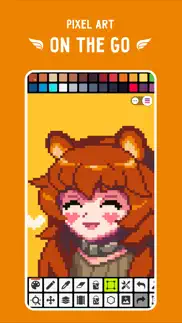
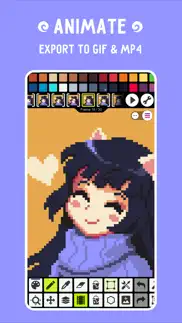
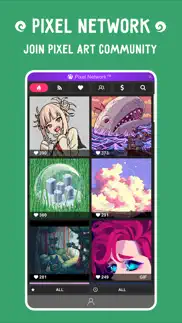
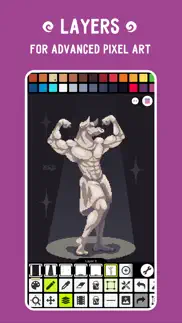

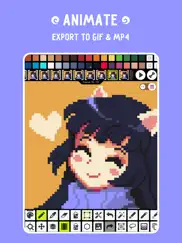


Pixel Studio PRO for pixel art 4.90 Apps Screenshots & Images
Pixel Studio PRO for pixel art iphone, ipad, apple watch and apple tv screenshot images, pictures.
| Language | English |
| Price | $12.99 |
| Adult Rating | 4+ years and older |
| Current Version | 4.90 |
| Play Store | com.pixelstudio.pro |
| Compatibility | iOS 13.0 or later |
Pixel Studio PRO for pixel art (Versiyon 4.90) Install & Download
The application Pixel Studio PRO for pixel art was published in the category Graphics & Design on 19 August 2019, Monday and was developed by Farida Yarullina [Developer ID: 846630437]. This program file size is 120.79 MB. This app has been rated by 53 users and has a rating of 4.4 out of 5. Pixel Studio PRO for pixel art - Graphics & Design app posted on 14 March 2024, Thursday current version is 4.90 and works well on iOS 13.0 and higher versions. Google Play ID: com.pixelstudio.pro. Languages supported by the app:
AR CS DA NL EN FR DE HI HU ID IT JA KO LT FA PL PT PA RO RU ZH ES TR UK VI Download & Install Now!| App Name | Score | Comments | Price |
| Pixel Network Reviews | 3 | 2 | Free |
| Neobug Rush Reviews | 1 | No comment | Free |
| Pixel Art Scaler Reviews | 4.7 | 4 | Free |
| USA Simulator Reviews | 3.7 | 364 | Free |
| Harmony of colors Reviews | 3.8 | 39 | Free |
- minor bugs fixed
| App Name | Released |
| Arch - AI Interior Design | 31 May 2023 |
| Collage Maker - Photo Editor | 11 December 2019 |
| Anime Art - AI Art Generator | 23 November 2022 |
| Object Removal AI Retouch Fix | 06 April 2019 |
| Remodel AI - Home Renovation | 18 April 2023 |
Find on this site the customer service details of Pixel Studio PRO for pixel art. Besides contact details, the page also offers a brief overview of the digital toy company.
| App Name | Released |
| Sogni - AI Art Generator | 30 June 2023 |
| Dark Aura - Aurora Dark Themes | 20 December 2023 |
| Image Format Batch Converter | 05 March 2019 |
| Lux Meter for professional | 30 June 2021 |
| Explorer for Sketchfab | 07 January 2024 |
Discover how specific cryptocurrencies work — and get a bit of each crypto to try out for yourself. Coinbase is the easiest place to buy and sell cryptocurrency. Sign up and get started today.
| App Name | Released |
| Gmail - Email by Google | 02 November 2011 |
| SHEIN - Online Fashion | 19 May 2014 |
| 28 April 2011 | |
| PayPal - Send, Shop, Manage | 03 February 2019 |
| 07 April 2016 |
Looking for comprehensive training in Google Analytics 4? We've compiled the top paid and free GA4 courses available in 2024.
| App Name | Released |
| Shadowrocket | 13 April 2015 |
| The Past Within | 02 November 2022 |
| HotSchedules | 30 October 2008 |
| Purple Place - Classic Games | 17 May 2019 |
| TV Cast Pro for LG webOS | 23 June 2016 |
Each capsule is packed with pure, high-potency nootropic nutrients. No pointless additives. Just 100% natural brainpower. Third-party tested and validated by the Clean Label Project.
Adsterra is the most preferred ad network for those looking for an alternative to AdSense. Adsterra is the ideal choice for new sites with low daily traffic. In order to advertise on the site in Adsterra, like other ad networks, a certain traffic limit, domain age, etc. is required. There are no strict rules.
The easy, affordable way to create your professional portfolio website, store, blog & client galleries. No coding needed. Try free now.

Pixel Studio PRO for pixel art Comments & Reviews 2024
We transfer money over €4 billion every month. We enable individual and business accounts to save 4 million Euros on bank transfer fees. Want to send free money abroad or transfer money abroad for free? Free international money transfer!
Amazing. It’s literally the best pixel art program for IOS
two things. why can't i use the sequence option for exporting it? it would be really helpful for my animations. also, it's a bit annoying that zooming in and out the canvas isn't that smooth, but i love the app so far!
Pixel Studio. Please add pixel perfect compatibility for larger brush sizes! I paint with size 4 pixels and it's difficult to get the clean pixelated look I want without slow deliberation. Larger pixels create more of a pen feel than a true pixel experience.
Add pyxel edit support. Im using pyxel edit for a course on pixel art on domestika and i needed a counterpart app so i can draw characters and tiles. This app happens to fit into the mix to the workflow. I need to export to pyxel art what i develop on my ipad using this software.
GIFS!!. HI I cannot save gifs properly on any of the apps, It gets saved as a png and it's such a hastle to have to save every file one by one and put it together on another application. If I can save a gif without having to use a host website or resize the image. Maybe a website could put the gif together and have me download it from there but it's really problematic not being able to save gifs properly.
Don't Like The Subscription But Thanks. Not happy about the subscription but thanks for letting those of us who already purchased keep our Pro status.
The color panel is blocked!. I use iphone X and the color panel at the top is blocked!
Very nice. It is very nice. Thanks for the app
Good but. This is a good app but there doesn’t seem to be a way to change or delete colors on the palette. I accidentally added a gray color and tried to delete or change it to a darker tone but it was impossible. The select button does nothing. Frustrating. Also, unable to share psp files. This “pro” app allows you to share only gif and png. Waste of money!
Yay. This is my favorite app and it is so cool and fun and I really love pixel studio because it is such a close knit community but it is so sad when people leave like @Nekomancer 😭
Decent!!. Cool but would prefer if you could stop the popups that feature other artists!
The new update makes it instantly crash upon startup. Fix this it’s a huge problem
Great app but I have some suggestions.. I’ve been using this app for a month or so now and I have some ideas that could be implemented. 1: make a direct lospec palette browser so the process can be quick and easy. 2: the transparent grid should be made into a 16x16 grid similar to Aseprite (or an option to use a custom grid). 3: fix distortion when zooming in or out on your canvas (like the transparent grid becoming bigger when zoomed out regardless of canvas size, or the drawn pixels being distorted or janky looking when far away). 4: make the ui generally quicker and less janky. (ie try to lower the amount of buttons and make things not streamlined) I love this app but it can be so awkward to use it sometimes, but other than that. Good app I use it every day!
Amazing app for pixel art but…. So everything in the drawing UI is intuitive and really awesome for making art. There are guides to tell you what everything does and awesome layers aspect. The issue I’m having is saving my files. I paid for the app in order to be able to export and organize and not be limited by how many I can save or animate. The issue is I’m having a lot of trouble doing even that. Every time I try to save it just goes into the backup folder. And if I’m being honest I’m not sure it’s actually saving it is just the systems auto save there. The other issue I’m having is when I try to create another folder to save files in it restarts the app taking me back to the screen that tells me to create a new project or go to the file manager. And I’m not sure if it is a bug or a feature but there is no distinguishing between a save, a save as. If I click it just always exports it to the files making a new copy which can be annoying to keep track of. But besides that once the saving UI is fixed I’d gladly change my rating and update my review.
V Good App. I love this app so far!
Best mobile pixel art app of all time!. Personally I believe the mobile market isn’t tapped into enough. It can’t reach the same hights of a strong personal computer but it doesn’t have to for tools such as art softwares.
My Favorite Pixel Editor on the Market. This app is probably the closest Aseprite alternative on iOS so I’d say it’s worth every penny. It’s got tiled mode, symmetry mode, and each frame of animation can be split up into layers. The last point was extremely important to me. There’s plenty of other tools too. For 8$ it absolutely was worth filling the gap that Aseprite left when I transitioned to art from PC to iOS.
This is a Great App. I looked at several pixel art editors and this is the best I’ve found. It has features that more expensive competing apps do not. That includes apps which sell for 20 dollars or more. I’m particularly fond of the dithering pen which allows you to easily lighten or darken colors to create really nice shadows and gradients. The app is available on every platform and they’ve recently introduced a Cross Platform Purchase option that allows you to buy it once and unlock it on all computers that you use. Make sure you go through the settings to set things up the user interface in the way you like. I mention this because there are several nice options that allow you to control things like whether the screen rotates or not, but you’ll never know that unless you check out all of the options in the Settings. If you’re still unsure about this app, they offer a free version as well that you can try before spending any money. Just look for Pixel Studio (not the Pro version) and you’ll be able to get a feel for the program for free.
Amazing pixel app for SURE. This app is honestly really great though. Like, I can transfer sprites to and from my laptop with ease, and the controls aren’t difficult to learn!? Awesome. 10/10 would recommend
Never mind I love this app!!. At first the app didn’t work for me, but because of a helpful developer response now it does!! The app works beautifully and I absolutely love it now! Thank you!!
Made my first animation. Ive already learned and can't wait to learn more
Great app for people looking to make something beautiful. It’s in the title
Simple but Really Good. Just love this so much
I really want to love this app but it’s glitchy. I ended up paying for the pro version so that I could export my work and layers unfortunately that option does not work after payment was submitted. I also am not able to save my file and then reopen it. This tour would be great if the developer took the time to fine-tune the issues it has
It’s amazing. it’s very useful to draw pixel art for whatever you do
Amazing (small complaint). This is an amazing app but I would prefer the app to have a more easy to navigate home system. (Mainly starting on the home screen when opening the app.)
Cool. Easy to use. Gave me a bit more verity and inspiration as an artist, traditional or not.<——-did not write this but I do agree.
Did you know that you can earn 25 USD from our site just by registering? Get $25 for free by joining Payoneer!
Pixel Studio. This is a powerful app for the price and has a lot of features but also limitations, such as a really poor text feature and hard to select colours
Imagine you at your best. All the time. Picture yourself at your sharpest and most productive. Your most alert and focused. Your most lucid, creative and confident. At work. At play. In every area of your life. Add Mind Lab Pro® v4.0 to your daily routine and uncap your true potential. Buy Now!
Perfect. Just perfect
Adsterra is the most preferred ad network for those looking for an alternative to AdSense. Adsterra is the ideal choice for new sites with low daily traffic. In order to advertise on the site in Adsterra, like other ad networks, a certain traffic limit, domain age, etc. is required. There are no strict rules. Sign up!