A-Shell App Reviews
A-Shell App Description & Overview
What is a-shell app? a-Shell is a complete local terminal emulator, allowing to run most Unix commands on you iOS device. You can transfer files using scp and curl, edit them with vim and ed, process them using grep, awk and sed. You can work with git repositories using lg2.
Most commands are compiled for iOS native Arm64 format, making them fast and well integrated with iOS underlying BSD Unix.
a-Shell includes Python, Lua, Perl, JavaScript, C, C++ for programming and TeX (texlive 2023, with Tikz and LuaTeX) for text processing.
There are also multiple network utilities: nslookup, ping, whois, ifconfig... Type help for help, help -l to get the full list of commands.
a-Shell can be controlled from Shortcuts: run commands in order, process files in a-Shell, get the results as text or files, transfer files to other apps...
a-shell uses iOS 13+ “multiple windows” ability, so you can run multiple shells at the same time, with different commands, in different directories. You can edit a file in one window with vim and process it in the other with python.
Compile your C or C++ programs to webAssembly using clang or clang++, and execute the resulting binary. A complete webAssembly SDK is included (WASI-libc).
a-Shell is the complete version. If you need a smaller app, and you don't need a C compiler, a TeX engine, or numpy and matplotlib, there is a-Shell mini.
Please wait! A-Shell app comments loading...
A-Shell 1.14.0 Tips, Tricks, Cheats and Rules
What do you think of the A-Shell app? Can you share your complaints, experiences, or thoughts about the application with Nicolas Holzschuch and other users?


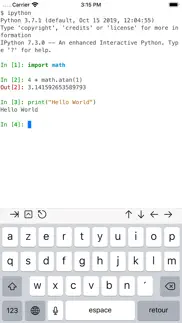





A-Shell 1.14.0 Apps Screenshots & Images
A-Shell iphone, ipad, apple watch and apple tv screenshot images, pictures.
| Language | English |
| Price | Free |
| Adult Rating | 17+ years and older |
| Current Version | 1.14.0 |
| Play Store | AsheKube.app.a-Shell |
| Compatibility | iOS 14.0 or later |
A-Shell (Versiyon 1.14.0) Install & Download
The application A-Shell was published in the category Developer Tools on 25 October 2019, Friday and was developed by Nicolas Holzschuch [Developer ID: 1450994948]. This program file size is 1.45 GB. This app has been rated by 342 users and has a rating of 4.5 out of 5. A-Shell - Developer Tools app posted on 19 April 2024, Friday current version is 1.14.0 and works well on iOS 14.0 and higher versions. Google Play ID: AsheKube.app.a-Shell. Languages supported by the app:
EN FR DE JA KO ZH ES Download & Install Now!| App Name | Score | Comments | Price |
| A-Shell mini Reviews | 4.5 | 76 | Free |
| Carnets - Jupyter Reviews | 4.5 | 270 | Free |
- moved to texlive-2024 - changed the texlive installation process to something more reliable - fixed an issue in Perl that prevented tlmgr from downloading more than 300 packages - changed the C SDK generation process for faster start-up - fixed an issue that prevented running more than 1278 commands in-extension, or more than 852 commands in-app. - fixed an issue where the app would sometimes run through command history instead of scrolling vertically - fixed an issue with cursor position in editors in llines with spaces or tabs - added option "--reset" to jsc
| App Name | Released |
| TestFlight | 23 July 2014 |
| Dual Space | 26 March 2024 |
| Brook.app | 20 March 2017 |
| O-KAM Pro | 06 January 2022 |
| Stream - Network Debug Tool | 04 January 2018 |
Find on this site the customer service details of A-Shell. Besides contact details, the page also offers a brief overview of the digital toy company.
| App Name | Released |
| Harbour - Docker Manager | 06 April 2024 |
| Source 3 | 08 October 2014 |
| MongoLime - manage databases | 17 August 2017 |
| Neural Object Detector | 14 April 2020 |
| Kuber - Kubernetes Dashboard | 03 May 2019 |
Discover how specific cryptocurrencies work — and get a bit of each crypto to try out for yourself. Coinbase is the easiest place to buy and sell cryptocurrency. Sign up and get started today.
| App Name | Released |
| True Skate | 18 October 2012 |
| Poppy Playtime Chapter 1 | 08 March 2022 |
| AutoSleep Track Sleep on Watch | 19 December 2016 |
| Suika Game-Aladdin X | 06 March 2024 |
| Geometry Dash | 13 August 2013 |
Each capsule is packed with pure, high-potency nootropic nutrients. No pointless additives. Just 100% natural brainpower. Third-party tested and validated by the Clean Label Project.
Adsterra is the most preferred ad network for those looking for an alternative to AdSense. Adsterra is the ideal choice for new sites with low daily traffic. In order to advertise on the site in Adsterra, like other ad networks, a certain traffic limit, domain age, etc. is required. There are no strict rules.
The easy, affordable way to create your professional portfolio website, store, blog & client galleries. No coding needed. Try free now.

A-Shell Comments & Reviews 2024
We transfer money over €4 billion every month. We enable individual and business accounts to save 4 million Euros on bank transfer fees. Want to send free money abroad or transfer money abroad for free? Free international money transfer!
Shell nonfunctional. It appears that every single command on the system just isn't present. Even basic UNIX utilities like ls can't be found. Environment variables don't expand either. The only two commands that the shell could find was "help", which didn't do much in terms of help, and "sh", which is not actually the UNIX shell but the fake one that the app ships.
Seems like just a scam app and a lot of disappointment. It sure promises a LOT of features I need, but I guess I’ll stick with the Alpine Linux container in iSH, cuz this app won’t even recognize my text inputs. I am not an iOS noob, and my day, I am a systems engineer for a network video company. I NEED these utilities on my iPhone, but not a single item can be used in the full @-shell and the mini is incapable of doing anything from inside the container where it exists. I couldn’t even run a simple SCP, rsync, or even ssh session to try and move files from a remote server. If this app isn’t a scam, it needs a lot of work, cuz I have worked through a whole week worth of remedy attempts, and have tried to reboot, reinstall, even factory reset and restored my iPhone from DFU mode (you read that correctly, I need this badly enough that I went scorched earth and started from scratch, and STILL cannot get this app to respond to my iPhone 13 Pro text inputs from any of my 3 keyboards) 🤦♂️ Fix it and I’ll fix my review. PLEASE!!!!
Remote shut off command. Me and my friends have messed around a bit with the app but I don’t know how to use the remote shutoff command. If you could give me a template that would be great. THANKS!
Thank You !. Now I have used it and am delighted to have a shell terminal (or is that terminal shell?). Anyway, thanks :)
Impressive. Especially given all the constraints on iOS/iPadOS, this is really well done 🙏
Good stuff but some flaws.. One is you can’t run shell scripts. How about compiling bash or zsh just as a shell script interpreter? Second is the vim editor can get stuck in recover mode and the only way out is to re-install a-shell.
Missing nano. This app is great, but the absence and inability to install nano using sudo install nano takes it down just a tiny notch. Nano is just such a simple and easy text editor. My go to for programming. Plz give
VR support anytime?. Great app! I see a really cool potential for VR headset and Bluetooth mouse but maybe I’m asking for too much
a-shell is quite capable of many Unix-like activities. After running both iSH and a-shell, I found more capabilities in a-shell. Plus, with local and remote shell capabilities, there is a better method for running Linux or Unix commands, sftp’d over from a cloud server and run in the a-shell command line. I was able to run inxi from a recent sftp grab and piped results to a local text file. ISH cannot do that yet, as ssh and sftp are not yet implemented.
At last, a real terminal app. I’ve grown frustrated with several terminal and/or ssh clients that offered limited features, only supported old ciphers, etc. a-Shell is a real working terminal, and is as useful for working with remote BSD and Linux boxes as a terminal app on MacOS. Bravo!
Surprised Apple even signed, glad though. Ty. can we lowkey emulate inside this another copy of the app or the fs unmounted from local to cloud in order to allow for chmod , chown, etc, oh and our own root file system just to emulate Linux even if it is agentless . Right now it looks like Apple wants to give us rw , r, r. Like why bother lol. At least all the python executables are integrating visually but DONT touch it or DARWIN will scream. Smh lol. Apple Apple Apple...⌫☮︎︎🔝☠️☠️☠️📲🕹🔑🗝🛒🎈📦📦📦🔐🔓🔓🔗🖇📂🆔⚛️♨️♨️♨️7️⃣7️⃣7️⃣⏺▶️⏏️🔂🔀↩️♾🔝🔚🏴☠️🏴☠️🏴☠️
Very cool, but a bit limited?. This is a very VERY cool app. I love the fact that you are able to actually access real phone files and change them, unlike some fake ones I’ve seen out there. It has many of all the Linux commands as well, which is awesome. One thing I am confused is why it doesn’t have the sudo command, and why I “need permission” to access some files. Overall, as a new Linux user, I find this to be VERY cool. If anyone can help with the permission issue, that would be much appreciated.
Really shines with integrated SSH client. While the ability to navigate around the iOS file system is novel, what I really like is the simple integration of SSH into a-Shell. I can remote login to my home server seamlessly. And a-Shell supplements my keyboard with crucial-to-terminal keys that Apple doesn’t provide: Tab, Control, and Esc.
?good. How do you access Python?
Needs some quality of life improvements. Hi dev, if you read this please implement tab completion of commands and parameters for commands. Please also add more buttons on the helper bar (hyphen, double quote, semicolon). the existing tab completion should list all commands matching user input, e.g. if user types pip and hits tab it should list all commands starting with pip including pip, pip3, pip3.9, etc. Thanks for the great app and keep up the awesome work!
Great shell terminal for IPAD.. Excelent app to use git and vim. I can coding and push/pull with my repo on IPAD now.
Was working, then... broke?. It was working fine when 2 things happened. 1. I pasted a string and the app went wild, and it pasted without creating a new line. 2. I tried to use twitch-dl and the app crashed and then changed font. I don’t even know how that’s possible but it did. I hope these can be fixed, I really appreciate the work! P.S. Quick question: where do the files “downloaded” go?
Pretty cool - please add pandas. Numpy, scipy, a lot of other good modules. Pandas is equally valuable to many of us. Love the app!
I love it!. Thanks so much to the developer of this amazing shell. I’ve been trying to find a way to turn my iPad into a coding sandbox for a while, to exercise new coding ideas without having to boot up my laptop. This is just what I was looking for. Not sure if the Apple restrictions would allow for it, but it would be amazing if node/npm could be ported to this environment.
Promising. This is promising! If job control and better completions are added to the shell it would be very good. Also, git being added would allow for a great dev environment.
The notable boundary-pusher of local command line functions on iOS/iPadOS. There are now quite a few terminal emulator-esque apps on the App Store, but I've been using a-Shell since it was joined only by Blink (from which it was forked) and iSH. As it was then, a-Shell remains the only one of these with which one can actually accomplish command line tasks *locally* beyond screwing around. I am ultimately not a command line native, and I don't have the basic theory beneath my use of Python scripts, yet I've been able to accomplish startlingly powerful things within this app, thanks in large part to gracious and immediately-available support via the project's Discord server. If you've found yourself here by way of a Siri Shortcut's requirement, I would encourage you to take the time to investigate the commands said shortcut(s) run - try running them yourself!
Simply Awesome!. This is exactly what I was looking for (and trying to build as a web app lol). I finally have a use for my iPad !! lol Seriously tho, this is the coolest app to hit the App Store since Pythonista! I’m gonna build so much cool stuff to run on this. 🤓❤️ this 💻 !!!! Yes it has its stupid and unnecessary restrictions, but IMO that’s just Apple being Apple. Not the developer’s fault lol. This is the closest I’ve ever seen to a real computer on iOS. It’s totally amazing and u gotta try it.
Five Stars because it *exists* and because of its potential alone. I just downloaded this, and I have fiddled with it a bit, and I am astonished. My little command-line heart went pitter-pat as I was able to successfully do even the simplest things before I have even started to look at the full capabilities. Thank you!
A shell.. It's a local, non-emulated shell. Simple. Just wish it had APT or pacman.
New user. Liking the app a lot so far... any plans for "git" or "golang" support?
To Basic too primitive.. It deserves a place on at least providing something. But in honesty, like all the ‘terminal emulators’ for IOS they are pretty pathetic. GNU/Linux/BASH/KSH are so far in advance of anything offered on the Apple platforms it hardly make it worthwhile dealing with them. My solution to the complete lack of features (and commands) available in IOS terminal shell is to the stead use an ssh terminal provider and just go to a real *INUX workstation. It just became to frustrating dealing with the limitations of IOS shells.
It really works. This is the first command line app that just worked. It is faster than my Mac Pro on typical cmds. Way cool.
Works great to SSH. Supports .local which iSH seems to struggle with but works fine here
Great emulator. I’m very surprised about how good this terminal is.
The Best. I tried several other clients to use ssh on them but they’re absolutely useless and required lots of configs to set up. This app allowed to me use ssh just as I use it with a terminal. Tnx.
Unfulfilled potential. This app looks very promising but launching on my iPad Pro (11-inch) (3rd generation) running iOS 16.1.1 I get an unresponsive terminal prompt. Did I miss something?
unable to use vi in an ssh session. The app seemed very slick upon first use. I figured out how to copy ssh keys in order to ssh into my server in the cloud Vim works great running on the iPad (I’m using on the iPad Pro latest) Problem is once ssh’ed into server, any attempt at editing files (using vi) the cursor disappears, nothing works, I have to kill the app UPDATE this issue is fixed by setting the terminal to emulate vt220 and doing a resize after entering the ssh session
Latest update just crashes up when opening. App has completely stopped working after most recent update. Just crashes when attempting to open. I have tried uninstalling, reinstalling, and restarting my device several times and it just doesn’t work at all anymore!
An Amazing Asset. a-Shell is an amazing asset for the iPadOS/iOS ecosystem. A fast, feature rich terminal, full python (including modules) and vim support (including plugins), symbolic linking from iCloud files to on-device locations, curl, and much more, it makes the iPad a full computing environment. Thank you for spending what must be many hours on this, and know that this app is used daily.
Add a help screen. So the help screen that’s already in it does not specify all the commands you can use
Very good app. Quite useful, would recommend
Wonderful app, some suggestions. impressive shell on IOS. when I use “pip install tensorflow”command, it will always go wrong: Could not find a version that satisfies the requirement tensorflow
Good. I have been using the LibTerm app and I recently discovered this app. It seems good so far. The ed command seems to work weird
Epic Implementation. It’s very pleasing that we can have such terminal environment in iOS and iPadOS. Still, I have a suggestion: a package manager. If we have access to a package manager like macOS’s Homebrew or Linux’s APT, it would be incredible! I know it’s a hard work, but it would be worth it. I would love to help with doing that, and I’m sure there are other people who feel that way as well. Best of Luck!
Great app but hamstrung by ios?. Thanks for creating Carnets and a-shell. They’ve both been essential for iOS programming. However, it seems that every app is restricted to accessing and modifying files that are only within their own respective directories? I can’t seem to cd my way into another folder that resides in the Carnets folder and vice versa (because Carnets doesn’t have its own terminal, for example) And secondly, there seems to be a problem when trying to install sklearn in a-shell. It keeps throwing up the error “setuptools not found” but when I pip install setuptools, it says that “requirement already fulfilled” and I have been able to use setuptools when making packages before so it seems that it is there but I can’t install sklearn? I’m not sure what can be done. Apologies if I’m doing something wrong. Thanks.
Hell yeah Nicolas. I just got the iPad Pro magic keyboard. I’ve been wanting to practice my command line and VIM. aShell will allow me to do both! And I can run Python files. Nicolas, you are the best!!!
Love the terminal but. I love the terminal but it needs modifier keys on the keyboard. How does one ctrl+c and many other common keybindings? It would be a wonderful terminal if the author would add ctrl, alt, and the super keys. So the developer responded to this review and thank you for explaining where the modifier keys are however it would have been nice to have this information. The icons don’t look like the modifier keys. IMHO the author should use words instead.
Amazing, can we add readline shortcuts?.
I noticed these readline shortcuts are missing. We have , , , ... can we get the others mentioned above? These are very nice to have
thanks for the great emulator awesome work!! Would be neat to have fzf, rg, etc too :)
App no longer opens. The app has ceased to function, and crashes when opened. I’ve tried redownloading, restarting my device, and the app still constantly crashes.
Good. Nice app just needs a little more work
Awesome. It's a surprisingly good shell for ios. Thankyou. I think some more customization would help such as larger arrow keys or maybe a built in dev keyboard with easier special char access.
Good. Great work, but missing core features of basic commands. Can't ssh on anything but port 22, which really limits usefulness.
Excellent tool. Such a light-weight tool and works so well! Definitely recommended
Shows promise but needs work. Downloaded the app, ssh’d somewhere, and the app seemingly froze. Closed the app and re-opened and it was back, but the cursor was all over the place and make it very difficult to tell what was going on. Some tools have full versions (e.g. full-blown BSD grep is available, though I’d prefer GNU), and others are seemingly partially-implemented copycats (e.g. ssh). The shell itself isn’t even close to compatible with bash; basic things like variables, string interpolation, and if/for/while/etc do not exist. I was hoping to find a decent terminal emulator I could use for work. Unfortunately, this is not it.
Pretty cool, but missing some features. It would be nice to be able to have a bashrc or something that allows you to control prompts, and a ps and kill functionality and screen, etc…. for batch jobs. But the really odd thing is hitting a button (other than space and enter keys for some reason) won’t repeat the character - that’s super annoying in vim for instance, because it means you have to do some funky things just to move the cursor around at any sort of speed. [EDIT: The developer said there’s a setting to use the cap’s lock as an escape key that if you disable, allows you to get this feature. For those who don’t know you can use control-[ to get an escape char too.] But overall really cool/useful. Even with a lack of wget (not a fan of curl), you can do pip install wget then python -m wget and poof.
Did you know that you can earn 25 USD from our site just by registering? Get $25 for free by joining Payoneer!
Great for Python. This is a great tool to run Python directly on your iPad. As long as the programs are text based and us standard libraries (sans tk) you can do a lot of stuff. Really very handy. Thanks for such a great tool.
Great!. Good work. Gives the IPad another layer of productivity.
Excellent Tool Only One Issue. This app is so useful and a good shell for iOS. The only issue I have is sometimes when using the directional arrows and paste button it inserts weird characters like OA and OC OB or it inserts like [ and ~ when pressing paste which looks familiar to what happens when you use Ctrl V for paste instead of Ctrl Shift V in Linux which inserts weird sets of characters.
Amazing shell for iPad. Very happy with this shell. Some hiccups are unavoidable but overall quite happy. I am trying to learn more command line stuff and my laptop recently gave up on me. This has been a lifesaver!!
Omg!!! REALLY???. This app is truely amazing. The ios Shortcut support opens up a world of possibilities for me. Thank you so much!
Decent Shell experience. At last, a decent Shell for iOS!
Definitely A best shell for iOS. This app is amazing. Best Python compiler among free apps.
Great terminal app. Very versatile and powerful app
Imagine you at your best. All the time. Picture yourself at your sharpest and most productive. Your most alert and focused. Your most lucid, creative and confident. At work. At play. In every area of your life. Add Mind Lab Pro® v4.0 to your daily routine and uncap your true potential. Buy Now!
Help. How do I get python to work
Acknowledges shortcomings very quickly. Responsive, responsible Developer behaviour that should be emulated by others! Fixed a yt-dlp bug that entirely broke my iPad Pro workflow in <3 days. Thank you!! <3
Very niche app but works very well. I was surprised at the amount of features this app had. This is just a linux terminal on an iPad, and it works well. I use it to run code and ssh, and both work pretty well. I would recommend using an actual keyboard, since it is a command line. Even so, this app works without a physical keyboard since there’s an escape button you can press on the bar. This app is open source too, which is a bonus. Overall would reccomend
Perfect. Literally everything I need. So straightforward, no hassle, easy to use, and it emulates a Linux power shell very effectively and accurately. Clean layout that resembles a terminal on Mac OS computers. It’s also completely free. How more people don’t know about this app is beyond me.
Awesome!. Awesome terminal app! :)
Adsterra is the most preferred ad network for those looking for an alternative to AdSense. Adsterra is the ideal choice for new sites with low daily traffic. In order to advertise on the site in Adsterra, like other ad networks, a certain traffic limit, domain age, etc. is required. There are no strict rules. Sign up!
T͜͡h͜͡e͜͡ b͜͡e͜͡s͜͡t͜͡ s͜͡h͜͡e͜͡l͜͡l͜͡ o͜͡n͜͡ I͜͡O͜͡s͜͡. 𝐻𝑜𝑛𝑒𝑠𝑡𝑙𝑦 𝑗𝑢𝑠𝑡 𝑔𝑒𝑡 𝑖𝑡 𝑏𝑒𝑐𝑎𝑢𝑠𝑒 𝑖𝑡 𝑟𝑢𝑛𝑠 𝑙𝑖𝑘𝑒 𝑎 𝑡𝑒𝑟𝑚𝑖𝑛𝑎𝑙, 𝑐𝑎𝑛 𝑟𝑢𝑛 𝑝𝑦𝑡ℎ𝑜𝑛, 𝑙𝑖𝑛𝑢𝑥 (𝑏𝑦 𝑑𝑒𝑓𝑎𝑢𝑙𝑡) 𝑎𝑛𝑑 𝑎𝑛𝑦 𝑜𝑡ℎ𝑒𝑟 𝑐𝑜𝑚𝑚𝑎𝑛𝑑𝑠 𝑎𝑛𝑑 𝑙𝑎𝑛𝑔𝑢𝑎𝑔𝑒 𝑠𝑐𝑟𝑖𝑝𝑡𝑠 𝑖𝑓 𝑦𝑜𝑢 𝑖𝑛𝑠𝑡𝑎𝑙𝑙 𝑖𝑡 𝑟𝑖𝑔ℎ𝑡. 𝐼𝑡 𝑖𝑠 𝑛𝑜𝑡 𝑡ℎ𝑒 𝑓𝑎𝑠𝑡𝑒𝑠 𝑠ℎ𝑒𝑙𝑙 𝑖𝑛 𝑡ℎ𝑒 𝑤𝑜𝑟𝑙𝑑, 𝑏𝑢𝑡 𝑣𝑒𝑟𝑦 𝑖𝑚𝑝𝑟𝑒𝑠𝑠𝑖𝑣𝑒 𝑓𝑜𝑟 𝑖𝑂𝑆. 𝐼𝑓 𝑖𝑡 𝑑𝑜𝑒𝑠𝑛’𝑡 𝑚𝑒𝑒𝑡 𝑦𝑜𝑢𝑟 𝑛𝑒𝑒𝑑𝑠 𝑓𝑜𝑟 𝑖𝑂𝑆, 𝑡ℎ𝑒𝑛 𝑦𝑜𝑢 𝑎𝑟𝑒 𝑙𝑦𝑖𝑛𝑔, 𝑜𝑟 𝑐𝑟𝑎𝑧𝑦.
Add help command. -h is not a command So I don’t know what I can do with this thing
Openssl please!. Openssl please
An absolute Godsend for iOS. Here is the full list of included commands (dumped via “help -l”): 2to3, a5toa4, abitype.py, amstex, analyze_dxp.py, apropos, ar, awk, bc, bibtex, bookmark, byext.py, byteyears.py, cachepic, calc, cat, cd, chardetect, c heckcites, checkpip.py, checkpyc.py, chflags, chmod, cksum, clang, clang++, cleanfuture.py, clear, cllualatex, cluttex, clxelatex, combinerefs.py, compr ess, config, copytime.py, cowsay.wasm, cp, credits, crlf.py, cslatex, csplain, ctags.wasm, curl, date, db2pickle.py, dc, deletemark, diadia, diff, diff. py, dig, du, dutree.doc, dutree.py, dvilualatex, dviluatex, easy_install, easy_install-3.7, ebong, echo, ed, egrep, env, eplain, epspdf, eptags.py, etex , exit, f2py, f2py3, f2py3.7, fgrep, file.wasm, find, find-uname.py, find_recursionlimit.py, finddiv.py, findlinksto.py, findnocoding.py, fixcid.py, fix div.py, fixheader.py, fixnotice.py, fixps.py, flit, generate_opcode_h.py, get-remote-certificate.py, getmapdl, getopt.tlu, google.py, gprof2html.py, gre p, gunzip, gzip, h2py.py, head, help, highlight.py, history, host, hotshotmain.py, idle3, ifconfig, ifdef.py, import_diagnostics.py, iptest, iptest3, ip ython, ipython3, jadetex, jsc, jsonschema, jump, keepDirectoryAfterShortcut, l3build, latex, ld, ld.lld, ld64.lld, less, lessecho, lex, lfcr.py, link, l inktree.py, llc, lld, lld-link, lli, lll.py, llvm-dis, llvm-link, ln, ls, lua, luac, lualatex, luaotfload-tool, luatex, lwarpmk, mailerdaemon.py, make_c type.py, makeglossaries-lite, man, mandoc, mandocdb, md5, md5sum.py, mex, mkdir, mkreal.py, mllatex, mltex, more, mv, nc, ndiff.py, newWindow, nm, nm2de f.py, nslookup, objgraph.py, open, openurl, opt, parse_html5_entities.py, parseentities.py, patchcheck.py, pathfix.py, pbcopy, pbpaste, pdeps.py, pdfcsl atex, pdfcsplain, pdfetex, pdfjadetex, pdflatex, pdfmex, pdftex, pdfxmltex, pfarrei, pickFolder, pickle2db.py, pindent.py, ping, pip, pip3, pip3.5, pip3 .6, pip3.7, printenv, ptags.py, pwd, py.test, pydoc, pydoc3, pydocgui.pyw, pygmentize, pysource.py, pytest, python, python3, pythonA, pyvenv, ranlib, re adlink, readtags.wasm, reindent-rst.py, reindent.py, renamemark, rgrep.py, rlogin, rm, rmdir, rst2html.py, rst2html4.py, rst2html5.py, rst2latex.py, rst 2man.py, rst2odt.py, rst2odt_prepstyles.py, rst2pseudoxml.py, rst2s5.py, rst2xetex.py, rst2xml.py, rstpep2html.py, run_tests.py, rungs, say, scp, sed, s erve.py, setenv, sftp, sh, showmarks, sort, splitindex, splitindex_main.tlu, ssh, ssh-keygen, stat, suff.py, sum, svneol.py, tail, tar, task, tee, telne t, tex, texconf.tlu, texi2html.py, texlua, texluac, texsis, touch, tr, tree.wasm, treesync.py, uname, uncompress, uniq, unlink, unsetenv, untabify.py, u pdate_file.py, uptime, utf8mex, vim, wasm, wasm-ld, wc, whatis, which.py, whoami, whois, win_add2path.py, xargs, xindex, xmltex
Arm Macs. Heck Yeah Baby!
Better than blink in some regards. Has inbuilt vim and ping... and lot more. I am still getting used to this, but some things feel even better than Blink.sh!!
Fantastic, improvable. App Review This has became the App I use the most on my iPad. (I don't really use my iPad that much, I pretty much just use it when I don't have my Artix Linux / Hyperbola GNU/Linux--libre laptop with me, but still.) I have been a LaTeX user for about a year. Since there are (sadly) some times when I don't have a computer with me, I suffer from the inability to write documents. I used to resolve to writing LaTeX in the standard iOS Notes App, but the experience was awful. I tried some TeX Apps, however there were no Apps that could do the job. They mostly send my source to their servers in some way, compile it, and give me the resulting pdf, which is both a waste of time and a privacy concern, not to mention it's dependency on a working Internet connection. Since a--shell comes with Vim and an optional (minimal) LaTeX installation, I'm happy. I could also run my C, python and lua, and this even has cython. Yay! However, I have some suggestions: 1. I can't use system input methods there! I often need to type Chinese in my LaTeX files, which I resorted to writing in the Notes App and copy-/pasting it over. 2. There is no option for a full TeXLive installation. I would love to have, for example, the ability to typeset CTeX documentclasses and other fancy stuff. I resorted to SFTPing my source to my server, and running XeLaTeX there, but this requires an Internet connection and is slow/unnatural. 3. I would recommend placing a Paste button in the toolbar. I have to long-press the screen to paste from other Apps, which don't always work well, depending on my grip, cursor location, etc. 4. I am unable to change the shell prompt. I would love to be able to see my working directory in the prompt, for example, by changing the environment variable PS1. 5. There are no if statements, while/for loops, etc. 6. I would suggest having a package manager. A simple script should suffice, which automatically clones/pulls from a Git repository and installs the respective files. 7. Apparently, there is no ability to run scripts. I make a lot of things in my daily workflow scripts; having them would be a big bonus and will make my life easier. I could execute shell commands from python and/or lua, but this is not necessary. "sh file.sh" should let the shell read and run "file.sh" in the current directory, rather than executing a command supposedly called "file.sh". 8. I cannot locate Groff, Troff, Neatroff or Nroff for writing man pages and mom/ms documents. Groff is a very fast typesetting engine which seems to be standard UNIX. 9. There is no Git! This is not good. When I am writing TeX files, I need to track my changes. I understand that a full Git implementation is hard, but please have git {clone, pull, push, add, commit, branch, log}---the basics. 10. I understand that clang is easier to implement on iOS, gcc is not. I believe a compiler like TCC should be optionally included, as it compiles programs under 0.1 seconds, and is just good for small stuff. Heck, I even compile my window manager on my computer with it. This is absolutely an amazing App. I sincerely wish that more development could go into this---it benefited me so much. I am not a professional programmer though... Wish you good luck :)
Hopsolent. Este Git lenguage esta medio obsoleto en 3.7.1 el python!!
Can’t install using pip. Whenever I try to install anything using PIP it fails: Python include directory /Users/holzschu/src/Xcode_iPad/a-Shell/cpython/Library/include/python3.11 does not exist, compilatio n may fail
Customizable and Powerful. `jsc --in-window` and `jsi --in-window` are awesome!!! a-Shell is the only terminal app I know of that lets users style the terminal UI with CSS (via JavaScript), create keyboard shortcuts with term_.io.sendString! It would be really nice to have a `loadCSS` tool, though, so I don't have to do `var s = document.createElement("style")`, etc. to change page styles. Thank you so much for this amazing tool!
Amazing. Just wishing it had OpenSSL
Feels more like proof-of-concept. To be entirely clear: this is a functioning app. It works (though it needs a proper Git client imo) on its own. But it still doesn't feel *complete*. My theory: I'm missing BaSH a lot. Part of the reason the POSIX standard is so widespread is because of the elegant, expressive syntax you can get with it: `tar c target | gzip > target.tar.gz`. Here, you don't even get a for-loop, which is (to say the least) frustrating. TeX is useful, but I'm offloading this for now. Nick, I want you to know that I think this is a very cool, well-built project, but I think it needs some more polishing. Oh, and a dark mode!
Outstanding work!. Awesomely nerdy geeky ‘Nixy stuff! Love using.
Command?. How to break on this terminal ?
Can’t use vi or vim on a remote host. From iPad Pro I ssh to remote host and try to use vi or vim on a file.The screen goes completely blank and the application becomes unresponsive. Can’t ESC :q! out of vi / vim. Have to close app. This is not useful. Update: After update to version 1.6.5 I can no longer even ssh into remote machine. After typing in passphrase, a-shell just hangs. Have to kill a-shell to do anything. Sad.
Source command causes crash. This app is amazing, I use it almost every day for tasks that are hard to do without the app. Recently I have started to use the source command. I tried to run “source memo.txt” and the app crashed. I tried with several different files using several different extensions txt, json, etcetera. Attempting to source a file would crash the app. However I found that sourcing a file with the sh file extension works without a crash. I don’t know what causes the crash but the crash does occur and I would like it to stop. This issue is easy to repeat so please try to fix it.
Is it possible to install streamlink with pip. Hi, is it possible to install streamlink and all the dependencies? I am having trouble just doing it the way I would on desktop computer or android. Is there anything special I need to do to get to work.
It does not handle IPv6 properly.. Many apps on Appstore don’t handle IPv6 properly.
xelatex please. Great app!
A minimalist, linux, python, perl dream come true.. This has to be the number one best application ever made, makes programming on the go and editing code a breeze, iPad in the bag and away you go. God I love this app…. would give you 10 stars if I could. This baby is a must have, much respect and thank you for creating something powerful and useful.
Confused. I downloaded this app to be able to examine my system logs and other things. Doing a pwd to find where I was, the path read /private/var/mobile/containers/data/applications/2AE63C22-937E-45FF-A060-CD4869ED553E. I can’t change directories, all I get is permission denied or no such file or directory. What am I missing? Root privileges or has my iPhone been hacked? Running 14.0.1. Wish you had a way to email you.
Barely works. Most commands return only error messages using iOS 15.2.1 on iPhone 13 Pro on Jan 16 2022. Not sure what’s wrong but most of the commands I try entering return much the same error message. The only commands I could get to work were “help” and “stat”. Stat returned all dates as Dec 31, 1969 16:00:00. 2 examples of the error messages pretty much all the commands return: $man Failed loading man from mandoc.framework/mandoc , cause = (null) man: command not found $ifconfig Failed loading ifconfig from network_ios.framew ork/network_ios, cause = (null) ifconfig: command not found
Updated . . . Variable issue . . . awk. UPDATE FEB 11 2023: awk will not recognize pipe input. This does not work: grep xxx filex | awk ‘{print $1}’ >out My work around is this: grep xxx filex >temp; awk ‘{print $1}’ temp >out This app is just what I need to port os-x scripts to ios. Using a Bluetooth keyboard helps a lot. This is best app I have tried for scripting. Updated: 8/24/2022 However, variables can have different values when script is run multiple times. Ok, I fixed this by using braces: use ${VAR} instead of $VAR Updated: 9/3/2022 The paste command is not implemented. Also the use of “while read” is not implemented. Updated: 9/9/2022 having issue with this: var=` echo ${var} | awk ‘{print $1+1}’ ` Sometimes it works fine; sometimes it returns null. Would rather use expr but it does not exist. Thank you for your support!
Nice app, better if git is included. Bugs Found: If the app closed without exit python or ipython, the next start up will not work properly. I just wish each start is a fresh start. If zoom in by physical keyboard ctrl + =, the content will be hidden somewhat. Previous Review I find this app very useful when I want to run some code snippets. However, it is still hard to use this app for serious work. You know, it is not practical to finish a whole project on ipad, but it is helpful if I can continue my work on ipad on the go, and switch back to computers when possible. So, git can be a very helpful tool for this propose. I wish it is possible to include git in future versions. Best.