Qlone 3D Scanner App Reviews
Qlone 3D Scanner App Description & Overview
What is qlone 3d scanner app? Qlone is an all-in-one 3D scanner app. We have made it easy and fast to create 3D models from real objects, edit them with built-in editing tools and seamlessly export the result to popular platforms, 3D file formats and 3D printers. You can even animate your models in Augmented Reality! A perfect tool for AR/VR content creation, 3D Printing, STEM Education, eCommerce showcase and many other uses.
SCANNING
If you choose to scan with the Qlone mat, simply print it from the included mat file, place your object in the middle of the mat and let the AR dome guide you through the scanning process. You can also scan the object from two different angles and it will be automatically merged for a better overall result which includes areas such as the bottom of the object.
You can now also scan without a mat in two different modes - AR mode which makes it easy to scan with our familiar AR dome or Photo mode, which takes higher quality 4K images in both manual or automatic modes.
When scanning with the mat, there is no waiting time, all processing is done in real time on your phone in seconds. In the new option to scan without a mat, processing is done in minutes on our blazing fast Qlone Cloud but we value your privacy so we don't store or view any of your models!
MODIFYING
With the integrated tools in the app you can optimize and modify your 3D model without needing to export them to other sophisticated software.
Texture - Change the Brightness, Saturation and Sharpness of the 3D model. Pick colors from the scanned object and apply them by painting directly on the 3D model. Blur areas or transitions for smoother results.
Clean - Fill holes in the model, erase unwanted areas such as the background surface or smooth certain parts.
Sculpt - Improve or alter the shape of your object by pressing or pulling a selected area and adjust the transition.
Shape - Fix the orientation, enhance the mesh details or set the scale size of your model for 3D printing. You can also simplify the mesh for lower file size export.
Art - Turn your object into scaled cubes or meshed objects of art, ready to be printed.
AR View + ANIMATION:
You can beam your 3D models back to reality and bring them to life with automatic rigging and animation.
EXPORTING and IMPORTING:
Export your model directly to platforms like SketchFab, i.materialise, Lens Studio, Shapeways and CGTrader. Models can be exported in a variety of formats for use in other 3D tools – OBJ, STL, FBX, USDZ, GLB (Binary glTF) which includes animation, PLY, X3D.
Share your models with friends as an image, video or GIF through Facebook, Twitter, Instagram, WhatsApp, Email and iMessage.
You can import any 3D model into Qlone. Import in any 3D format (40+ formats) to view, modify or bring it to life in AR with our automatic animation!
PREMIUM UPGRADE (ONE-TIME PURCHASE):
Qlone is free to download and scan but exporting the 3D models, AR view with Animations and scanning in 4K resolution are premium features that require an upgrade to premium. Such upgrade is a one-time purchase fee and is not based on an annoying subscription.
Also, there is a new premium feature that allows scanning without a mat! Since processing for scanning without the mat takes place on our Qlone Cloud, when you upgrade to premium you unlock this new option and receive 50 cloud credits for 50 such scans. You can later purchase more credits in highly affordable packs if needed.
When you upgrade to premium, all models in your gallery and future models will be unlocked for unlimited exports in any format and it will work across all your Apple devices.
PRIVACY POLICY:
http://eyecue-tech.com/index.php?option=com_content&view=article&id=143
TERMS OF USE:
http://eyecue-tech.com/index.php?option=com_content&view=article&id=142
Please wait! Qlone 3D Scanner app comments loading...
Qlone 3D Scanner 6.4.5 Tips, Tricks, Cheats and Rules
What do you think of the Qlone 3D Scanner app? Can you share your complaints, experiences, or thoughts about the application with EyeCue Vision Tech and other users?



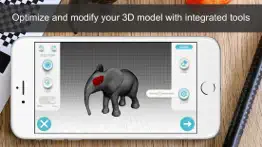




Qlone 3D Scanner 6.4.5 Apps Screenshots & Images
Qlone 3D Scanner iphone, ipad, apple watch and apple tv screenshot images, pictures.
| Language | English |
| Price | Free |
| Adult Rating | 4+ years and older |
| Current Version | 6.4.5 |
| Play Store | com.eyecue.Qlone |
| Compatibility | iOS 13.0 or later |
Qlone 3D Scanner (Versiyon 6.4.5) Install & Download
The application Qlone 3D Scanner was published in the category Graphics & Design on 15 June 2017, Thursday and was developed by EyeCue Vision Tech [Developer ID: 475667275]. This program file size is 127.61 MB. This app has been rated by 1,454 users and has a rating of 3.9 out of 5. Qlone 3D Scanner - Graphics & Design app posted on 21 March 2024, Thursday current version is 6.4.5 and works well on iOS 13.0 and higher versions. Google Play ID: com.eyecue.Qlone. Languages supported by the app:
AR DA NL EN FR DE HE IT JA KO NB PT RU ZH ES ZH TR Download & Install Now!| App Name | Score | Comments | Price |
| Qlone 3D Scanner EDU Reviews | 4.3 | 42 | $29.99 |
Face scanning just got even better! With our newly improved Photo mode!
| App Name | Released |
| Wonder - AI Art Generator | 01 June 2022 |
| ThemePack - Widgets, App Icons | 12 April 2022 |
| Invitation Maker- Card Creator | 03 June 2018 |
| Arch - AI Interior Design | 31 May 2023 |
| Gencraft - AI Art Generator | 16 March 2023 |
Find on this site the customer service details of Qlone 3D Scanner. Besides contact details, the page also offers a brief overview of the digital toy company.
| App Name | Released |
| Sci-Fi Themes | 27 May 2023 |
| Sanzo Color Palettes | 07 September 2020 |
| SVG Designs For Craft Space | 17 August 2022 |
| Valence 3D | 14 March 2024 |
| Sogni - AI Art Generator | 30 June 2023 |
Discover how specific cryptocurrencies work — and get a bit of each crypto to try out for yourself. Coinbase is the easiest place to buy and sell cryptocurrency. Sign up and get started today.
| App Name | Released |
| 06 October 2010 | |
| Telegram Messenger | 14 August 2013 |
| Amazon Shopping | 03 December 2008 |
| Ralph Lauren | 08 November 2021 |
| 28 April 2011 |
Looking for comprehensive training in Google Analytics 4? We've compiled the top paid and free GA4 courses available in 2024.
| App Name | Released |
| Procreate Pocket | 17 December 2014 |
| Plague Inc. | 25 May 2012 |
| 75 Hard | 19 June 2020 |
| The Wonder Weeks | 30 May 2012 |
| Geometry Dash | 13 August 2013 |
Each capsule is packed with pure, high-potency nootropic nutrients. No pointless additives. Just 100% natural brainpower. Third-party tested and validated by the Clean Label Project.
Adsterra is the most preferred ad network for those looking for an alternative to AdSense. Adsterra is the ideal choice for new sites with low daily traffic. In order to advertise on the site in Adsterra, like other ad networks, a certain traffic limit, domain age, etc. is required. There are no strict rules.
The easy, affordable way to create your professional portfolio website, store, blog & client galleries. No coding needed. Try free now.

Qlone 3D Scanner Comments & Reviews 2024
We transfer money over €4 billion every month. We enable individual and business accounts to save 4 million Euros on bank transfer fees. Want to send free money abroad or transfer money abroad for free? Free international money transfer!
Scans are terrible and not anything like the example elephant. I have tried using a slow rotating base and over 50 tries to scan the same 40 mm height plastic miniature but the scans are so low quality and just plain bad. I bought the $5 version of the app and I expected to be able to scan a miniature with at least SD quality but it comes out missing structure and at a quality that is less than 1/4 the resolution of SD. I also noticed after I paid for the app that the developer has a $29 version of the app. This falls far short of my tempered expectations mentioned above and the different versions of the app is confusing. I actually think that the results I am getting seem more like a teaser that you might get with the free version of the app.
Scans really well but…. I was able to scan and get really good results! However, when I export the models they look much lower resolution even if I use the “4k texture” setting. I’ve exported to STL and OBJ (the only model file types I know what to do with) but that doesn’t help the resolution at all. Am I missing something?
Best scanner for your phone. If you’re looking for a good phone scanner that’s very reasonably priced for unlimited outputs and provides pretty decent scans, this is it. It has its limitations. Some of my scans come out really well. The biggest thing is lighting the scene. If you don’t have good light your scan won’t look good. It seems to really help when I spray my models primer gray. However, it still has trouble discerning between what’s the texture map and what is a shape. They should have a non-texture scan option that gives greater detail and more accuracy to the shape. Other than that, the software is pretty amazing. The fact that you can take two scans and don’t have to line them up is awesome. If you’re scanning on a tablet or phone, give this a shot.
Cage does not stay in place!. There is a digital cage that is placed over the item that you want to scan. After confirming it’s placement, you record as you move your camera around the object to capture and fill all of the columns of the cage. The problem I’m having is that the cage does NOT stay in place, it should remain stationary above the object but instead it flops around and slides far away from the scanned item. With any luck, your scan will turn out looking like a crumbled piece of paper.
WOOHOO! I've been waiting so long!. Update: unlimited 3 month subscription for $15? Works for me! No worries about mistakes or redo's. subbed. Edit: great app, stupid $$ system per model cost to export. What a shame. I would pay up to $20 for unlimited, but certainly not interested in per model pricing. NOPE. This app is by far the best 3d scanning app for iPhone. It's all about that Printable Mat. I used an old Turntable that I could remove the center spindle on and it makes scanning an object far easier than any solution I've tried so far. Near perfect results on first try. So. Cool. It's easier than what I saw in demos for the Xperia xz1, the Wacom tablet, and has unlimited size and portable unlike the HP sprout I almost got. Can't wait to see what advancements come with the iPhone X IR sensors.
Be transparent about pricing. $20 for the app, but then PER item, there is a cost of you do not ALSO purchase their mat. There is ZERO transparency about the cost. Compare their offering with the superior Reality Capture, which DOES make its pricing transparent, and which is also faster, nor does it require a mat. If the costs were indicated per cloud export, that would be one thing. That they do not indicate the cost beforehand, means you drop $20 for nothing. Thank you, but no.
Scam for money 💰. 2 stars because it looks like it has potential otherwise I would rate it zero stars. How money hungry are you to shove a subscription in my face before I even use the app…I can’t use any features without it demanding I pay them. In that case I’ll change it to one stars because I do not appreciate being told to spend money on an product I haven’t seen in action. Also how much did you guys pay the bots to give 5 stars so you can scam people for money. Shame on you. Stop shoving subscriptions in peoples faces not everyone has money. I do but not when you shove it in my face the second I open the app. I need to see how it works before I spend money on something. For that You will not be getting my money. Good day. 1 star, do not recommend.
Solid program, understandable business model.. Program does what it’s supposed to. You do have to pay to export, but the non-autorenew is an ethical way to handle it. What’s really missing is a single free starter credit, give people a chance to see if it fits in their work flow before charging, might alleviate some low star reviews.
Could not exit the app. Downloaded and opened. Printed the mat as suggested. Needed to close out & make a quick call, but the app would not close. When I slid the bar up that would usually make that happen, I was brought to the purchase screen. I’m currently reviewing several options & was not ready to make a purchase. I had to disconnect from cell, wifi & Bluetooth before I was able to access the regular functions of my phone. For that reason, I’m not inclined to try & test this app further. Initial thought upon opening is that it seemed to be one of the better apps out there, tho. However, I will not purchase, & have removed it from my phone.
Export and quality. I tried to scan a seashell (so I could print it with a 3d printer) and it came out pretty well but I couldn’t see the bottom so I flipped it, scanned it again but it got messed up. I scanned it a bunch of times after that then it was never the same. I finally tried to export it and found out you need to pay for an STL file! The app is pretty cool but it’s really annoying you have to pay. I’m going to find another app.
Or at least so it says. I spent a good hour trying to get a scan of three different objects using the mat, which is the only free way to scan anything, just to have them all fail at getting the lower portion of the sphere to work. When I mean work I mean having it visible and register a photo. I have yet to find an object that can be scanned. I have tried one of my Razer trinity mouse pieces - in different lighting and orientations, a super glue bottle, and a nerf dart - both flat and standing. Not a single one would finish.
More like a proof of concept. A very smart idea that takes quite some work to use and produces very mediocre results. The models look good as a small 3D image but are not good enough to be useful. A simple object - a soda can - ended up looking like one that had been kicked around by a bunch of kids. So I checked the can on the app's web page and it looks like the same kids got hold of it! Paid for the unlimited version but can't really make use of it for my 3D printer.
3D model SCAM. I downloaded this from seeing how easy it was to make a 3d model scan. I decided to purchase because you can’t save files unless you do. So I try it out with not much success. I figured hey maybe I just need practice with scanning. Apparently I reached my limit of scans and was told I had to spend another $10 to continue. Went straight to apple to request a refund. Still pending at moment hopefully goes through because it’s a waste of money and scans look monstrous. Waste of time!
Fixed. Something in the settings was causing it to crash, so I played around and got my first scan. Since I was just checking out if it worked or not I didn’t really scan it stably, so it did come out weird, but that was my fault. Unfortunately, it still does crash occasionally.
Good concept; poor execution. I bought the app, tried it on a tail light housing with basic angles and curvature. Even sanded and primed it so it wasn’t shiny. Printed their mat 1.5x the size and it still didn’t work right. The dome would always flash and would give me red and yellow selection colors. Very rare I got green. I printed a stand for the vertical mat and used a lazy Susan for the floor mat and glued them to acrylic sheets and still had poor results. I’ll be getting a refund.
Is 5.2.0 broken?. Great idea but extremely hard to scan if the object has rectangular or other shape where certain parts are closer to the camera then others. Either keeps telling to bring camera closer or the hemisphere above the object disappears. Was trying to scan with mat. Starting yesterday’s upgrade stopped capturing images completely; those sectors in green hemisphere simply do no clear. Behaves the same on iPhone 14 Pro and on iPad Pro.
Sooo disappointed. I heard about this app. I wanted to scan 3d objects to 3d print. The app is “free” but it’s really not. From the second you open it, it’s a high-pressure sales tactic putting you on a 40 minute clock to buy it at a discount. So right away you are trying to use this superfast to see if you should spend the money and purchase this thing at a discount. by the time you figure out how to print the mat and get your first scan going, you are probably already down to 30 minutes. Then you get a scan that looks pretty good for the most part. But it is just a 3-D scan. You can’t do anything with it. If you want to export an STL file , to see how it 3-D prints or even looks in 3-D editing software, too bad that is a premium feature. Everything I clicked on, was apparently a “premium feature”. it kept taking me to the screen to purchase, and reminded me what my clock was down to for the discount. Looking back at other reviews , I am extremely glad I did not pay. The high-pressure sales tactic “clock” should tell you they are scammers. It screams “Hurry up and buy this thing before you get a real good look at it”.
Novel idea, Lacks robustness. I downloaded this for the sole intention on scanning and printing a replacement cover for one of my PS4 controllers. 2 hours into it, the creation of a turn table, ample light setup , I still couldn’t get a reasonable scan. I even setup a jig to hold the phone while rotating the turn table. Merging my two scans ended up making the end product worse. I tried some ultra simple shapes ( a computer mouse, glue stick, and a tape measure) and those were also a no go. I appreciate the user interface for ease of use, even if the rotating dome gives you seizures from the rapid cycling of appearances. However I doubt if this is going to do the job I was hoping it would. Hopefully this helps you decide if it’s worth the $10 I paid.
LOVE it, only thing is wish we could save across devices. This app is FANTASTIC. Only qualm is wish we could log in to an account and access renderings on different devices. Just lost 100+ edits due to resetting phone. Premium account transferred over but not my edits. Time to restart! :) My advice for other users would be: Get a 30”+ monitor or tv, lay it flat and stream the mat to that. Scan your objects on top of that, the backlight helps A LOT. Be careful with your lighting! It determines whether your object will be distinguishable or if it turns out looking like a lump of coal. I have low lighting setup around my room with no direct light to reflect off the monitor and the flash on. Objects come out beautifully.
Pretty cool but keeps crashing. Just purchased the premium version, and although the ability to scan in 3d is great, 3 scans in and now every time I try to launch the app it immediately crashes, hopefully you guys can fix this issue because I would hate to have wasted $16 for no good reason.
Purchase necessary. I open the app, and it prompts me to slope on a model to download it. I follow the instructions, but am told I need to buy premium for 20 bucks. Ok fine, I don’t need those anyways. I go to to create a scan. I choose the no mat version. “Sorry, you need premium for this feature” ok, weird. How about with a mat? “Sorry, you need premium for this feature” so long story short, you need to pay the 20 or 30 dollars to be able to use the app
Not working. I got this app to try to do some modeling scanned great. However I cannot email any scan I do no matter what format. I got it to work once. I have the pro version so it is not that. I cloud wont work sharing wont work nothing I try works. Is there something in the iPad that i am not selecting. Would like.a refund as it is not what was advertised and does not work period. Customer service is less than responsive or helpful. Buyer be ware!
Cool scanner, but useless. The app is cool if you just want to spend time scanning 3D objects, but unless you want to spend 20 bucks on the full version you cant do anything with it. You cant export the 3D scan to anywhere, use the AR feature, edit your scans really, or do anything else with it. So after scanning and admiring your new 3D render for 30 sec you cant do anything.
Doesn’t work well with iPhone 13 Pro. Attempted to use with newest iPhone 13 Pro, using the printed mats. The virtual dome on the mat kept flickering in and out, turning red, blue, and disappearing while attempting to scan (hand was steady, lighting was good, mat in full view). Might be an issue with the iPhone automatically switching between its 3 lenses. Not sure. But as of today (Feb 7, 2022) this app is certainly not easy to get even passible results when using the newest and most powerful iPhone.
Horrendous time waster. The difference between “just right” and out of range is a nanometer. I have spent two hours today trying to get my iPhone 13 Pro the correct distance from the object I need to scan and have been completely and totally unsuccessful. The only hint the app gives is “move closer to the mat” but does not give any information as to what the distance should be I want a refund!
Too expensive!. To start with the actual performance, it’s ok. You’re not going to get high quality 3d models like you would get with an actual scanner. They’re alright for things that don’t require high detail. That being said the “service” is too expensive to be usable. They charge you a dollar PER EXPORT or $99 PER YEAR! The service the app provides defiantly doesn’t justify the cost. I’ve seen other reviews where the company has commented saying something along the lines of “review the app not the business model” but then you’re “business model” makes your app prohibitively expensive, it’s important to take that into consideration.
Please Help size problem. I subscribed this app. This app is the great 3D scan through mobile phone. But I tried 3D print the my scanned model that is not work. I exported stl file the model size is small compare with actual model. How can I print original size?
Qlone support is very responsive!. Update… Had an issue with new photos feature and the Qlone support fixed it within a few days! iPhone 13 photo option working well now! The photo option is awesome, easily uploads into to Tinkercad to print!
Good, although could be better.. This is one of the best 3d scanners I could find so far, but may need some improvements. Like, it takes way too long to scan, and the first scan I did didn’t turn out too well. And the scanning option without the mat (which many other scanning apps have that feature for free) requires premium.
I want a refund. I have paid for both this version and the EDU version. Neither have given me successful scans with or without the mat (EDU still requires it) All support and website links redirect me back to this page in the App Store. I’ve followed tutorials, and scanned objects on a turntable with still no desirable results using an iPhone XR. I can’t get this to do what it was made for, so why should I pay for it? Every scan without the mat fails and doesn’t let me select the faces for additional views. The concept is neat but seriously, where can I contact the developers for a refund?
App keeps closing when it gets to the importing stage. Paid for the upgrade version have tried scanning something it shows 100% download when the item is uploading but soon as it gets to the importing stage it closes the App and doesn’t finish uploading it, reopen the app just for it to force close itself within 5 seconds can’t even get into the app to even stop the import. This is not the firsts time it’s happened I’ve restarted the app and my phone but that doesn’t work. I uninstalled the app the last few times then installed it again then it only works till I have another item I scan then it does the whole force close thing again after getting to the importing stage. Very fed up with this!!! I’m trying to get some really important projects done and I can’t even do them with this app guess I’m gonna have to go design the item myself with a CAD program.
AR and flat objects. While the scanning works really well, there are some issues. Because the app doesn't use ARkit, the dome tends to disappear. As for scanning flat objects, like a Swiss army knife, the scan usually has bumps all over. It would be great if we had the ability to flatten specific faces. Other than those issues, the app works great!
This company will squeeze you $$. Paid for the $30 upgrade a year ago and just lost all features. Had to spend another $20 to get the features back. I clicked pay for premium assuming I would not be charged. Sure enough, I just got notified that I’m being charged $20 for an app I already paid $30 dollars for. Please don’t respond with “email us” as you could have fixed this months ago and I don’t have time to waste emailing a company that knows it’s squeezing people out of their money. There are many other reviews complaining about this back in September, you have no actual intent of honoring your past customers.
iPhone X does NOT use the Face ID sensor! Takes 60+ minutes and fails often. iPhone X does NOT use the Face ID sensor! It only uses the main camera on the back. Also processing takes 30-90 minutes for a tiny object then it faips, and this is on an iPhone X! I would loose my mind waiting hours on an older phone just to have a phone call interupt it. Lol. You also have to print out a 10" qr barcode which prevents you from getting close to small objects to get detail. But who cares because it never lets you get far enough to use the scan anyways.
Price. I downloaded this app to see if I could scan objects and 3D print them, it all went well... not really. I tried scanning a sea shell the first time, it turned out pretty well, I then tried scanning a small metal whale, that turned out terrible. I thought to myself “the app was free so maybe it can’t do really complicated things” so I tried scanning a round tube, it was horrible! The scan turned out all wavy and messed up, didn’t even resemble a pipe! I was like “oh well, might as well see if I can print the shell I scanned” (this is where the one star comes into place) never mind the fact that the app does not scan well, they want to charge a dollar for one export! If you want to export 5 things, THATS FIVE DOLLARS! That is what really upset me, I think this app has the potential to improve but charging that much is absurd, I might as well save up for a real 3D scanner because you would get more bang for your buck depending on how much you want to scan and print
Terrible mesh quality, terrible business model. For some reason, every rectangular thing I scanned ended up looking like a pyramid. I wanted to just open it up and see what the program was getting wrong, but oh boy then you realise these guys are not interested in selling you software, they’re interested in rent seeking. Nasty. Besides — the scans are at best at a ‘curiosity’ quality. It’s cool to show your friends what the app can do. There is no way that this would be anything remotely usable, so I’m very confused by their pricing, which suggests that they think they have something that outputs sellable quality scans. (Most rent seekers have something to seek rent by, after all.) It doesn’t. They’re delusional.
Don’t buy. I wanted to give a better review after learning how to use the app. First the map and paid version is key. Get the map made as big as you can for bigger objects that aren’t toys next lightning is so key any areas not lit well show up as missing or folded data. Even with this the scan will not be perfect. You will need to take it into the editing software and fix the structure. Once that’s done go back to the texture in editing an color in any gaps. This will let you fix any coloring in another program. I’m speaking from a graphic design aspect not a printing model. Learning how to make the adjustments in the sculptor editing was the key. I wish I had time to show. But it gets a 4 because the developers need more videos on how to use it and people would be happier.
The ‘mat’ moves as you scan. 1. After placing the virtual mat, the very initial capturing is fine. As you move to the opposite side, you realize that half of the object being scanned is out of the mat’s border. 2. Scanned tiny objects (whereupon the map can be placed in such a way to consider its shift) is 50/50. That is, when proceeding to process the pictures, the app crashes saving nothing. After trying the app for a few months, with my being quite impressed at first, I see no improvements have been made. The scans are unusable. After RealityScan (Epic) introduced its newest iOS version and me having tested it for just ONE day, I think this Qlone app’s days are numbered. RealityScan is just way more sophisticated and the output 3d models are better.
Can’t do much without paying!. If you just have the app, it’s kinda useless unless you want to play with what’s already been created, otherwise you need a mat (not free) or if you don’t have the mat, you can pay to use it without he mat (also not free). Want 4k? Paid (ok, I can follow the reasoning for that). But the lack of a mat thing? Why not just limit the number of models you can create without the mat and/or paying? Pass.
Pretty solid if you take the time. As far as scanning objects goes, this is really the only app that can do it with decent results. It’s not perfect by any means but it is good enough for most of my needs right now. It works much better if you have good lighting conditions and use an appropriate sized mat for the object you want to scan.
Can’t even try it out to see if tow works without having to buy it. It’s not a subscription service so that’s good, but you can’t even test the app out to see if it works without buying it. Why would I buy an app that I don’t even know if it works or how well it works? Why not just offer a one time scan or something? I’m getting really sick of developers not being able to provide the bare minimum.
Amazing App!!!!. Makes beautiful 😍 3D Models of everything you want to do on the Printable Mats that look like QR Codes. The paid version is even better because you don’t need to use the mats for scanning the objects!!!
Exactly what I needed for 3D printing. I do a lot of design in 3D cad and do a lot of 3D printing. If you need to scan small parts for surfaces, this app is highly recommended. Using the mat with the backdrop is pure genius on getting the best STLs I can to import into CAD. I’m able to quickly get designs onto my 3D printer since I do not have to do so many measurements. Best thing is that it scales and I can manually scale to the correct size in CAD if I need to.
Decent. I get why people are mad and think they are getting ripped off, but you have to look at the big picture. Most 3D scanners are crazy expensive and this is something for people who have hobbies 3D printing. It may cost a dollar and is not a great scanner, but this was directed toward people who don’t want to spend that kind of money.
Extremely frustrating. I will start off by saying that this app in concept is cool and, on the off chance the scan doesn’t look like something that came out of the backend of a farm animal, it can be a lot of fun. However, that’s a gigantic if. Even following Qlone’s guidance, the models almost never look like anything but a nightmare version of what you’ve scanned. The biggest issue is that it makes EVERYTHING cone-shaped. Every. Single. Thing. Looking at videos and other reviews online, it’s clear this specifically has been an issue with this app from the beginning, and the developer has either not found a way to solve it or hasn’t bothered to even try. And yet they continue to falsely advertise the features of their app to bilk people out of its massive cost—a price that would be an absolute steal if the app did what it promises. I would give this 100 stars if the developer wasn’t essentially stealing from their early adopters, because the concept is awesome and I can’t wait until it actually works correctly. Aside from the scan issues, the editing feature is a mess and impossible to use on a touchscreen. It might as well not even be there. Again, over-promising and extreme under-delivering. One star because the idea is cool, and one star because animating the models can be funny. Be honest about what you’re selling, guys, and you won’t get such nasty reviews. As it stands, you deserve every single one and more.
Phenomenal Scanner (if you have all the pieces). I was a bit skeptical about this app but I decided to try it anyways in hopes it would at least kinda work. I used the 3d mat (printed on thick sketch paper), a microwave plate, and a tripod with a ring light. It took me about 15 mins and when I was completely finished I had a really solid 3d model. I definitely think that if you have a microwave plate, some tape, and a tripod even the free version will be great for your models. The only reason I’d give this a 4 star is because I had to watch a video on a guy doing something similar to what I explained above to get good results. If the app said that you needed a few misc pieces to get the best possible quality it’d be 5 stars no doubt. I hope to continue to keep making models with this app and I’m very glad I got the premium version to edit my models :).
Constant crash. iPhone X and iPad Pro 2018v , first scan app crashed about halfway thru the scan. Loaded onto iPad and tried again. Placed painted plastic shot glass and tried scan. Scan completed however had multiple edges and unevenness of a very smooth object. Tried 3rd scan, scan of my phone case, and it again crashed about halfway thru scan. Didn’t have a chance to try the export feature.
Great, Free and Easy to Use. After trying to get a couple other “free apps” which where not really free because you had to buy something extra for the app to work, this one is truly free and very easy to use. You just printed the free paper mat and you can start scanning. I wasn’t thinking that I would get any good results from a free app, but the scanning was amazing for my purposes. Overall a great free app!
Not good for 3D printing. I downloaded this app to try to make 3D models I could use with my printer. While the images it took in the app seemed to look nice and detailed, I assumed that would translate to a good STL file. Sadly, that is not the case. Of course I couldn’t tell this without buying it since exporting STL files isn’t available without paying. So I took a chance and bought it, only to find that my exports looked horrible with very little detail. Nothing like how it looks within the app. I was very disappointed to say the least. Fortunately I was able to get a refund since it is a very expensive IAP. So if that is what you are looking to do, save yourself the trouble and look elsewhere. Giving it 2 stars since it is probably a decent app for generic 3D pictures but that’s about it. More upset that the developer puts that functionality behind an expensive paywall where you won’t know it doesn’t work well until after buying it.
Misleading. When you lookup the app, it doesn’t have the “in-app purchases” tag. However, buried deep in the product description, it explains pricing. ...you can’t use it without in-app purchases. Every time you want to export something you scanned, you have to pay. They don’t even offer your first export free or one free export per xxx, like some apps do. I uninstalled it a minute after I opened it. I would have paid for the app, but I’m not paying to export models that I still have to clean up, to get a decent mesh.
Did you know that you can earn 25 USD from our site just by registering? Get $25 for free by joining Payoneer!
Can’t use to scan anything without spending money. You need to buy a special mat to scan on or pay for the premium version! No chance will I pay 2 cents without testing it!
Have now seen it working in action. I have seen the app working now and it looks nifty!
Does not work on iPhone 6+. Despite iPhone 6+ being listed in compatible devices it is not. Cannot even complete half a scan before it runs out of memory and the app gets force-closed. The app recommends printing the Qlone Mat on a larger piece of paper to avoid this. Whaddya mean A4 isn't big enough? Have I got to spend hundreds more on an A3 printer that still might not fix things?
Not as good as you think. It’s okay but a pain to scan one object.
Pretty good. Of too bad for a mobile photo to 3d file .... micro transactions 😬
Not paying. Overpriced to oblivion. Stupid business model.
This is Great. I didn’t know my phone had the ability to do this! The developer has done an amazing job. This is a great tool and very entertaining! Thanks.
Useless. Most useless piece of software ever
Not working. Despite the fact of having a top of the range mobile the scan dome flicks and vanishes constantly even having the oficial mat and proper light. Totally disappointed on the app.
Not happy. Paid the $24 and it doesn’t seem to scan any better thatn some of the free apps…
Horrible. Horrible designed app. The dome is a fixed object for the scanning area so if you have tall objects that are also slim your object will distort or not even scan properly which will waste the cloud usage. Absolutely horrible software and waste of money.
Terrible. Don’t bother
Doesn’t work as suggested. I tried numerous object that were all matt including one with texture nearly identical to the elephant. I tried with plenty of light, less light with a flash, light from all round, moving the phone vs rotating the paper but after 5 hours I feel I have wasted 5 hours of my life trying to use this app. Not worth the time in my experience.
Poor quality Scans, have to pay to save. If the product was free, the quality of the scan is what you expect from a free product. But having to pay over $40 to unlock premium so that the scan can be saved is a joke.
Doesn’t work. Awesome idea but doesn’t work for me. I’ve got a 6s and it can’t even detect the mat. When I go to scan something I just get a white screen and then the message “cannot detect may” when I’m holding it above the mat. I tried so many times and it doesn’t work. I’m just happy I didn’t pay any money for it. It’s useless.
Nice to play with but not what I was looking for. I was looking for a 3d modeller to design with, but apparently you have to pay a price higher than some pc software that does the same thing. I guess I’ll just stick to my pc…
Imagine you at your best. All the time. Picture yourself at your sharpest and most productive. Your most alert and focused. Your most lucid, creative and confident. At work. At play. In every area of your life. Add Mind Lab Pro® v4.0 to your daily routine and uncap your true potential. Buy Now!
misleading app design: scan quality behind forced model view paywall. App app is an example of deceitful design, supported by willfully misleading app feature documentation: Qlone allows for 3D scanning through photogrammetry, and provides a visual identifier for when the camera is in range to build data points needed for the model’s surface. However, the app design intentionally prevents the actual model produced from being seen until a forced paywall subscription is authorized. It’s clear why, as every scan made is lumpy & misshapen - all promotional app material emphasizes models texture maps as a way of disguising the lack of usable resolution. It is misleading to sell an app purchase for fine detail on small objects without the capacity to provide this service, or for the user to evaluate this quality before forcing payment. A further up sell is suggested by the Qlone app for additional, undefined features in their ‘educational’ app version - but only after the user experiences their first model. This suggests a way of fixing the shortcomings of the ‘paid’ add-on while marketing the sale of the same product twice. It’s interesting to note as well - for initial scans made prior to the Premium unlock, the registration grid has a tendency to display as blue, filling in the quadrants with ease. However, after the purchase is made and any finished scan can display, there was an overwhelming shift toward red grids & scans failing. It might require a code review to prove, but from my experience today, it felt like the free version had UI tweaks to suggest quality & ease of use that were not present in the actual product. For an app that markets its self as a scanner of small objects, it fails at this under optimal lighting conditions with both horizontal & vertical registration mats / and under both photogrammetry methodologies (stationary object, rotating camera / rotating turntable with object, stationary camera). I have requested a refund of the ‘premium’ $21.99 add on that offered higher resolution scanning and model export, and recommend others steer clear of this app until the above design issues are addressed.
Keeps crashing. 1 star for now, the app keeps crashing on iphone (latest update). Cannot even use it once.
A few suggestions. I would suggest that you give all users a method of gaining exports other than paying money like adding advertisements that will give the user a free export because you already have a small market target and you are shrinking it even more by limiting it to users who can afford to pay every time they use the app and most users who can do that can already find the ressources that they would need to do the job themselves with a greater accuracy than this app can do on it's own because. My reasoning for the greater accuracy is because I've scanned a cylinder as a test on 2 different angles and what I got was looking more like a mountain range than a cylinder.
Not enough detail. Performed scans with and without a mat on multiple objects. All of the results looked similar to the original object, but unusable if you wanted to use the scan with a 3D printer.
can't even test it.. I don't have an iPhone. It specifically says you can process a set of your own images but it won't let me do anything unless I upgrade to premium on the iphone, which I don't have.
Do NOT GET THIS APP. It is DISGUSTING just how UNETHICAL this company is. After you download and open the app good luck in closing it !!! I tried everything including swiping up and still it persisted in wanting me to buy it. Only by deleting it could I get rid of the buy countdown. Totally disgusting behavior by this clearly unethical seller and Apple should cancel their account asap. Horrible developer. If they go this far for sales it makes you wonder what they will do with your data. Disgusting
Only can use the mat feature for free. For one thing, it seems weird that the app will only support landscape mode. Also, stuff like editing the model and any scanning mode other than mat require the paid version. It does do a ok job using the mat though.
Useless. Horrible app dose not work at all unless your trying to have results that look like chewed gum I want my money refunded and PayPal has been contacted for a refund
Ad Notifications. Sent me a notification to advertise a sale on premium. I don't remotely appreciate nor tolerate advertising notifications.
Horribly inaccurate. I’ve tried scanning several different objects (a bottle of liquid paper, a pine cone and a small plastic gear) but each one comes out inaccurate, sometimes horribly so. Sometimes it’s hard to tell if it’s even scanning cause the hemisphere keeps disappearing (or worse, flickering like crazy to the point of causing discomfort) despite the eye cue page being within the field of view. Seems to have a lot of trouble with objects that have complex features.
one star for marketing notifications. i haven’t even completed a single successful scan yet but it’s already sending me marketing notifications. deleted updated review in response to developer response: how about not sending marketing notifications until user has completed at least one scan? or until they used the app for more than 30 seconds? please consider
Not accurate. Scanned items look great in the app due to the image projections on the surface. But once you actually import it into a 3D modeling software and look at the mesh, it's highly inaccurate and useless.
Price is deceiving. You have purchase cloud credits even after purchasing the pro version. Hand held scans don’t provide a clean look
“Free” app that doesnt work unless you pay. Got through the lengthy scanning process to find that the advertised free app is, of course, not free and entirely unusable without their very expensive “tokens”. Skip this.
Cool app. It does produce a 3d scan and you can export the .stl low quality is to be expected from a 1$ scan. but hey it works and hope to see it develope to a more acurate app as phones evolves over the year
Horrible. Expensive with very poor results
No free features. There is no free functionality to this app. They should just charge the $25 up front and not pretend this is a free app.
Not good or stable. This app makes me crazy. I hastily purchased the pro version for 39.99 and this is crap. It takes so long to scan an object than the app just shuts down when you are finished your scan. My phone is iPhone XR. The few that have been successful rendered still look horrible. I’ve tried about 10 items and I’m very unhappy with the results. Can I have my money back??????
Abuse of Live Activities to display upsells. From the moment I downloaded this app, it started showing me a live activity countdown with the duration until my “premium discount expires”. This displayed in the Dynamic Island as well as the Lock Screen, and was not dismissible (other than at the system level).
Great program. Excellent
Don’t waste you time. This is cripple ware as you cable scan the object but you have no way of exporting a usable file unless you pay!! Move on to the next scanner and save you self the disappointment!!
Abuse of Notifications to push ads. Even before I had time to really try out a scan once, I started getting notifications pushing ads for this app.
Irritating and useless. Tried to use this on my 13 Pro and it just won’t complete a scan. TheAR dome that needs to be blue to work is red or invisible like 80% of the time. When I try to scan something my phone camera starts chopping like it’s an iPhone 3G. I just spent two hours trying to get anything to scan successfully. Re-printing the mat over and over again. Taping it down as flat as possible. Adding more and more light. No matter what I do my phone can’t seem to see the map clearly enough to capture more than a sliver of anything. Deleting. Glad I didn’t pay for this useless crap.
Fait le travail. J’ai scanné plusieurs petits objets, ça fait le travail mais les résultats ne sont pas toujours au rendez-vous. Je n’ai toutefois pas encore testé la dernière version, peut-être que c’est mieux.
Learning curve. Of all the 3D scanner apps this one was by far the best I found for small objects
Dwg. J’aurais bien aimé exporter en autocad dwg mais bon cette apps est facinante
App sucks. First off it doesn’t give very good scans holes and pieces missing, you might be able to clean it up but the app doesn’t let you even export it unless you are a paid user. So if you are looking to make a 3D gif or pic this is your app anything else you need a subscription
Dynamic Island. The moment I downloaded the app and left it, in my Dynamic Island was a countdown for the advertisement and discount to end. This is not ok. App won’t even let you do anything without paying for it.
So far so good. Looking for a easy scanning app. Qlone is really easy to use!
The 3d model is not usable and the app crashes on iPad Pro 11. Do not buy this app ! It’s very low resolution and it’s only picture put together + the app crashes on my new iPad Pro 11 2023
Dont waste your time. They make you pay 30 bucks to be able to download your 3d model. Dont download
Amazing 3D scanner, doesn’t need Face ID to work. Amazing 3D scanner, doesn’t need Face ID to work.
Horrible!!. In app purchase to premium failed, now app does literally NOTHING!!
Don't bother. Started off good, it now it just keeps crashing after me going all the way around my object, so annoyed with this app, I've tried multiple times to capture an object.
Adsterra is the most preferred ad network for those looking for an alternative to AdSense. Adsterra is the ideal choice for new sites with low daily traffic. In order to advertise on the site in Adsterra, like other ad networks, a certain traffic limit, domain age, etc. is required. There are no strict rules. Sign up!
Very disappointed in scanning quality/. After half a dozen accounts and trying to scan a model, three results were woefully disappointing. Add to that, It wasn’t until after all the hard work of scanning the model, that the app informed us we had to pay $10 to unlock it. This is bad form. Considering it off at five on locks, and I only needed one. And then to get such terrible results, I recommend nobody use this app. It’s a rip off.
Buggy system to scan models. I already did what the app has instructed me to do, I had perfect lightning, but when I tried to get close enough to the mat, the circle just flickers when I tried to turn. Please fix it.
Love app. Although don’t know if this is culprit, updated 4 apps this am then my iPad kept restarting, then realized there was a new iOS so update to 11.2 if your device is restating for no reason.
Ehhhhh. A 3D scanner is ideal but for obvious reasons for some people it is not practical and this is an okay solution. However, the software is a bit glitchy and they do a nice job of neglecting the fact that this is NOT A FREE SERVICE. Service charges apply, for subpar performance if I may add. The developers need to either make this a bit more reasonably priced or make the software better. As a result I cannot recommend this app to anyone requiring somewhat accurate modeling.
Lifesaver!. My wife was diagnosed with plantar fasciitis. I scanned her feet and made an insole with the scan. It came out great and she can now walk again without pain! Highly recommended app
Does this really work for some people?. High quality printed reference mats, controlled, even lighting, neutral backdrop, mounted phone and electronically rotated object and... garbage results. Every time. I’ve tried multiple shapes and complexities of objects with multiple kinds of specularities, multiple sizes of objects and reference mats, multiple speeds, multiple distances. Everything comes out as an amorphous blob. What am I missing?
Useless. Just doesn’t work. No directions in the app. Only one button that only starts and stops the scan, but doesn’t allow you to do anything else. As I can see from other reviews you must have to pay to actually be able to use this app. Worthless
Best 3D scanner app!!. For a new app this is impressive. Very intuitive to use. It is a bit buggy and will crash, but that’s pretty much expected of any new app. Would like to see more advanced editing options for the modeling. Elohim Yevareh Otha.
Terrible. Wow. Just wow. I’m looking to find a 3d animation app and I saw this. I thought it looked cool, so I got it. First of all, I don’t have a printer, so I can’t make the mat, second of all, the price is outrageously high to scan without the mat, and I don’t have a credit card. So I really hate this.
Worked amazingly so. Wow it actually worked! It picked up pretty minute details and I was very impressed. I was able to generate an STL and do a 3d printing job. This was definitely worth the price for me, well done thanks Qlone.
Never worked. I tried using a mat, better lighting, camera flash. Used both older phone and brand nee ipad and it never worked. Just a big red dome and didn't take photos. you can't even demo the mode that doesn't use the mat. It makes you shell out $14. A waste of time.
A serious problem. iPhone x can't start the camera, and the picture is blank.
Omg. I am 13 and trying to replicate my Wyze cam to make a case for it. Though this would be the app boy was I wrong, now don’t get me wrong, this makes okay scans but it does not allow me to export the 3D model as a stl unless I pay 25$, which in my opinion is way to expensive for what it is.
Need another way to purchase unlimited.. Won’t do Apple Pay, Need another way to pay.
Charged Twice. Single tapped to buy the one-time feature of unlimited exports for my models and it charged me twice. I got two separate charges on my card and two bills from Apple. Potentially a bug in the app, I notified both Apple and the developers, neither are willing to refund even after being provided with the statements I got from App Store clearly showing two separate charges for the feature.
Lasso select does not work to clean up. I want to clean up a model and the lasso select tool does not allow one to select to delete artifacts. Small little artifacts everywhere cannot be removed. Please fix and I change review. I did pay for full version. Thanks !
They failed to mention what you needed for the free version.. Download the app for yourselves, they made it seem like you could scan anything for free, but then they try to charge you $15 if you don’t have some special mat. Deleted.
Won’t let me even try without paying.. Downloaded the app to try, they won’t let me scan with or without a mat without upgrading to the premium version. Why not just make the app paid in the App store?
Worst software ever. I do not recommend upgrading cause you will be asked yo pay for cloud credit right away. The scan quality does not improve at all. And it can not deliver quality at all.
Fun and useful. Effective if you can lock down the camera and use surrounding light, best with small objects.
Not worth the price. Barely works for me with an iPhone 13 pro and printed mat. Models end up very strangely deformed and the process is so finicky. The half dome barely works at certain angles, leaving me to move my phone wildly to find where it’s happy with and even then it’s not happy. Stick with Polycam or EM3D, they have infinitely better results with less hassle and effort
Useless, will not let you create a new scan without buying the app.. Useless, will not let you create a new scan without buying the app. What is the point, if a user can’t even try the app to see how well it performs if they are not allowed to freely test it first.
Okay, but crashes a lot. I wish this saved the progress of the scan because it crashes often. Or nust fix the crash issues. I have an iPhone XS Max. Hardware should not be the problem. If more reliable app I will buy it outright
Great scanning, could use some efficiency improvements. The scanning, although slow, is accurate. I would love the ability to export multiple models at once.
Don’t waste your time or money.. I’m trying to scan a small item to 3D print for my mother. After spending nearly 30 mins trying to get the scan to pick up the whole item, it told me that I had to spend $30 to actually get the model in any way other than a 2D image. Don’t waste your time or money on this.
Expensive and misleading. There’s a one time purchase for a no mat, however this is very misleading. After you pay 30 dollars which is no chump chain you still need “cloud points” I would get a refund if I could 👎
Best scanning app. This app is by far better than any handheld scanner I’ve worked with. Easy to use and intuitive. I get great scans quicker by using a lazy Susan to rotate object.
Limited - Unless you keep paying.. Perpetual payments in addition to initial app purchase. You can print a 8x11 mat, but without a mat you have to process in cloud. Processing in cloud requires a purchase of “cloud credits” for each scan.
App crashes every time it started to download scan. I payed money for this app for it only to not work. I waited 5 years to see if they fixed it but they didn’t. Complete disappointment
Amazed. Amazed at the scanning ability. However the only quirk I have with the app is that does have some glitches when you go back to the scan and try to rotate. Anyone else have the same problem?
The best scanner app. The app is really cool. Just think you would be able to take more than 2 scans to be able to get more detail. Going to test out my scan later on my printer to see if it’s worth it.
Fun idea, horrible pricing. This is a great idea, but the pricing model is ridiculous. You are charged for the export of the models, which in my opinion, is ridiculous. Why not make it a subscription model at that point? I can get cheaper and higher quality scans at my university. Please work on this, it’s a great app and fun idea.
Works very well. Even the free version works flawlessly! The interface is ingenious. I got better quality results here using an iPhone SE than with a LiDAR Scanner on my wife’s iPhone 13. Well done!
Scam. Cannot scan without buying $20 ‘premium’ upgrade. When you select ‘+’ to add a scan, it gives you ‘options’ of using mat or not. Then forces a premium upgrade for each choice…so not a real option and scamming by offering free but making you pay to use it. Bait and Switch.
Great app. Still needs work. This recent Update to the app isn’t very stable for iPhone Xs Max/ios12 While combining two different scans of same object app crashes and reopen the recent scan isn’t shown on the recents.
Not as advertised. I’ve tried scanning several simple things with extremely lackluster results. I’ve read all the tips and tricks. I wouldn’t mind paying for an app like this if the results were better.
Can’t get it to work. I found it really hard to get the dome to appear. When it did appear, it flashed on and off continuously. Sometimes it would appear, but nothing would happen as I moved the phone. The one time I almost got a scan it crashed.
Don’t waste your time or money. I bought the premium and paid to have their mat printed and after around 100 attempts I have yet to get a usable scan. Contacted tech support and got nothing. 5 emails and no answer.
Ok app. 3 stars because the quality of the mesh problematic showing artifacts and lack of details. The scanning wOrkflow with the printed sheet is a good idea but also there the app often has issues with showing the dome. I don’t mind the scan price per model if the resulting mesh quality is usable.
Didn’t work.. Every time I try to move onto the Import scan function my phone crashes. I’d like to give a proper review of scan quality and ease of editing. But it is completely impossible as I can actually get past the rendering. Buyer beware I guess
dumb. i spent forever finding a good 3d scanner for my face, cuz, well you know for the funnies and then its like "UpGRadE tO prEmIUm TO aCCeSs thIs feAtUrE!!!11!!" the only thing you can actually scan from is a mat you have to print out, which, by the way, devs, people could just put their face?? dont get its not worth the hassle.
To every with dome issues. The dome only appears when the mat is locked onto. It disappears when the camera is not orientated properly.
Dead end after dead end. I purchased this because I thought I would get something great because I was paying a decent amount for an app. No matter what I do I can’t print an entire page to help me scan, when I try to get help everything on the app page leads me back to the same app page. Hopefully I’ll get my refund, but I really wanted this to work.
Meh. Should be clearer upfront about what you won’t be able to do without buying premium (ie no exports).. and the gotcha purchase within 40 minutes or the price goes up blows chunks. Charge a fixed price, be better than some fomo, high pressure salesman. Also the scans were poor, at least in my tests, even with multiple overlapped captures.
Would leave more, if it actually did what it’s supposed to do. I have tried to scan many items , but they all, always come out cone shaped and deformed. I bought premium and it still was terrible, and wouldn’t make a good shape of my object. I want a refund.
Its not one time payment!!!. I have donwloaded the app today and purchased the premium version and paid 20$ ! but now after some scanning it wont let me scan and i have to pay again!!!! For some cloud thing!! And when i was paying it says it was ONE TIME PAYMENT!! Its a shame ! Not happy with this app and the money i have paid
cant use it. I am in China. Why can't I use the cloud service after I bought it? The screen is counting down all the time,This one doesn't work,why did U do the facking Chinese Language to launched China appstore,refund me money please!
Just awful.. I tried scanning very simple items. No straight edges at all. It couldn’t scan something as simple as a wallet. I tried to scan a soda can. Plain and simple. It ended up looking like it had a firecracker placed inside it. Then I tried a round plastic ball and ended up with a jagged cone. Not even worth the free download
Crashing. I’m trying to import my model and my phone is just crashing. Can I fix this?
As bad as the rest of them.. I tried using it over and over again with the mats- and different objects; different sizes and lighting. Just not accurate and sensitive enough.