Focus - Active app and clock App Reviews
Focus - Active app and clock App Description & Overview
What is focus - active app and clock app? Did you ever wonder what your frontmost application is? You've just quit a couple, switched a couple of times with command-tab, and closed a window and now you're not completely sure if its application was closed as well.
You take a look at the Dock, but nothing gives away the frontmost application. You see a couple of them are running, but which one will quit if your itching fingers hit command-Q? You can always look at the menu, of course, but wouldn't it be easier to see an icon instead of only text?
What Focus does, is show you the active application's icon. Because its function is that simple, I've thrown in the usual junk of customizability: size, transparency, position on screen and window layering can all be adjusted to your needs.
You can have a small icon in the bottom-left of your screen telling you which application is active, or a giant transparent icon on your desktop to make your work environment somewhat more, eh, dynamic.
Focus is ideal to put in your Login items in your System preferences. Focus doesn't appear in the dock, and stays clear of it if you change resolutions or move the dock. Apart from nine standard screen positions you can drag Focus anywhere to be just there where you see it but doesn't get in the way.
Focus has its own preferences window which is shown as soon as you click on its big icon. You can quit Focus from its contextual menu (control-click on the big icon), or by using the quit button in the preferences window. Did you set Focus to auto-hide under the mouse? Hold control to prevent it from hiding temporarily.
Please wait! Focus - Active app and clock app comments loading...
Focus - Active app and clock 2.9.4 Tips, Tricks, Cheats and Rules
What do you think of the Focus - Active app and clock app? Can you share your complaints, experiences, or thoughts about the application with Eerko Vissering and other users?

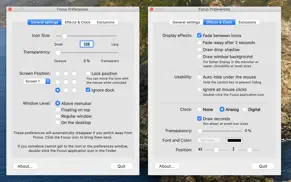
Focus - Active app and clock 2.9.4 Apps Screenshots & Images
Focus - Active app and clock iphone, ipad, apple watch and apple tv screenshot images, pictures.
| Language | English |
| Price | Free |
| Adult Rating | 4+ years and older |
| Current Version | 2.9.4 |
| Play Store | nl.vissering.Focus |
| Compatibility | iOS 10.9 or later |
Focus - Active app and clock (Versiyon 2.9.4) Install & Download
The application Focus - Active app and clock was published in the category Utilities on 18 October 2019, Friday and was developed by Eerko Vissering [Developer ID: 892542003]. This program file size is 1.27 MB. This app has been rated by 15 users and has a rating of 1 out of 5. Focus - Active app and clock - Utilities app posted on 18 July 2022, Monday current version is 2.9.4 and works well on iOS 10.9 and higher versions. Google Play ID: nl.vissering.Focus. Languages supported by the app:
NL EN JA Download & Install Now!| App Name | Score | Comments | Price |
| Deep Print Games Reviews | 1 | No comment | Free |
| Board Game Stats Reviews | 4.8 | 344 | $4.99 |
| Applejack Score sheet Reviews | 1 | No comment | Free |
Made universal for Apple silicon and Intel Macs. Fixed slight cropping of menu bar icon. Updated contact info and PayPal link.
| App Name | Released |
| T-Mobile | 05 October 2012 |
| Universal Remote for TV Smart | 24 August 2023 |
| Countdown | 10 September 2018 |
| Google Chrome | 28 June 2012 |
| Screen Mirroring SmartTV Cast. | 03 December 2021 |
Find on this site the customer service details of Focus - Active app and clock. Besides contact details, the page also offers a brief overview of the digital toy company.
| App Name | Released |
| Stash - Rule Based Proxy | 10 December 2021 |
| Watch app for Tesla | 13 May 2020 |
| HLL Artillery Calculator | 18 November 2021 |
| Pastel Keyboard Themes Color | 18 November 2014 |
| Stardew Save Editor | 20 September 2022 |
Discover how specific cryptocurrencies work — and get a bit of each crypto to try out for yourself. Coinbase is the easiest place to buy and sell cryptocurrency. Sign up and get started today.
| App Name | Released |
| 09 October 2009 | |
| Snapchat | 13 July 2011 |
| Messenger | 09 August 2011 |
| Google Maps | 12 December 2012 |
| 05 February 2019 |
Looking for comprehensive training in Google Analytics 4? We've compiled the top paid and free GA4 courses available in 2024.
| App Name | Released |
| Geometry Dash | 13 August 2013 |
| Monash FODMAP Diet | 17 December 2012 |
| The Wonder Weeks | 30 May 2012 |
| Poppy Playtime Chapter 1 | 08 March 2022 |
| Shadowrocket | 13 April 2015 |
Each capsule is packed with pure, high-potency nootropic nutrients. No pointless additives. Just 100% natural brainpower. Third-party tested and validated by the Clean Label Project.
Adsterra is the most preferred ad network for those looking for an alternative to AdSense. Adsterra is the ideal choice for new sites with low daily traffic. In order to advertise on the site in Adsterra, like other ad networks, a certain traffic limit, domain age, etc. is required. There are no strict rules.
The easy, affordable way to create your professional portfolio website, store, blog & client galleries. No coding needed. Try free now.

Focus - Active app and clock Comments & Reviews 2024
We transfer money over €4 billion every month. We enable individual and business accounts to save 4 million Euros on bank transfer fees. Want to send free money abroad or transfer money abroad for free? Free international money transfer!
Did you know that you can earn 25 USD from our site just by registering? Get $25 for free by joining Payoneer!