PortX - SSH, SFTP Client App Reviews
PortX - SSH, SFTP Client App Description & Overview
What is portx - ssh, sftp client app? PortX Mobile brings the power of our desktop SSH Client to your mobile device. With a wide variety of features in a lightweight package, PortX Mobile allows you to access and manage remotes systems on-the-go through an intuitive user interface.
PortX Mobile Features:
◦ Multi-Session Support. Have multiple connections open at once. Access to any of your sessions a just a finger-swipe or click away.
◦ Intuitive Session Management. Organize and edit your sessions with PortX’s session management.
◦ Compose Bar. The multi-line Compose Bar allows you to type out, edit, and review your string before sending.
◦ Advance Keyboard. Quick access to all special characters for whatever the situation calls for.
◦ Multiple Authentication Types. Password, Public Key, and Keyboard Interactive authentication support.
◦ Customizations. Modify appearance, font, and colors.
◦ Ad-Free
◦ More features coming soon.
◦ Desktop version also available for Mac, Windows, and Linux.
PortX redefines how you interact with a mobile SSH Client. On-the-go session management has never been easier.
Please wait! PortX - SSH, SFTP Client app comments loading...
PortX - SSH, SFTP Client 1.0.9 Tips, Tricks, Cheats and Rules
What do you think of the PortX - SSH, SFTP Client app? Can you share your complaints, experiences, or thoughts about the application with NetSarang Computer, Inc. and other users?


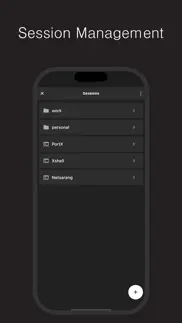





PortX - SSH, SFTP Client 1.0.9 Apps Screenshots & Images
PortX - SSH, SFTP Client iphone, ipad, apple watch and apple tv screenshot images, pictures.
| Language | English |
| Price | Free |
| Adult Rating | 4+ years and older |
| Current Version | 1.0.9 |
| Play Store | com.netsarang.portx |
| Compatibility | iOS 11.0 or later |
PortX - SSH, SFTP Client (Versiyon 1.0.9) Install & Download
The application PortX - SSH, SFTP Client was published in the category Developer Tools on 31 May 2021, Monday and was developed by NetSarang Computer, Inc. [Developer ID: 1563674950]. This program file size is 52.52 MB. This app has been rated by 4 users and has a rating of 4 out of 5. PortX - SSH, SFTP Client - Developer Tools app posted on 17 October 2023, Tuesday current version is 1.0.9 and works well on iOS 11.0 and higher versions. Google Play ID: com.netsarang.portx. Languages supported by the app:
EN DE KO RU ZH ZH Download & Install Now!| App Name | Score | Comments | Price |
[FIX] Enter key bug
| App Name | Released |
| Store Redirect | 12 January 2022 |
| Enchanted LLM | 15 December 2023 |
| Runestone Text Editor | 05 May 2022 |
| GitHub | 17 March 2020 |
| SSH Client - Terminal, Telnet | 12 October 2019 |
Find on this site the customer service details of PortX - SSH, SFTP Client. Besides contact details, the page also offers a brief overview of the digital toy company.
| App Name | Released |
| WebTraffic - Inspect network | 29 February 2024 |
| Inspect Browser | 09 February 2017 |
| Programming Notebook LITE | 25 June 2020 |
| DNS Client | 29 July 2020 |
| SQLed - SQL Database Manager | 15 November 2011 |
Discover how specific cryptocurrencies work — and get a bit of each crypto to try out for yourself. Coinbase is the easiest place to buy and sell cryptocurrency. Sign up and get started today.
| App Name | Released |
| Google Chrome | 28 June 2012 |
| Indeed Job Search | 07 June 2009 |
| Google Maps | 12 December 2012 |
| Google Meet | 01 September 2016 |
| WhatsApp Messenger | 03 May 2009 |
Looking for comprehensive training in Google Analytics 4? We've compiled the top paid and free GA4 courses available in 2024.
| App Name | Released |
| Pou | 26 November 2012 |
| TV Cast Pro for LG webOS | 23 June 2016 |
| Suika Game-Aladdin X | 06 March 2024 |
| Bloons TD 5 | 15 November 2012 |
| Paprika Recipe Manager 3 | 15 November 2017 |
Each capsule is packed with pure, high-potency nootropic nutrients. No pointless additives. Just 100% natural brainpower. Third-party tested and validated by the Clean Label Project.
Adsterra is the most preferred ad network for those looking for an alternative to AdSense. Adsterra is the ideal choice for new sites with low daily traffic. In order to advertise on the site in Adsterra, like other ad networks, a certain traffic limit, domain age, etc. is required. There are no strict rules.
The easy, affordable way to create your professional portfolio website, store, blog & client galleries. No coding needed. Try free now.

PortX - SSH, SFTP Client Comments & Reviews 2024
We transfer money over €4 billion every month. We enable individual and business accounts to save 4 million Euros on bank transfer fees. Want to send free money abroad or transfer money abroad for free? Free international money transfer!
Works fine enough for me - but need some options. Can you please add the ability to open multiple PortX windows? I can start multiple PortX sessions with the "start" command, but this should be just a button click on the toolbar or from the menu items. And also the ability to detach/re-attach tabs from one PortX window to another.
Nice App, is there any plan for lrzsz support ?. As Subject. lrzsz is somehow very useful when ssh across multiple isolated networks. sftp/scp both need to setup some kind of proxy to work, while lrzsz dont.
Does not support PEM. I can easily open CLI ssh -i mykeys.pem and I am connected, but if you try through this client you get an error about unknown data.
Kind of OK, as long as you don't like options. Decent enough as long as you like it EXACTLY how the developer set it up. There is not even an option to change the font, which is incredibly unfriendly to people with vision issues...also, it would be nice to swap to MenloNF so that my prompt for zsh would actually work, unlike with this default fault.
great. one of the best ssh clinet in mac
Crashes or needs reboot constantly. M1 Macbook Pro Gen 1 - This program crashes or locks up on me constantly
Cant import xShell sessions.. Cant import the xShell sessions from windows to mac. Getting an error. Is there any specific way to import them into portx. Please provide a guide to import xshell sessions into portx. Are you using PortX's built-in importer (More Button -> Session -> Import/Export)? Please provide the following information: 1. What version of Xshell are you using? xshell 5 2. What error message are you seeing? There was a problem gertting the seesion. Invalid session, of file cannot be accessed.
Works Very Well. If you could add some "Termius" features that would be great! Also, I feel this lacks "progress indicators". It's not clear when uploading to overwrite a folder that it is uploading, and the processing percentage it is at. It shows this for top level items in a small circle which replaces the folder icon until the transfer is complete. But when dropping a folder from left pane, to/within a folder on the right pane, there is no indication that this is being transferred. I do confirm the upload has transferred, but not sure if it is or when it is completed, because of no visible indicator. So I think it would be good, and I do suggest a feature or UI imporvement of a constant visible progress indicator. Maybe at the top of the pane in which the transfer is being transferred. Or maybe make the whole pane blink or fade until the transfer is complete. Or just a standard circle indicator attached to the app window UI.
It works well with macOS Catalina. Using this app to access Arista switch. Working well. Very happy to find this app. Best of all, no subscription.
So far I love it. I originally downloaded this version from the App store, then noticed their note that the version on their website also includes the local shell. So far I'm loving his app. It's been a great way to manage my frequent ssh/sftp sessions. I appreciate the ability to chance the appearance of the session as well as being able to split the window horizontally or vertically. A couple of things that I would put on my wishlist for future updates would be: -Setting a default SSH window color (this helps me instantly know that I'm in an ssh session as opposed to the local shell. -The ability to send the same commands to multiple split window sessions simultaneously. Think xshell. -Maybe better documentation on how to utilize some of the other features like X forwarding, etc. Overall, this is a fantastic app. Thank you.
Did you know that you can earn 25 USD from our site just by registering? Get $25 for free by joining Payoneer!
Very good.. Works well and does everything that you need. Took a long time to find the up arrow (modifier bar scrolls sideways). Otherwise rock solid
Clean and polished. Works great. This'll be my new client from here on.
Imagine you at your best. All the time. Picture yourself at your sharpest and most productive. Your most alert and focused. Your most lucid, creative and confident. At work. At play. In every area of your life. Add Mind Lab Pro® v4.0 to your daily routine and uncap your true potential. Buy Now!
Adsterra is the most preferred ad network for those looking for an alternative to AdSense. Adsterra is the ideal choice for new sites with low daily traffic. In order to advertise on the site in Adsterra, like other ad networks, a certain traffic limit, domain age, etc. is required. There are no strict rules. Sign up!