Looom App Reviews
Looom App Description & Overview
What is looom app? A new way to create hand-drawn animation. So playful you’ll think it’s a toy, but it's secretly a robust app with a reimagined UI for animators and creators.
Taking inspiration from music creation tools, using Looom feels more like playing an instrument than operating software - exploring lines, shapes and colors through loopable time and rhythm. Looom is all about looping animation with a smile. It was designed for professionals and beginners of any age and is already being used by some influential indie animators.
A delightful environment to learn, experiment, practice and create drawn animation.
Wonderfully musical, Next-gen dynamic non-destructive workflow.
FLUID TIME
No first frame or last. Looom’s threads are independent in length and speed, always tweak-able.
INFINITE CANVAS
Lets you go as deep or as far as you want thanks to a completely resolution-independent vector engine.
OPEN-ENDED
Looom uses SVG as it’s native file format. Your work can be viewed in browsers and opened in desktop animation software.
Please wait! Looom app comments loading...
Looom 1.7.2 Tips, Tricks, Cheats and Rules
What do you think of the Looom app? Can you share your complaints, experiences, or thoughts about the application with IORAMA AB and other users?






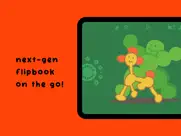

Looom 1.7.2 Apps Screenshots & Images
Looom iphone, ipad, apple watch and apple tv screenshot images, pictures.
| Language | English |
| Price | $9.99 |
| Adult Rating | 4+ years and older |
| Current Version | 1.7.2 |
| Play Store | studio.iorama.looom |
| Compatibility | iOS 13.0 or later |
Looom (Versiyon 1.7.2) Install & Download
The application Looom was published in the category Graphics & Design on 28 February 2020, Friday and was developed by IORAMA AB [Developer ID: 933451747]. This program file size is 43.2 MB. This app has been rated by 116 users and has a rating of 3.9 out of 5. Looom - Graphics & Design app posted on 12 November 2023, Sunday current version is 1.7.2 and works well on iOS 13.0 and higher versions. Google Play ID: studio.iorama.looom. Languages supported by the app:
EN Download & Install Now!| App Name | Score | Comments | Price |
| Chantlings Reviews | 4.3 | 33 | $2.99 |
| The Jerks Reviews | 5 | 2 | Free |
Bug fixes and stability improvements.
| App Name | Released |
| ThemePack - Widgets, App Icons | 12 April 2022 |
| Pixelcut AI Photo Editor | 03 November 2020 |
| StoryFont for Instagram Story | 15 April 2020 |
| Anime Art - AI Art Generator | 23 November 2022 |
| AR Drawing - Sketch App | 30 January 2024 |
Find on this site the customer service details of Looom. Besides contact details, the page also offers a brief overview of the digital toy company.
| App Name | Released |
| Ms Paint | 21 July 2022 |
| Camera Lucida | 20 March 2010 |
| SvgTrace Pro | 05 December 2022 |
| Explorer for Sketchfab | 07 January 2024 |
| WatchSketch - Drawing | 15 December 2022 |
Discover how specific cryptocurrencies work — and get a bit of each crypto to try out for yourself. Coinbase is the easiest place to buy and sell cryptocurrency. Sign up and get started today.
| App Name | Released |
| Google Chrome | 28 June 2012 |
| Telegram Messenger | 14 August 2013 |
| 12 February 2019 | |
| Gmail - Email by Google | 02 November 2011 |
| Wizz - Make new friends | 24 February 2019 |
Looking for comprehensive training in Google Analytics 4? We've compiled the top paid and free GA4 courses available in 2024.
| App Name | Released |
| Poppy Playtime Chapter 1 | 08 March 2022 |
| Geometry Dash | 13 August 2013 |
| Slay the Spire | 13 June 2020 |
| Pou | 26 November 2012 |
| TV Cast Pro for LG webOS | 23 June 2016 |
Each capsule is packed with pure, high-potency nootropic nutrients. No pointless additives. Just 100% natural brainpower. Third-party tested and validated by the Clean Label Project.
Adsterra is the most preferred ad network for those looking for an alternative to AdSense. Adsterra is the ideal choice for new sites with low daily traffic. In order to advertise on the site in Adsterra, like other ad networks, a certain traffic limit, domain age, etc. is required. There are no strict rules.
The easy, affordable way to create your professional portfolio website, store, blog & client galleries. No coding needed. Try free now.

Looom Comments & Reviews 2024
We transfer money over €4 billion every month. We enable individual and business accounts to save 4 million Euros on bank transfer fees. Want to send free money abroad or transfer money abroad for free? Free international money transfer!
Good, but I wish it could download. Love the way it animates but I want to download it and upload it but there’s no feature that does that.
Excellent but needs more features. This app. is impressive!! I usually don’t write reviews but I have to appreciate the efforts put in this app.. But it still needs some features or I really hope developers can add these features: 1. A shape tool which can help users to draw shapes like squares, ellipses and circles. 2. Capability to name different threads. When I use this app., usually I don’t remember which thread is for what with multiple threads. 3. Capability to hide threads. It would be great to let users hide certain threads to focus on only one thread. 4. Please match the functionality of Apple Pencil to switch between pen and eraser. I must require too much, but I really hope these will be achieved. Thanks.
Fun to be creative. As a motion designer. I had purchase the other animation and design apps and this is the app made me truly enjoy the process of making animation. Surely it lack some professional functions but the intuitive and simplify interface make it up in the other way. I am so productive ever since I purchased this app. Thank you, dear developer!
Really fun to play with. This is an amazing app and you can do a lot of amazing things with it. I love that you can squiggle in real time or so frame by frame animation. It’s just missing a few features that keep it from being fully functional for my needs: 1. Select color by hex value (or import external color palettes some how) 2. Color picker tool. 3. Image import. It would be amazing if I could import an image to use as reference. If I could sketch an idea in Procreate, then bring that idea in Looom and retrace it as a key frame, that would be amazing. 4. Export video as a seamless gif or movie. You can export video, but it’s a little tricky to create a perfect loop from that video.
This app was not for me.. I did not enjoy the interface of this app. It feels like they sacrificed function for aesthetic. It might just be my own personal preference but I found this application difficult to use and understand. The tutorials provided were very unhelpful as was the user guide in the website.
I have a question.... So this is a pretty good app both how do I draw
Looking for new features. 2 More drawing option for each frame. I can just change color for all the frame in one layer. Also looking forward to more brushes 3 copy and edit frame so that users don’t need to draw same thing again and again 4 two fingers tap to undo
Different is good. This thing is so cool. If you are looking to shock and amaze your friends with minimal effort, look no further - Looom is freaky and wonderful. Definitely the kind of program that will push you in weird directions. I really enjoy the interface, and I want to use this in a project so bad, but... I need better FPS control. Specifically, right now I need 7 and 14 FPS as options (I’m a musician matching a BPM). I would love to have all the integers up to a point, and maybe even 32 frames per layer, so I can do 32nd notes. Guys, seriously, this app already feels like a sequencer for my synths. Just a little more flexibility would go such a long way. I want to give it five stars so bad. Maybe even just an “advanced” mode that you can turn on and off in settings could be used to implement a few more options while avoiding extra clutter for those who just want a toy. Anyway, I think this app is doing something interesting, and it might even be super useful to you, depending on the context. Keep your fingers crossed for me.(come on, guys... ;)
Looked fun but hard to use. I spent 15 minutes trying to figure out how to use it before giving up. The UI is very sensitive and hard to control. Not a fan. Too bad. It did look fun from the demos.
YOU NEED THE APPLE PENCIL. seriously my fault for not seeing this part in the description. I’m looking for to an update that can accommodate 3rd party pens or just my finger. Until then, I’ll just have to wait it out.
Wish I could use this. This is a really nice interface for making animations. I had trouble figuring out how to navigate frames since it is gesture only (and the tutorial is...not so helpful), but once I did i found it much more fluid than procreate. Drawing as it plays is vital. Unfortunately I can’t use it for real work without better export options, the SVG access is too time consuming and even once you get them out they’re difficult to work with. Exporting the layers as separate PNGs would be most useful to me since I’m doing sprite animation, but PSD layers would be fine too. Also undo/redo gesture support would be lovely... At the moment i can only recommend as a toy, but would love to use it in my workflow. 🤞
Thank You So Much. I had already enjoyed, Looom, a whole bunch on my iPad. Even if it is a little tough to get acclimated to in my opinion. But, I have to say that there is such a dearth of quality and competent animation applications available for the iPhone. Well, I just cannot tell you how grateful and happy I am that you made this program Universal. Thank you so much. While I use both my iPad and iPhone a whole bunch. I find that I’m on my iPhone a lot more and it’s a lot easier, size-wise, to handle when working on something as intensive as creating animations. So, I look forward to trying to learn this great animation application a lot better now that it is on my iPhone as well. I’m so excited! I was having a very cruddy day thus far and seeing that, Looom, is now Universal has really made my day so much better. Again, I want to extend my sincere gratitude for not only making this wonderful program on the iPhone as well now. But also just for all of the hard work, time and passion that you no doubt put into building and maintaining this superb app. Thanks for all of the above and God bless. P.S. If you’re wanting a powerful and fun animation application I would say that, Looom, is very much worth the asking price and I highly recommend it to animation newcomers and pros alike 👍🏻.
Great animation playground!. It’s a really nice and easy animation tool! Very intuitive and fun!! Anyone can be very creative with this app. It’s a nice playground but you can also create great professional animations quickly. Thanks to the developer for releasing this as a premium app without subscriptions. I’d like to see more improvements though: [Update: Eraser has been added! Yay!] 1. The current export flow is broken. I have to connect iPad to Mac, open Finder, go to Files tab, expand Looom, wait for seconds to be loaded, open another Finder window, and have to copy the entire Weaves folder to my drive. There should be an export feature within the app. So that I can easily share an animation to another app, save to iCloud drive or Airdrop to my Mac. 2. Simpler video export. The manual screen recording can be versatile, but automatically exporting a video with a few full-loops under current view point would be awesome. 3. More editing tools! With tools like duplicating a frame / move or zoom a layer or a frame / cut or copy & paste, our creative flow can be much more quicker and easier. (Imagine having those tools to create some works like the Lucky example and Paterson’s example on the web). I know you will find a nice way to add more tools without messing up the simplicity of the app :) 4. It drains the battery! I’d love to spend more time with Looom. Would you improve the performance please? Thanks!
It’s a toy app, not a tool. Downloaded this hoping to add some interesting ways to add some more svg animations to my projects. While it’s fun and easy to use, it has no import for reference, or easy export. So if you want a toy to play with, it is a lot of fun. But a serious UX tool it is not. Maybe down the road they can add some functionality but don’t think this will bring anything to your professional game.
Really cool!. So i use flipaclip for animating, and i have my own channel and someone told me about looom, i was interested so looked into it, its a really fun app! It was hard to understand at first but I love the app, although i have one suggestion can you add more layers? I am satisfied with 5 but it would be really cool if you could make up to like…. 10? Love the app! I recommend this app for you if your into animating, and don't give up!
Not what I was expecting.. First off, I thought the app was very colorful and looked exciting, getting your motivation up for some animating. But when I opened a new project, I was unable to draw, erase, or do anything except change what frame I was on... it was extremely disappointing, even though I looked through everything and watched tutorials, it still didn’t work. I’m giving it two stars for presentation, being relatively simple, and having a good price range for young artist like me. I’m hoping for solution soon, so I can get my money’s worth and animate.
SUGGESTIONS,Looom creators please read!. Hi! Thank you who ever you are for reading this, I love Looom but I have a phew suggestions. More than five layers(Threads) Longer/ Editable opacity. More than 24 frames Bigger brushes/ smaller and different sizes on the same thread Smother lines, And the last one is adding sound, Please add these! The ones I need most are for frames and for threads! Thank you for listening :)🦋
Potential. The mechanics of the app are a little unique, in a good way. But are not sensitive or accurate enough, it makes it frustrating trying to turn pages when it goes the wrong way every time. Itll flip through all the frames in the wrong direction no matter which way i swipe or where im swiping at. I wish there were more settings as well like being able to double tap your apple pen to switch to the eraser. Or being able to change pen size of just your pen and not the size of the lines youve already drawn entirely. I see a lot of potential in this app but it definitely needs some tweaking, im not sure how new it is either so ill give it that. Also please add layers 🙏🙏🙏🙏🙏
Lacking one key feature. The app is really easy and fun to use which is both strengthened and damaged by its simplicity. Looom is extremely easy to pick up after a a short time playing around. What hurts it the most is the hoops you have to jump through to export your animation. There is no real easy way to export your animations or share them directly. Fun to use but you can’t easily share or see what others are creating.
thank you. I love this app. When i am introducing animation to my students I use this app because it cuts out a lot of the nonsense that makes traditional animation so tedious. Really happy about update 1.6
Really fun, intuitive, but limited, app. I have the OP-1 and this app really reminds of it with its interface and limited functionality. I love the limitations and how it forces you to use the tools you have and think creatively. One issue though. Using two fingers to zoom and reposition ALWAYS brings up the time slider instead. And PLEASE work on a better file transfer system. Procreate does it really well, just as a reference (I know their team must be a lot bigger). I can’t wait to see how the app, and community, grow and evolve.
Great app!. I find this to be an amazing app. Could you add export to camera roll with support for alpha channel (transparent background). So you users can layer their animations in other projects.
Overrated and expensive junk!!!. Can’t believe this piece of junk is so highly recommended! Can I re-arrange the order of frames? No. Is it easy to operate the controls without accidentally making unintended markings on the page? Hah! No way! Can I onion-skin forward as well as background to do decent in-between frames (a necessity if you want to do animation right)? Well - if there is a way to do that, I sure couldn’t find it. Just save your money - don’t buy this crap —- and shame on whoever gave it good reviews.
Core idea is awesome, needs a few extras. The core animation tool is amazing, better than any other animation tool I've used. Things I felt were missing: 1. Two-finger / three-finger tap to undo/redo, total muscle memory from Procreate 2. Export some way other than screen recording, let me airdrop the native SVG format please. Also screen recording editing doesn't work on iPad Pro, the controls are not grabbable. 3. An ability to erase, the UI is quite sensitive, you can easily get some stray marks on a frame and not notice them until much later on in the piece (meaning undo is not helpful at that point). 4. A way to duplicate one frame to another would be nice (or "pin" an onion skin). 5. A way to move a layer on the canvas itself. 6. More than five layers would be great.
Not intuitive. I was hoping to give this app to a young child but the interface is so non-intuitive I had a hard time figuring it out myself. First it only recognizes a pencil unless you go into settings to change this, but it doesn’t tell you about this. There’s only a cryptic drawing clue about it. Then you have to hold down a button and keep it held down while you press another button to advance to the next slide. There’s so much screen real estate and they chose not to use it to have a few useful buttons on it. I wish the app would have chosen to be useful and intuitive rather than looking artsy and minimalist.
Very fun. Look forward to updates.. It’s not clear how to export a creation. And there’s no erase tool? Still very fun and promising app. Will be showing it off to everyone.
Insane UI. I like the concept, but it’s an incredibly bad design. It’s not buggy; it appears to be purposely designed this way. In trying to be unique they’ve made something that’s completely unintuitive.. or rather, anti-intuitive. Even just using the eraser is the most frustrating process I’ve ever encountered in any illustration app in my entire life. Innovative UIs are nice but there’s a reason that so many apps & software have similar button behaviors & patterns. This UI design is pure insanity. Also, it’s incredibly inaccessible. The app designers should study some accessibility guidelines and make a more usable interface. Especially if people have to pay for this.
Lovely idea. It’s a great start, I would love to see this being developed further into a refined animation tool. At the moment it feels rather like a toy for kids to get interested in animation which is cool too an it is a bit too expensive for what it offers. Personally I’d love to see it getting some feature updates like the following in the future: increased maximum frame count (longer animations), optimized performance, duplicate frame button, frame counter, timeline, import reference images in background, pressure sensitivity, more descriptive ui (overlay describing the buttons). A mixture between Mischief, Procreate and Looom would be great!
Awesome but needs some improvement. When I make closed objects in Looom like circles I wish I don’t have to color it in and you just click on a button which fills up the object with your choice of color. 😍😍🥰🥰🥰😍😍😍😍😍😍😍😍😍😍😍😍😍😍😍😍😍😍😍😍😍😍😎
Off to a great start. Very clever reimagining of a basic frame-by-frame animation U.I. — bravo to the team. Things that are needed: 1. Export options 2. Gestures for undo/redo 3. Easier access to the eraser
It’s a little confusing. I love the concept and effects but it is a little hard to control and Not worth 10$ at least on a very experienced artists point of view but like I said I do like the effects.
Really ideal for the type of work i want to make. However, I wish there was a way to get precise hex colors into it, if I am working on a video project with really strict color guidelines, it seems there’s no way to exactly match my colors with my video project.
It’s fun, severely limited, huge potential. It’s a real shame this app is currently limited to 5 working layers.. The limits are just enough to make some fun things, but makes it very difficult to create anything with colorful detail. I wish I could: -have as many layers as my system memory will sustainably allow. - set the dimensions of the work space. - set background image - Have brush options like watercolor. It’s a cool app though. Thanks for making
Cannot record. This app is pretty cool and I see some pretty creative potentials. That said I cannot figure out how to record and export my creation. I think there is suppose to be a record button by the play button but I don’t see one...
Very disappointed. I’m very disappointed by the fact that each Thread (layer) can consist with only one color, and you can create up to only 5 threads. The eraser tool force you to remove the entire component rather than allowing you to remove just a tiny bit of that line or object. I would also like to see improvements towards line/ fill toggle. I can’t make a shape with both a solid outline with a different fill color at the same time, unless I create a separate thread for that purpose. But again....it only allows you to have 5 maximum threads (aka 5 colors throughout the entire project). I can see the team put some creative thoughts into the user interaction part of the app interface. To me, it’s way too much. Line weight adjustment, the color hue is really hard to control ( not precise at all). As a designer myself, ProCreate can do the same thing with way more features and way better layer management and control on everything. Despite on the comments above, I do like the fact that this app allows you to create different threads with different frame amounts for your animation. I see a lot potential in it. But with the current design and user interface, I wouldn't spend $ just yet. I do hope that the development team can perhaps listen to some of the suggestions and comments and make improvements in the near future. I’m looking forward to those changes.
Still loooove this tool!. I love all the feature updates that have been added like images and auto frames. The only thing I would love to see is a frame photo export, so you can export the individual frames as images! This would speed up my workflow a lot vs having to screenshot each frame. Thanks for making such an innovative and intuitive tool!
Amazing and fun. Thanks for such a simple and fun tool. For me it can be a serious thing if it’s import video layers - to make funny animation overlays.
Promising. It’s a shiny but very limited toy for those who want to get a feel for creating short animations. I wish they had said that in the description. They have a maximum length of 24 frames. And only 1 brush option. It’s very minimalist but not as intuitive as it thinks it is. No tutorials on the app. Check the developer’s website for instructions. Export options are bad. You can press play, screen record and trim into a compressed video that is un-loopable. You’ll need a separate, high quality conversion app. Or you can fish out an .svg file if you can connect to a PC and have appropriate software. Nevertheless, it’s a simple and beautiful app that is sweet and well made. I’m really looking forward to future updates. Longer animations and better export options would make this 5 stars.
Cumbersome but has awesome potential!. Why must we hold a thread down to access menus? And why not double tap the pencil to toggle the eraser? [The eraser does not work on my ipad]. And why only 5 threads? So many questions. This is such a clever app. Whoever thought of it is clearly brilliant. Hope it is still being developed
So much potential. This app is awesome. I purchased it with excitement, ready to dig in, mess around, export and see how to integrate my work on desktop as promised in the app description. I was disappointed. First off, the UI IS great, fluid and intuitive. Just jump into the tutorial project and mess around. It’s very quick to figure out. Keep digging and little touches of simplicity will surprise you. BUT...and it’s a big BUT, the only way to export as of right now is in app screen recording. No svg access as advertised, no export options. As far as I can tell, exporting in a format with alpha channels is a dream, and working files are on another planet altogether. There are a lot of options I could hope or ask for, but I’m not docking two stars off of this for not exceeding my expectations. I’m giving it three stars for being a really fun, paid diversion that doesn’t deliver what it promised. *waiting for an update...*
Feature request: set photo as background. It would be nice to use Looom to make animations on top of some of my photographs. A way to set an image from the camera roll as the background would be great!
Fun. Are you going to create your next masterpiece in this app? No. It lacks quite a bit … but what evokes is joy. It’s fun to animate in this and that means the world to me! Solid! Wish it had an easier way to export.
Could be great, but isn’t. This app lacks any onboarding or proper tutorials so it’s really hard to figure out. The tutorial section was extremely unhelpful and the website user guide was equally useless.
A fun animation playground. This is interesting, different and fairly intuitive. even if you aren’t serious about animation its worth the price just to play around with. Still could use some more professional features down the line but at least you can easily make a rain effect in seconds. Its a very welcome new take on animation programs, which are usually cluttered and over-complicated. Excited for the future of this app
I wanted to love this, but.... If I’m missing something please let me know. I just can’t stand having to redraw every single thing from scratch for every single frame. It would be a thousand times better if I could copy a frame, erase part of it, and redraw the parts I want to move. The controls are a bit finicky. I hope there will be updates soon. Otherwise I kind of feel like I wasted $10. I’ll be happy to improve my rating if anything changes...
It won’t even open.. I was really excited about this app, but once I spent the money and downloaded it, I opened it and it was just a grey screen. I tried restarting the app, restarting my ipad, and even deleted and redos loaded the app. Pretty disappointing.
Not bad but needs a little more. I wanna give it 5 stars too but I need to control the timing of the sequence and to be able to change the color of my pen. Or clear directions on how to do so. I’ll keep it but I’m hoping you guys update it so I can use it later
Left-handed mode needed!. update: developer responded and it turns out the left-handed mode was there, i just know how to enable it 😅😅😅 thank you! updated to five stars. Hello! this app seems really cool, and even as someone with almost no artistic skill, i’m excited to see what i can do with this! however, i currently cannot use it based i’m the existing controls. i’m left-handed and use the apple pencil with my left hand, which does not seem compatible with the controls also being on the left and needing to be held down with a finger. Four stars for the idea though, five once i can use it!
Bad. I can’t even draw all that happens is a stupid wheel shows up which just spins when I try to use my non apple pen I would have much rather used procreate which is better even though it’s no teen ment for animation just straight trash.
almost perfect.... this app is amazing, it has almost everything i need... but, there are many things i am looking for in further updates to improve this app. 1. i wish there was an eraser that erases what you want, not the whole line. 2. i am hoping for a copy and paste feature 3. if you zoom the drawing in, if you accidentally zoom to far in and can’t go back to where it was, i wish the undo button would move it back, instead of only undoing the drawing. 4. expand the amount of fps 5. just in general make the finger version more smooth and easier to work with. Needs some minor bug fixes. These concerns are for the finger version. I haven’t tried the Apple Pencil version yet, so this is my review for the finger side. I enjoyed the simplicity of this app, although it’s also quite confusing. Overall, this is a good app for anyone in the animation community.
Did you know that you can earn 25 USD from our site just by registering? Get $25 for free by joining Payoneer!
great app lot of potential. Just started creating my first animation on this app, looking forward to it, love all the app you created, gave me a lot of sparks, haven’t seen apps that actually put a lot of creativity in it lately, please don’t stop updating this😎
Fun. Really fun little app, great concept but still a bit simple. Hopefully the developers continue to work on it! Would love to have additional threads, or the option to have static layers.
Fascinating concept. Absolutely incredible mental excursion. It makes me feel great creating something out of nothing. I am hopeful the developers persist and make this very unique app something that is useful as a business tool. I would love to be able to import background pictures and also create higher resolution files which are exportable instead of relying on a screen capture. In any case, I would back the developers for the time being! Thanks for the smiles.
So much potential. I’m an animator, web designer and 3D artist. This app has so much potential. The first killer feature I’d love to see is a way to access photos to ‘trace’ over. This may be a video, this could be an image. Don’t need to export the image or video ...as svg is perfect. I’d like to see unique IDs generated for each canvas output too, multiple loooms on a single page are clashing with styles on a webpage and it’s an easy fix. Ultimately being able to somehow bring the animations into blender would be fantastic too. We can import a svg already but the whole animation does not come in. There’s workarounds but still, lots of potential. Thank you for a very creative app
Imagine you at your best. All the time. Picture yourself at your sharpest and most productive. Your most alert and focused. Your most lucid, creative and confident. At work. At play. In every area of your life. Add Mind Lab Pro® v4.0 to your daily routine and uncap your true potential. Buy Now!
Great fun… exporting your anim is pretty clumsy. This app is a fun novelty that could be so much more if it had some export options that weren’t so tedious. Any old timers who remember animating in dpaint on the Amiga will enjoy :)
Lots of Potential. This app has a great light and playful feel that I think really fits the platform and is real fun to play around with. It does feel like there are some gaps though so I was thinking maybe about some suggestions Like different colour tints for past and future onion skins Only erase parts of lines instead of the full line (I know they’re vector so I’m not sure how difficult that’d be) Being able to erase while not in TE (double taping pencil to toggle between eraser and brush would be cool too) toggle TE mode with one tap (whenever I enter TE I have to change my grip and hold the timeline reel down, its a little uncomfortable and kind of breaks my flow) Two finger tap to undo, three to redo And some proper export options/menu would be great (especially gifs) I’m not totally sure all the these suggestions would work in practice but yeah just some thoughts I had! But yeah I guess to boil it down the things that stop me from fully enjoying this app is going into TE mode feels clunky and the lack of export options
Terrible UI. Just wasted my money.. When I watched the demos the UI seemed fun and intuitive - however this isn't the case once you're actually using it. You need both hands to perform certain actions and the actual drawing features are super limited. I download it to try it, thinking I could ask a refund if I didn't like it, but the refund was refused. Don't even bother downloading it.
So much fun. Well worth the asking price. The interface is so fun to use, and it’s really easy to create cool stuff.
Great app, huge potential. This animation app is very unique and fun. Thank you for the latest update 1.3. Please keep the updates coming. I’d love to see this app grow into something amazing. Please make exports easier, add more layers and color tweening. Great job!
Worth it.. Looom is worth the buy. It’s just fun and easy to use. Although, if the developers are reading this, adding more layers will be really appreciated. Edit: New update just came out and I love it even more. Unlimited frames is just what I need. Thank you!
One hand. I don’t have two hands. Not me but many people. Should put a disclaimer. Able bodied only.
Adsterra is the most preferred ad network for those looking for an alternative to AdSense. Adsterra is the ideal choice for new sites with low daily traffic. In order to advertise on the site in Adsterra, like other ad networks, a certain traffic limit, domain age, etc. is required. There are no strict rules. Sign up!
Animation done right. Not only is this a very new and refreshing take on animation software (all other animation apps all have very stale interfaces and interactions) but the app itself is very functional and smooth. 4 stars is mostly due to the current limitations of the app, which falls a bit short of more mature animation apps. In particular: - There’s a cap of 24 frames for any animation. This constraint can lead you to some animations you may not have otherwise done, but I feel that capping frames at such a low number is something that should be left up to the animator. - There’s a cap of 5 layers. This might matter a bit less if layers could support multiple colors and stroke widths, but currently one layer can only have one stroke color and width. I do like the single stroke width as it ensures consistency on a layer...but I think multiple widths/colors could be handled as toggles or something on a layer. - No explicit control for syncing layers. This can become annoying if you find yourself adding new frames to a layer after you’ve already done some work. It would be nice to toggle the “link” between layers (so they’d turn in sync, like they all do currently). An unlinked layer would not spin unless it was the active layer itself. Current capabilities make this a great app for anyone just beginning to mess around with animation or for anyone looking to get ideas out quickly with minimal UI distraction. The export capability does use screen recording, but I haven’t found this to be an issue. IOS has its video editing capabilities and there’s a whole bunch of apps that offer even more (sound, filters, etc). Highly recommend!
👍😍. “Amazing”
Garbage. What an absolute waste of $10. This is not a professional app for artists, or even functional at all. I had a terrible time figuring out how to use it, it’s not intuitive and the touch aspect of it is terrible. Maybe I’m just used to procreate, but this app seems to have NO brushes, only one crappy one. Wth? If I can get a refund, I will.
Very Fun. Fun
Creative but needs work!. A beautiful way to conceptualize animation, but needs work to reach a standard for industry use.. main features needed would be brushes and color galettes similar to procreate, at least the ability to use a hex code color, and ability to export layers to files for use in after effects. Cool concept and fun to play around with!
No good way to export hi~Rez. The in-app record feature looks like it recorded on a convenience store security cam. How do I export my final project full-resolution?
Please. ADD MORE FRAMES NOT JUST 24 LIKE 200 PLEASE 😡😡😡😡😡😡😡😡😡😡😡😡😡😡😡😡😡😡😡😡😡😡😡😡😡😡😡😡😡😡😡😡😡😡😡😡😡😡😡😡😡😡😡😡😡😡😡😡😡😡😡
So good. Unbelievably unique.
horrible. • Disappearing art. I choose a thread, then add a frame by tapping on the + then draw a new animation, repeat it. Then when I tap play on the thread, it doesn’t play and somehow my art disappears. I’m on iPad Pro 12.9 (2020 Model) * No tutorial, no way to ease new comers who have never done this stuff in their life. Dead YouTube channel w/ no commentary videos (to teach how use this app) Go to Callipeg better there at least they have a YouTube get started guide - getting my refund with this disappointment.
24 frames max. When it said go as deep or as far as you want I didn’t know that meant within 24 frames.. I’m not sure what to do with that. It should say that somewhere I can’t even make a dvd screen saver that isn’t choppy. Maybe if you could stitch the projects together or swipe to the next one or switch with midi triggers that would be ideal. If you could bind a project to a cc message this app would be awesome. Until then I feel duped
exportinghzuzhzs. it’s really good but you need export option