Split Screen - Multitasking Bewertung
Split Screen - Multitasking App Beschreibung und Prüfung
Was ist die split screen - multitasking-app? Browse your favorite social media platform and watch funny videos at the same time using Split Screen – Multitasking app.
It happens many times that we want to scroll through media to watch shows or videos and, at the same time, open another platform like google to get a piece of information. But normally, our mobile device doesn’t allow multitasking. To solve the problem and make you happy, we have brought you a split-screen app that allows you to split your display so you can do two things simultaneously. Check your emails, make a shopping list, or write a post on Insta while googling the right information using this dual display app. Increase your productivity by pairing two tabs together and be smart.
The key features of Split Screen – Multitasking app:
• With this split screen multitasking view app, you can open a second screen to perform two things at the same time.
• Using this splitscreen app, you can watch a movie or show and google related information to fully understand it.
• While watching a product review for shopping, watch the video and browse the products simultaneously with this duet display pro or smart view app.
• Our double screen app supports portrait and landscape modes for your convenience.
• You can set a password to keep the dual-screen or split screen app protected from others.
• Watch a movie and check social media accounts simultaneously with this multiscreen- split view.
• Open the website you want from Safari.
There are thousands of possibilities, and you can any two things using Split Screen – Multitasking app. If you are bored of checking emails, open youtube using this duet display app and listen to your favorite music and watch videos. Need to watch a show and a match at the same time? Use split-screen iPhone app, split it and watch. If you are looking for one of the best split-screen apps for smart tasks, this multi-screen app can be your best choice. This dividend app allows you to perform two important work simultaneously or let you work and have fun.
With our screen-sharing smart view app, you don’t have to switch between tabs, you can simply split your iOS device’s screen and open them all. Multitasking is required a lot many times. When you are busy and have to check on two things simultaneously, what do you do? So far, you probably became annoyed or anxious. We have brought you the solution to your problem. You don’t have to have two devices anymore; only one device will let you multitask and enjoy!
If you are searching for a smart view app for iPhone or split screen app to open multi-window to work effectively and peacefully, this multi screen app is here to help. We have brought you such a platform that will open a new window for you. We are making things work that you never thought would be possible. The easy, simple, and user-friendly interface of this dual app will enable you to watch and work without any disruption. You don’t have to close your social media account just to check your email or watch videos. Watch anything you like while scrolling through social media or a browser.
Moreover, this split screen video app brings you everything at a lower cost. You can install the app from the iOS store for free and make in-app purchases. Take a yearly or monthly subscription and enjoy multitasking on one single display. Browse multiple windows on one display and get your work done efficiently. Watch funny videos, browse social media, check product reviews, compare them, check emails, and make a shopping list simultaneously using our multitasking split screen app.
If you are searching for split-screen apps for work or enjoyment, this split screen multitasking app is going to give you all.
Install Split Screen – Multitasking on your iOS device, divide the screen as per your need and get your work done easily.
Terms of Use: https://supagarn-pa.com/Split-Screen/terms-of-use
Privacy Policy: https://supagarn-pa.com/Split-Screen/privacy-policy
| Anwendungsname | Split Screen - Multitasking |
| Kategorie | Dienstprogramme |
| Entwicklers | Supagarn Pattananuchart |
| Veröffentlicht | Mittwoch, 21. April 2021 |
| Aktualisiert | Donnerstag, 21. Juli 2022 |
| Dateigröße | 3.34 MB |
Kommentare zu den Noten Split Screen - Multitasking
Wir überweisen monatlich über vier milliarden Euro. Wir sorgen dafür, dass privat- und geschäftskonten 4 Millionen Euro an überweisungsgebühren einsparen. Erhalte deine gebührenfreie Überweisung
Wussten sie, dass sie durch ihre anmeldung 25 US-Dollar auf unserer website verdienen können? Verdiene 25$ kostenlos indem du dich bei Payoneer anmeldest!
Mind Lab Pro ® ist ein wissenschaftliches Medikament, das die Arbeitsleistung und Produktivität mit Nootropika für Konzentration, Stress-Multitasking, kreative Problemlösung und mehr verbessert. Bringen Sie Ihr Gehirn auf 100% Leistung! Besorgen!
Suchen Sie nach einer alternativen Adsense-Werbeplattform? Adsterra ist das bevorzugte Werbenetzwerk für diejenigen, die nach einer Alternative zu AdSense suchen. Adsterra ist die ideale Wahl für neue Websites mit geringem täglichen Traffic. Um auf der Website in Adsterra zu werben, ist wie in anderen Werbenetzwerken ein bestimmtes Traffic-Limit, Domain-Alter usw. erforderlich. Es gibt keine strengen Regeln. Jetzt registrieren!
Split Screen - Multitasking app Facebook-Kommentare werden hochgeladen, bitte warten...
Split Screen - Multitasking Kundendienst
Was halten Sie von der Split Screen - Multitasking-App? Können Sie Ihre Beschwerden, Erfahrungen oder Gedanken zur Anwendung mit dem Unternehmen und den Mitarbeitern von Supagarn Pattananuchart teilen?
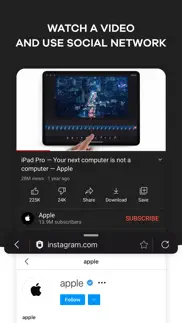
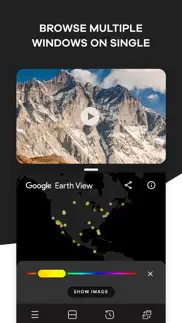
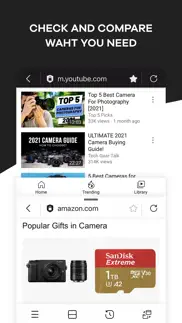



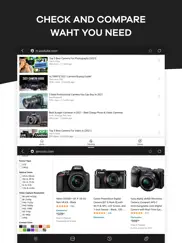

Split Screen - Multitasking Apps Bilder und Bildschirmfoto
Split Screen - Multitasking app iphone, ipad, apple watch ve apple tv app bilder.
| Sprache | German |
| Preis | Kostenlos |
| Altersgrenze | 17+ jahre und älter |
| Letzte Version | 1.5 |
| Play Store | com.mav.SplitScreen |
| Kompatibilität | iOS 13.0 und höher |
Split Screen - Multitasking (Version 1.5) Anwendung Herunterladen und Installieren
Die Applikation Split Screen - Multitasking wurde am Mittwoch, 21. April 2021 in der kategorie Dienstprogramme veröffentlicht und von Supagarn Pattananuchart [Developer ID: 1488328374] entwickelt. Diese anwendungsdatei hat eine größe von 3.34 MB. Diese App wurde von 1 Benutzern bewertet und hat eine Bewertung von 4,0 von 1. Die neueste auf Donnerstag, 21. Juli 2022 veröffentlichte Version von Split Screen - Multitasking ist 1.5. Es funktioniert problemlos auf feräten mit mindestens IOS 13.0 und höher. ID-Nummer des Google Play Store: com.mav.SplitScreen. Von der App unterstützte Sprachen:
EN Installieren und Herunterladen!| Anwendungsname | Score | Kommentare | Preis |
| Calcullo - Calculator Widget | 4.6 | 8 | 0.99 |
| Calculator Keyboard - Calku | 4.4 | 16 | Kostenlos |
| Text Editor - Document Editor | 4.5 | 10 | 1.99 |
| Image Resizer - Photo Compress | 4.4 | 5 | 0.99 |
| PiP - Picture in Picture | 3.7 | 15 | 0.99 |
• Performance improvements • Bug fixes
| Anwendungsname | Entwicklers |
| Govee Home | Shenzhen Intellirocks Tech Co. Ltd. |
| ADAC Pannenhilfe | ADAC e.V. |
| Opera-Browser und VPN | Opera Software AS |
| Congstar | Congstar GmbH |
| Freenet Mobilfunk | Freenet |
Überprüfen Sie die Ergebnisse Ihrer SEO-Arbeit? Oder sehen Sie sich einfach Ihr Keyword-Ranking in Google an? Wenn Sie die Daten Ihrer SEO-Arbeit nicht richtig lesen können, verlieren Sie viel!
| Anwendungsname | Entwicklers |
| Shadowrocket | Shadow Launch Technology Limited |
| Network Analyzer Pro | Techet |
| Link Station Pro | ABUS Security Center GmbH & Co. KG |
| WomoSet | Ralf Andrae |
| GeezIME - Geez Keyboard | Fitsum Gaim |
Entdecken Sie, wie verschiedene Kryptowährungen funktionieren, und verdienen Sie einen kleinen Betrag von jeder Kryptowährung, um sie selbst auszuprobieren. Coinbase ist der einfachste Ort, um Krypto zu kaufen und zu verkaufen. Jetzt anmelden, loslegen.
| Anwendungsname | Entwicklers |
| DKB | Deutsche Kreditbank AG |
| Instagram, Inc. | |
| AusweisApp2 | Governikus GmbH & Co. KG |
| CapCut - Video Editor | Bytedance Pte. Ltd |
| DB Navigator | Deutsche Bahn |
Jasper ist der Schöpfer künstlicher Intelligenz, der Ihnen und Ihrem Team dabei hilft, kreative Barrieren zu überwinden, um erstaunliche, originelle Inhalte 10x schneller zu erstellen.
| Anwendungsname | Entwicklers |
| GSE SMART IPTV PRO | Droidvision |
| Blitzer.de PRO | Eifrig Media |
| Purple Place - Classic Games | Semyon Popov |
| Babyphone 3G | TappyTaps s.r.o. |
| Forest - Bleib fokussiert | SEEKRTECH CO., LTD. |
Mind Lab Pro ® ist ein wissenschaftliches Medikament, das die Arbeitsleistung und Produktivität mit Nootropika für Konzentration, Stress-Multitasking, kreative Problemlösung und mehr verbessert. Bringen Sie Ihr Gehirn auf 100% Leistung!
| Wie wählt man eine Logofarbe? |
| Prokrastination bei Dissertation vermeiden: Ein Leitfaden zur erfolgreichen Abschlussarbeit |
Adsterra ist das bevorzugte Werbenetzwerk für diejenigen, die nach einer Alternative zu AdSense suchen. Adsterra ist die ideale Wahl für neue Websites mit geringem täglichen Traffic. Um auf der Website in Adsterra zu werben, ist wie in anderen Werbenetzwerken ein bestimmtes Traffic-Limit, Domain-Alter usw. erforderlich. Es gibt keine strengen Regeln.
Adsterra ist das bevorzugte Werbenetzwerk für diejenigen, die nach einer Alternative zu AdSense suchen. Adsterra ist die ideale Wahl für neue Websites mit geringem täglichen Traffic. Um auf der Website in Adsterra zu werben, ist wie in anderen Werbenetzwerken ein bestimmtes Traffic-Limit, Domain-Alter usw. erforderlich. Es gibt keine strengen Regeln.
