XpenseTracker Pro Bewertung
XpenseTracker Pro App Beschreibung und Prüfung
Was ist die xpensetracker pro-app? Save time & money! Track your MILEAGE and EXPENSES with the most powerful expense app available! A comprehensive, full featured app that's easy to use and extends to your desktop. XpenseTracker has been a customer favorite on the App Store since 2008.
*March 2017- "BEST FINANCE APP" http://www.creditdonkey.com/finance-apps.html
*XpenseTracker named "must have tax app" by
H & R Block** http://tinyurl.com/HRBlockLovesXT
*EventJuice UK declares "must download app"
http://tinyurl.com/MustHaveForEvents
*TabletPCReview.com rated XpenseTracker "Best Personal Finance App for iPad" - http://tinyurl.com/bestfinanceapp
-----
XpenseTracker is a comprehensive expense tracking and reporting application for anyone wishing to track their expenses and/or mileage. Its ease of use, full features and great interface make it an essential tool for every iPhone/iPad user. Its power even extends to the desktop by allowing emailing or exporting of the expense reports and accompanying photo receipts directly to the desktop. It will save you time and money.
-----
Features include:
* Records all of your expenses and provides a running total for each log
* Completely customize categories, sub-categories and payment types
* Completely customizable fields you choose to use or not. Unused fields are hidden when adding new expenses
* Sort expenses by "Date" , "Category", "Payment Type" or "Client."
* For each category, the last payment type is remembered further simplifying data entry
* Keeps a frequently used list for many fields
* Mark a log as "reimbursed" or "submitted"
* Easy mileage tracking with MANY different options:
+ Enter total distance or start/stop odometer reading (remembers last stop reading)
+ Enter start/stop addresses (app will calculate distance)
+ Enter more than one destination in a single entry if desired (loved by real estate agents)
+ Use GPS to track distances - just tell the app when you leave and arrive (available if AutoTrack is not used)
* Supports ALL major currencies
* Many user defined preferences
* Extensive support for VAT
* Email your expense reports in comma delimited (CSV) format for easy import to Excel or Numbers. Photo receipts are also emailed as JPEG attachments
* Support for Quickbooks (IIF) format
* Export your reports directly to your Mac or PC via Wi-Fi connection and have your file immediately appear on your desktop. The customizable CSV file can be easily imported into Excel or Numbers.
* Well over a dozen PDF templates for creating beautiful, finished PDF format reports.
* Support for sorting and exporting by client.
* Using the iPhone’s built-in camera, take snapshots of your receipts
* Capture multiple images per expense
* Automatically backup your data to iCloud
* Set Password or use TouchID
-----
Required Subscription
The app requires either a subscription to AutoTrack or Unlimited Usage.
Subscription Details:
* Choose between Unlimited Usage or AutoTrack (includes unlimited usage)
* AutoTrack is a feature that will automatically track your drives. All you need to do is carry your device with you.
* Payment charged to iTunes account at confirmation of purchase
* Automatically renews unless cancelled at least 24-hours before the end of the current period
* Account will be charged for renewal within 24-hours prior to the end of the current period
* Either subscription is available on monthly or a yearly basis.
Optional Subscription - HumanScan:
* Human Scan will allow you to take a picture of a receipt and have an actual human extract the key information and update your expense entry. You do NOT need this add-on if you simply want to take photos of your receipt as the app already has that built-in.
Continued use of GPS running in the background can dramatically decrease battery life
Questions/Comments:
Just choose the Email the Author link in the Prefs screen in the app
-----
silverwaresoftware.com/PrivacyPolicy.html
silverwaresoftware.com/TermsOfUse.html
| Anwendungsname | XpenseTracker Pro |
| Kategorie | Finanzen |
| Entwicklers | Silverware Software, LLC |
| Veröffentlicht | Donnerstag, 22. April 2021 |
| Aktualisiert | Montag, 18. März 2024 |
| Dateigröße | 73.1 MB |
Kommentare zu den Noten XpenseTracker Pro
Wir überweisen monatlich über vier milliarden Euro. Wir sorgen dafür, dass privat- und geschäftskonten 4 Millionen Euro an überweisungsgebühren einsparen. Erhalte deine gebührenfreie Überweisung
Wussten sie, dass sie durch ihre anmeldung 25 US-Dollar auf unserer website verdienen können? Verdiene 25$ kostenlos indem du dich bei Payoneer anmeldest!
XpenseTracker Pro app Facebook-Kommentare werden hochgeladen, bitte warten...
XpenseTracker Pro Kundendienst
Was halten Sie von der XpenseTracker Pro-App? Können Sie Ihre Beschwerden, Erfahrungen oder Gedanken zur Anwendung mit dem Unternehmen und den Mitarbeitern von Silverware Software, LLC teilen?

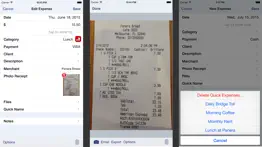
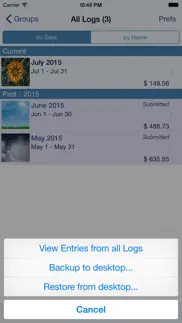
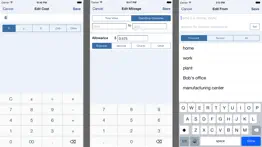

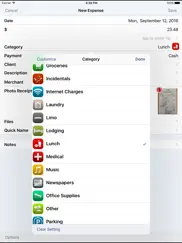


XpenseTracker Pro Apps Bilder und Bildschirmfoto
XpenseTracker Pro app iphone, ipad, apple watch ve apple tv app bilder.
| Sprache | German |
| Preis | Kostenlos |
| Altersgrenze | 4+ jahre und älter |
| Letzte Version | 1.3.3 |
| Play Store | com.silverware.xpensetrackerpro |
| Kompatibilität | iOS 11.0 und höher |
XpenseTracker Pro (Version 1.3.3) Anwendung Herunterladen und Installieren
Die Applikation XpenseTracker Pro wurde am Donnerstag, 22. April 2021 in der kategorie Finanzen veröffentlicht und von Silverware Software, LLC [Developer ID: 284918924] entwickelt. Diese anwendungsdatei hat eine größe von 73.1 MB. Diese App wurde von 15 Benutzern bewertet und hat eine Bewertung von 4,0 von 1. Die neueste auf Montag, 18. März 2024 veröffentlichte Version von XpenseTracker Pro ist 1.3.3. Es funktioniert problemlos auf feräten mit mindestens IOS 11.0 und höher. ID-Nummer des Google Play Store: com.silverware.xpensetrackerpro. Von der App unterstützte Sprachen:
EN FR DE IT ES Installieren und Herunterladen!| Anwendungsname | Score | Kommentare | Preis |
| TimeTracker Pro | 1 | 1 | Kostenlos |
| XpenseTracker | 4.9 | 23 | 5.99 |
| Flight Update Pro | 4.3 | 76 | 2.99 |
| BizXpenseTracker Pro | 1 | Keine kommentare | Kostenlos |
| MileTracker | 1 | Keine kommentare | 2.99 |
*** Version 1.3.3 (mid March 2024) *** * Do you use the XpenseTracker Pro Widget ? If you use AutoTrack then you should be using the widget. Now you can glance at the widget and instantly see if AutoTrack is enabled or not. Plus, you can see if AutoTrack is currently set to track your drives (the time is within the "When To Track" preference). * Finished changes so that no longer need to give permission to select a photo from your photo library in the app. The act of selecting the photo is your permission. * New preference which will allow you to have the app prompt you to retain photo receipt links when duplicating a log. * Some minor UI fixes. * Minor bug fixes. We are always updating and improving XpenseTracker Pro. If you have any comments, compliments or complaints please go into XpenseTracker Pro's Preferences screen and tap the "Email the Author" link. We always respond in a timely manner. SOME RECENT UPDATES *** Version 1.3.1 (early February 2024) *** * TAP on the section header * - While in the Expense List screen, tapping on a header will toggle if the mileage in that section is displayed in the header. Tapping one more time will return to no additional information being displayed. This new feature does not apply if you are sorting by Category or sorting by Payment as the app already shows the total mileage for those mileage section. * Fixed an issue where trying to enable AutoTrack from the widget popup menu did not always work properly. * Fixed an issue where sometimes the app would fail to email you your app password using the forgot my password feature. * Fixed a display issue in the Filter screen when creating a new filter. * Fixed a minor display issue when in the Expense List screen. * Fixed an issue selecting photos from Photo Library * Added new 3rd line display option for mileage entries - Drive Time * Fixed bug with "Open Camera Immediately" pref * Fixed an bug when syncing entry categories sometimes not synced properly. *** Version 1.2.6 (mid Dec 2023) *** * New option to have 3 lines per entry. To enable this, go into the Prefs screen and scroll to the "3rd Line Display" section (toward the bottom of the screen) * Add search by text within a log (was previously only available to search all logs) * Minor improvements to OCR feature * App will now remind you up to 4 times to enable automatic iCloud backup (increased from 3 times) * Proper support for selection of photos from Photo Library under iOS 17 * Fixes issue where currency would keep being set to the currency of the country you are in * Bug fixes and other UI improvements *** Version 1.2.1 (Early July 2023) *** * When using OCR, if default currency is not the same as the currency of the country you are in, the app will prompt you with both options. * AutoTrack customers can see many more options to controlling the scheduling of "when to track" by tapping on the title bar of the Logs View screen or Entry List screen. WE want your feedback on this feature. Please email us if you would like additional options to this feature. * Added date filtering to AutoTrack "Drives" screen to help facilitate easier approving of drives. * All PDF report templates now allocate sufficient space to the date field. * Several PDF report templates added to the available list. * Many PDF report templates have been improved so as not to include redundant information. *** Version 1.1 *** * The additon of OCR for photo receipts (requires iOS 13 or greater). Take a picture of your receipt and the app will automatically extract the date, amount, tip (if applicable) and if available the payment type. It will also try to match any merchant name found within your list of frequent merchants. Turn on the OCR button in the new Expense form. This feature is heavily dependent on the quality of the receipt and the photo taken.
| Anwendungsname | Entwicklers |
| Advanzia Bank | Advanzia Bank S.A. |
| Commerzbank Banking | Commerzbank AG |
| Testerheld - Geld verdienen | Fino Internet GmbH |
| Rewards.de - Geld verdienen | 256 REWARDS LTD |
| VR Banking - einfach sicher | Atruvia AG |
Überprüfen Sie die Ergebnisse Ihrer SEO-Arbeit? Oder sehen Sie sich einfach Ihr Keyword-Ranking in Google an? Wenn Sie die Daten Ihrer SEO-Arbeit nicht richtig lesen können, verlieren Sie viel!
| Anwendungsname | Entwicklers |
| My Currency Converter Pro | JRustonApps B.V. |
| ICurrency Pad | Sollico Software |
| Bitcoin Block Clock App | NMLH Investments, LLC |
| Euro Coins | Aleksandr Kurdiukov |
| MarkMoneyPro3 | Thomas Mark |
Entdecken Sie, wie verschiedene Kryptowährungen funktionieren, und verdienen Sie einen kleinen Betrag von jeder Kryptowährung, um sie selbst auszuprobieren. Coinbase ist der einfachste Ort, um Krypto zu kaufen und zu verkaufen. Jetzt anmelden, loslegen.
| Anwendungsname | Entwicklers |
| CapCut - Video Editor | Bytedance Pte. Ltd |
| Instagram, Inc. | |
| Lidl Plus | Lidl Digital International GmbH & Co. KG |
| DKB | Deutsche Kreditbank AG |
Jasper ist der Schöpfer künstlicher Intelligenz, der Ihnen und Ihrem Team dabei hilft, kreative Barrieren zu überwinden, um erstaunliche, originelle Inhalte 10x schneller zu erstellen.
| Anwendungsname | Entwicklers |
| Atlas der Humananatomie 2023 | Visible Body |
| MONOPOLY | Marmalade Game Studio |
| Forest - Bleib fokussiert | SEEKRTECH CO., LTD. |
| Food with love | Food with love |
| Shadowrocket | Shadow Launch Technology Limited |
Mind Lab Pro ® ist ein wissenschaftliches Medikament, das die Arbeitsleistung und Produktivität mit Nootropika für Konzentration, Stress-Multitasking, kreative Problemlösung und mehr verbessert. Bringen Sie Ihr Gehirn auf 100% Leistung!
| Wie wählt man eine Logofarbe? |
| Prokrastination bei Dissertation vermeiden: Ein Leitfaden zur erfolgreichen Abschlussarbeit |
Adsterra ist das bevorzugte Werbenetzwerk für diejenigen, die nach einer Alternative zu AdSense suchen. Adsterra ist die ideale Wahl für neue Websites mit geringem täglichen Traffic. Um auf der Website in Adsterra zu werben, ist wie in anderen Werbenetzwerken ein bestimmtes Traffic-Limit, Domain-Alter usw. erforderlich. Es gibt keine strengen Regeln.
Adsterra ist das bevorzugte Werbenetzwerk für diejenigen, die nach einer Alternative zu AdSense suchen. Adsterra ist die ideale Wahl für neue Websites mit geringem täglichen Traffic. Um auf der Website in Adsterra zu werben, ist wie in anderen Werbenetzwerken ein bestimmtes Traffic-Limit, Domain-Alter usw. erforderlich. Es gibt keine strengen Regeln.
