Mirror for Roku
Mirror for Roku Uygulama İncelemesi
Mirror for Roku uygulaması nedir, nasıl kullanılır? Application to mirror the screen and audio of your Mac to a Roku Streaming Player, Roku Streaming Stick or Roku TV (from Hisense, TCL, Insignia and Sharp).
You can also stream individual video files from your Mac to your Roku. Also, we included the option to watch one window on your Mac, and another window on your Roku!
In using the app, there will be a about 2 to 3 seconds of latency (lag). So this mirroring is not suitable for gaming.
However, it is very suitable for watching movies, giving presentations, watching photos, and much more!
The quality of your experience will be dependent on the quality of your local network. Some tips to enhance the experience:
1. Restart your router. Just take out the power plug, wait 10 seconds and put it back in. This resets your router and will make your home network faster and more stable. Why this works? Routers are in essence little computers, with software. Software will have small memory leaks and some processes will stop working correctly over time. That’s why it is a good idea to reset your router once in a while. Our recommendation: once a week.
2. Don’t do network intense work while screen mirroring. As explained, screen mirroring is network intense. For the best performance, don’t do other network intense work at the same time. This includes making timemachine backups over the network and uploading/downloading large files from the internet while screen mirroring.
3. Put your Mac and your Roku on the same router channel. Some routers (dual band) have create both a 2.4Ghz and a 5Ghz wireless network. For the best performance, put your Mac and your TV on the same network. Preferably the 5Ghz network. But definitely not the Mac on 5Ghz and the TV on 2.4Ghz, because that will negatively impact the performance of screen mirroring.
4. Use an AC or N router. Newer routers support Wifi AC and N. Older routers might only have Wifi B and/or G. B and G are not really up to scratch anymore for modern networking tasks, so go for an AC or N router. If your router supports AC and N, also make sure that your router is set to use either the Wifi N or Wifi AC networking.
How the app works:
First, make sure that your Roku is on the same local network and same subnet as your Mac. After launching the app, you will see the app icon appearing in the top bar of your Mac and the app will look for your Roku on the network. It will show your Roku when it has found it. Now, you have two options:
Mirror your Mac Screen:
Use this option to put the screen of your Mac on TV. In source, you can select which screen (or attached monitor) you want to display on TV. If you are running multiple applications on your Mac, you can also select which application window you want to see on TV.
Enable Sound: check this to hear the sound of your Mac coming from the TV. You will need the additional (free) audio driver, which you can download here: http://bit.ly/MirrorAudio
Play Video File:
Use this option if you have a video file on your Mac and you want to play just the file on TV. Drop it in the box and it will play on TV.
Settings (the icon in the bottom right of the app): click here to request support from our 24/7 support staff. They usually respond within 2 hours on any query that you might have. If your question is technical, please also include the diagnostics information.
Limitations: Apple has HDCP DRM protection for playing iTunes movies. This means that screen mirroring is not possible when watching movies from iTunes.
When you like the app, please don't forget to give it a positive rating! Thanks in advance from the AirBeamTV development team!
Please give us feedback by mailing to support@airbeam.tv
| Uygulama Adı | Mirror for Roku |
| Kategori | Fotoğraf ve Video |
| Geliştirici | AirBeamTV BV |
| Yayın Tarihi | 27 Nisan 2017 Perşembe |
| Güncelleme | 12 Kasım 2020 Perşembe |
| Dosya Boyutu | 12.13 MB |
Mirror for Roku Hakkındaki Yorumlar
Her ay dört milyar € üzerinde para transferi gerçekleştiriyoruz. Bireysel ve işletme hesaplarınının banka transfer ücretlerinden 4 milyon Euro tasarruf etmelerini sağlıyoruz. Yurtdışına ücretsiz para göndermek veya yurtdışında ücretsiz para transfer etmek ister misiniz? Ücretsiz uluslararası para transferi!
Sadece kaydolarak sitemizden 25 Dolar kazanabileceğinizi biliyor muydunuz? Payoneer'a katılarak ücretsiz 25$ kazanın!
Lütfen bekleyin! Mirror for Roku uygulama yorumları yükleniyor...
Mirror for Roku Müşteri Hizmetleri
Mirror for Roku aplikasyonu hakkında ne düşünüyorsunuz? Uygulama hakkındaki şikayet, deneyim veya düşüncelerinizi AirBeamTV BV şirketi ve insanlarla paylaşır mısınız?

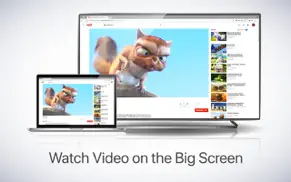

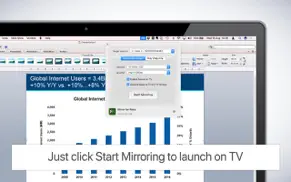
Mirror for Roku Uygulaması Ekran Görüntüleri & Resimleri
Mirror for Roku uygulaması iphone, ipad, apple watch ve apple tv aplikasyon görüntüleri.
| Dil | Türkçe |
| Fiyat | 599.99 TL |
| Yaş Sınırı | 4+ yaş ve üstü |
| Son Versiyon | 2.8 |
| Play Store | tv.airbeam.mirrorforroku |
| Uyumluluk | IOS 10.12 ve üstü |
Mirror for Roku (Versiyon 2.8) Aplikasyonu İndir & Yükle
Mirror for Roku ios uygulaması AirBeamTV BV [Geliştirici ID: 1107644798] tarafından geliştirilip, 27 Nisan 2017 Perşembe günü Fotoğraf ve Video kategorisinde yayınlanmıştır. Aplikasyonun dosya boyutu 12.13 MB'tır. Bu uygulama 15 kullanıcı tarafından oylanmış ve 5 üzerinden 1 puan almıştır. Mirror for Roku programının 12 Kasım 2020 Perşembe günü yayınlanan son sürümü 2.8 versiyonudur. Minumum IOS 10.12 ve üzeri cihazlarda sorunsuz olarak çalışmaktadır. Google Play Store ID numarası: tv.airbeam.mirrorforroku. Uygulamanın desteklediği diller şunlardır:
NL EN Uygulamayı İndir & Yükle!
| Uygulama Adı | Puan | Yorumlar | Fiyat |
| Screen Mirroring Mac,PC,Desk | 3.7 | 41 | Ücretsiz |
| Mirror for LG Smart TV | 1 | Yorum yapılmamış | 599.99 |
| Screen Mirroring Panasonic TV | 4.3 | 34 | Ücretsiz |
| Mirror for Roku App | 1 | Yorum yapılmamış | Ücretsiz |
| LG TV Screen Mirroring Cast | 4.4 | 648 | Ücretsiz |
- Fixed a bug for playing video files on your TV
| Uygulama Adı | Geliştirici |
| PrettyUp- AI Body Editor Video | 立亚 林 |
| Lightroom Photo Editor | Adobe Inc. |
| Photo Retouch-Object Removal | Shenzhen Tushi Technology Co.,Ltd |
| Dazz Cam - Vintage Camera | DAZZ PTE. LTD. |
| VN Video Editor | Ubiquiti Labs, LLC |
VPN programları, dünyanın her yerinden sınırsız ve güvenli internet erişimi sağlayarak internete erişmenin en güvenli yolunu sunar. Uzman ekibimizin objektif incelemeleri ve derinlemesine analizleri ile ihtiyacınıza uygun 2024 yılının en iyi VPN programını seçin!
| Uygulama Adı | Geliştirici |
| Face Swap Live | Laan Labs |
| Color Splash | Pocket Pixels Inc. |
| ToonCamera | Code Organa |
| Filmlike New York | Hyun-il Kim |
| DMD Panorama | Dermandar |
Farklı kripto para birimlerinin nasıl işlediğini keşfedin ve bizzat denemek üzere her kriptodan küçük bir tutar kazanın. Coinbase, kripto satın almak ve satmak için en kolay yerdir. Kaydolun, hemen başlayın.
| Uygulama Adı | Developer |
| Google - More ways to search | |
| A101 Yeni | YENİ MAĞAZACILIK ANONİM ŞİRKETİ |
| X | X Corp. |
| CDAS | T.C. Saglik Bakanligi |
| Meta Platforms, Inc. |
Jasper, size ve ekibinize 10 kat daha hızlı şaşırtıcı, orijinal içerik oluşturmak için yaratıcı engelleri aşmanıza yardımcı olan yapay zeka içerik üreticisidir.
| Uygulama Adı | Geliştirici |
| BuenAventura | Henley SARAMANDIF |
| BatThousandMilesSearchAnswers | Nguyen Bao Duy |
| Capeemo | WIMMOV |
| Bubble Shooter fix | Hoang Thanh Hang |
| Barracas | Hurbis Tecnologia da Informação Ltda. |
Mind Lab Pro ® odaklanma, stres altında çoklu görev yapma, yaratıcı problem çözme ve daha fazlası için nootropiklerle iş performansını ve üretkenliğini arttıran bilimsel bir ilaçtır. Beyninizi %100 performansa çıkarın!
Adsterra, AdSenseye alternatif arayanların en çok tercih ettiği reklam ağıdır. Adsterra, günlük site trafiği düşük olan yeni siteler için en ideal bir seçimdir. Adsterra’da siteye reklam vermek için diğer reklam ağları gibi belli bir trafik sınırı, domain yaşı vb. katı kurallar bulunmuyor.
