Split Screen - Multitasking
Split Screen - Multitasking App Description et Analyse
Qu'est-ce que l'application Split Screen - Multitasking? Browse your favorite social media platform and watch funny videos at the same time using Split Screen – Multitasking app.
It happens many times that we want to scroll through media to watch shows or videos and, at the same time, open another platform like google to get a piece of information. But normally, our mobile device doesn’t allow multitasking. To solve the problem and make you happy, we have brought you a split-screen app that allows you to split your display so you can do two things simultaneously. Check your emails, make a shopping list, or write a post on Insta while googling the right information using this dual display app. Increase your productivity by pairing two tabs together and be smart.
The key features of Split Screen – Multitasking app:
• With this split screen multitasking view app, you can open a second screen to perform two things at the same time.
• Using this splitscreen app, you can watch a movie or show and google related information to fully understand it.
• While watching a product review for shopping, watch the video and browse the products simultaneously with this duet display pro or smart view app.
• Our double screen app supports portrait and landscape modes for your convenience.
• You can set a password to keep the dual-screen or split screen app protected from others.
• Watch a movie and check social media accounts simultaneously with this multiscreen- split view.
• Open the website you want from Safari.
There are thousands of possibilities, and you can any two things using Split Screen – Multitasking app. If you are bored of checking emails, open youtube using this duet display app and listen to your favorite music and watch videos. Need to watch a show and a match at the same time? Use split-screen iPhone app, split it and watch. If you are looking for one of the best split-screen apps for smart tasks, this multi-screen app can be your best choice. This dividend app allows you to perform two important work simultaneously or let you work and have fun.
With our screen-sharing smart view app, you don’t have to switch between tabs, you can simply split your iOS device’s screen and open them all. Multitasking is required a lot many times. When you are busy and have to check on two things simultaneously, what do you do? So far, you probably became annoyed or anxious. We have brought you the solution to your problem. You don’t have to have two devices anymore; only one device will let you multitask and enjoy!
If you are searching for a smart view app for iPhone or split screen app to open multi-window to work effectively and peacefully, this multi screen app is here to help. We have brought you such a platform that will open a new window for you. We are making things work that you never thought would be possible. The easy, simple, and user-friendly interface of this dual app will enable you to watch and work without any disruption. You don’t have to close your social media account just to check your email or watch videos. Watch anything you like while scrolling through social media or a browser.
Moreover, this split screen video app brings you everything at a lower cost. You can install the app from the iOS store for free and make in-app purchases. Take a yearly or monthly subscription and enjoy multitasking on one single display. Browse multiple windows on one display and get your work done efficiently. Watch funny videos, browse social media, check product reviews, compare them, check emails, and make a shopping list simultaneously using our multitasking split screen app.
If you are searching for split-screen apps for work or enjoyment, this split screen multitasking app is going to give you all.
Install Split Screen – Multitasking on your iOS device, divide the screen as per your need and get your work done easily.
Terms of Use: https://supagarn-pa.com/Split-Screen/terms-of-use
Privacy Policy: https://supagarn-pa.com/Split-Screen/privacy-policy
| Nom de l'application | Split Screen - Multitasking |
| Catégorie | Utilitaires |
| Développeur | Supagarn Pattananuchart |
| Date de Sortie | mercredi 21 avril 2021 |
| Mis à jour | jeudi 21 juillet 2022 |
| Taille du Fichier | 3.34 MB |
Split Screen - Multitasking Commentaires et Critiques (2024)
Nous transférons plus de 4 milliards d'euros chaque mois. Nous permettons aux comptes individuels et professionnels d'économiser 4 millions d'euros sur les frais de virement bancaire. Vous voulez envoyer de l'argent gratuitement à l'étranger ou transférer de l'argent à l'étranger gratuitement? Transfert d'argent international gratuit!
Saviez-vous que vous pouvez gagner 25 USD sur notre site simplement en vous inscrivant? Obtenez 25$ gratuitement en rejoignant Payoneer!
EasyHits4U fait la promotion de vos annonces auprès de nos membres. Nous avons fourni des milliards de vues d'annonces et de visites de sites à nos membres depuis 2003. Gratuit et facile à utiliser, EasyHits4U est l'un des programmes de marketing Internet les plus importants sur le Web! S'inscrire!
EasyHits4U fait la promotion de vos annonces auprès de nos membres. Nous avons fourni des milliards de vues d'annonces et de visites de sites à nos membres depuis 2003. Gratuit et facile à utiliser, EasyHits4U est l'un des programmes de marketing Internet les plus importants sur le Web! S'inscrire!
S'il vous plaît, attendez! Chargement des commentaires du jeu split screen - multitasking...
Split Screen - Multitasking Client de Service
Que pensez-vous de l'application Split Screen - Multitasking? Pouvez-vous partager vos plaintes, expériences ou réflexions sur l'application avec Supagarn Pattananuchart et les autres?
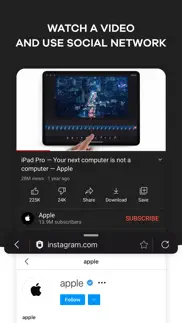
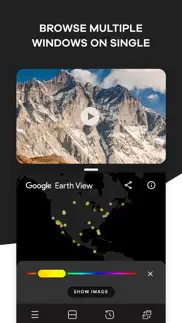
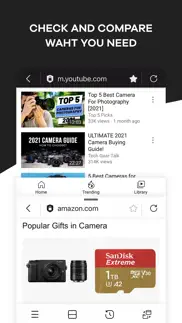



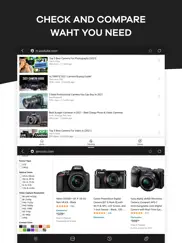

Split Screen - Multitasking Apps Captures D'écran et Images
Split Screen - Multitasking iphone, ipad, apple watch ve apple tv images d'application.
| Langue | French |
| Prix | Gratuit |
| Limite d'âge | 17+ ans et plus |
| Dernière version | 1.5 |
| Play Store | com.mav.SplitScreen |
| Compatibilité | iOS 13.0 ou version ultérieure |
Installation et Téléchargement de l'application Split Screen - Multitasking (Version 1.5)
L'application Split Screen - Multitasking ios a été développée par Supagarn Pattananuchart [ID développeur: 1488328374] et est sortie dans la catégorie Utilitaires le mercredi 21 avril 2021. La taille du fichier de l'application est de 3.34 MB. Cette application a été évaluée par 7 utilisateurs et a une note de 3.5 sur 5. La dernière version de Split Screen - Multitasking publiée le mercredi jeudi 21 juillet 2022 est la 1.5. Le logiciel IOS 13.0 et supérieur fonctionne correctement. Google Play ID: com.mav.SplitScreen. Langues prises en charge par l'application:
EN Téléchargez et installez maintenant!| Nom de l'application | Puan | Commentaires | Prix |
| Calcullo - Calculator Widget | 4 | 4 | 0.99 |
| PiP - Picture in Picture | 4.8 | 24 | 0.99 |
| Calculator Keyboard - Calku | 4.6 | 22 | Gratuit |
| Image Resizer - Photo Compress | 3.2 | 5 | 0.99 |
| Text Editor - Document Editor | 3.6 | 6 | 1.99 |
• Performance improvements • Bug fixes
| Nom de l'application | Développeur |
| Google Authenticator | Google LLC |
| Telecommande pour Orange | Sylvain Naessens |
| Opera GX | Opera Software AS |
| Caf - Mon Compte | Caisse Nationale des Allocations Familiales |
| Google Chrome | Google LLC |
Vérifiez-vous les résultats de votre travail de référencement? Ou regardez-vous simplement le classement de vos mots clés dans Google? Si vous ne pouvez pas lire correctement les données de votre travail de référencement, vous perdez beaucoup!
| Nom de l'application | Développeur |
| CryptoTab Browser Pro | Cryptocompany OU |
| Fuel Uplift | Michael Gehringer |
| Cal42 Plus | Alban huguet |
| MonkeyMote Music Remote | Martin Tofall |
| PS5 Controller Test | Rihab Mehboob |
Découvrez comment fonctionnent des crypto-monnaies spécifiques - et obtenez un peu de chaque crypto à essayer par vous-même. Coinbase est l'endroit le plus simple pour acheter et vendre des crypto-monnaies. Inscrivez-vous et commencez dès aujourd'hui.
| Nom de l'application | Développeur |
| Google Photos | Google LLC |
| Google Chrome | Google LLC |
| PayPal | PayPal, Inc. |
| Doop - sara lower price mart | Doop Tech |
| Revolut - La banque en ligne | Revolut Ltd |
Jasper est la plateforme d'IA générative pour les entreprises qui aide votre équipe à créer du contenu adapté à votre marque 10 fois plus rapidement, où que vous travailliez en ligne.
| Nom de l'application | Développeur |
| Catch Drop Different | TIEU ANH VUONG |
| Barkhamsted School | The Barkhamsted School |
| Clifty Group | Clifty Group, LLC |
| Carrefour Maroc | LabelVie |
| Amigo Pizza Weilderstadt | Balwinder Kaur |
Chaque capsule est remplie de nutriments nootropes purs et puissants. Aucun additif inutile. Juste une matière grise 100% naturelle. Testé et validé par une tierce partie par le Clean Label Project.
Adsterra est le réseau publicitaire préféré de ceux qui recherchent une alternative à AdSense. Adsterra est le choix idéal pour les nouveaux sites à faible trafic quotidien. Afin de faire de la publicité sur le site dans Adsterra, comme d'autres réseaux publicitaires, une certaine limite de trafic, l'âge du domaine, etc. est requis. Il n'y a pas de règles strictes.
