Video Resize & Scale - HD
Video Resize & Scale - HD Обзор приложения
Что такое приложение video resize & scale - hd? With Video Resize & Scale - HD, change the dimensions of your videos with precision, by stretching the image or by adding a beautiful and configurable animated blurred background.
More specifically, here are the main things you can do with the application:
• Modify the dimensions of your video by precisely entering the width and height, or by quickly selecting a predefined usual values (720p, Device Portrait / Letter ...).
• Create squared videos from your videos, by adding an animated blurred background (or a fixed color) around your source video (Letterbox feature).
• Convert your protrait videos to landscape videos (and vice versa) by either adding a background around your video or by cropping fixed extremities of your video.
• Modify the aspect ratio of your videos by stretching them, and then distorting the image.
• Easilily position your input video in the output one, thanks to some presets : (center / fill / aspect fill / aspect fill ...), or direclty entre the position in pixels.
• Reduce the file size of your videos by making the dimensions smaller, to preserve disk space, or to quickly send them to your friends or on your social networks.
• Remove the potential hidden extra pixels (outside the clean aperture) that are inside some video (like the ones in the Live Photos), to make the video smaller.
• Force the display of those hidden pixels (outside the clean aperture). They are usually nor meant to be displayed but they might contain some interesting information.
• Change an exotic pixel format (PAR) to a square pixel format for better compatibility.
Thanks to the customisable settings, the app will also let you:
• Add a fixed color border around your video.
• Add a soft blurred glowy halo around your video.
• Totally blur your video.
• Totally fade your video with a custom colour.
• Precisely position 2 instances of your source video in the output video, allowing you some fun effects like having it side by side.
The Input video can be imported from your device in several ways.
The modified version (if there is one) or the original version of the video are both available.
The camera can be used directly to record a video if needed.
You can also connect your device to your computer in order to drag and drop specific videos (Files feature).
The output video can be exported in several ways.
Create a new video in the Photo app or in the Files app.
Directly modify the input video by adding an edited version.
Share the video to another application.
This application can run, on your iPhone and your iPad, as a standalone application, a Photo Extension, or as an Action Extension (from the compatible applications like the Photo app).
Portrait and Landscape orientations are supported in all screens.
Dark mode of iOS13 is supported.
You will find the original and intuitive user interface, common to all our videos applications.
These applications have been featured many times by Apple and various websites.
| Имя приложения | Video Resize & Scale - HD |
| Категория | Фото и видео |
| Pазработчик | Francis Bonnin |
| Дата выпуска | среда, 3 июля 2019 г. |
| Обновлять | вторник, 1 августа 2023 г. |
| Размер файла | 68.11 МБ |
Video Resize & Scale - HD Комментарии на
Мы переводим деньги более 4 миллиардов евро каждый месяц. Мы позволяем индивидуальным и корпоративным счетам сэкономить 4 миллиона евро на комиссиях за банковские переводы. Хотите бесплатно отправить деньги за границу или перевести деньги за границу бесплатно? Бесплатные международные денежные переводы!
Знаете ли вы, что вы можете заработать 25 долларов США на нашем сайте, просто зарегистрировавшись? Получите $25 бесплатно, присоединившись к Payoneer!
Пожалуйста, подождите! Video Resize & Scale - HD Загрузка комментариев uygulama...
Video Resize & Scale - HD обслуживание клиентов
Что вы думаете об Video Resize & Scale - HD? Можете ли вы поделиться своими жалобами, опытом или мыслями о приложении с Francis Bonnin и другими людьми?
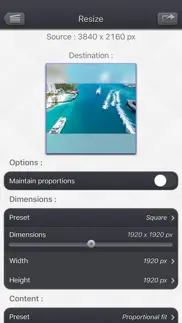



Video Resize & Scale - HD Uygulaması Снимок экрана и изображения
Video Resize & Scale - HD айфон, айпад, яблочные часы и яблоко тв скриншоты, картинки.
| язык | русский |
| Цена | 199 RUB |
| Возрастное ограничение | 4+ лет и старше |
| Последняя версия | 5.7 |
| Магазин игр | francis.bonnin.videoresizeandscale |
| Совместимость | IOS 11.0 и выше |
Video Resize & Scale - HD (версия 5.7) Загрузите и установите приложение
Приложения Video Resize & Scale - HD были опубликованы в категории Фото и видео среда, 3 июля 2019 г. и разработаны Francis Bonnin [ID разработчика: 284043095]. Размер этого приложения составляет 68.11 МБ. Это приложение создано пользователем 15 Он был оценен и получил 1 из 5. Video Resize & Scale - HD - игры, опубликованные вторник, 1 августа 2023 г., текущая версия 5.7 и хорошо работает на IOS 11.0 и более высоких версиях. Идентификационный номер магазина Гугл игры: francis.bonnin.videoresizeandscale. Языки, поддерживаемые приложением:
EN FR DE IT JA ZH ES Скачайте и установите приложение!| Имя приложения | Счет | Комментарии | Цена |
| Виджет Фото Дня | 1 | Без комментариев | 99 |
| RSS-виджет | 4.5 | 2 | 99 |
| Ant Hunt | 1 | Без комментариев | Бесплатно |
| Video Crop & Zoom - HD | 5 | 2 | 199 |
| Video 2 Photo - HD | 1 | Без комментариев | 99 |
• Fix for a possible output video aspect ratio problem. • Ability to convert to HEVC when some large dimensions are not supported by the AVC codec. • Added device portrait/landscape as a dimension preset. • Small fixes and improvements.
| Имя приложения | Pазработчик |
| FaceLab: ИИ Фото редактор лица | Lyrebird Studio |
| Photo Retouch-Object Removal | Shenzhen Tushi Technology Co.,Ltd |
| FaceApp — редактор селфи | FaceApp Technology Limited |
| Коллажи Фото | SHANTANU PTE. LTD. |
| FLMC | Nathan Hyder |
Проверяете ли вы результаты своей SEO-работы? Или вы просто смотрите на рейтинг ваших ключевых слов в Google? Если вы не можете правильно прочитать данные из вашей работы SEO, вы теряете много!
| Имя приложения | Pазработчик |
| Военный Бинокль: Настоящий Зум | QMonte Studio |
| MAVIS - Pro Camera | Mavis Broadcast |
| Dynamic Notch: Wallpaper App | Deepansh Jagga |
| Pro Camera by Moment | Moment Inc. |
| ProCamera. | Cocologics |
Узнайте, как работают определенные криптовалюты, и получите понемногу каждую криптовалюту, чтобы опробовать ее на себе. Coinbase — самое простое место для покупки и продажи криптовалюты. Зарегистрируйтесь и начните сегодня.
| Имя приложения | Pазработчик |
| Яндекс Браузер | Yandex LLC |
| 2ГИС: карты, навигатор, места | LLC "DoubleGIS" |
| Дом с Алисой | Intertech Services AG |
| Магнит: акции и доставка | ЗАО Тандер |
| OZON: товары, отели, билеты | OZON.ru |
Jasper — это генерирующая платформа искусственного интеллекта для бизнеса, которая помогает вашей команде создавать контент, адаптированный для вашего бренда, в 10 раз быстрее, где бы вы ни работали в Интернете.
| Имя приложения | Pазработчик |
| EHBC Albuquerque | Eastern Hills Baptist Church |
| Be My Friend | Ajeesh a |
| Playful soccer ball | ONLAIN BIG DATA, TOV |
| Punjabi Directory Edmonton | Zahid ul haq Chaudhary |
| Parking Match | Recep Cekmen |
Каждая капсула содержит чистые, высокоэффективные ноотропные питательные вещества. Никаких бессмысленных добавок. Просто 100% естественная сила мозга. Независимая проверка и проверка в рамках проекта Clean Label Project.
Adsterra — наиболее предпочтительная рекламная сеть для тех, кто ищет альтернативу AdSense. Adsterra — идеальный выбор для новых сайтов с низкой дневной посещаемостью. Для размещения рекламы на сайте в Adsterra, как и в других рекламных сетях, требуется определенный лимит трафика, возраст домена и т.д. Строгих правил нет.
