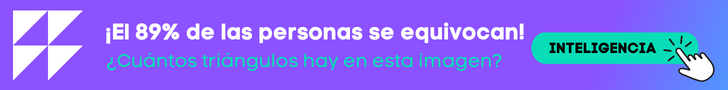FloorDesign
FloorDesign App Análisis
¿Qué es la aplicación floordesign? FloorDesign (standard version) is an interior design application (floor plan) that allows you to easily design your home plan in 2D, as well as change the color or the texture of each room, and drag - drop furniture, doors, windows... onto the room from a catalog organized by categories.
Main Functions of the application:
- SUPPORT MULTI-LANGUAGES:
English
Deutsch
Français
日本語
한국어
Español
Português
Čeština
Dansk
Suomi
Italiano
Nederlands
Norsk
Polski
Русский
Svenska
ไทย
Türkçe
Tiếng Việt
中文(中国)
中文(台灣)
- Customizable Room:
Drag (create new) room object into the draw view, double click on it to edit all information of the room (walls, intersection points. measure information....)
- Import House blueprint image:
Import a house blueprint image into the canvas, then design your new house base on it.
- Add custom items to Template list:
Right click on a group of objects then select "Add to template list" to save them so that you can reuse it later.
Use this function to create your own interior item from many basic shapes.
- Pre-Defined Interior objects:
There are many predefined nice Interior objects for you to add to the design: door, window, stair, chair, sofa....
- Basic shape :
There are many shapes to add to the design, including text box, round box, line connector, callouts....
- Over 3000 Beautiful Symbols:
More than that, there are over 3000 beautiful symbols to add the view.
Please press the "Smile icon" button on the left to add and select any symbol you want.
- Drag/Drop Image from Finder (or press Cmd-V to paste image from current Clipboard):
The application allows users to drag/drop many image files directly from Finder to current editing window.
- Allow to make curved wall inside Room object
- User could save edited room object to templates list to reused later
- When edit room object , right click on wall line to show menu with following actions : select / deselect all walls, show / hide measure arrow information, change line to curved style....
Other functions:
- Unlimited Undo/Redo (shortcut key: Cmd-Z / Shift-Cmd-Z)
- Copy / Paste (shortcut key: Cmd-C / Cmd-V)
- Duplicate select items (shortcut key: Cmd-D)
- Group / Ungroup Items (shortcut key: Cmd-G / Shift-Cmd-G)
- Lock/Unlock items position (shortcut key: Cmd-L / Shift-Cmd-L)
- Rotate left, rotate right (shortcut key: Cmd-J / Cmd-K)
- Trim room wall
- Scale size of select items
- Flip select items
- Customizable Color / Font / Size / Line Type
- Shadow supported
- Snap to Grid
- Auto Align with another object when resize or move
- Change display order
- Export to png, jpeg, tiff, pdf image file (shortcut key: Cmd-E)
- Print supported (shortcut key: Cmd-P)
| Nombre de la Aplicación | FloorDesign |
| Categoría | Diseño gráfico |
| Desarrollador | Tien Thinh Vu |
| Fecha de Lanzamiento | lunes, 4 de febrero de 2013 |
| Fecha de Actualización | lunes, 13 de marzo de 2023 |
| Tamaño | 79.57 MB |
FloorDesign Comentarios & Crítica
Transferimos más de 4.000 millones de euros cada mes. Habilitamos cuentas de particulares y empresas para ahorrar 4 millones de euros en comisiones por transferencias bancarias. ¿Quiere enviar dinero gratis al extranjero o transferir dinero al extranjero gratis? ¡Transferencia internacional de dinero gratis!
¿Sabías que puedes ganar $25 desde nuestro sitio con solo registrarte? ¡Obtenga $25 gratis uniéndose a Payoneer!
¡Por favor espera! FloorDesign app cargando comentarios de Facebook...
FloorDesign Servicio al Cliente
¿Qué opinas sobre la aplicación FloorDesign? ¿Puede compartir sus quejas, experiencias o pensamientos sobre la aplicación con la empresa y la gente de Tien Thinh Vu?

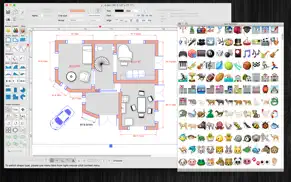
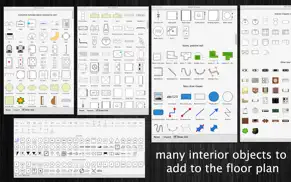

FloorDesign Apps Capturas de Pantalla & e Imágenes
FloorDesign aplicación iphone, ipad, apple watch ve apple tv solicitud imágenes.
| Idioma | Español |
| Precio | 14.99 EUR |
| Limite de edad | 4+ años y mayores |
| Versión Actual | 3.2.7 |
| Play Store | com.vutienthinh.macos.machousedesign2 |
| Compatibilidad | IOS 10.11 o después |
FloorDesign (Versión 3.2.7) Descargue e Instale la Aplicación
La aplicación FloorDesign ios fue desarrollada por Tien Thinh Vu [ID del desarrollador: 393568128] y se lanzó en la categoría Diseño gráfico el lunes, 4 de febrero de 2013. El tamaño del archivo de la aplicación es 79.57 MB. Esta aplicación ha sido calificada por 15 usuarios y tiene una calificación de 1 sobre 5. FloorDesign es la última versión 3.2.7 lanzada el lunes, 13 de marzo de 2023. Funciona sin problemas en software IOS 10.11 mínimo y superior. Google Play ID: com.vutienthinh.macos.machousedesign2. Idiomas admitidos por la aplicación:
CS DA NL EN FI FR DE IT JA KO NB PL PT RU ZH ES SV TH ZH TR VI Descargar e Instalar!| Nombre de la Aplicación | Valoración | Reseñas | Precio |
| XDiagram 2 | 5 | 1 | 3.99 |
| MultipleDir - File manager | 1 | Sin comentarios | Gratis |
| FloorDesign2 HD | 4.5 | 2 | Gratis |
| SaveSpace2 | 1 | Sin comentarios | Gratis |
| ShortCut2 | 1 | Sin comentarios | Gratis |
- Support macOS 13 Ventura - Improve UI - Fix bugs Previous update: - Support Apple Silicon - Add Template selection dialog - Allow user to input Absolute coordinates, Relative coordinates, Polar coordinates for creating objects, walls - Import more Clipart to "Interior" panel - Improve drawing of Room, Wall objects - Add 'Merge layers' function - Add Decimal Precision setting - Add menu to select all item inside a room object - Add modify functions: Apply Gradient fill to multi objects - Add modify functions: Copy/Paste properties - Add more arrow types (architectural ticks....) - Add more dash setting - Add more fill image patterns for room object - Add shape operation: Append, Separate - Add short cut key CMD+B, CMD+I to change text to Bold or Italic - Add support for macOS 10.15 - Add wall textures - Add Zoom in, Zoom out short cut key - Add “Copy to another layer”, “Move to another layer” menu - Add “Resize dialog" "Crop dialog” - Allow to change theme color of all items inside current document - Allow to connect 2 polylines when dragging top vertex - Allow to distribute shapes (same space between multiple shapes) - Allow to edit any object shape in a separate dialog - Allow to resize canvas from all directions - Allow user to change join-path , cap-path styles for walls, shapes - Allow user to import old House Blueprint image - Allow user to show/hide “More shapes” dialog - Allow user to switch between "Room" and "Wall polyline" objects - Allow users to copy/paste selected layer - At the bottom-right of canvas, Position & Size panel was added to edit coordinate of selected items - Auto align all measure object when moving them - Auto align shape, box with floors' walls - Create room from multi points - door and external wall polyline now can attach to a room object - draw measure information when item is selected - Filter by name in "More shapes" dialog - fix arrow head size - Hold ALT(Option) when moving objects to dublicate - Hold CONTROL to resize/rotate a group of selected objects - Improve app's performance - Improve ColorWell UI - Improve export function (add export EPS file format) - Improve floor background select dialog - Improve Grid setting, Snap setting (add minor step setting...) - Improve print dialog (add Detail controls to print dialog) - Improve UI of [More Shapes] dialog - Improve User Interface - More print setting - Press "CMD-9" to change zoom to fit to canvas size - Press and hold SPACE-BAR to maneuver/scroll around document - Press Shift+Cmd+T to move, resize group of items temporary - Rectangular/Polar array copy functions added - Show measurement information (wall thick or wall length) directly onto the wall - Support continuity when draw wall, room at intersection point - Support Find function to search for text - Support input size value in feet-inches format (1' 3" or 1' 6 1/2" , 1' 6 1/8") - Support more modify functions: Path boolean operation - Support multi-languages: English, Deutsch, Français, 日本語, 한국어, Español, Português, Čeština, Dansk, Suomi, Italiano, Nederlands, Norsk, Polski, Русский, Svenska, ไทย, Türkçe, Tiếng Việt, 中文(中国), 中文(台灣) - Support to input Feet, inchs with Fraction (e.g.: 2’ 3 1/2” ) - Support to show Ruler - Support to show unit in Feet-inches format - Switch current select object to another shape type - Unit setting for each document: each document support different unit setting - Update door/window shapes - User can move, resize object to outside of canvas's printable area
| Nombre de la Aplicación | Desarrollador |
| Wonder - AI Generated Art | Codeway Dijital Hizmetler Anonim Sirketi |
| Creador de Logos - Crear Logo | CONTENT ARCADE (UK) LTD. |
| Wallpapers 17 | AI APPS SRL |
| Clockology | Clockology, LLC |
| Mico- Aesthetic Screen Maker | Guangzhou ZHIFENG Information Technology Co.,Ltd. |
¿Comprueba los resultados de su trabajo de SEO? ¿O simplemente mira el ranking de palabras clave en Google? Si no puede leer los datos correctamente de su trabajo de SEO, ¡está perdiendo mucho!
| Nombre de la Aplicación | Desarrollador |
| Fonts for Stories and Chats | Aleksei Varochko |
| Face Model -posable human head | Tomi Nevalainen |
| Procreate | Savage Interactive Pty Ltd |
| Clear Widget - Blank Spaces | Serghei Petcoglo |
| Brushes | Envoza |
Descubra cómo funcionan las diferentes criptomonedas y gane una pequeña cantidad de cada cripto para probarlo usted mismo. Coinbase es el lugar más fácil para comprar y vender criptomonedas. Regístrese, comience ahora.
| Nombre de la Aplicación | Desarrollador |
| Meta Platforms, Inc. | |
| Instagram, Inc. | |
| Lidl Plus | Lidl Digital International GmbH & Co. KG |
| Gmail - El correo de Google | Google LLC |
| Microsoft Teams | Microsoft Corporation |
Jasper es el creador de inteligencia artificial que te ayuda a ti y a tu equipo a superar las barreras creativas para crear contenido sorprendente y original 10 veces más rápido.
| Nombre de la Aplicación | Desarrollador |
| Faith Journey Church | Faith Journey Church (OR) |
| Collect and Boom | Muhammed Selim TOKER |
| Elberton First Methodist | Elberton First Methodist Church, Inc. |
| Crypto Profit Calculator -Live | Ugur Altinsoy |
| Capitalcare | Renova |
Mind Lab Pro ® es un medicamento científico que mejora el rendimiento laboral y la productividad con nootrópicos para la concentración, el estrés, la multitarea, la resolución creativa de problemas y más. ¡Haz que tu cerebro funcione al 100%!
Adsterra es la red publicitaria preferida por aquellos que buscan una alternativa a AdSense. Adsterra es la opción ideal para sitios nuevos con poco tráfico diario. Para anunciarse en el sitio de Adsterra, al igual que otras redes publicitarias, se requiere cierto límite de tráfico, antigüedad del dominio, etc. No hay reglas estrictas.