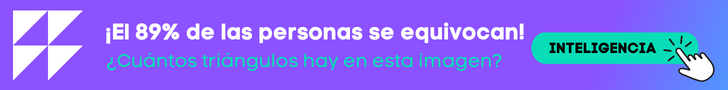TheVRkit
TheVRkit App Análisis
¿Qué es la aplicación thevrkit? THIS APP REQUIRES A CLIP-ON FISHEYE LENS.
Use theVRkit fish-eye lens to capture 360 Spherical Panoramas. You can buy it on www.theVRkit.com to produce high resolution full 360 panoramas (with floors and ceilings) to create 360 virtual tours.
Built-in ultra wide lenses are indeed wide, but they only capture 2/3 of the vertical field of view and leave blind spots on top/bottom.
Just clip the lens and make a full turn. Multiple images are taken, and stitched instantly on your phone, no internet connection needed. The result is amazing.
theVRkit fisheye lens was specially selected for its field of view, clarity and sharpness. We have tested nearly all the lenses of the market, our lens will give you the best output.
An optional electronic rotator allows for perfect captures. You can get professional quality VR images at the press of a button.
Share the result on Facebook 360 or view it in VR Cardboard mode.
Based on the technology of our award-winning app DMD Panorama (10M+ downloads).
A detailed instruction manual is available in the faq section on the website theVRkit.com.
Quick setup (check the faq in the app - top-left icon - for detailed setup):
Manual mode (with the lens and without the rotator):
- open the app and select the right options (rotator off) in the top-left corner
- make sure you use the proper lens (180S/T or 160M). You can use third-party lenses for testing, but use our lenses for perfect results
- remove your phone cover for best results
- clip theVRkit fish-eye lens on the rear-camera lens, the screen should show a sharp centered circle with black corners. If the circle is not sharp or centered, adjust the lens position
- hold the phone vertical, tap on the screen to take first shot, start rotating slowly either to the right or left, wait for the symbols (Yin Yang) to snap to take next shot
- keep rotating to complete a full turn, the 360 panorama should appear instantly when you finish your turn
Rotator mode (with the lens and the rotator):
- open the app and select the right options (rotator on) in the top-left corner
- make sure you use the proper lens (180S or 160M). You can use third-party lenses for testing, but use our lenses for perfect results
- remove your phone cover for best results
- clip theVRkit fish-eye lens on the rear-camera lens, the screen should show a sharp centered circle with black corners. If the circle is not sharp or centered, adjust the lens position
- make sure the rotator is charged, you should charge it for at least 2 hours at first usage
- screw the rotator on the provided mini-tripod or a standard one
- put the phone on the rotator and screw tightly the phone holder
- turn the rotator on, it shows a blue led. If the app does not connect automatically, check you have turned on Bluetooth mode in your phone. There is no need to pair the device or to use the rotator buttons
- tap the screen, the rotator should start rotating, the app will capture a picture every time the rotator stops
- the 360 panorama appears instantly when the rotator makes a full turn
We are sure you will be satisfied by the quality. If you have any issue, you can always contact us for a comment or help: help@theVRkit.com
| Nombre de la Aplicación | TheVRkit |
| Categoría | Foto y vídeo |
| Desarrollador | Dermandar |
| Fecha de Lanzamiento | miércoles, 30 de agosto de 2017 |
| Fecha de Actualización | martes, 8 de agosto de 2023 |
| Tamaño | 4.55 MB |
TheVRkit Comentarios & Crítica
Transferimos más de 4.000 millones de euros cada mes. Habilitamos cuentas de particulares y empresas para ahorrar 4 millones de euros en comisiones por transferencias bancarias. ¿Quiere enviar dinero gratis al extranjero o transferir dinero al extranjero gratis? ¡Transferencia internacional de dinero gratis!
¿Sabías que puedes ganar $25 desde nuestro sitio con solo registrarte? ¡Obtenga $25 gratis uniéndose a Payoneer!
¡Por favor espera! TheVRkit app cargando comentarios de Facebook...
TheVRkit Servicio al Cliente
¿Qué opinas sobre la aplicación TheVRkit? ¿Puede compartir sus quejas, experiencias o pensamientos sobre la aplicación con la empresa y la gente de Dermandar?






TheVRkit Apps Capturas de Pantalla & e Imágenes
TheVRkit aplicación iphone, ipad, apple watch ve apple tv solicitud imágenes.
| Idioma | Español |
| Precio | Gratis |
| Limite de edad | 4+ años y mayores |
| Versión Actual | 1.31 |
| Play Store | com.dermandar.DMD160729 |
| Compatibilidad | IOS 10.0 o después |
TheVRkit (Versión 1.31) Descargue e Instale la Aplicación
La aplicación TheVRkit ios fue desarrollada por Dermandar [ID del desarrollador: 441183053] y se lanzó en la categoría Foto y vídeo el miércoles, 30 de agosto de 2017. El tamaño del archivo de la aplicación es 4.55 MB. Esta aplicación ha sido calificada por 17 usuarios y tiene una calificación de 1 sobre 5. TheVRkit es la última versión 1.31 lanzada el martes, 8 de agosto de 2023. Funciona sin problemas en software IOS 10.0 mínimo y superior. Google Play ID: com.dermandar.DMD160729. Idiomas admitidos por la aplicación:
EN Descargar e Instalar!| Nombre de la Aplicación | Valoración | Reseñas | Precio |
| DMD Panorama | 4.5 | 136 | 9.99 |
| DMD Clone | 5 | 3 | 2.99 |
| 360 Ultra Pano | 5 | 1 | 5.99 |
| Triplet Dance | 1 | Sin comentarios | 2.99 |
| 360visit Pro | 5 | 3 | 59.99 |
Quality improvement for iPhone 13 and 14 series
| Nombre de la Aplicación | Desarrollador |
| Remini - Mejorador de Fotos IA | Bending Spoons Apps ApS |
| Snapchat | Snap, Inc. |
| CHEERZ - Revelado de fotos | Printklub |
| Preview para Instagram Feed | Onelight Apps CY Ltd |
| YouTube | Google LLC |
¿Comprueba los resultados de su trabajo de SEO? ¿O simplemente mira el ranking de palabras clave en Google? Si no puede leer los datos correctamente de su trabajo de SEO, ¡está perdiendo mucho!
| Nombre de la Aplicación | Desarrollador |
| Shutter - Sony Camera Remote | Camera Control Apps sp. z o.o. |
| Artemis Pro | Chemical Wedding |
| PhotoLayers Pro | HandyCloset Inc. |
| Easy Release | ApplicationGap LLC |
| NDI HX Camera | NewTek |
Descubra cómo funcionan las diferentes criptomonedas y gane una pequeña cantidad de cada cripto para probarlo usted mismo. Coinbase es el lugar más fácil para comprar y vender criptomonedas. Regístrese, comience ahora.
| Nombre de la Aplicación | Desarrollador |
| Doop - sara lower price mart | Doop Tech |
| Wallapop | WALLAPOP SL |
| Microsoft Authenticator | Microsoft Corporation |
| MiDGT | DGT-GI |
| WhatsApp Messenger | WhatsApp Inc. |
Jasper es el creador de inteligencia artificial que te ayuda a ti y a tu equipo a superar las barreras creativas para crear contenido sorprendente y original 10 veces más rápido.
| Nombre de la Aplicación | Desarrollador |
| BetterLiving with Lundgren | Atleto |
| DWTC WorkHub | Dubai World Trade Center |
| Avail | Ruslan Koneev |
| Capitalcare | Renova |
| Alajuela | Joan Isaac Mendoza Robleto |
Mind Lab Pro ® es un medicamento científico que mejora el rendimiento laboral y la productividad con nootrópicos para la concentración, el estrés, la multitarea, la resolución creativa de problemas y más. ¡Haz que tu cerebro funcione al 100%!
Adsterra es la red publicitaria preferida por aquellos que buscan una alternativa a AdSense. Adsterra es la opción ideal para sitios nuevos con poco tráfico diario. Para anunciarse en el sitio de Adsterra, al igual que otras redes publicitarias, se requiere cierto límite de tráfico, antigüedad del dominio, etc. No hay reglas estrictas.