Willing Webcam Bewertung
Willing Webcam App Beschreibung und Prüfung
Was ist die willing webcam-app? Willing Webcam is a software product that obtains video from built-in cameras and network cameras of approximately 400 IP. Additionally, Willing Webcam for Mac captures video images from compatible Apple devices. You can find the Mac version in the App Store.
• Picture: Save webcam images to program albums instantly or at preset intervals. See the "f" icon on the camera in the main window.
FTP and SFTP Upload: Upload webcam images to your website instantly or at preset intervals. Delete FTP images using their copies in the Album window. See the "f" icon on the camera in the main window.
• Time Lapse: Save webcam videos to program albums instantly or at preset intervals. See the "f" icon on the camera in the main window.
• RTSP Server: Live video broadcasting with a delay of just one second. See the "f" icon on the camera in the main window.
• Watch: See live webcam images on a paired watch. (Please note: The Watch app has a frequency of approximately one image per second.) See the "f" icon on the camera in the main window.
• Albums: Open the left-panel Groups and then the Album window to see the saved images. Tap an image to open an Image or Video window.
How to Start
• Create a group in the Groups section.
• Tap + icon to add a built-in, ip or Wi-Fi V380 camera to the current group.
If you selected a built-in camera:
• Tap the Add button.
If you selected an IP camera:
• Select a cam manufacturer from the upper horizontal list.
• Select your network camera from the model table below the list.
• Specify the IP address of your network camera. If the camera's port isn't 80, use the following format: IP address:port. Otherwise, you can use only the IP address without a port (IP address).
• Specify the Authentication options, if your camera is protected.
• Tap the Add button.
• If you don't see a webcam image, enter under the manufacturer's web settings of your IP camera and change MPEG-4 video format to JPEG or MJPEG. Try all the items for your model.
• You can save images and video frames instantly for all features of a camera in the main window, involved features must have the Enable switch with state true. Just tap the camera. It's possible to disable all features without their edits by using the upper-right corner of the camera in the main window.
The program supports directly the following network cameras:
https://csmapping.com/ww/index.html
The desktop version from the App Store can provide video for the mobile version using the HTTP Server feature: https://apps.apple.com/us/app/willing-webcam-pro/id918928099
| Anwendungsname | Willing Webcam |
| Kategorie | Foto und Video |
| Entwicklers | Oleg Drobyshev |
| Veröffentlicht | Dienstag, 7. Juli 2015 |
| Aktualisiert | Dienstag, 6. Juni 2023 |
| Dateigröße | 50.49 MB |
Kommentare zu den Noten Willing Webcam
Wir überweisen monatlich über vier milliarden Euro. Wir sorgen dafür, dass privat- und geschäftskonten 4 Millionen Euro an überweisungsgebühren einsparen. Erhalte deine gebührenfreie Überweisung
Wussten sie, dass sie durch ihre anmeldung 25 US-Dollar auf unserer website verdienen können? Verdiene 25$ kostenlos indem du dich bei Payoneer anmeldest!
Willing Webcam app Facebook-Kommentare werden hochgeladen, bitte warten...
Willing Webcam Kundendienst
Was halten Sie von der Willing Webcam-App? Können Sie Ihre Beschwerden, Erfahrungen oder Gedanken zur Anwendung mit dem Unternehmen und den Mitarbeitern von Oleg Drobyshev teilen?
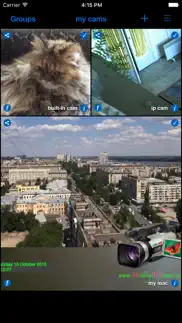
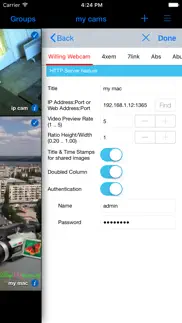


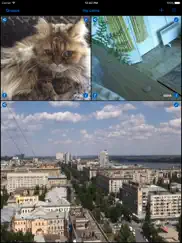
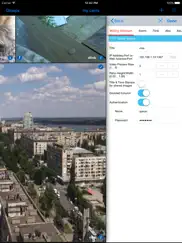


Willing Webcam Apps Bilder und Bildschirmfoto
Willing Webcam app iphone, ipad, apple watch ve apple tv app bilder.
| Sprache | German |
| Preis | 0.99 EUR |
| Altersgrenze | 4+ jahre und älter |
| Letzte Version | 1.9.7 |
| Play Store | com.willingwebcam.ios |
| Kompatibilität | iOS 12.0 und höher |
Willing Webcam (Version 1.9.7) Anwendung Herunterladen und Installieren
Die Applikation Willing Webcam wurde am Dienstag, 7. Juli 2015 in der kategorie Foto und Video veröffentlicht und von Oleg Drobyshev [Developer ID: 607614659] entwickelt. Diese anwendungsdatei hat eine größe von 50.49 MB. Diese App wurde von 15 Benutzern bewertet und hat eine Bewertung von 4,0 von 1. Die neueste auf Dienstag, 6. Juni 2023 veröffentlichte Version von Willing Webcam ist 1.9.7. Es funktioniert problemlos auf feräten mit mindestens IOS 12.0 und höher. ID-Nummer des Google Play Store: com.willingwebcam.ios. Von der App unterstützte Sprachen:
EN RU Installieren und Herunterladen!| Anwendungsname | Score | Kommentare | Preis |
| Snellen test | 1 | Keine kommentare | 0.99 |
| CS-Mapping | 1 | Keine kommentare | Kostenlos |
| Willing Webcam Pro | 1 | Keine kommentare | 11.99 |
| Nearest interesting places | 1 | Keine kommentare | 0.99 |
Added Wi-Fi V380 camera.
| Anwendungsname | Entwicklers |
| PosterXXL Fotoprodukte | AlbumPrinter B.V. |
| VLC media player | VideoLAN |
| Epson iPrint | Seiko Epson Corporation |
| Foto-Paradies | Dm-drogerie markt GmbH + Co. KG |
| Remini - Einfach Bessere Fotos | Bending Spoons Apps ApS |
Überprüfen Sie die Ergebnisse Ihrer SEO-Arbeit? Oder sehen Sie sich einfach Ihr Keyword-Ranking in Google an? Wenn Sie die Daten Ihrer SEO-Arbeit nicht richtig lesen können, verlieren Sie viel!
| Anwendungsname | Entwicklers |
| 8mm Vintage Camera | NEXVIO INC. |
| TV Cast Pro for Fire TV | Kraus und Karnath GbR 2Kit Consulting |
| ILightningCam 2 | Florian Stiassny |
| TV Cast Pro for Chromecast | Kraus und Karnath GbR 2Kit Consulting |
| Stop Motion Studio Pro | CATEATER, LLC |
Entdecken Sie, wie verschiedene Kryptowährungen funktionieren, und verdienen Sie einen kleinen Betrag von jeder Kryptowährung, um sie selbst auszuprobieren. Coinbase ist der einfachste Ort, um Krypto zu kaufen und zu verkaufen. Jetzt anmelden, loslegen.
| Anwendungsname | Entwicklers |
| ChatGPT | OpenAI |
| Amazon Alexa | AMZN Mobile LLC |
| Rossmann | Dirk Rossmann GmbH - Drogerie |
| SaraMart | Doop Tech |
| CapCut - Video Editor | Bytedance Pte. Ltd |
Jasper ist der Schöpfer künstlicher Intelligenz, der Ihnen und Ihrem Team dabei hilft, kreative Barrieren zu überwinden, um erstaunliche, originelle Inhalte 10x schneller zu erstellen.
| Anwendungsname | Entwicklers |
| MONOPOLY | Marmalade Game Studio |
| HappyCow - Vegan Food Near You | HappyCow |
| Babyphone 3G | TappyTaps s.r.o. |
| AutoSleep Schlaftracker | Tantsissa |
| Home.InfoPoint | RHC GmbH |
Mind Lab Pro ® ist ein wissenschaftliches Medikament, das die Arbeitsleistung und Produktivität mit Nootropika für Konzentration, Stress-Multitasking, kreative Problemlösung und mehr verbessert. Bringen Sie Ihr Gehirn auf 100% Leistung!
| Wie wählt man eine Logofarbe? |
| Prokrastination bei Dissertation vermeiden: Ein Leitfaden zur erfolgreichen Abschlussarbeit |
Adsterra ist das bevorzugte Werbenetzwerk für diejenigen, die nach einer Alternative zu AdSense suchen. Adsterra ist die ideale Wahl für neue Websites mit geringem täglichen Traffic. Um auf der Website in Adsterra zu werben, ist wie in anderen Werbenetzwerken ein bestimmtes Traffic-Limit, Domain-Alter usw. erforderlich. Es gibt keine strengen Regeln.
Adsterra ist das bevorzugte Werbenetzwerk für diejenigen, die nach einer Alternative zu AdSense suchen. Adsterra ist die ideale Wahl für neue Websites mit geringem täglichen Traffic. Um auf der Website in Adsterra zu werben, ist wie in anderen Werbenetzwerken ein bestimmtes Traffic-Limit, Domain-Alter usw. erforderlich. Es gibt keine strengen Regeln.
