JPG to PDF Bewertung
JPG to PDF App Beschreibung und Prüfung
Was ist die jpg to pdf-app? JPG to PDF is an easy, intuitive and fastest way to batch export images and PDF files. In Addition, JPG to PDF offers to export multiple images into single PDF using extensive set of export options. Supports most of all popular image formats like JPG, JPEG 2000, PNG, PDF, PSD, BMP, TIFF, RAW types and many more.
* * * JPG to PDF for iOS ( iPad, iPhone and iPod ) is available on the iTunes App Store. * * *
FEATURES:
• Batch export at once. Supports Image formats along with PDF as input source. Create PDF for each files or merge them into single PDF document.
• Smart Image Export Options: Image Colorspace conversion, JPEG Compression, DPI Downsample and Page size settings to create optimized PDF without compromising quality.
• Options to set output PDF page size. Use default Page Setup options or customize page size, margin, orientation and background color.
• Image alignment option to place image centre horizontally and vertically.
• Assign metadata description of PDF document. Set Title, Author, Subject, and Keywords properties.
• Set security options to encrypt output PDF. Set option to require Open Password to open and view PDF and even restrict created PDF documents from printing and copying contents without owner password.
• Generates PDF Outline of file name while creating a PDF from multiple files.
• Add supported files into conversion list recursively from subfolders.
• Very flexible options to add files. Simply Drag & Drop into list or Right click Open With in Finder or Drop on "Create PDF" application to add files for export beside direct Add File/Folder buttons.
• Finder like file sorting into the list. Very helpful when merging multiple files having common prefix name with incremental number suffix.
• You can arrange and shuffle files into conversion list and get same sequential pages in PDF. Very useful while creating single PDF from multiple images.
• You can apply rotation to images and PDF.
HIDDEN FEATURES:
• Merge multiple PDF files into one.
• Merging bookmarks when merging multiple PDF files having bookmarks.
• Batch add or remove PDF document metadata description and security settings.
SUPPORTED IMAGE FORMATS:
Most of all popular formats are supported. Like JPG, JPEG 2000, PSD, PNG, TIFF, multi-page TIFF, BMP, GIF and all other Mac OS supported image formats along with most of all DSLR camera RAW image types. PDF format is also supported.
You can refer User Manual from menu "Help -> JPG to PDF Help" for any assistance Or Contact Support.
Note: JPG to PDF is standalone application running natively to convert images to PDF documents securely on your computer.
*The free version has limitation to export images to PDF only once per week. Get Premium to remove all restrictions and start exporting images to PDF an unlimited number of times.
Privacy Policy: http://rootrisetech.com/app-privacy-policy
Terms of Use(EULA): https://www.apple.com/legal/internet-services/itunes/dev/stdeula/
| Anwendungsname | JPG to PDF |
| Kategorie | Produktivität |
| Entwicklers | RootRise Technologies Pvt. Ltd. |
| Veröffentlicht | Donnerstag, 2. Februar 2012 |
| Aktualisiert | Samstag, 20. Mai 2023 |
| Dateigröße | 4.7 MB |
Kommentare zu den Noten JPG to PDF
Wir überweisen monatlich über vier milliarden Euro. Wir sorgen dafür, dass privat- und geschäftskonten 4 Millionen Euro an überweisungsgebühren einsparen. Erhalte deine gebührenfreie Überweisung
Wussten sie, dass sie durch ihre anmeldung 25 US-Dollar auf unserer website verdienen können? Verdiene 25$ kostenlos indem du dich bei Payoneer anmeldest!
JPG to PDF app Facebook-Kommentare werden hochgeladen, bitte warten...
JPG to PDF Kundendienst
Was halten Sie von der JPG to PDF-App? Können Sie Ihre Beschwerden, Erfahrungen oder Gedanken zur Anwendung mit dem Unternehmen und den Mitarbeitern von RootRise Technologies Pvt. Ltd. teilen?
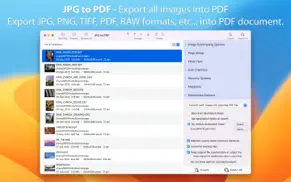
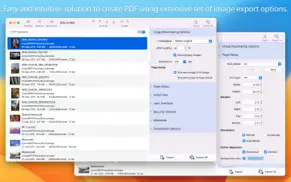
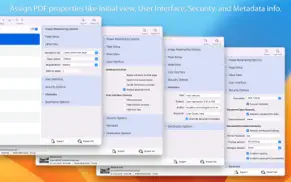
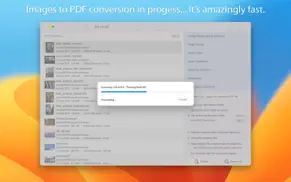
JPG to PDF Apps Bilder und Bildschirmfoto
JPG to PDF app iphone, ipad, apple watch ve apple tv app bilder.
| Sprache | German |
| Preis | Kostenlos |
| Altersgrenze | 4+ jahre und älter |
| Letzte Version | 7.0 |
| Play Store | com.SuperAppsDeveloper.Super-ImageToPDF-Exporter |
| Kompatibilität | iOS 12.0 und höher |
JPG to PDF (Version 7.0) Anwendung Herunterladen und Installieren
Die Applikation JPG to PDF wurde am Donnerstag, 2. Februar 2012 in der kategorie Produktivität veröffentlicht und von RootRise Technologies Pvt. Ltd. [Developer ID: 594431033] entwickelt. Diese anwendungsdatei hat eine größe von 4.7 MB. Diese App wurde von 15 Benutzern bewertet und hat eine Bewertung von 4,0 von 1. Die neueste auf Samstag, 20. Mai 2023 veröffentlichte Version von JPG to PDF ist 7.0. Es funktioniert problemlos auf feräten mit mindestens IOS 12.0 und höher. ID-Nummer des Google Play Store: com.SuperAppsDeveloper.Super-ImageToPDF-Exporter. Von der App unterstützte Sprachen:
EN Installieren und Herunterladen!| Anwendungsname | Score | Kommentare | Preis |
| WPS Reader - for MS Works | 1 | Keine kommentare | 5.99 |
| PDF to JPG - A Batch Converter | 1 | Keine kommentare | 2.99 |
| PDFSplitter Pro | 1 | Keine kommentare | 2.99 |
| XPSView | 4.1 | 12 | Kostenlos |
| PDF to JPG - Converter | 4.8 | 26 | 2.99 |
- This is an overhaul update to provide better and efficient image to PDF conversion experience. - New icon to streamline with latest macOS. - New toolbar button icons and refined user interface controls. - Moved merge PDF accessory options to Destination Options panel. - Now Destination Option panel have option to switch between each image as separate PDF and merge into single PDF. - Other minor bug fixes and improvements. -If JPG to PDF is useful to you, we would appreciate an App Store review. It will help other people find the app and make them delighted.
| Anwendungsname | Entwicklers |
| DATEV SmartLogin | DATEV eG |
| Microsoft OneNote | Microsoft Corporation |
| VPN Super Sicher Unbegrenzt | Mobile Jump Pte Ltd |
| HP Smart | HP Inc. |
| Chat GBT Deutsch - AI Chat Bot | Biman Labs Inc. |
Überprüfen Sie die Ergebnisse Ihrer SEO-Arbeit? Oder sehen Sie sich einfach Ihr Keyword-Ranking in Google an? Wenn Sie die Daten Ihrer SEO-Arbeit nicht richtig lesen können, verlieren Sie viel!
| Anwendungsname | Entwicklers |
| Schichter - Schichtkalender | Martin Schulze |
| Home Design 3D - GOLD EDITION | Anuman |
| ICalendar | Symfonies, Inc. |
| Pythonista 3 | Omz:software |
| Alfred Remote | Running with Crayons Ltd |
Entdecken Sie, wie verschiedene Kryptowährungen funktionieren, und verdienen Sie einen kleinen Betrag von jeder Kryptowährung, um sie selbst auszuprobieren. Coinbase ist der einfachste Ort, um Krypto zu kaufen und zu verkaufen. Jetzt anmelden, loslegen.
| Anwendungsname | Entwicklers |
| Microsoft Outlook | Microsoft Corporation |
| CapCut - Video Editor | Bytedance Pte. Ltd |
| IKEA | Inter IKEA Systems B.V. |
| Gehirnjogging mit Impulse | GMRD Apps Limited |
Jasper ist der Schöpfer künstlicher Intelligenz, der Ihnen und Ihrem Team dabei hilft, kreative Barrieren zu überwinden, um erstaunliche, originelle Inhalte 10x schneller zu erstellen.
| Anwendungsname | Entwicklers |
| Threema. Der sichere Messenger | Threema GmbH |
| PeakFinder | PeakFinder GmbH |
| Things 3 | Cultured Code GmbH & Co. KG |
| Townscaper | Raw Fury |
| Underground Blossom | Rusty Lake |
Mind Lab Pro ® ist ein wissenschaftliches Medikament, das die Arbeitsleistung und Produktivität mit Nootropika für Konzentration, Stress-Multitasking, kreative Problemlösung und mehr verbessert. Bringen Sie Ihr Gehirn auf 100% Leistung!
| Wie wählt man eine Logofarbe? |
| Prokrastination bei Dissertation vermeiden: Ein Leitfaden zur erfolgreichen Abschlussarbeit |
Adsterra ist das bevorzugte Werbenetzwerk für diejenigen, die nach einer Alternative zu AdSense suchen. Adsterra ist die ideale Wahl für neue Websites mit geringem täglichen Traffic. Um auf der Website in Adsterra zu werben, ist wie in anderen Werbenetzwerken ein bestimmtes Traffic-Limit, Domain-Alter usw. erforderlich. Es gibt keine strengen Regeln.
Adsterra ist das bevorzugte Werbenetzwerk für diejenigen, die nach einer Alternative zu AdSense suchen. Adsterra ist die ideale Wahl für neue Websites mit geringem täglichen Traffic. Um auf der Website in Adsterra zu werben, ist wie in anderen Werbenetzwerken ein bestimmtes Traffic-Limit, Domain-Alter usw. erforderlich. Es gibt keine strengen Regeln.
